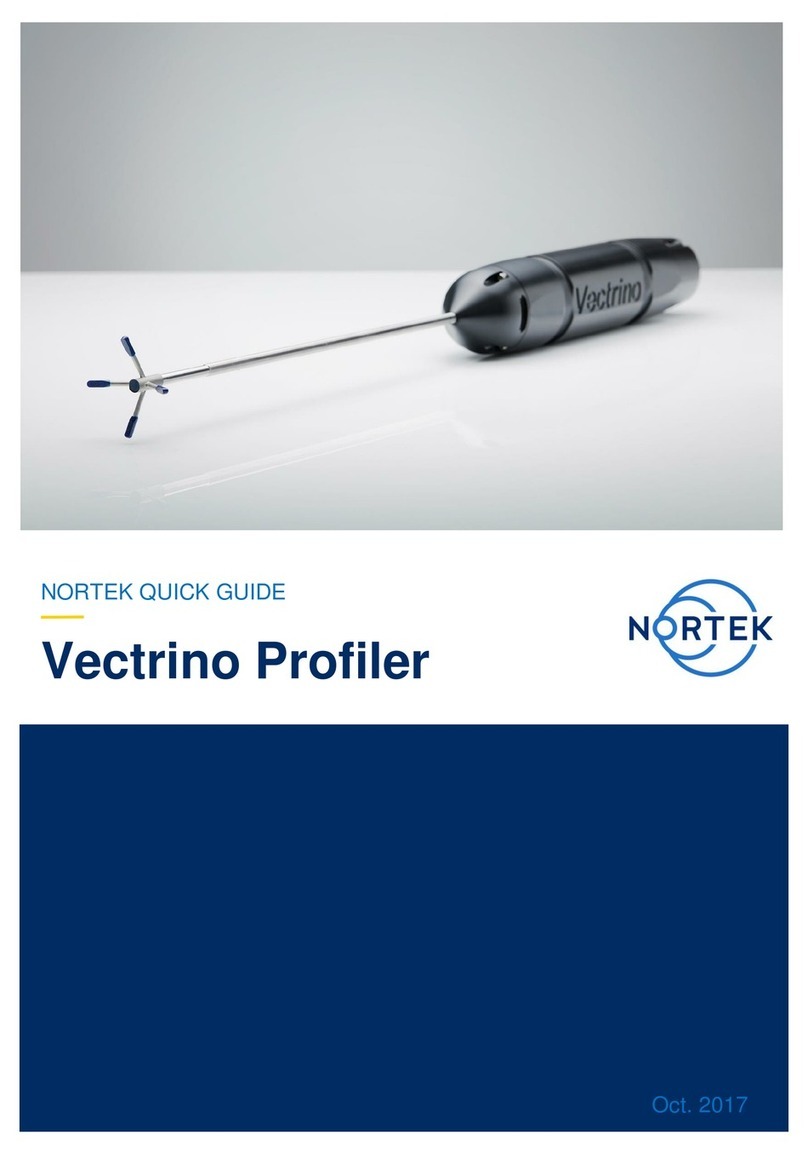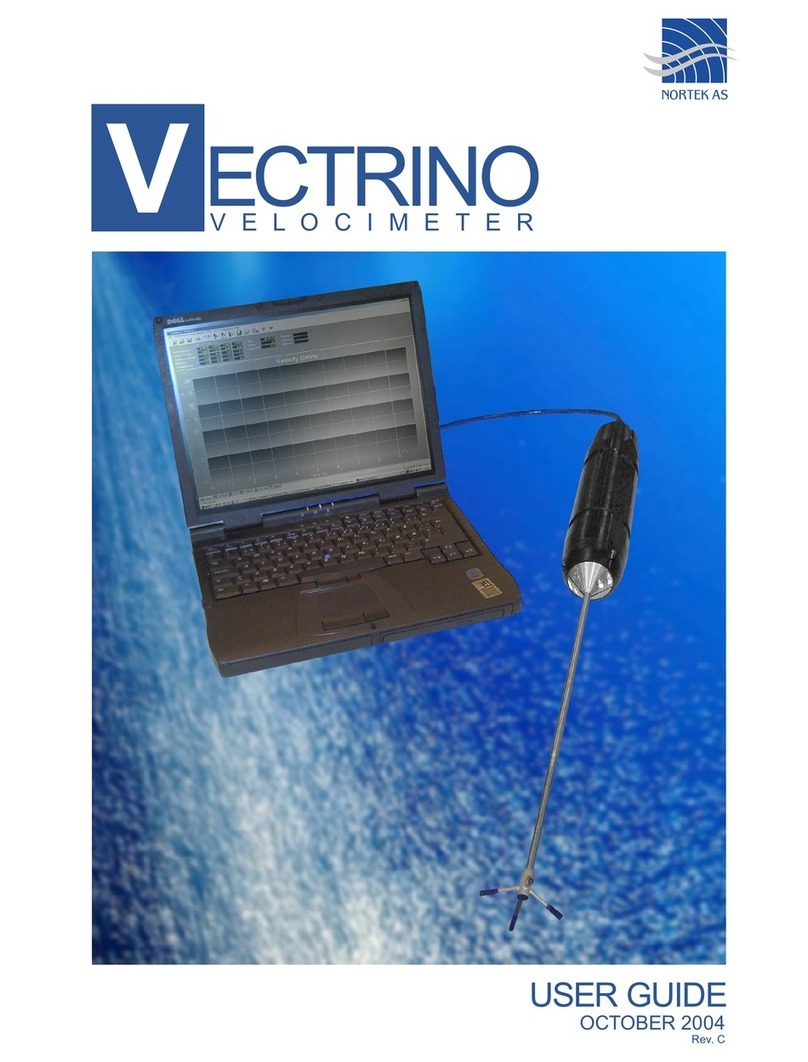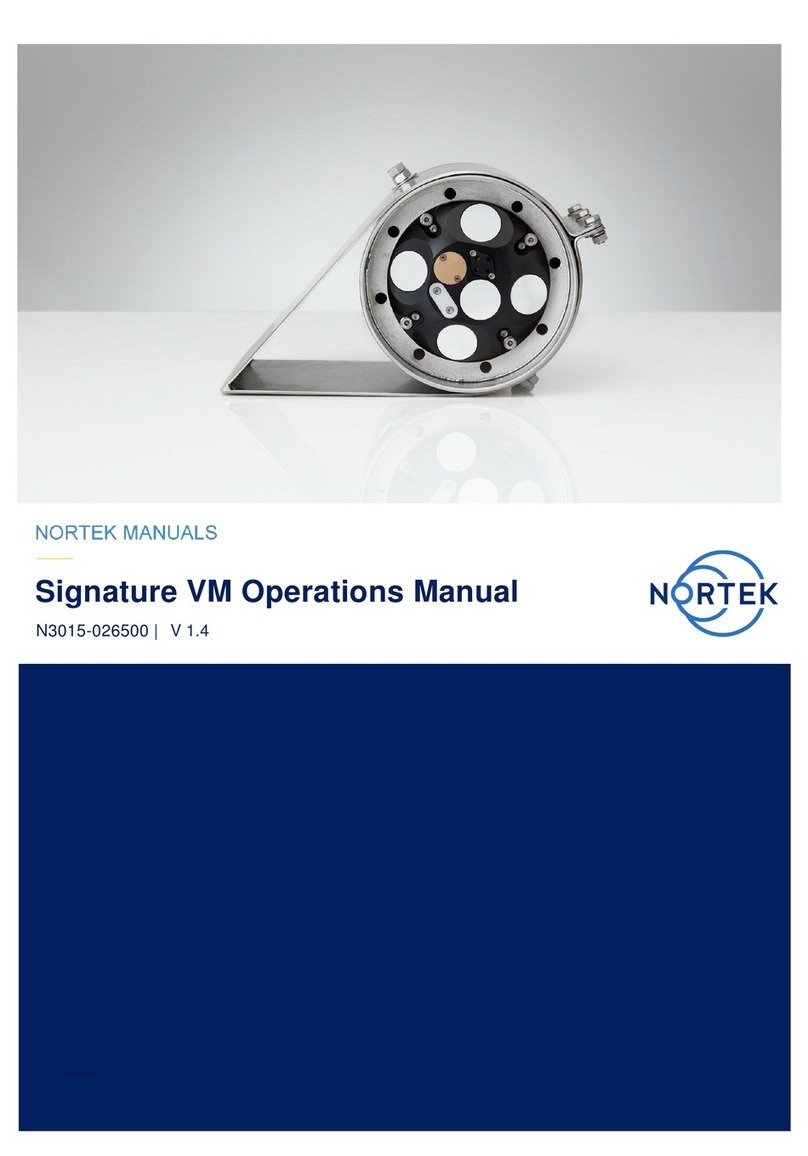Nortek AS
DO NOT APPLY POWER TO THE ETHERNET CABLE BEFORE YOU HAVE CONNECTED THE CABLE TO
THE INSTRUMENT
If you power the Ethernet cable before you connect it to the instrument, there is a risk that you will
connect the cable incorrectly and apply power to the wrong lines. This will cause components on the
board to burn out. If this occurs, you will see a loss of communication and you will need to return the
instrument to Nortek for repair.
1. Connect the supplied test cable to the communication output on your instrument and apply power to the
breakout cable. The blue LED should be turned on shortly.
2. Use a direct connection or an Ethernet switch to connect the Ethernet connector to your computer.
3. If you use a computer Ethernet port that has status lights, verify that the link is active by looking for a stable
green light on the port. If an Ethernet switch is used, the Ethernet port should also show an active Ethernet
link. If the status light is not lit refer to the Troubleshooting chapter in the Operations Manual.
4. Check the internet access status at the notification area in the taskbar of your PC.
5. Open the Nortek Deployment software and click Connect to launch the Discovery feature. This will produce
a window with a list of instruments available on the network. It may take a few minutes before the Discovery
tool lists a newly connected instrument. This is due to the IP address assignment process which uses
either DHCP or AutoIP protocol. If the instrument is not shown in the list, wait approximately 90 seconds
and click Discover again. The computer is capable of communicating with the instruments shown with a
white background in the list.
6. Select the instrument by finding the Serial Number that matches your instrument and click Connect.
7. We recommend conducting a functional test to ensure the Signature is working as intended. The details are
described in the Operations manual, but for a quick overview the tests covers the following:
i. Communication
ii. Temperature
iii. Pressure
iv. Tilt
v. Compass
vi. Amplitude
vii. Correlation
viii. Recorder/Memory
For more information we recommend one of the following channels:
Nortek online
At our website, www.nortekgroup.com, you will find technical support, user manuals, and the latest software
and firmware. General information, technical notes, and user experience can also be found here.
Contact Information
We recommend first contacting your local sales representative before the Nortek main office. If you need more
information, support or other assistance, you are always welcome to contact us or any of our subsidiaries by
email, phone or fax.
Email: inquiry@nortekgroup.com for general inquiries or support@nortekgroup.com for technical support
Phone: +47 67 17 45 00
Fax: +47 67 13 67 70