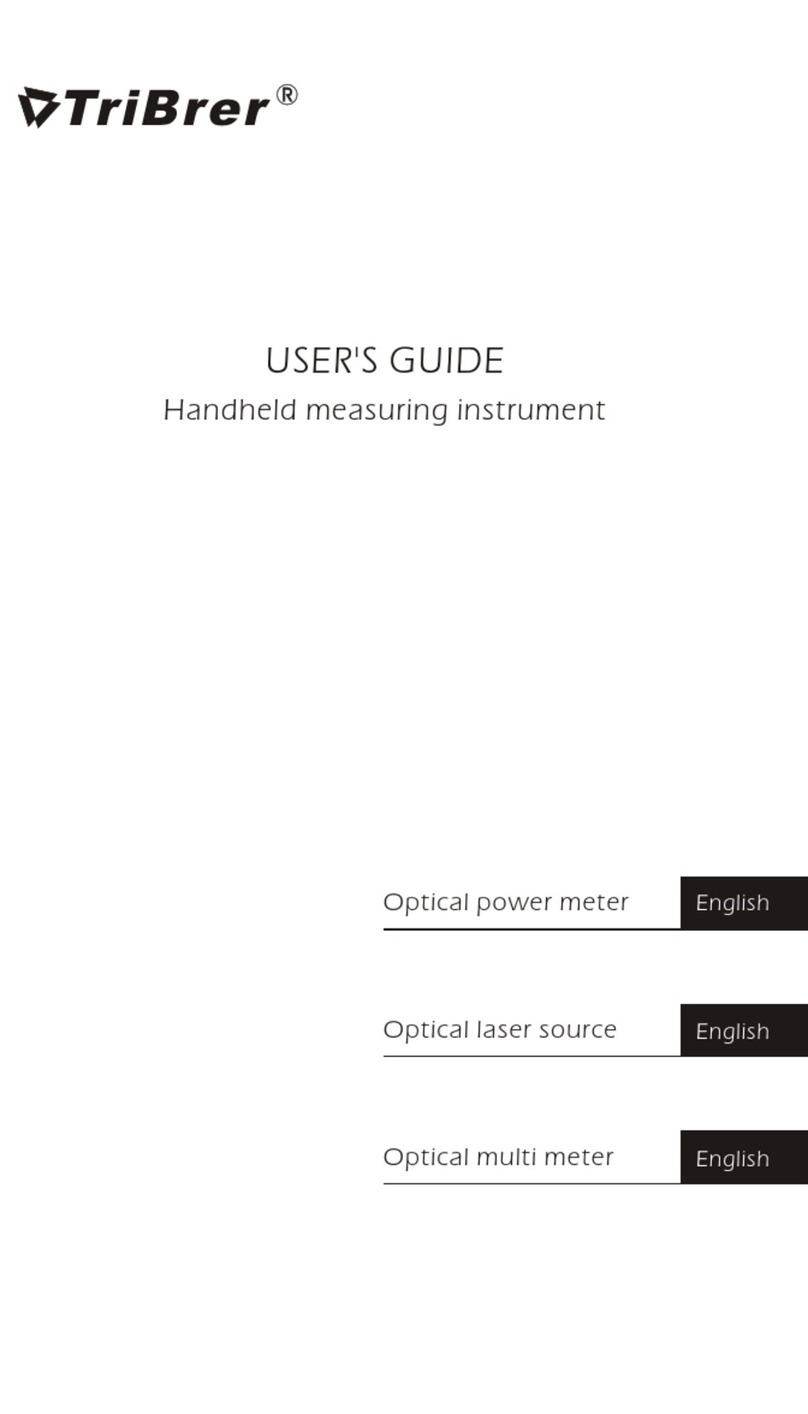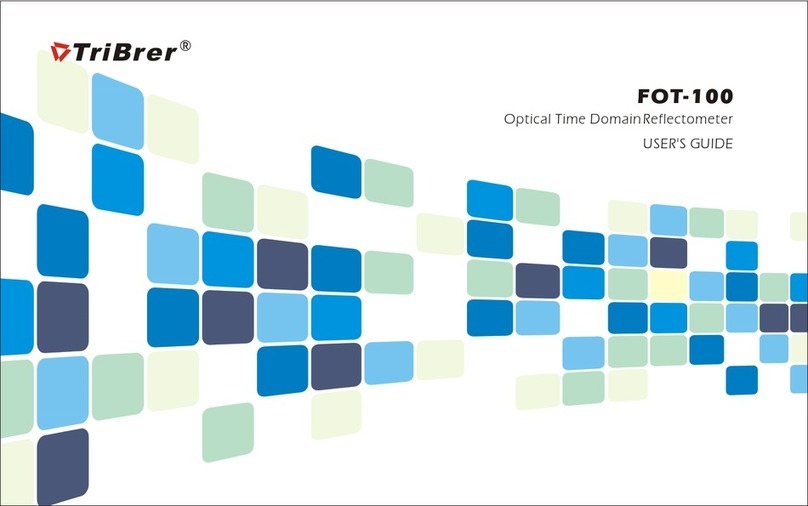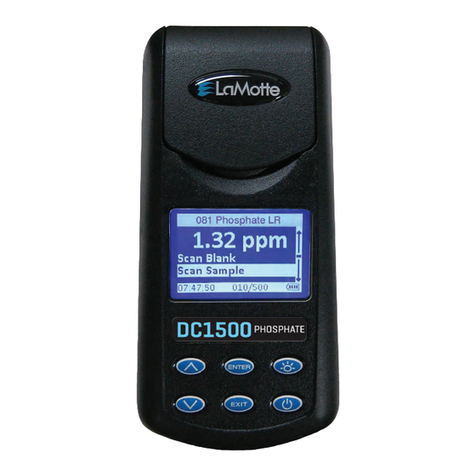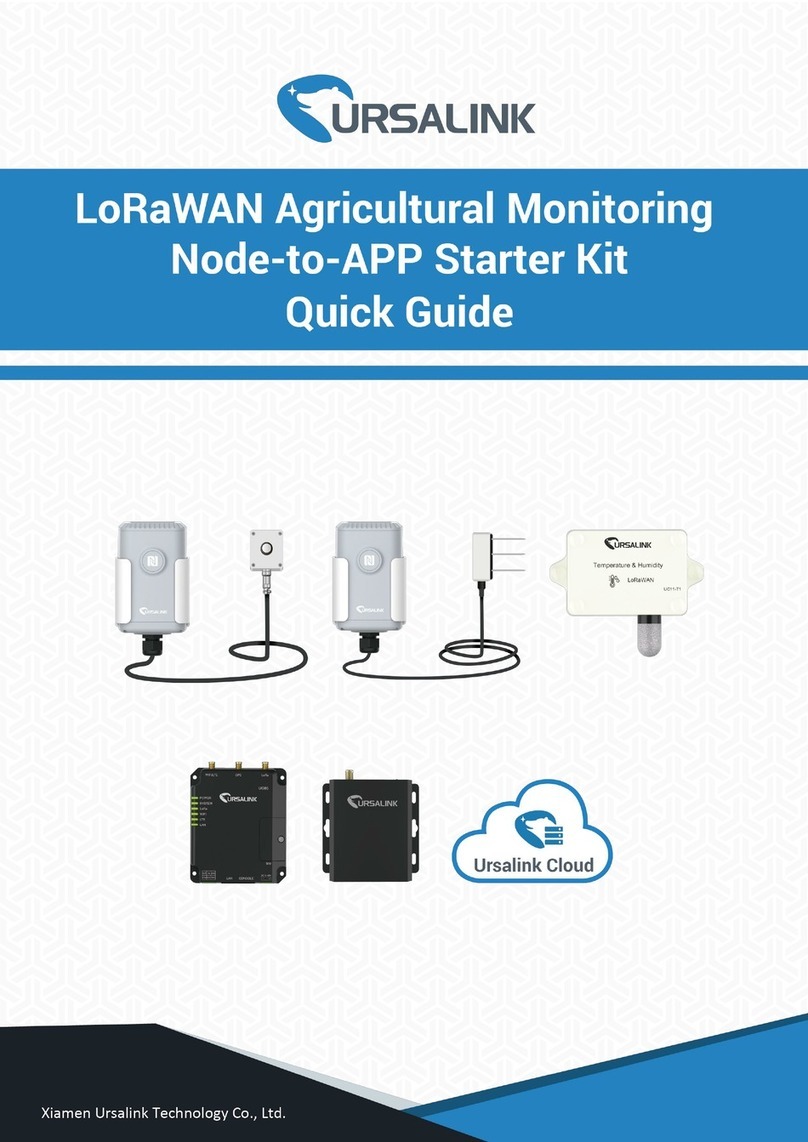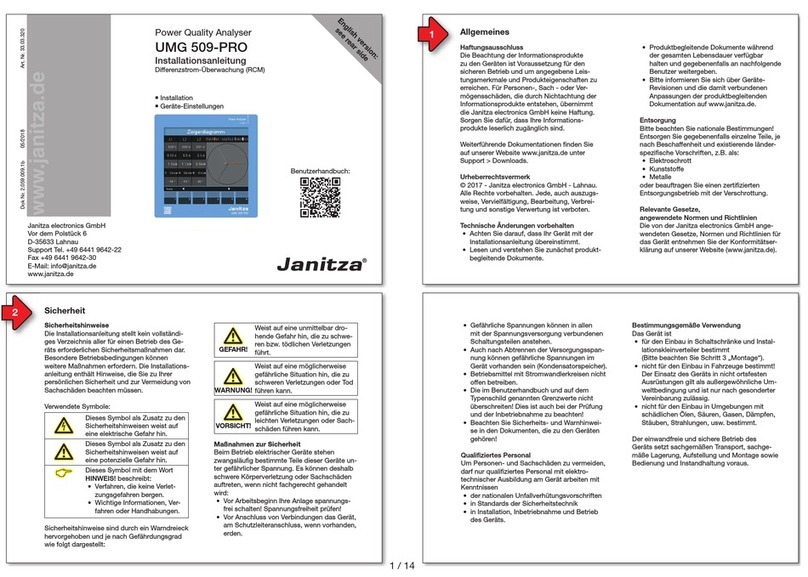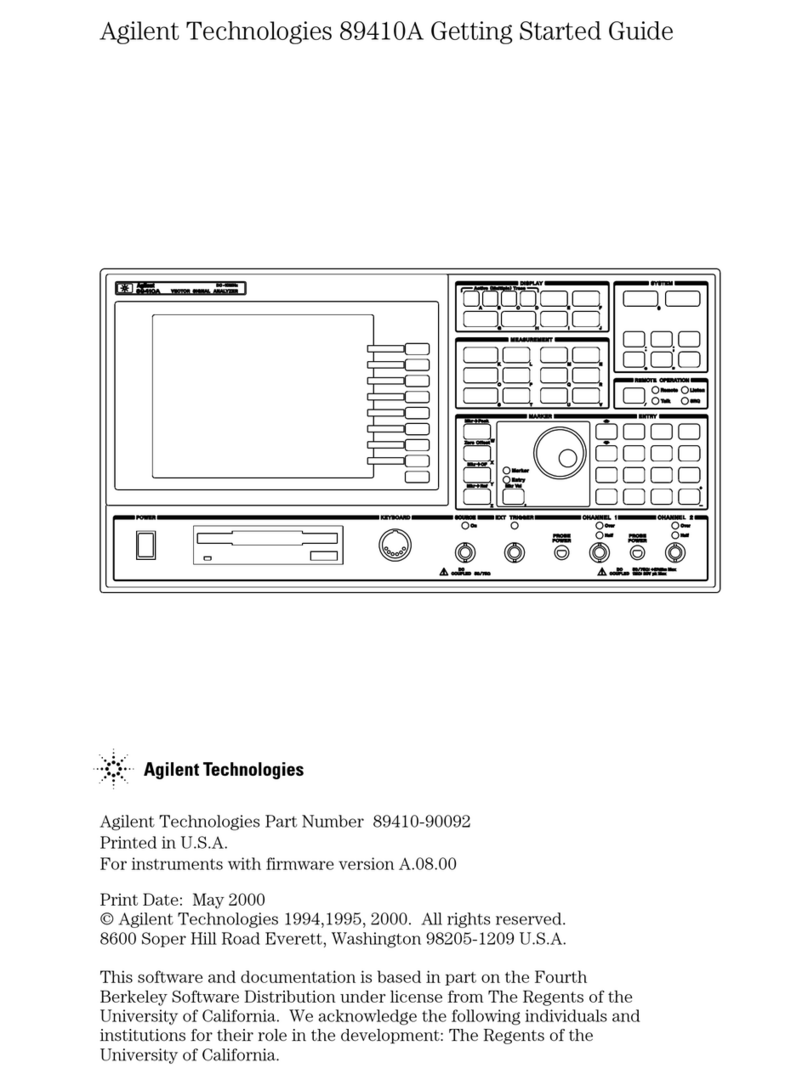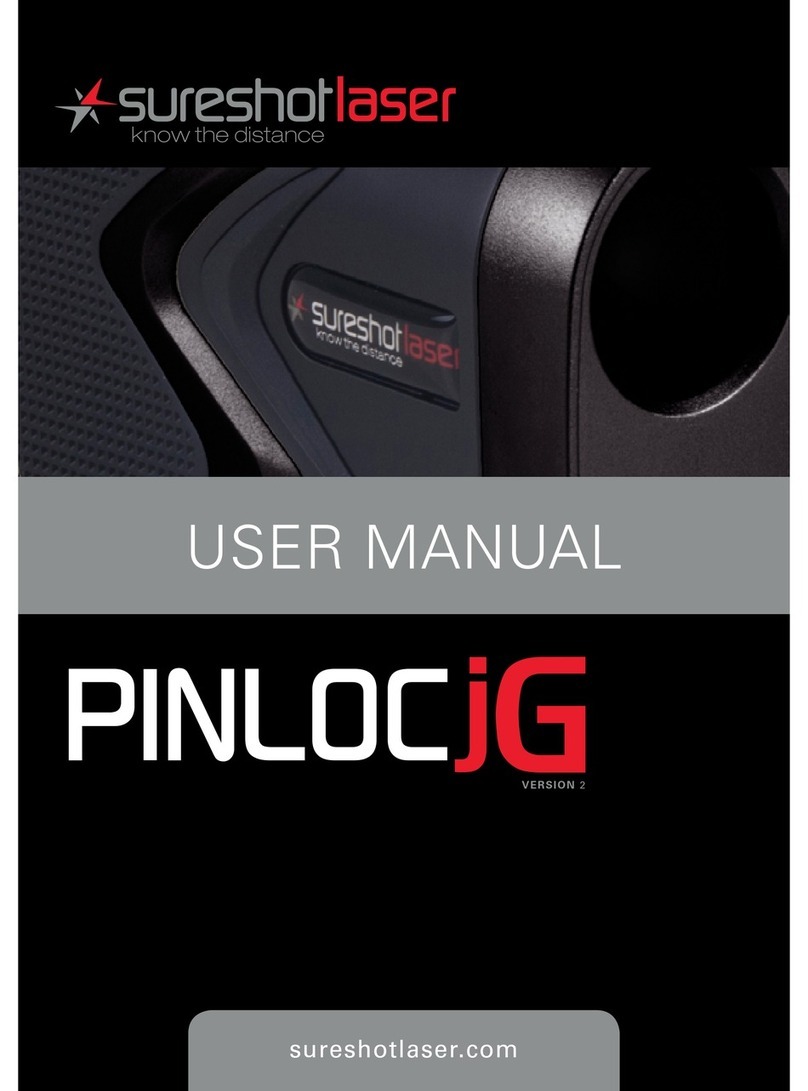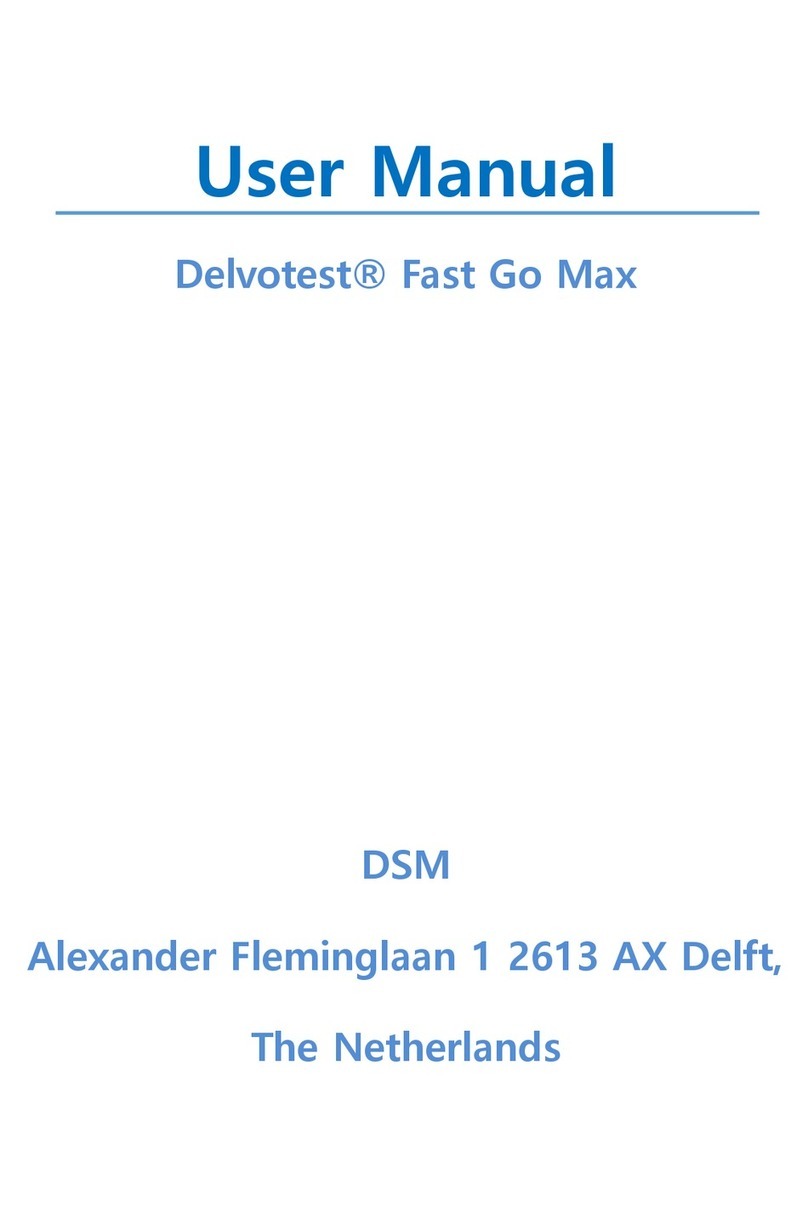TriBrer AOP110 User manual

English
USER'S GUIDE
OPTICAL POWER METER
All manuals and user guides at all-guides.com
all-guides.com

1
WARNINGWARNING
You arecautioned that changes ormodifications not espressly approved
in this document couldvoid yout authority tooperate this equipment.
Toreduce the risk offire or electric shock,donot expose this apparatus
to rain or moisture.
Toavoid electrical shock, donot open the cabinet.Refer servicing to
qualified personnel only.
NOTENOTE
As the laser isharmful to the eyes,do not attempt todisassemble the
cabinet.
CLASS I LASER PRODUCT
Precautions for Use
Use batteries
At the same time,can not use differentstyle or different capacitance
batteries.
And only chargethe rechargeable batteries.
Avoiding condensation problems
As much as possible,avoid sudden temperature changes.Do not
attempt to use thedrive immediately after movingit from acold to a
warm location, to raisingthe room temperaturesuddenly, as
condensation may form within the drive. Ifthe temperature changes
suddenly while using thedrive, Stop using itand take out batteriesfor
at least an hour.
Storage
When long time nouse,must take out thebatteries to avoid destroying
the device.
All manuals and user guides at all-guides.com

2
Standard
Host Bag
Manual
English
USER'S GUIDE
OPTICAL POWER METER
Optical Multi Meter
>2s PERM
MENU
VFL
REF
ESC ENTER
SAVE
SELECT
AUTOTEST
All manuals and user guides at all-guides.com

3
1
3
4
2
7
13
5
6
USB
8
9
10
11
12
1- Optical Power Meter connector
3- Color LCD
4- REF key/Upkey
5- Visual Fault Locator key
6- Select key/Right key
7- Menu key
8- USB chargingport
9- Powerkey
10- AutoTest key/Left key
11- ESC key
12- Save key/Down key
13- Enter key
Optical Multi Meter
>2s PERM
MENU
VFL
REF
ESC ENTER
SAVE
SELECT
AUTOTEST
Description
2- Visual Fault Locator optional)connector(
All manuals and user guides at all-guides.com

4
1.Press and pushup 2.Open the lid
3.Installing the batteries 4.Push down andpress
Installing the batteries
All manuals and user guides at all-guides.com

5
Press key to turn onthe device. Pressit again
for 2 secondsto shut downthe device.
Device has powersaving function. Usercan set theauto
off time inthe menu. After thesetting time nokey pressing,
the device willauto power off.
U ressing
key to turn ondevice and keepingholding it over2
seconds until thescreen shows and auto offtime in
the menu willturn to 0.
ser can cancelthe auto poweroff function byp
Optical Multi Meter
>2s PERM
17:57
Auto
Power
Off
>2s PERM
>2s PERM
MENU
VFL
REF
ESC ENTER
SAVE
SELECT
AUTOTEST
Power on/off, auto power off
1550nm AUTO
-57.02dBm
1.72 nW
Tone Freq ----
All manuals and user guides at all-guides.com
all-guides.com

6
After turning on thedevice, it showsthe
measurement interface of optical power meter. In the
middle of screen,shows the measuringpower value.
Press key can selectthe wavelength. When
wave detecting isON, the screen will show AUTO. At
the bottom ofscreen, shows thetone frequency. If no
frequency detected orthis function is OFF, it willshow
---- .
SELECT
OPM- Measurement
Optical Multi Meter
>2s PERM
17:57
MENU
VFL
REF
ESC ENTER
SAVE
SELECT
AUTOTEST
1550nm AUTO
-57.02dBm
1.72 nW
Tone Freq ----
All manuals and user guides at all-guides.com

7
At the mainmeasurement interface, short press
key, it will showyou the referencevalue you
stored before, andthe unit willturn to dB. Long press
this key for2 seconds, youcan save thecurrent value
as a newreference.
REF
OPM- REF set
Optical Multi Meter
>2s PERM
17:57
MENU
VFL
REF
ESC ENTER
SAVE
SELECT
AUTOTEST
1550nm AUTO
7.02dB
1.72 nW
REF Value
Tone Freq
-50.0 dBm
----
All manuals and user guides at all-guides.com

8
At the mainmeasurement interface, short press
key , itcan read thestored data. Press
key or key can selectthe
different record data.
SAVE
SELECT
AUTOTEST
OPM- Data reading
Optical Multi Meter
>2s PERM
17:57
MENU
VFL
REF
ESC ENTER
SAVE
SELECT
AUTOTEST
1550nm AUTO
7.02dB
1.72 nW
REF Value
Tone Freq
-50.0 dBm
----
(*---020
Data
1550nm
LOW
NO.0019
REF Value
Tone Freq
-50.0 dBm
----
All manuals and user guides at all-guides.com

9
At the mainmeasurement interface, short press
key , itcan enter toauto test modefor
single wavelength. Pressit again toenter to autotest
mode for multiplewavelengths. If youwant to quit
this function, youcan press key again.
During auto test,short press key can
check the referencesfor each wavelength.
REF
AUTOTEST
AUTOTEST
OPM- Auto Test
Optical Multi Meter
>2s PERM
17:57
MENU
VFL
REF
ESC ENTER
SAVE
SELECT
AUTOTEST
1550nm AUTO
7.02dB
1.72 nW
REF Value
Tone Freq
-50.0 dBm
----
17:57
1625nm
1550nm
1490nm
1310nm
LOW
LOW
LOW
LOW
All manuals and user guides at all-guides.com

10
At the mainmeasurement interface or auto test
interface, long press key, it can storethe
measuring data. You need toinput the filenamewith 8
characters. Press key or key to
select characters, press key or
key to shift. Whenfinish naming, press key
to save thedata and backto the measuringinterface.
The device cansave 1000 recordstotally.
REF
SAVE
SAVE
SELECT
AUTOTEST
ENTER
OPM- Data storage
Optical Multi Meter
>2s PERM
17:57
MENU
VFL
REF
ESC ENTER
SAVE
SELECT
AUTOTEST
1550nm AUTO
7.02dB
1.72 nW
REF Value
Tone Freq
-50.0 dBm
----
17:57
1550nm AUTO
7.02dB
1.72 nW
REF Value
Tone Freq
-50.0 dBm
----
Save Data
Name
Remain 980Files
--------
All manuals and user guides at all-guides.com
all-guides.com

11
Optical Multi Meter
>2s PERM
Menu
File Operating
User Defined Wave
Manual Calibrate
Threshold
Time Setting
System Setting
SN:1290100012020
Short press key, device will enterto
setting menu. Settingmenu includes FileOperating,
Optional Wave,Hand calibrate, Threshold,Time
Setting and SystemSetting. Press key or
key to selectthe function youneed.
REF
SAVE
MENU
MENU
VFL
REF
ESC ENTER
SAVE
SELECT
AUTOTEST
Setting menu
All manuals and user guides at all-guides.com

12
ESC
ENTER
ENTER
Move the cursorto File Operatingand press
key to enter. File includesSingle wave and
Multiple wave. Press key to selectopen or
delete the file.If you selectopen and press
to enter wavedata. For eachdata record, youcan
open, edit ordelete. Press key to cancel
the operation.
MENU
Setting menu- File Operating
Optical Multi Meter
Menu
File Operating
User Defined Wave
Manual Calibrate
Threshold
Time Setting
System Setting
SN:1290100012020
File Operating
Single
Multiple wave
wave
open delete
1
0
>2s PERM
MENU
VFL
REF
ESC ENTER
SAVE
SELECT
AUTOTEST
All manuals and user guides at all-guides.com

13
Optical Multi Meter
>2s PERM
MENU
VFL
REF
ESC ENTER
ENTER
ENTER
SAVE
SELECT
AUTOTEST
Move the cursorto User DefinedWave andpress
key to enter. You can set 10 groups of
wavelength calibration valuesexcept for wavelengths
of 850/1300/1310/1490/1550/1625nm. Therange of
calibration value is-30dBm~+0.00dBm. Press
key to enterto set andpress it againto save
and quit setting.It only canbe used whenyou change
the into .
Setting menu- User Defined Wave
Menu
File Operating
User Defined Wave
Manual Calibrate
Threshold
Time Setting
System Setting
SN:1290100012020
User Defined Wave
Factory Reset
All manuals and user guides at all-guides.com

14
Optical Multi Meter
>2s PERM
MENU
VFL
REF
ESC ENTER
ENTER
ENTER
SAVE
SELECT
AUTOTEST
Move the cursorto Manual Calibrateand press
key to enter. You can set offsets for six
wavelengths, include
850/1300/1310/1490/1550/1625nm. The rangeof
offset value is-5dBm~+5dBm.Press key to
enter to setand press itagain to saveand quit setting.
Setting menu- Manual Calibrate
Menu
File Operating
User Defined Wave
Manual Calibrate
Threshold
Time Setting
System Setting
SN:1290100012020
Manual Calibrate
Factory Reset
850nm
1300nm
1310nm
1490nm
1550nm
1625nm
+0.00dBm
+0.00dBm
+0.00dBm
+0.00dBm
+0.00dBm
+0.00dBm
All manuals and user guides at all-guides.com

15
Optical Multi Meter
>2s PERM
MENU
VFL
REF
ESC ENTER
SAVE
SELECT
AUTOTEST
Move the cursorto Threshold andpress
keyto enter. You can setthreshold for sixwavelengths,
include 850/1300/1310/1490/1550/1625nm. Press
key to enterto set andpress it againto
save and quitsetting.
At the AutoTestinterface, if the measuring value is
over threshold value,it will showin red words,
otherwise it will bein black words.
ENTER
ENTER
Setting menu- Threshold
Menu
File Operating
User Defined Wave
Manual Calibrate
Threshold
Time Setting
System Setting
SN:1290100012020
Threshold
All manuals and user guides at all-guides.com
all-guides.com

16
Optical Multi Meter
>2s PERM
MENU
VFL
REF
ESC ENTER
ENTER
ENTER
SAVE
SELECT
AUTOTEST
Move the cursorto Time Settingand press
key to enter. You can set the time
information of year, month, day, hour, minute. Press
key to enterto set andpress it againto
save and quitsetting.
Setting menu- Time Setting
Menu
File Operating
User Defined Wave
Manual Calibrate
Threshold
Time Setting
System Setting
SN:1290100012020
Time Setting
Factory Reset
Year 2016
01
24
21
14
57
Month
Day
Hour
Minute
Second
All manuals and user guides at all-guides.com

Optical Multi Meter
>2s PERM
17
MENU
VFL
REF
ESC ENTER
SAVE
SELECT
AUTOTEST
Move the cursorto System Settingand press
key to enter. System Settingincludes Tone
Detec, WaveDetec, Sound, Auto-named, Backlight and
Auto Off. Press key to enterto set andpress
it again tosave and quitsetting.
ENTER
ENTER
Setting menu- System Setting
Menu
File Operating
User Defined Wave
Manual Calibrate
Threshold
Time Setting
System Setting
SN:1290100012020
System Setting
Factory Reset
Tone Detec
Wave Detec
Sound
Auto-named
Backlight
Auto Off
On
On
On
On
30 sec
10 min
All manuals and user guides at all-guides.com

Optical Multi Meter
>2s PERM
18
MENU
VFL
REF
ESC ENTER
SAVE
SELECT
AUTOTEST
Tone Detec: when setit On anddetected frequency is
270Hz, 330Hz, 1kHzor 2kHz, itshows in redwords in
measuring interface.
Wave Detec:when set itOn and devicedetects the specific
frequency, itwill switch tothe wavelength automatically.
Sound: when setit On, thedevice will havebeep when it
turns on, identifies frequencyor press thekeys.
Auto-named: when set itOn and savedata, it canhave
memory about filenames, lastthree digits offilename will plus
one automatically.
Backlight: set backlighttime between 3secand 120sec.
Auto Off: setauto off timebetween 1min and10min.
Setting menu- System Setting
Menu
File Operating
Optional Wave
Hand Calibrate
Threshold
Time Setting
System Setting
SN:1290100012020
System Setting
Factory Reset
Tone Detec
Wave Detec
Sound
Auto-named
Backlight
Auto Off
On
On
On
On
30 sec
10 min
All manuals and user guides at all-guides.com

19
Optical Multi Meter
>2s PERM
17:57
The device buildsin a VFL module. In themain
measurement interface or auto test interface, press
key to shift theconditions:
ON-> GLINT->OFF.
>2s PERM
MENU
VFL
VFL
REF
ESC ENTER
SAVE
SELECT
AUTOTEST
Visual Fault Locator
1550nm AUTO
-57.02dBm
1.72 nW
Tone Freq ----
All manuals and user guides at all-guides.com
Other manuals for AOP110
1
Table of contents
Other TriBrer Measuring Instrument manuals

TriBrer
TriBrer EPM30 User manual
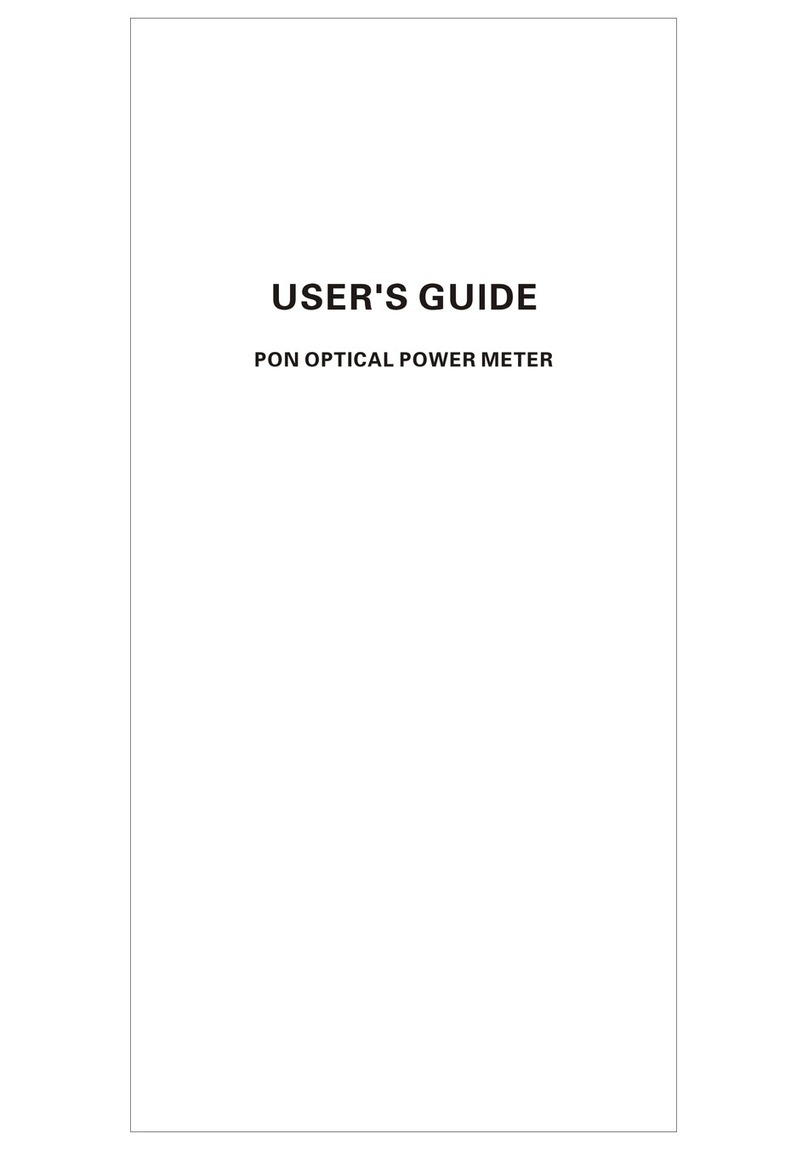
TriBrer
TriBrer EPN70 User manual
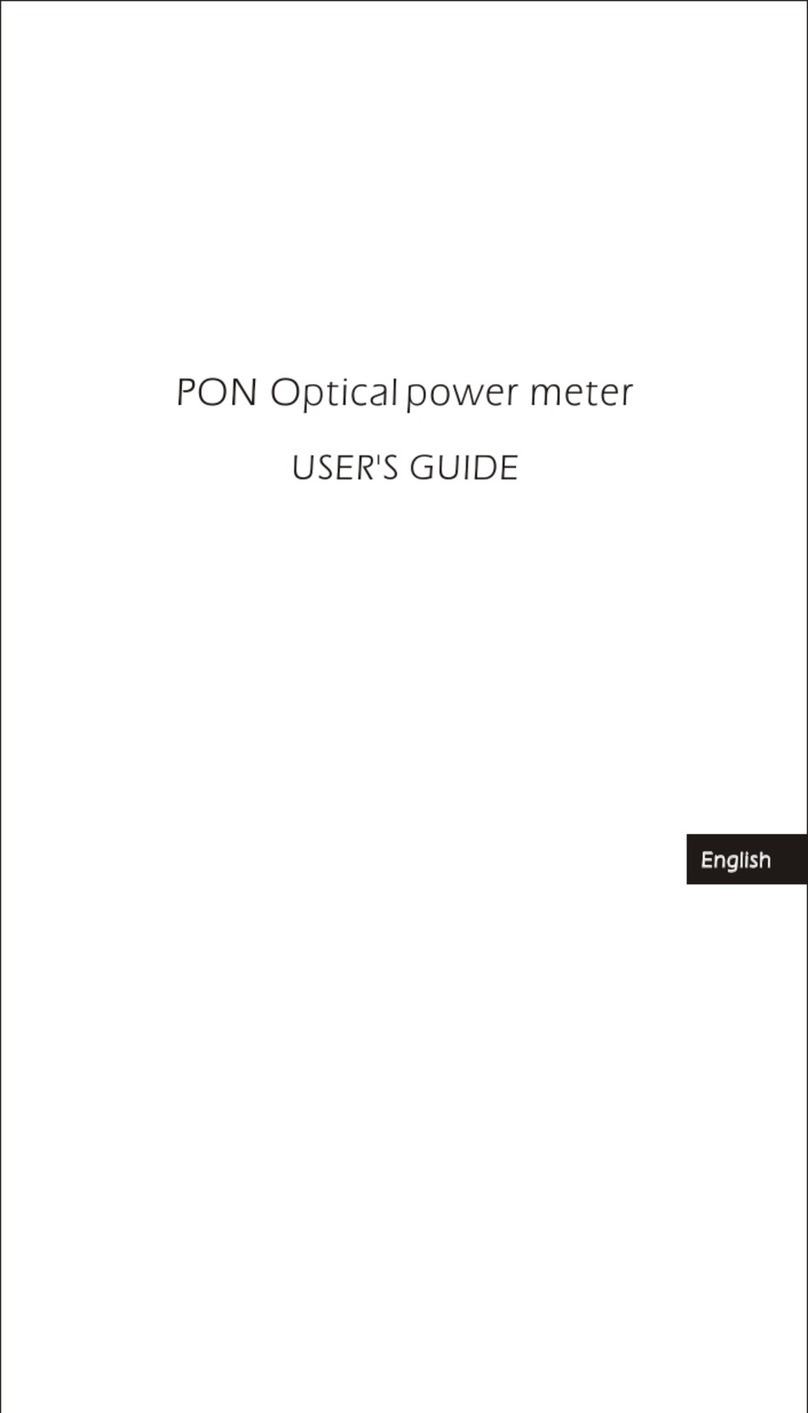
TriBrer
TriBrer AOF500 User manual

TriBrer
TriBrer EPN90 User manual
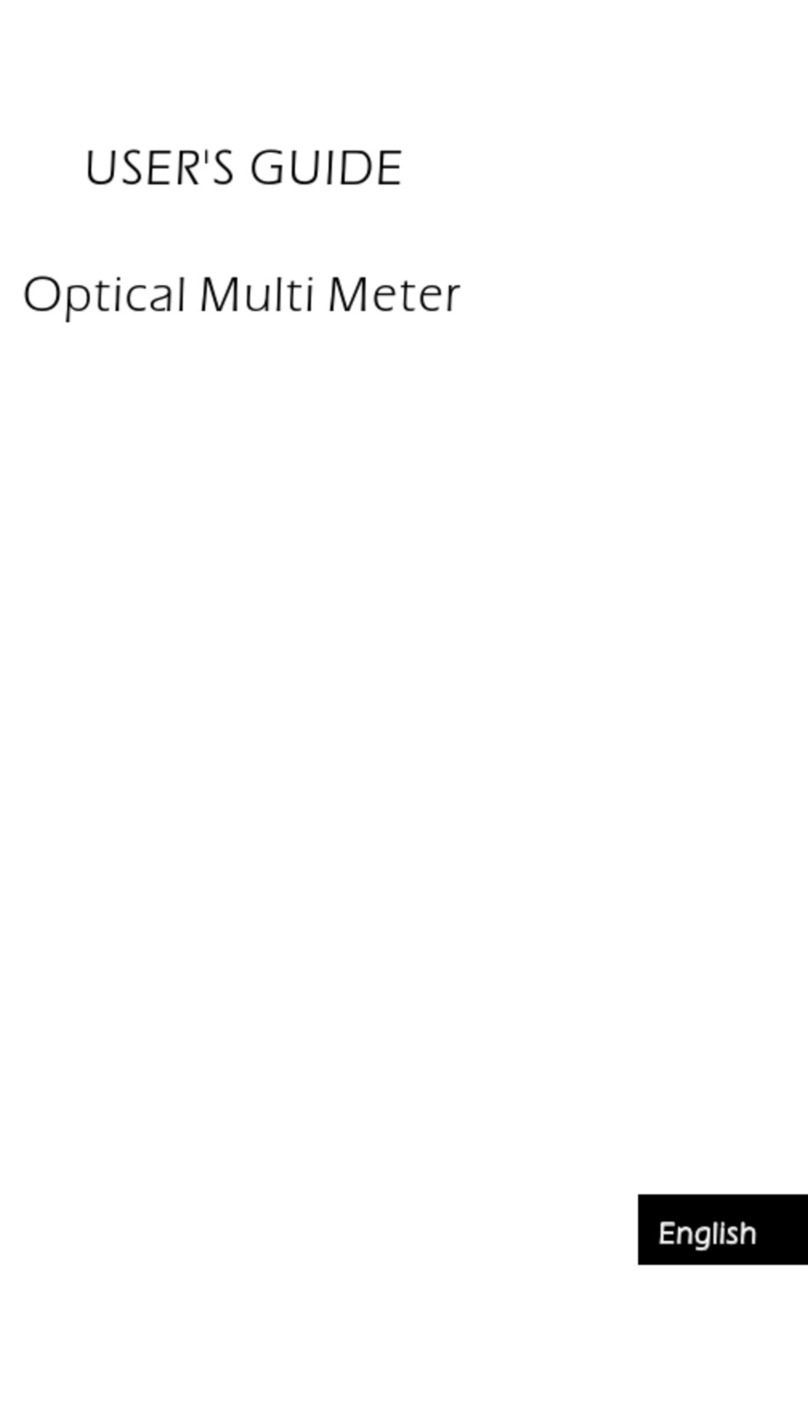
TriBrer
TriBrer AOU400 User manual

TriBrer
TriBrer OTDR AOR-50 User manual

TriBrer
TriBrer TB-6 Series User manual

TriBrer
TriBrer APL-2 User manual
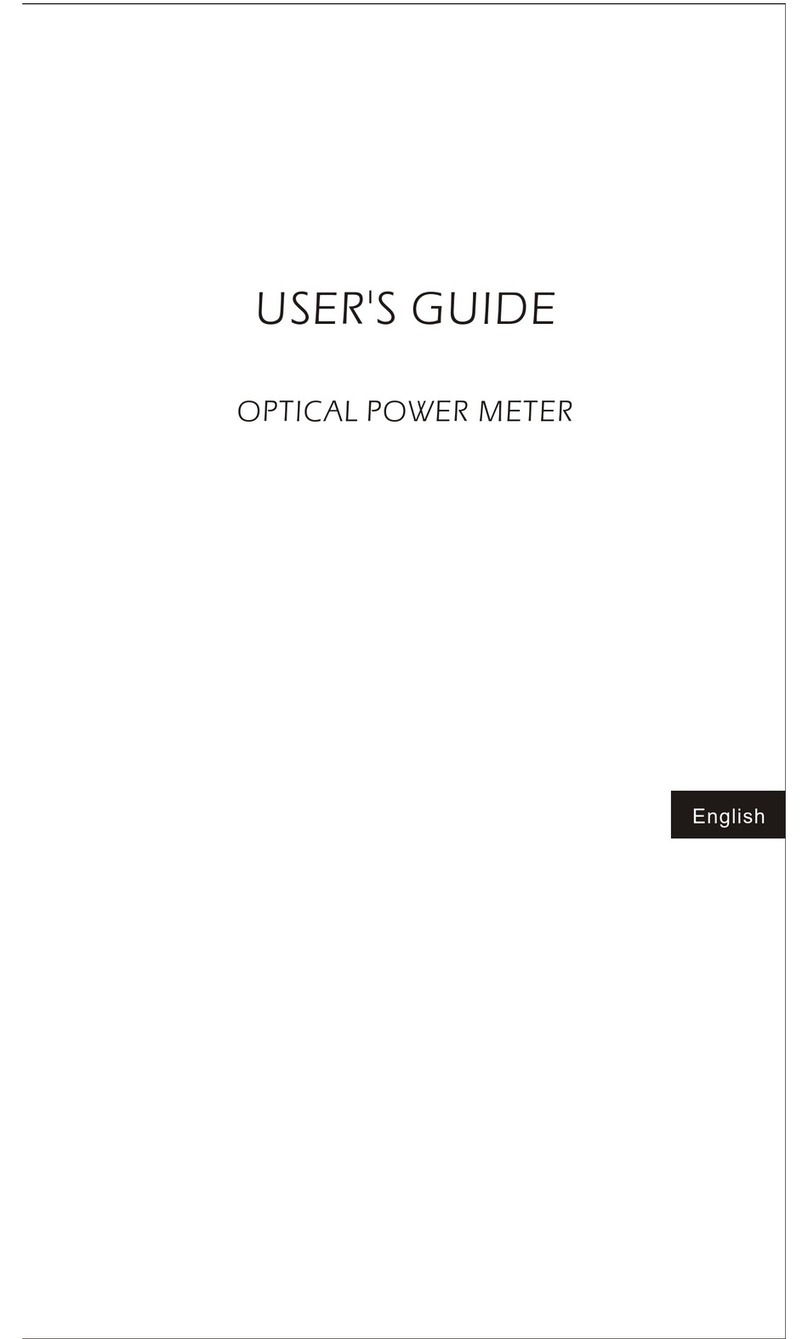
TriBrer
TriBrer AOP110 User manual

TriBrer
TriBrer Lemon 5 User manual
Popular Measuring Instrument manuals by other brands
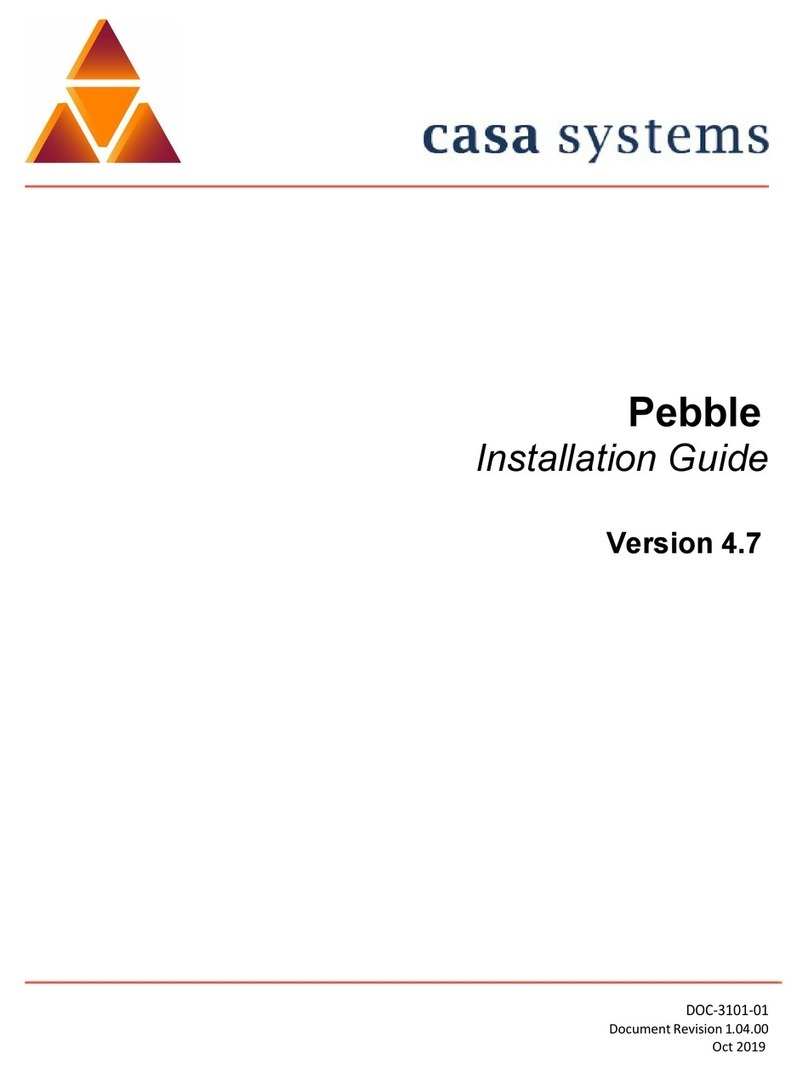
Casa Systems
Casa Systems Pebble installation guide

Agatec
Agatec RL110 user manual

Wisi
Wisi OL 55 0000 operating manual

PCE Instruments
PCE Instruments PCE-PHM 12 quick start guide

Dakota Digital
Dakota Digital DGS-2 quick start guide

PCB Piezotronics
PCB Piezotronics 3741E1250G Installation and operating manual