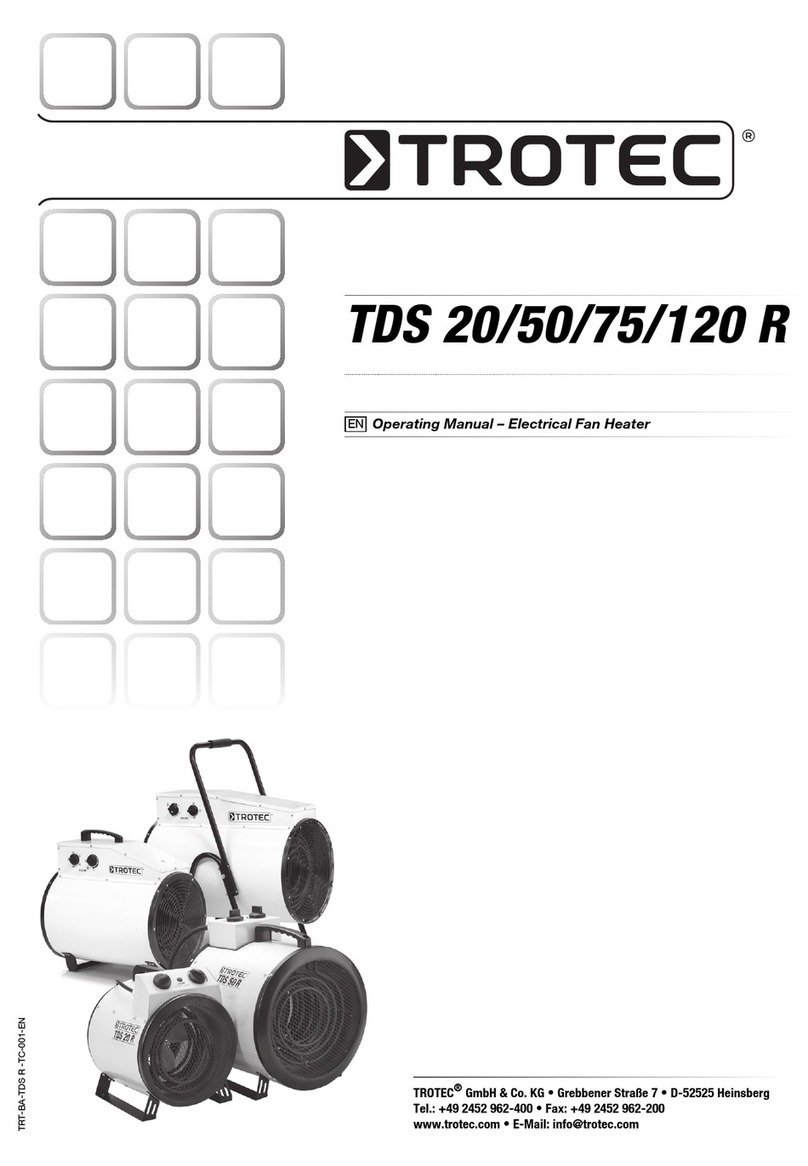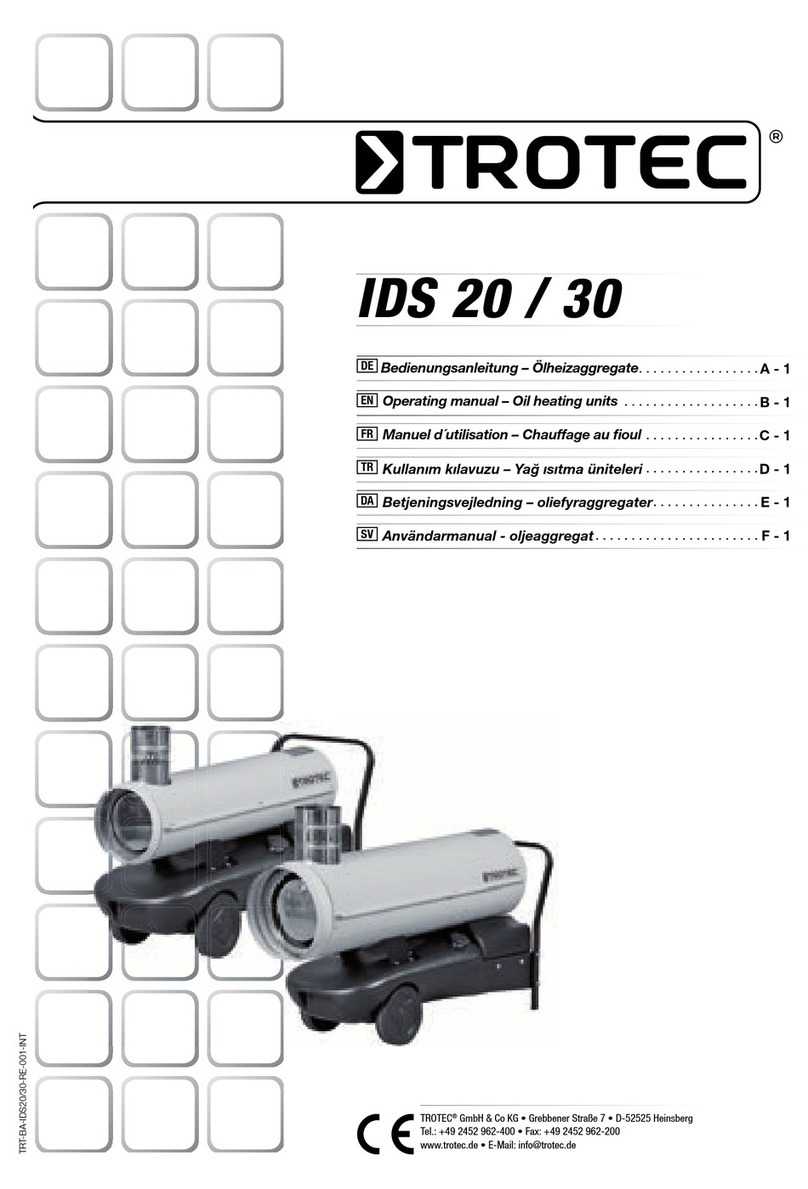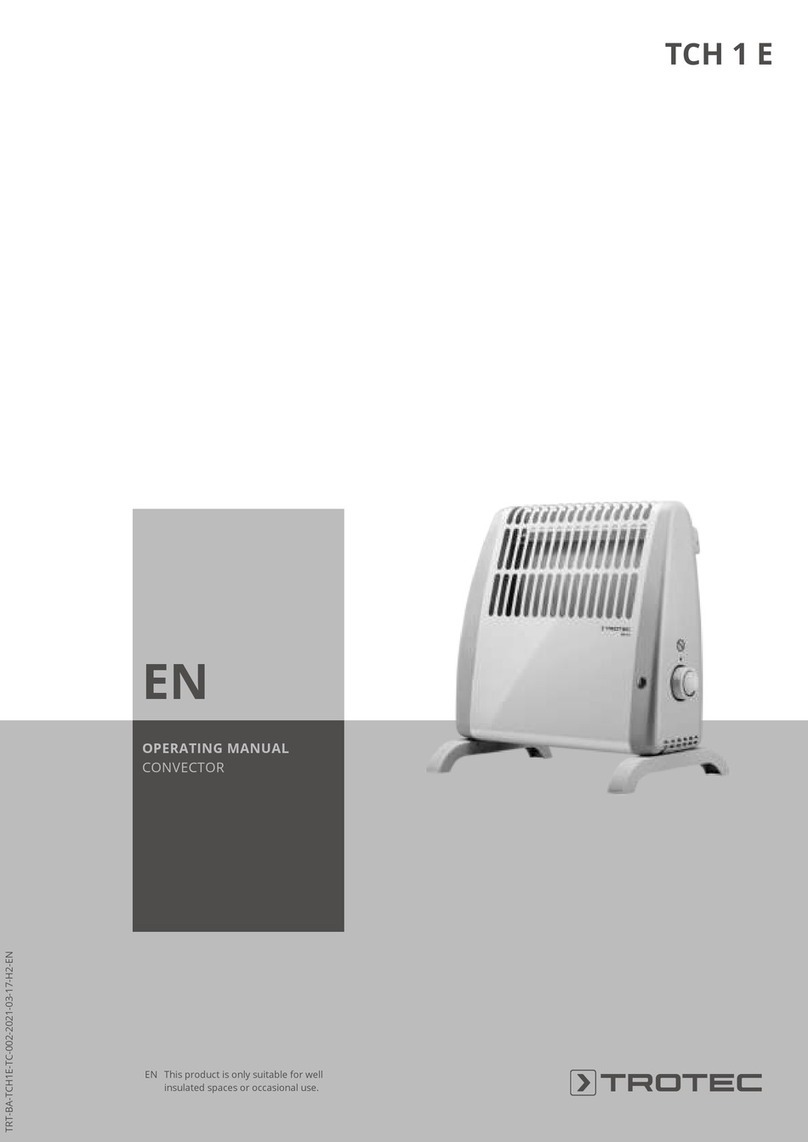EN 3
vertical heater TAC XT 18 / TAC XT 27
Safety
Read this manual carefully before starting or using the
device. Always store the manual in the immediate vicinity
of the device or its site of use.
Warning
Read all safety warnings and all instructions.
Failure to follow the warnings and instructions may
result in electric shock, fire and/or serious injury.
Save all warnings and instructions for future
reference.
This appliance can be used by children aged from
8years and above and persons with reduced physical,
sensory or mental capabilities or lack of experience
and knowledge if they have been given supervision or
instruction concerning use of the appliance in a safe
way and understand the hazards involved.
Children shall not play with the appliance. Cleaning and
user maintenance shall not be made by children
without supervision.
Warning
Children of less than 3years should be kept away from
the device unless continuously supervised.
Children aged from 3years and less than 8years shall
only switch on/off the appliance provided that it has
been placed or installed in its intended normal
operating position and they have been given
supervision or instruction concerning use of the
appliance in a safe way and understand the hazards
involved.
Children aged from 3years and less than 8years shall
not plug in, regulate and clean the appliance or
perform user maintenance.
Warning
Do not use the device in small rooms if persons are
present who cannot leave the room independently and
who are not under constant supervision.
• Do not use the device in potentially explosive rooms and
do not install it there.
• Do not use the device in aggressive atmosphere.
• Do not use the device in atmospheres containing oil,
sulphur, chlorine or salt.
• This appliance is not a toy. Keep away from children and
animals. Do not leave the device unattended during
operation.
• Only put up the device in an upright, stable position on firm
ground.
• Make sure that the air inlet and outlet are not obstructed.
• Make sure that the suction side is kept free of dirt and
loose objects.
• Do not place the device on combustible ground.
• Never insert any objects or limbs into the device.
• Do not cover the device during operation.
• Do not use the device with wet or damp hands.
• Let the device dry out after a wet clean. Do not operate it
when wet.
• Do not expose the device to directly squirting water.
• Check accessories and connection parts for possible
damage prior to every use of the device. Do not use any
defective devices or device parts.
• Ensure that all electric cables outside of the device are
protected from damage (e.g. caused by animals). Never
use the device if electric cables or the power connection
are damaged!
• The mains connection must correspond to the
specifications in the Technical annex.
• Insert the mains plug into a properly fused mains socket.
• Observe the device's power input, cable length and
intended use when selecting extensions to the power
cable. Completely unroll extension cables. Avoid electrical
overload.
• Check the power cable and mains plug for damage. If you
notice damages, do not try to take the device back into
operation. Order a new power cable with mains plug from
Trotec and replace the defective power cable with mains
plug with the new one.
Defective power cables pose a serious health risk!
• Disconnect the device from the mains, if it is not in use.
• Do not remove any safety signs, stickers or labels from the
device. Keep all safety signs, stickers and labels in legible
condition.
• Do not sit on the device.
• When positioning the device, observe the minimum
distances from walls and other objects as well as the
storage and operating conditions specified in the Technical
annex.
• Before carrying out maintenance, care or repair work on
the device, remove the mains plug from the mains socket.
Hold onto the mains plug while doing so.
• Switch the device off and disconnect the power cable from
the mains socket when the device is not in use.
• Only use original spare parts, for otherwise safe and
functional operation cannot be ensured.
• Allow the device to cool down before transport and/or
maintenance work.
• Do not use this device near bathtubs, shower trays,
swimming pools or other water containers. Risk of electric
shock!