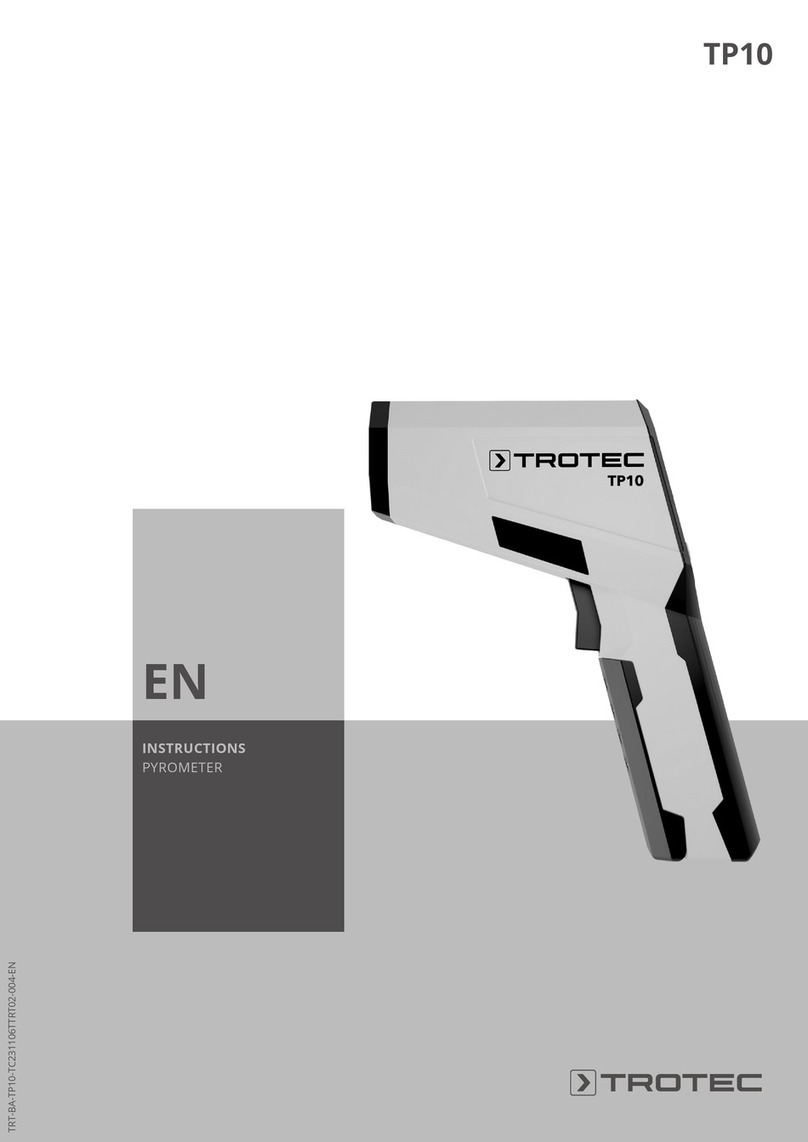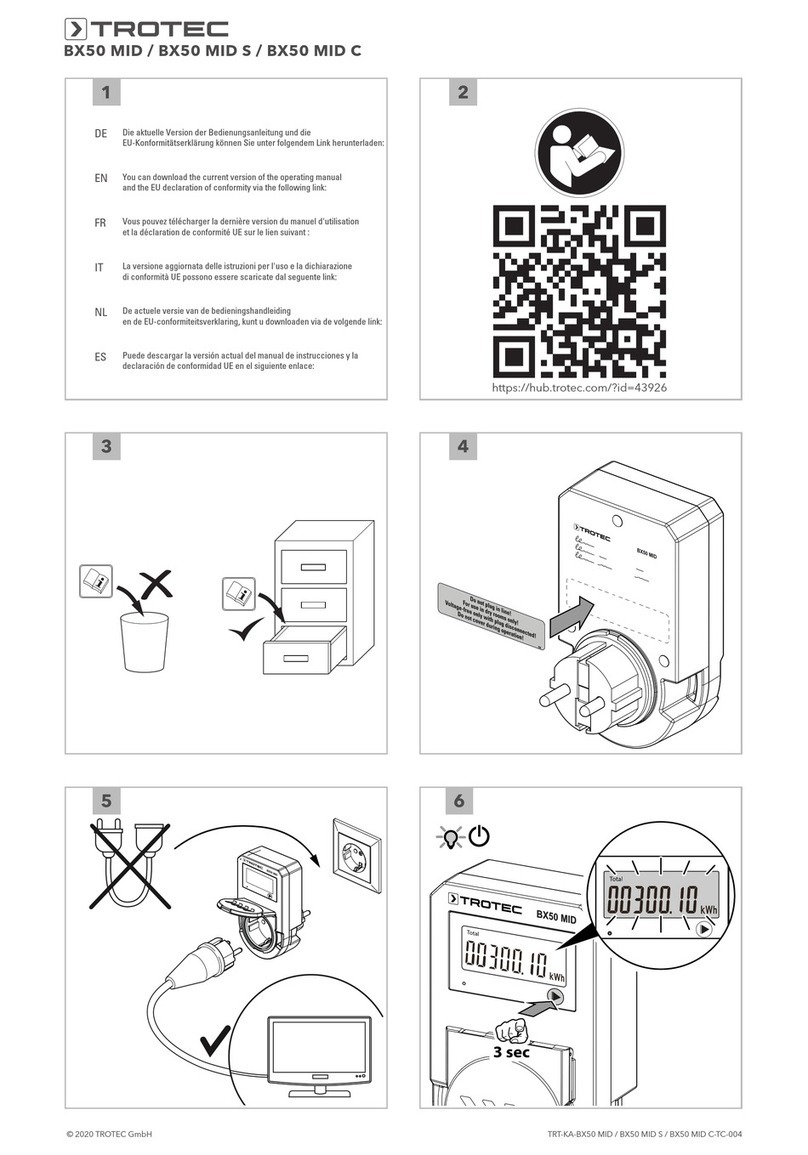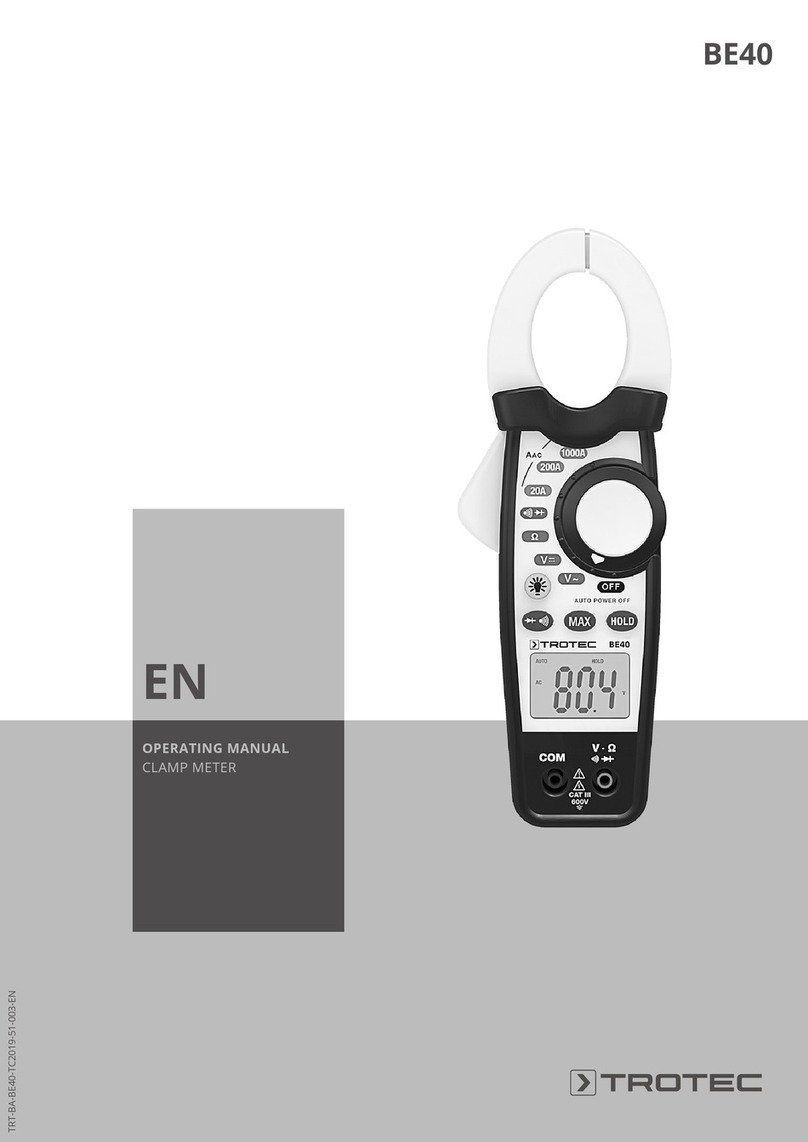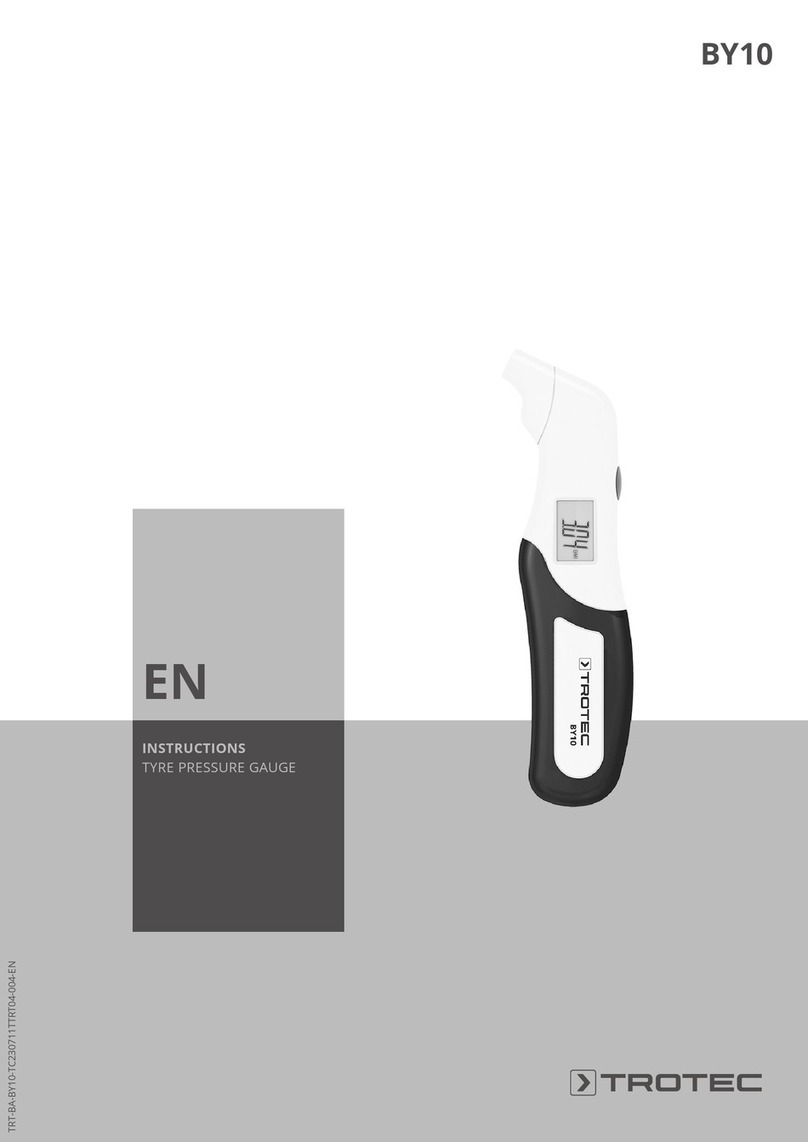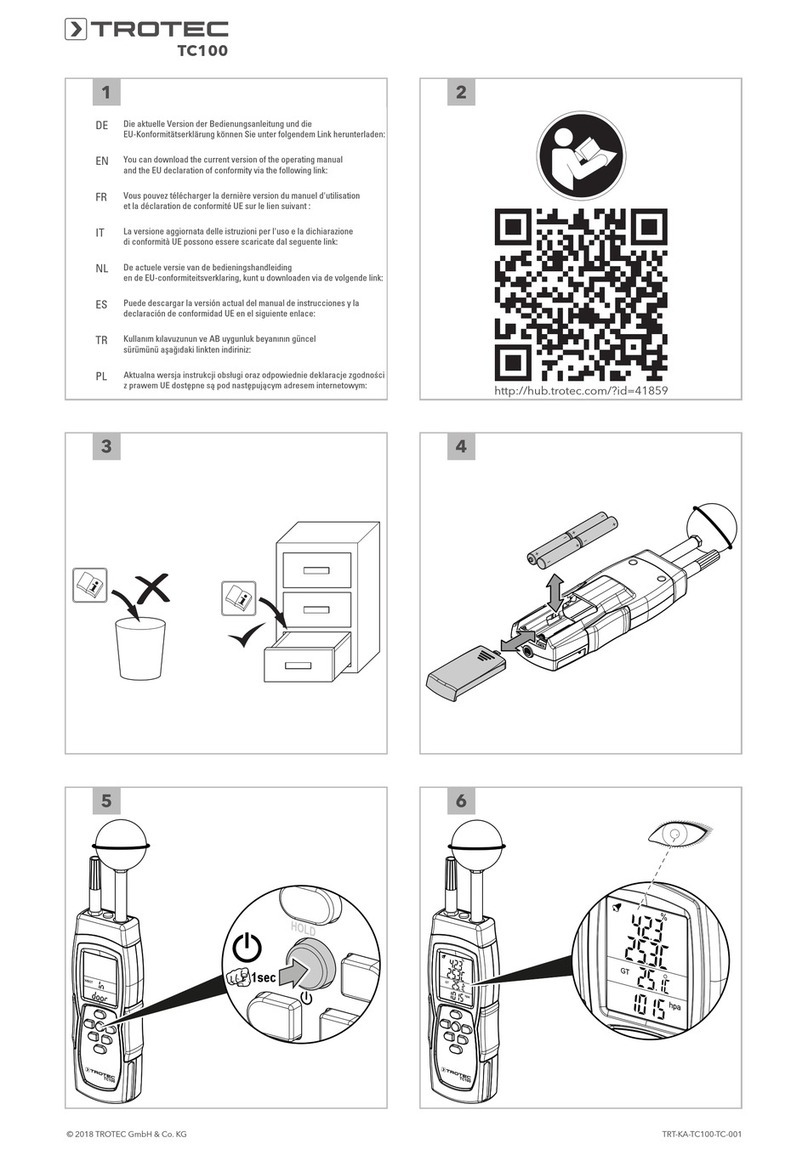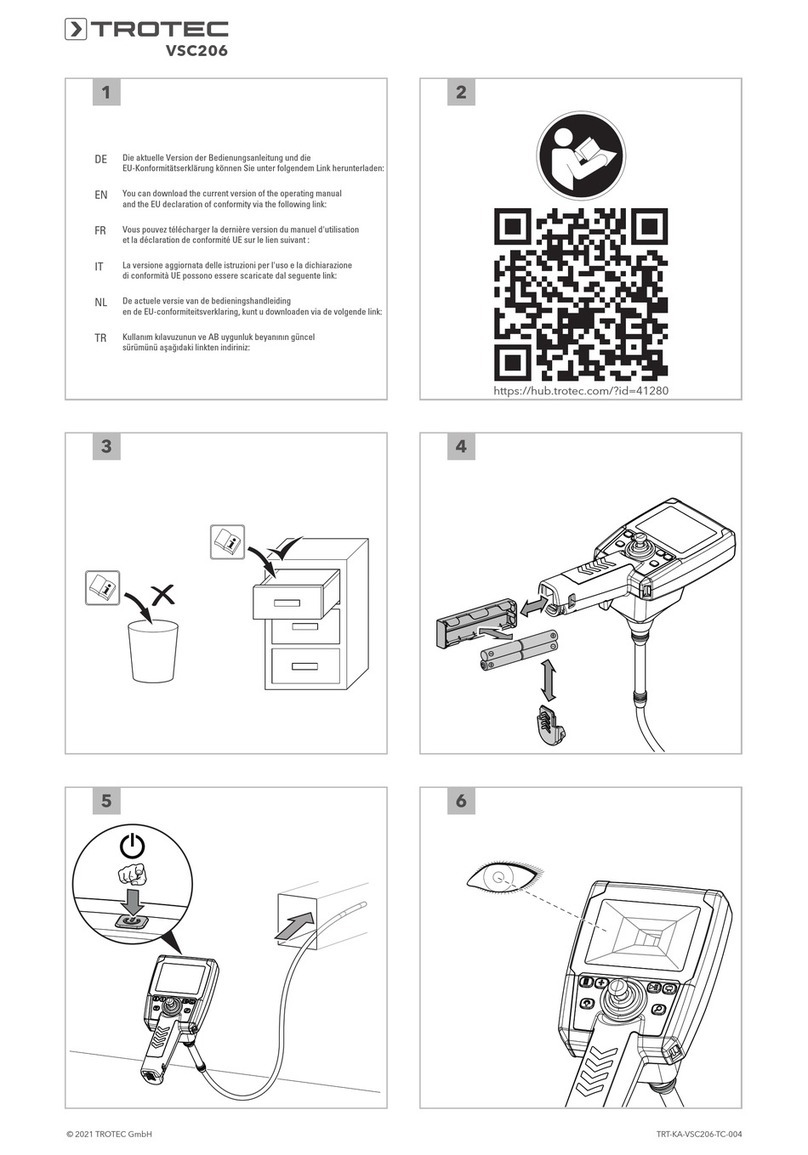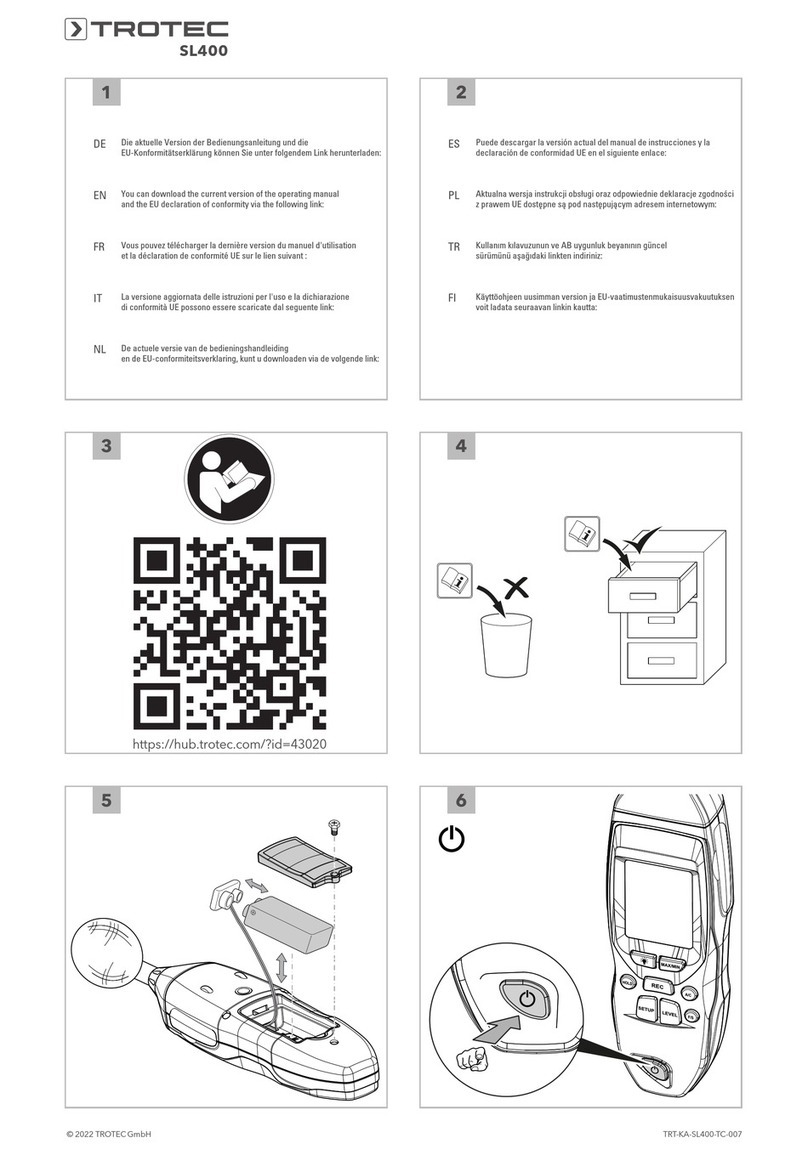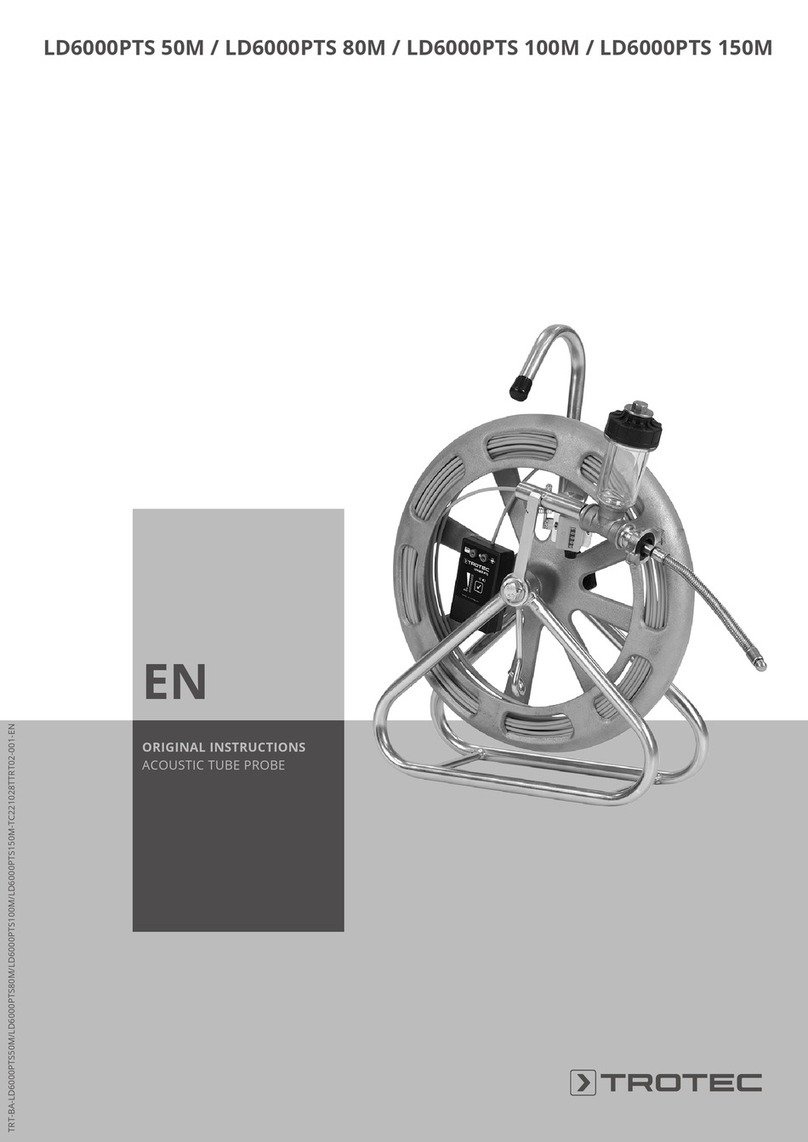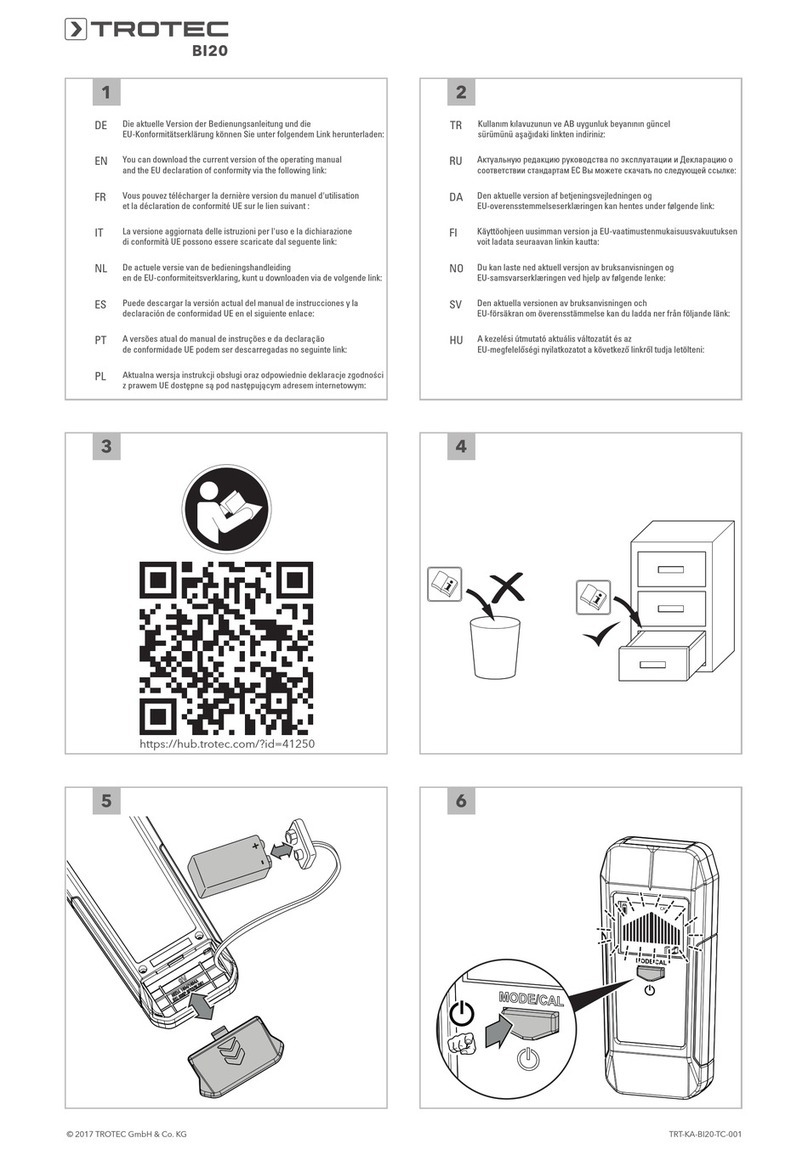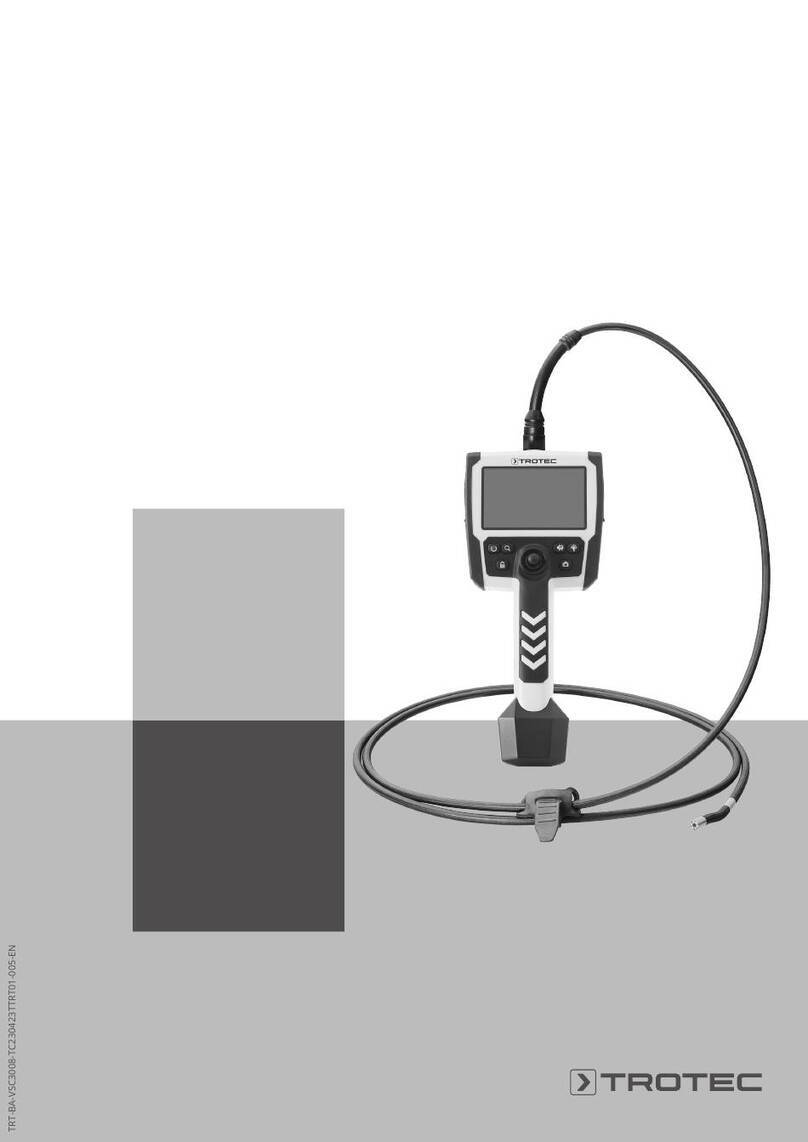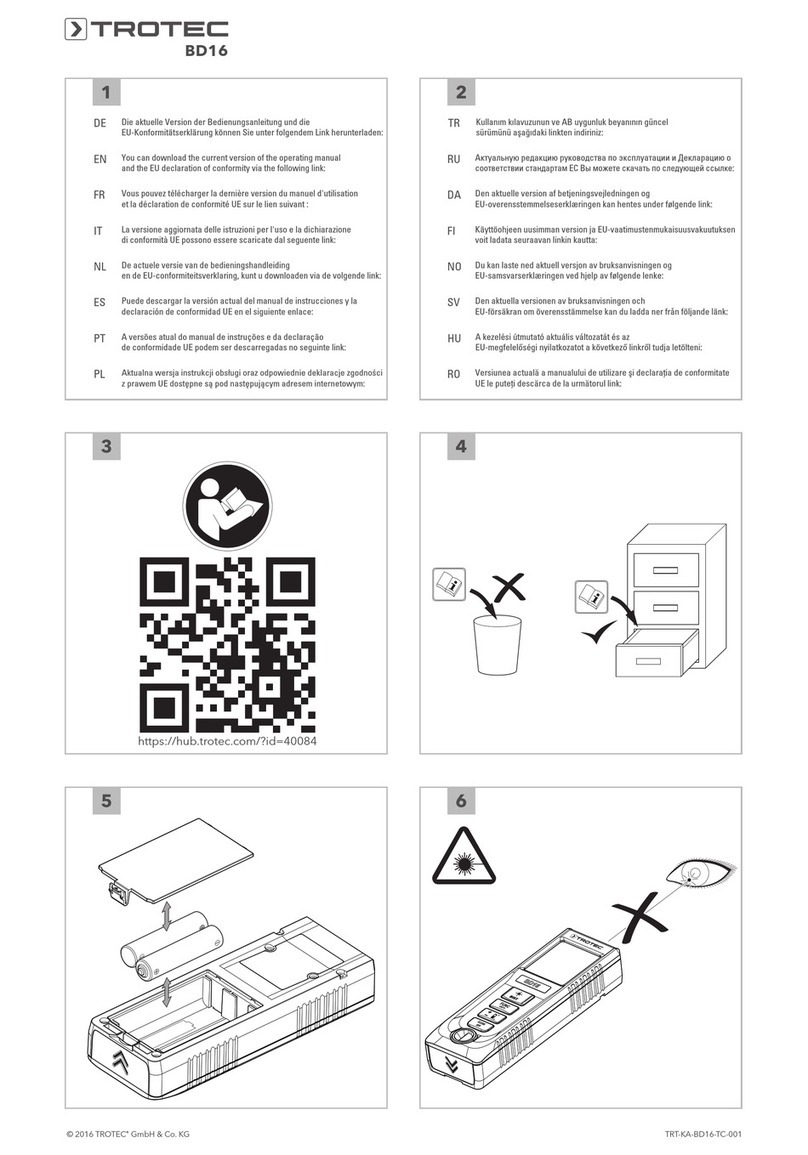8 EN
CO₂ air quality monitor BZ26
Setting the threshold value for the CO2 alarm
Please proceed as follows to set a new limit value:
1. Press the ALERT button(11) for approx. 3seconds.
ðThe limit value set previously appears and flashes on
the display.
2. Set the limit value for the CO2 alarm by pressing the UP(9)
or DOWNbutton(10).
3. Press the ALERT button(11) again to confirm the new limit
value.
ðThe display of the limit value goes out.
ðThe value shown most recently is set as the new limit
value.
Feel-good indication and colour indication
The device is equipped with a colour indication(21 and feel-
good indication(23) to illustrate the effect of the indicated
measured CO2 value on humans.
The feel-good indication consists of the following four symbols:
Symbol Colour CO2 value Air quality
dark green 400 to 650ppm decent
light green 651 to 900ppm normal
red 901 to 1650ppm poor
dark red 1651 to 5000ppm and
higher
very poor
Showing the MAX/MINvalues
Info
The maximum and minimum values apply for one day.
At 00:00, the current values are deleted.
To show the maximum and minimum values for the CO2 value,
air temperature and humidity, proceed as follows:
1. Press the UPbutton(9).
ðThe display shows the maximum values of CO2 value, air
temperature and humidity.
2. Then press the UP button(9) again.
ðThe display shows the minimum values of CO2 value, air
temperature and humidity.
3. Press the UPbutton(9) again to switch to the indication of
the current values.
You can delete the maximum and minimum values manually by
pressing the UPbutton(9) for approx. 2seconds.
Adjusting the brightness level of the display
Touch the snooze/illumination sensor(2) to adjust the
brightness level of the display. You can select the following
levels one after the other:
• 100% brightness
• 30 % brightness
• 1 % brightness
Info
In mere battery operation, the display is dimmed again
to a brightness level of 1% after 10seconds in order
to save energy.
Switching the temperature indication between°C and°F
Press the DOWNbutton(10) for approx. 3seconds to switch the
unit of the temperature indication between °C and °F.
Device calibration
The device is provided with an automatic baseline calibration
function which carries out automatic calibration every 7days.
You also have the option to calibrate the device manually.
Observe the following for carrying out manual calibration:
• Carry out the calibration in an ambient CO2 concentration
of approx. 400ppm. Outdoors, this is most likely to be
expected on a clear, sunny day. Never carry out manual
calibration in an environment with an actual CO2
concentration that is not known to you.
• Do not carry out the calibration on rainy days, since the
high humidity level has an impact on the CO2
concentration.
• Do not carry out the calibration in places with large
volumes of persons, places with a high CO2 concentration
or near open fires or exhaust outlets.
• When carrying out the calibration, keep away from
animals, humans or plants, since they may affect the
CO2concentration.
• Keep away from perfumes, paints/lacquers, air fresheners,
cigarette smoke, alcohol, chemical substances, etc., as
they may distort the measurement results.
• Recalibrate the device if you determine unrealistic
measured values.
Please proceed as follows for manual calibration:
1. Disconnect the device from the mains cable plug and
remove the batteries from the device if the device contains
batteries.
2. Simultaneously press and hold the MODEbutton(16) and
the DOWNbutton(10).
3. Connect the device to the mains cable plug again while
keeping the buttons pressed.