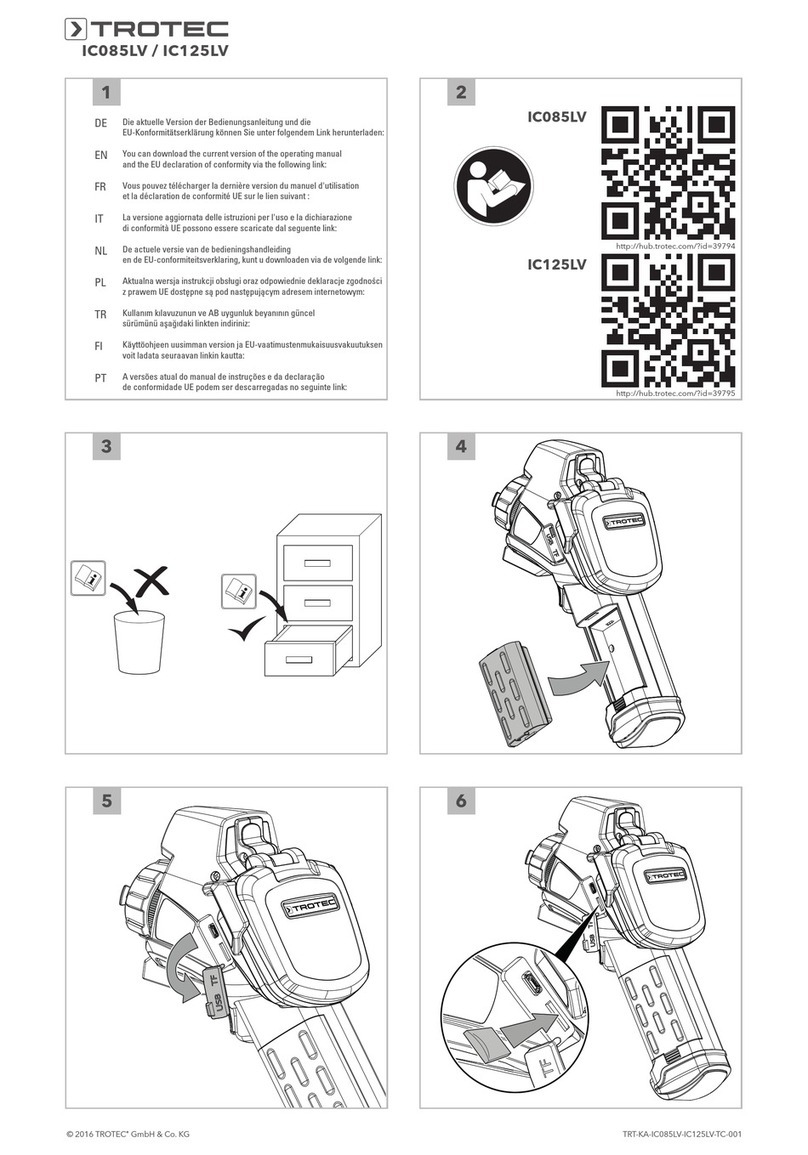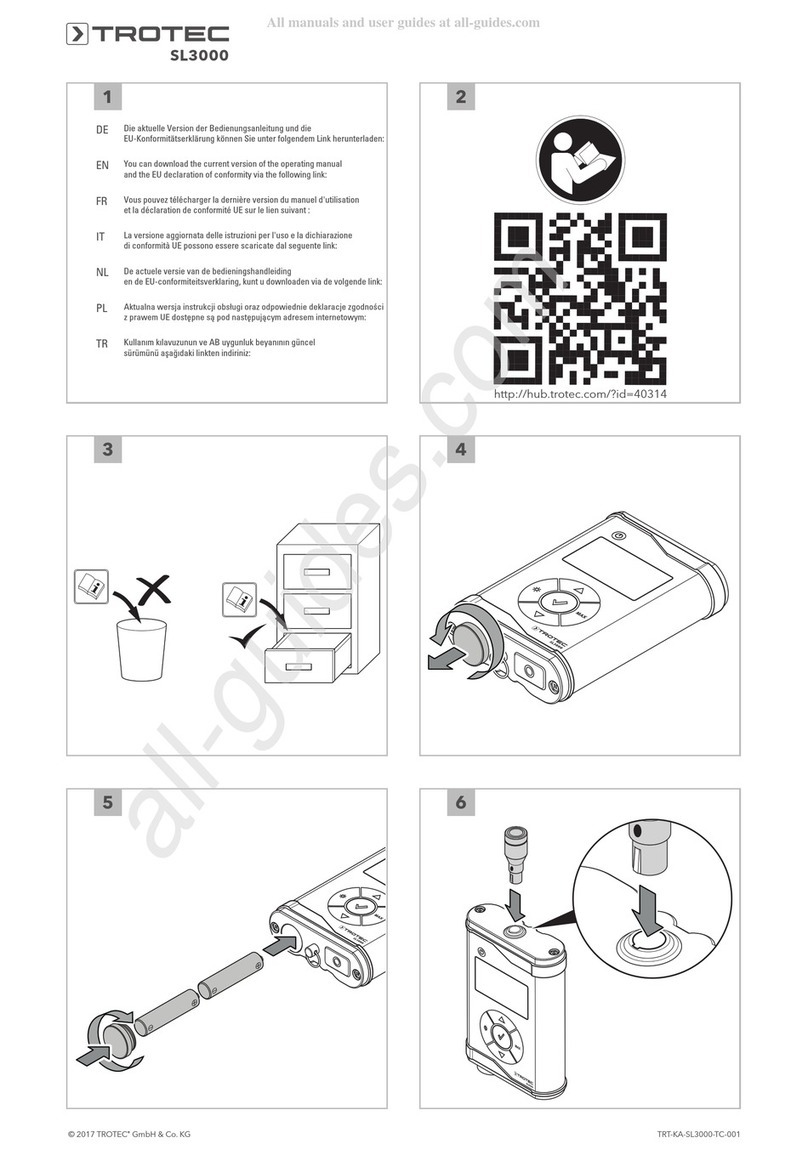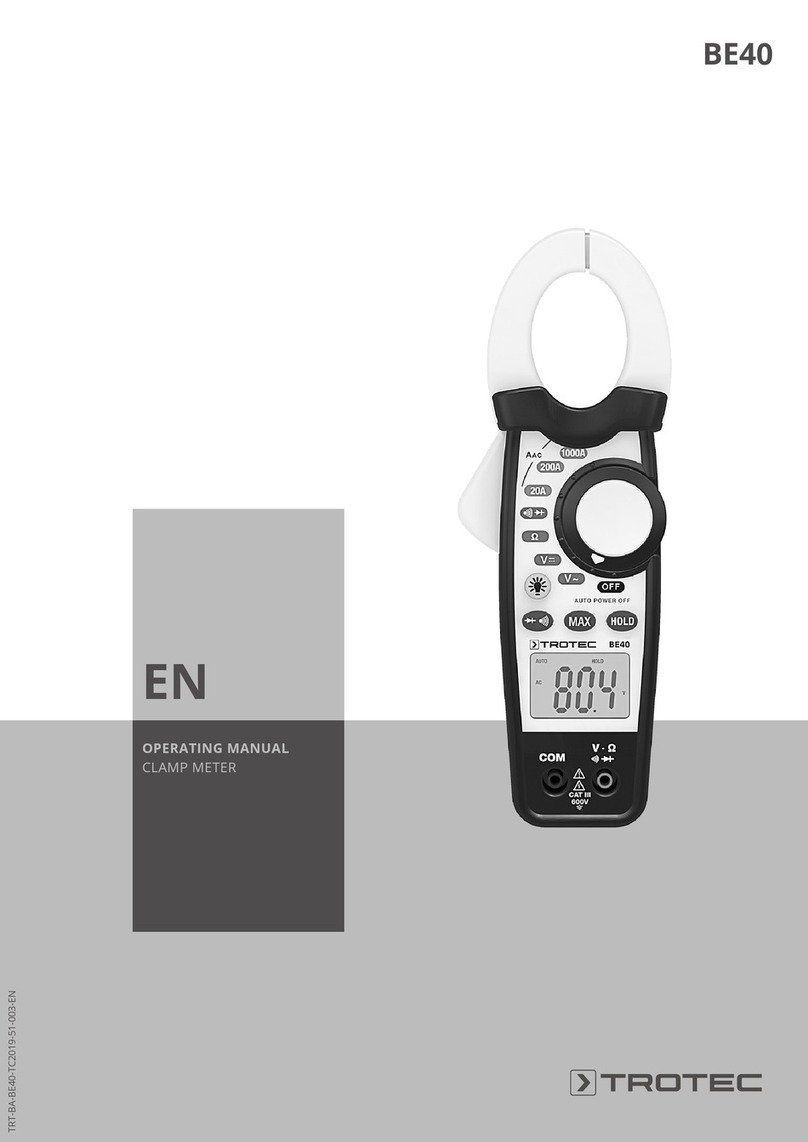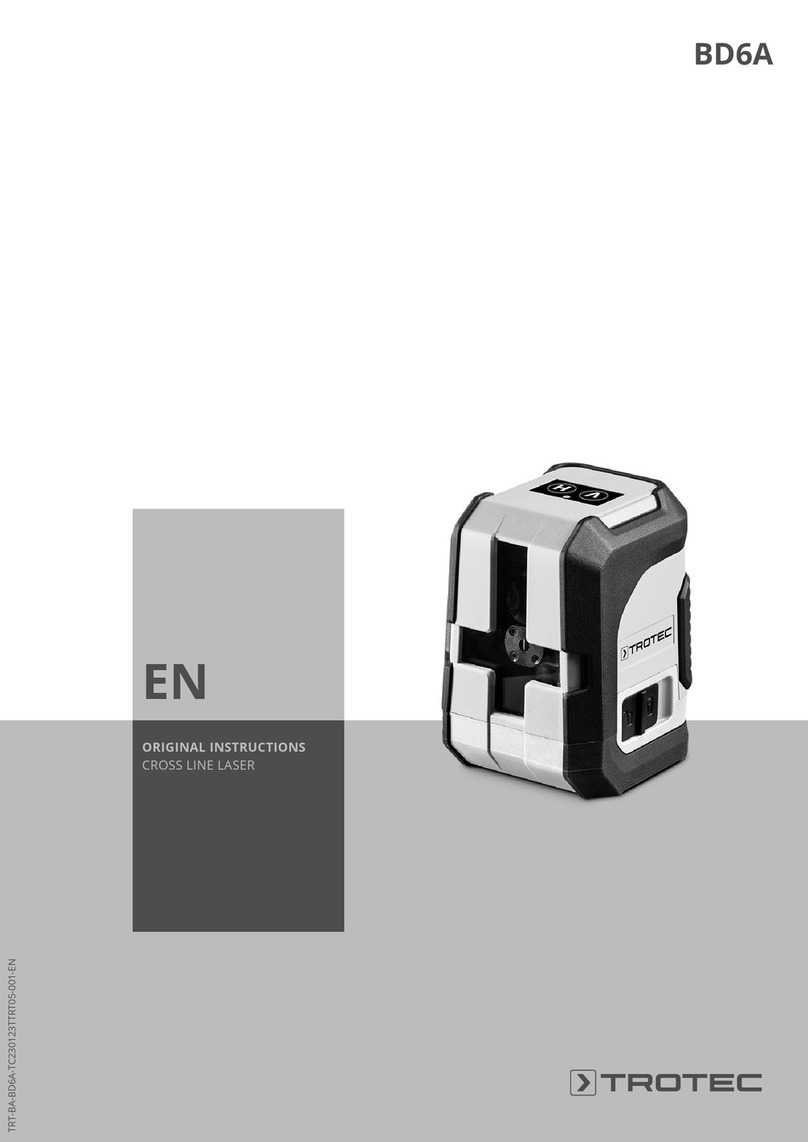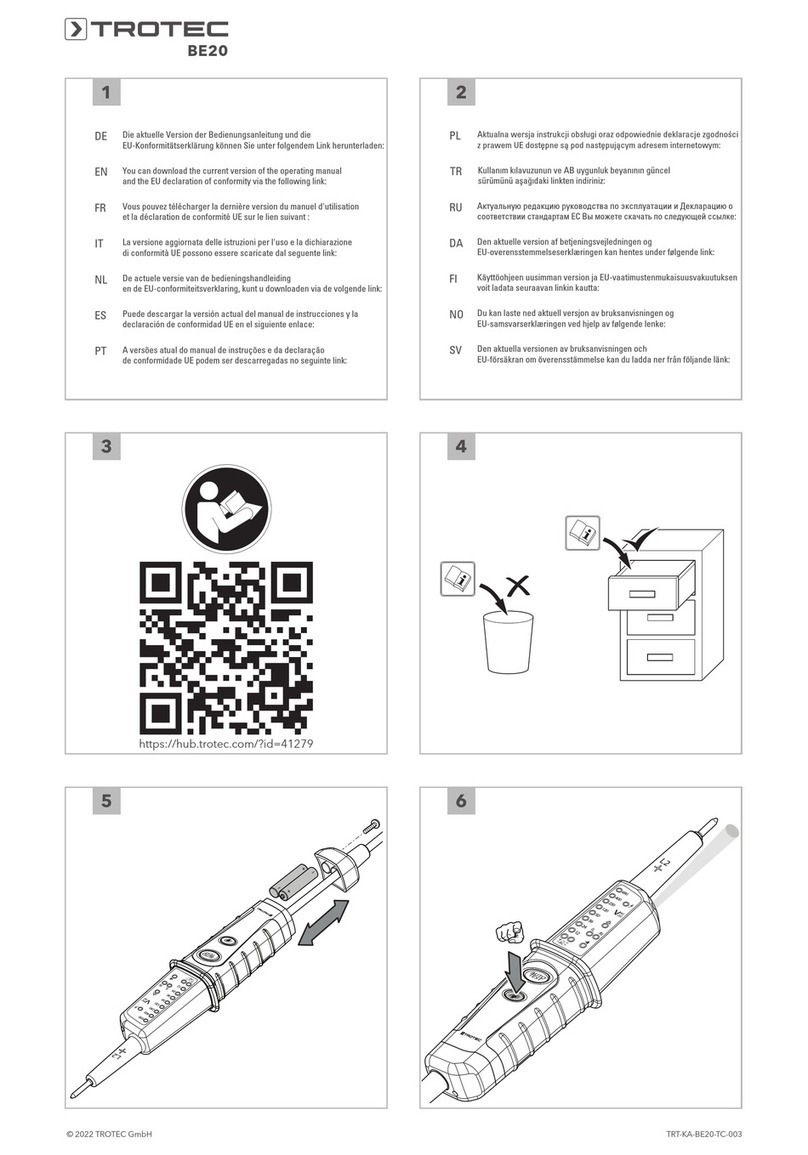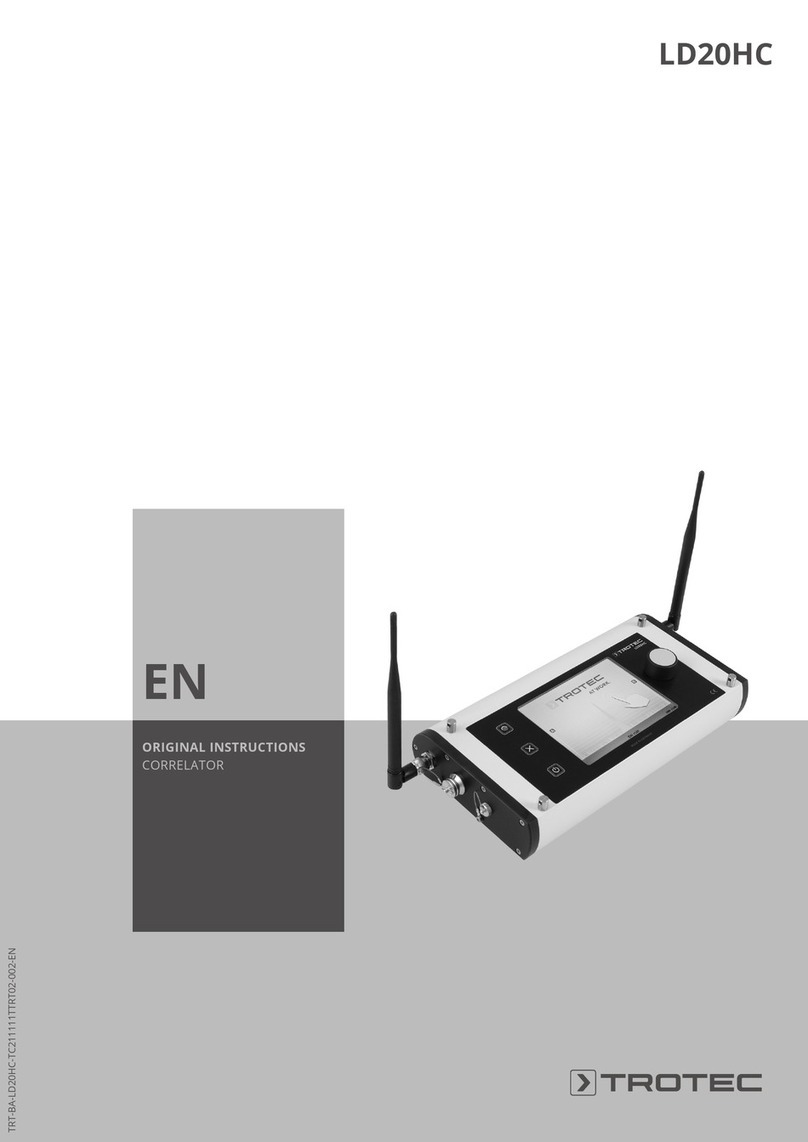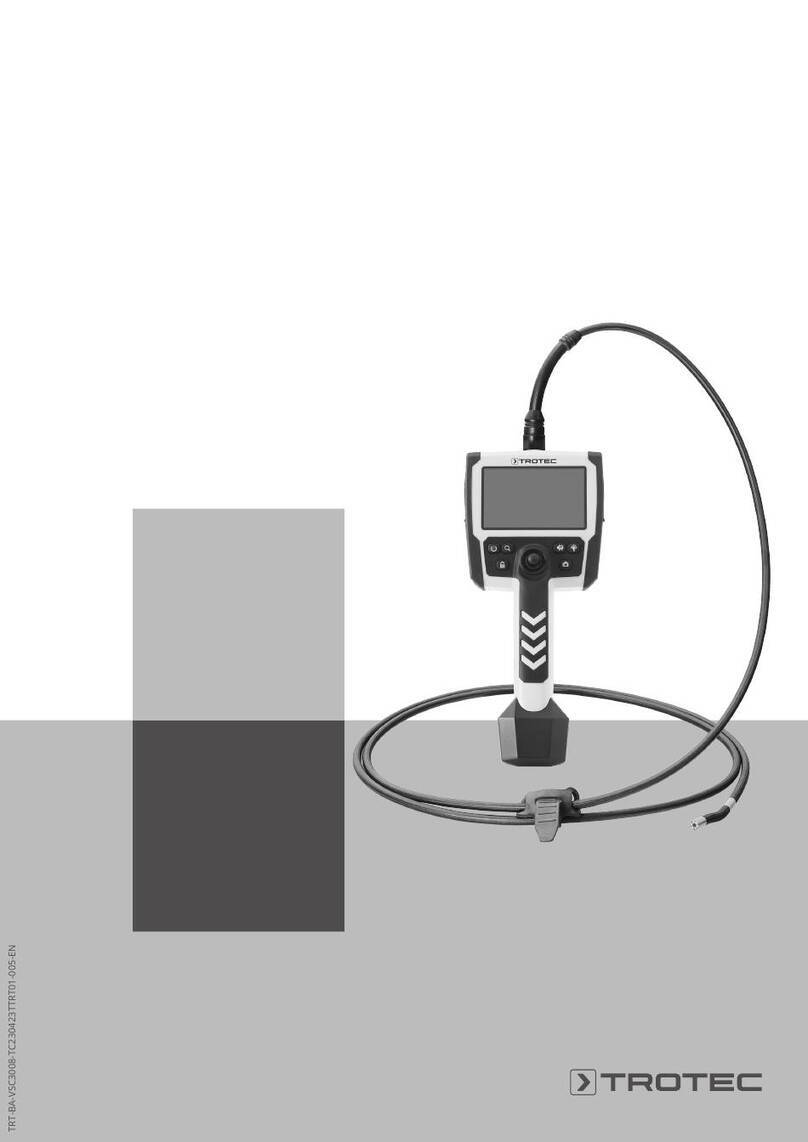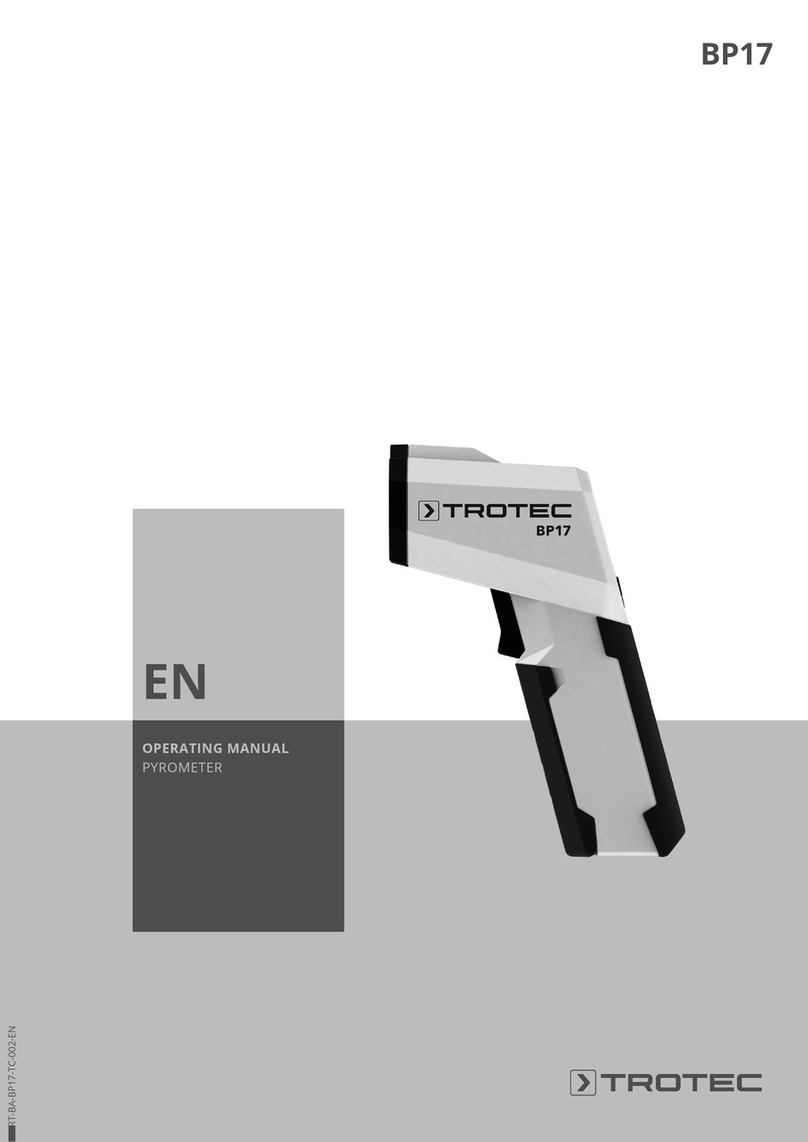GB Operating manual – Multifunction measuring meter T3000 B-2
Legal notice
This release replaces all previous versions. No part of
this publication may be reproduced without written
permission from TROTEC®. The same applies for
electronically processing, duplicating or spreading the
publication. Subject to technical changes. All rights
reserved. Trademarks are used without guarantee
that they may be used freely and primarily following
the spelling of the manufacturer. Product names are
registered.
Changes to construction in the interests of constant
improvements to the product, as well as changes to
the shape and colour are reserved.
The scope of delivery may vary from product images.
This document was created with all due care.
TROTEC®accepts no liability whatsoever for possible
mistakes or omissions.
The user is the only party responsible for determining
measured results to be valid, drawing conclusions and
deriving actions. TROTEC® accepts no claims of
warranty for correctness of detected measured values
or measured results. Further, TROTEC®accepts no
liability whatsoever for possible mistakes or damage
which have been caused by utilising the detected
measured results. © TROTEC®
Warranty
The warranty is for 12 months. Damages caused by
incorrect use by untrained people or startup by unau-
thorised people are excluded from the warranty.
The device complies with the fundamental health and
safety requirements of the applicable EU regulations
and was tested at the factory for perfect functionality
multiple times. However, if faults in the functionality
occur and cannot be remedied with the measures in
the chapter "Errors and faults", please get in touch
with your dealer or distributor. When making a war-
ranty claim, supply the device number (see the rear of
the device). The invoice acts as warranty certificate.
When manufacturer's instructions or legal regulations
have not been followed, or after unauthorised changes
to the device are made, the manufacturer is not
responsible for the resulting damages. Changes to the
device or unauthorised replacement of individual
parts can drastically impact the electrical safety of this
product and leads to the forfeit of the warranty. Liabil-
ity does not extend to damages to people or property
caused by the device being used other than as
described in the instructions in this operating manual.
Subject to changes to technical design and model
changes as part of constant development and product
improvement without prior notice.
No liability is accepted for damages resulting from im-
proper use. In such cases, entitlements to a warranty
are then also forfeited.