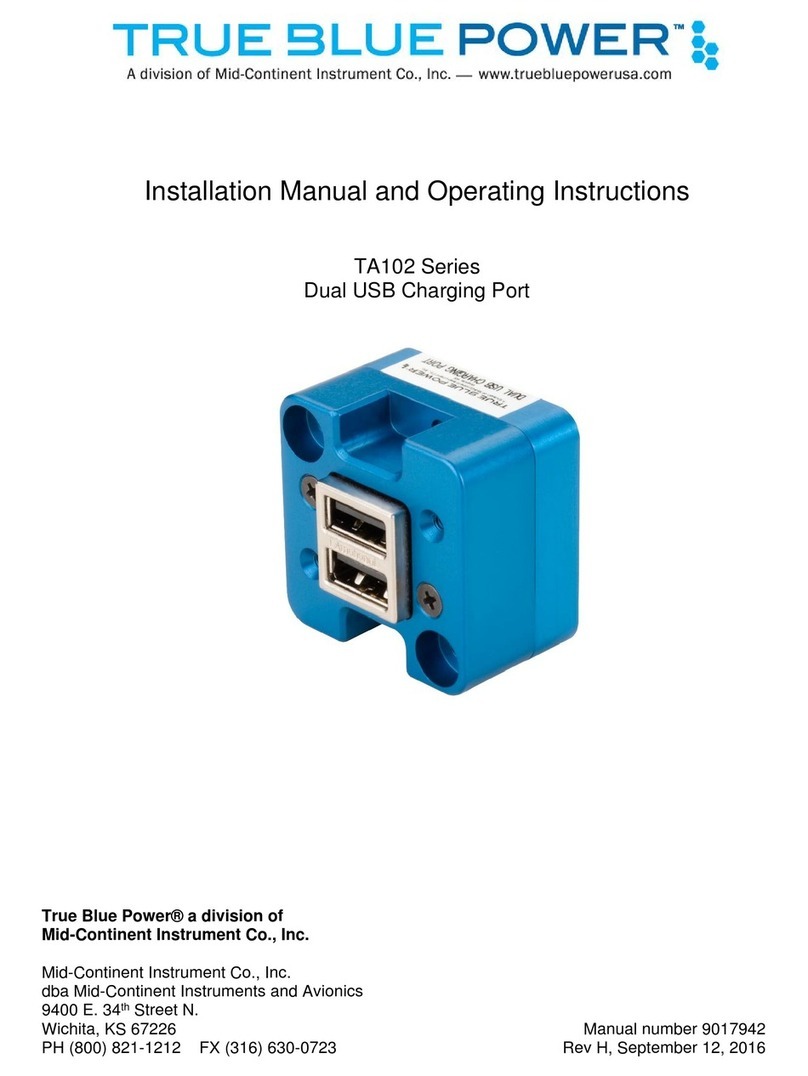True Blue Power, Wichita, KS
Rev D, August 22, 2014 2 of 11 Manual number 9017682
FORWARD
The True Blue Power TT43 was created specifically to test and charge Mid-Continent Instrument Company’s
4300 Series
Lifesaver
® and the True Blue Power TS420 Series battery packs. This manual provides
information intended for use by persons who are qualified to repair and service Mid-Continent Instrument
Company’s 4300-4xx Series Electric Attitude Gyro; the
LifeSaver
®. If further information is required, please
contact:
True Blue Power
c/o Mid-Continent Instrument Co., Inc.
Attn: Customer Service Dept.
9400 E. 34th St. N.
Wichita, KS 67226 USA
Phone 316-630-0101
Fax 316-630-0723
www.truebluepowerusa.com
www.mcico.com
We welcome your comments concerning this manual. Although every effort has been made to keep it free
of errors, some may occur. When reporting a specific problem, please describe it briefly and include the
manual part number, the paragraph/figure/table number, and the page number. Send your comments to:
True Blue Power
c/o Mid-Continent Instrument Co., Inc.
Attn: Technical Publications
9400 E. 34th St. N.
Wichita, KS 67226 USA
Phone 316-630-0101
Fax 316-630-0723
All products produced by Mid-Continent Instruments Co., Inc., including those identified as Mid-Continent
Instruments and Avionics or True Blue Power, are designed and manufactured in Wichita, Kansas, USA.
©Copyright 2014
Mid-Continent Instrument Co., Inc.