Trumpf BendMaster 60 User manual

Operator's manual
BendMaster
TruBend Cell 5000


Operator's manual
BendMaster
TruBend Cell 5000
Original operator's manual
Edition 2015-06-01

Order Information Please specify when ordering this document:
Operator's manual
BendMaster
Edition 2015-06-01
Document number B579EN
Address for orders TRUMPF Maschinen Austria GmbH + Co. KG
Technische Redaktion
Industriepark 24
A-4061 Pasching
Fon: +43 7221 603 - 0
Fax: +43 7221 603 - 50
Internet: http://www.at.trumpf.com
E-Mail: [email protected]
For "partly completed machinery" in accordance with the EC
Machinery Directive, this document corresponds to the
assembly instructions.
© TRUMPF Maschinen Austria GmbH + Co. KG

Before you proceed ...
This operator's manual documents the automation components
BendMaster (60) and BendMaster (150) in the TruBend Cell
5000 bending cell for the automatic handling of sheets on the
press brakes of the TruBend Series 5000.
The machine documentation includes:
■Spare parts catalog.
■Circuit diagrams.
■TruBend Series 5000 operator's manual.
■TruTops Bend software manual.
■Handling equipment operator's manual
B579EN 2015-06-01 Before you proceed ... I

II Before you proceed ... 2015-06-01 B579EN

Table of contents
Safety
1 For your safety 1‐3
2 Operational safety 1‐5
2.1 Intended use 1‐5
2.2 Authorized personnel 1‐6
3 Hazards 1‐7
3.1 Dangers due to the switch cabinet 1‐7
3.2 Hazards due to laser radiation 1‐7
3.3 Dangers from magnetic fields 1‐8
Mobile fanning magnet (option) 1‐8
3.4 Hazards when dealing with workpieces 1‐9
Sharp-edged workpieces 1‐9
Dangers due to floating loads 1‐9
3.5 Danger due to increased movement dynam-
ics (optional productivity package)
1‐11
3.6 Dangers due to unexpected movements 1‐12
3.7 Dangers due to Teleservice 1‐12
4 Measures to be taken by the manufacturer 1‐13
4.1 Danger zones and safeguarding device 1‐13
4.2 Danger signs on the machine 1‐16
5 Organizational measures to be taken by
the user
1‐20
5.1 Observing warnings and danger signs 1‐20
5.2 Training and instructing operators 1‐20
Measures applicable worldwide 1‐20
5.3 Adhering to the duty of care when handling
the machine
1‐20
5.4 Pay attention to water protection 1‐21
5.5 Using spare parts, accessories, software and
operating materials
1‐22
B579EN 2015-06-01 Table of contents 0‐1
Chapter 1

6 Overview of residual risks 1‐24
7 Disassembly and disposal 1‐26
BendMaster installation conditions
(60)/(150)
Who does what? 2‐3
1 Planning aid 2‐4
2 Installation site 2‐6
2.1 Space requirements 2‐6
2.2 Floor requirements 2‐6
Surface 2‐6
Floor quality 2‐8
2.3 Weight load 2‐10
2.4 Stress due to vibration 2‐11
2.5 Ambient conditions 2‐11
3 Compressed air supply 2‐13
4 Electrics 2‐14
4.1 Electrical power supply 2‐14
Connected loads 2‐14
Connecting cables 2‐15
4.2 Power supply 2‐15
Residual current device (RCD) 2‐15
Line structures 2‐16
4.3 Network link 2‐17
5 Transport 2‐18
5.1 Preparing transport 2‐18
Transport dimensions 2‐18
5.2 Permitted auxiliary tools 2‐18
5.3 Checking, unloading and transporting the
machine
2‐20
On delivery: check the machine 2‐20
0‐2Table of contents 2015-06-01 B579EN
Chapter 2

Unloading and transporting the machine 2‐20
Description
1 Machine concept 3‐3
2 Technical data 3‐4
2.1 BendMaster 3‐4
2.2 BendMaster axes 3‐5
3 The most important assemblies 3‐6
3.1 Nameplate 3‐6
3.2 Floor lane 3‐7
3.3 Arm 3‐7
3.4 BendMaster switch cabinet 3‐7
3.5 Sheet sensor 3‐8
3.6 Rotational transformer 3‐9
3.7 Safety fencing 3‐9
3.8 Control panel 3‐9
3.9 Easy operation 3‐10
3.10 Sensor gauge fingers at the TruBend Series
5000
3‐11
4-axis sensor gauge finger 3‐12
6-axis sensor gauge finger (optional) 3‐13
Backstop resistor 3‐14
4 Options 3‐15
4.1 Extendable floor lane 3‐15
4.2 Gripper 3‐15
Vacuum gripper 3‐15
Multi-gripper 3‐17
Multiple-circuit suction cups 3‐17
Gripper construction kit 3‐18
4.3 Special gripper 3‐19
Magnetic gripper 3‐19
Linear gripper 3‐19
Pivoted-jaw gripper and pivoted-jaw grip-
per with turning axis
3‐20
4.4 Sheet removal station 3‐21
B579EN 2015-06-01 Table of contents 0‐3
Chapter 3

4.5 Double sheet recognition and double sheet
separation
3‐22
Double sheet recognition 3‐23
Double sheet separation 3‐24
4.6 Regripping station 3‐24
4.7 Gripper changing console 3‐25
4.8 Backlighting table 3‐25
4.9 Productivity package 3‐26
4.10 Mobile fanning magnet 3‐27
4.11 Handling equipment 3‐27
4.12 Store connection 3‐28
4.13 TruTops°Bend 3‐29
5 Options at the TruBend 3‐30
Operation
1 Description of the operating elements 4‐6
1.1 Portable manual control unit 4‐6
Operating elements 4‐6
Menus and submenus 4‐7
1.2 Control panel 4‐9
1.3 Stationary 19" screen 4‐10
2 Operating the BendMaster 4‐11
2.1 Safety information 4‐11
2.2 Status display 4‐11
2.3 Software versions view 4‐13
2.4 User settings 4‐13
Changing settings 4‐13
Creating BIO (BendMaster Information
Object)
4‐15
Creating and modifying users 4‐15
2.5 Operating modes 4‐16
Selecting operating modes 4‐17
Enabling conditions for operation modes 4‐17
2.6 Moving axes of the BendMaster manually 4‐22
2.7 Displaying axis positions 4‐26
2.8 Gripper service 4‐27
0‐4Table of contents 2015-06-01 B579EN
Chapter 4

2.9 Automatic gripper change (option) 4‐28
Picking up a gripper 4‐28
Lay down gripper 4‐31
2.10 Regripping station (option) 4‐32
Moving the axes of the regripping station
manually
4‐32
Setting up the regripping station 4‐33
Removing the regripping station 4‐35
2.11 Setting the backstop resistor regardless of
the program
4‐36
3 Switching on and referencing the Bend-
Master
4‐38
3.1 Switching on the BendMaster 4‐38
3.2 Referencing the BendMaster 4‐39
Referencing the Z, A, B, C, Z1, Z2 axes 4‐40
Referencing the D axis 4‐41
3.3 Referencing TruBend 4‐42
4 Switching off the BendMaster 4‐46
4.1 Stopping BendMaster and TruBend in any
emergency or after a malfunction
4‐46
4.2 BendMaster, switching off 4‐46
5 Travel functions 4‐48
5.1 Executing travel functions 4‐48
6 Running in a TruTops program 4‐50
6.1 From BendMaster control V7.0 and higher:
Settings in TruTops Bend
4‐50
6.2 Procedure for productivity package option 4‐50
Checking the productivity package 4‐50
Calculating suction cup capacities 4‐51
Determining the reduction of the robot
speed
4‐52
6.3 Overview, loading a program 4‐52
6.4 Creating a new BendMaster job from the Tru-
Tops Bend program
4‐53
6.5 Archiving, restoring or deleting jobs 4‐55
Filing away a job 4‐56
Restoring an order 4‐56
Deleting a job 4‐57
B579EN 2015-06-01 Table of contents 0‐5

Changing the backup directory path on
the user interface
4‐58
6.6 Defining job details 4‐59
Defining exposure details 4‐59
Editing the gripper weight 4‐61
6.7 Loading and unloading areas 4‐62
Load job 4‐64
Adjusting an area 4‐64
Copying an area 4‐67
Deleting an area 4‐68
Displaying the area position 4‐68
Displaying the area position 4‐69
Defining area details 4‐69
6.8 Performing the rough recognition process
(Search within area)
4‐72
Searching for an area 4‐72
Searching for further loading stacks 4‐76
Intermediate layer, searching for 4‐77
Procedure in the event of problems with
the rough recognition
4‐77
6.9 Defining stacks 4‐78
6.10 Processing stacks 4‐80
6.11 Creating a tooling plan 4‐84
Checking the TruTops tooling plan 4‐84
Selecting a separation method 4‐85
Selecting double sheet recognition 4‐87
6.12 Setting bending parameters 4‐88
Opening bending parameters 4‐89
Selecting bending support 4‐90
Setting the backgauge sensor system 4‐90
Setting the approach strategy 4‐91
Setting the backstop resistor for single
bending operations
4‐92
6.13 Program, loading 4‐92
Opening the running in program 4‐92
Program steps for running in 4‐93
Selecting an execution method 4‐94
Running in procedure 4‐94
Teaching a point 4‐96
Points, editing 4‐96
Setting the main run indicator manually 4‐98
Deleting a point 4‐99
0‐6Table of contents 2015-06-01 B579EN

Displaying axis positions 4‐100
6.14 Starting a run-in program 4‐100
6.15 Production planning 4‐102
Creating or modifying a production plan 4‐102
Setting the speed and required number 4‐103
Executing the production plan 4‐104
6.16 Connection to storage (option) 4‐105
Defining parts data 4‐105
Defining loading and unloading areas of
the storage stations
4‐105
Moving a storage cart manually 4‐106
Moving the BendMaster semi-automati-
cally
4‐106
Moving a storage cart in automatic mode 4‐108
7 Working at the press brake without Bend-
Master
4‐110
7.1 Working at the press brake without Bend-
Master
4‐110
8 Errors and Messages 4‐111
8.1 Displaying and acknowledging errors and
messages
4‐111
8.2 Troubleshoot an error 4‐111
9 Error handling 4‐113
9.1 Jumpering the sensor finger 4‐113
9.2 Image processing diagnostics 4‐113
Opening the diagnostics tool 4‐119
Recording with Vision Diagnostics 4‐121
Saving the image recorded last 4‐124
Restarting the program 4‐125
9.3 Teleservice 4‐125
10 Solving problems and troubleshooting 4‐126
10.1 Problem: no part recognized 4‐126
Solution: no part identified 4‐127
10.2 Problem: Part underneath detected 4‐128
Solution: part underneath detected 4‐129
10.3 Problem: part interference contour recognized 4‐130
Solution: interference contour recognized 4‐131
B579EN 2015-06-01 Table of contents 0‐7

Maintenance (customer)
1 General guidelines 5‐3
2 Maintenance Overview 5‐5
3 Lubrication 5‐6
3.1 Overview 5‐6
3.2 Maintenance Instructions 5‐7
BendMaster: Z slide 5‐7
Regripping station (option) 5‐8
4 Mechanical elements 5‐10
4.1 Maintenance Instructions 5‐10
Safety fencing 5‐10
Lift gate 5‐10
Transport equipment (option): transport
belt
5‐11
BendMaster: Z axis 5‐11
Regripping station 5‐12
Sheet removal station 5‐13
Press brake: sensor gauge finger 5‐13
Gripper changing console (option) 5‐14
BendMaster: pivoted-jaw gripper (option) 5‐15
5 Electrical components 5‐16
5.1 Overview 5‐16
5.2 Maintenance Instructions 5‐17
BendMaster: control cabinet 5‐17
BendMaster: switch cabinet 5‐18
BendMaster: fan in the C arm 5‐20
BendMaster: fan, Z slide 5‐21
6 Optical components 5‐22
6.1 Overview 5‐22
6.2 Maintenance Instructions 5‐22
BendMaster: sheet sensor 5‐22
0‐8Table of contents 2015-06-01 B579EN
Chapter 5

0‐10 Table of contents 2015-06-01 B579EN

Chapter 1
Safety
1 For your safety 1‐3
2 Operational safety 1‐5
2.1 Intended use 1‐5
2.2 Authorized personnel 1‐6
3 Hazards 1‐7
3.1 Dangers due to the switch cabinet 1‐7
3.2 Hazards due to laser radiation 1‐7
3.3 Dangers from magnetic fields 1‐8
Mobile fanning magnet (option) 1‐8
3.4 Hazards when dealing with workpieces 1‐9
Sharp-edged workpieces 1‐9
Dangers due to floating loads 1‐9
3.5 Danger due to increased movement dynam-
ics (optional productivity package)
1‐11
3.6 Dangers due to unexpected movements 1‐12
3.7 Dangers due to Teleservice 1‐12
B579EN 2015-06-01 Safety 1‐1

4 Measures to be taken by the manufacturer 1‐13
4.1 Danger zones and safeguarding device 1‐13
4.2 Danger signs on the machine 1‐16
5 Organizational measures to be taken by
the user
1‐20
5.1 Observing warnings and danger signs 1‐20
5.2 Training and instructing operators 1‐20
Measures applicable worldwide 1‐20
5.3 Adhering to the duty of care when handling
the machine
1‐20
5.4 Pay attention to water protection 1‐21
5.5 Using spare parts, accessories, software and
operating materials
1‐22
6 Overview of residual risks 1‐24
7 Disassembly and disposal 1‐26
1‐2Safety 2015-06-01 B579EN

1. For your safety
With the CE marking and the EC Declaration of Conformity,
TRUMPF confirms that the machine meets the basic health and
safety requirements of the EC Machinery Directive.
The CE marking is located on the nameplate of the machine.
The EC Declaration of Conformity is delivered along with the
machine.
The machine meets the requirements of safety standard ANSI
B11.3.
This chapter describes the safety concept. The chapter describes
how potential dangers can be avoided. The overview of residual
risks contains measures to be taken by the operator in order to
reduce the residual risks.
Notes
■The operator must adhere to the valid safety and accident
prevention regulations of the respective country and the
safety laws of the state and of the region!
■USA and Canada: TRUMPF also recommends compliance
with the ANSI safety regulations for press brakes.
■Observe the operator's manual for the press brake.
Certain operations can be a source of danger during operation.
The documentation contains warnings before the instructions for
these activities. There are danger signs on the machine.
A warning contains signaling words that have been explained in
the following table:
Signaling word Description
DANGER ... refers to great dangers. If not avoided, it can result
in death and serious injuries.
WARNING ... refers to a dangerous situation. It could lead to seri-
ous injuries, if it is not avoided.
CAUTION ... indicates a potentially dangerous situation. It could
lead to injuries, if it is not avoided.
NOTICE If such a situation is not observed, it can lead to dam-
age to property.
Tab. 1-1
B579EN 2015-06-01 For your safety 1‐3
Regulations and guidelines
Chapter Safety
Warnings and danger signs

Example of a warning:
Suspended load!
Falling loads could lead to severe bodily injury or even
death.
ØObserve safety regulations for the handling of heavy loads.
ØNever walk under a suspended load.
ØUse tested and appropriately sized tackle and means of
transportation.
ØEmploy qualified technicians to transport the machine.
ØCarry out transport in accordance with the transport regula-
tions.
1‐4For your safety 2015-06-01 B579EN
DANGER
This manual suits for next models
2
Table of contents
Other Trumpf Industrial Equipment manuals

Trumpf
Trumpf TruHeat HF 1000 Series User manual

Trumpf
Trumpf PFO 33 User manual

Trumpf
Trumpf OMLOX SATELLITE User manual

Trumpf
Trumpf TC 2020R User manual

Trumpf
Trumpf TruTool S 250 User manual

Trumpf
Trumpf F 300-2 Plus User manual

Trumpf
Trumpf TRUPUNCH 5000 User manual
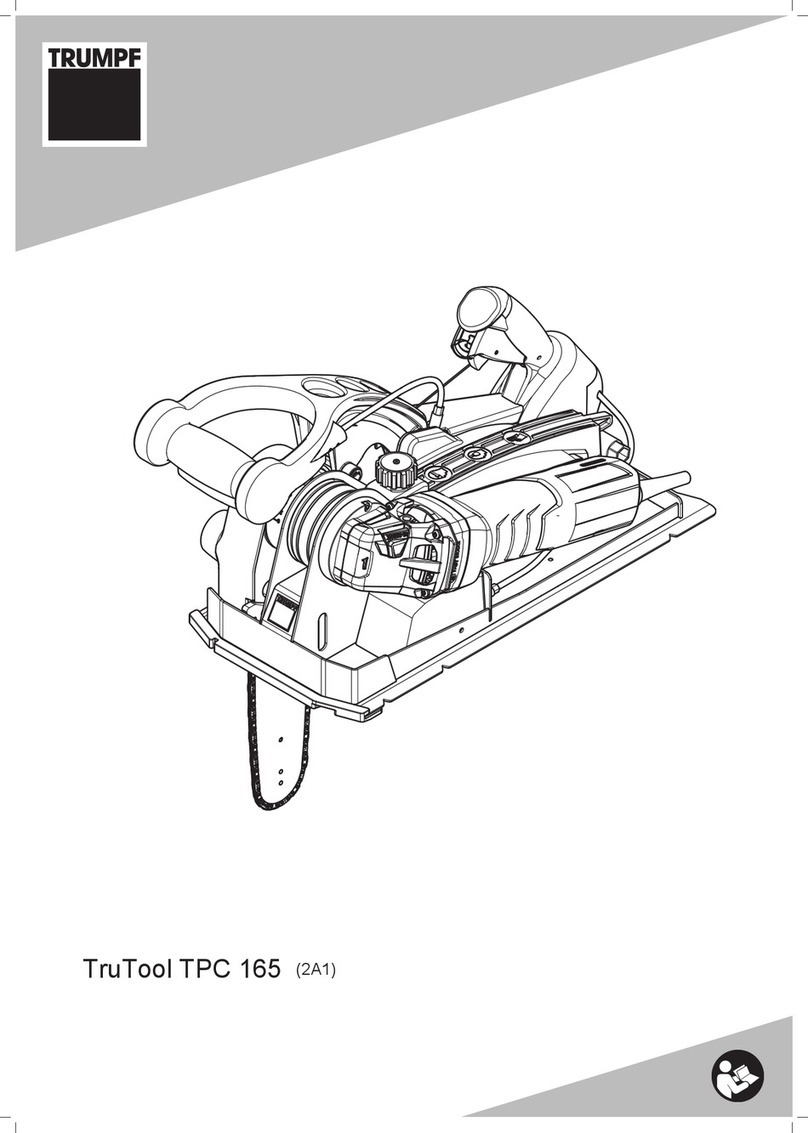
Trumpf
Trumpf TruTool TPC 165 (2A1) User manual

Trumpf
Trumpf Track&Trace User manual

Trumpf
Trumpf TruPlasma RF 1001 User manual



















