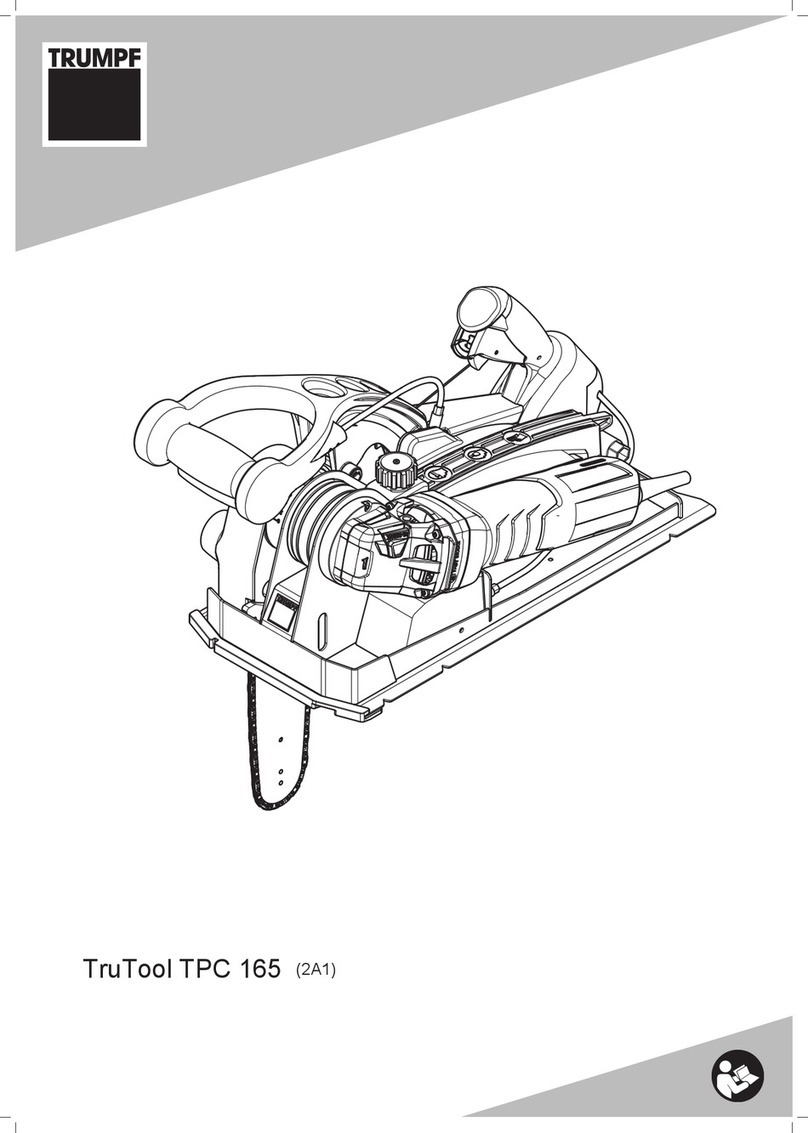E587EN_01.DOC Safety 3
1. Safety
¾Read the operating manual for the machine as well as that of
the station, in addition to the safety information (Order number
0125699), in their entirety and follow precisely the instructions
contained therein before starting up the machine.
¾Comply with the safety regulations in accordance with
DIN VDE, CEE, AFNOR as well as any other regulations that
apply in the individual countries.
Danger
Risk of fatal injury from electric shock!
¾Pull the plug out of the socket prior to setting and mainten-
ance work on the machine.
Warning
Risk of injury if the workstation tips over!
¾Securely fasten the workstation on the base plate or pedestal
(Order no. 0003677).
Warning
Danger of injury due to improper handling
¾Wear safety glasses, hearing protection, protective gloves
and work shoes when working at the machine.
Warning
Risk of injury through crushing of the hand!
¾Hold workpiece with both hands.
¾Do not reach in between tool parts with your hands.
Warning
Risk of injury from sharp blades!
¾Pull the plug out of the socket prior to setting and mainten-
ance work on the machine.
Warning
Risk of injury due to backkick!
¾Firmly press the workpiece onto the workstation.
Warning
Risk of injury due to forward throw!
¾Feed the workpiece through the machine only in the direction
of processing.