Trumpf TruHeat HF 1000 Series User manual

Operating instructions TruHeat HF Series 1000 / 3000 / 5000
A 05-0099-00.BEN-001-21
28.03.2017
Operating instructions
TruHeat HF
Series 1000 / 3000 / 5000
Notice!
This operating manual is required for the safe operation of the device.
Therefore, you should keep the operating manual close to the device.

28.03.2017 Operating instructions TruHeat HF Series 1000 / 3000 / 5000
Item No.: A 05-0099-00.BEN-001-21
Who are these
operating instructions
for?
This manual is intended for all persons who are working with and on
the device, and especially for the operating personnel.
© TRUMPF (TRUMPF Hüttinger GmbH + Co. KG)
Manufacturer
TRUMPF Hüttinger GmbH + Co. KG
Bötzinger Str. 80
79111 Freiburg
Germany
Tel.: +49 761 8971-0
Fax: +49 761 8971-1150
E-mail: [email protected]
Internet: http://www.trumpf-huettinger.com

Operating instructions TruHeat HF Series 1000 / 3000 / 5000
A 05-0099-00.BEN-001-21
28.03.2017
Need help?
Provide the serial no. when you contact the Service department. The
serial no. can be found on the name plate of the device.
How to reach our Service department:
Telephone: +49 761 8971-2170
Fax: +49 761 8971-1178
E-mail: [email protected]

28.03.2017 Operating instructions TruHeat HF Series 1000 / 3000 / 5000
Item No.: A 05-0099-00.BEN-001-21

Operating instructions TruHeat HF Series 1000 / 3000 / 5000
Chapter : Table of contents
A 05-0099-00.BEN-001-21 Page 5
TABLE OF CONTENTS
INDEX OF FIGURES ...............................................................9
INDEX OF TABLES ..............................................................11
1 GENERAL INFORMATION ...................................................13
1.1 WARRANTY ................................................................................. 13
1.2 STRUCTURE OF THE DOCUMENTATION .................................... 13
GENERAL ......................................................................................... 13
STRUCTURE OF THE OPERATING INSTRUCTIONS ......................................... 14
STRUCTURE OF THE INDIVIDUAL PAGES ................................................... 14
EXPLANATION OF PICTOGRAMS AND SYMBOLS ........................................ 14
1.3 TECHNICAL TERMS AND ABBREVIATIONS ................................ 16
DESCRIPTION OF THE ABBREVIATIONS ..................................................... 16
DESCRIPTION OF THE TECHNICAL TERMS ................................................. 16
2 SAFETY ...............................................................................17
2.1 INTENDED USE ............................................................................ 17
FUNCTION AND OPERATION OF THE EQUIPMENT ....................................... 17
INTENDED USE .................................................................................. 18
UNAUTHORIZED OPERATING METHODS ................................................... 18
2.2 GENERAL WARNING NOTICES ................................................... 19
DANGERS FROM HIGH VOLTAGES ......................................................... 19
DANGER FROM ELECTROMAGNETIC FIELDS .............................................. 20
DANGERS FROM HIGH TEMPERATURES ................................................... 22
RESPONSIBILITY OF THE OPERATOR ........................................................ 22
2.3 DANGERS DURING MAINTENANCE AND REPAIR ..................... 23
DANGERS WITH SWITCHED-OFF DEVICE SWITCH ....................................... 23
2.4 SAFETY DEVICES ......................................................................... 24
MONITORING AND PROTECTION DEVICES ................................................ 24
2.5 EMERGENCY MEASURES ............................................................ 25
2.6 IMPORTANT NOTES CONCERNING THE
EU DECLARATION OF CONFORMITY ......................................... 25
3 DESCRIPTION, TECHNOLOGY .............................................27
3.1 CLASSIFICATION ACCORDING TO EN 55011 ............................. 27
3.2 COMPONENTS AND THEIR FUNCTION ...................................... 27
CONSTRUCTION OF THE GENERATOR ..................................................... 27
OPERATING ELEMENTS AND CONNECTIONS ............................................. 28
3.3 TECHNOLOGY ............................................................................. 31
3.4 CONTROL MODES ....................................................................... 32
3.5 OPERATION AND MATCHING .................................................... 33
INTRODUCTION AND CONTROL PRINCIPLE: ............................................... 33
LOAD MATCHING .............................................................................. 34
FREQUENCY MATCHING ...................................................................... 37
STARTING PROCEDURE ........................................................................ 39
3.6 FIELDS OF APPLICATION ............................................................. 41
3.7 TECHNICAL DATA ....................................................................... 41

Operating instructions TruHeat HF Series 1000 / 3000 / 5000
Chapter : Table of contents
A 05-0099-00.BEN-001-21
Page 6
4 VERSIONS, ACCESSORIES .................................................. 43
4.1 MODEL VARIATIONS .................................................................. 43
MECHANICAL VARIANTS ..................................................................... 43
ELECTRICAL VARIANTS ........................................................................ 44
EXTERNAL CIRCUIT VARIANTS ............................................................... 44
EXTERNAL VOLTAGE SUPPLY FOR THE CONTROL ........................................ 45
4.2 ACCESSORIES ............................................................................... 47
PYROMETER FOR TEMPERATURE REGULATION ........................................... 47
5 INSTALLATION ................................................................... 49
5.1 TRANSPORT, STORAGE ............................................................... 49
GENERAL NOTICES ............................................................................. 49
POSITION ......................................................................................... 50
STORAGE CONDITIONS ........................................................................ 50
5.2 UNPACKING ................................................................................ 51
PACKAGING MATERIAL ....................................................................... 51
5.3 INSTALLATION AND ASSEMBLY ................................................. 52
5.4 CONNECTING .............................................................................. 54
SAFETY ........................................................................................... 54
CONNECTING THE INDUCTOR ............................................................... 55
CONNECTING THE COOLING WATER SUPPLY ............................................ 56
COOLING WATER SUPPLY FOR DESKTOP DEVICE AND 19-INCH RACK ............ 57
LEAK-PROOFING ................................................................................ 57
CONNECTING THE SAFETY AND CONTROL CIRCUITS ................................... 58
SAFETY AND CONTROL CIRCUITS IN DESKTOP DEVICE AND 19-INCH RACK ..... 59
ESTABLISHING THE CONNECTIONS BETWEEN THE POWER SUPPLY UNIT
AND THE EXTERNAL CIRCUIT ................................................................. 60
CONNECTIONS BETWEEN POWER SUPPLY UNIT AND EXTERNAL CIRCUIT
ON DESKTOP DEVICE AND 19-INCH RACK ............................................... 62
CONNECTING THE MAINS SUPPLY .......................................................... 63
CONNECTING POWER SUPPLY FOR DESKTOP DEVICE AND 19-INCH RACK ....... 64
CONNECTING THE POTENTIAL EQUALIZATION ON EXTERNAL CIRCUIT ............. 65
CONNECTING THE POTENTIAL EQUALIZATION ON POWER SUPPLY .................. 66
5.5 CONNECTING THE PYROMETER ................................................. 66
5.6 MATCHING .................................................................................. 68
5.7 DISMANTLING, PACKING ............................................................ 69
ENSURING VOLTAGE-FREE COMPONENTS ................................................. 69
EMPTYING THE COOLING WATER CIRCUIT ............................................... 69
PACKING ......................................................................................... 69
TRANSPORTING ................................................................................. 69
DISPOSAL ........................................................................................ 69
6 OPERATION, CONTROL ...................................................... 71
6.1 SAFETY NOTES FOR OPERATION ............................................... 71
6.2 COMMISSIONING ........................................................................ 71
6.3 OPERATION VIA CONTROL MODULE ........................................ 72
OPERATION AND DISPLAY ELEMENTS FRONT ............................................ 72
DISPLAY ELEMENTS ON REAR SIDE ......................................................... 73
CONTROL SYSTEM ............................................................................. 73
RECOGNITION OF OPERATIONAL STATES .................................................. 74
ICONS ............................................................................................. 74
6.4 MENU STRUCTURE ...................................................................... 76
6.5 START MENU ............................................................................... 77
6.6 MAIN MENU ................................................................................ 79
6.7 SET / ACTUAL VALUE DISPLAY ................................................... 79

Operating instructions TruHeat HF Series 1000 / 3000 / 5000
Chapter : Table of contents
A 05-0099-00.BEN-001-21 Page 7
6.8 OPERATING PARAMETERS ......................................................... 80
SELECTING AND COPYING APARAMETER SET ........................................... 81
CONFIGURING PARAMETERS ................................................................ 82
REGULATION / SET VALUES SUBMENU .................................................... 82
TIMER SUBMENU ............................................................................... 83
RAMP SUBMENU ............................................................................... 83
PROCESS CONTROL SUBMENU .............................................................. 84
SET / ACTUAL VALUE DEVIATION SUBMENU ............................................. 86
6.9 PROTECTED MODE ..................................................................... 86
6.10 GENERATOR SETUP .................................................................... 87
INTERFACES ...................................................................................... 88
EXTERNAL CIRCUIT ............................................................................. 91
POWER SUPPLY UNIT .......................................................................... 92
CONTROL PANEL ............................................................................... 93
CHANGE PASSWORD .......................................................................... 93
FACTORY SETTINGS ............................................................................ 93
AUTOMATIC SEARCH FSTART ............................................................. 94
6.11 DIAGNOSIS .................................................................................. 95
MEASUREMENT DISPLAY ..................................................................... 95
WARNING MESSAGES ......................................................................... 97
FAULT MESSAGES .............................................................................. 97
ERROR LOG ...................................................................................... 97
OPERATING TIME COUNTER ................................................................. 98
VERSION DATA HW / SW .................................................................. 98
6.12 SERVICE ....................................................................................... 99
6.13 OPERATION VIA RS 232 SERVICE INTERFACE .......................... 100
6.14 OPERATION VIA TRUCONTROL POWER SOFTWARE .............. 101
6.15 OPERATION WITH PYROMETER ............................................... 102
CONFIGURATION ON THE GENERATOR .................................................. 102
CONFIGURATION ON THE TEMPERATURE REGULATOR ............................... 103
6.16 TROUBLESHOOTING, RECTIFICATION OF FAULTS .................. 104
FAULT AND WARNING MESSAGES ....................................................... 104
FAULT MESSAGES ............................................................................ 104
WARNING MESSAGES ....................................................................... 112
7 MAINTENANCE .................................................................115
GENERAL MAINTENANCE NOTICES ....................................................... 115
TECHNICAL SUPPORT ........................................................................ 115
8 INTERFACES ......................................................................117
8.1 OVERVIEW OF INTERFACES ...................................................... 117
8.2 ANALOG-DIGITAL INTERFACE .................................................. 118
INTERLOCK ..................................................................................... 118
SIGNAL ASSIGNMENT ....................................................................... 121
SIGNALS FOR DIGITAL INPUTS ............................................................. 123
SIGNALS FOR DIGITAL OUTPUTS .......................................................... 123
SIGNALS FOR ANALOG INPUTS ............................................................ 125
SIGNALS FOR ANALOG OUTPUTS ......................................................... 125
8.3 RS 232 SERVICE ......................................................................... 126
8.4 RS 232 ........................................................................................ 127
STRUCTURE OF COMMUNICATION BLOCK ............................................. 128
COMMUNICATION PROCEDURE .......................................................... 130
8.5 PROFIBUS .................................................................................. 132
GENERAL ....................................................................................... 132
TRUMPF HÜTTINGER PROFIBUS COMMANDS ....................................... 133

Operating instructions TruHeat HF Series 1000 / 3000 / 5000
Chapter : Table of contents
A 05-0099-00.BEN-001-21
Page 8
8.6 CANOPEN .................................................................................. 137
ABBREVIATIONS ............................................................................... 137
CAN BUS CONNECTION .................................................................... 137
SETTING STATION ADDRESS AND BAUD RATE: ........................................ 139
RECEIVE PDOS(RPDO) ................................................................... 139
TRANSMIT PDOS(TPDO) ................................................................. 140
EMERGENCY OBJECT (EMCY) ........................................................... 142
8.7 PROFIBUS AND RS 232 COMMANDS ....................................... 143
DESCRIPTION OF ACKNOWLEDGMENT MESSAGES .................................... 143
COMMANDS WITH ACKNOWLEDGMENT MESSAGE .................................. 143
COMMANDS WITH DATA QUERY ........................................................ 154

Operating instructions TruHeat HF Series 1000 / 3000 / 5000
Chapter : Index of Figures
A 05-0099-00.BEN-001-21 Page 9
INDEX OF FIGURES
Fig.3.1 Front of desktop device .................................................................... 28
Fig.3.2 Rear side of desktop device / 19-inch rack ........................................29
Fig.3.3 Rear side of module ......................................................................... 29
Fig.3.4 Front of external circuit .................................................................... 30
Fig.3.5 Rear of external circuit ...................................................................... 30
Fig.3.6 Conductance - Frequency ................................................................. 34
Fig.3.7 Equivalent circuit diagram showing external circuit and load ............. 35
Fig.3.8 Load matching ................................................................................. 36
Fig.3.9 Current/frequency range .................................................................. 37
Fig.3.10 Capacitor voltage in external circuit .................................................. 39
Fig.4.1 Basic circuit of external control voltage ............................................. 45
Fig.4.2 Connection cable for the external voltage source ............................. 46
Fig.5.1 Position for transport, storage and installation .................................. 50
Fig.5.2 Position of water monitor ................................................................. 52
Fig.5.3 Inductor connection ......................................................................... 55
Fig.5.4 Cooling water connections on the power supply unit ....................... 56
Fig.5.5 Cooling water connections on the external circuit ............................ 56
Fig.5.6 Water distribution in desktop device / 19-inch rack ...........................57
Fig.5.7 User interfaces ................................................................................. 58
Fig.5.8 Entry for interface cables .................................................................. 59
Fig.5.9 Strain relief for interface cables ........................................................ 59
Fig.5.10 Connections, power supply unit - external circuit .............................. 60
Fig.5.11 Terminal cover .................................................................................. 60
Fig.5.12 Power output ................................................................................... 61
Fig.5.13 Opening the external circuit ............................................................. 62
Fig.5.14 Power cable in the external circuit .................................................... 62
Fig.5.15 Mains connection ............................................................................. 63
Fig.5.16 Ferrite core ....................................................................................... 64
Fig.5.17 Threaded bolt for potential equalization ........................................... 65
Fig.5.18 Potential equalization in desktop device / 19-inch rack ..................... 66
Fig.5.19 Temperature regulator connection ................................................... 67
Fig.5.20 Pin assignment of cable 1811341 ..................................................... 67
Fig.5.21 Open external circuit ........................................................................ 68
Fig.6.1 Control unit ..................................................................................... 72
Fig.6.2 LEDs rear side ................................................................................... 73
Fig.6.3 Fault indication ................................................................................. 74
Fig.6.4 Menu structure ................................................................................ 76
Fig.6.5 Start menu ....................................................................................... 77
Fig.6.6 Check external circuit ....................................................................... 77
Fig.6.7 Start - External circuit ....................................................................... 77
Fig.6.8 Start - Automatic search FSTART ......................................................78
Fig.6.9 Set / actual value display ................................................................... 78
Fig.6.10 Main menu ...................................................................................... 79
Fig.6.11 Set / actual value display ................................................................... 79
Fig.6.12 Selecting and copying operating parameter set ................................ 81
Fig.6.13 Configure parameter set .................................................................. 82
Fig.6.14 Regulation set values ........................................................................ 82
Fig.6.15 Timer ............................................................................................... 83
Fig.6.16 Ramp ............................................................................................... 83
Fig.6.17 Process control ................................................................................. 84
Fig.6.18 Process control diagram ................................................................... 85
Fig.6.19 Step values ....................................................................................... 85
Fig.6.20 Set / actual value deviation ............................................................... 86
Fig.6.21 Protected mode ................................................................................ 86

Page 10
Operating instructions TruHeat HF Series 1000 / 3000 / 5000
Chapter : Index of Figures
A 05-0099-00.BEN-001-21
Fig.6.22 Disable input ....................................................................................87
Fig.6.23 Generator setup ...............................................................................87
Fig.6.24 Generator setup selection .................................................................87
Fig.6.25 Copying interface configuration ........................................................88
Fig.6.26 Generator setup: Standard interface .................................................89
Fig.6.27 Digital inputs DI 0…3 .......................................................................89
Fig.6.28 Digital inputs DI 4…7 .......................................................................89
Fig.6.29 Digital outputs DO 0…3 ...................................................................89
Fig.6.30 Digital outputs DO 4…7 ...................................................................90
Fig.6.31 Analog inputs AI 0…2 ......................................................................90
Fig.6.32 Analog outputs AO 0…3 ..................................................................91
Fig.6.33 External circuit ..................................................................................91
Fig.6.34 Power supply unit .............................................................................92
Fig.6.35 Control panel ...................................................................................93
Fig.6.36 Change password .............................................................................93
Fig.6.37 Factory settings .................................................................................93
Fig.6.38 Automatic search FSTART .................................................................94
Fig.6.39 Diagnosis ..........................................................................................95
Fig.6.40 Measurement display ........................................................................95
Fig.6.41 Measurement display -> Cooling ......................................................95
Fig.6.42 Measurement display -> Inverter unit ................................................96
Fig.6.43 Measurement display -> Control unit Part 1 ......................................96
Fig.6.44 Measurement display -> Control unit Part 2 ......................................96
Fig.6.45 Warning messages ............................................................................97
Fig.6.46 Fault messages .................................................................................97
Fig.6.47 Error log ...........................................................................................97
Fig.6.48 Operating time counter ....................................................................98
Fig.6.49 Version data .....................................................................................98
Fig.6.50 Service menu ....................................................................................99
Fig.6.51 User interface with Tera Term .........................................................100
Fig. 6.52 Operation via TruControl Power software .......................................101
Fig.6.53 Schematic diagram of the generator with temperature regulation ...102
Fig.6.54 Configuration with Regulus II Win ..................................................103
Fig.6.55 Fault indicator on the rear side ........................................................104
Fig.7.1 Screen and sealing ring ...................................................................115
Fig.8.1 AD interface ...................................................................................118
Fig.8.2 AD interface, basic circuit ...............................................................119
Fig.8.3 RS 232 service interface ..................................................................126
Fig.8.4 RS 232 service cable .......................................................................126
Fig.8.5 RS 232 interface .............................................................................127
Fig.8.6 RS 232 cable ...................................................................................127
Fig.8.7 RS 232 communication block ..........................................................128
Fig.8.8 Communication example ................................................................131
Fig.8.9 Profibus interface ............................................................................132
Fig.8.10 CANopen plug on the generator .....................................................137

Operating instructions TruHeat HF Series 1000 / 3000 / 5000
Chapter : Index of Tables
A 05-0099-00.BEN-001-21 Page 11
INDEX OF TABLES
Tab.4.1 Pin assignments +0-X1 ..................................................................... 46
Tab.6.1 Parameters (factory setting) .............................................................. 80
Tab.6.2 Fault messages ............................................................................... 105
Tab.6.3 Warning messages ......................................................................... 112
Tab. 8.1 Pin assignment of the AD interface ................................................. 120
Tab. 8.2 Signal assignment of the AD interface ............................................ 122
Tab. 8.3 Signals for digital inputs ................................................................. 123
Tab. 8.4 Signals for digital outputs ............................................................... 123
Tab. 8.5 Signals for analog inputs ................................................................ 125
Tab. 8.6 Signals for analog outputs .............................................................. 125
Tab. 8.7 Profibus interface, assignment ........................................................ 132
Tab. 8.8 Download package ........................................................................ 133
Tab. 8.9 Upload package ............................................................................. 134
Tab. 8.10 Status bytes .................................................................................... 135
Tab. 8.11 CANopen interface, assignment ..................................................... 138
Tab. 8.12 CANopen functions ........................................................................ 138
Tab. 8.13 CANopen RPDO 1 .......................................................................... 140
Tab. 8.14 CANopen RPDO 2 .......................................................................... 140
Tab. 8.15 CANopen TPDO 1 .......................................................................... 141
Tab. 8.16 CANopen TPDO 2 .......................................................................... 141
Tab. 8.17 CANopen TPDO 3 .......................................................................... 141
Tab. 8.18 Acknowledgment messages ........................................................... 143
Tab. 8.19 Commands with acknowledgment message ................................... 144
Tab. 8.20 Commands with data query ........................................................... 155

Page 12
Operating instructions TruHeat HF Series 1000 / 3000 / 5000
Chapter : Index of Tables
A 05-0099-00.BEN-001-21

Operating instructions TruHeat HF Series 1000 / 3000 / 5000
Chapter 1: General information
A 05-0099-00.BEN-001-21 Page 13
1 GENERAL INFORMATION
Who is this chapter
directed at?
This chapter is intended for all persons who install, operate, and main-
tain TruHeat HF Series 1000 / 3000 / 5000 Generators on the basis of
this operating manual.
Content This chapter contains the principal details of the product and the op-
erating manual.
1.1 WARRANTY
The duration of the warranty is specified in the order confirmation
and in the general terms and conditions of sale and delivery of
TRUMPF Hüttinger GmbH + Co. KG .
Damage caused by improper use or unauthorized modification of the
device does not constitute grounds for a warranty claim.
1.2 STRUCTURE OF THE DOCUMENTATION
GENERAL
There are two types of product-accompanying documentation for
TRUMPF products:
• Operating instructions
- The operating instructions contain all information necessary for install-
ing, operating and maintaining the respective system.
• Technical documentation for the device
- The technical documentation includes detailed diagrams, drawings
and lists for the device. This information is not intended for the oper-
ating personnel. Service, maintenance and repair using this documen-
tation must only be performed by specially trained personnel.
These instructions are operating instructions.

Operating instructions TruHeat HF Series 1000 / 3000 / 5000
Chapter 1: General information
A 05-0099-00.BEN-001-21
Page 14
STRUCTURE OF THE OPERATING INSTRUCTIONS
These operating instructions consist of a total of eight chapters that
contain the information necessary for operating the system:
• Chapter 1: "GENERAL INFORMATION"
• Chapter 2: "SAFETY"
• Chapter 3: "DESCRIPTION, TECHNOLOGY"
• Chapter 4: "VARIANTS, ACCESSORIES"
• Chapter 5: "INSTALLATION"
• Chapter 6: "OPERATION, CONTROL"
• Chapter 7: "MAINTENANCE"
• Chapter 8: "INTERFACES"
STRUCTURE OF THE INDIVIDUAL PAGES
Footer The footer contains information about the current chapter:
• Chapter name and number,
• Document name
EXPLANATION OF PICTOGRAMS AND SYMBOLS
Danger!
This sign warns of possible personal injury. Failure to observe may re-
sult in serious injuries or even death.
Life threatening voltage!
This sign warns of danger from electrical voltage. Failure to observe
may result in electrical shock with all known effects including death.
Warning!
This sign warns of dangers for the product. Failure to observe may re-
sult in property damage including the complete destruction of the
product and adjacent parts.
Warning: Electromagnetic fields!
This symbol warns of electromagnetic fields.

Operating instructions TruHeat HF Series 1000 / 3000 / 5000
Chapter 1: General information
A 05-0099-00.BEN-001-21 Page 15
Danger: High frequency!
This sign warns of dangers from high-frequency radiation. Persons
with pacemakers or implants must keep out of areas labeled with this
sign, as the function of a pacemaker can be disturbed or an implant
can be heated by the high-frequency radiation.
Symbol for protective earth
This sign indicates that the generator requires a PE protective earth
connection for safety.
Symbol for functional earth
This sign indicates that an equipotential bonding conductor must be
connected.
Notice!
This sign draws attention to important information.
Symbol for instructions
This symbol alerts you to actions that you should carry out.

Operating instructions TruHeat HF Series 1000 / 3000 / 5000
Chapter 1: General information
A 05-0099-00.BEN-001-21
Page 16
1.3 TECHNICAL TERMS AND ABBREVIATIONS
DESCRIPTION OF THE ABBREVIATIONS
AV Actual value
NV Nominal value
SV Set value
IHF RF output current
WR Inverter
UWR Output voltage of inverter (of power supply unit)
UC Capacitor voltage
UD Intermediate circuit voltage
ID1 Current in intermediate circuit of inverter bridge 1
ID2 Current in intermediate circuit of inverter bridge 2
PPower in the intermediate circuit
DESCRIPTION OF THE TECHNICAL TERMS
Interlock Safety circuit which switches off the operating power when, for exam-
ple, a safety contact (NC contact) is broken.
Switching signal External switching signal for the RF power (see Switching).
Switching Time-limited switching on of the RF power via an external control (e.g.
digital interface, timer, foot switch).

Operating instructions TruHeat HF Series 1000 / 3000 / 5000
Chapter 2: Safety
A 05-0099-00.BEN-001-21 Page 17
2SAFETY
Who is this chapter
directed at?
This chapter is intended for all persons who install, operate, and main-
tain TruHeat HF Series 1000 / 3000 / 5000 Generators on the basis of
this operating manual.
Content The chapter contains the principal details for the safe operation of the
product.
2.1 INTENDED USE
Danger!
The protection of operating personnel and the system is not guaran-
teed if the generator is not operated in accordance with its intended
use.
The generator may only be operated by qualified personnel in
accordance with this operating manual.
FUNCTION AND OPERATION OF THE EQUIPMENT
The RF generator delivers RF power to a work piece via an inductor at
its output.
The functions of the RF generator can be controlled both internally and
externally.
Detailed information can be found in chapter 3: "Description, Technol-
ogy".

Operating instructions TruHeat HF Series 1000 / 3000 / 5000
Chapter 2: Safety
A 05-0099-00.BEN-001-21
Page 18
INTENDED USE
Inductive heating The RF generator is designed as a stationary energy source for induc-
tive heating.
UNAUTHORIZED OPERATING METHODS
The RF generator may only be used within the scope of its intended
use. Unauthorized use refers particularly to
• medical science purposes,
• broadcasting purposes,
• environments where a danger of explosion exists.

Operating instructions TruHeat HF Series 1000 / 3000 / 5000
Chapter 2: Safety
A 05-0099-00.BEN-001-21 Page 19
2.2 GENERAL WARNING NOTICES
DANGERS FROM HIGH VOLTAGES
Life threatening voltage!
The high voltages that occur in the generator and at the inductor are
absolutely life threatening!
In order to generate the electromagnetic fields necessary for induction,
the generator produces voltages that could jeopardize human life or
health.
These voltages occur in the generator, in the external circuit, as well as
at the inductor and the connection cheeks.
During operation of the generator, an operator or any other person lo-
cated near the generator could come into contact with these voltages
by touching the inductor and thereby be harmed.
Possible corrective measures:
Enclosing of inductor (e.g., with a plastic tube or Plexiglas or a metal
housing with sufficient spacing).
Note that "double or reinforced insulation" is required between
safety extra-low voltage circuits and dangerous circuits (for fur-
ther information, see IEC 61010 5.4.2C).
When using plastic, take into consideration possible thermal radiation
by the work piece that is to be heated!
What you as the user must observe:
Never open the generator while it is connected to the power
supply.
Take measures to ensure that inductor cannot be touched while
the generator is in operation.

Operating instructions TruHeat HF Series 1000 / 3000 / 5000
Chapter 2: Safety
A 05-0099-00.BEN-001-21
Page 20
DANGER FROM ELECTROMAGNETIC FIELDS
Danger: Electromagnetic fields!
Strong electromagnetic fields arise in the area near the inductor coil.
Electromagnetic fields can have a damaging effect on active and pas-
sive health aids (pacemakers, implants, …).
The inductor generates an electromagnetic field. Through induction,
this induces eddy currents in a metal work piece which is, as a result,
heated. The formation of electromagnetic fields is, thus, desired, as
this is the principle of induction. The fields extend beyond the inductor
and beyond the work piece (leakage fields), however.
The strength and extent of the leakage fields are heavily dependent on
the size of the inductor as well as the strength of the alternating cur-
rent that flows in the inductor. A rule of thumb is that the leakage field
decays to nearly zero at 10 times the distance of the typical inductor
dimension (e.g. length or diameter).
These leakage fields may have interfering effects on the environment:
• heating of metal objects in the immediate vicinity of the inductor.
e.g. implants, jewelry made of metal
• malfunctioning of electrical devices in the immediate vicinity of the
inductor.
e.g. pacemakers or other electronic ancillary devices inside the hu-
man body
• effects on the human organism.
The effects of electromagnetic fields on the human organism are
still largely unknown. Nevertheless, adverse health effects cannot
be excluded.
Legislators have, therefore, defined limit values by means of which
the environment near the system can be divided into danger areas.
For these areas, appropriate measures are to be taken by the system
operator that include the certification, operating instructions, test-
ing and instructions for operating personnel. The limit values vary
according to country. Applicable in Germany is accident prevention
regulation BGV B11.
Possible corrective measures:
To effectively contain the leakage fields, enclosing the inductor accord-
ing to the principle of the Faraday cage often helps. The necessity and
effectiveness of this cage can only be ensured by means of an EMC
measurement.
This manual suits for next models
2
Table of contents
Other Trumpf Industrial Equipment manuals

Trumpf
Trumpf TC 2020R User manual
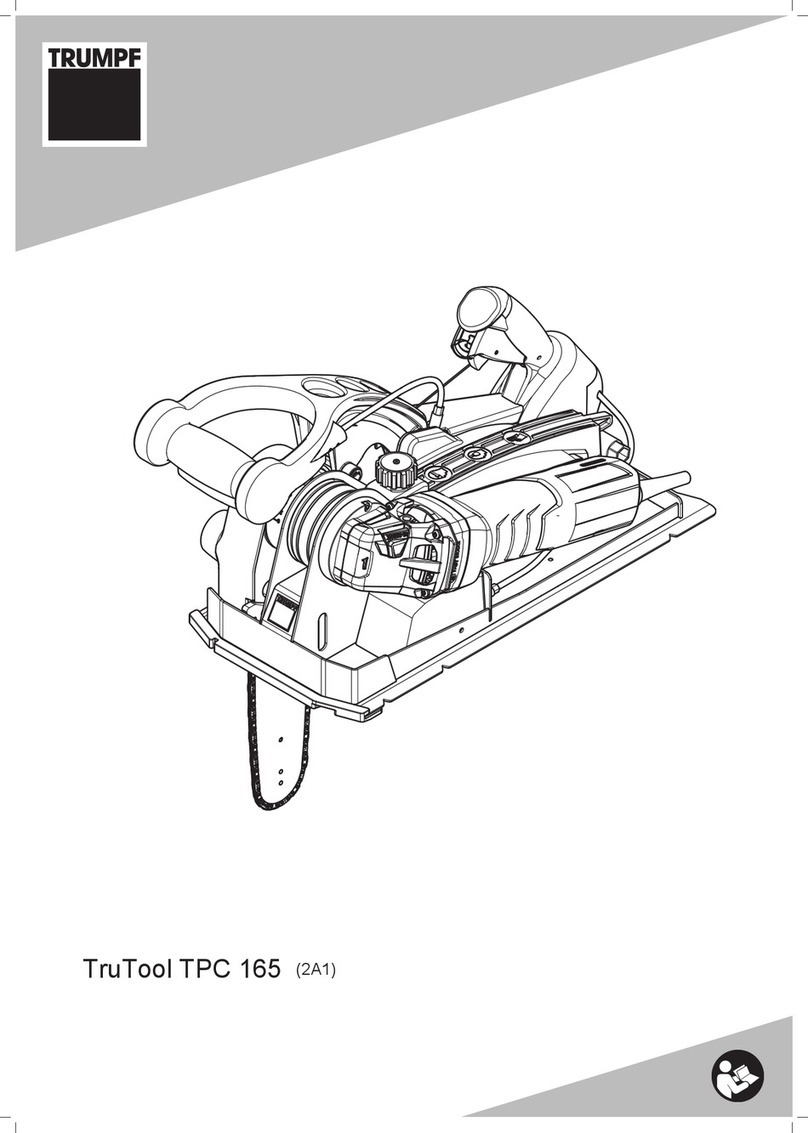
Trumpf
Trumpf TruTool TPC 165 (2A1) User manual

Trumpf
Trumpf TruTool TKA 500 User manual

Trumpf
Trumpf F 300-2 Plus User manual

Trumpf
Trumpf BendMaster 60 User manual

Trumpf
Trumpf Track&Trace User manual

Trumpf
Trumpf PFO 33 User manual

Trumpf
Trumpf TruTool S 250 User manual

Trumpf
Trumpf OMLOX SATELLITE User manual

Trumpf
Trumpf TRUPUNCH 5000 User manual


















