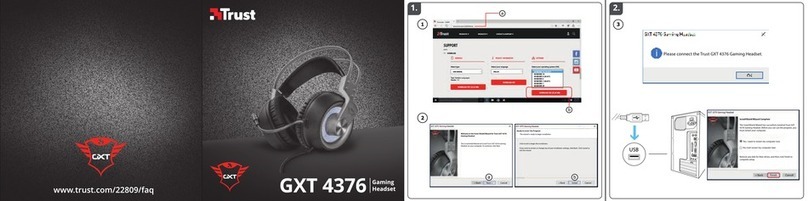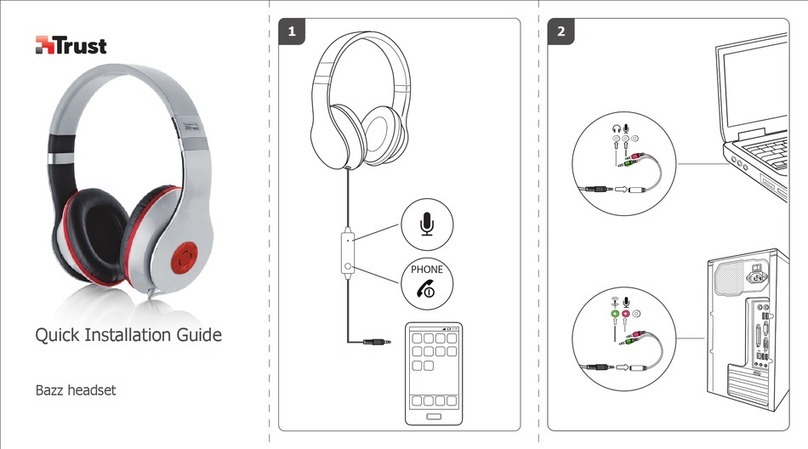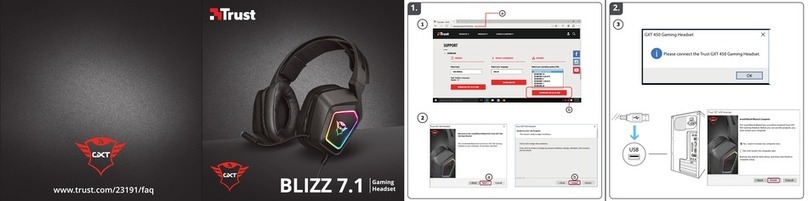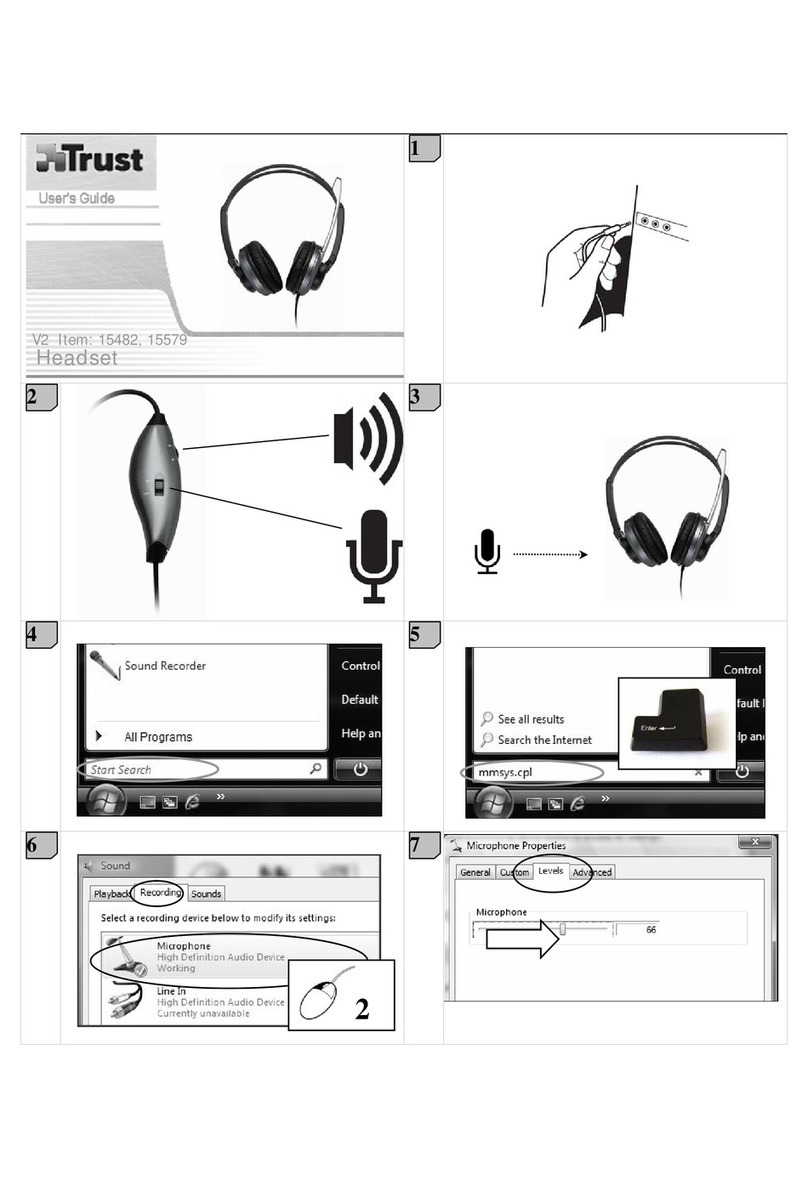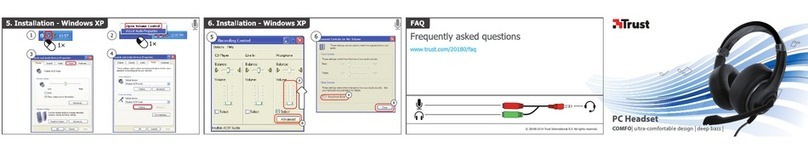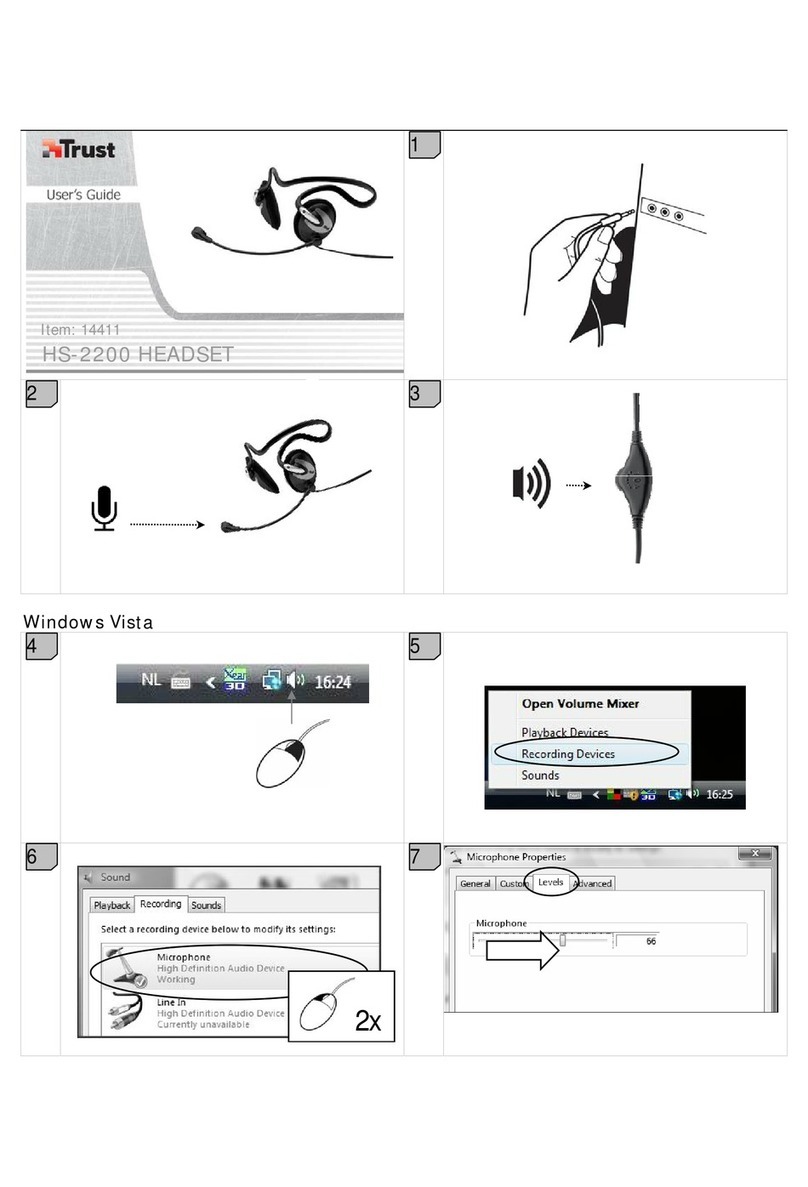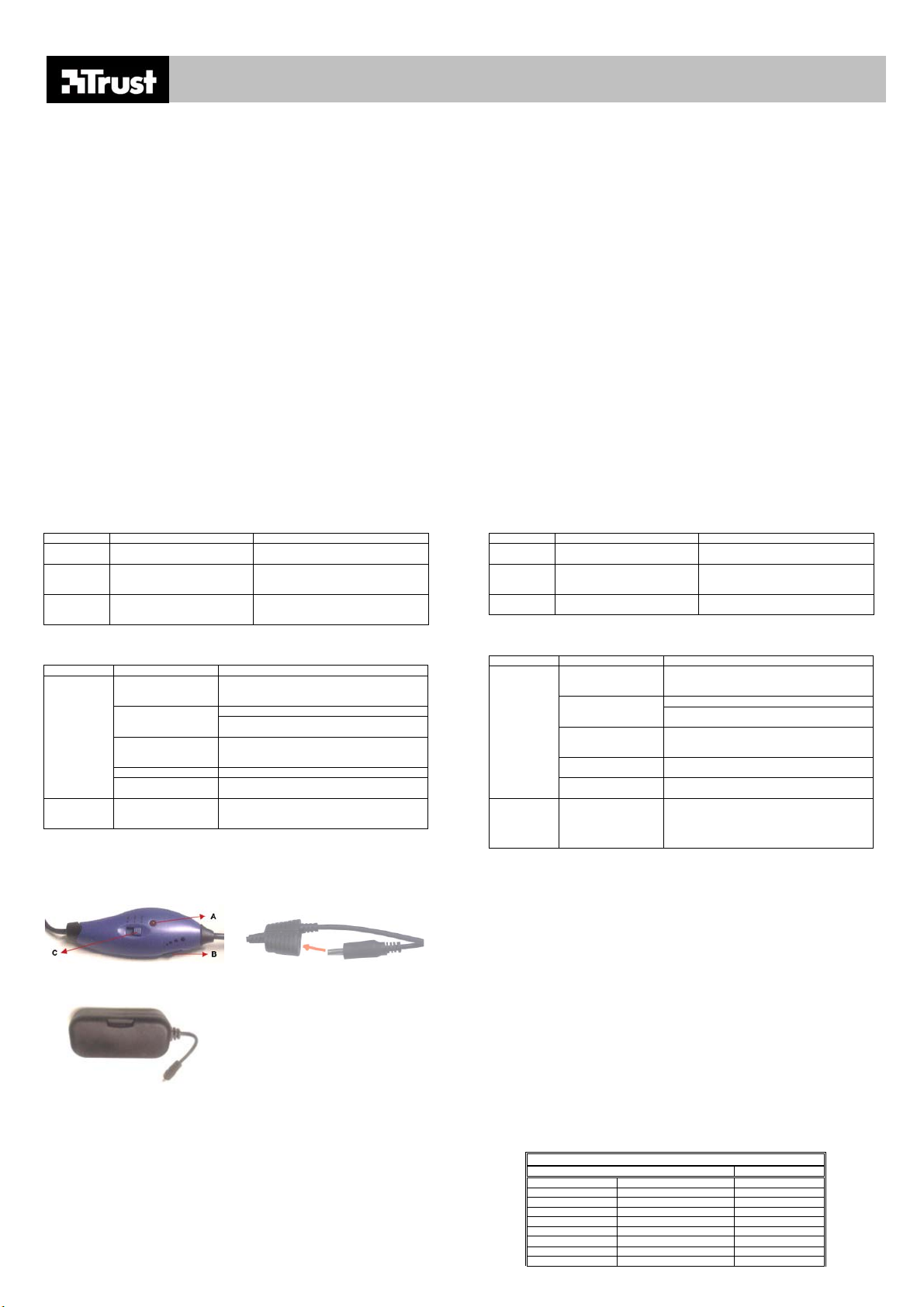630B SILVERLINE BASS HEADSET
ES PL
TRUST SERVICE CENTRE
24 HOURS: internet www.trust.com
Office Open Phone
UK Mon - fri 8:00 - 16:00 +44-(0)845-6090036
Italia Lun – ven 9:00 – 17:00 +39-(0)51-6635947
France Lun – ven 9:00 à 17:00 +33-(0)825-083080
Deutschland Mo – Fr 9:00 - 17:00 +49-(0)2821-58835
España Lun – viernes 9:00 - 17:00 +34-(0)902-160937
Polska Pon do pią9:00 - 17:00 +48-(0)22-8739812
Nederland Ma – vr 9:00 - 17:00 +31 (0)78-6543387
Other countries Mon – fri 9:00 - 17:00 +31-(0)78-6549999
Introducción
Este manual está destinado a los usuarios de los auriculares ‘TRUST 630B SILVERLINE BASS
HEADSET‘. Utilice los auriculares cuando vaya a jugar juegos o a reproducir música en su PC. Los
auriculares están provistos de la función ‘vibration bass’ que da un efecto adicional a los juegos y a la
música. Se incluye un cable de alimentación USB para que la utilización de las pilas sea menor y, por
lo tanto, tengan una mayor vida útil.
Normas de seguridad
1. No utilice productos de limpieza líquidos o en aerosol. Limpie los auriculares con un paño
humedecido.
2. No utilice los auriculares cerca del agua.
3. Asegúrese de que no hay artículos colocados sobre el cable de corriente. No coloque los
auriculares en un lugar donde el cable pueda dañarse.
4. No intente reparar usted mismo los auriculares.
Colocación de las pilas
1. Abra el compartimento de las pilas presionando la tapa y deslizándola simultáneamente hacia
arriba. Véase la figura 3.
2. Coloque las pilas tal como se indica en el compartimento.
3. Vuelva a colocar la tapa del compartimiento haciendo presión y deslizándola hacia abajo.
Conexión
1. Conecte la clavija mini jack verde de los auriculares a la salida de audio verde del ordenador.
2. Conecte la clavija mini jack de color rosa de los auriculares a la conexión de color rosa para
micrófono del ordenador.
3. Enchufe la clavija del cable USB en el puerto USB del ordenador.
4. Enchufe el otro extremo del cable USB en la conexión para alimentación que viene integrada
en el cable de los auriculares. Véase la figura 2.
Si las configuraciones de su tarjeta de sonido y de Windows están correctas los auriculares estarán
listos para ser utilizados.
Nota: El cable USB funciona únicamente para la alimentación, el sistema no detectará
hardware nuevo.
Nota: Si usted desea utilizar la función de alimentación del puerto USB, deberá tener
encendido el ordenador.
Uso
En el siguiente cuadro encuentra la especificación de los diferentes botones y elementos de los
auriculares. Utilice el cuadro 1 en combinación con la figura 1.
Elemento Denominación Función
A LED ‘bass vibration’ Indica que la función ‘bass vibration’
(vibración de los bajos) está encendida.
B Control del volumen Mando giratorio para aumentar o reducir el
volumen. (hacia la derecha = aumentar,
hacia la izquierda = reducir)
C Conmutador ‘Bass control’ Tres modos, para apagar los bajos,
ponerlos en modo normal o en modo
máximo.
Cuadro 1: descripción de los elementos
Resolución de problemas
Problema Causa Posible solución
El cable de audio no
está conectado
correctamente a la
tarjeta de sonido.
Verifique la conexión de la tarjeta de sonido. Si es
necesario, consulte el manual de la tarjeta.
Sustituya las pilas.Las pilas están
agotadas. Si su ordenador está provisto de un cable USB
utilícelo para no gastar las pilas.
Las configuraciones del
sonido no son correctas.
Ajuste correctamente las configuraciones del sonido
de Windows. De ser necesario, consulte la función
de ayuda y / o el manual de la tarjeta de sonido.
El control del volumen
está puesto demasiado
bajo.
Aumente el volumen.
Los
auriculares no
reproducen
ningún
sonido.
El volumen de Windows
está puesto demasiado
bajo.
Aumente el volumen.
Su problema
no está
contemplado
aquí.
La última versión de las
preguntas más
frecuentes (FAQ) está
disponible en Internet.
Visite la dirección www.trust.com/13357 para
consultar las FAQ y obtener información específica
sobre el producto.
Si después de haber intentado estas soluciones sigue teniendo problemas, póngase en contacto con
uno de los Centros de Atención al Cliente de Trust (véase el cuadro abajo a la derecha). Tenga a
mano los siguientes datos: el número del producto (en este caso 13357) y una descripción clara de lo
que no funciona y cuándo no funciona exactamente.
Wstęp
Podręcznik ten przeznaczony jest dla użytkowników 'TRUST 630B SILVERLINE BASS HEADSET'.
Zestaw słuchawek przeznaczony jest do gier lub odtwarzania muzyki w komputerze. Zestaw
wyposażony jest równieżw vibration bass, który nadaje grom oraz muzyce specjalny efekt. Zestaw
wyposażony jest równieżw kabel zasilający USB. Dzięki temu baterie sąmniej obciążone i mają
dłuższążywotność.
Środki bezpieczeństwa
1. Nie należy używaćśrodków czyszczących w płynie lub aerozolu. Wytrzyj kurz z zestawu przy
pomocy wilgotnej ściereczki.
2. Nie używaj zestawu w pobliżu wody.
3. Uważaj, żeby nic nie stało na przewodzie zasilającym. Zestawu nie umieszczaj w miejscu, gdzie
przewód mógłby sięwytrzeć.
4. Nie naprawiaj zestawu samodzielnie.
Wkładanie baterii
1. Otwórz komorębaterii poprzez przesunięcie pokrywy w górę. Patrz rysunek 3.
2. Umieść baterie w komorze w sposób opisany powyżej.
3. Zamknij pokrywęnaciskając jąna komorębaterii.
Podłączanie
1. Podłącz zielonąwtyczkęmini jack zestawu do zielonego wejścia dźwiękowego w komputerze.
2. Podłącz różowy wtyk mini jack zestawu do różowego wejścia mikrofonu w komputerze.
3. Podłącz wtyk USB kabla USB do portu USB komputera.
4. Podłącz drugi koniec kabla USB do zintegrowanego złącza zasilania w kablu zestawu. Patrz
rysunek 2.
Zestaw przy odpowiednich ustawieniach karty dźwiękowej oraz ustawieniach Windows jest gotowy do
użytku.
Uwaga: Kabel USB działa jedynie jako zasilanie, system nie odnajdzie nowego sprzętu.
Uwaga: Upewnij się, że komputer jest włączony, gdy chcesz korzystaćz funkcji zasilania portu
USB.
Użytkowanie
W poniższej tabeli zamieszczono opis poszczególnych przycisków oraz części zestawu. Korzystaj z
poniższej tabeli razem z rysunkiem 1.
Część
składowa
Określenie Funkcja
A Bass vibration LED Informuje, czy funkcja jest włączona.
B Volume control Pokrętłem tym można ustawićnatężenie
dźwięku na głośniej lub ciszej. (w prawo =
głośniej, w lewo = ciszej)
C Przełącznik kontroli basów Trzy pozycje do wyłączenia, ustawienia
normalnego lub maksymalnego basów.
Tabela 1: opis części składowych
Rozwiązywanie problemów
Problem Przyczyna Możliwe rozwiązanie
Przewód audio nie jest
poprawnie podłączony
do karty dźwiękowej.
Sprawdźpodłączenia karty dźwiękowej. W razie
potrzeby zajrzyj do instrukcji obsługi karty
dźwiękowej.
Wymieńbaterie.Wyczerpane baterie.
Jeśli istnieje taka możliwość, skorzystaj z kabla
USB, aby zaoszczędzićbaterie.
Ustawienia dźwięku nie
sąprawidłowe.
Ustaw poprawnie dźwięk w Windows, ewentualnie
skorzystaj z funkcji pomocy lub instrukcji obsługi
karty dźwiękowej.
Regulator dźwięku
ustawiony jest zbyt
cicho.
Zwiększ głośność.
Brak dźwięku
w zestawie.
Regulator dźwięku
Windows ustawiony jest
zbyt cicho.
Zwiększ głośność.
Problem nie
zostałtutaj
opisany.
Najnowsze odpowiedzi
na najczęściej
zadawane pytania
znajdująsięna stronie
internetowej.
Przejdźdo www.trust.com/13357, gdzie znajdująsię
odpowiedzi na najczęściej zadawane pytania oraz
inne informacje na temat produktu.
Jeśli żadne z proponowanych rozwiązańnie pomogło w usunięciu problemu Twojego produktu,
skontaktuj sięz jednym z centrów obsługi konsumenta (Trust Customer Care Centers), patrz poniższa
tabela. W każdym razie należy przygotowaćnastępujące dane: numer produktu (w tym przypadku
13357), dokładny opis problemu oraz sytuacji, kiedy on występuje.
Gwarancja
- Nasze produkty posiadają2 lata gwarancji fabrycznej, rozpoczynając od dnia zakupu
- W przypadku uszkodzenia produktu, wyrób należzwrócićsprzedawcy wraz z opisem
uszkodzenia, dowodem zakupu oraz wszystkimi akcesoriami.
- Podczas okresu gwarancji otrzymasz od sprzedawcy podobny model zastępczy produktu, jeśli
jest dostępny. Gdy nie jest to możliwe, produkt zostanie naprawiony.
- Jeśli brakuje elementów takich jak instrukcja obsługi, oprogramowanie lub inne części, proszę
sięskontaktowaćz naszym punktem serwisowym.
- Gwarancja nie ma zastosowania, gdy urządzenie zostało otwarte, przy szkodach
mechanicznych, niewłaściwym użytkowaniu, zmianie produktu, naprawie przez osoby trzecie,
nieuwadze lub użytkowaniu produktu do celów innych niżten, dla którego produkt jest
przeznaczony.
Fig. 1 Fig. 2 - Wyjątki od gwarancji:
• Szkody wynikające z nieszczęść i katastrof, takich jak pożar, powódź, trzęsienie ziemi, wojna,
wandalizm lub kradzież.
• Niezgodność z innym sprzętem / oprogramowaniem, które nie jest wymienione w wymaganiach
systemowych
• Akcesoria takie jak baterie lub bezpieczniki (jeśli dotyczy)
- W żadnym przypadku producent nie jest odpowiedzialny za szkody wynikowe lub przypadkowe,
włącznie z utratązarobku lub innych komercyjnych strat, jako wynik korzystania z produktu.
Fig. 3