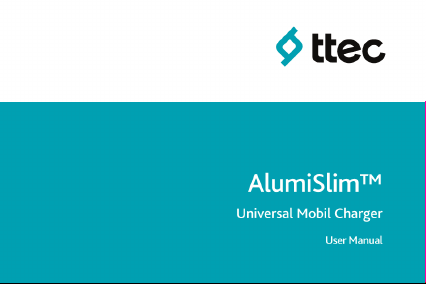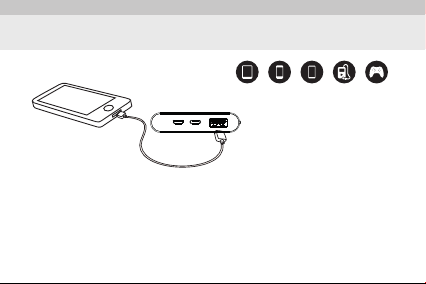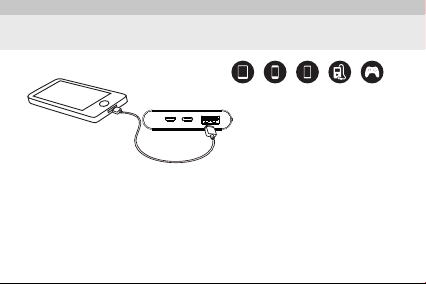3
Table of Contents
Thanks.............................................................................................................
Overview..........................................................................................................
Usage...............................................................................................................
Turning on and off............................................................................................
How to charge AlumiSlim.................................................................................
Charging your device with AlumiSlim................................................................
Checking AlumiSlim’s remaining power capacity...............................................
Important safety instructions.............................................................................
Maintenance.....................................................................................................
4
5
6
7
8
10
11
12
15