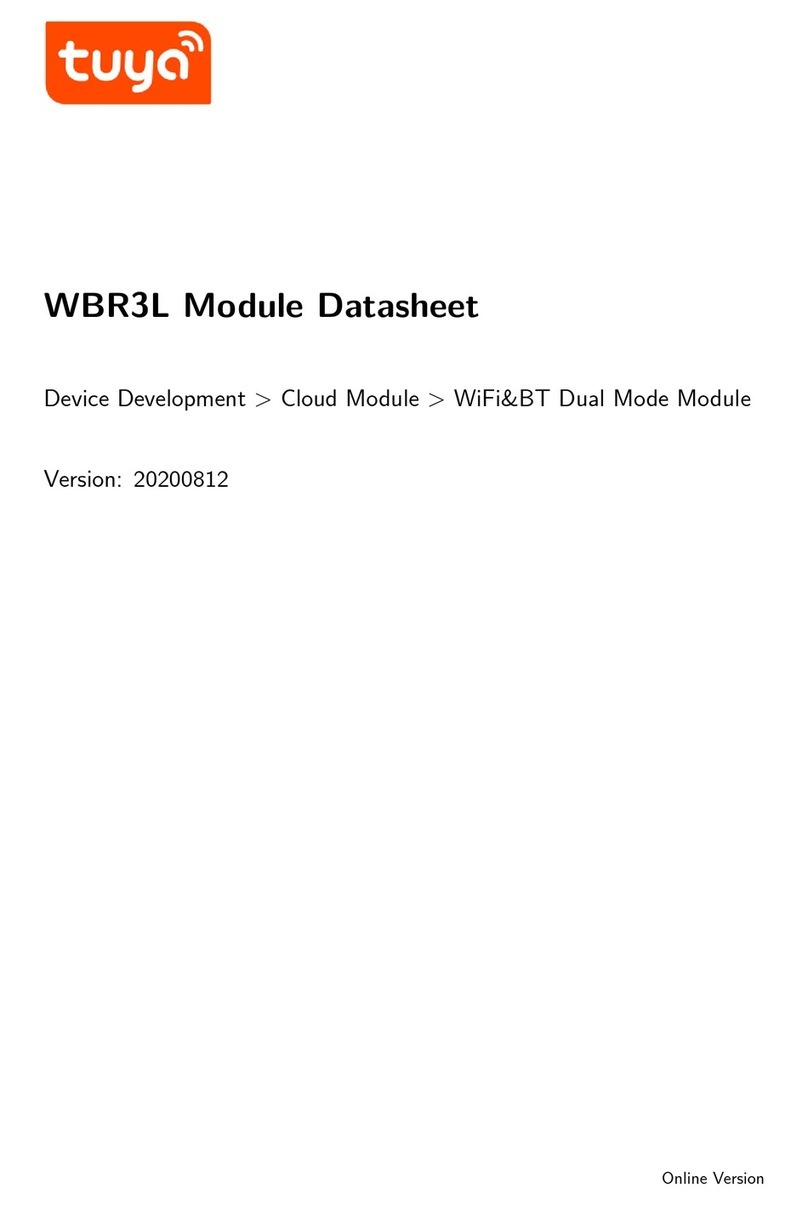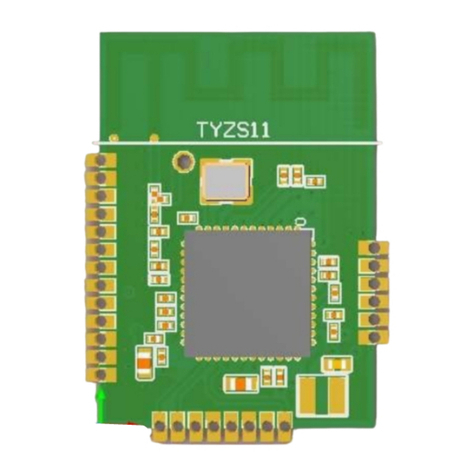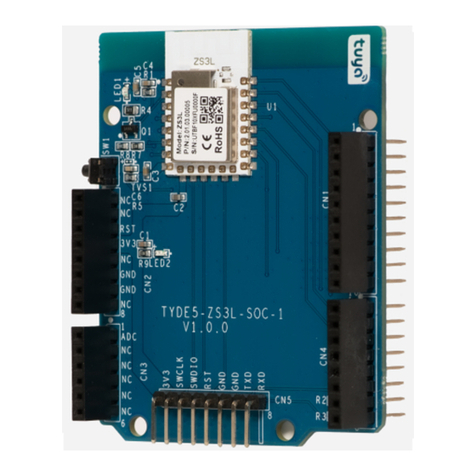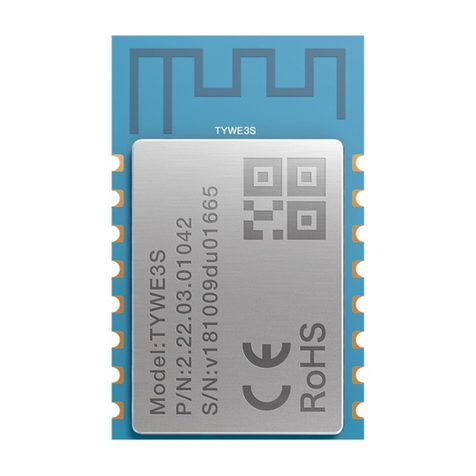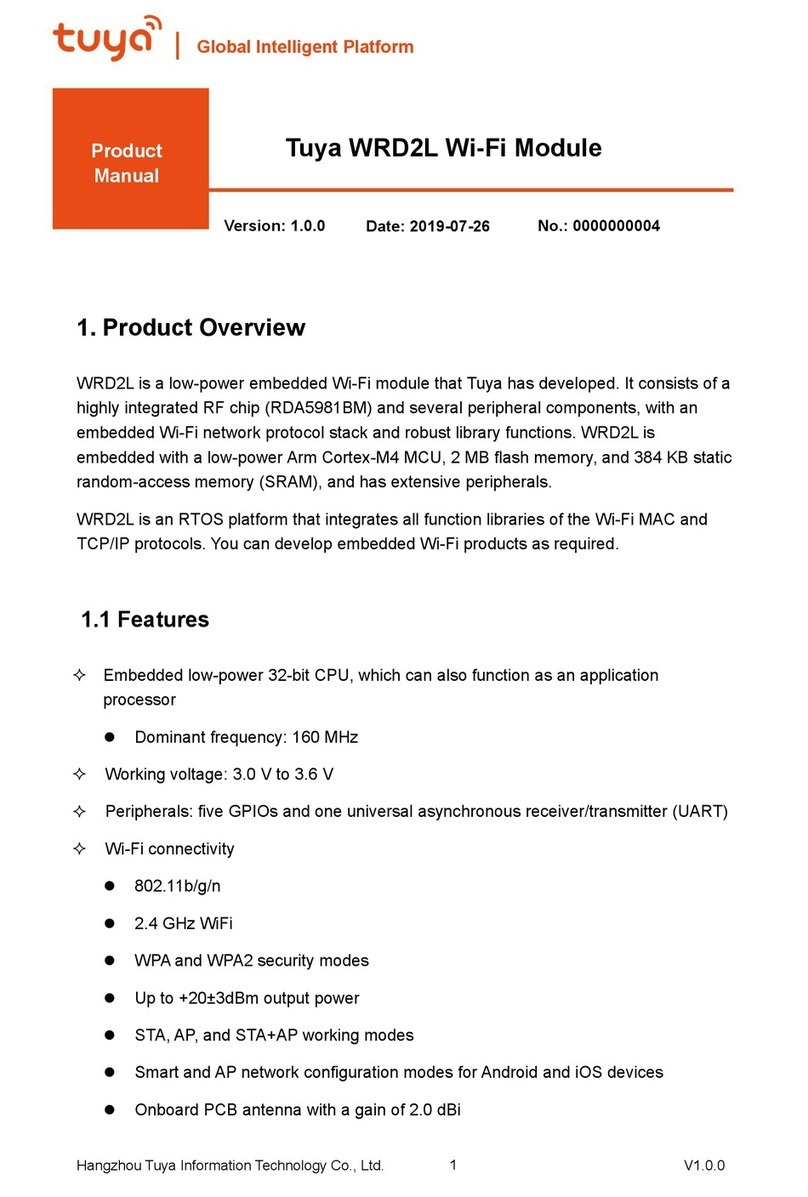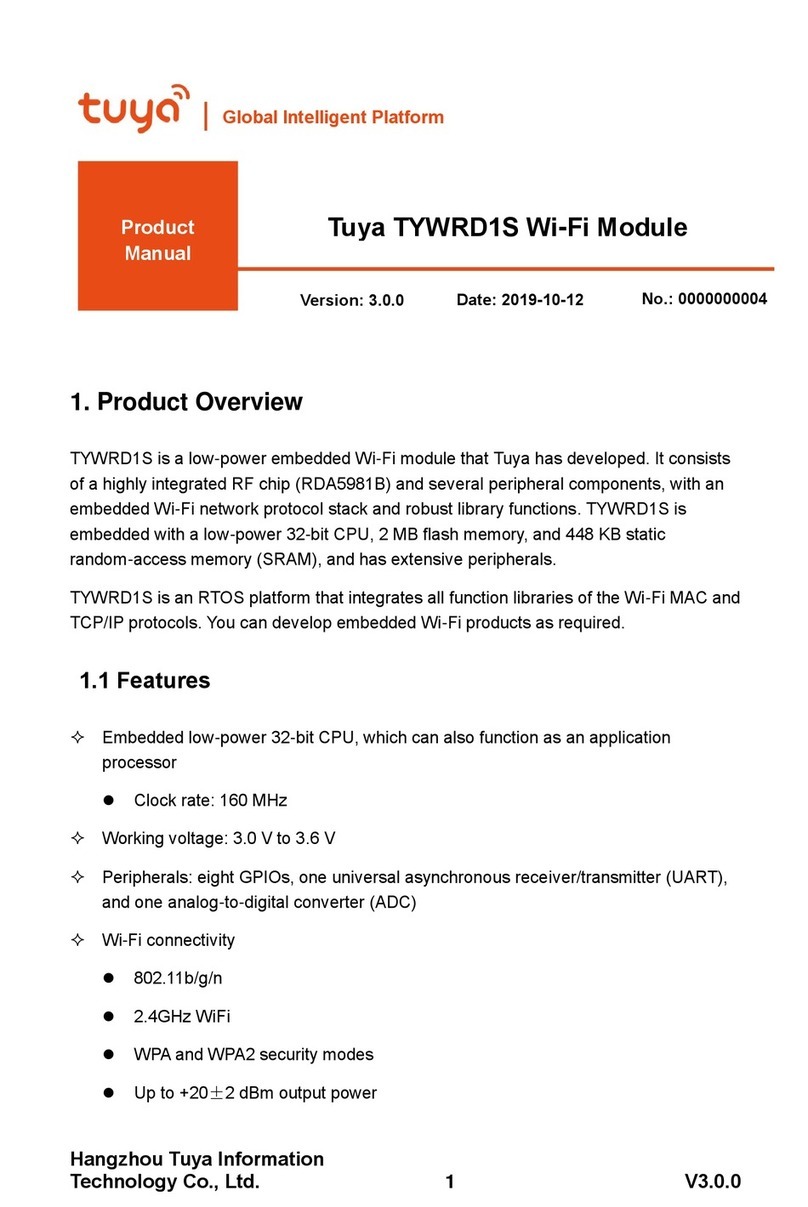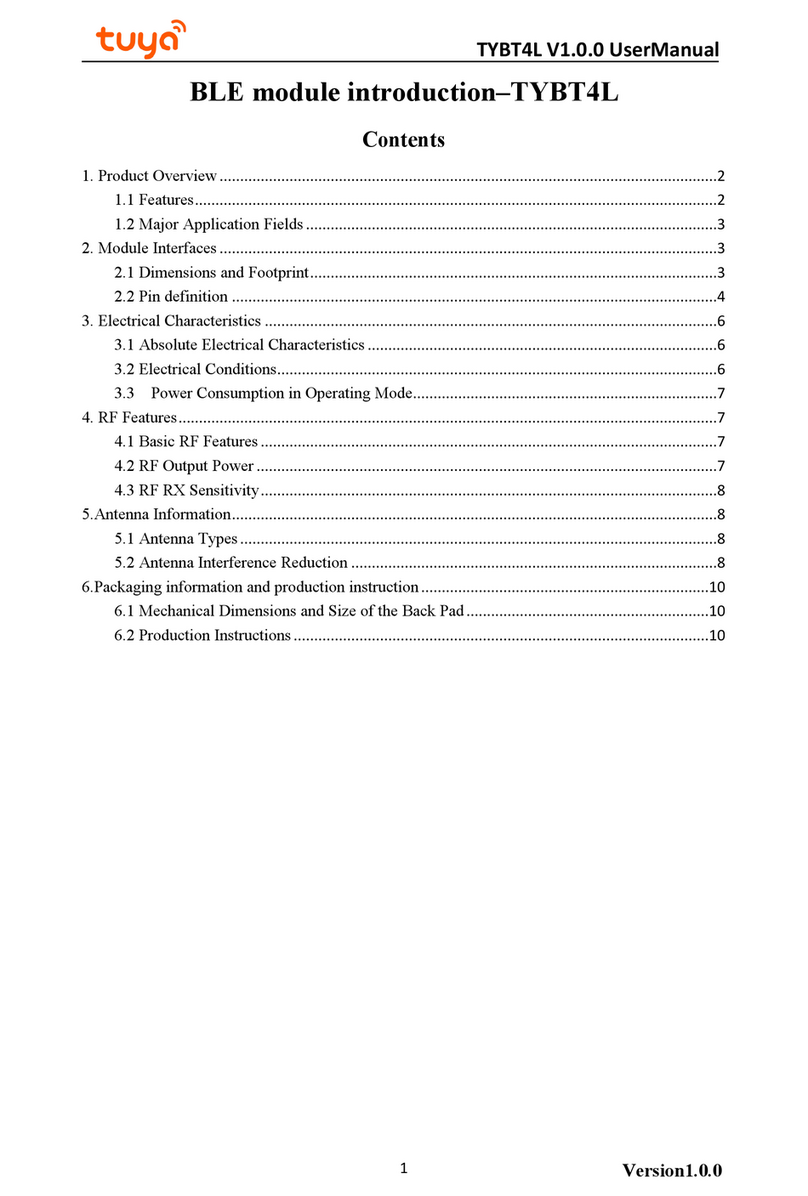Tuya Inc. V2.0.0
Contents
1 Product Overview.....................................................................................................................1
1.1 Features.........................................................................................................................2
1.2 Applications...................................................................................................................2
2 Module Interfaces.....................................................................................................................5
2.1 Dimensions and Footprint...........................................................................................5
2.2 Pin Definition.................................................................................................................5
2.3 Test Pin Definition........................................................................................................ 7
3 Electrical Parameters.............................................................................................................. 7
3.1 Absolute Electrical Parameters................................................................................. 7
3.2 Electrical Conditions.................................................................................................... 8
3.3 Zigbee TX Power Consumption.................................................................................8
3.4 Zigbee RX Power Consumption................................................................................ 9
3.5 Working Current........................................................................................................... 9
4 RF Features.............................................................................................................................. 9
4.1 Basic RF Features....................................................................................................... 9
4.2 Zigbee Output Performance.....................................................................................10
4.3 Zigbee RX Sensitivity................................................................................................10
5 Antenna Information.............................................................................................................. 10
5.1 Antenna Type..............................................................................................................10
5.2 Antenna Interference Reduction..............................................................................11
6 Packaging Information and Production Instructions........................................................ 12
6.1 Mechanical Dimensions............................................................................................12
6.2 Recommended PCB Encapsulation....................................................................... 13
6.3 Production Instructions............................................................................................. 14
6.4 Recommended Oven Temperature Curve.............................................................14
6.5 Storage Conditions.................................................................................................... 15
7 Appendix..................................................................................................................................15