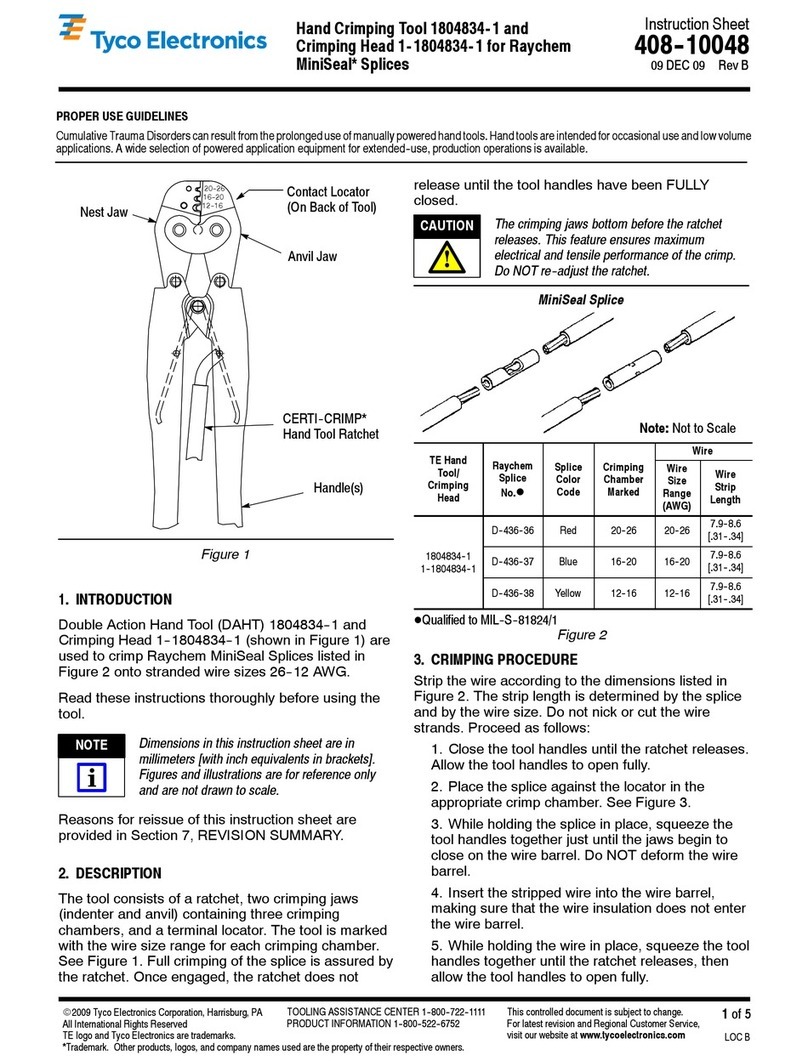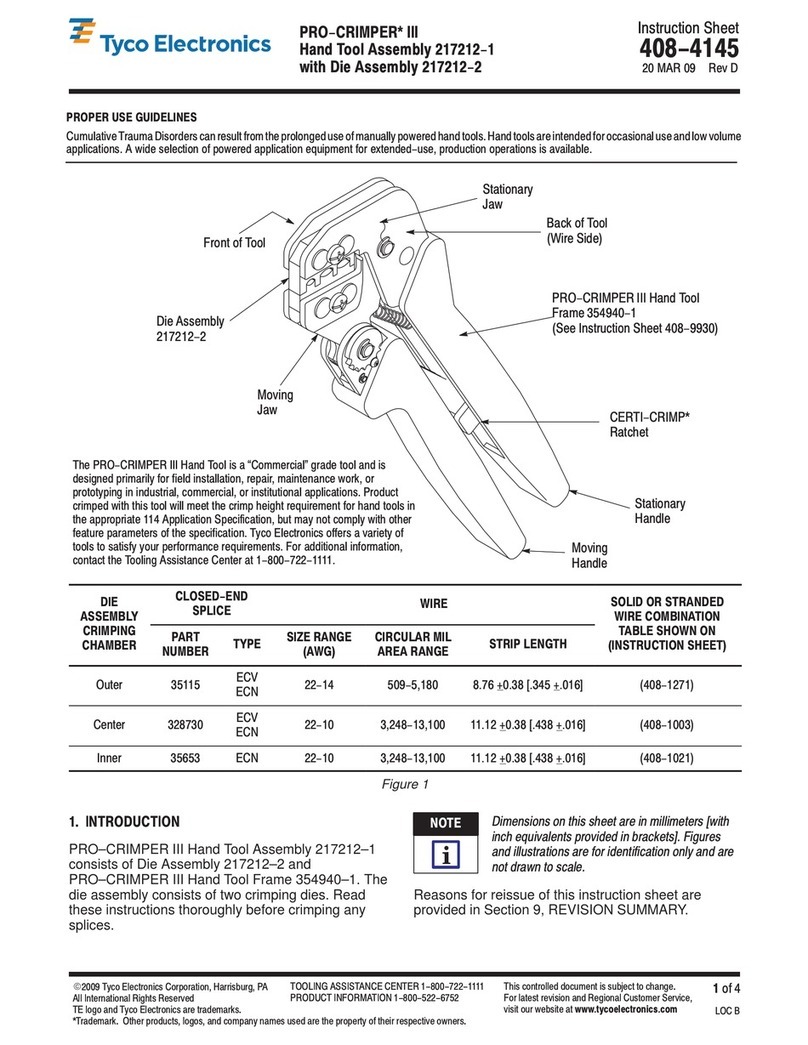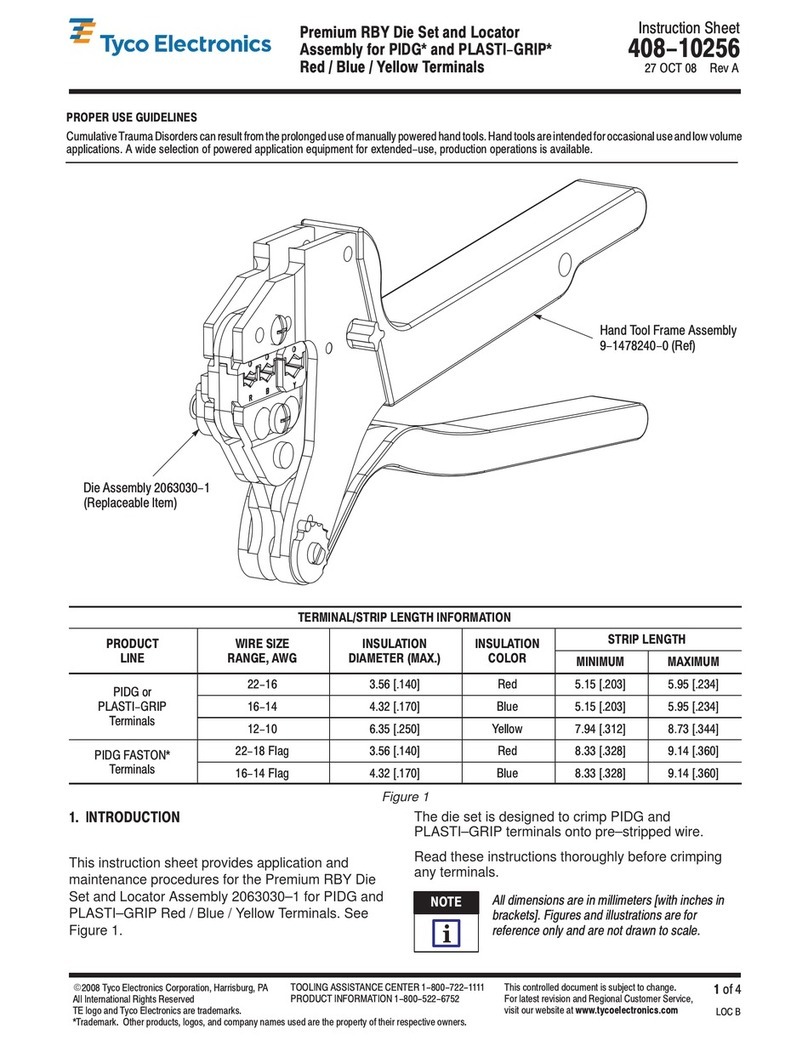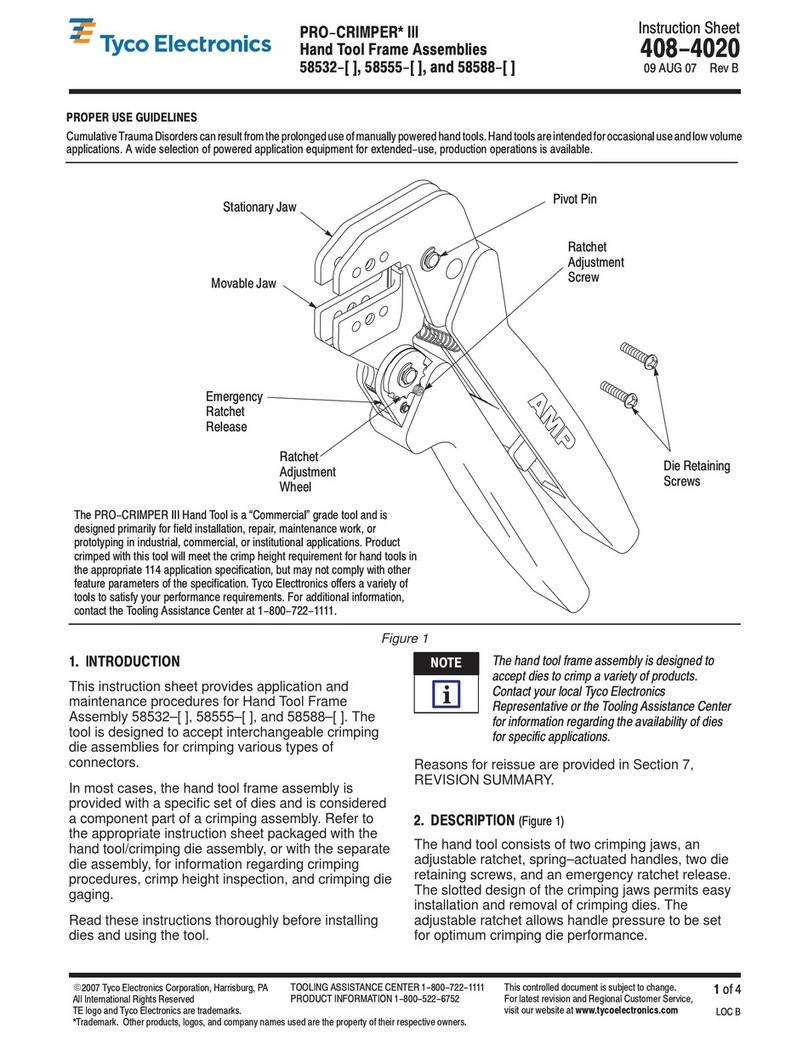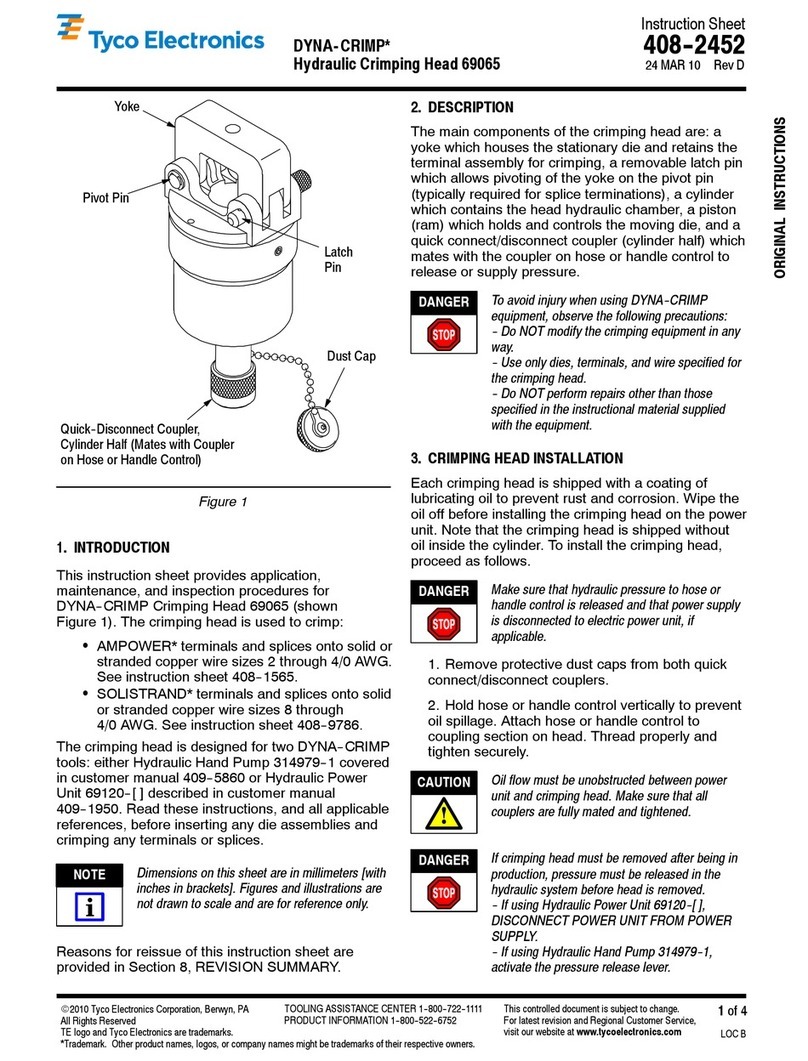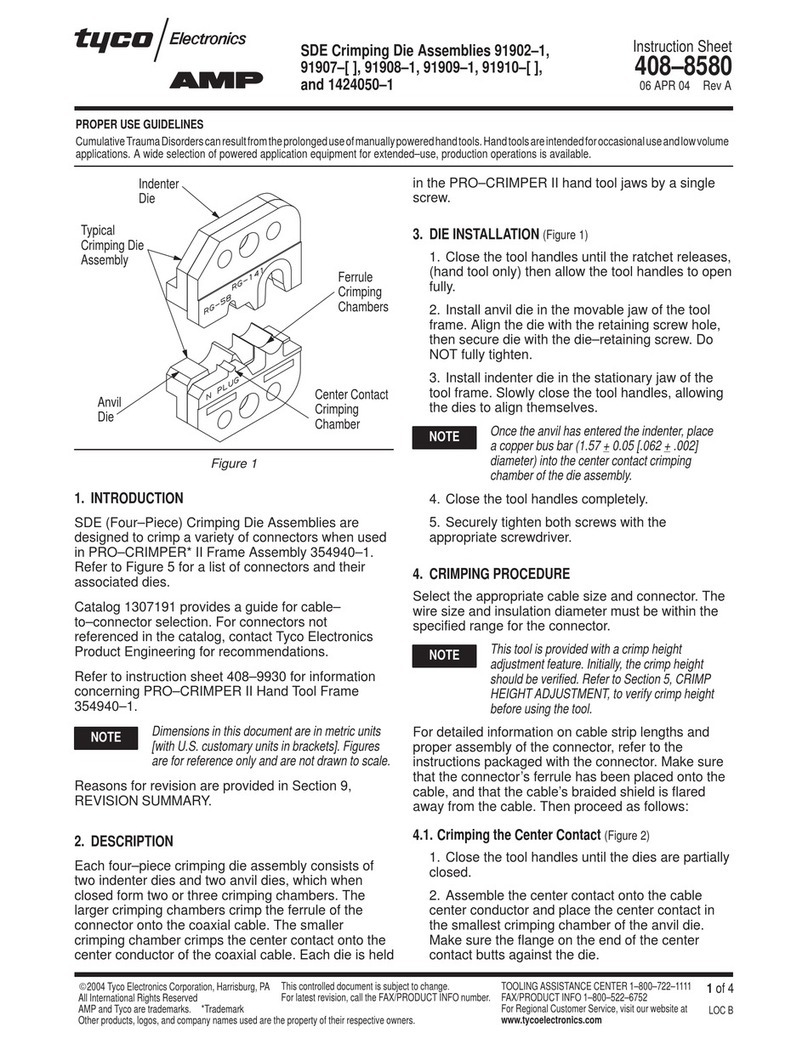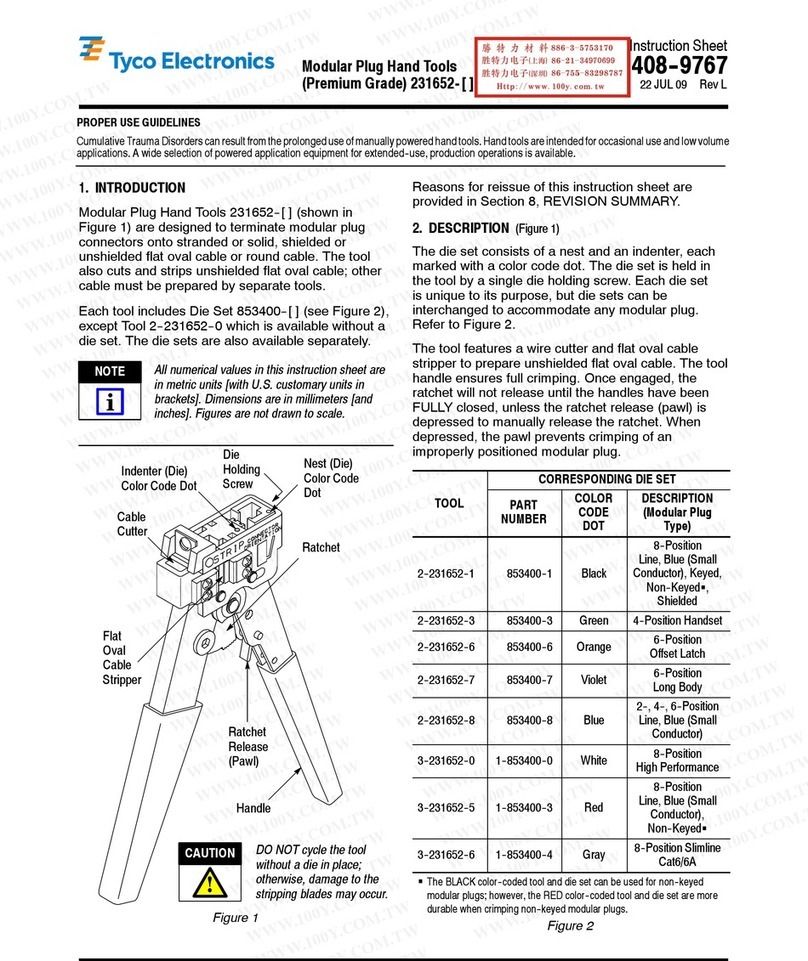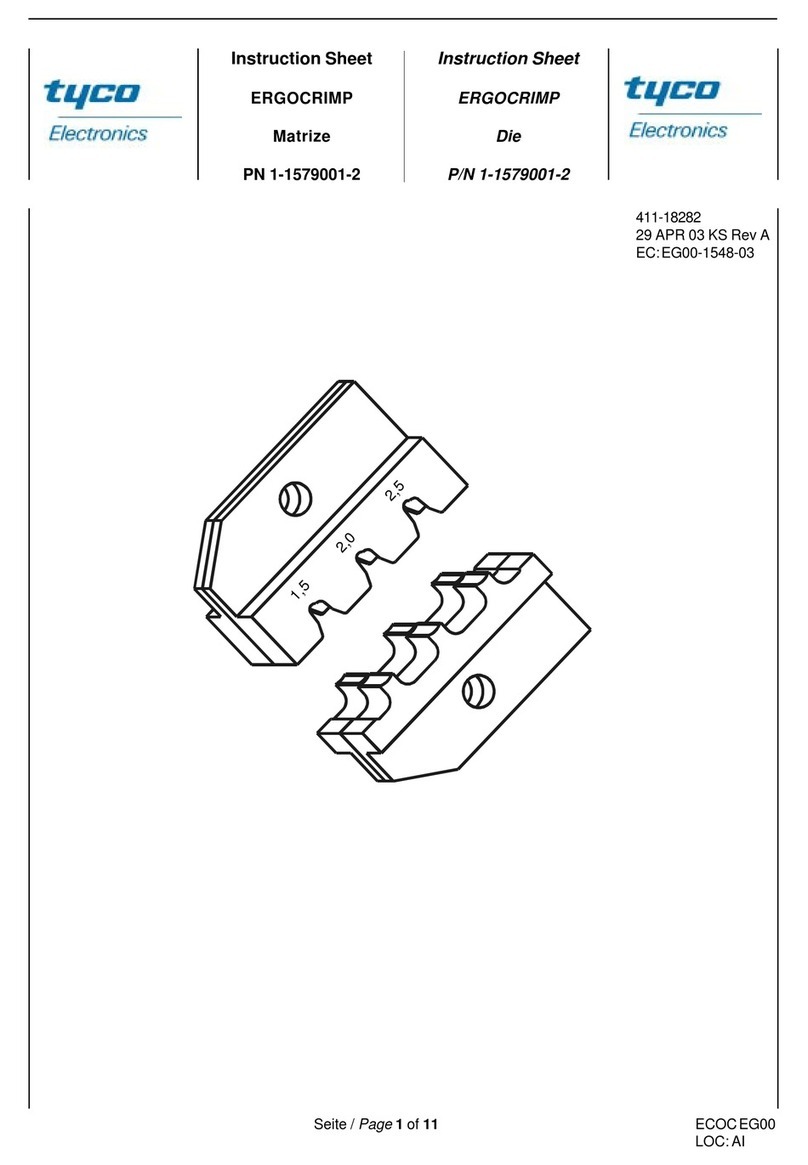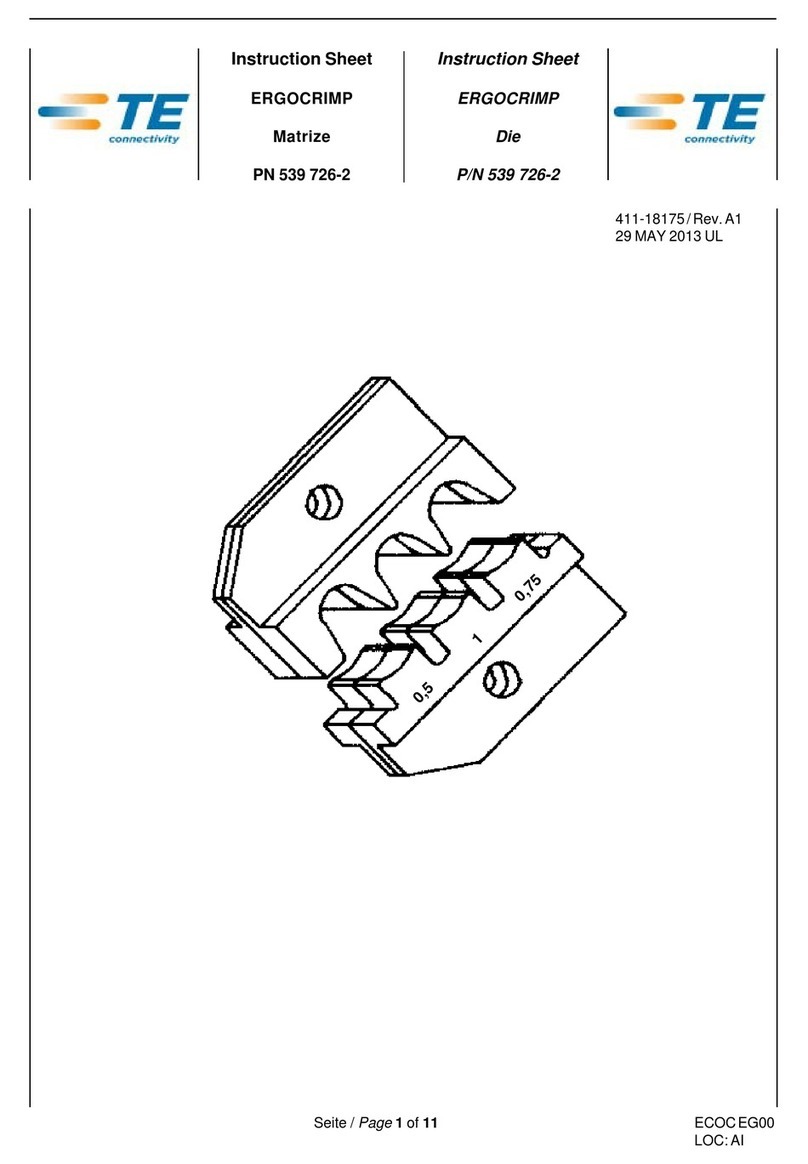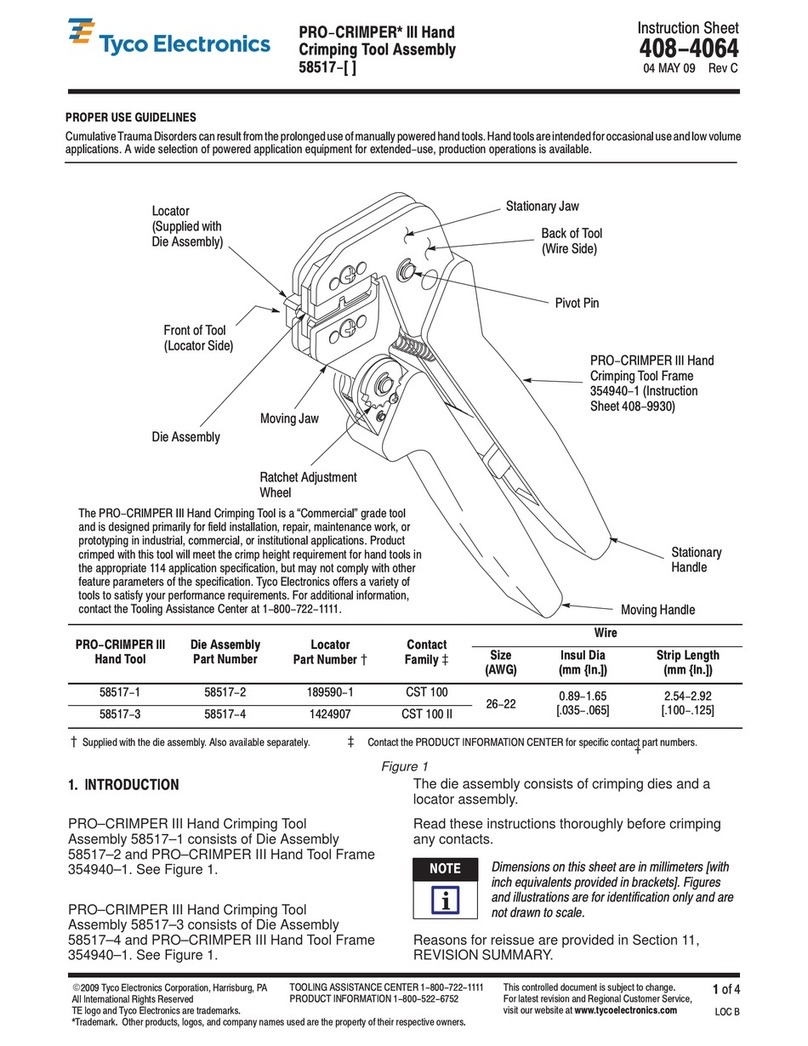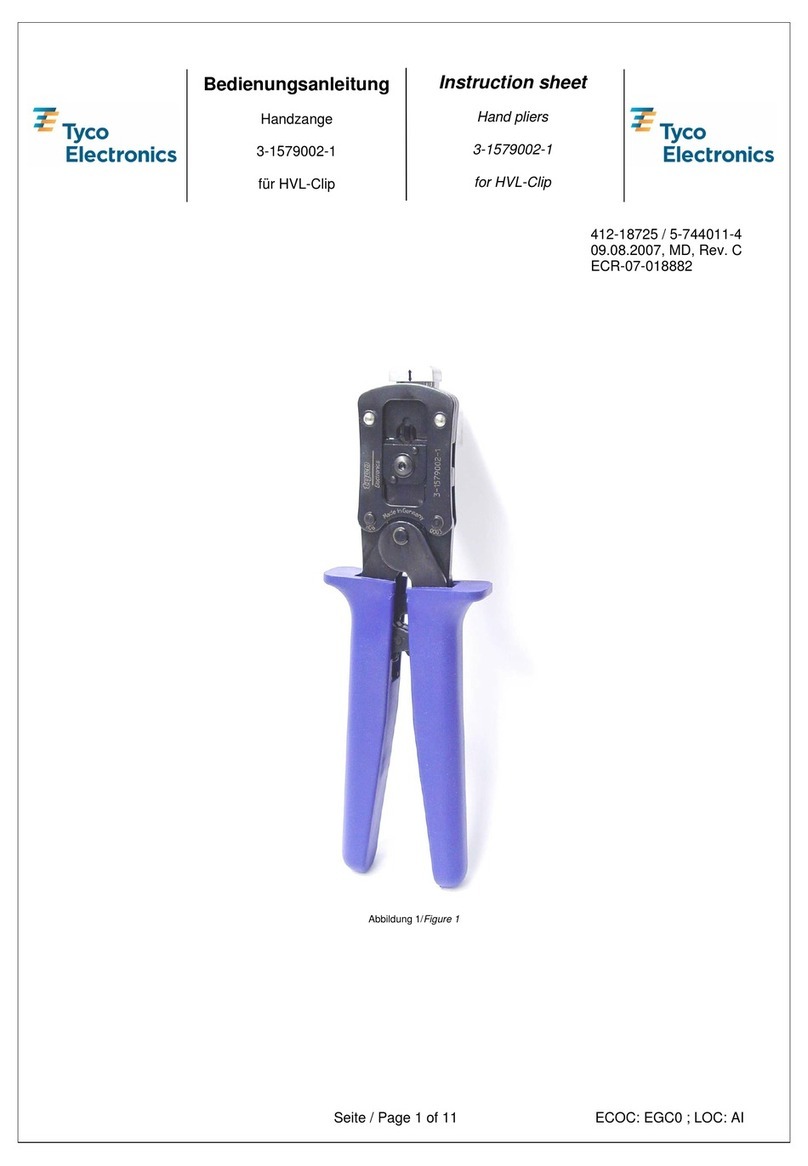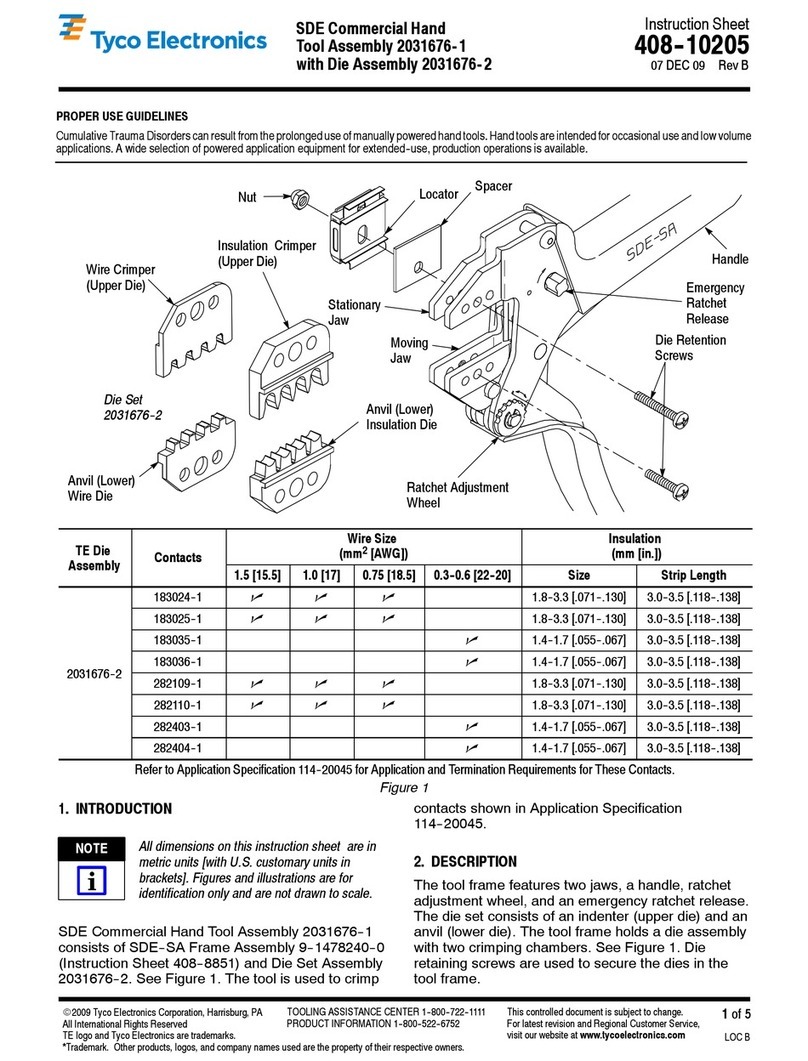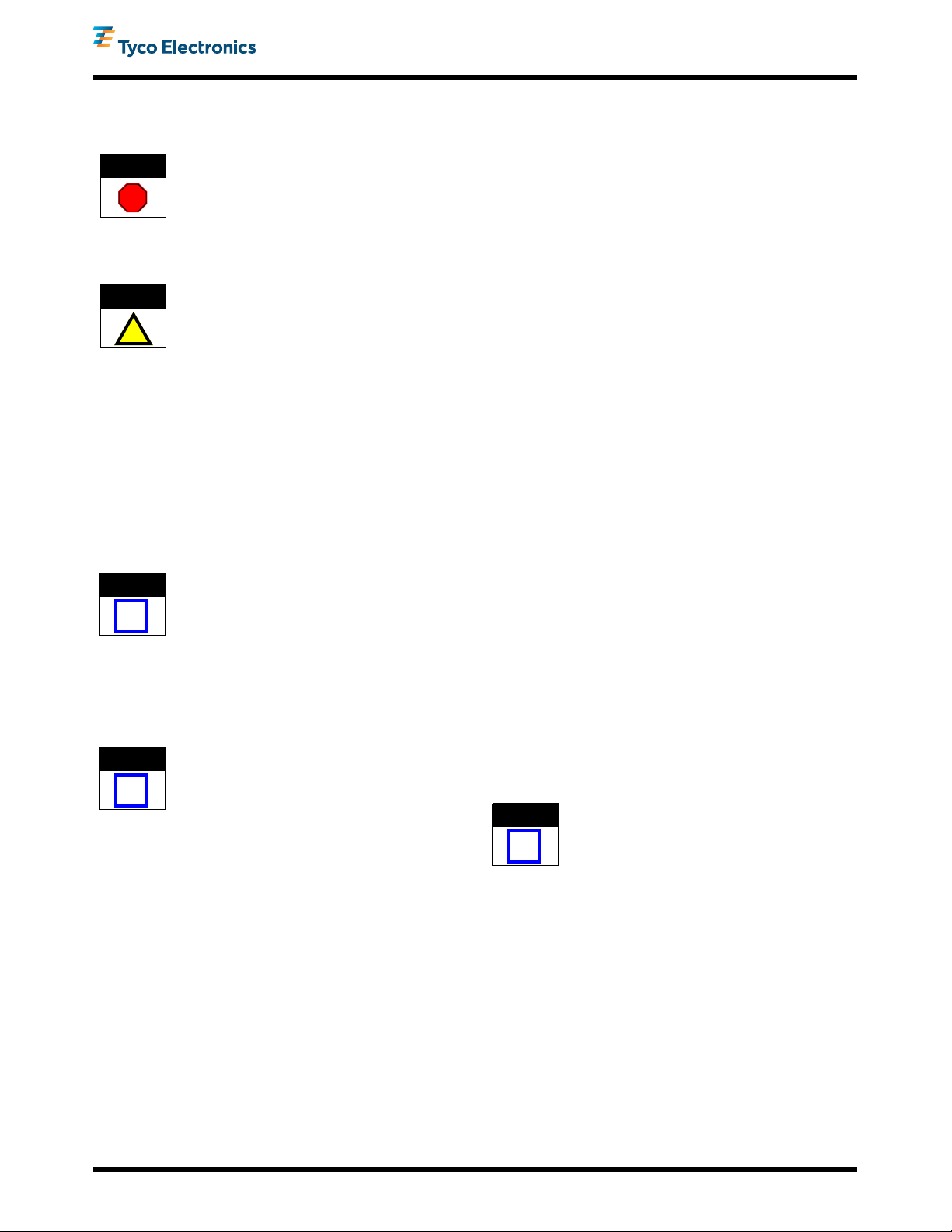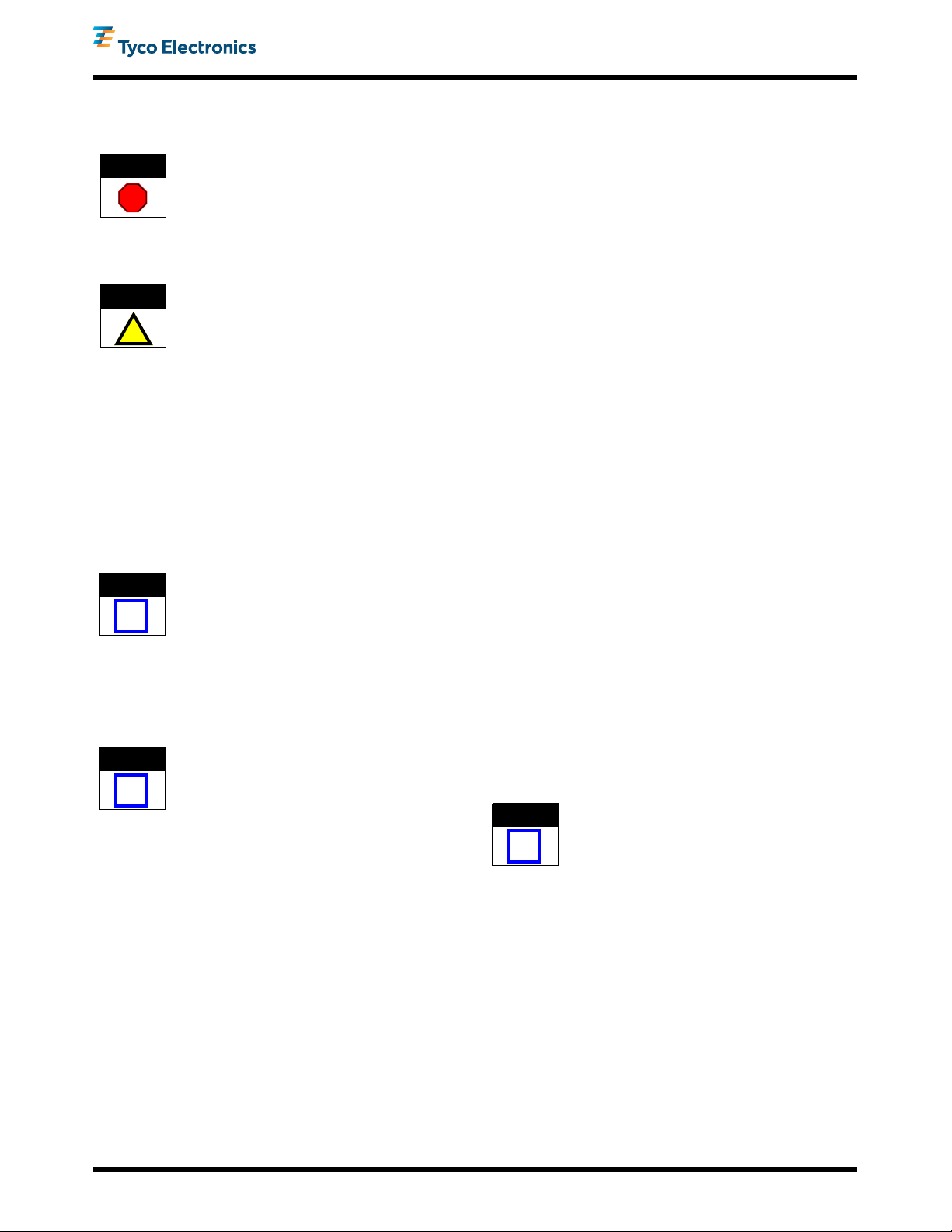
408-8716
2of 3
Rev A
2. Insert the terminal or splice in stationary die
according to instruction sheet packaged with
dies.
To avoid personal injury, be sure to exercise
caution while holding terminals, splices, or wire in
the crimping area.
3. Pump movable lever until moving die grips
terminal or splice.
Do not deform wire barrel of terminal or splice.
4. Insert stripped wire into wire barrel of terminal
or splice.
5. Continue pumping movable lever. A slight click
may be heard, indicating the pump has shifted
into the high-pressure stage. Continue pumping
movable lever and completely crimp the
connector. This tool has a built-in by-pass
cartridge that will automatically activate when full
pressure is reached. There will be a noticeable
decrease in handle pressure when the by-pass is
reached.
A high pitched squeaking sound is normal when the
tool is operating in the high pressure stage,
6. Turn movable lever (to actuate striker), and
compress levers to depress plunger. Movable die
will now retract. See Figure 1.
7. Remove the crimped terminal or splice.
If terminal or splice sticks in die after crimping,
apply a rocking action to remove it from die.
8. Inspect the crimped terminal or splice
according to inspection procedure on instruction
sheet packaged with the dies.
5. MAINTENANCE AND INSPECTION
It is recommended that a maintenance and inspection
program be performed periodically to ensure
dependable and uniform terminations.
The hand tool is inspected before being shipped;
however, It is recommended that the tool be inspected
immediately upon arrival at your facility to ensure that
the tool has not been damaged during shipment.
5.1. Daily Maintenance
1. Immerse the hand tool (levers partially closed)
in a reliable commercial degreasing compound to
remove accumulated dirt, grease, and foreign
matter. When degreasing compound is not
available, wipe the tool clean with a soft, lint-free
cloth. Do NOT use hard or abrasive objects that
could damage the tool.
2. Protect all pins, pivot points, and bearing
surfaces with a THIN coat of any good grade
SAE‡ 20 motor oil. Do NOT oil excessively.
3. When the tool is not in use, keep the levers
closed to prevent objects from becoming lodged
in the dies. Store the tool in a clean dry area.
5.2. Periodic Inspection
Though recommendations call for at least one
inspection a month, actual frequency depends on:
•The care, amount of use, and handling of the hand
tool.
•The presence of abnormal amounts of dust and
dirt.
•The degree of operator skill, and
•Your own established standards.
A. Lubrication
Keep all pins, pivot points, and bearing surfaces
lubricated with SAE 20 motor oil as follows:
- Tool used in daily production-lubricate daily
- Tool used daily (occasionally)-lubricate weekly
- Tool used weekly-lubricate monthly
Wipe excess oil from tool, particularly from crimping
area. Oil transferred from the crimping area onto
certain terminations may affect the electrical
characteristics of an application.
A slight weeping of oil from the ram and pump
seals is normal and required to keep the moving
parts lubricated. Excessive leakage indicates a
need for seal replacement. Refer to Section 6,
RETURN/REPLACEMENT.
B. Visual Inspection
1. Make certain all retaining pins are in place and
secured with retaining rings. If replacements are
necessary, return the tool for repair. See Section
6, RETURN/REPLACEMENT.
2. Inspect for worn, cracked, or broken areas. If
damage is evident, return the tool for evaluation
and repair as described in Section 6, RETURN/
REPLACEMENT.
C.Crimping Pressure Inspection
‡ SAE is a trademark of SAE International Corporation. Society of Automotive Engineering.