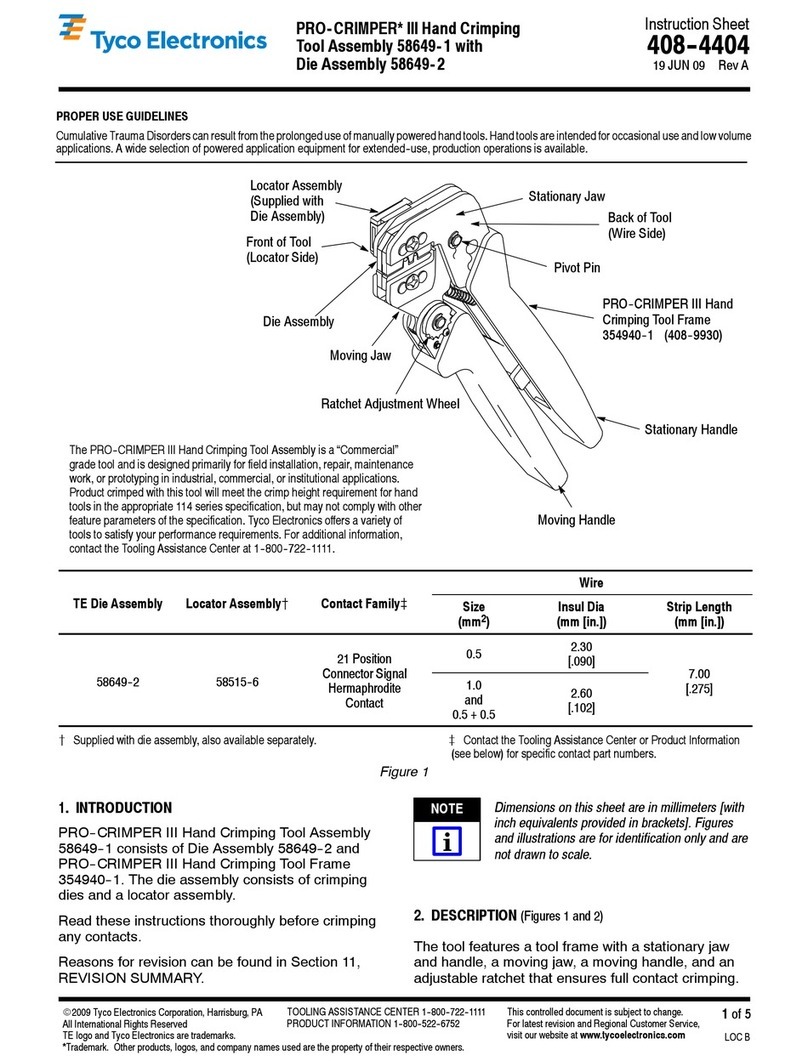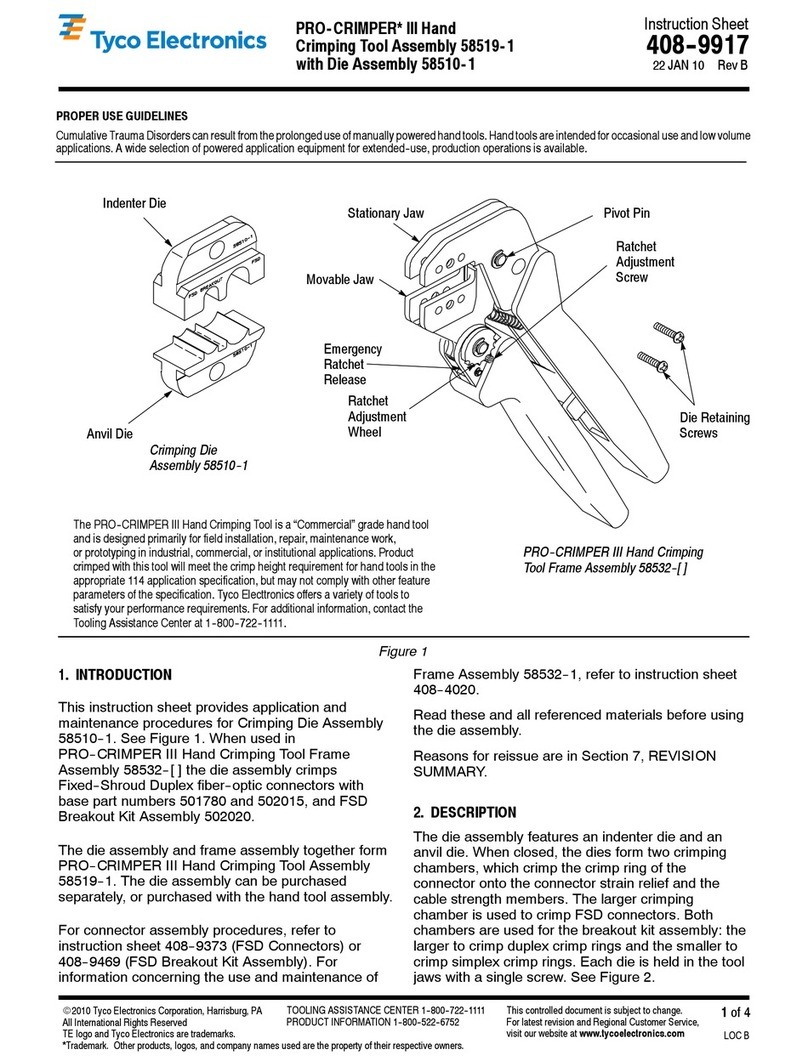Tyco Electronics PRO CRIMPER III User manual
Other Tyco Electronics Crimping Tools manuals

Tyco Electronics
Tyco Electronics 90035-3 User manual
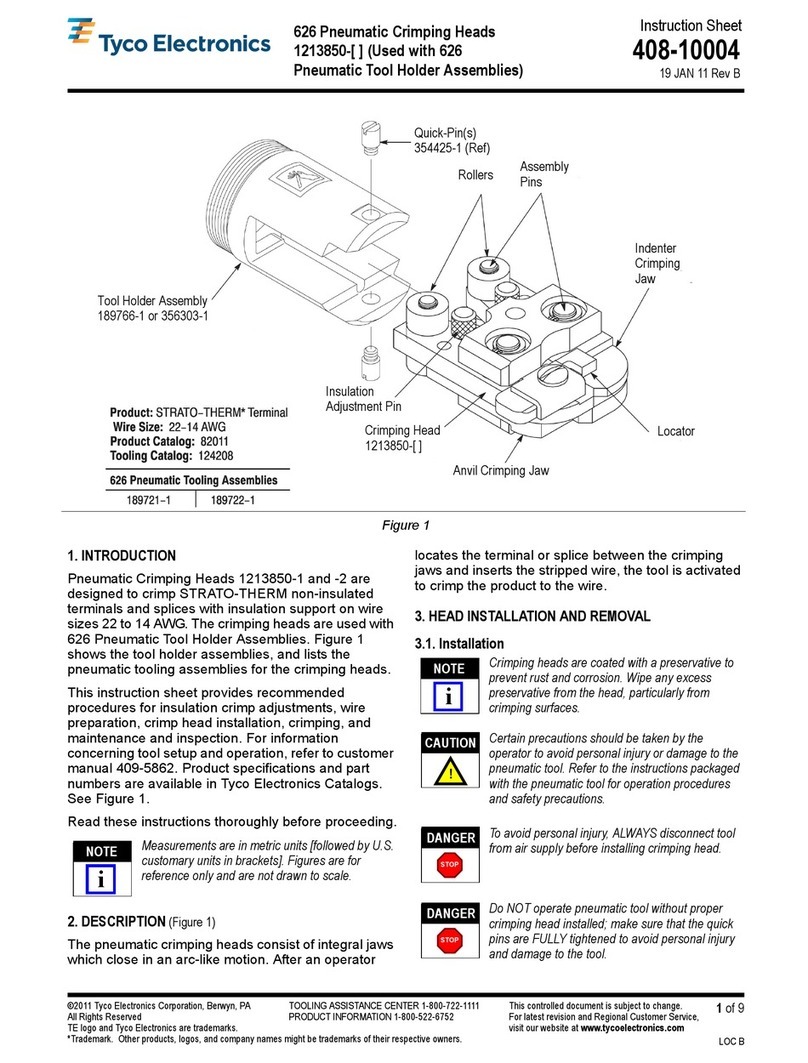
Tyco Electronics
Tyco Electronics 1213850-1 User manual

Tyco Electronics
Tyco Electronics 1490748-1 User manual
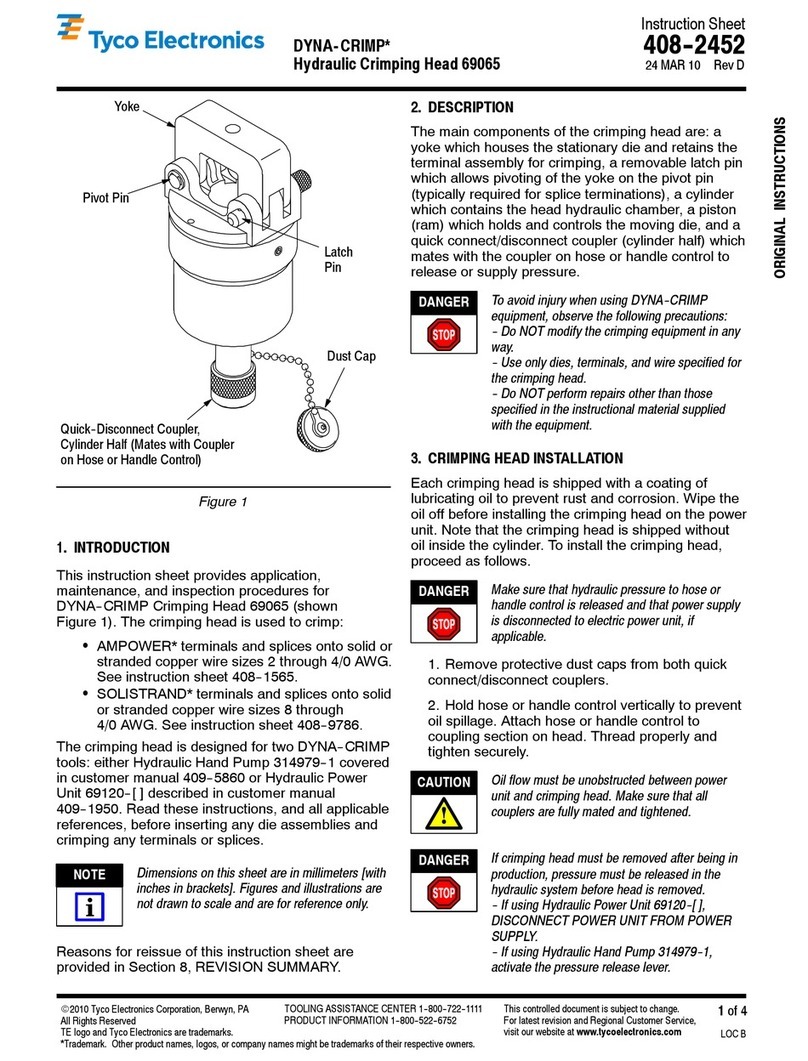
Tyco Electronics
Tyco Electronics DYNA-CRIMP 69065 User manual
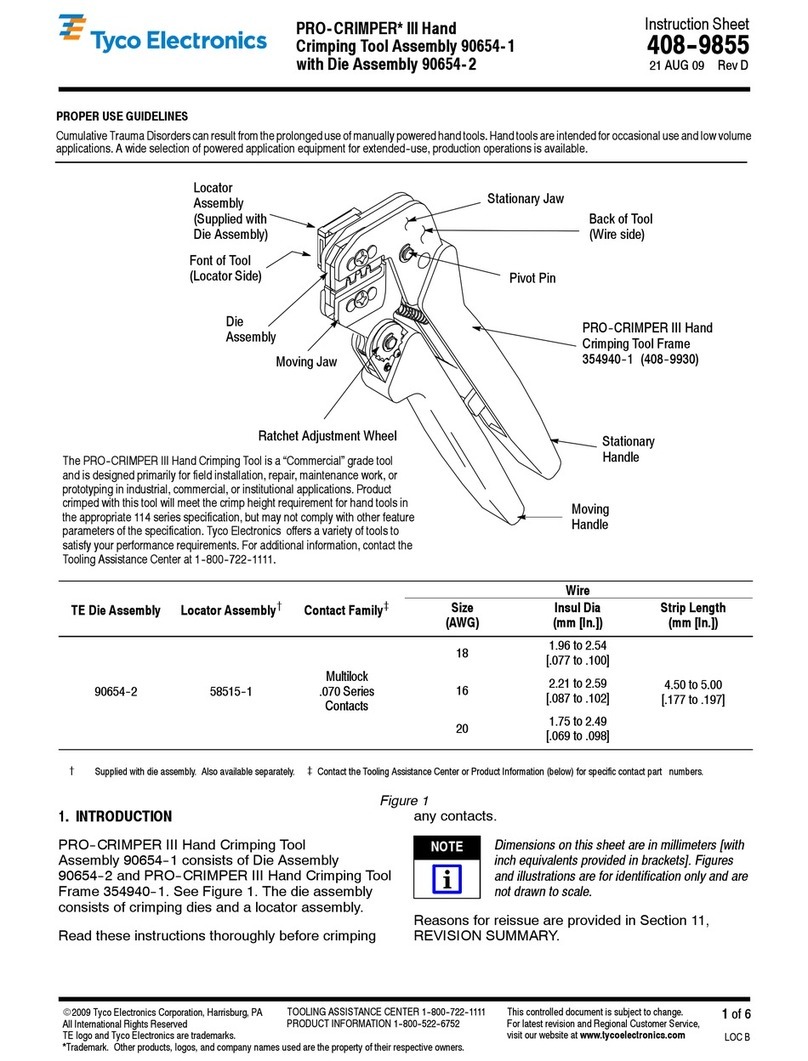
Tyco Electronics
Tyco Electronics 90654-1 User manual

Tyco Electronics
Tyco Electronics PRO-CRIMPER III User manual

Tyco Electronics
Tyco Electronics 46073 User manual
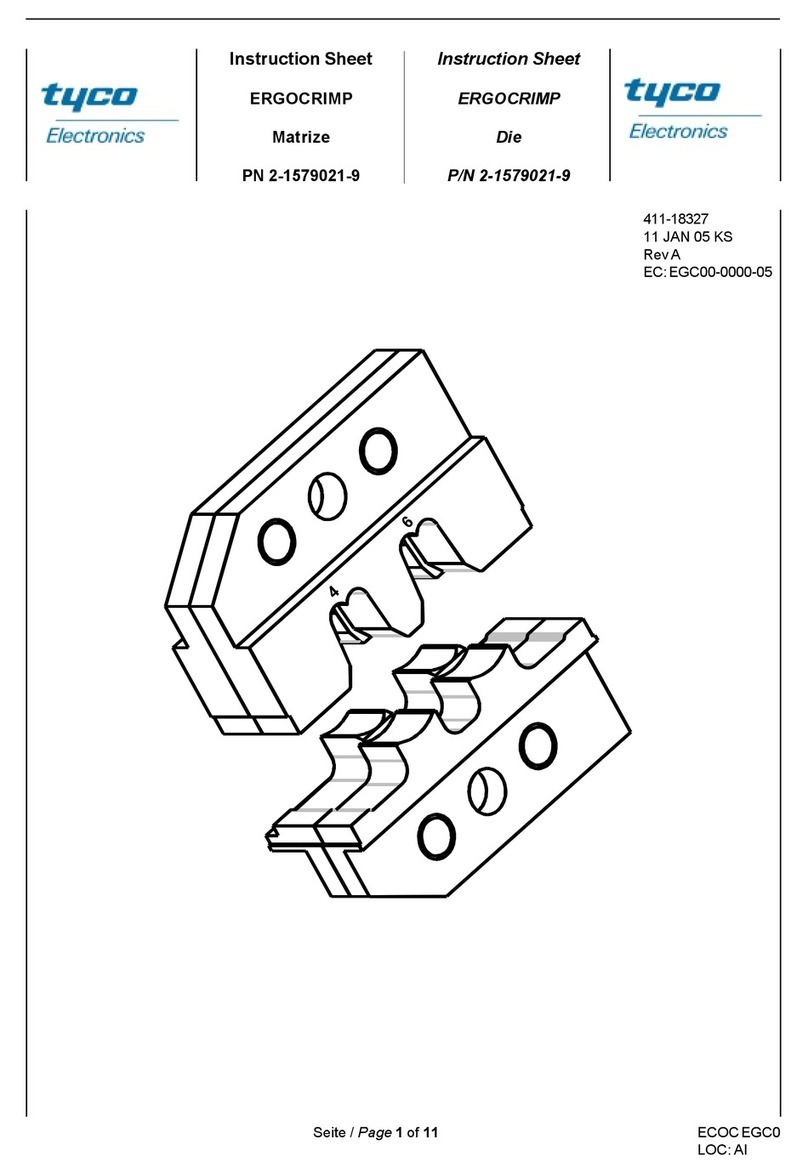
Tyco Electronics
Tyco Electronics ERGOCRIMP 2-1579021-9 User manual
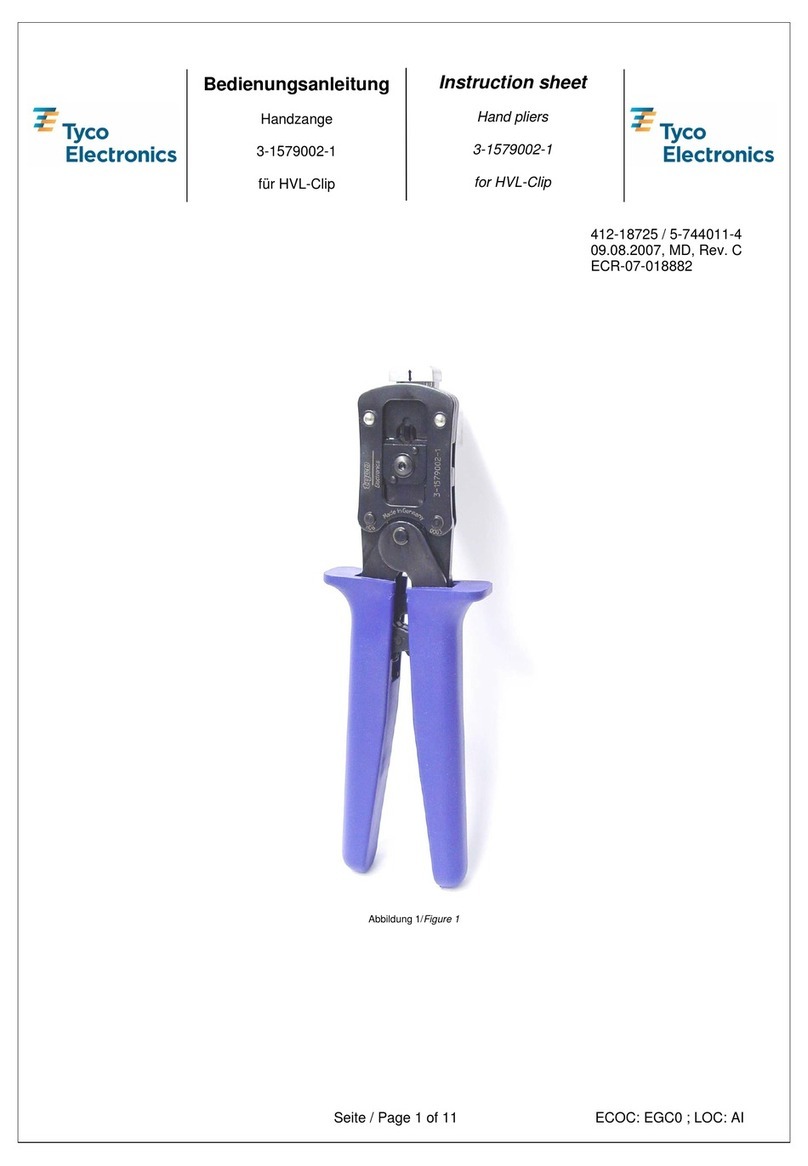
Tyco Electronics
Tyco Electronics 3-1579002-1 User manual

Tyco Electronics
Tyco Electronics PRO-CRIMPER III User manual
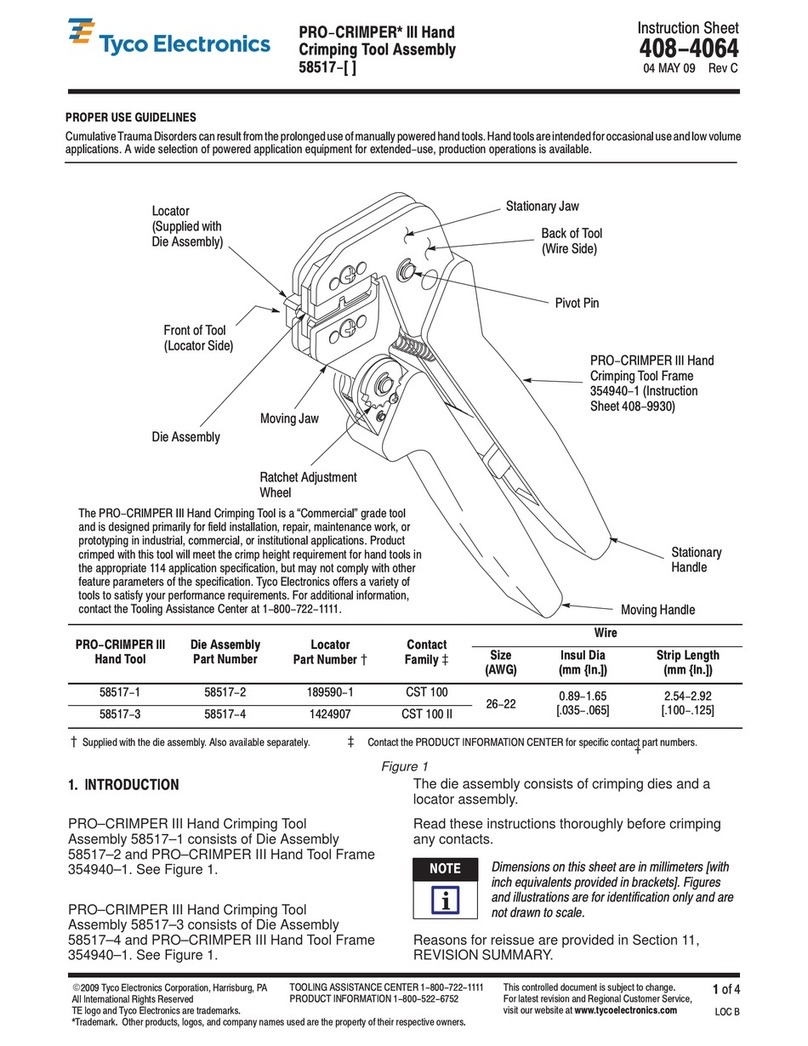
Tyco Electronics
Tyco Electronics PRO-CRIMPER III 58517 Series User manual

Tyco Electronics
Tyco Electronics PRO-CRIMPER III User manual
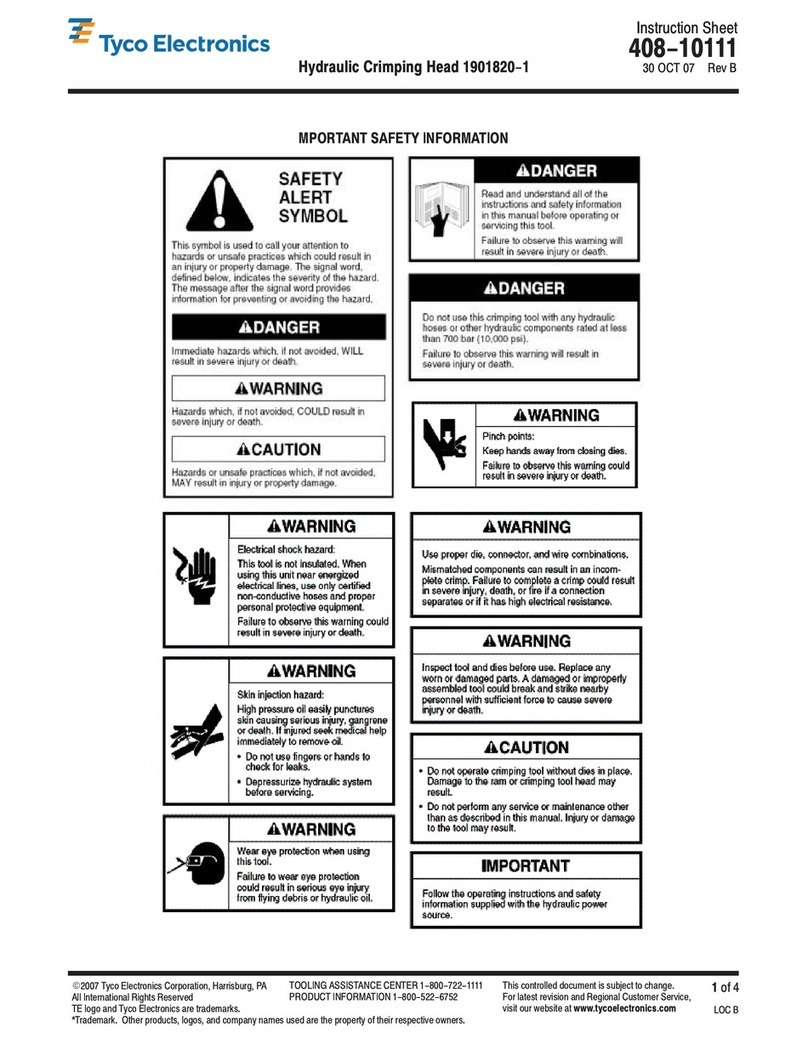
Tyco Electronics
Tyco Electronics 1901820-1 User manual
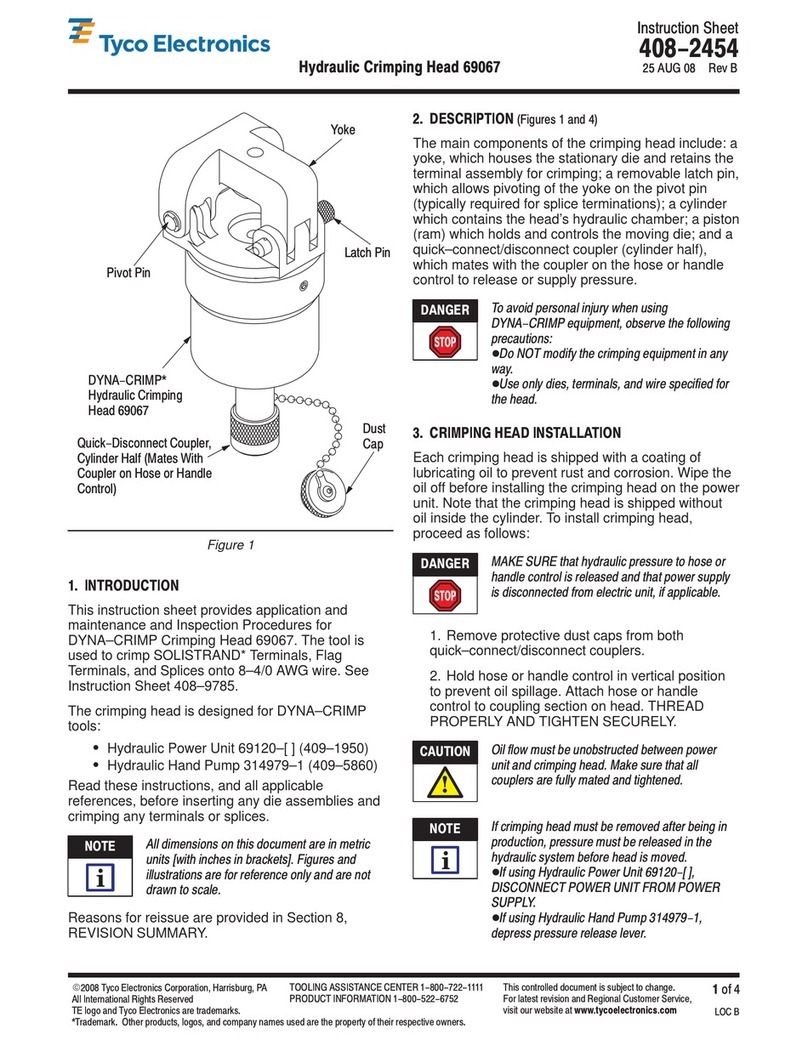
Tyco Electronics
Tyco Electronics 69067 User manual

Tyco Electronics
Tyco Electronics STRATO-THERM 1-46673-0 User manual
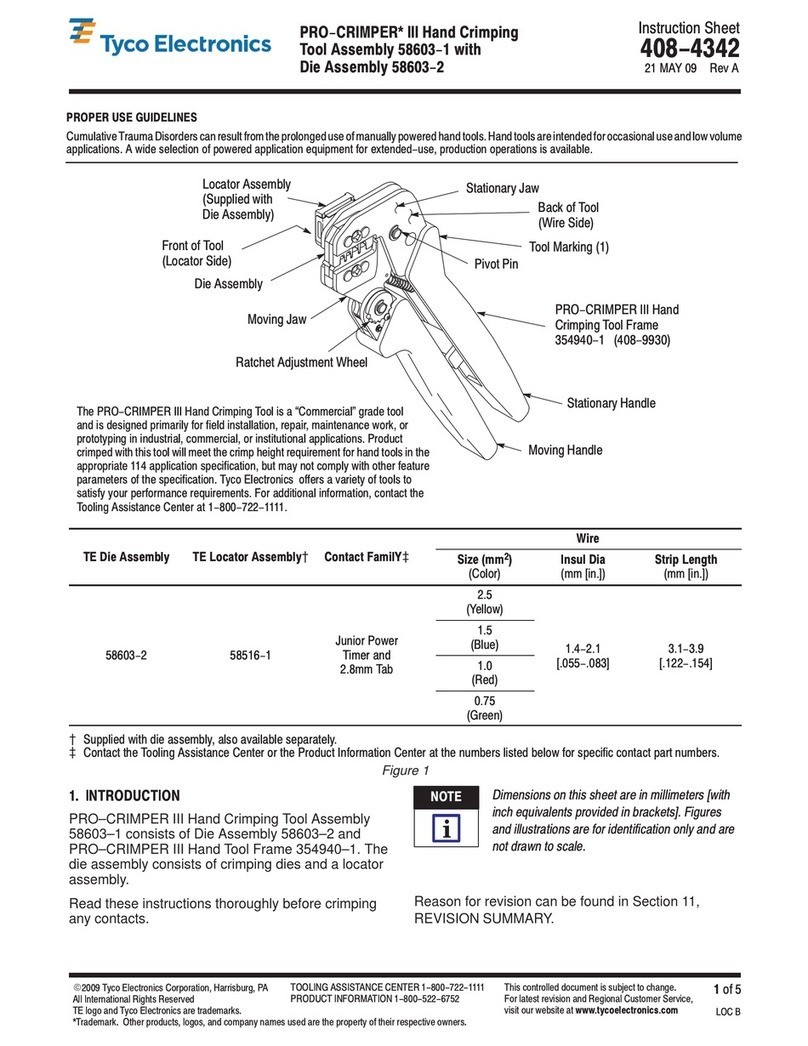
Tyco Electronics
Tyco Electronics PRO-CRIMPER III 58603-1 User manual

Tyco Electronics
Tyco Electronics 90430-1 User manual

Tyco Electronics
Tyco Electronics 69156-1 User manual

Tyco Electronics
Tyco Electronics PRO-CRIMPER III User manual

Tyco Electronics
Tyco Electronics SIMEL Autocoup CC040 Cof. + charg. User manual
Popular Crimping Tools manuals by other brands

Continental Refrigerator
Continental Refrigerator PC150HD quick start guide

TE Connectivity
TE Connectivity ERGOCRIMP 1-1579001-3 instruction sheet

Emerson
Emerson Klauke ES 105CFB manual
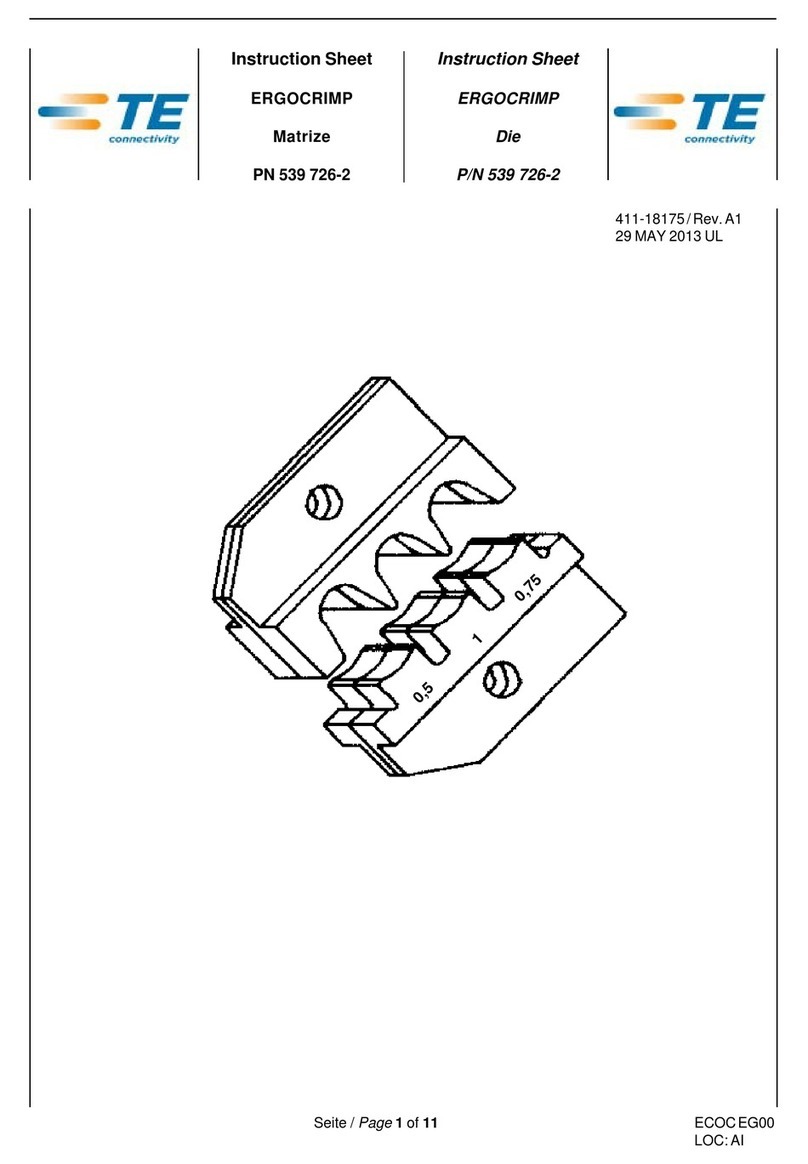
TE Connectivity
TE Connectivity 539 726-2 instruction sheet

molex
molex 207129 Series Specification sheet

TE Connectivity
TE Connectivity 46447 instruction sheet