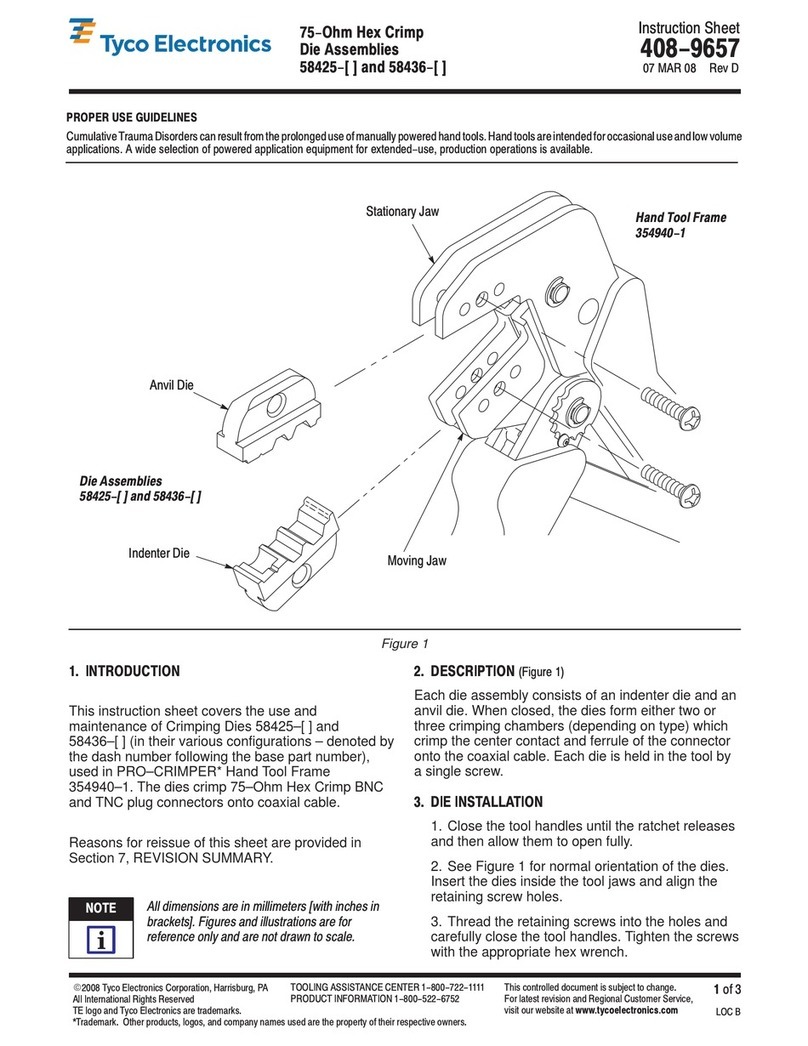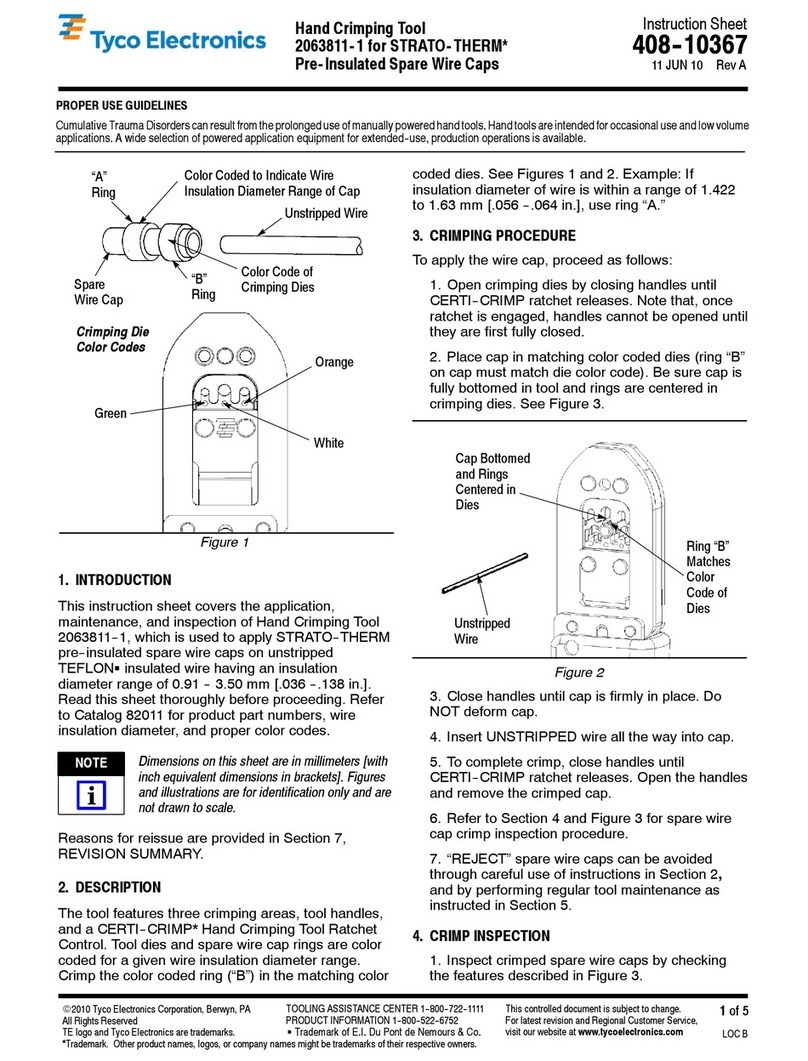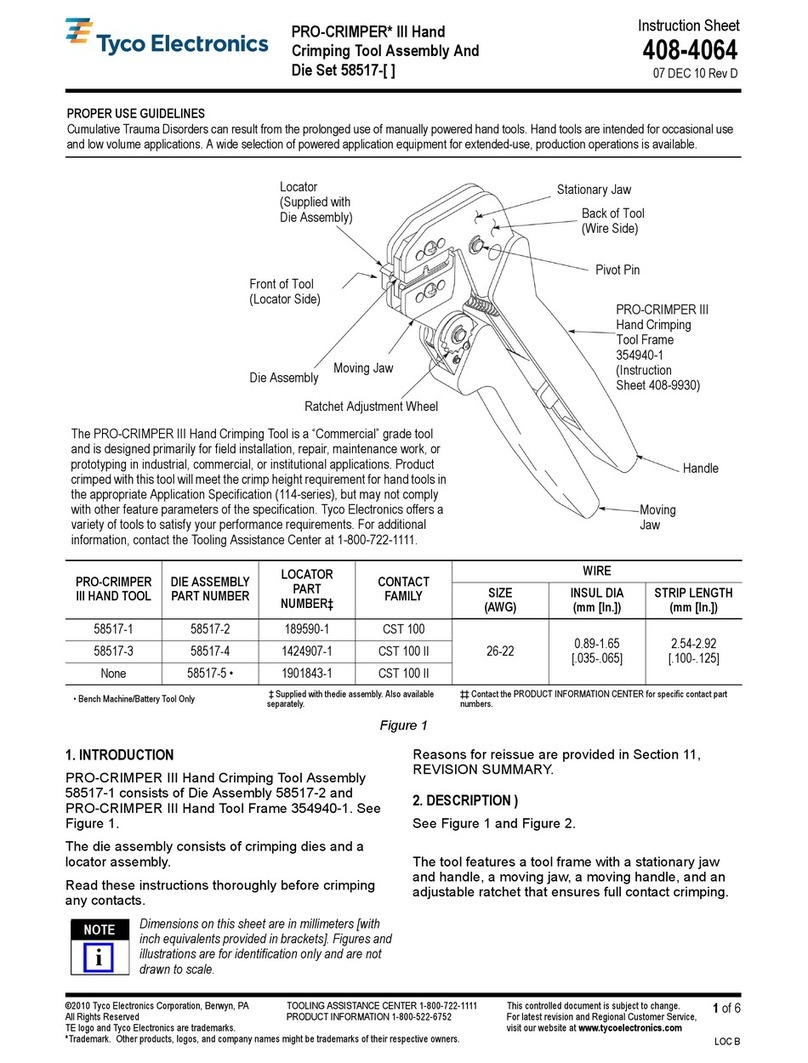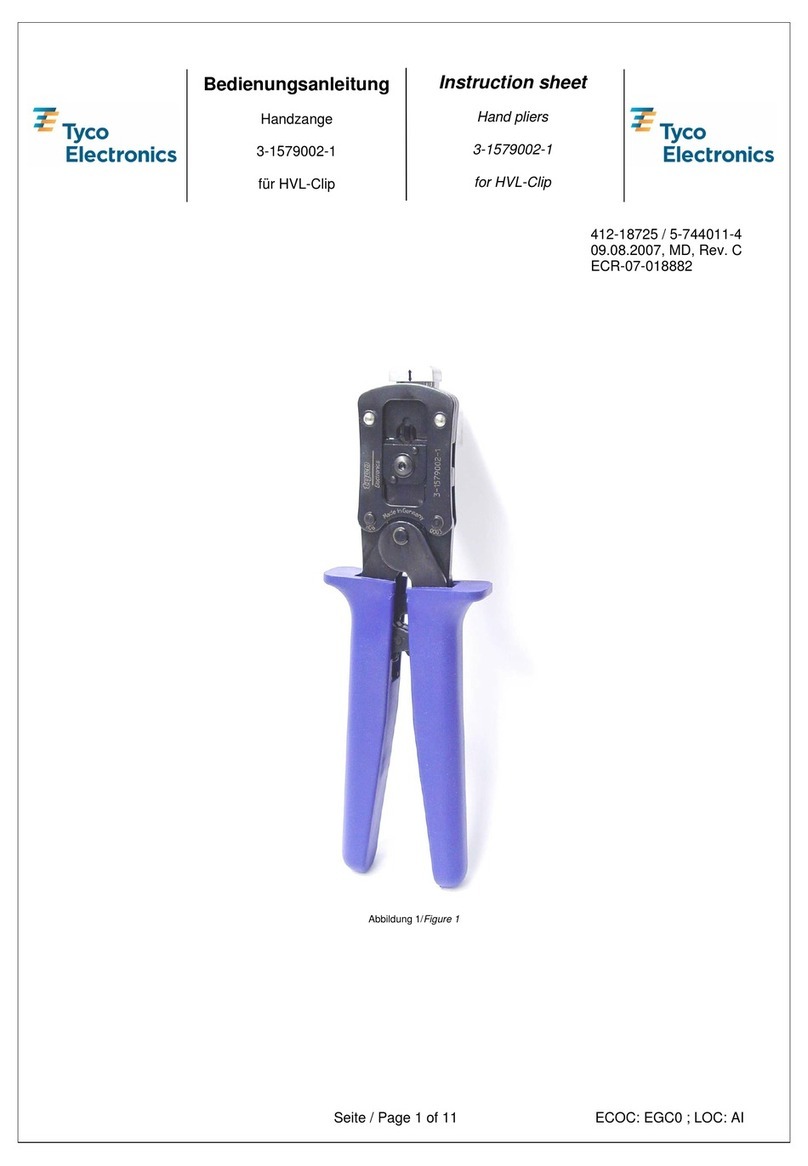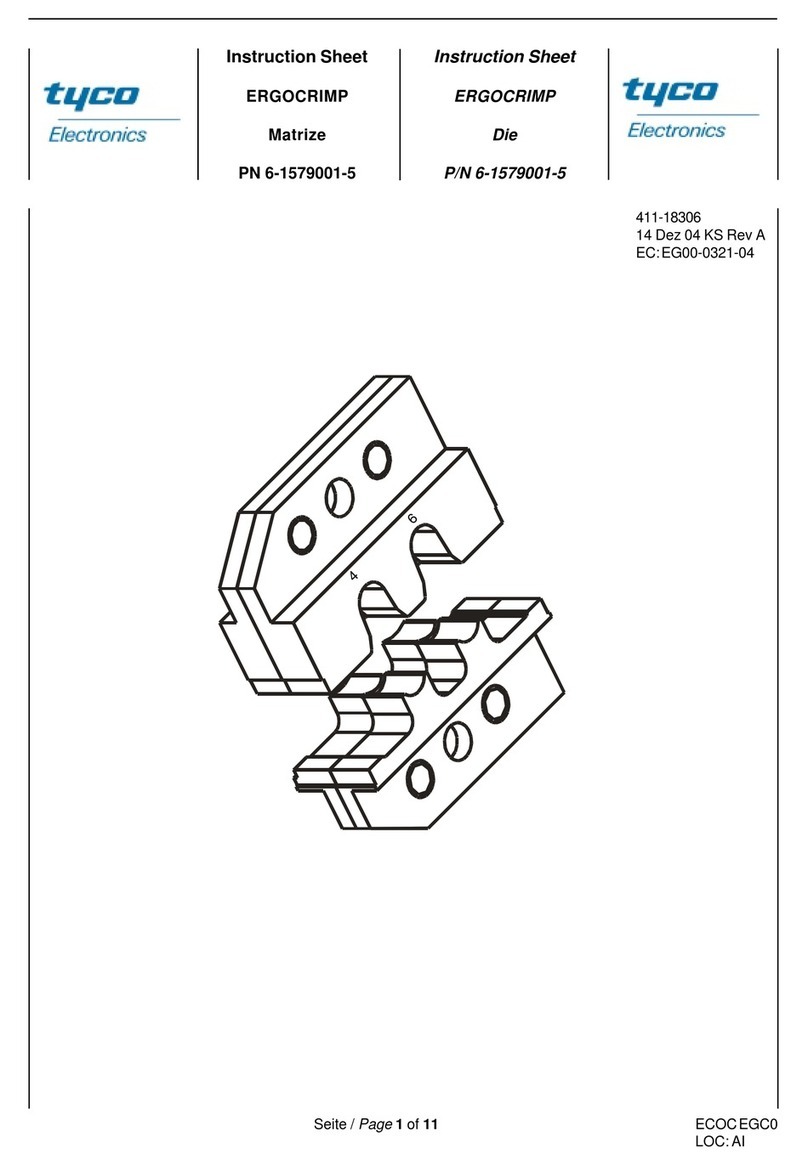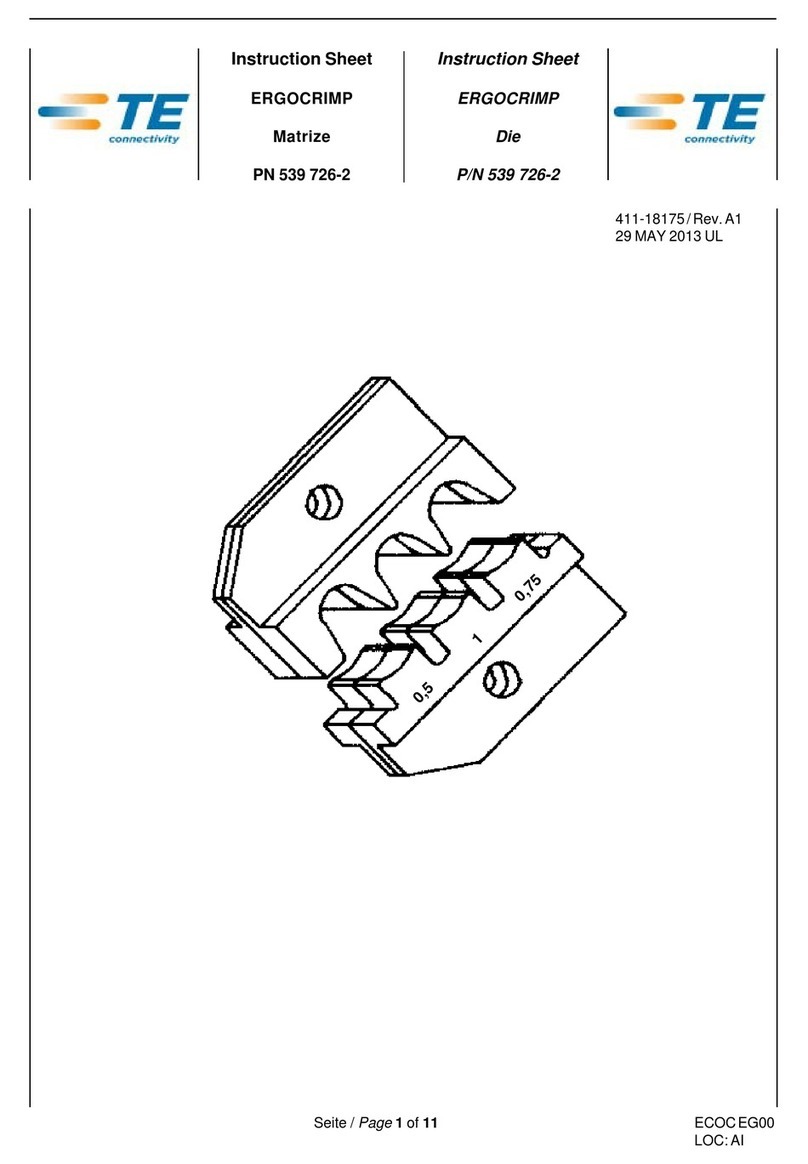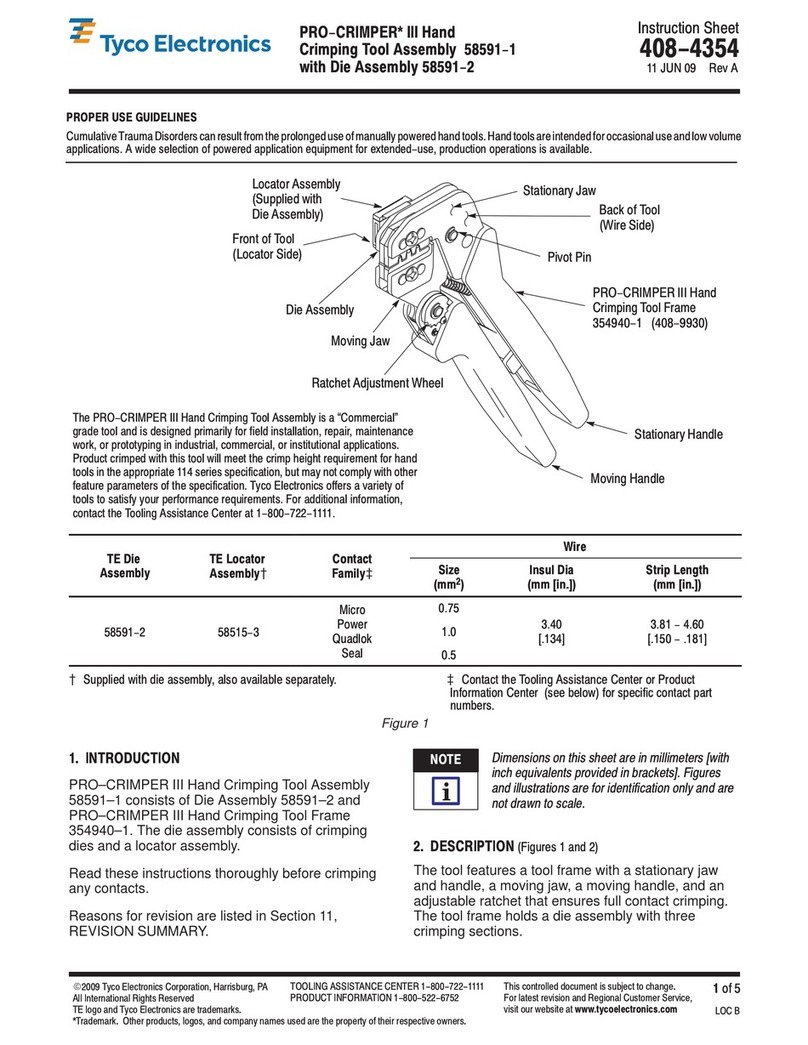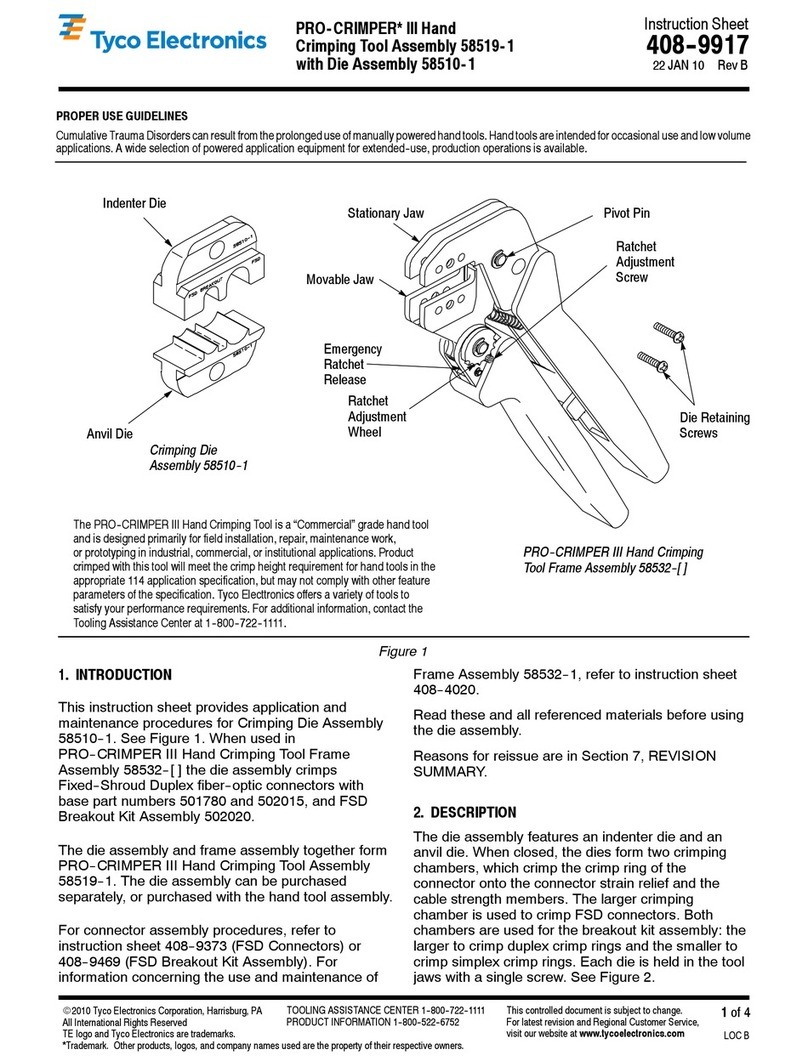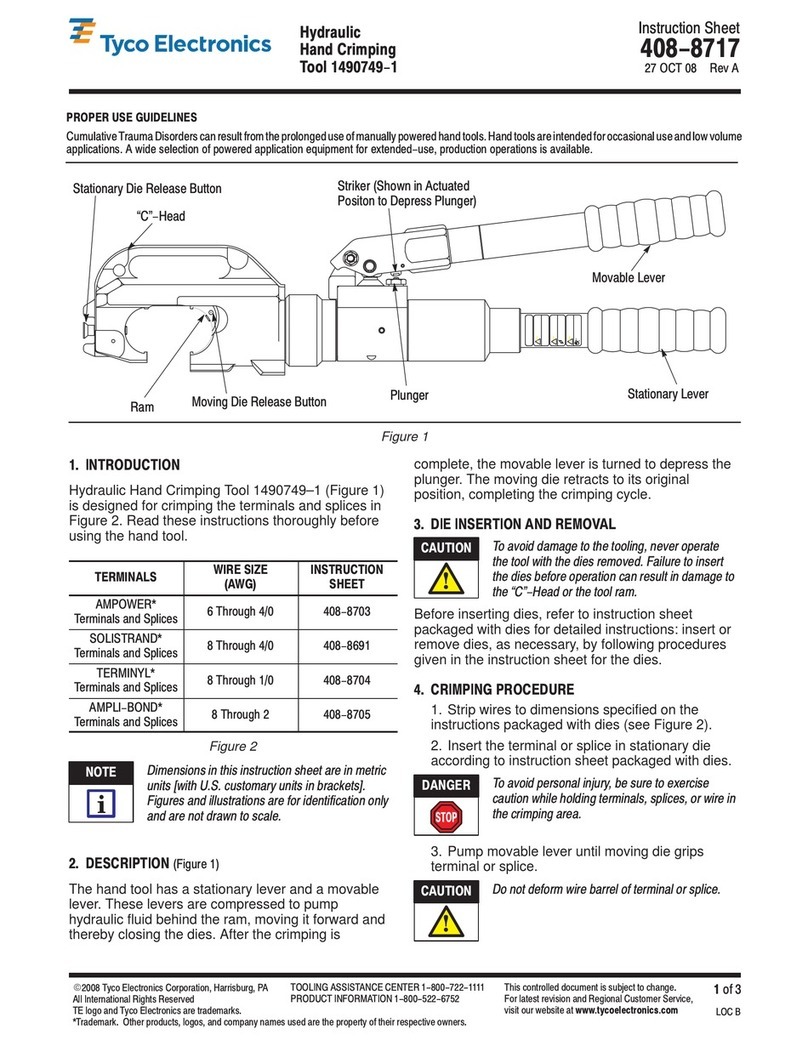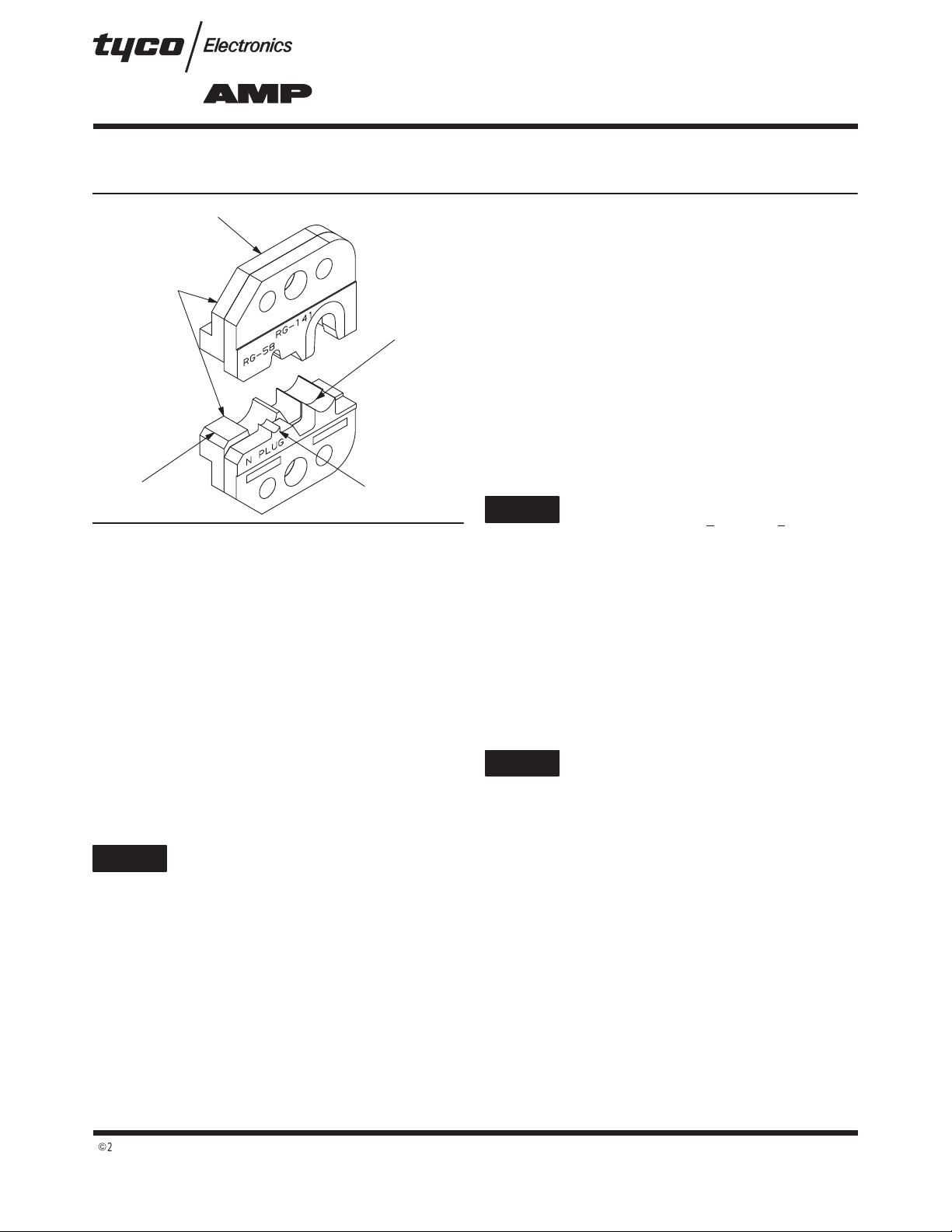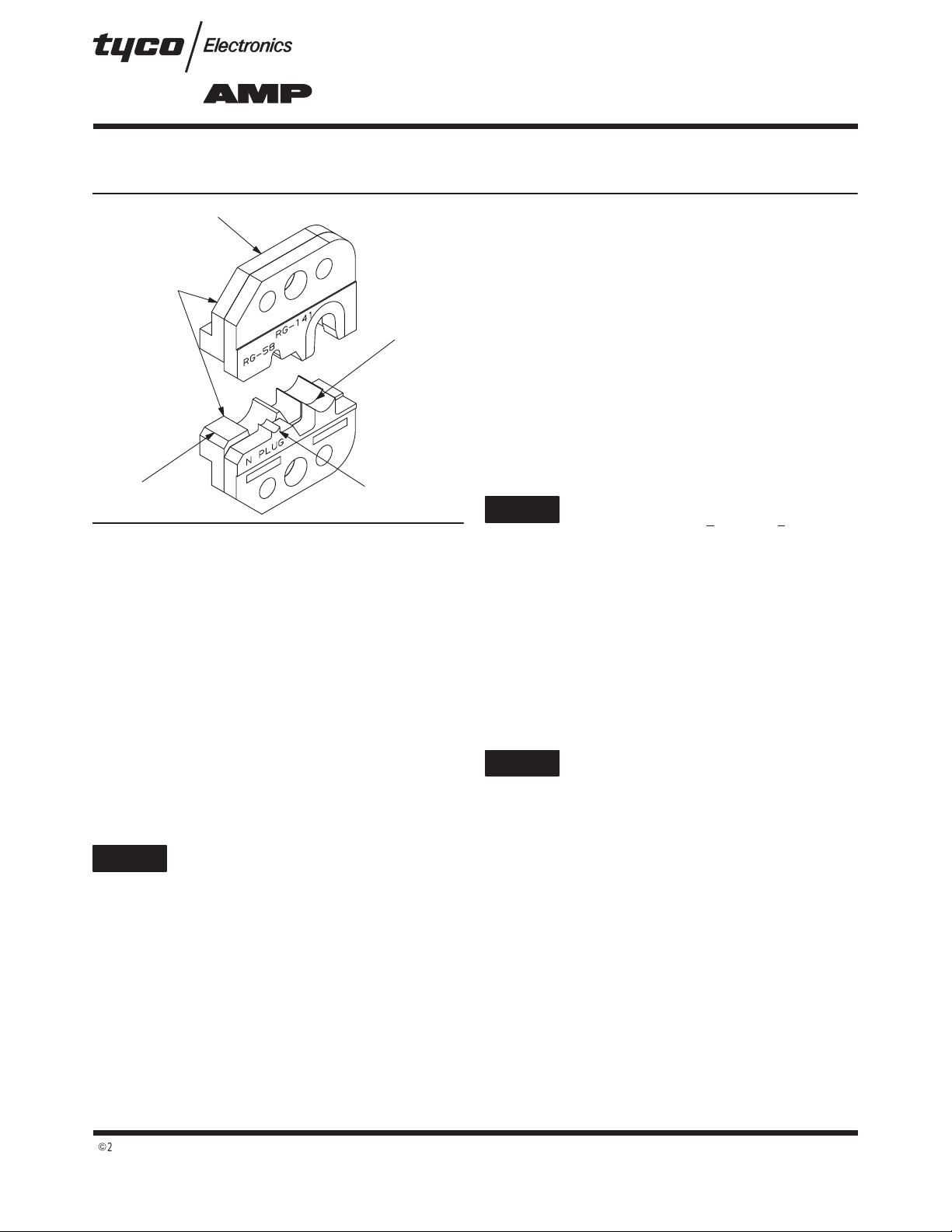
Instruction Sheet
SDE Crimping Die Assemblies 91902–1,
91907–[ ], 91908–1, 91909–1, 91910–[ ], 408–8580
E
2004 Tyco Electronics Corporation, Harrisburg, PA
AllInternationalRightsReserved
AMP and Tyco are trademarks. *Trademark
Other products, logos, and company names used are the property of their respective owners. LOC B
1 of 4
TOOLINGASSISTANCECENTER1–800–722–1111
FAX/PRODUCT INFO1–800–522–6752
For Regional Customer Service, visit our website at
www.tycoelectronics.com
This controlled document is subject to change.
For latest revision, call the FAX/PRODUCT INFO number.
06 APR 04 Rev A
and 1424050–1
PROPER USE GUIDELINES
CumulativeTraumaDisorderscanresultfromtheprolongeduseofmanuallypoweredhandtools.Handtoolsareintendedforoccasionaluseandlowvolume
applications. A wide selection of powered application equipment for extended–use, production operations is available.
Figure 1
Indenter
Die
Anvil
Die
Ferrule
Crimping
Chambers
CenterContact
Crimping
Chamber
Typical
CrimpingDie
Assembly
1. INTRODUCTION
SDE (Four–Piece) Crimping Die Assemblies are
designed to crimp a variety of connectors when used
in PRO–CRIMPER* II Frame Assembly 354940–1.
Refer to Figure 5 for a list of connectors and their
associated dies.
Catalog 1307191 provides a guide for cable–
to–connector selection. For connectors not
referenced in the catalog, contact Tyco Electronics
Product Engineering for recommendations.
Refer to instruction sheet 408–9930 for information
concerning PRO–CRIMPER II Hand Tool Frame
354940–1.
Dimensions in this document are in metric units
[with U.S. customary units in brackets]. Figures
are for reference only and are not drawn to scale.
Reasons for revision are provided in Section 9,
REVISION SUMMARY.
2. DESCRIPTION
Each four–piece crimping die assembly consists of
two indenter dies and two anvil dies, which when
closed form two or three crimping chambers. The
larger crimping chambers crimp the ferrule of the
connector onto the coaxial cable. The smaller
crimping chamber crimps the center contact onto the
center conductor of the coaxial cable. Each die is held
in the PRO–CRIMPER II hand tool jaws by a single
screw.
3. DIE INSTALLATION (Figure 1)
1. Close the tool handles until the ratchet releases,
(hand tool only) then allow the tool handles to open
fully.
2. Install anvil die in the movable jaw of the tool
frame. Align the die with the retaining screw hole,
then secure die with the die–retaining screw. Do
NOT fully tighten.
3. Install indenter die in the stationary jaw of the
tool frame. Slowly close the tool handles, allowing
the dies to align themselves.
Once the anvil has entered the indenter, place
a copper bus bar (1.57 + 0.05 [.062 + .002]
diameter) into the center contact crimping
chamber of the die assembly.
4. Close the tool handles completely.
5. Securely tighten both screws with the
appropriate screwdriver.
4. CRIMPING PROCEDURE
Select the appropriate cable size and connector. The
wire size and insulation diameter must be within the
specified range for the connector.
This tool is provided with a crimp height
adjustment feature.Initially, the crimp height
should be verified. Refer to Section 5, CRIMP
HEIGHTADJUSTMENT, to verify crimp height
before using the tool.
For detailed information on cable strip lengths and
proper assembly of the connector, refer to the
instructions packaged with the connector. Make sure
that the connector’s ferrule has been placed onto the
cable, and that the cable’s braided shield is flared
away from the cable. Then proceed as follows:
4.1. Crimping the Center Contact (Figure 2)
1. Close the tool handles until the dies are partially
closed.
2. Assemble the center contact onto the cable
center conductor and place the center contact in
the smallest crimping chamber of the anvil die.
Make sure the flange on the end of the center
contact butts against the die.
NOTE
NOTE
NOTE