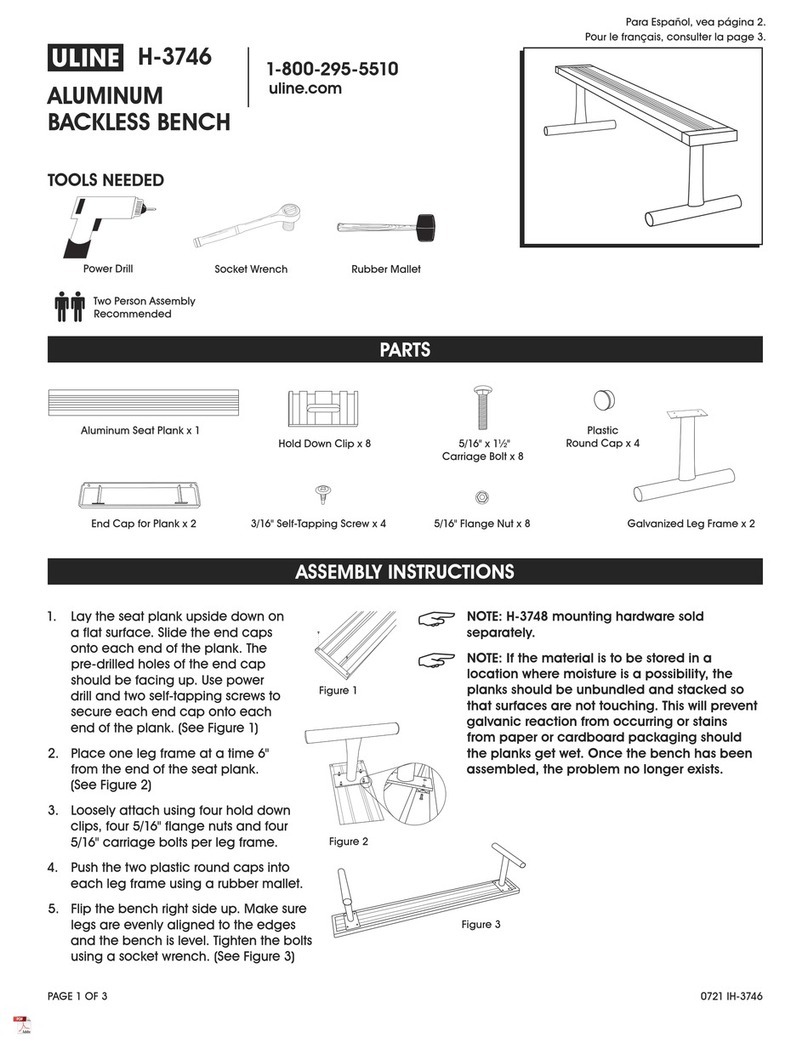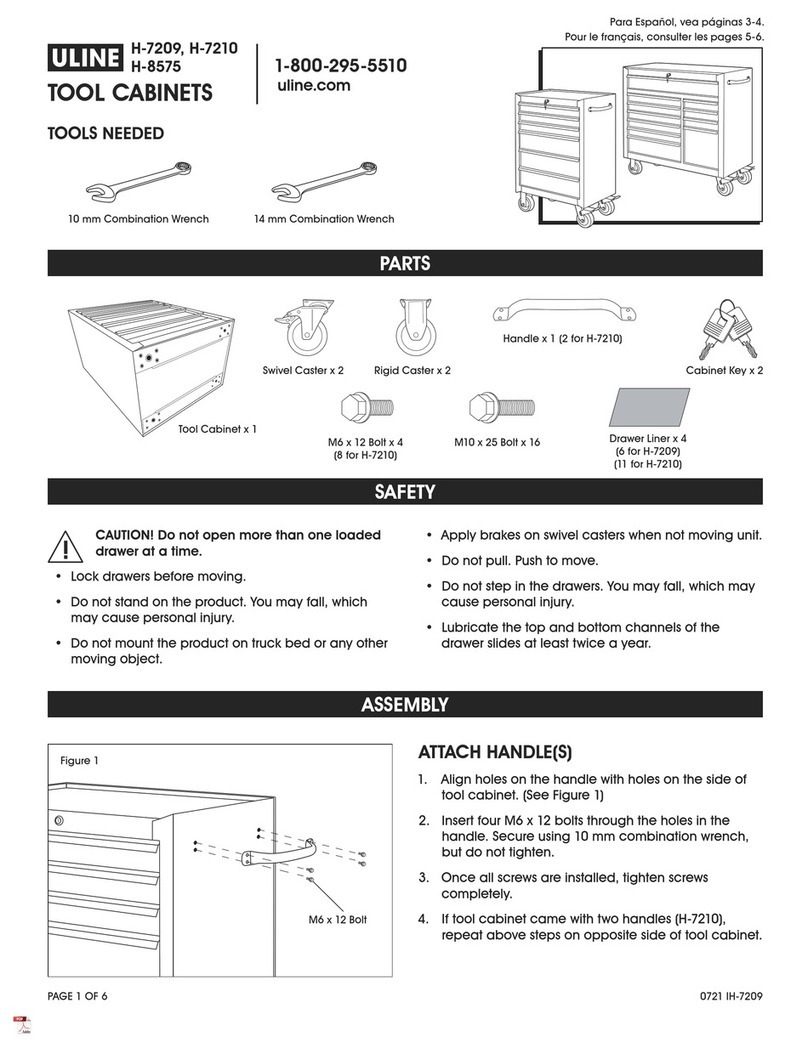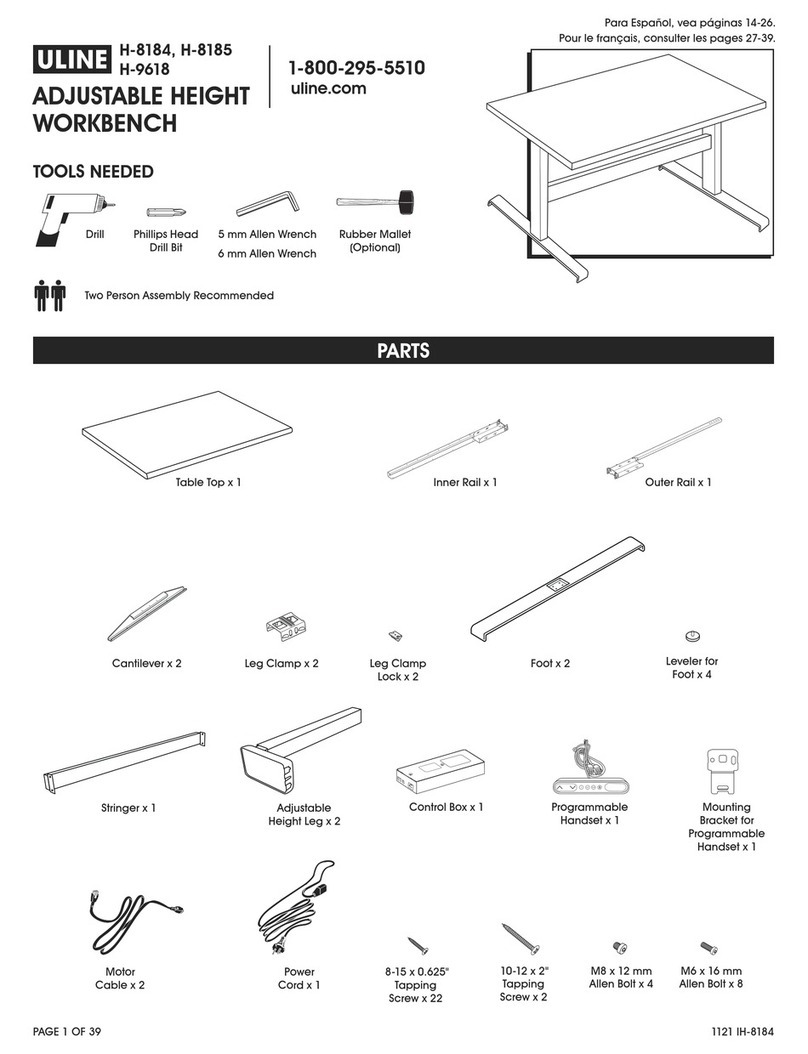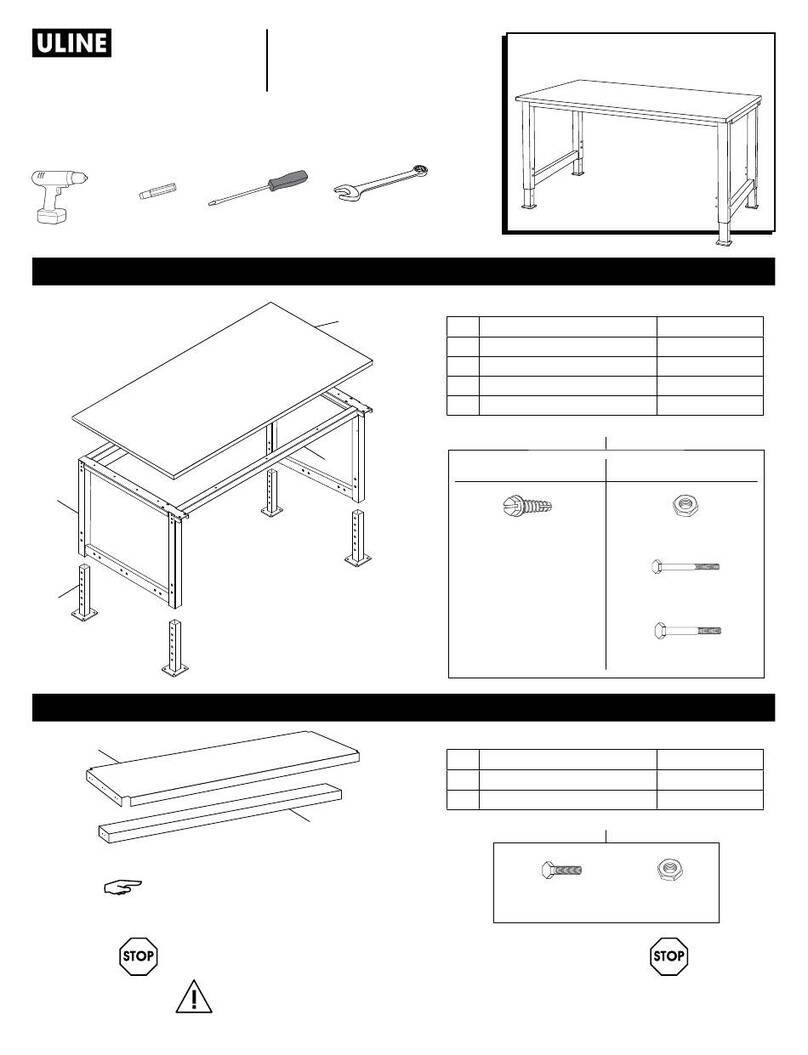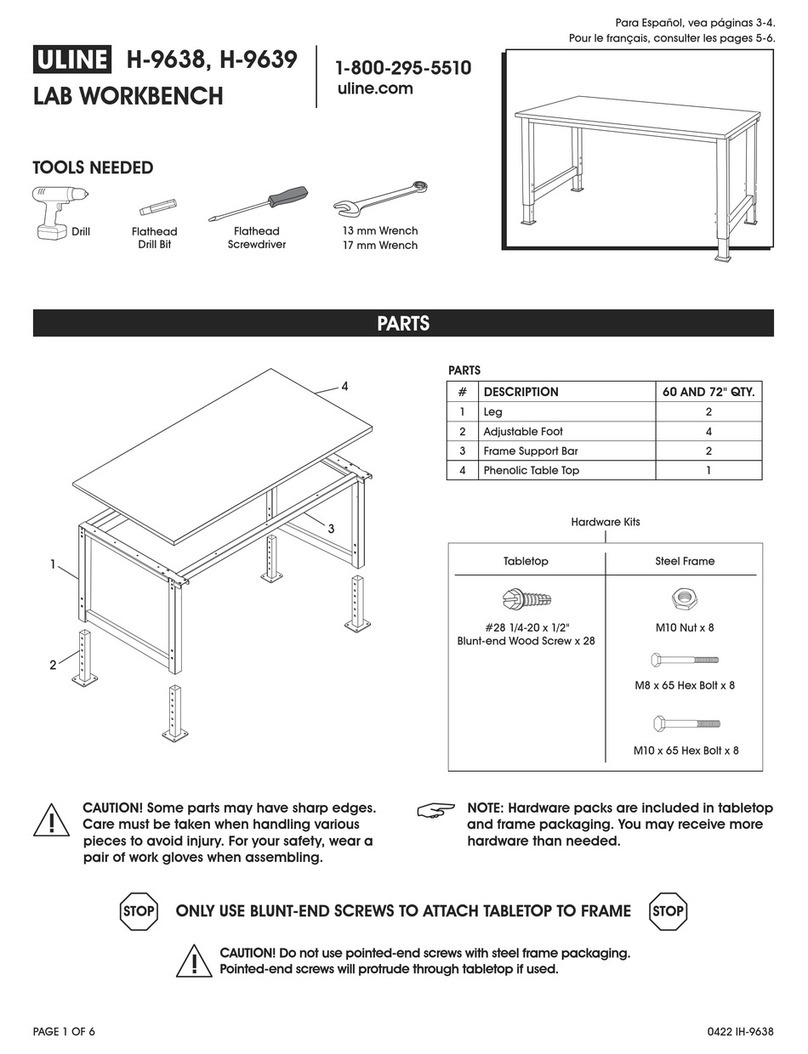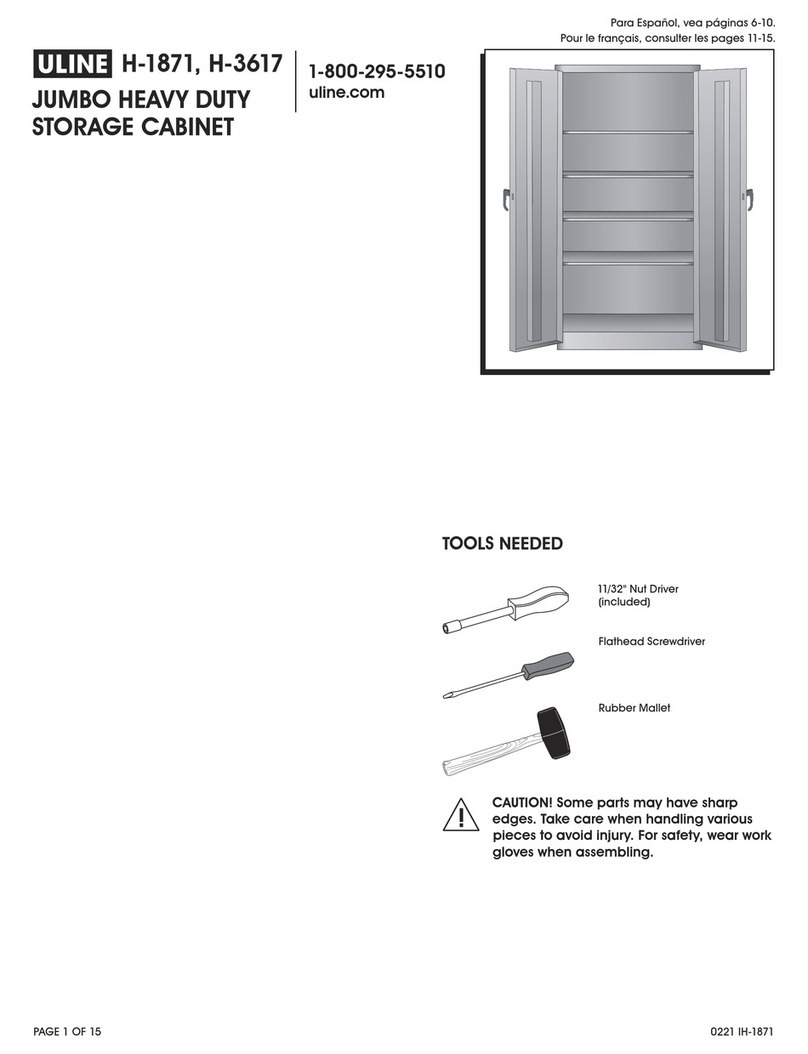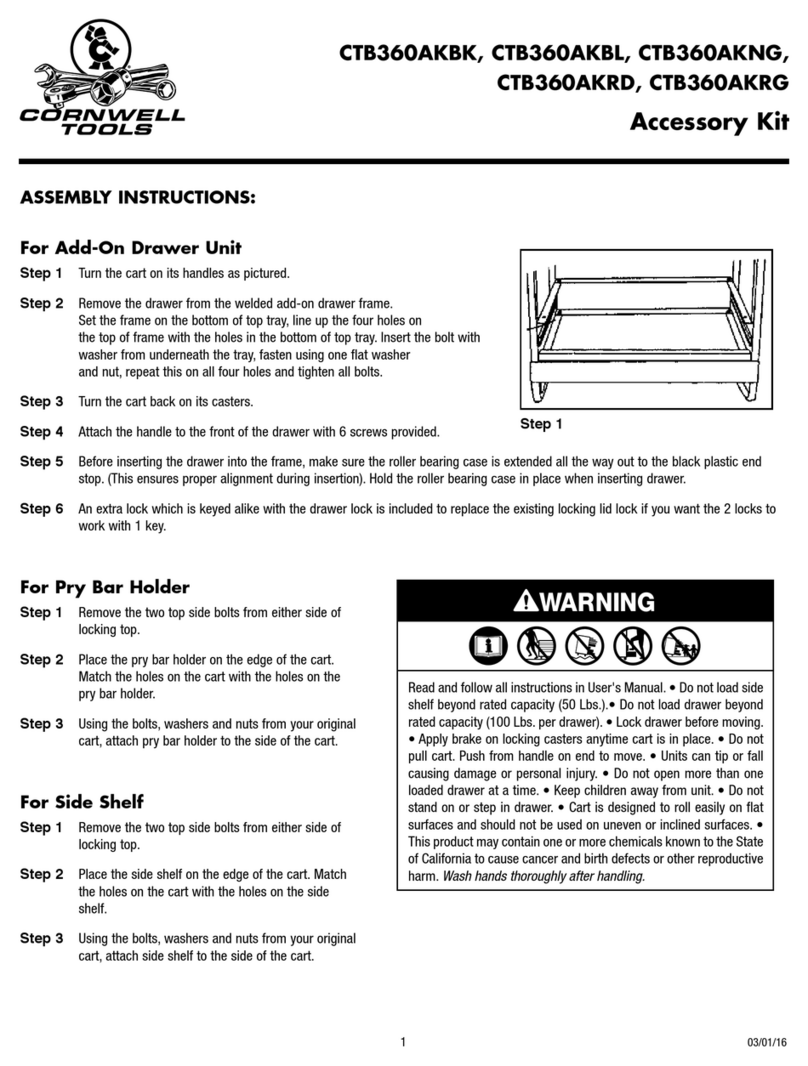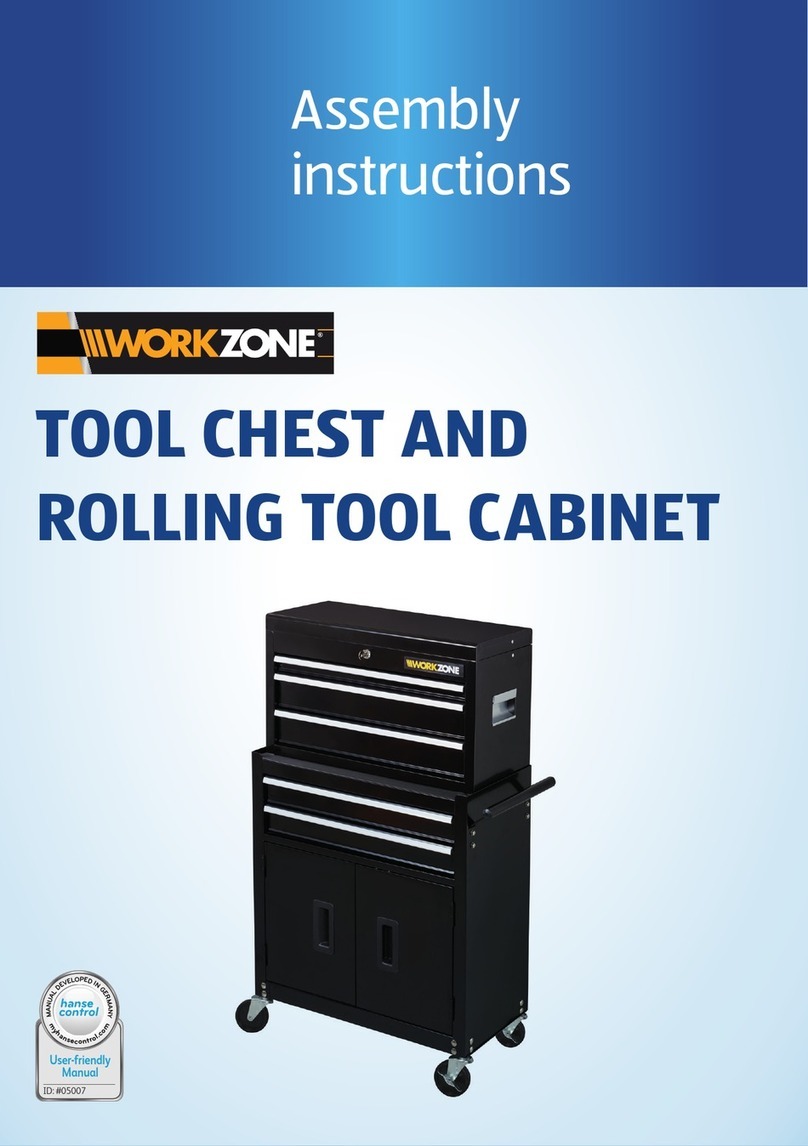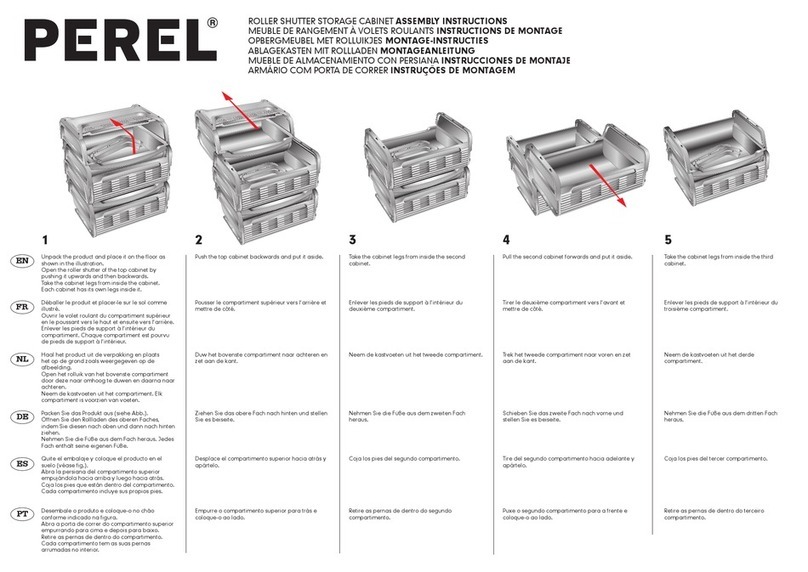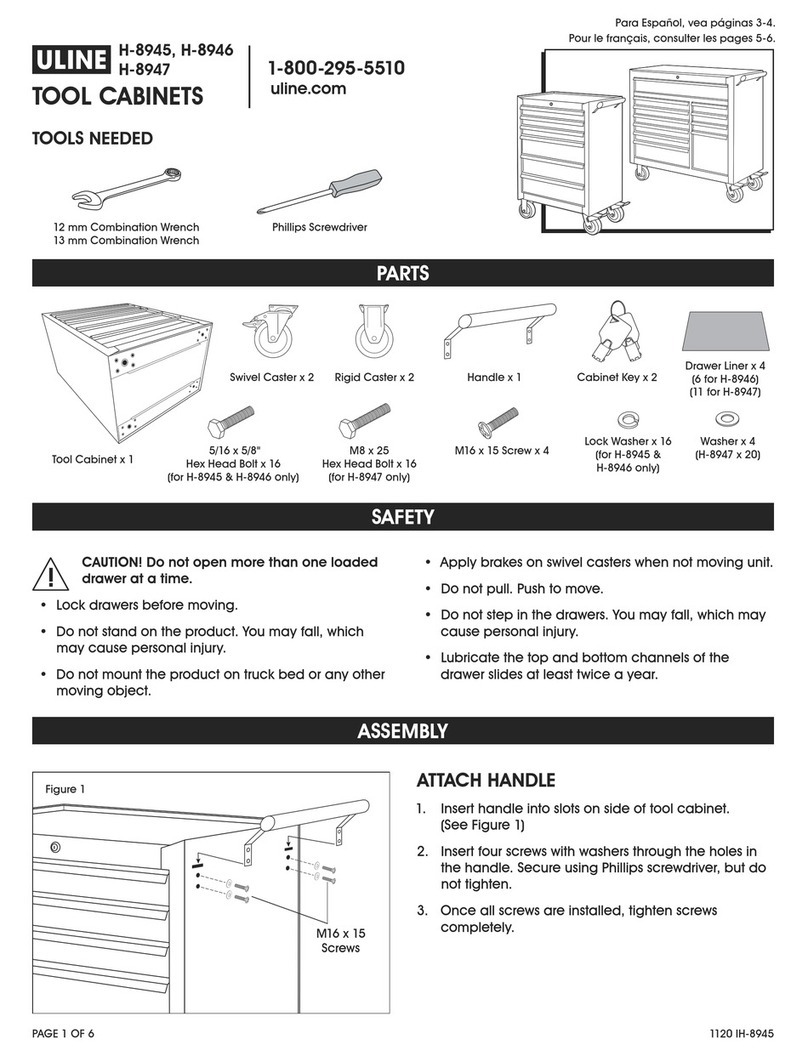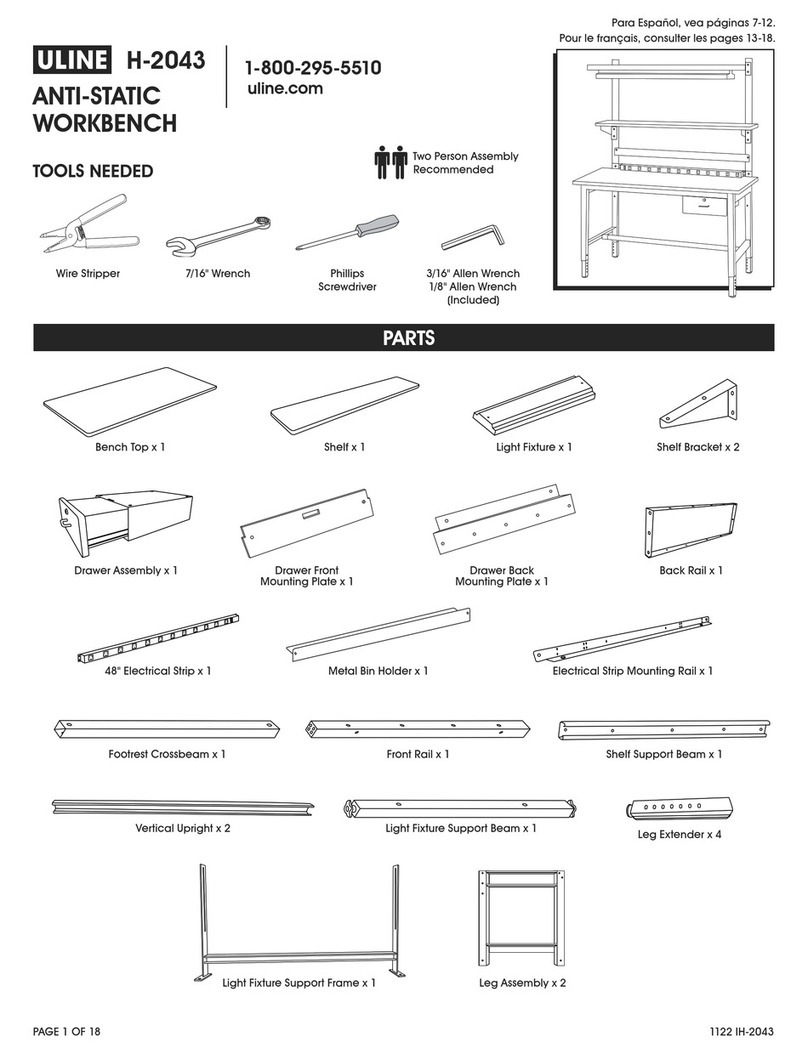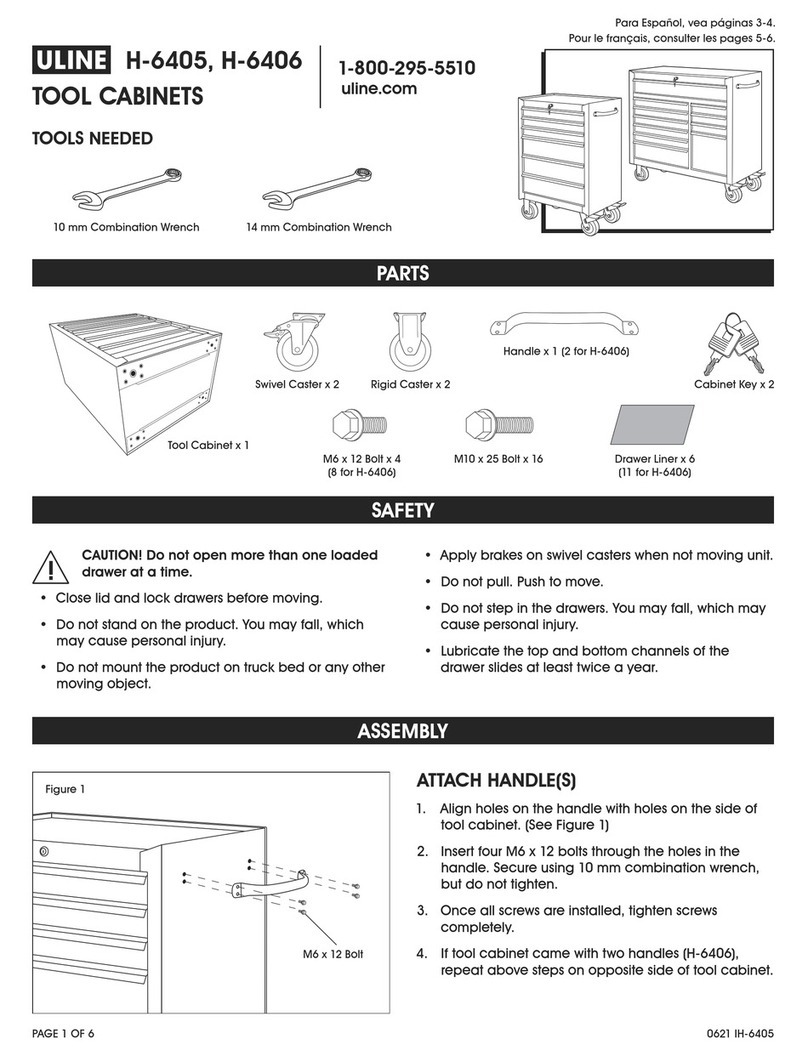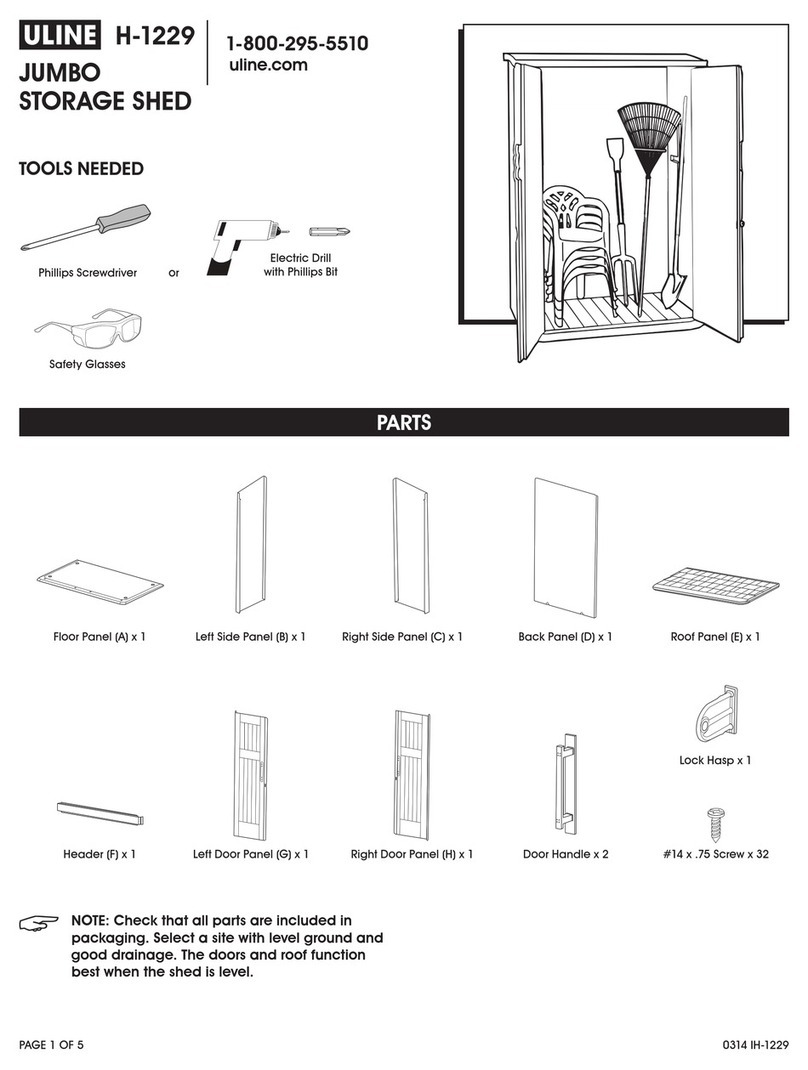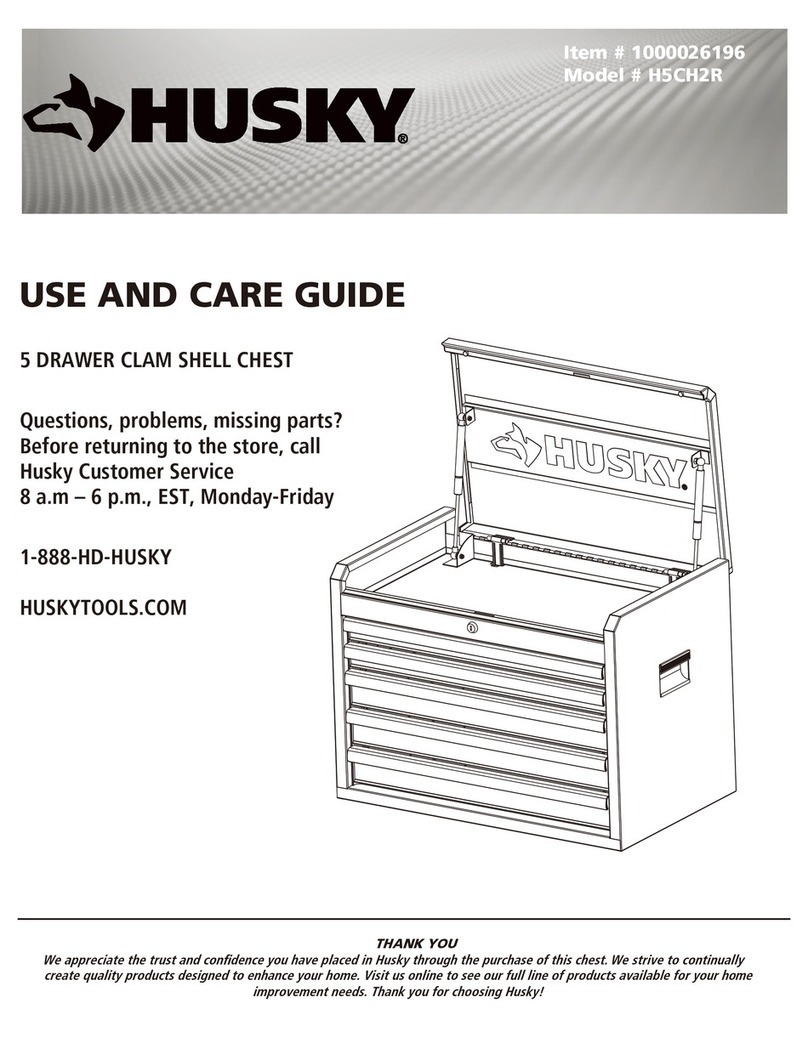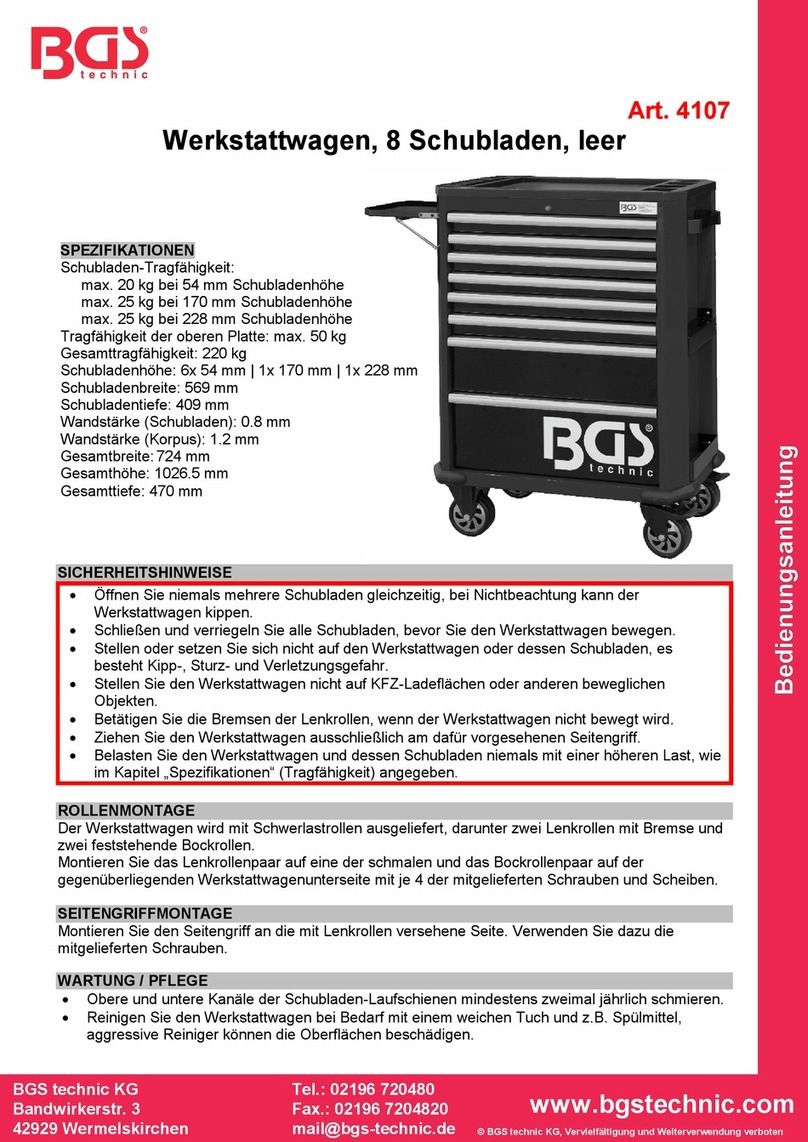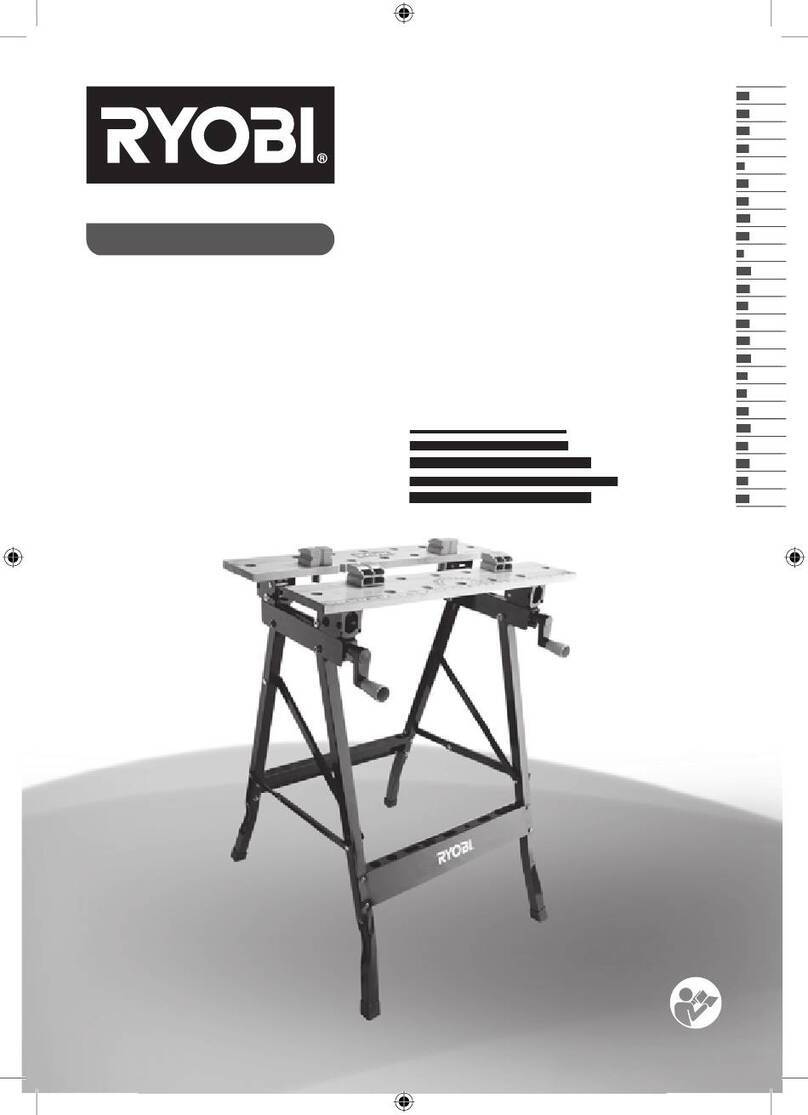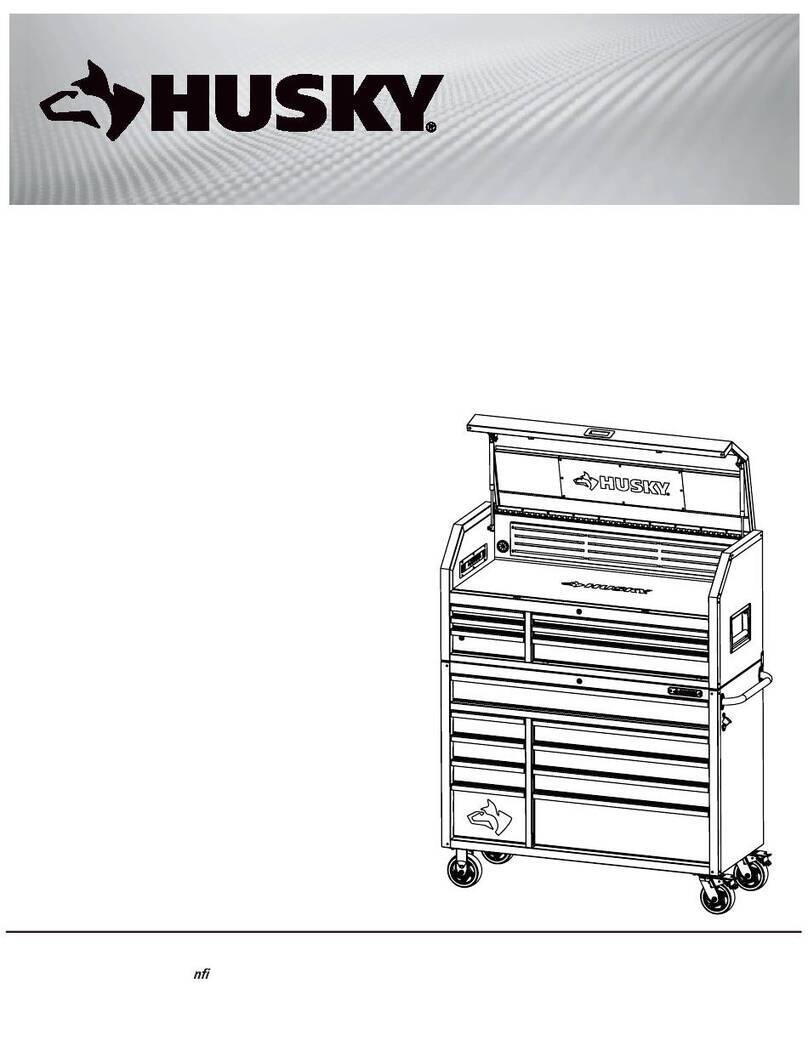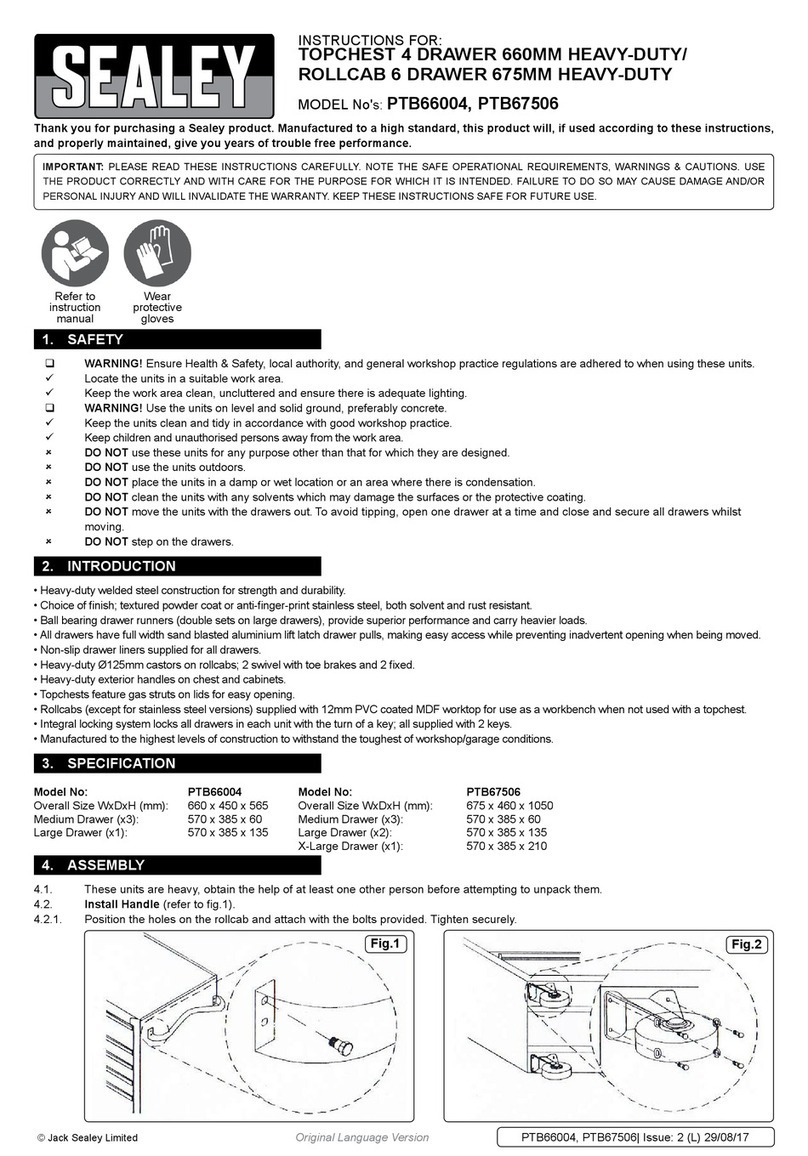PAGE 2 OF 39 0920 IH-8184
SAFETY
NOTE: Count and inspect all pieces before
disposing of any carton or packing materials.
CAUTION! Adjustable legs are heavy and care
should be used when moving them during
assembly.
WARNING! Failure to comply with these
instructions may result in accidents involving
serious personal injury.
NOTE: Failing to follow these instructions can
result in the product being damaged or being
destroyed.
Safe use of the system is possible only when the
operating instructions are read completely and the
instructions are strictly observed.
CAUTION! It is important for everyone
connecting, installing or using the product to
have the necessary information and access
to these instructions. Follow the instructions
for mounting – there is a risk of injury if these
instructions are not followed.
CAUTION! The product is not intended for use
by young children or infirm persons without
supervision.
CAUTION! If there is visible damage to the
product, do not install it.
CAUTION! During construction of applications
in which the actuator is to be fitted, there must
be no possibility of personal injury, for example
squeezing of fingers or arms.
NOTE: Ensure free space for movement of the
product in both directions to avoid blockades.
CAUTION! Persons who do not have the
necessary experience or knowledge of the
product/products must not use the product/
products.
CAUTION! Persons with reduced physical,
sensory or mental abilities must not use the
product/products, unless they are under
surveillance or they have been thoroughly
instructed in the use of the apparatus by a
person who is responsible for the safety of
these persons.
CAUTION! Children must be supervised.
CAUTION! It is the operator's responsibility
before operating to ensure that there is free
space for the application to move without risk
for the operator or bystanders.
CAUTION! Do not overload the actuators – this
can cause personal injury and damage to the
system.
CAUTION! Do not use the workbench for lifting
persons. Do not sit or stand on a table while
operating.
CAUTION! Do not use the system in
environments other than the intended indoor
use.
BEFORE INSTALLATION, RE-INSTALLATION
OR TROUBLESHOOTING
• Stop the columns.
• Switch off the power supply and pull out the power
plug.
• Relieve the columns of any loads, which may be
released during the work.
BEFORE START-UP
• Make sure that the system has been installed as
instructed in these instructions.
• Make sure that the voltage of the control box is
correct before connecting the system to the power
supply.
• The individual parts must be connected before
connecting the control box to the power.
DURING OPERATION
• If the control box makes unusual noise or smells,
remove the power plug immediately.
• Ensure the cables are not damaged.
• Unplug the power cable on mobile equipment
before moving it.