Ubiquiti UFber UF-WIFI User manual
Other Ubiquiti Network Router manuals

Ubiquiti
Ubiquiti EdgeRouter X ER-X User manual

Ubiquiti
Ubiquiti UCK-G2-PLUS User manual

Ubiquiti
Ubiquiti EdgeRouter ER-8 User manual

Ubiquiti
Ubiquiti LiteStation2 User manual
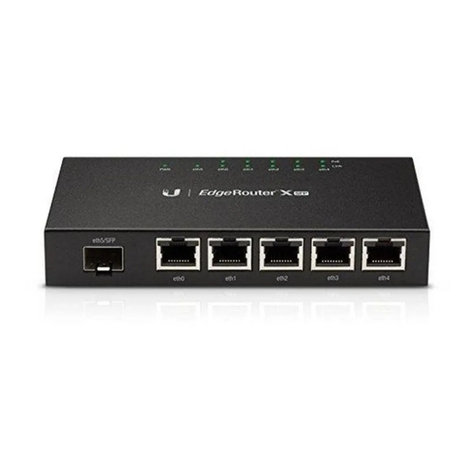
Ubiquiti
Ubiquiti EdgeRouter X ER-X-SFP User manual

Ubiquiti
Ubiquiti airCube Instruction Manual

Ubiquiti
Ubiquiti Edge Pro ERPro-8 User manual

Ubiquiti
Ubiquiti EdgeRouter PRO User manual

Ubiquiti
Ubiquiti airCube User manual

Ubiquiti
Ubiquiti EdgeRouter PoE ERPoe-5 User manual
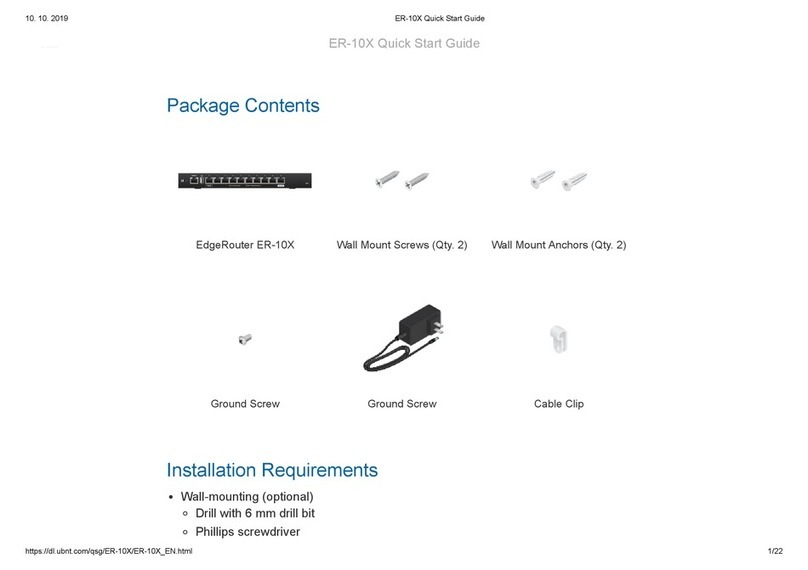
Ubiquiti
Ubiquiti EdgeRouter ER-10X User manual

Ubiquiti
Ubiquiti 3GStation Professional User manual

Ubiquiti
Ubiquiti AiAF-5 User manual
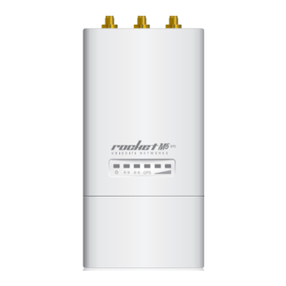
Ubiquiti
Ubiquiti ROcket M5 User manual

Ubiquiti
Ubiquiti EdgeRouter LITE User manual

Ubiquiti
Ubiquiti UDM User manual

Ubiquiti
Ubiquiti EdgeRouter PoE ERPoe-5 User manual

Ubiquiti
Ubiquiti edgerouter X SFP User manual

Ubiquiti
Ubiquiti UniFi AP PRO User manual

Ubiquiti
Ubiquiti EdgeRouter X ER-X User manual































