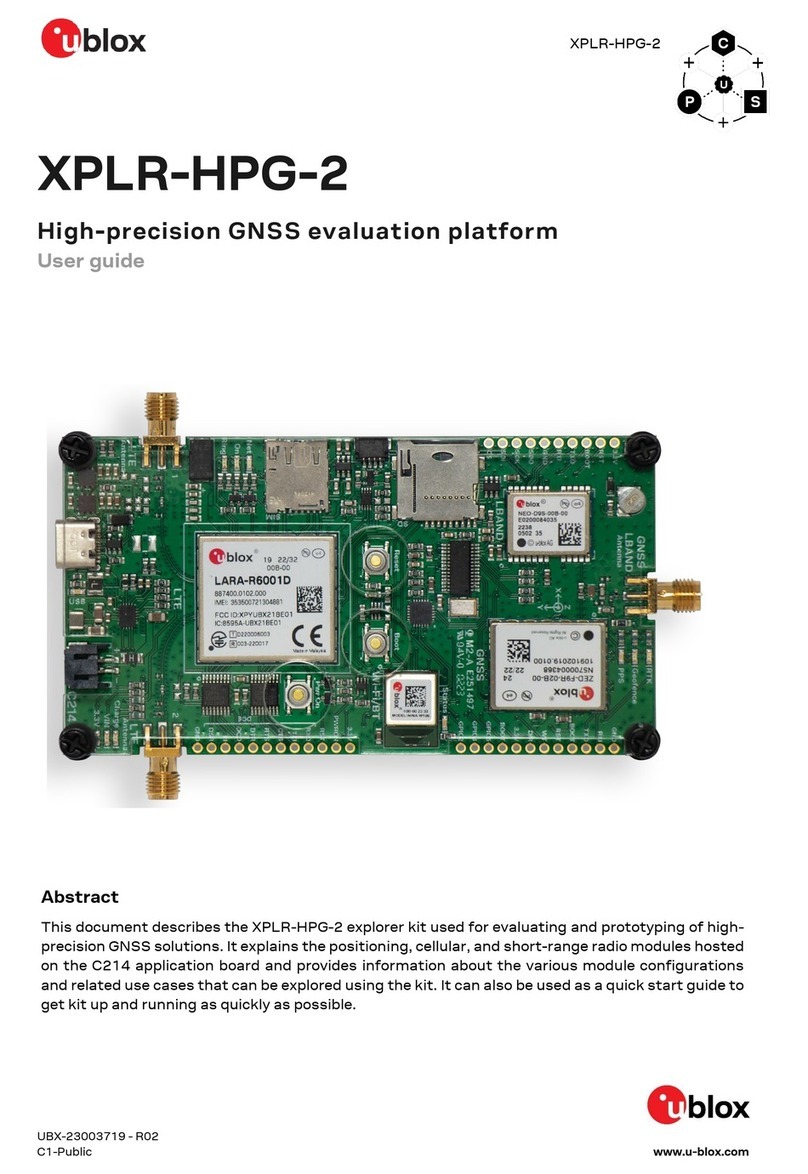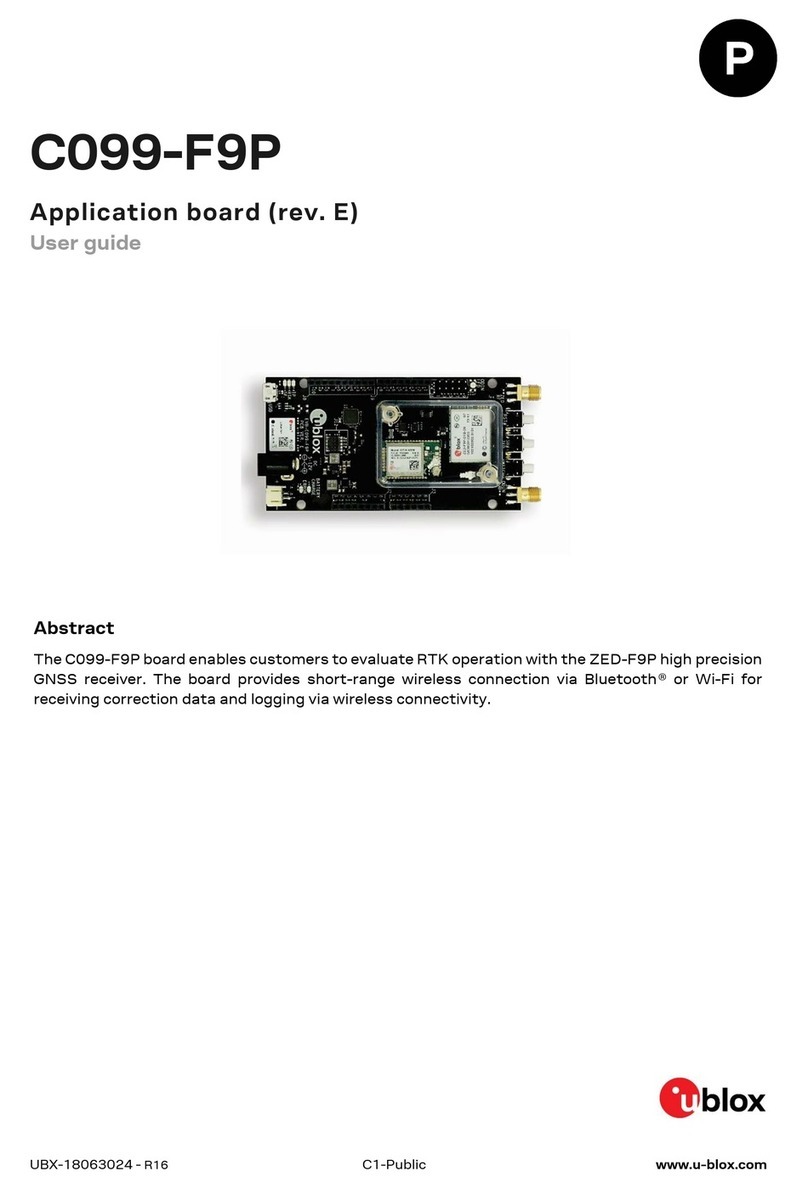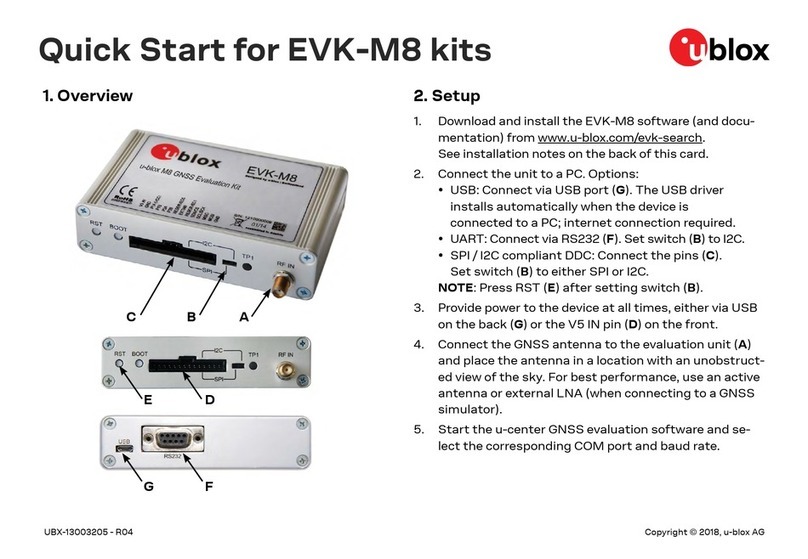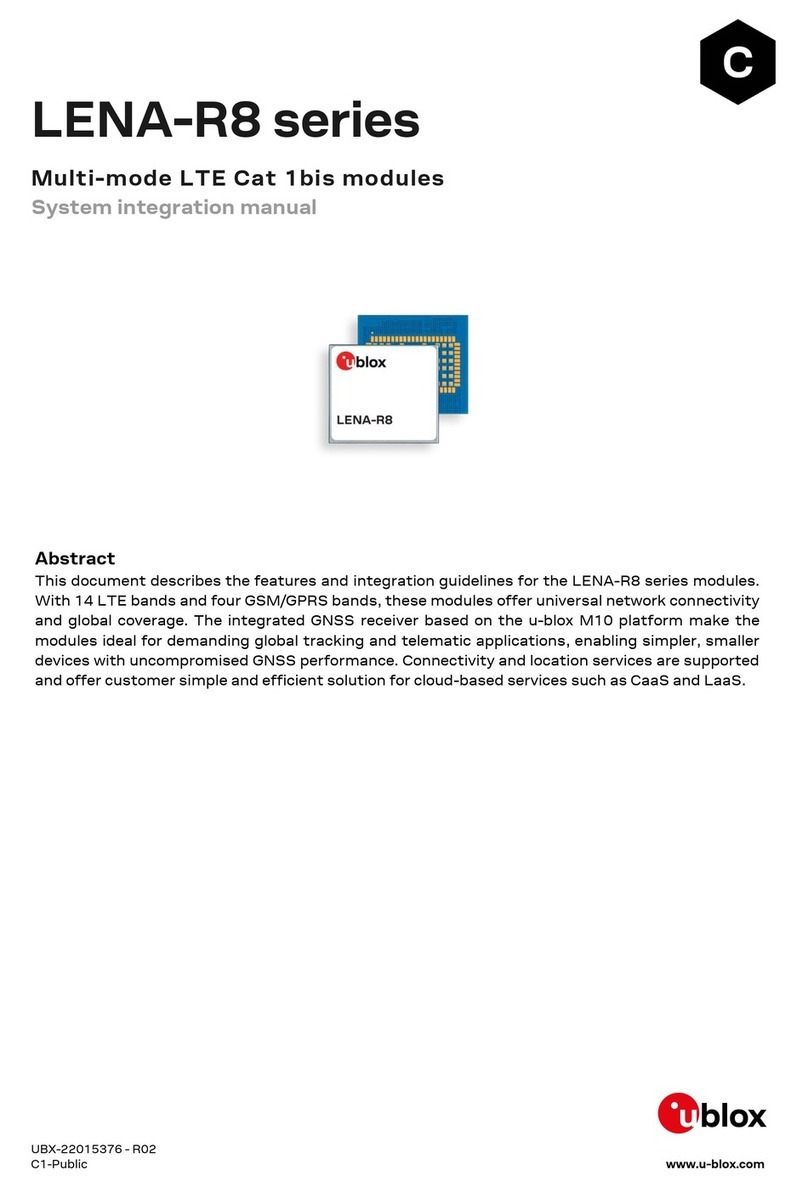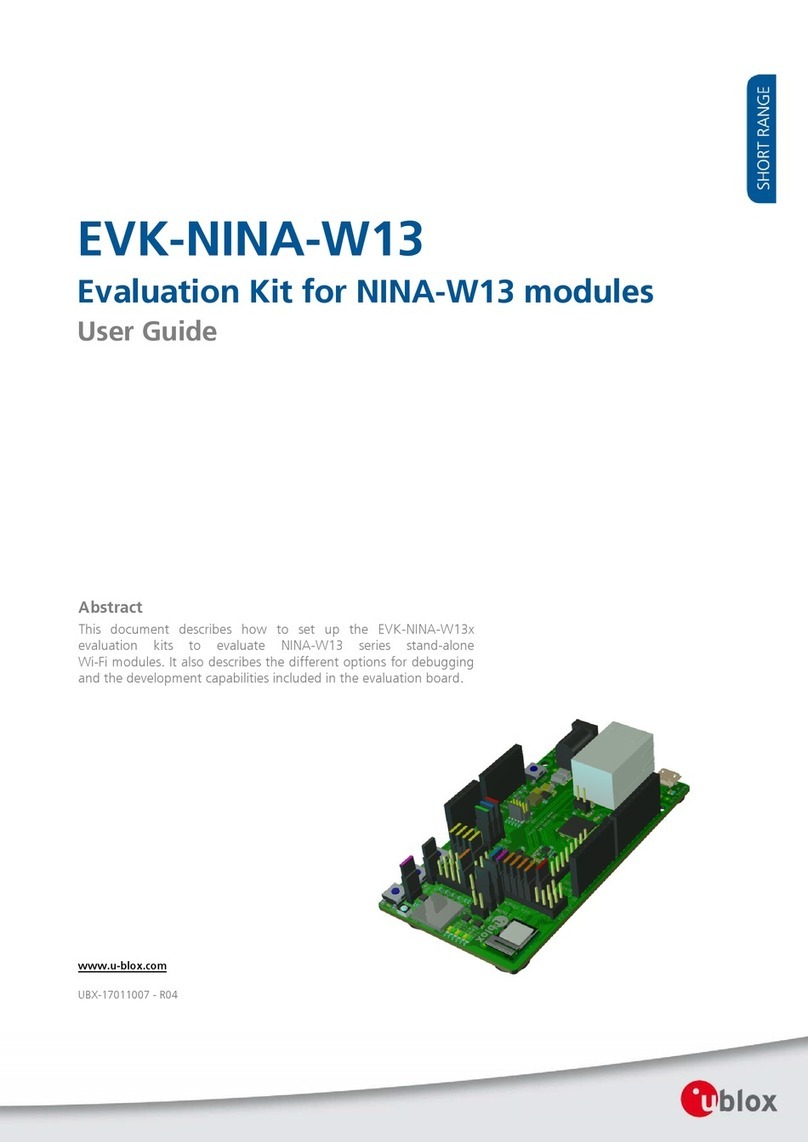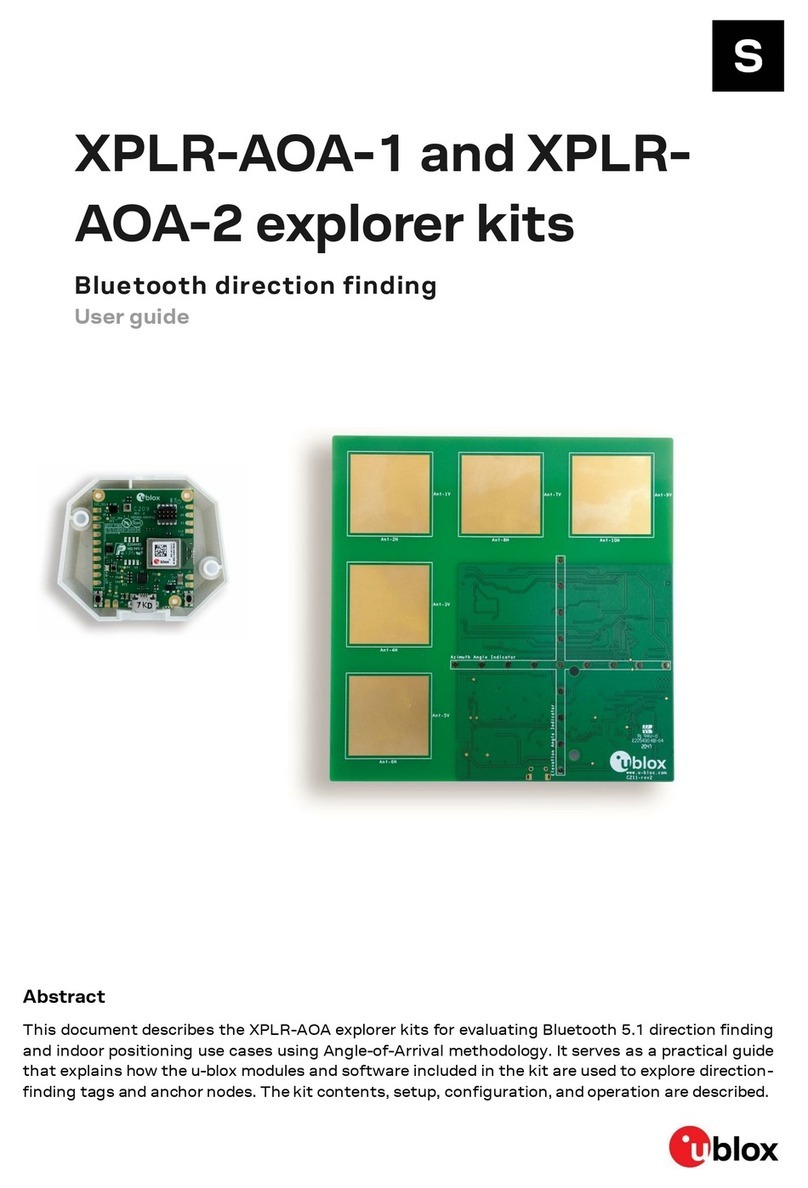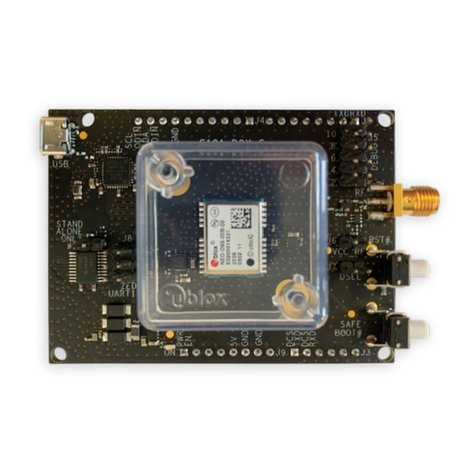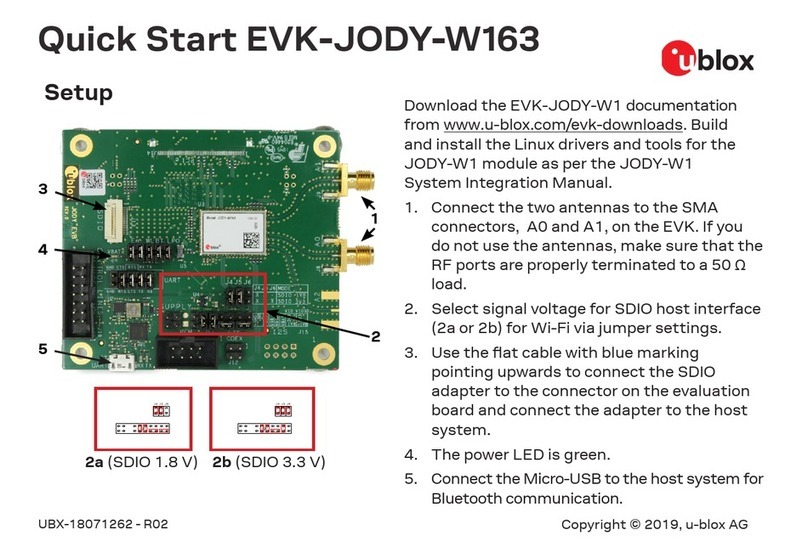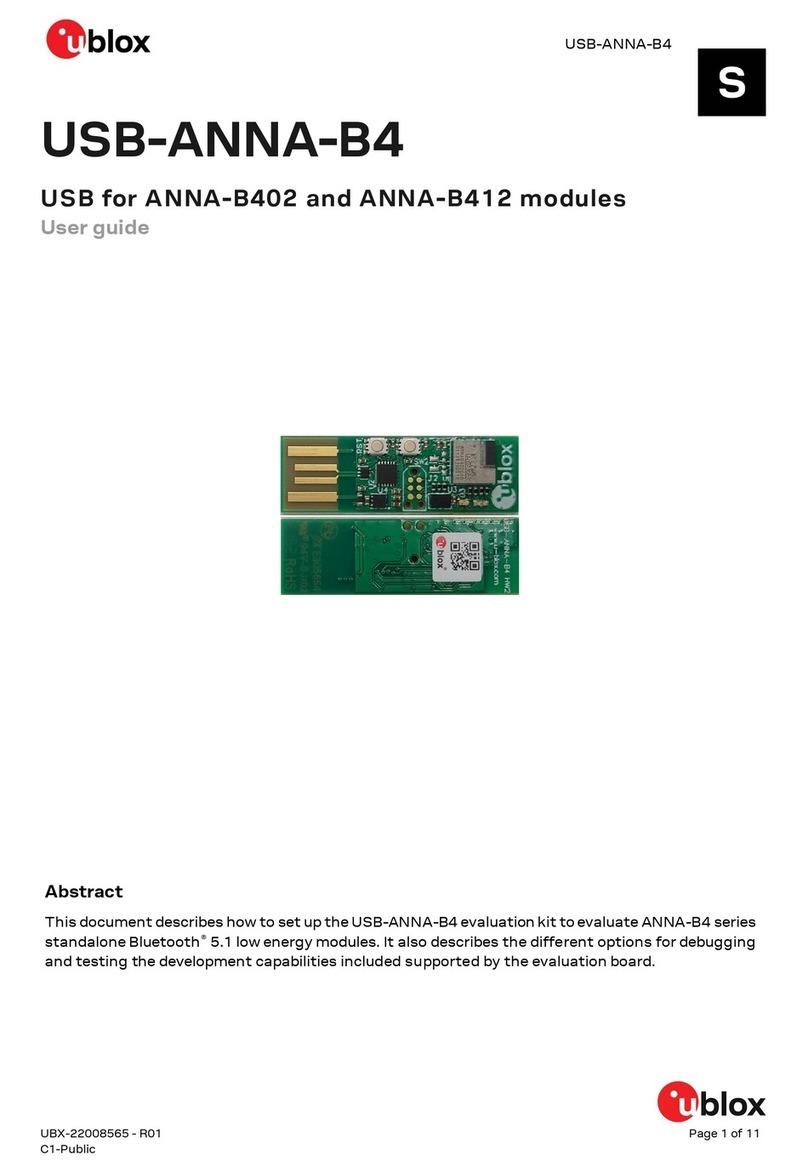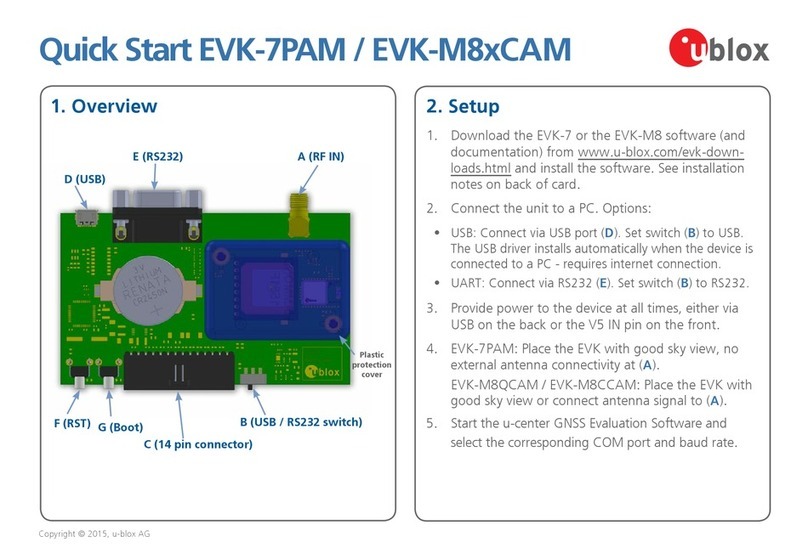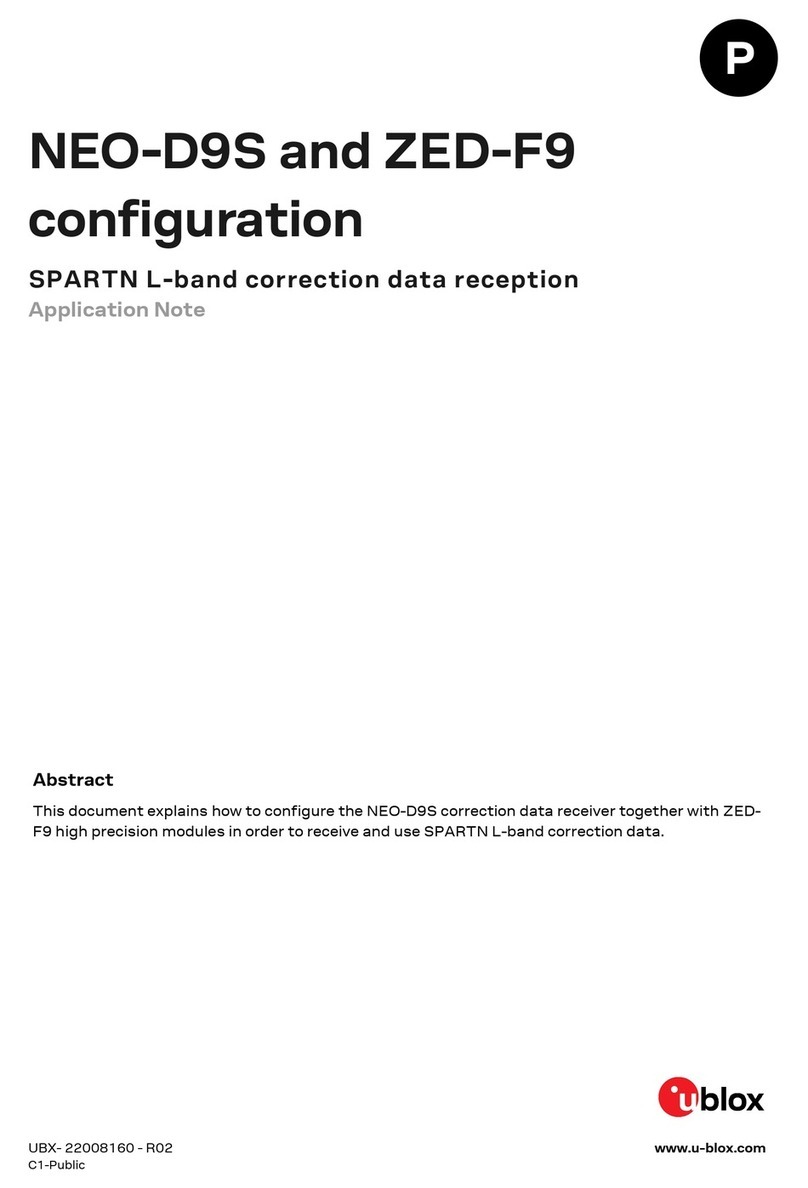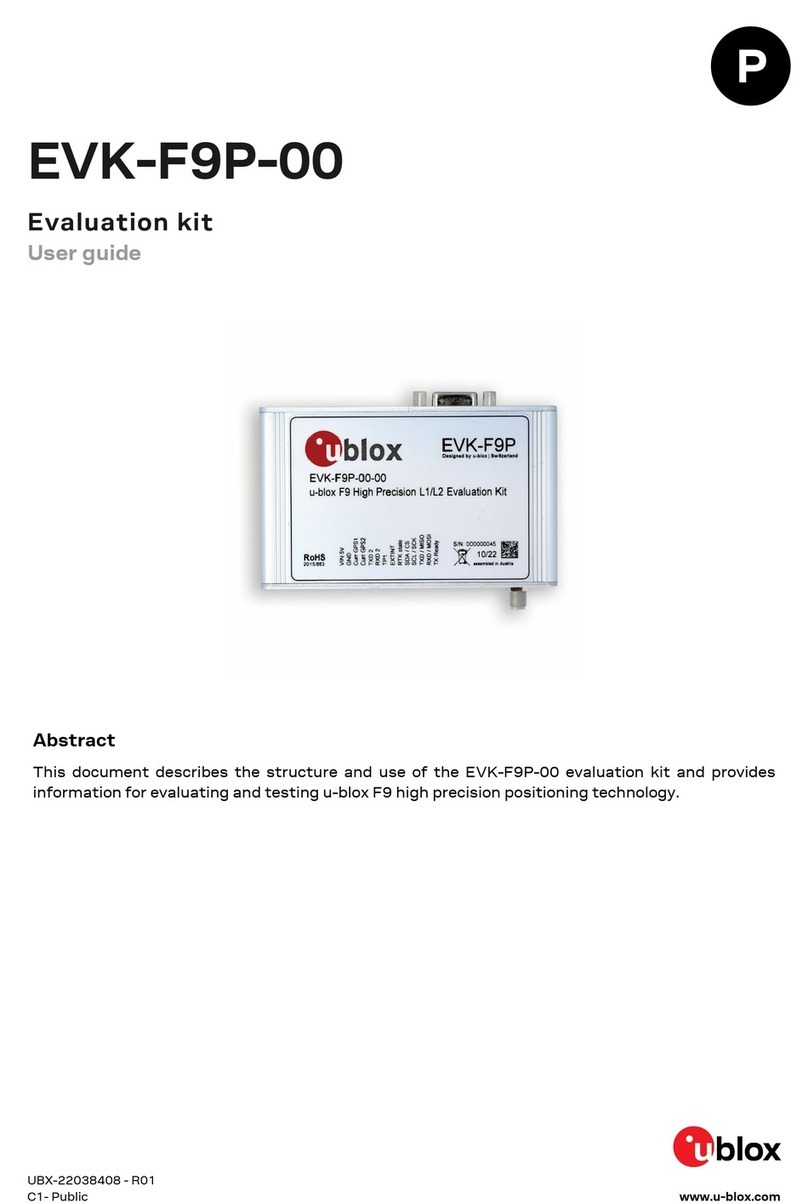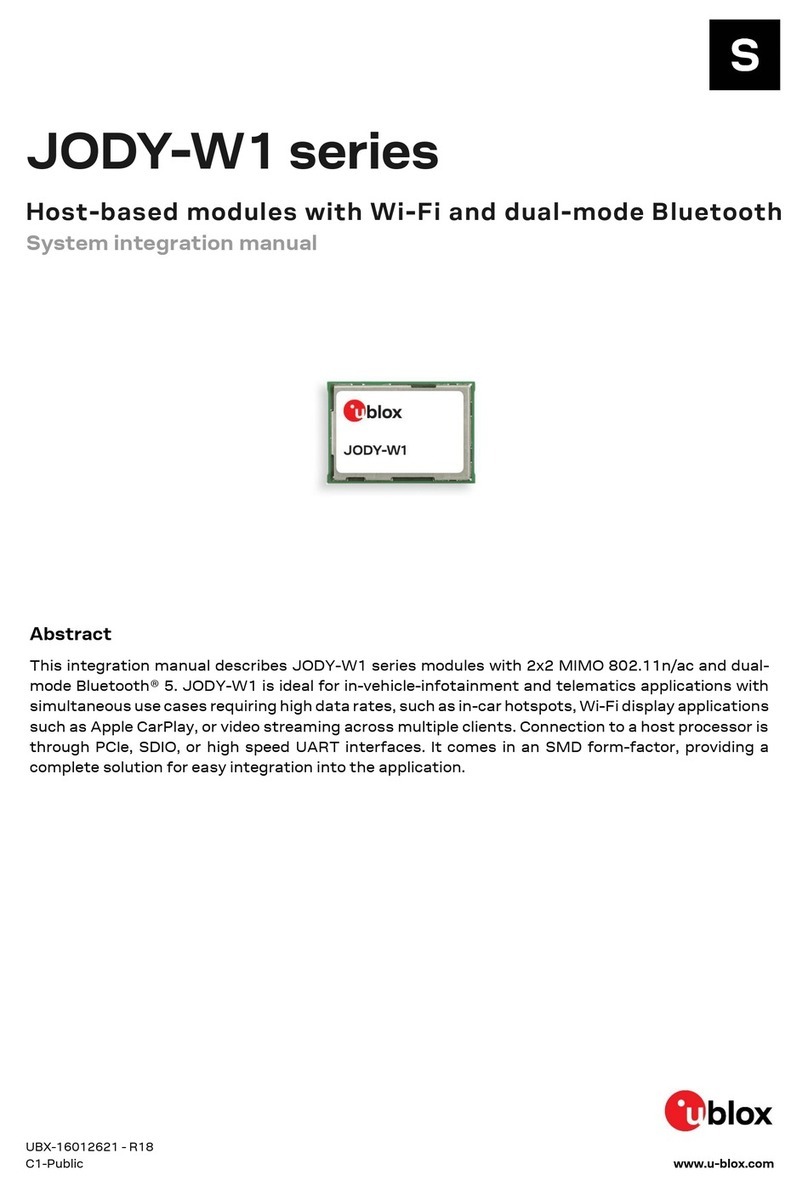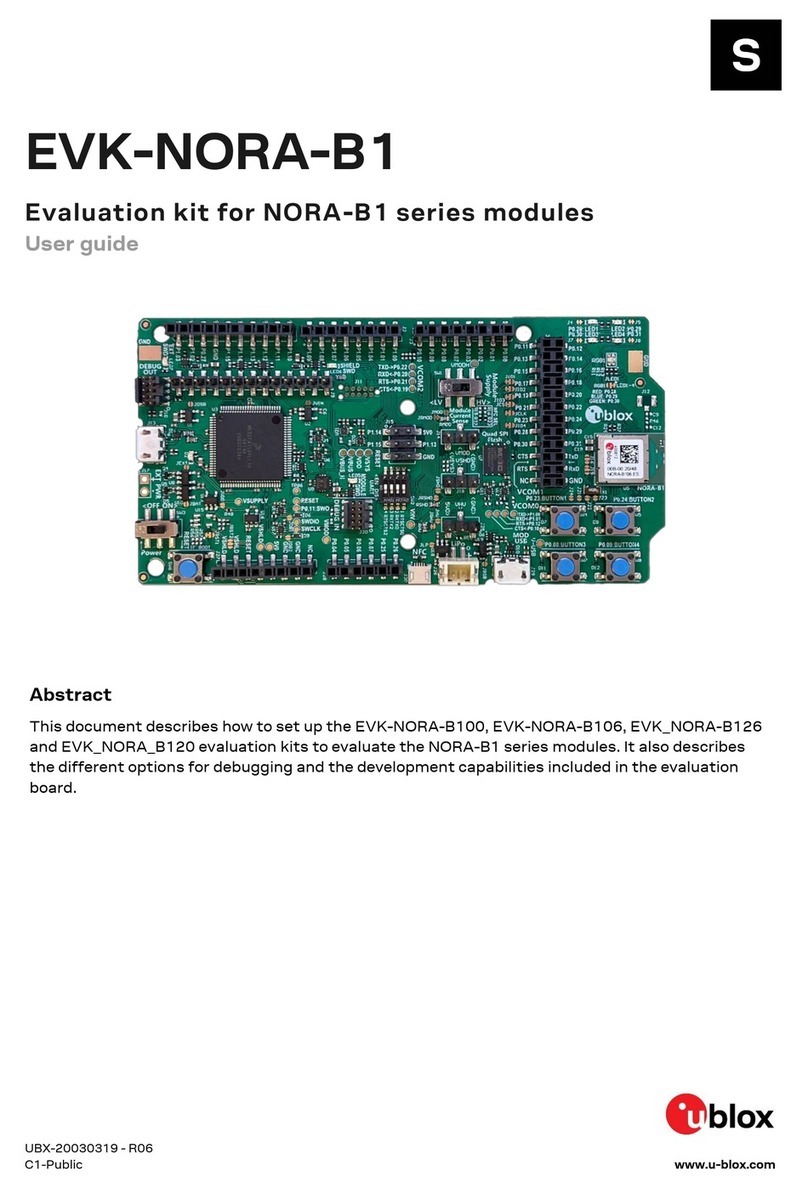RCB-F9T-Integration manual
Contents
1 Integration manual overview............................................................................................. 5
2 System description...............................................................................................................6
2.1 Overview.................................................................................................................................................... 6
2.1.1 Differential timing.......................................................................................................................... 6
2.2 Architecture..............................................................................................................................................6
2.2.1 Block diagram..................................................................................................................................6
3 Receiver functionality.......................................................................................................... 7
3.1 Receiver configuration........................................................................................................................... 7
3.1.1 Changing the receiver configuration..........................................................................................7
3.1.2 Default GNSS configuration.........................................................................................................7
3.1.3 Default interface settings............................................................................................................ 8
3.1.4 Basic receiver configuration.........................................................................................................8
3.1.5 Differential timing mode configuration..................................................................................... 9
3.1.6 Primary and secondary output................................................................................................. 12
3.1.7 Legacy configuration interface compatibility........................................................................ 14
3.1.8 Navigation configuration............................................................................................................15
3.2 SBAS........................................................................................................................................................19
3.3 Geofencing..............................................................................................................................................21
3.3.1 Introduction................................................................................................................................... 21
3.3.2 Interface......................................................................................................................................... 21
3.3.3 Geofence state evaluation......................................................................................................... 21
3.4 Logging....................................................................................................................................................22
3.4.1 Introduction................................................................................................................................... 22
3.4.2 Setting the logging system up................................................................................................. 22
3.4.3 Information about the log.......................................................................................................... 23
3.4.4 Recording....................................................................................................................................... 23
3.4.5 Retrieval......................................................................................................................................... 25
3.4.6 Command message acknowledgment....................................................................................25
3.5 Communication Interface................................................................................................................... 26
3.5.1 UART............................................................................................................................................... 26
3.6 Predefined PIOs.....................................................................................................................................26
3.6.1 RESET_N........................................................................................................................................ 26
3.6.2 TIMEPULSE................................................................................................................................... 26
3.7 Antenna supervisor.............................................................................................................................. 27
3.7.1 Antenna supply control - ANT_OFF......................................................................................... 27
3.7.2 Antenna short detection - ANT_SHORT_N............................................................................ 27
3.7.3 Antenna short detection auto recovery.................................................................................. 28
3.7.4 Antenna open circuit detection - ANT_DETECT................................................................... 28
3.8 Multiple GNSS assistance (MGA)..................................................................................................... 29
3.8.1 Authorization................................................................................................................................ 29
3.8.2 Preserving MGA and operational data during power-off..................................................... 29
3.9 Clocks and time.....................................................................................................................................30
3.9.1 Receiver local time.......................................................................................................................30
3.9.2 Navigation epochs....................................................................................................................... 30
UBX-22004121 - R01
Contents Page 3 of 64
C1-Public Early production information