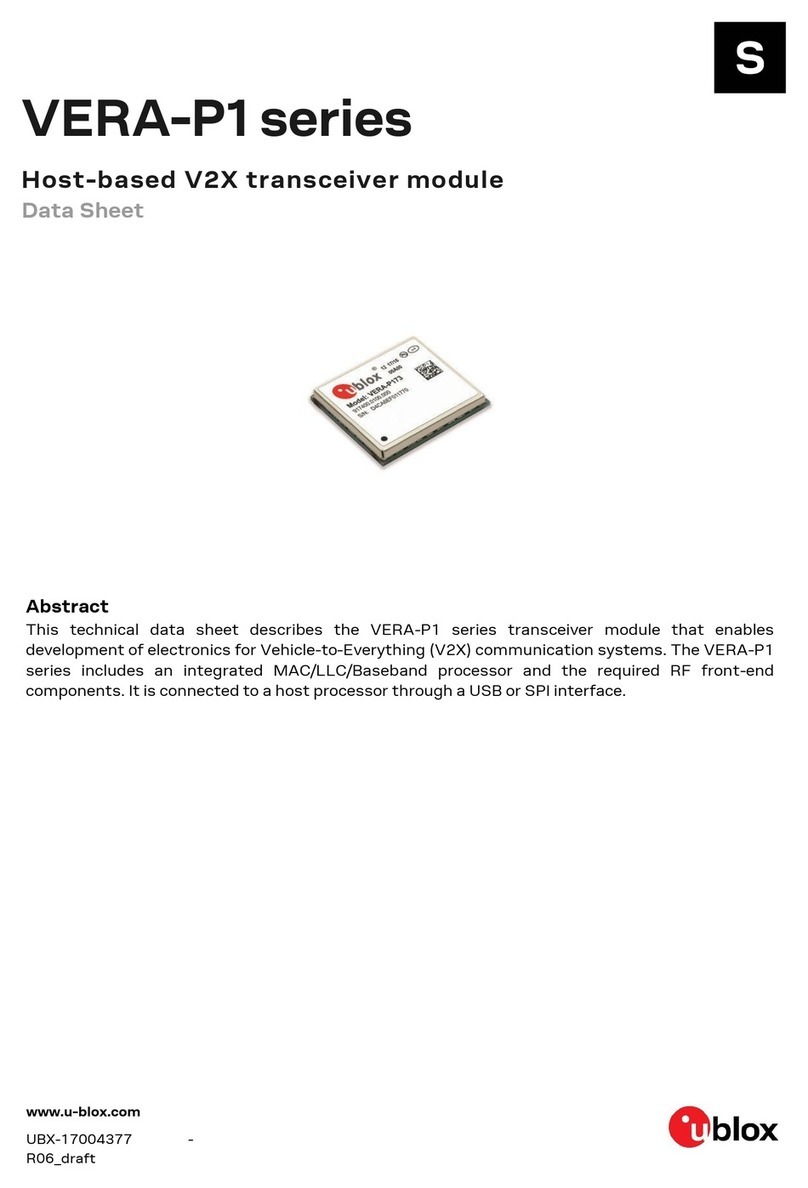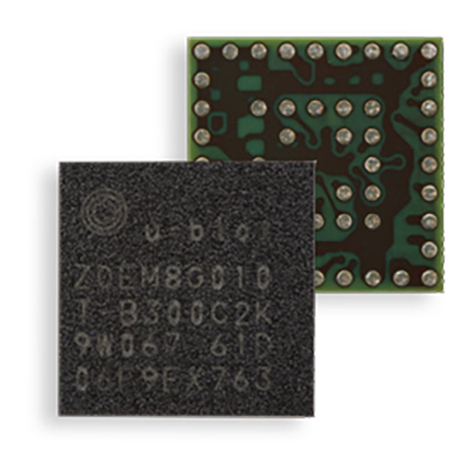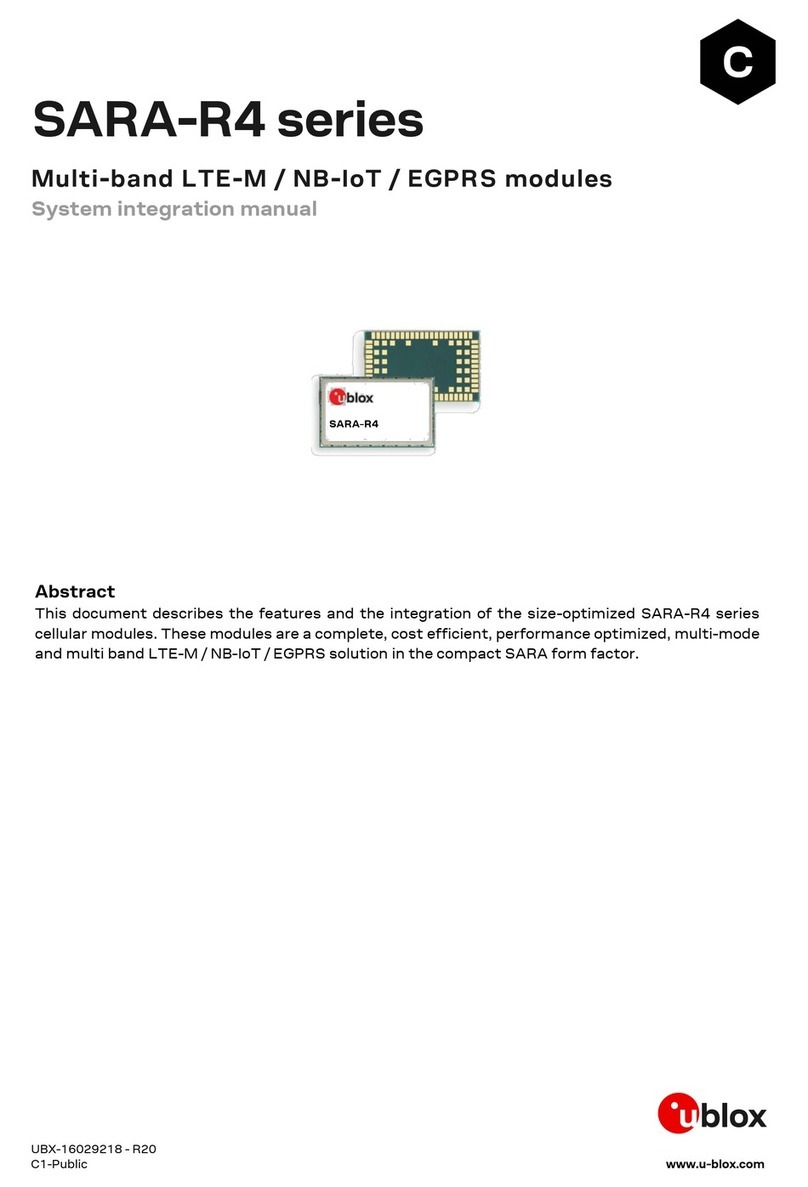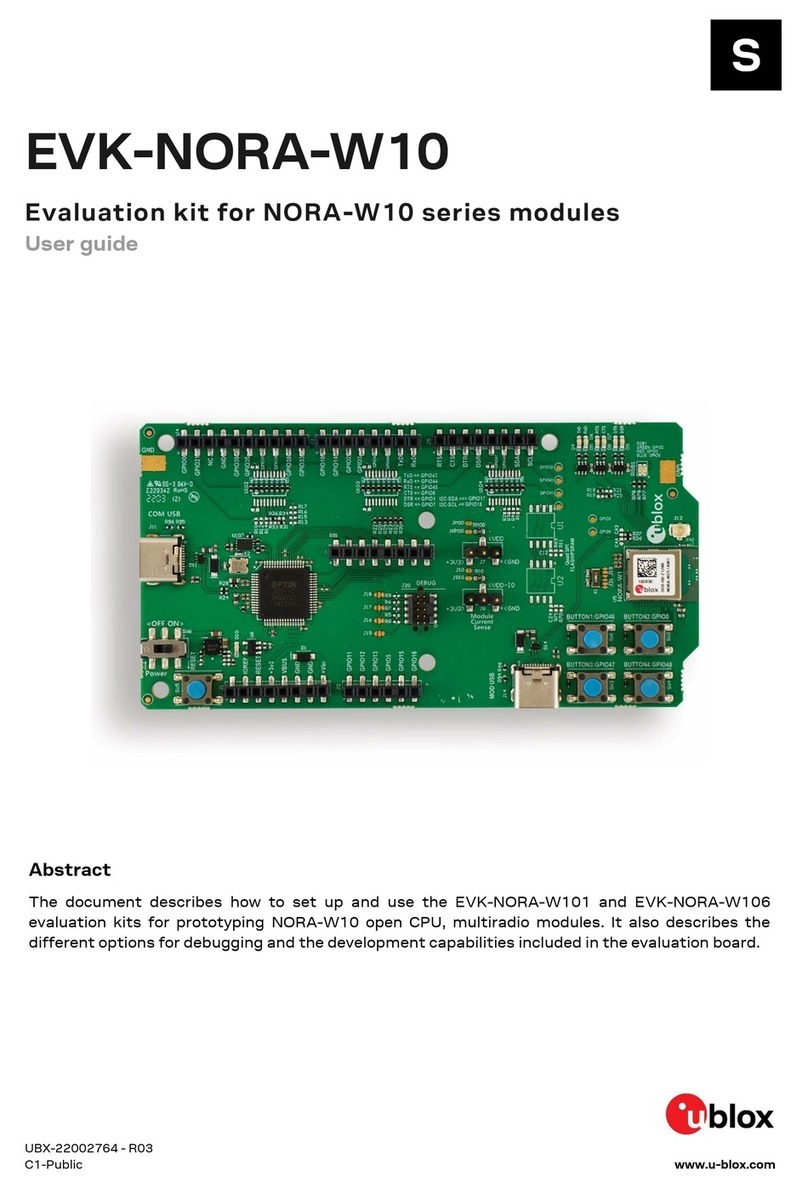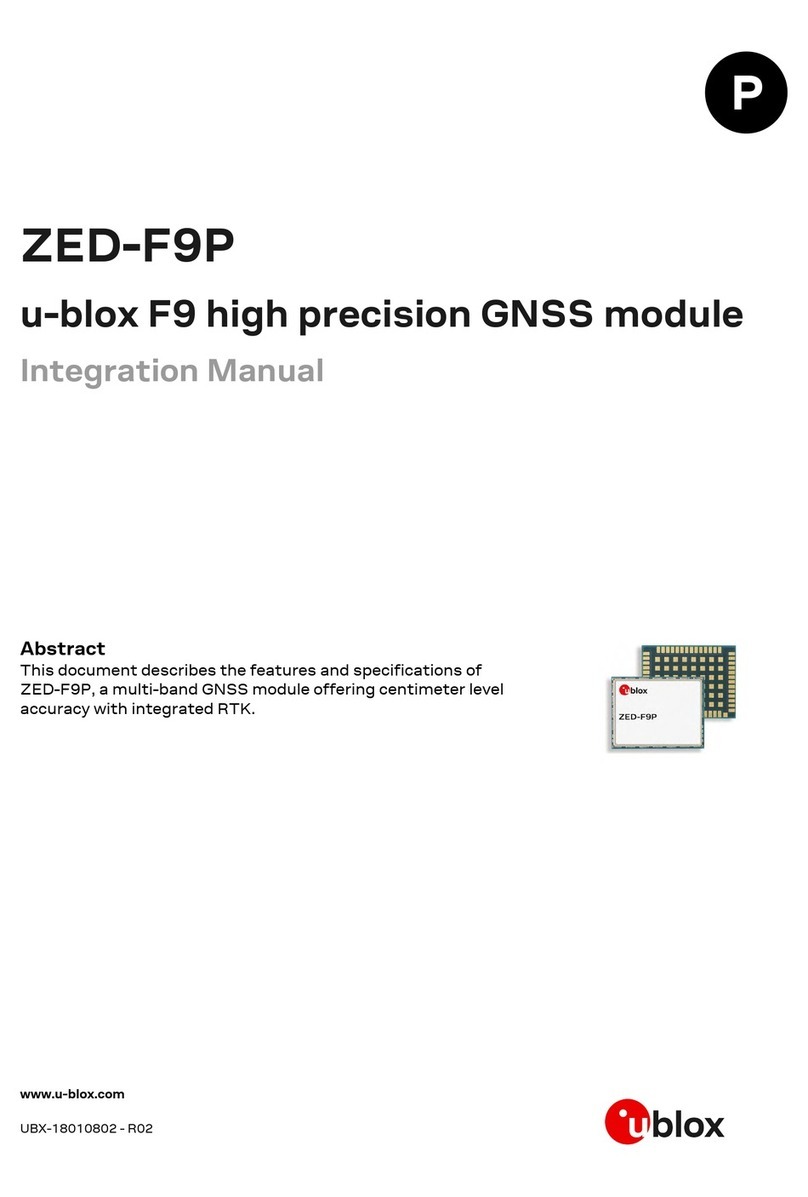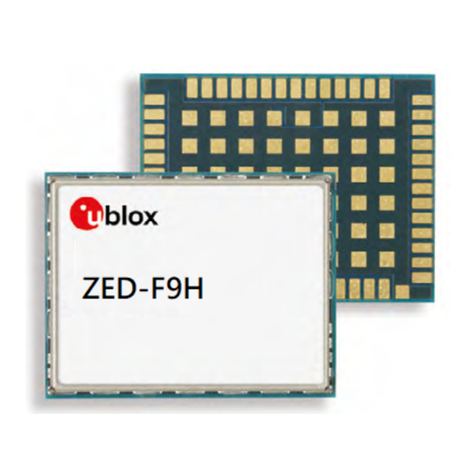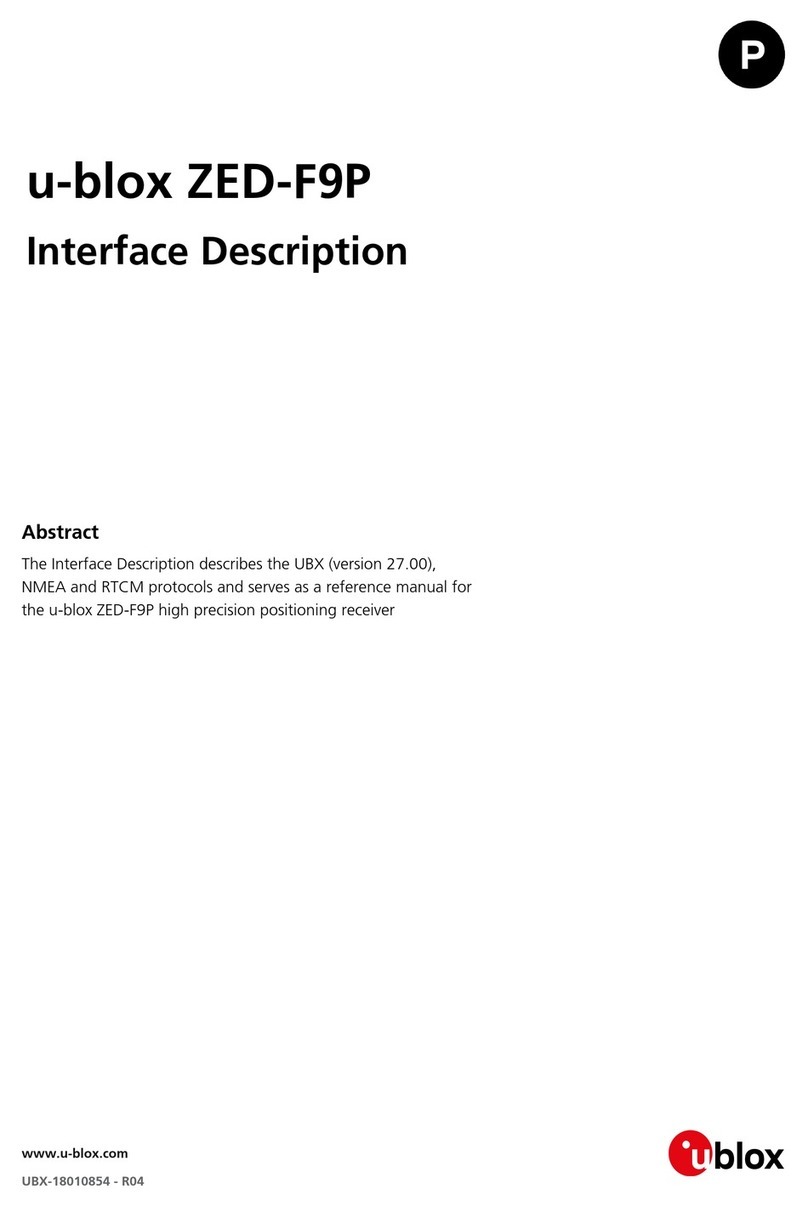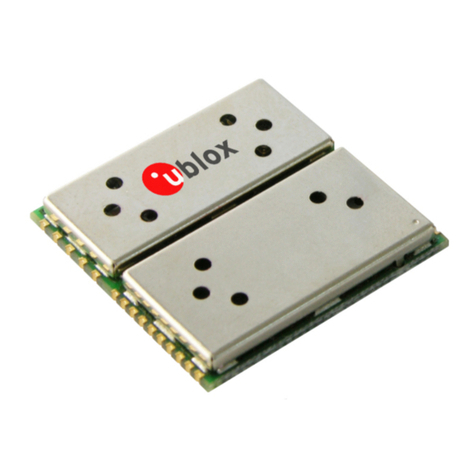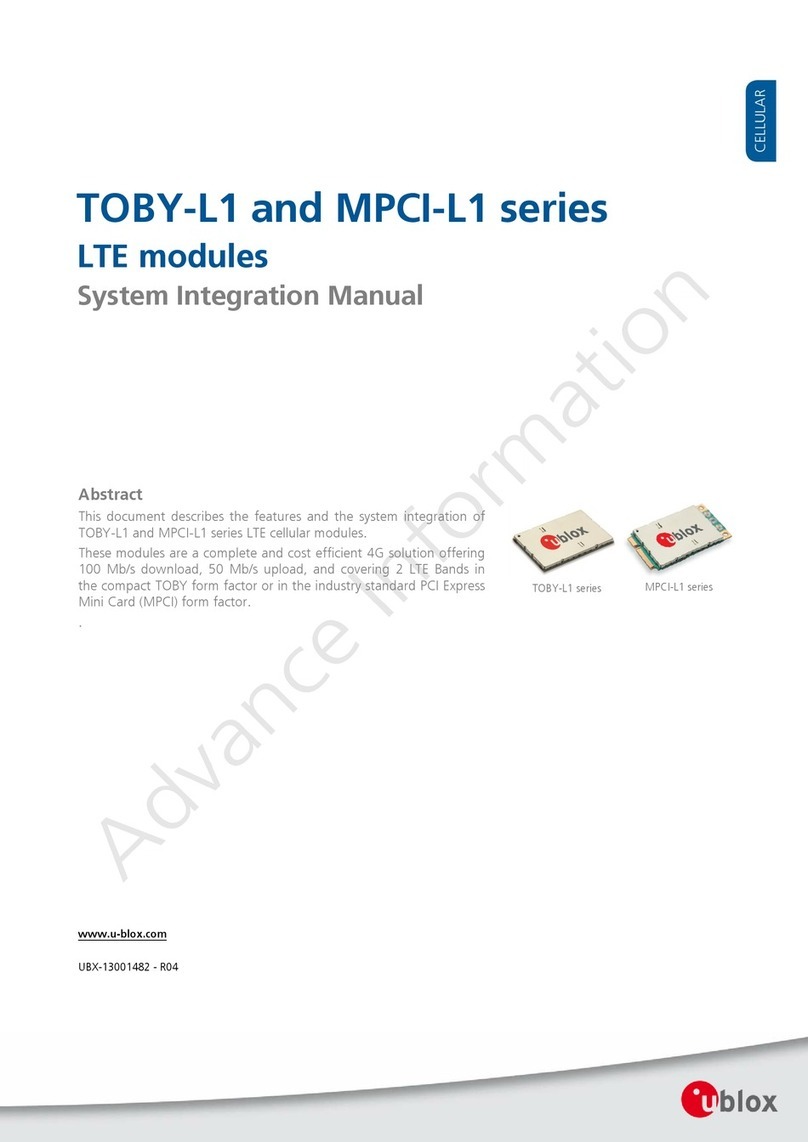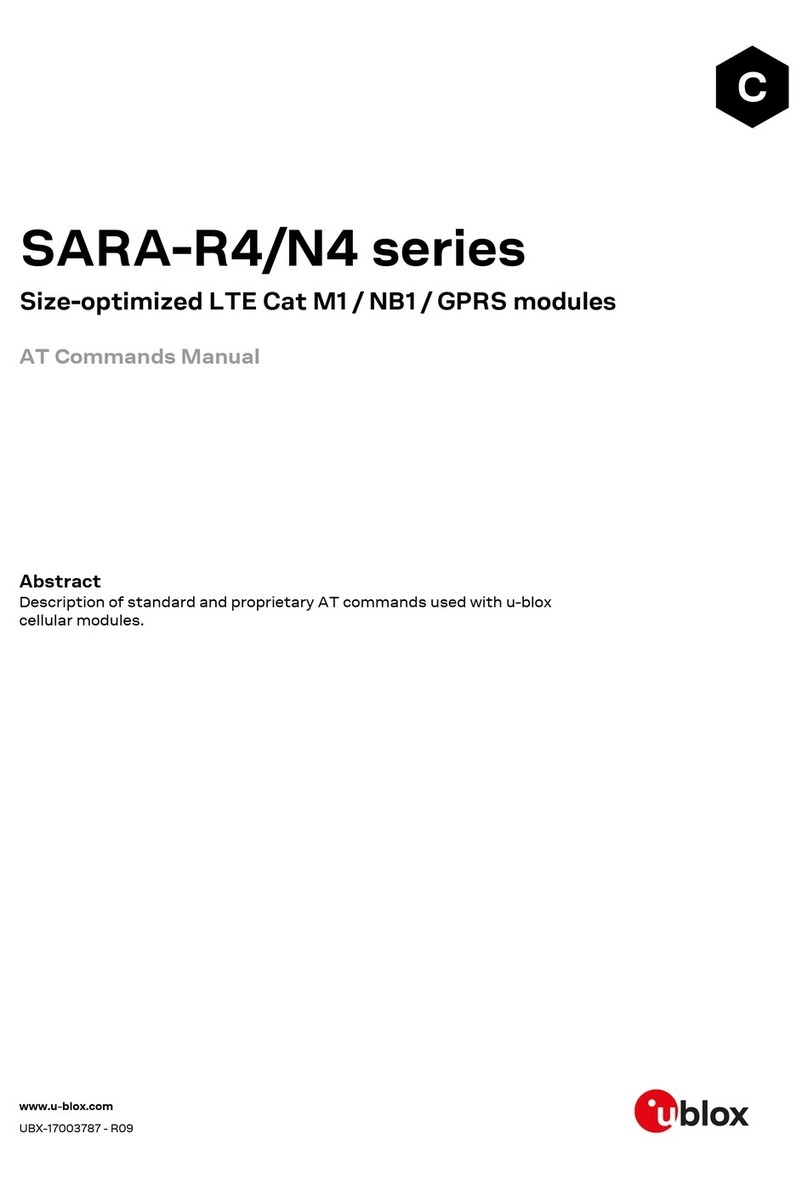NINA-B31 series - Getting Started
UBX-18022394 - R02 Introduction Page 3 of 26
Contents
Document Information................................................................................................................................2
Contents ..........................................................................................................................................................3
1Introduction.............................................................................................................................................5
1.1 Key features .................................................................................................................................................5
1.2 Modes of operation.....................................................................................................................................5
1.3 u-blox Low Energy Serial Port Service (SPS) .........................................................................................6
1.4 NFC ................................................................................................................................................................ 6
2Configuration .......................................................................................................................................... 7
2.1 Basic settings .............................................................................................................................................. 7
2.2 Peers .............................................................................................................................................................. 7
2.3 Client and server .........................................................................................................................................8
2.4 2 Mbps physical layer (PHY) ..................................................................................................................... 8
2.5 Bluetooth services ......................................................................................................................................8
2.6 Command mode, data mode, and extended data mode .....................................................................9
2.7 Multipoint ...................................................................................................................................................11
2.8 Bluetooth security.....................................................................................................................................12
2.9 Low power modes .....................................................................................................................................12
2.9.1 Standby mode ...................................................................................................................................12
2.9.2 Sleep mode.........................................................................................................................................12
3Evaluation board .................................................................................................................................. 13
3.1 LED indications and buttons ..................................................................................................................13
3.2 Restore default serial settings...............................................................................................................14
3.3 Restore factory settings .........................................................................................................................14
3.4 Enter the bootloader ................................................................................................................................14
3.5 Flashing the module .................................................................................................................................14
4Use case examples .............................................................................................................................. 15
4.1 Connect two NINA-B31 using Bluetooth low energy .........................................................................15
4.2 Set up iBeacon on NINA-B31 ..................................................................................................................15
4.3 Set up Eddystone on NINA-B31 .............................................................................................................16
4.4 Set up Eddystone with Extended advertising on NINA-B31 ............................................................16
4.5 Change the NINA-B31 name...................................................................................................................16
4.6 Set up GATT Server on NINA-B31 .........................................................................................................17
4.7 Set up GATT Server / Client on NINA-B31 ...........................................................................................17
4.8 Configure NINA-B31 over air...................................................................................................................18
4.9 NFC web link...............................................................................................................................................19
4.10 NFC launch app .........................................................................................................................................19
4.11 Pair NINA-B31 to a smart phone using NFC........................................................................................19
4.12 Pair two NINA-B31 using Out-of-Band security mode ......................................................................20
4.13 Connect two NINA-B31 using 2 Mbps PHY .........................................................................................20
4.14 Connect two NINA-B31 using Coded PHY ...........................................................................................21