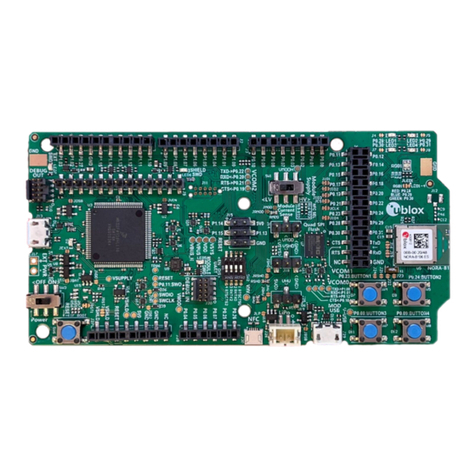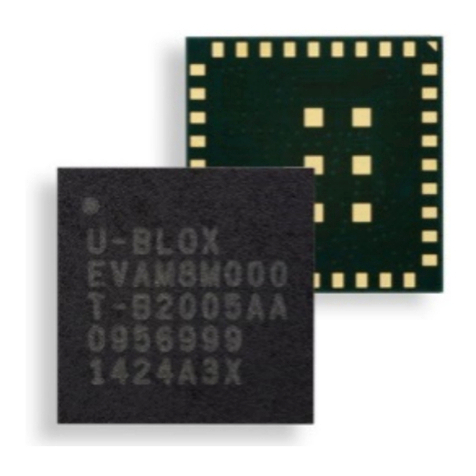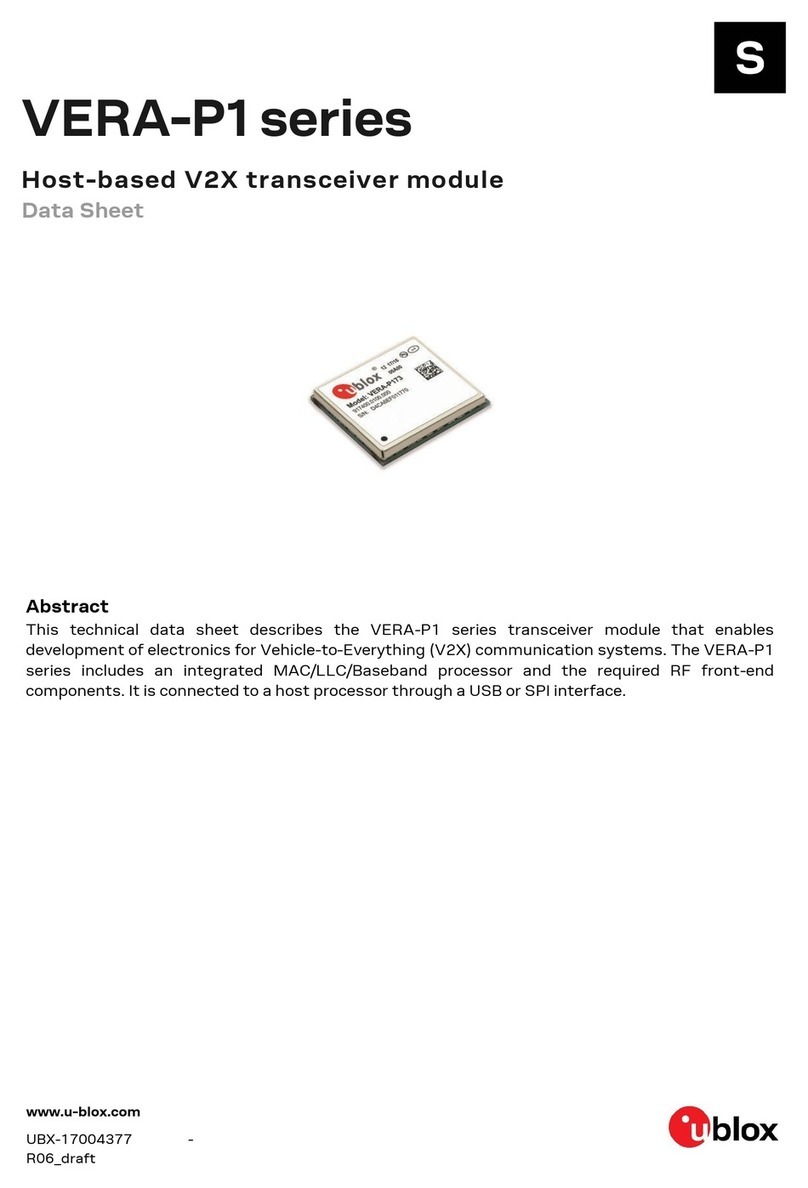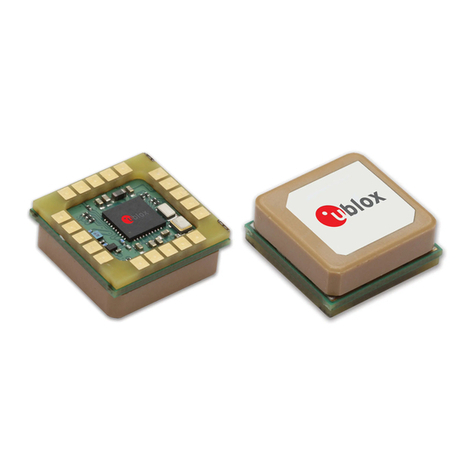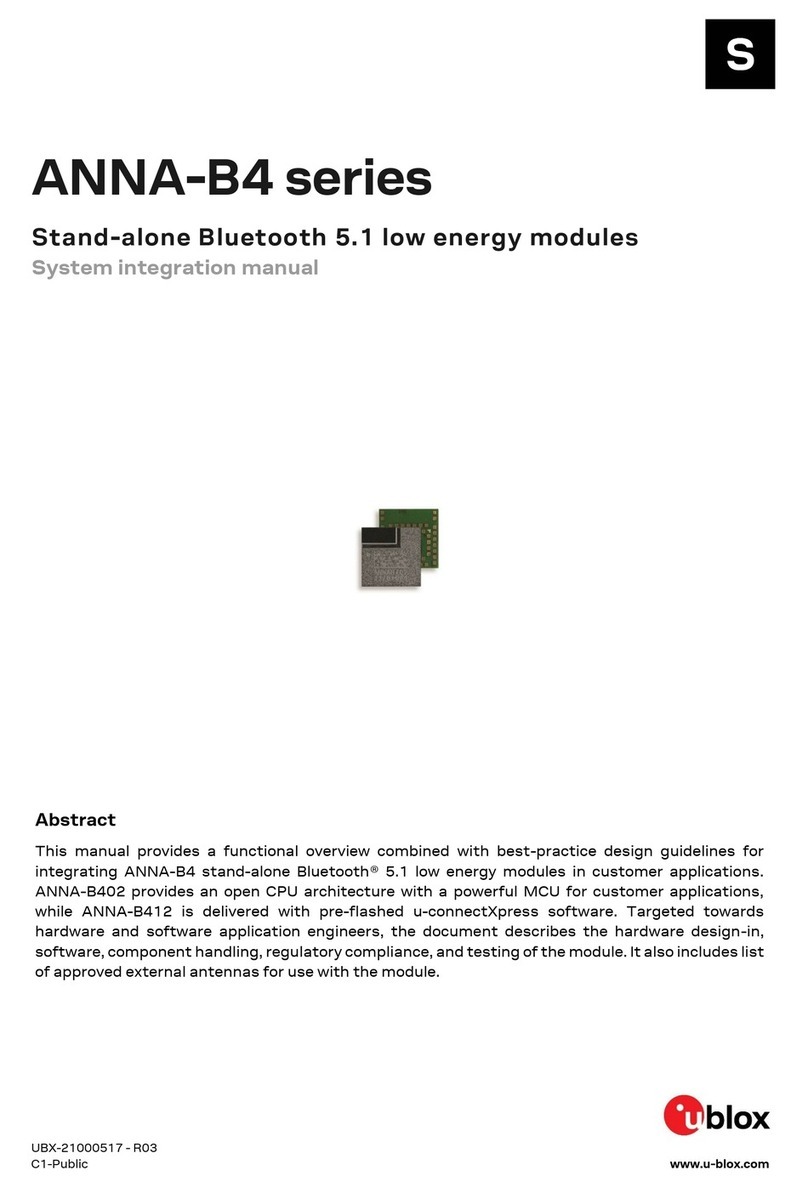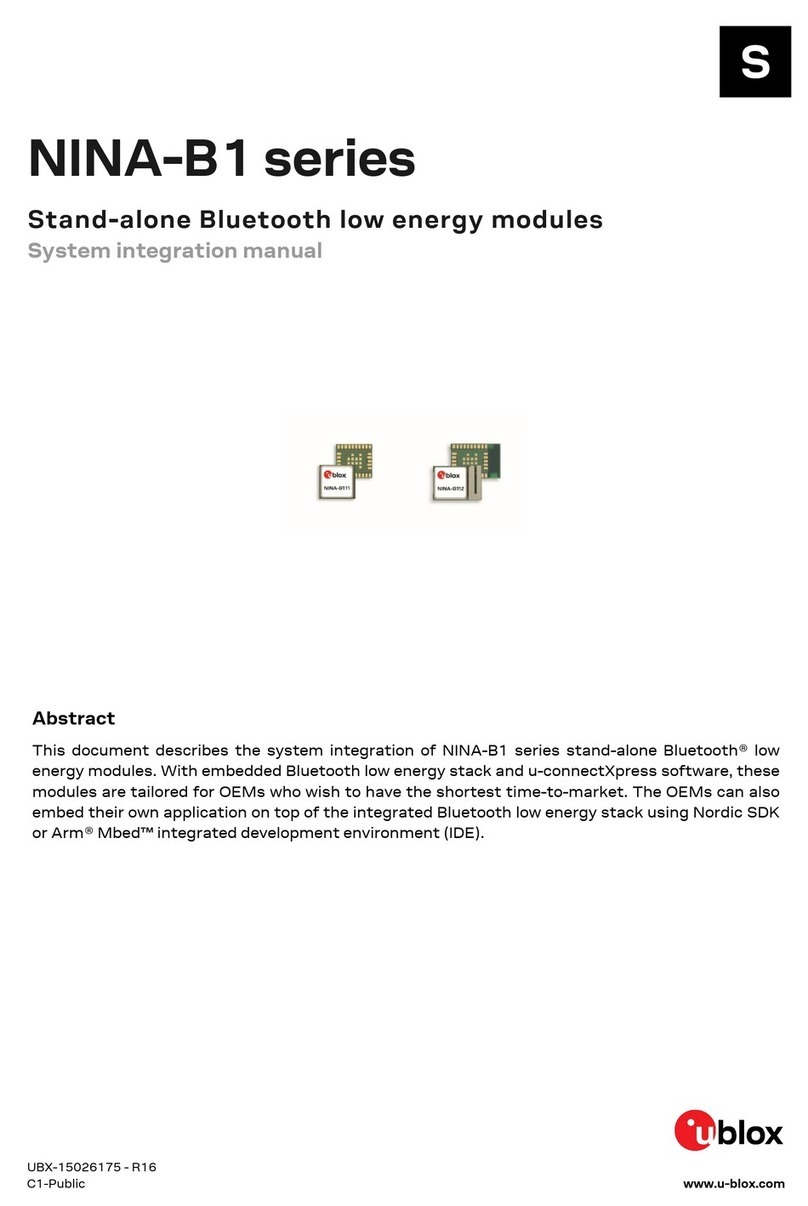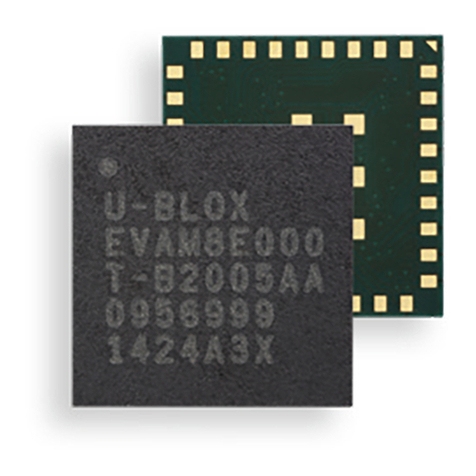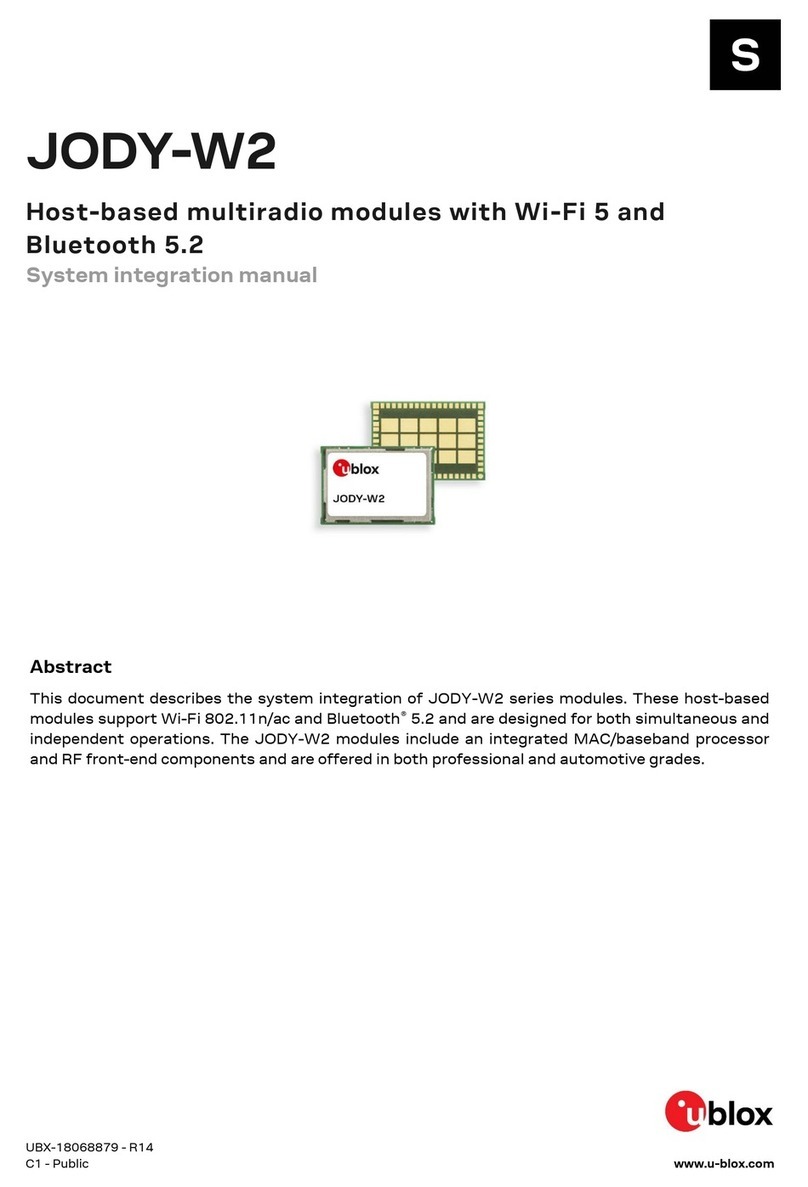ZOE-M8 series - Hardware integration manual
UBX-16030136 - R09 Page 4 of 34
Production information Contents
2.13 Layout design-in: Thermal management.............................................................................................20
2.14 EOS/ESD/EMI precautions......................................................................................................................21
2.14.1 Electrostatic discharge (ESD)........................................................................................................21
2.14.2 ESD protection measures ...............................................................................................................21
2.14.3 Electrical overstress (EOS) .............................................................................................................21
2.14.4 EOS protection measures...............................................................................................................22
2.14.5 Electromagnetic interference (EMI) .............................................................................................22
2.14.6 Applications with cellular modules ...............................................................................................23
3Product handling and soldering ..................................................................................................... 25
3.1 Packaging, shipping, storage and moisture preconditioning ..........................................................25
3.2 ESD handling precautions.......................................................................................................................25
3.3 Safety precautions ...................................................................................................................................25
3.4 Soldering .....................................................................................................................................................26
3.4.1 Soldering paste .................................................................................................................................26
3.4.2 Reflow soldering................................................................................................................................26
3.4.3 Optical inspection.............................................................................................................................26
3.4.4 Repeated reflow soldering ..............................................................................................................26
3.4.5 Wave soldering ..................................................................................................................................26
3.4.6 Rework ................................................................................................................................................26
3.4.7 Use of ultrasonic processes ...........................................................................................................26
4Product testing ................................................................................................................................... 27
4.1 Test parameters for the OEM manufacturer......................................................................................27
4.2 System sensitivity test............................................................................................................................27
4.2.1 Guidelines for sensitivity tests ......................................................................................................27
4.2.2 ‘Go/No go’ tests for integrated devices........................................................................................27
Appendix ....................................................................................................................................................... 28
AComponent selection ........................................................................................................................ 28
A.1 External RTC (Y1)......................................................................................................................................28
A.2 RF band-pass filter (F1)...........................................................................................................................28
A.3 Optional SQI flash (U3).............................................................................................................................29
A.4 Inductor for the DC/DC converter (L1)..................................................................................................29
A.5 External LNA (U1) .....................................................................................................................................30
A.6 RF ESD protection diode..........................................................................................................................30
A.7 Ferrite beads (FB1) ...................................................................................................................................30
A.8 Feed-through capacitors.........................................................................................................................30
A.9 Standard capacitors.................................................................................................................................30
BGlossary ................................................................................................................................................. 31
Related documents ................................................................................................................................... 32
Revision history.......................................................................................................................................... 33
Contact.......................................................................................................................................................... 34