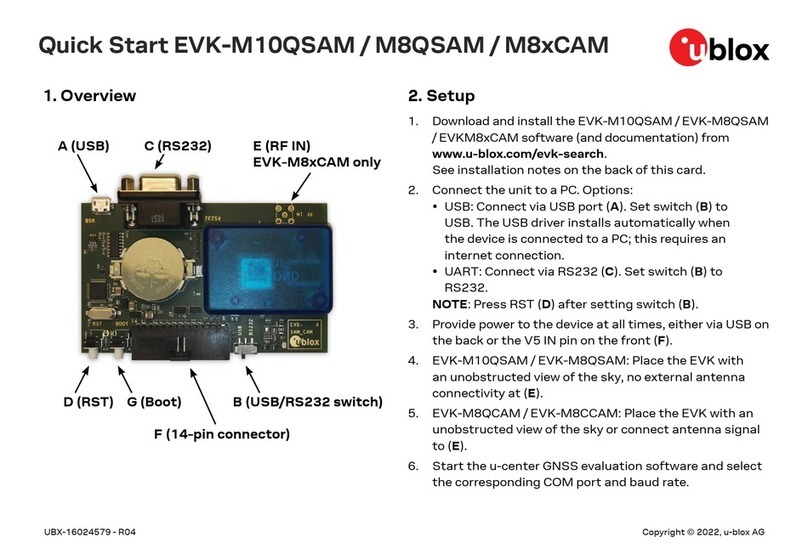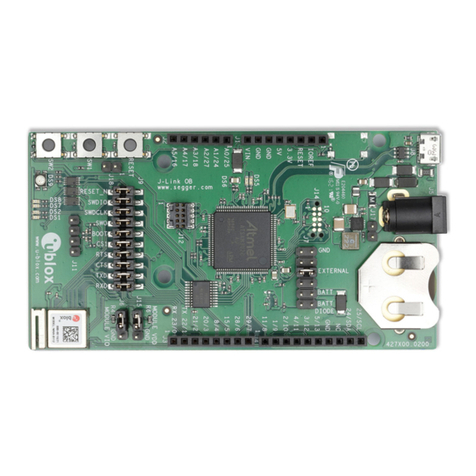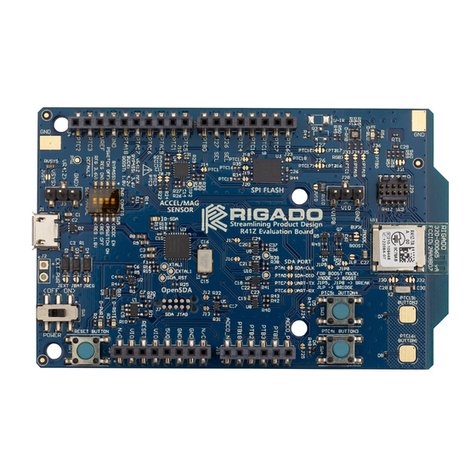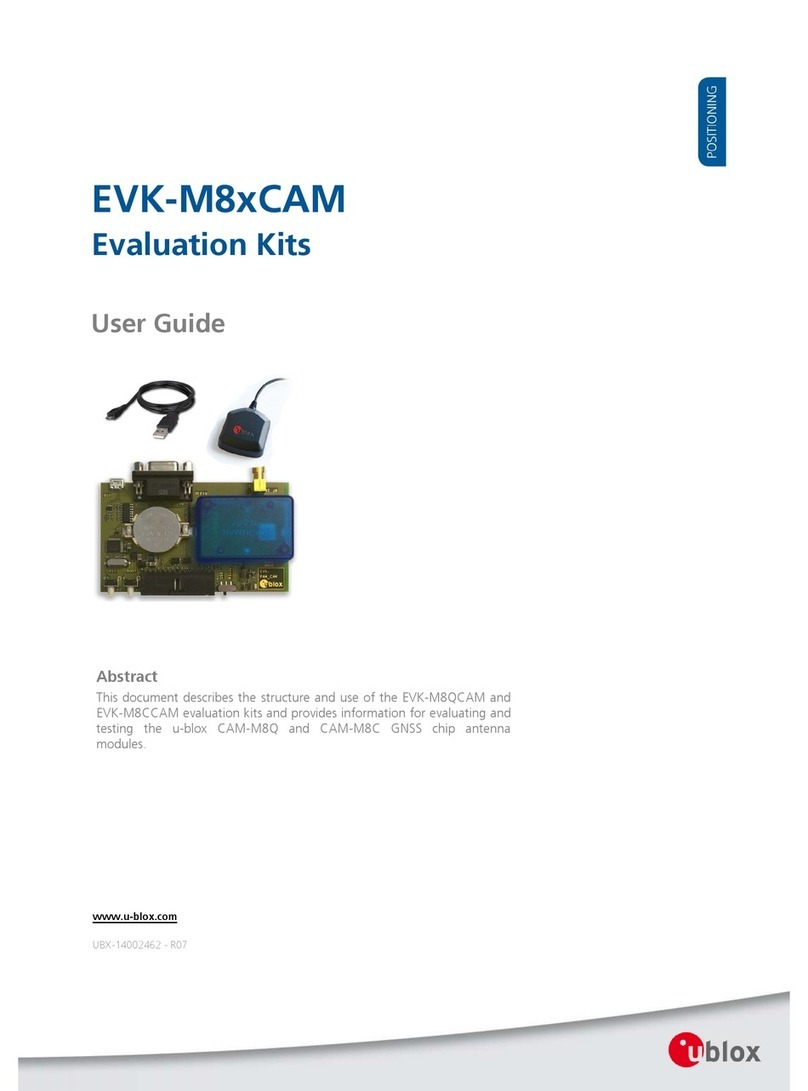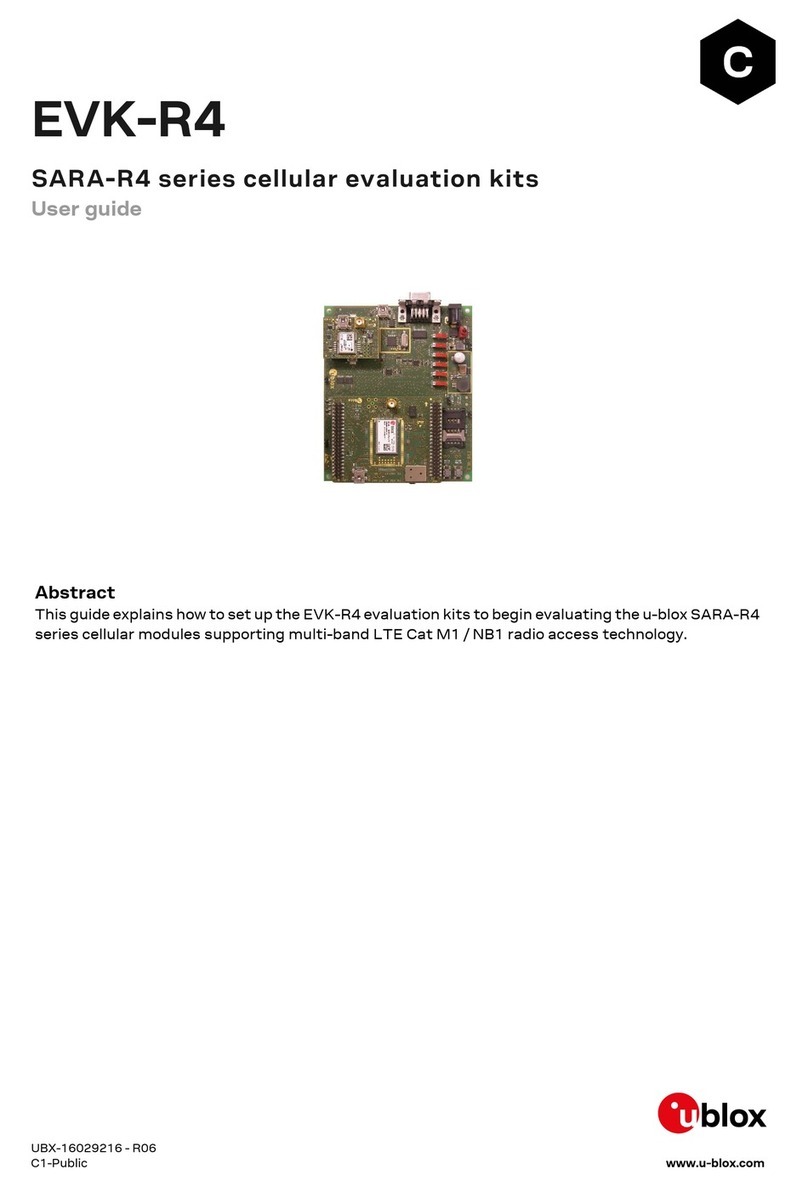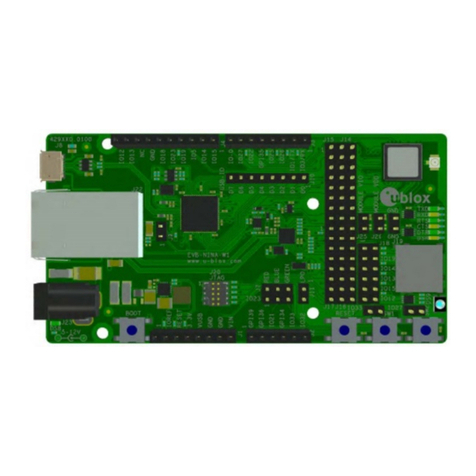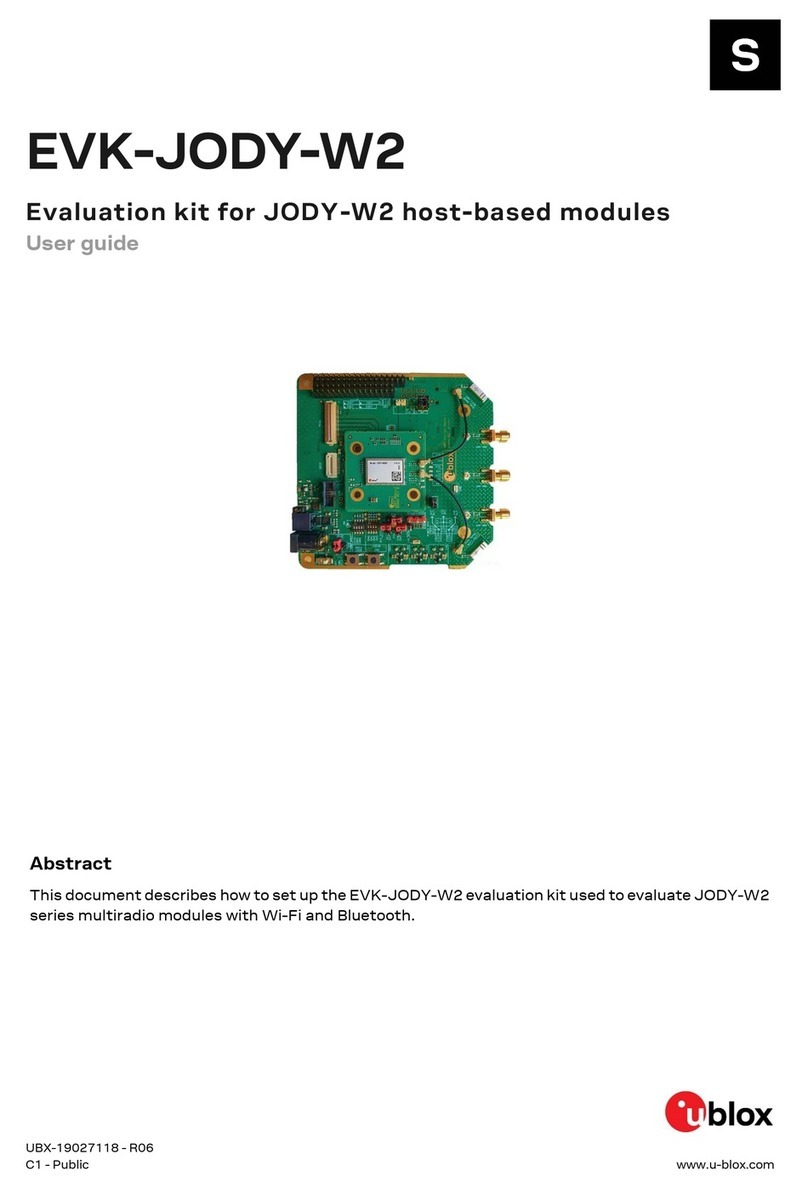EVK-G31, EVK-G35 - User Guide
UBX-13001792 - R06 Early Production Information Contents
Page 3 of 22
Contents
Contents..............................................................................................................................3
1Starting up....................................................................................................................4
1.1 EVK-G3x overview ................................................................................................................................ 4
1.2 EVK-G3x block diagram........................................................................................................................ 5
1.3 Switches, jumpers and buttons ............................................................................................................. 5
1.4 LEDs ..................................................................................................................................................... 6
1.5 Connectors........................................................................................................................................... 6
1.6 EVK-G35 pinout ................................................................................................................................... 7
1.7 EVK-G31 pinout ................................................................................................................................... 9
1.8 Software installation........................................................................................................................... 10
1.9 Board setup and settings .................................................................................................................... 10
1.10 Enabling error result codes.............................................................................................................. 12
1.11 PIN code insertion (when required).................................................................................................. 12
1.12 Registration on a cellular network................................................................................................... 12
1.13 Switching off the EVK-G3x.............................................................................................................. 12
Appendix ..........................................................................................................................13
ASetting up AT terminal applications for communication with EVK-G3x ................13
BSetting up cellular packet data connection on PC....................................................14
B.1 Install a new modem from the control panel ...................................................................................... 14
B.2 Configuring a new connection ........................................................................................................... 16
CExamples of AT commands........................................................................................17
C.1 Incoming voice call ............................................................................................................................. 17
C.2 Outgoing voice call............................................................................................................................. 17
C.3 Data call (CSD mode).......................................................................................................................... 17
C.4 SMS management .............................................................................................................................. 18
C.5 Internet connection in GPRS mode (using external TCP/IP stack) ......................................................... 18
C.6 Internet connection in GPRS mode (using internal TCP/IP stack).......................................................... 18
C.7 Enable communication between cellular and GNSS modules .............................................................. 19
C.8 Read NMEA messages (example: GLL)................................................................................................. 19
C.9 GNSS AssistNow online ...................................................................................................................... 19
C.10 GNSS AssistNow offline .................................................................................................................. 19
DCurrent consumption measurement .........................................................................20
Declaration of conformities.............................................................................................21
Related documents ..........................................................................................................21
Revision history................................................................................................................21
Contact..............................................................................................................................22