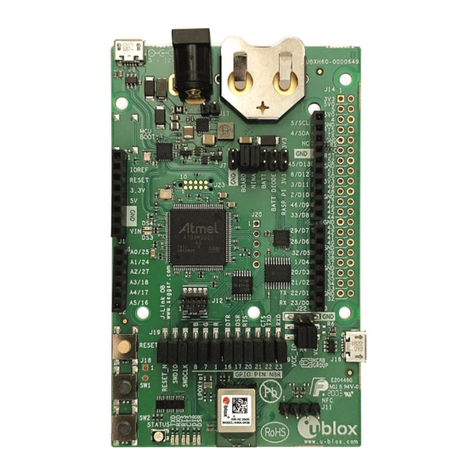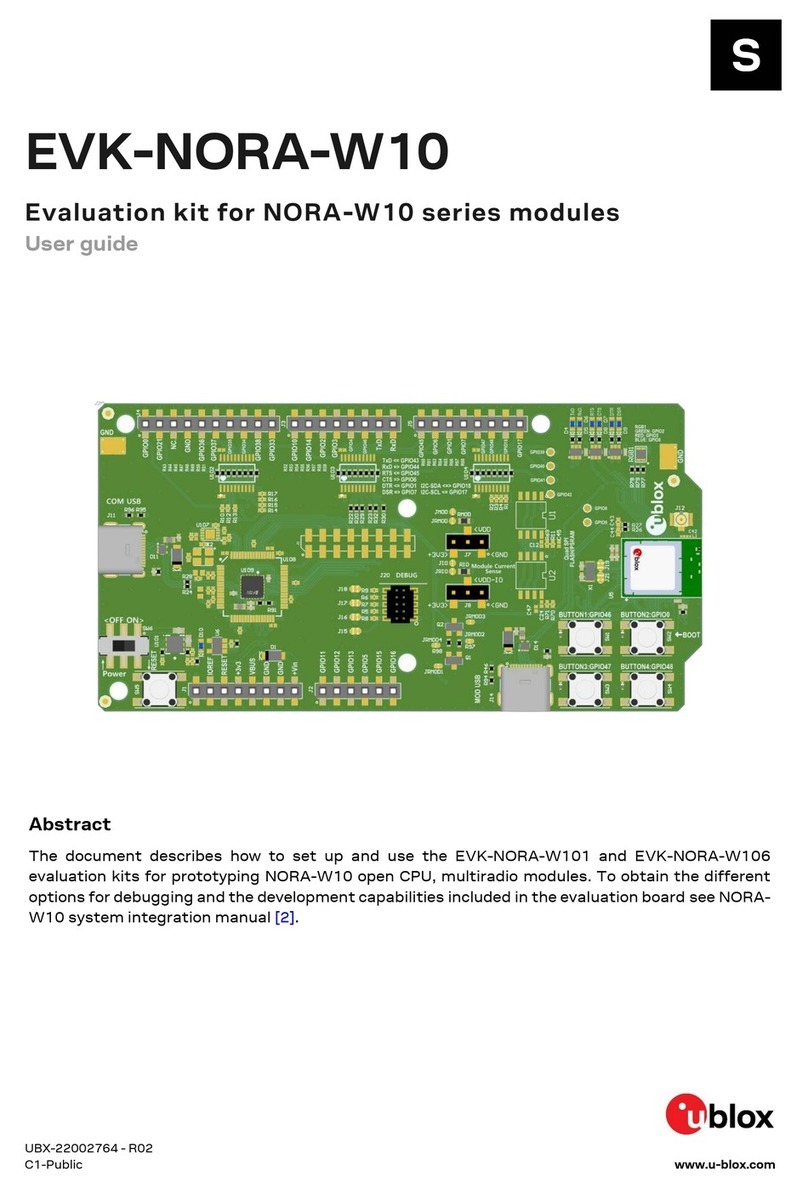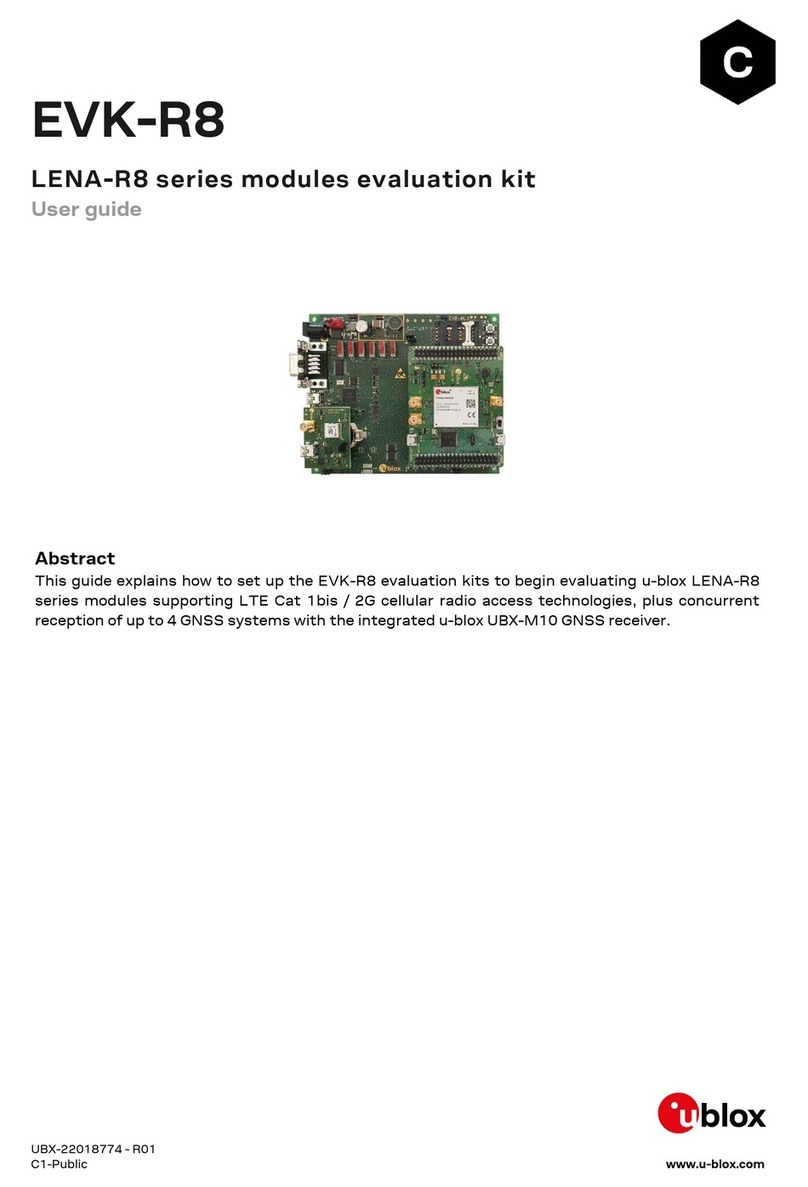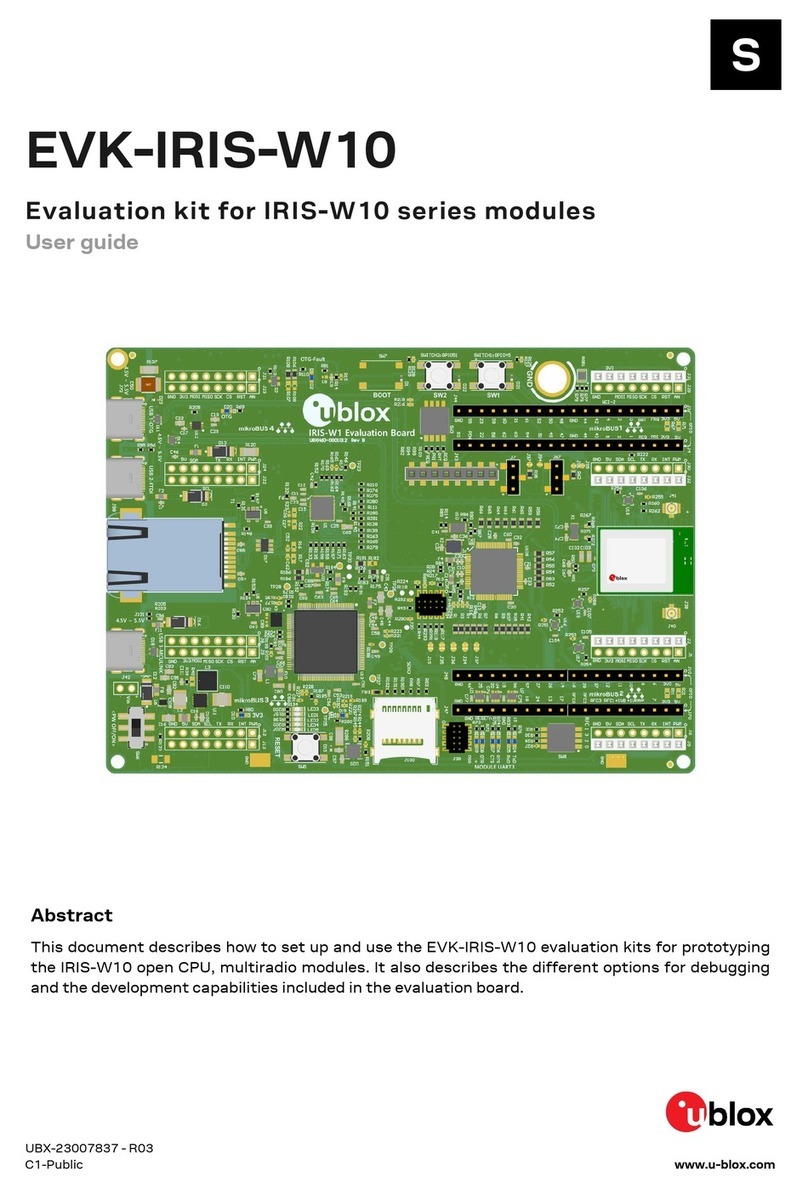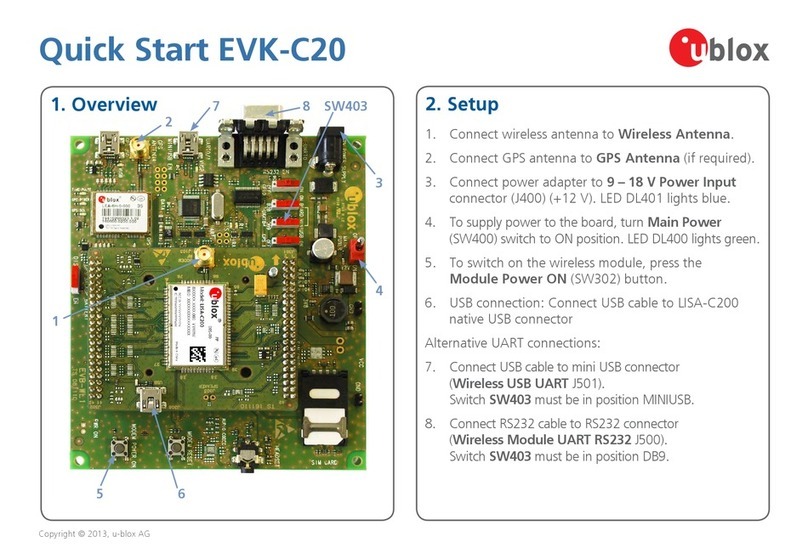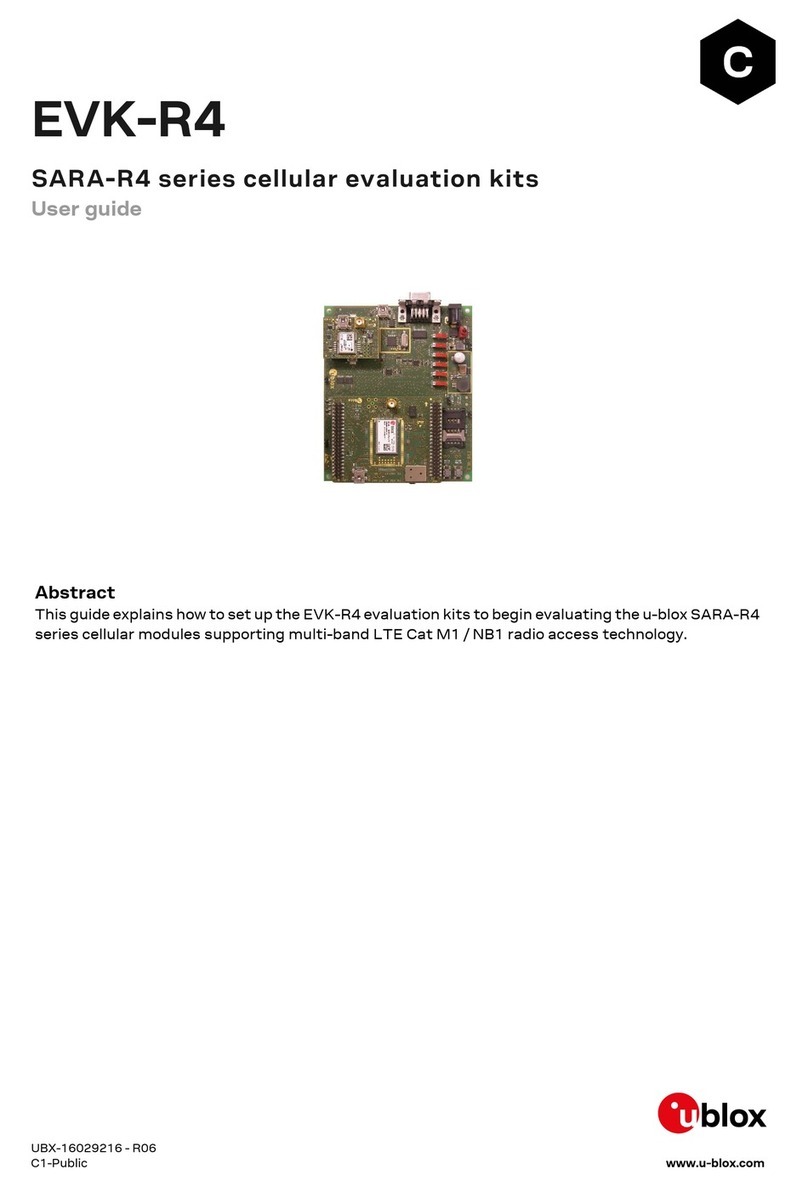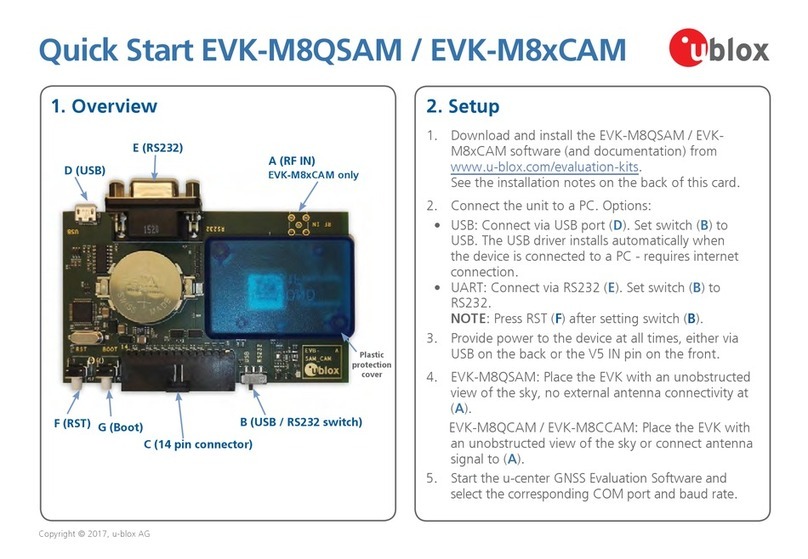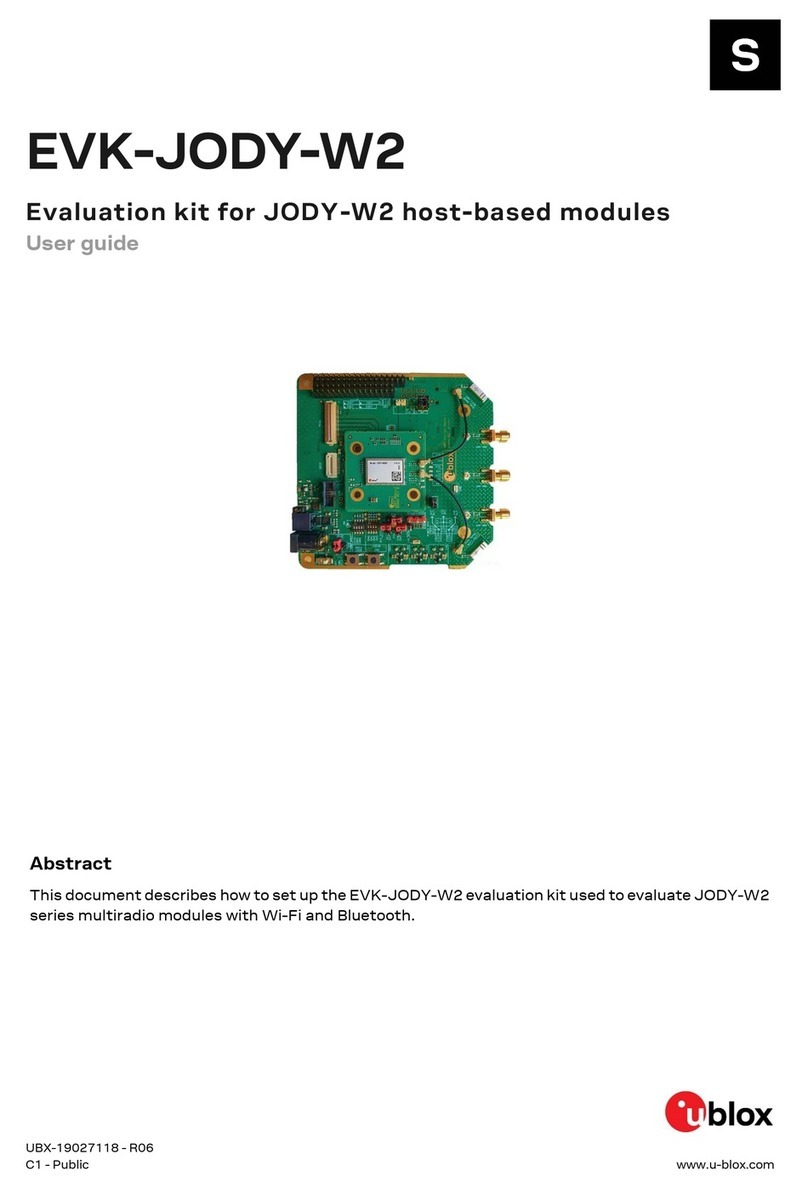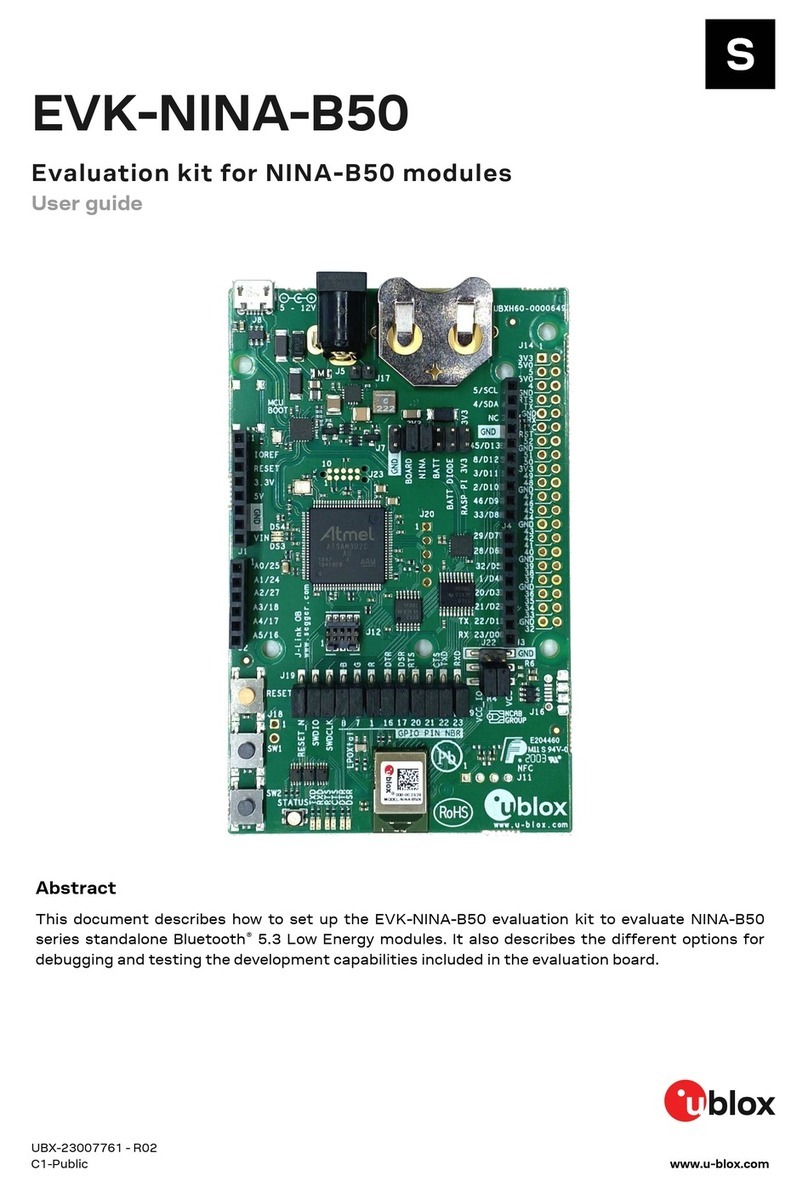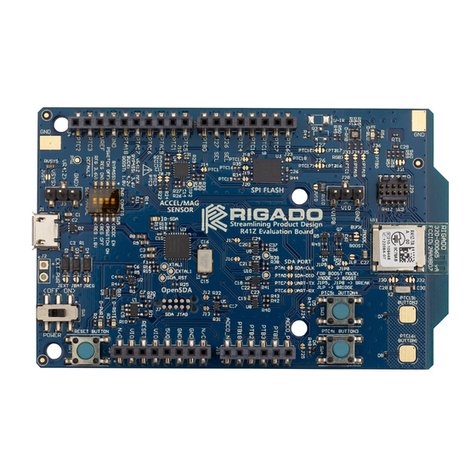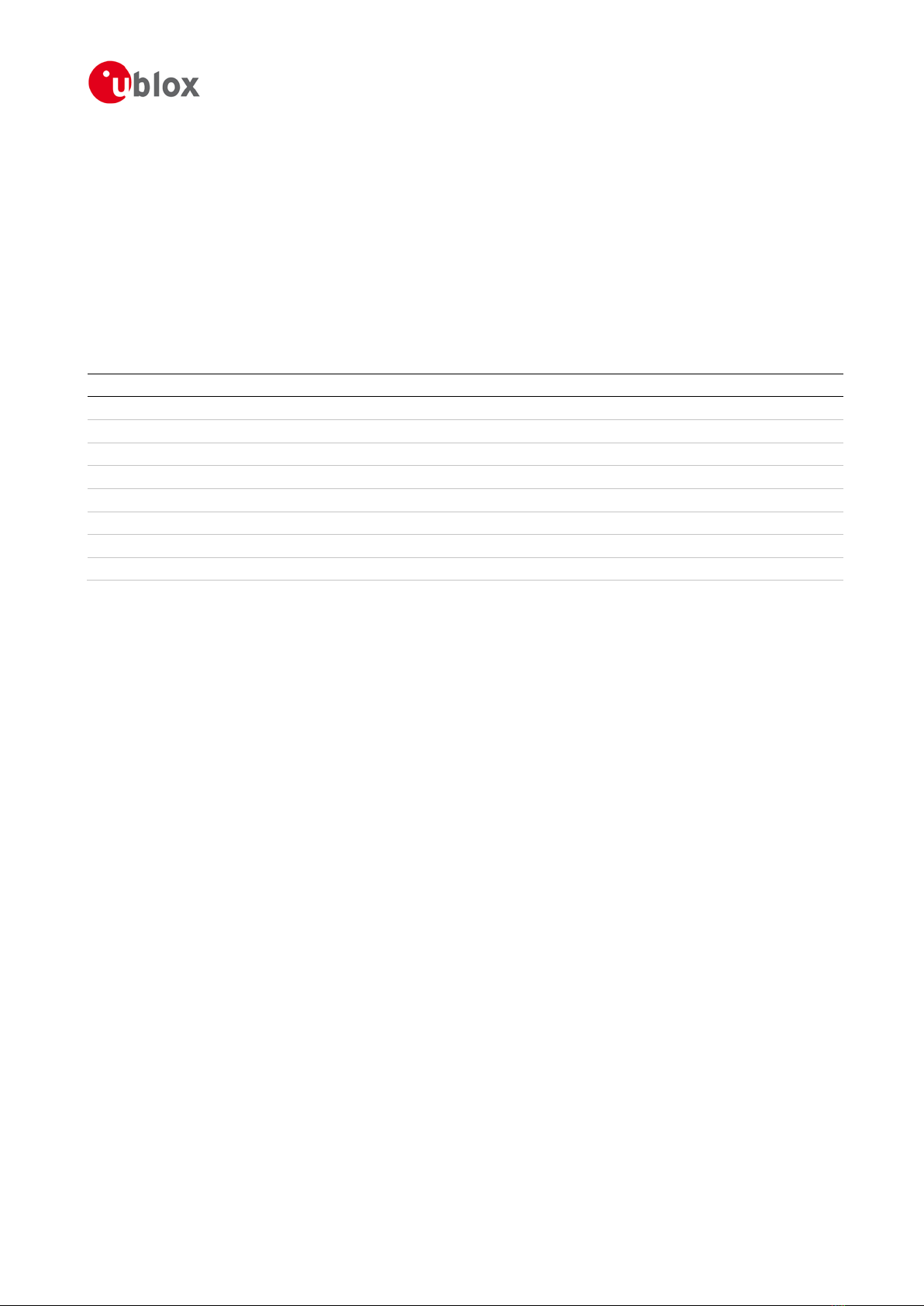EVK-M8T - User Guide
UBX-14041540 - R05 Page 3 of 22
Early Production Information
Contents
Document Information................................................................................................................................2
Contents ..........................................................................................................................................................3
1Product description ..............................................................................................................................4
1.1 Overview........................................................................................................................................................ 4
1.2 Kit includes ................................................................................................................................................... 4
1.3 Software and documentation................................................................................................................... 4
1.3.1 u-center GNSS evaluation software ............................................................................................... 4
1.4 System requirements ................................................................................................................................ 4
2Specifications ......................................................................................................................................... 5
2.1 Safety precautions ..................................................................................................................................... 5
3Getting Started......................................................................................................................................6
3.1 Software installation.................................................................................................................................. 6
3.2 Hardware installation................................................................................................................................. 6
3.3 Serial port default configuration ............................................................................................................. 6
4Device description................................................................................................................................. 7
4.1 Interface connection and measurement................................................................................................ 7
4.2 Active antenna............................................................................................................................................. 7
4.3 Evaluation unit............................................................................................................................................. 7
4.3.1 Antenna connector............................................................................................................................. 7
4.3.2 USB ........................................................................................................................................................ 7
4.3.3 UART ..................................................................................................................................................... 8
4.3.4 RST button...........................................................................................................................................8
4.3.5 Safe boot button.................................................................................................................................8
4.3.6 Slide Switch..........................................................................................................................................8
4.3.7 Test Connector.................................................................................................................................... 9
4.3.8 LED....................................................................................................................................................... 10
4.3.9 Backup Battery.................................................................................................................................. 10
4.3.10 GNSS Configuration......................................................................................................................... 10
5Measuring tracking current .............................................................................................................. 11
6Testing Power Save Mode ................................................................................................................ 12
7Block diagram ....................................................................................................................................... 13
8Board layout........................................................................................................................................... 14
9Schematic .............................................................................................................................................. 17
10 Battery replacement .......................................................................................................................... 18
11 Troubleshooting................................................................................................................................... 19
12 Common evaluation pitfalls ............................................................................................................. 21
Related documents ....................................................................................................................................22
Revision history...........................................................................................................................................22
Contact.......................................................................................................................................................... 23