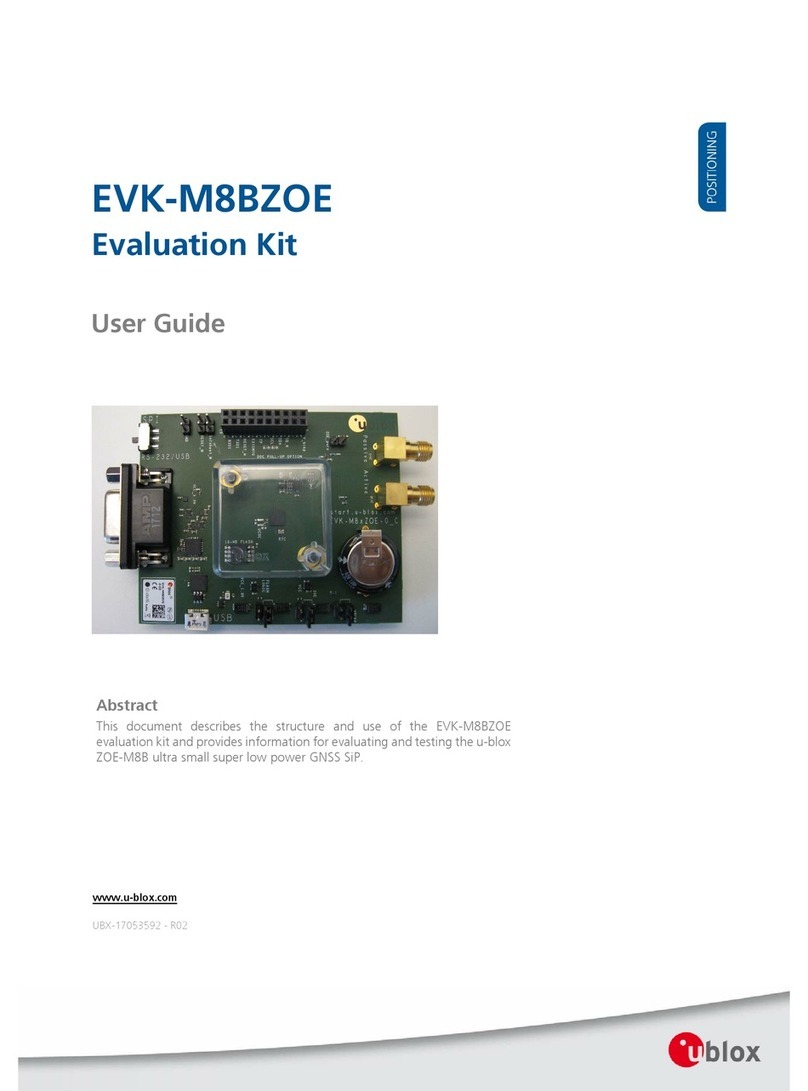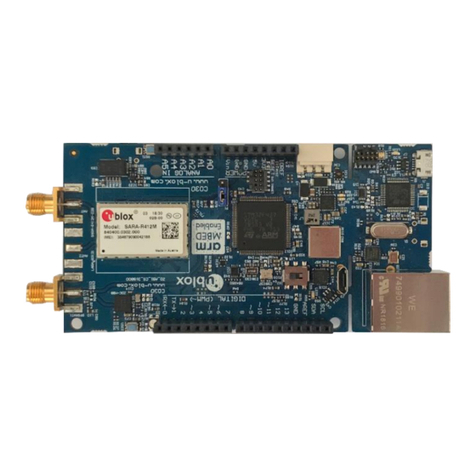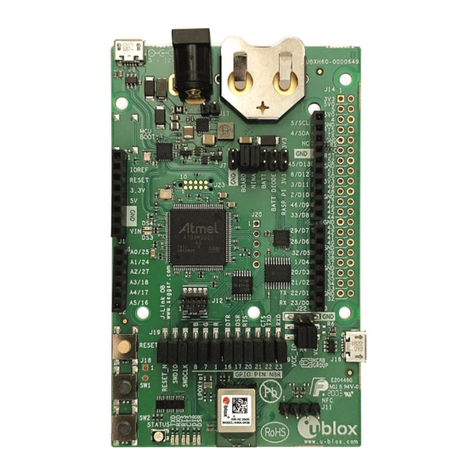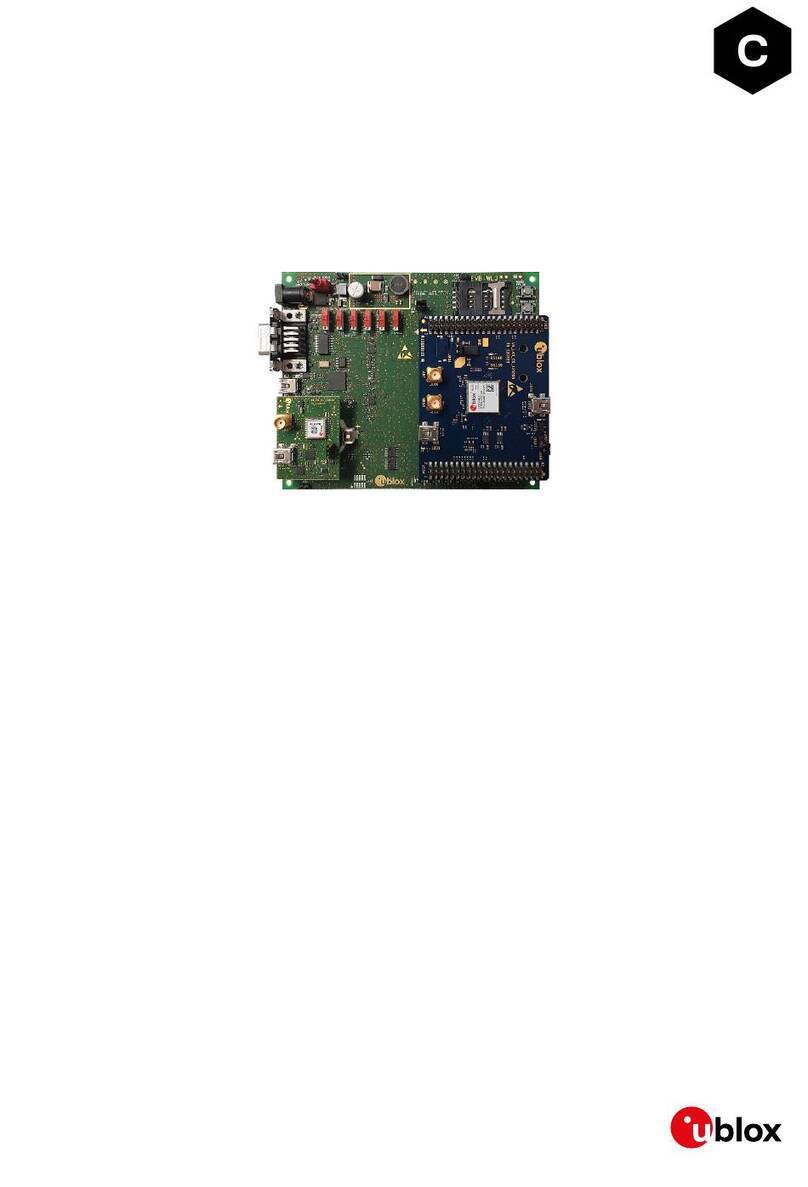Ublox EVK-M8QSAM User manual
Other Ublox Motherboard manuals

Ublox
Ublox EVK-N2 Series User manual

Ublox
Ublox XPLR-HPG-2 User manual

Ublox
Ublox TOBY-L2 series User manual

Ublox
Ublox EVK-NINA-B4 User manual

Ublox
Ublox EVK-M91-00-01 User manual
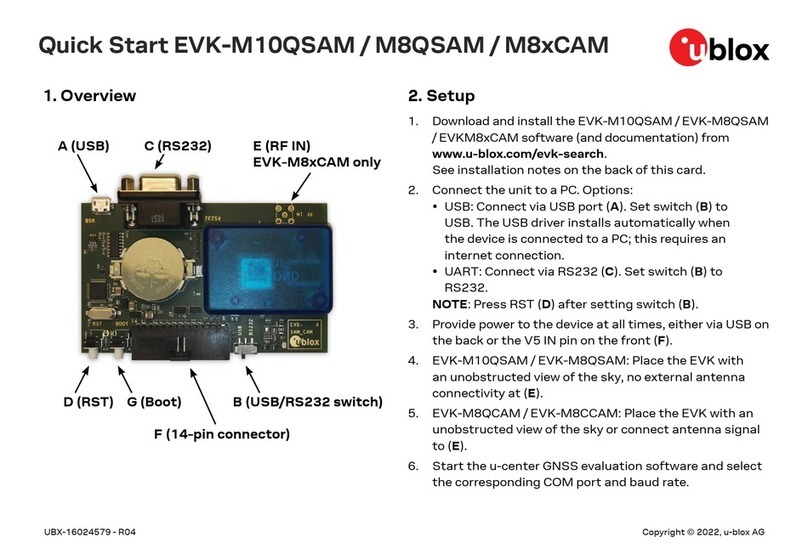
Ublox
Ublox EVK-M10QSAM User manual
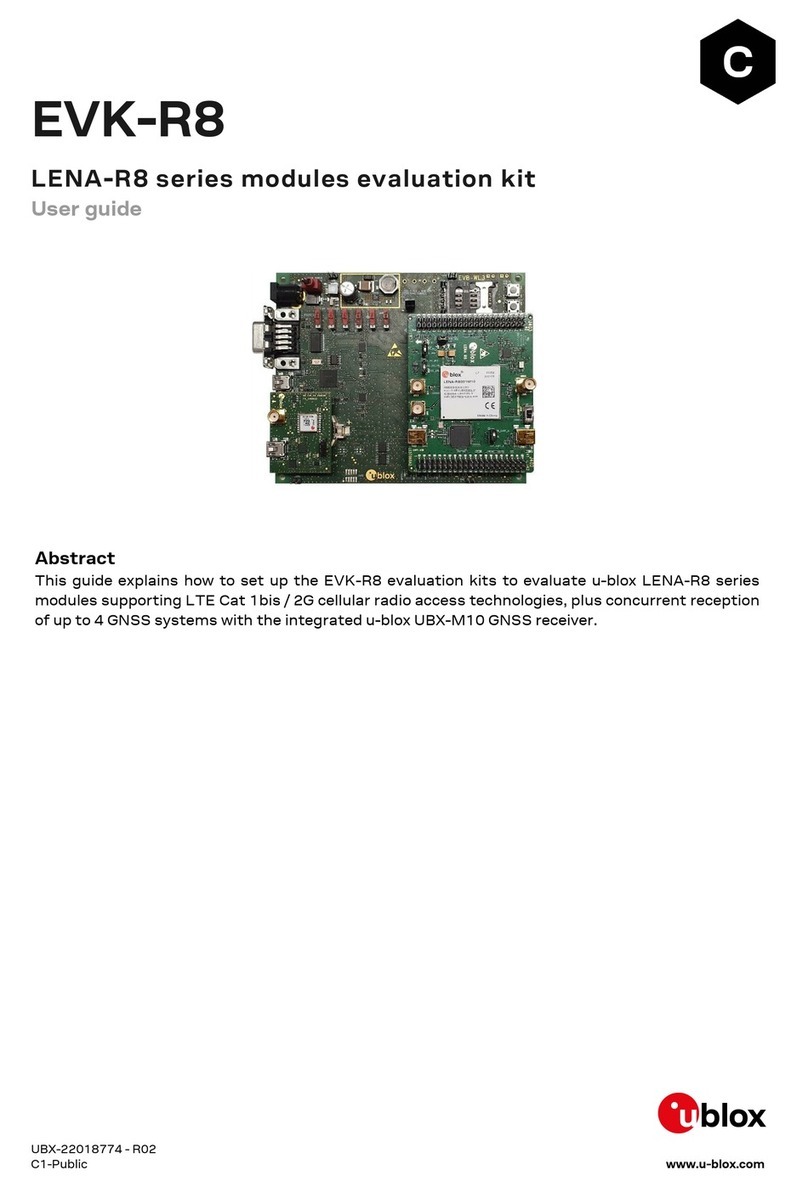
Ublox
Ublox LENA-R8 Series User manual
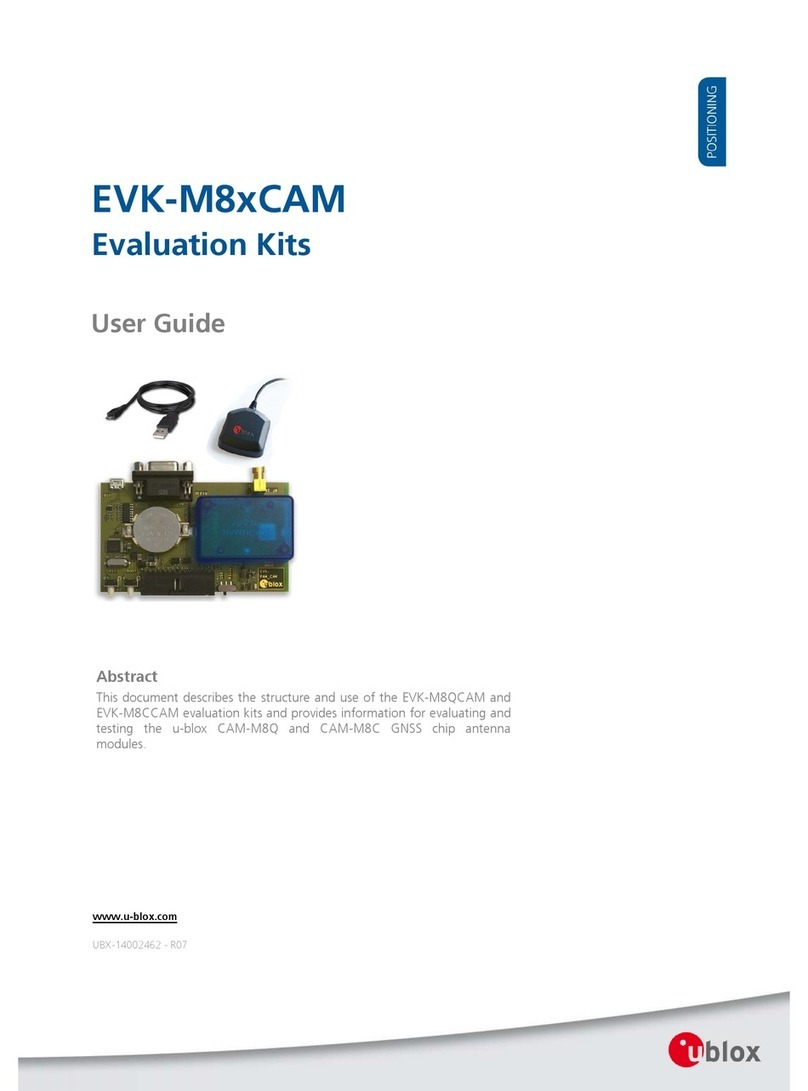
Ublox
Ublox EVK-M8QCAM User manual

Ublox
Ublox EVK-M8T-0-01 User manual

Ublox
Ublox XPLR-AOA-3 User manual
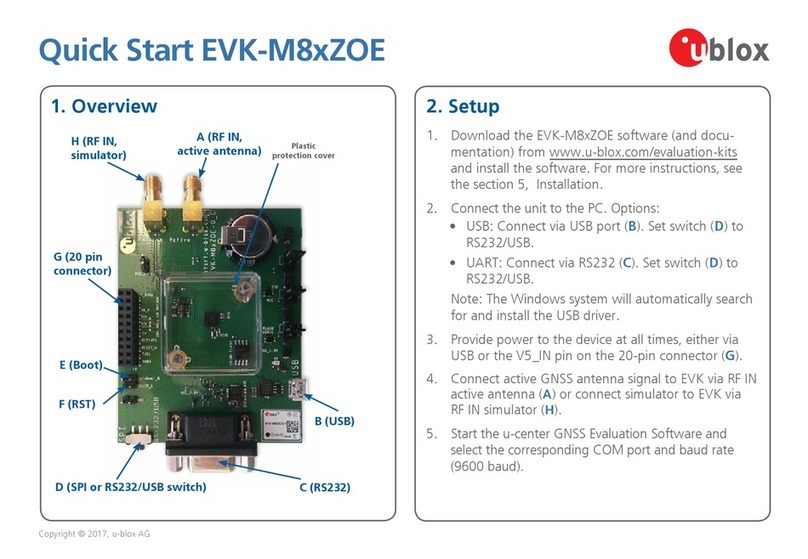
Ublox
Ublox EVK-M8xZOE Series User manual

Ublox
Ublox EVK-NINA-B3 Series User manual

Ublox
Ublox EVK-M8T User manual
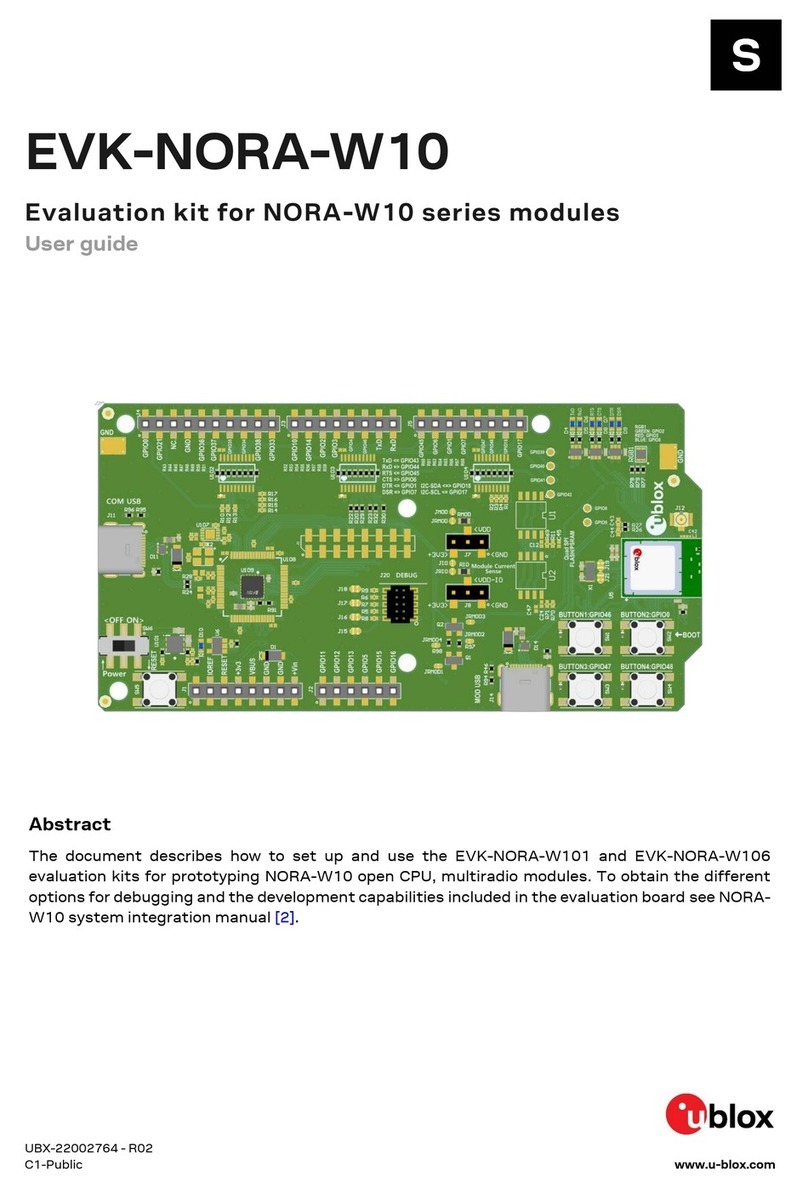
Ublox
Ublox NORA-W10 Series User manual
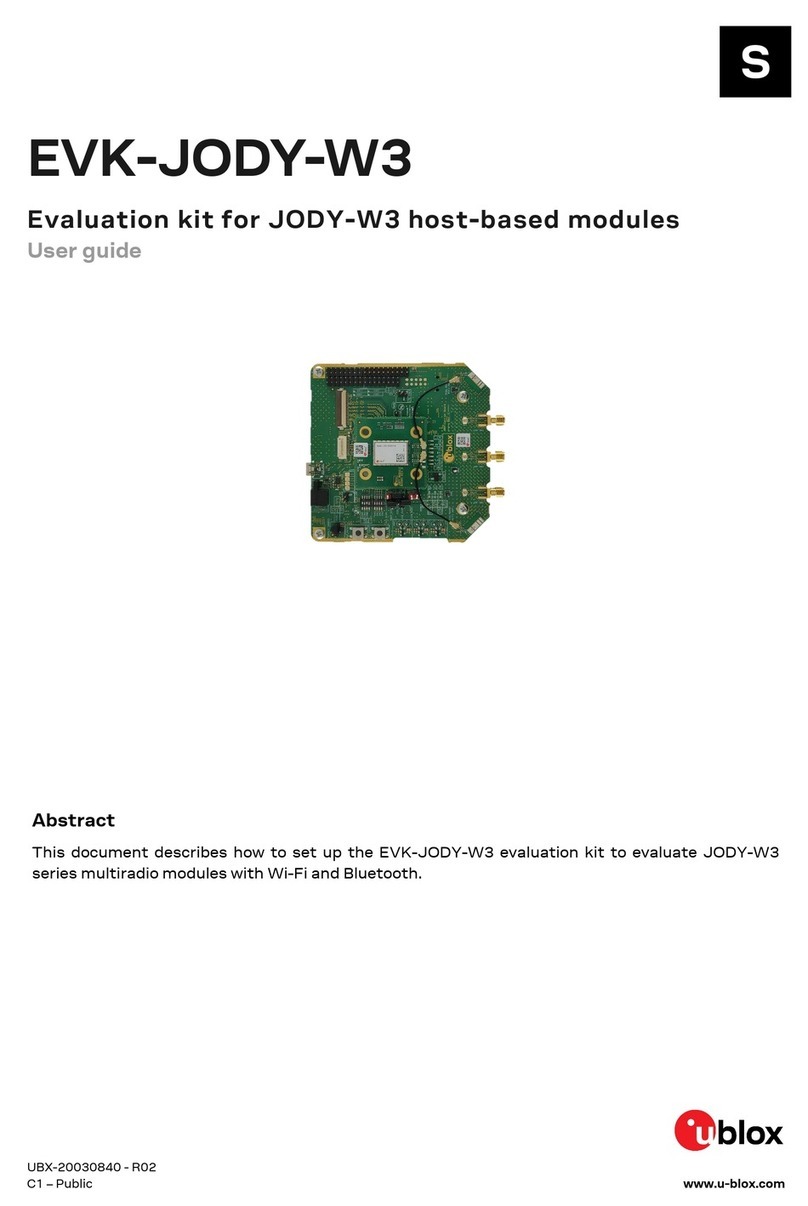
Ublox
Ublox EVK-JODY-W3 User manual

Ublox
Ublox EVK-U2X User manual

Ublox
Ublox EVK-NINA-B3 Series User manual
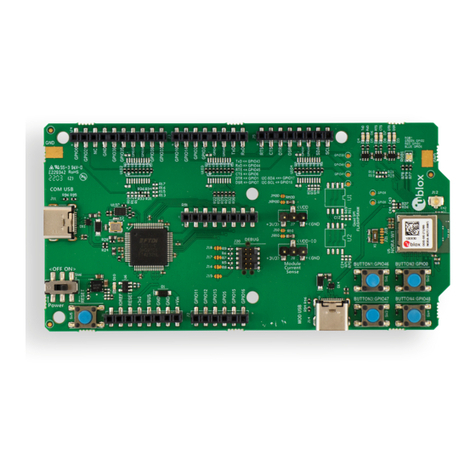
Ublox
Ublox EVK-NORA-W10 User manual

Ublox
Ublox EVK-ANNA-B4 User manual

Ublox
Ublox EVK-G45 User manual