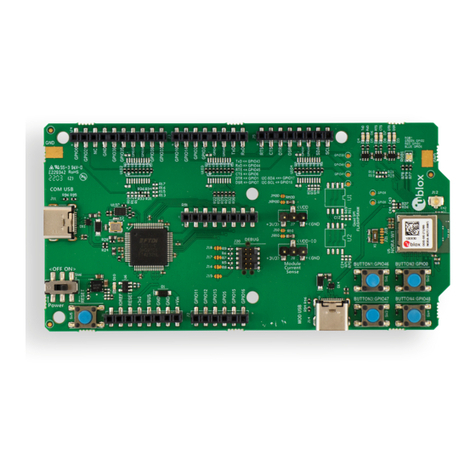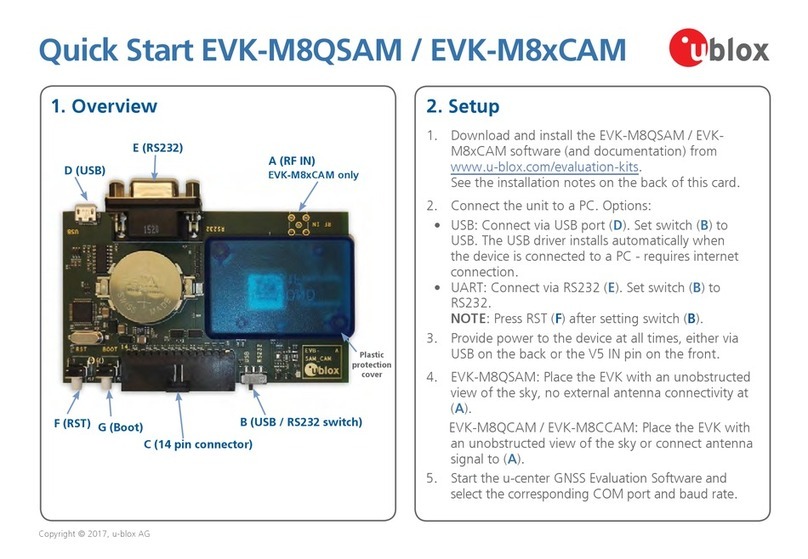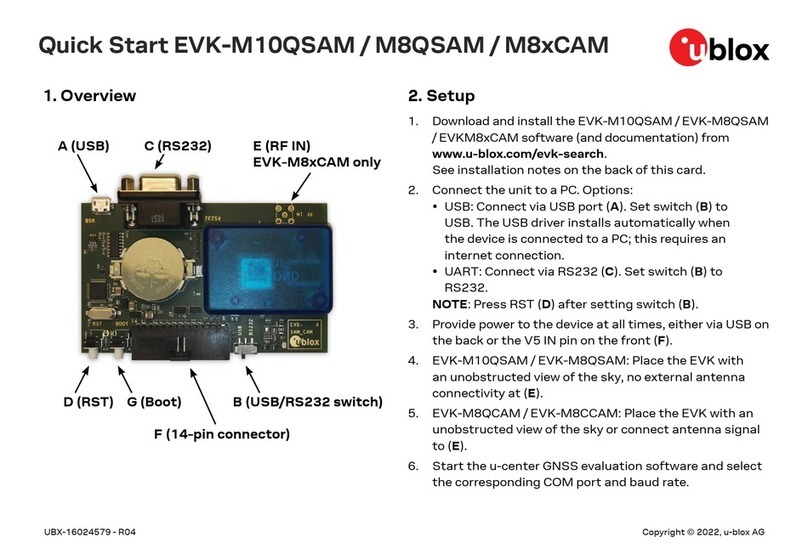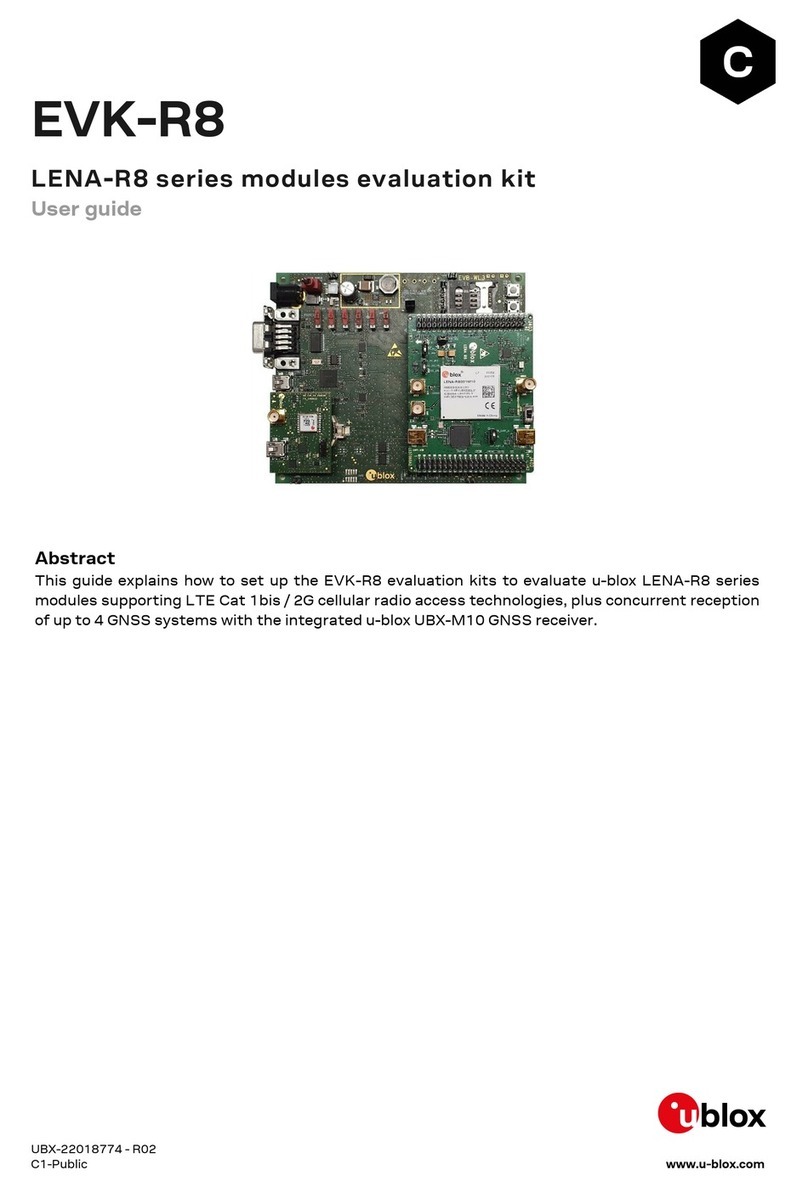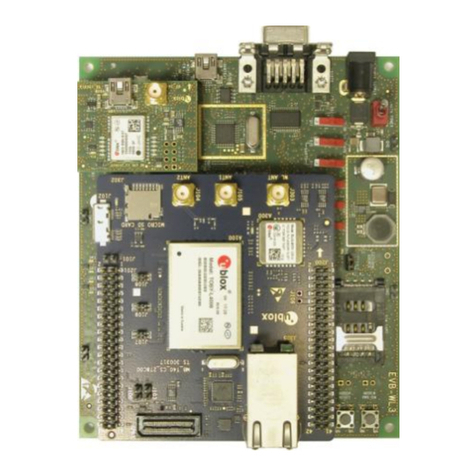EVK-NORA-W1 - User guide
UBX-22002764 - R02 Contents Page 3 of 22
C1-Public
Contents
Document information................................................................................................................................2
Contents ..........................................................................................................................................................3
1Product description ..............................................................................................................................4
1.1 Key features .................................................................................................................................................4
1.2 Kit includes ................................................................................................................................................... 5
1.2.1 EVK-NORA-W101...............................................................................................................................5
1.2.2 EVK-NORA-W106...............................................................................................................................5
2Setting up the evaluation board.......................................................................................................6
3Hardware description...........................................................................................................................7
3.1 Overview........................................................................................................................................................7
3.2 Power .............................................................................................................................................................7
3.2.1 Powering the board ............................................................................................................................8
3.3 Reset..............................................................................................................................................................9
3.4 Buttons........................................................................................................................................................10
3.5 LEDs.............................................................................................................................................................11
3.6 Serial communication ..............................................................................................................................12
3.7 32.768 kHz low frequency clock.............................................................................................................13
3.8 Current sensing headers .........................................................................................................................14
3.9 External JTAG debug interface..............................................................................................................15
3.10 QSPI memory .............................................................................................................................................16
3.11 Jumpers......................................................................................................................................................17
3.12 Header pin-out ...........................................................................................................................................18
Appendix ....................................................................................................................................................... 21
AGlossary ................................................................................................................................................. 21
Related documentation ........................................................................................................................... 22
Revision history.......................................................................................................................................... 22
Contact.......................................................................................................................................................... 22