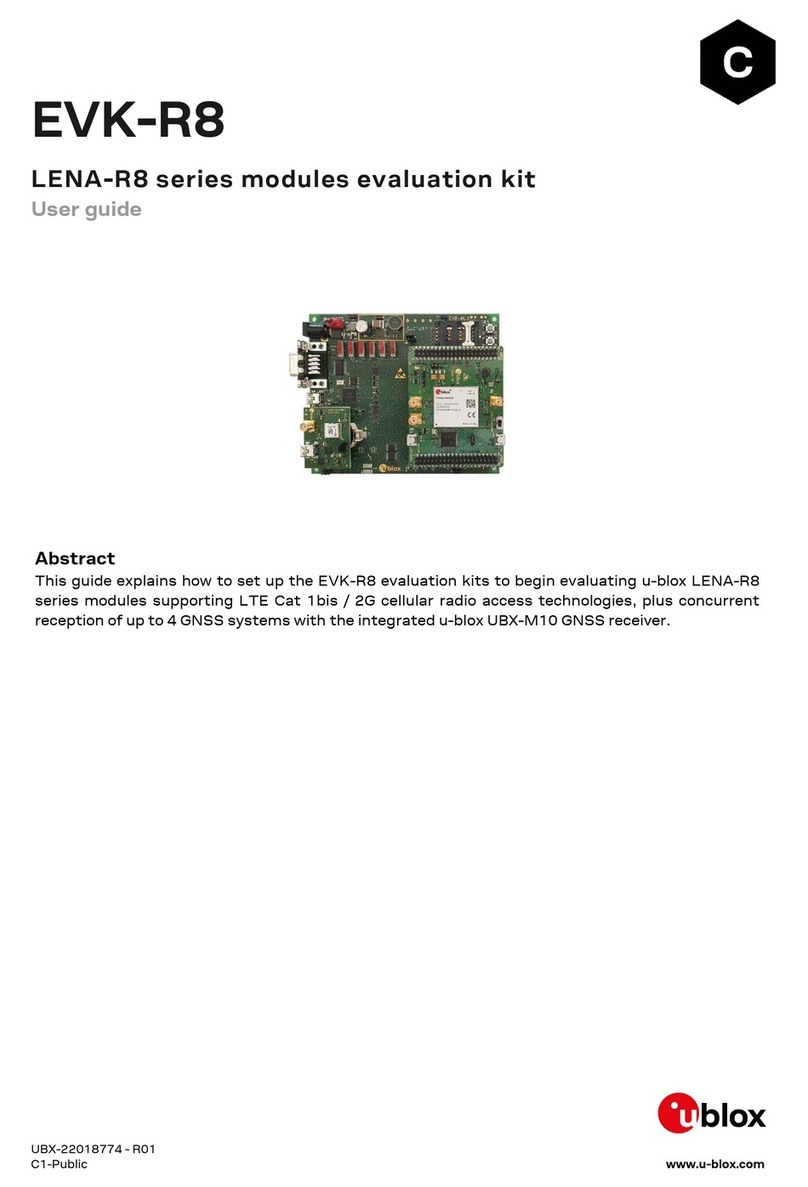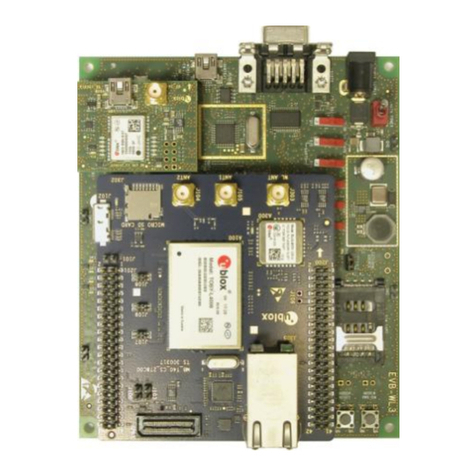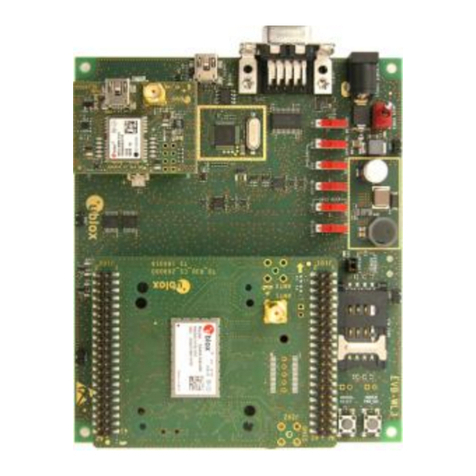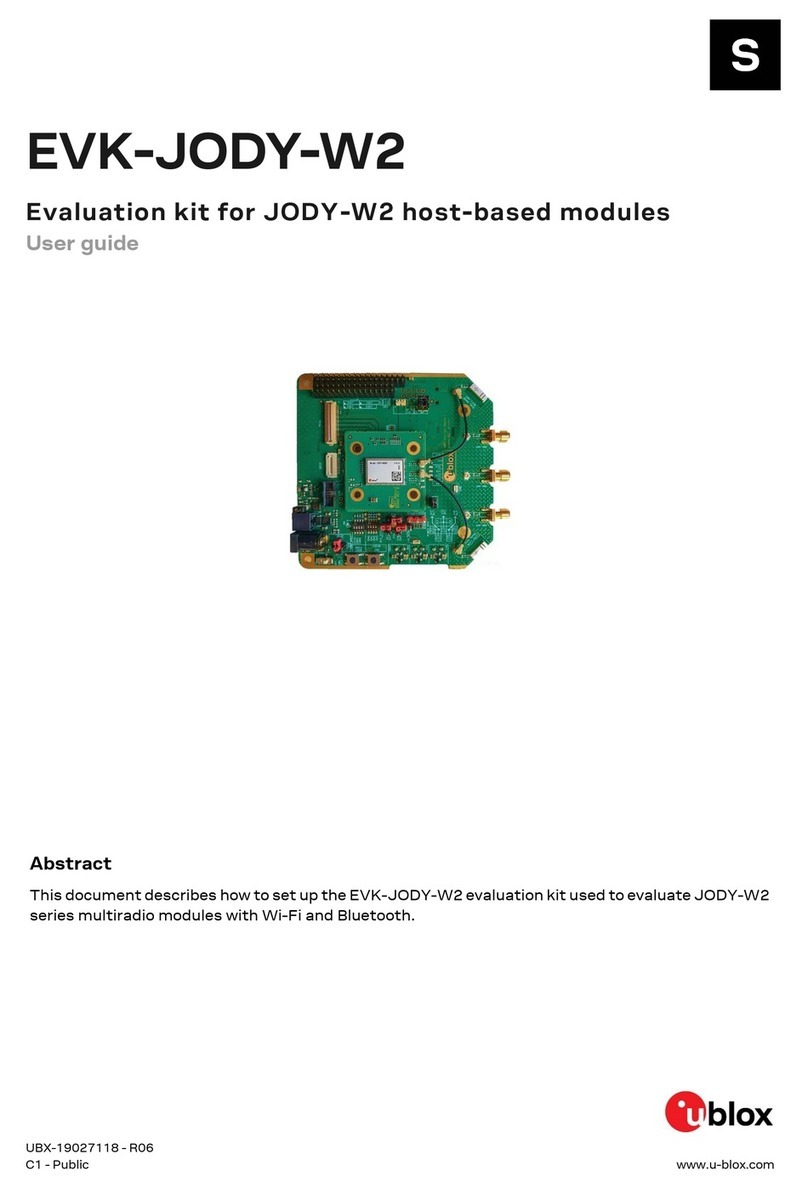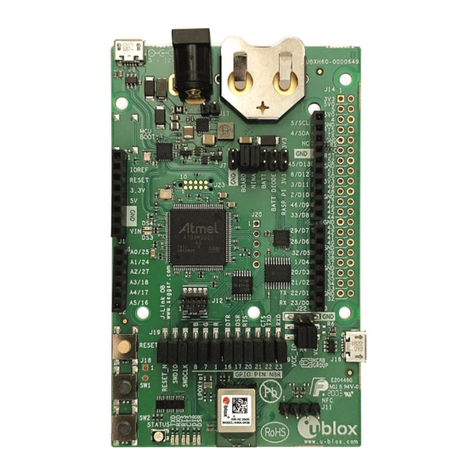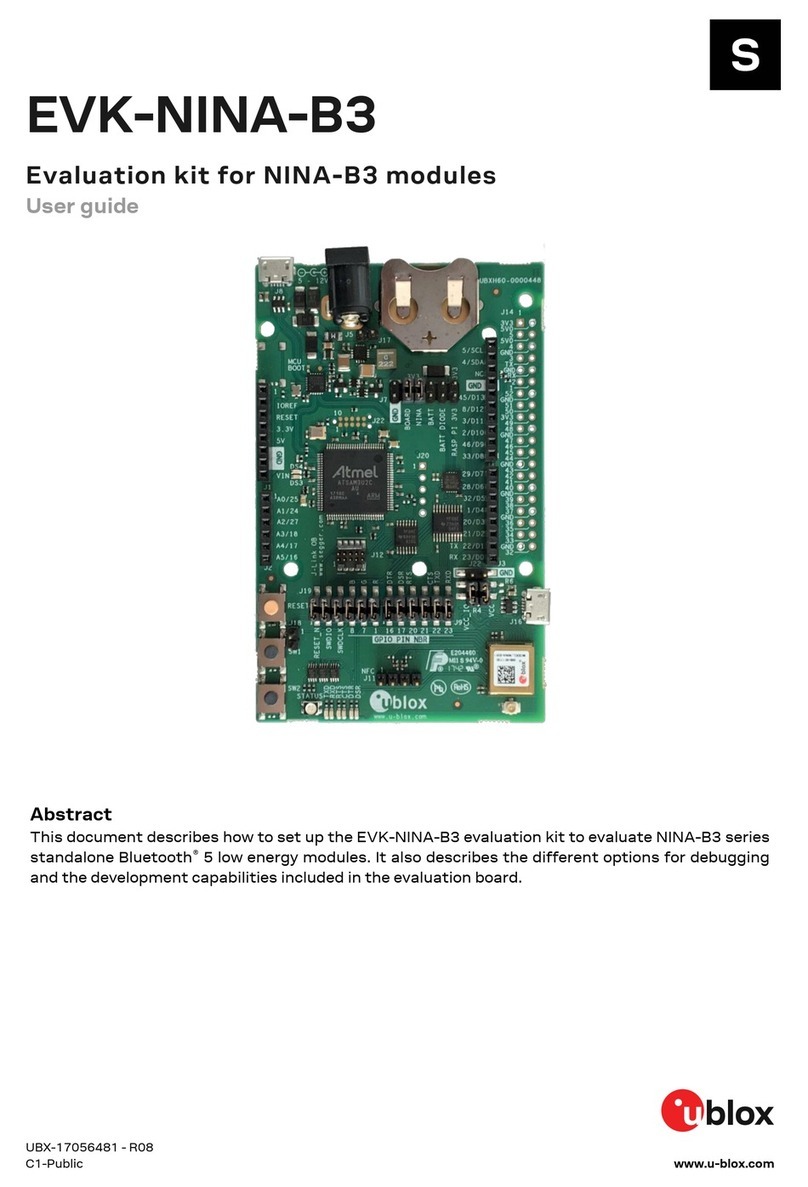XPLR-AOA explorer kits - User guide
UBX-21004616 - R02 Contents Page 3 of 28
C1 - Public
Contents
Document information .............................................................................................................................2
Contents .......................................................................................................................................................3
1Product description............................................................................................................................5
1.1 Kit includes...................................................................................................................................................6
1.2 Evaluation software....................................................................................................................................6
1.3 System requirements ................................................................................................................................6
2Bluetooth direction finding ..............................................................................................................7
2.1 Technology ...................................................................................................................................................7
2.1.1 Angle of Arrival (AoA).........................................................................................................................7
2.1.2 Angle of Departure (AoD) ..................................................................................................................8
2.1.3 Angles of measurement....................................................................................................................8
3XPLR-AOA anchor nodes and tags ................................................................................................9
3.1 Introduction..................................................................................................................................................9
3.2 Overview........................................................................................................................................................9
3.3 C211 anchor nodes...................................................................................................................................10
3.3.1 Overview .............................................................................................................................................10
3.3.2 Connectors.........................................................................................................................................10
3.3.3 Flashing ..............................................................................................................................................13
3.3.4 Configuring the board......................................................................................................................14
3.4 C209 tags ...................................................................................................................................................14
3.4.1 Overview .............................................................................................................................................14
3.4.2 Software and flashing......................................................................................................................16
4System setup .................................................................................................................................... 17
4.1 Anchor node configuration......................................................................................................................17
4.2 Tag configuration......................................................................................................................................17
4.2.1 Configuring advertising interval....................................................................................................17
4.2.2 Enabling/disabling advertising ......................................................................................................18
4.3 Restore Eddystone Instance ID..............................................................................................................18
5Running system................................................................................................................................ 19
Appendix .................................................................................................................................................... 20
AAnchor node AT commands .......................................................................................................... 20
A.1 Direction finding enable +UDFENABLE................................................................................................20
A.1.1 Description.........................................................................................................................................20
A.1.2 Syntax .................................................................................................................................................20
A.1.3 Defined values ...................................................................................................................................20
A.2 Direction finding filter +UDFFILT ..........................................................................................................20
A.2.1 Description.........................................................................................................................................20
A.2.2 Syntax .................................................................................................................................................20
A.2.3 Defined values ...................................................................................................................................21
A.2.4 Notes ...................................................................................................................................................21