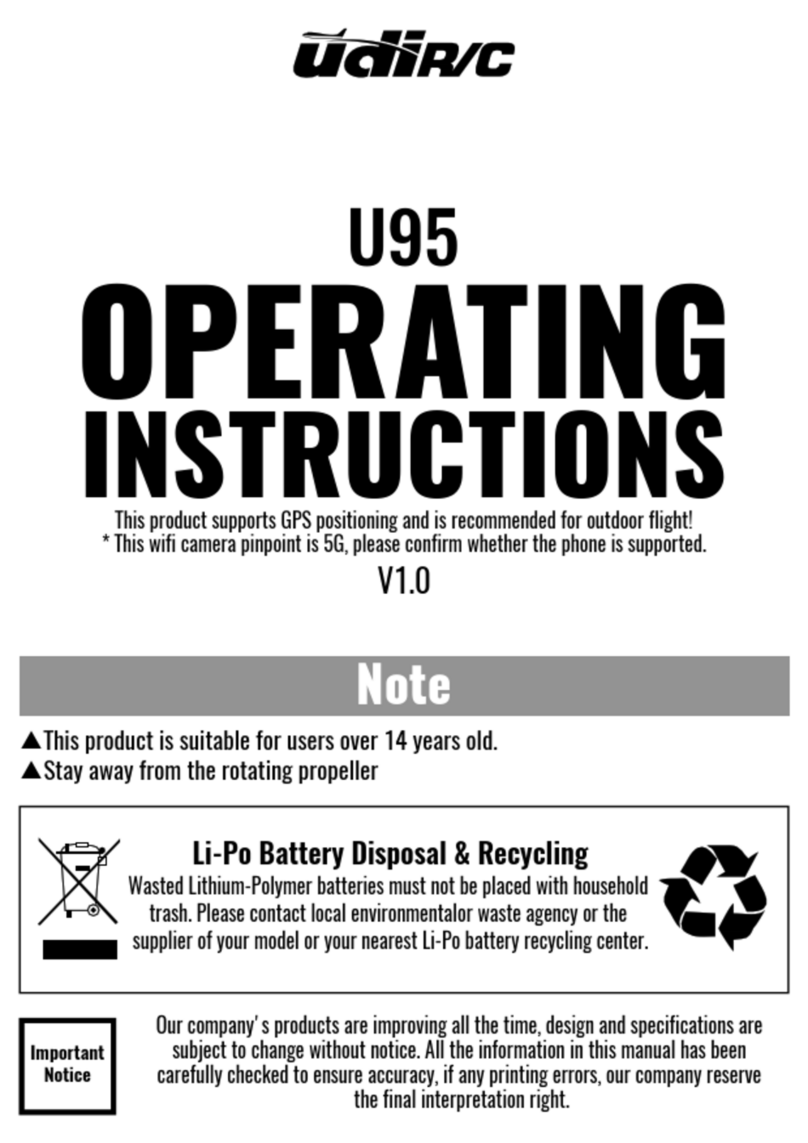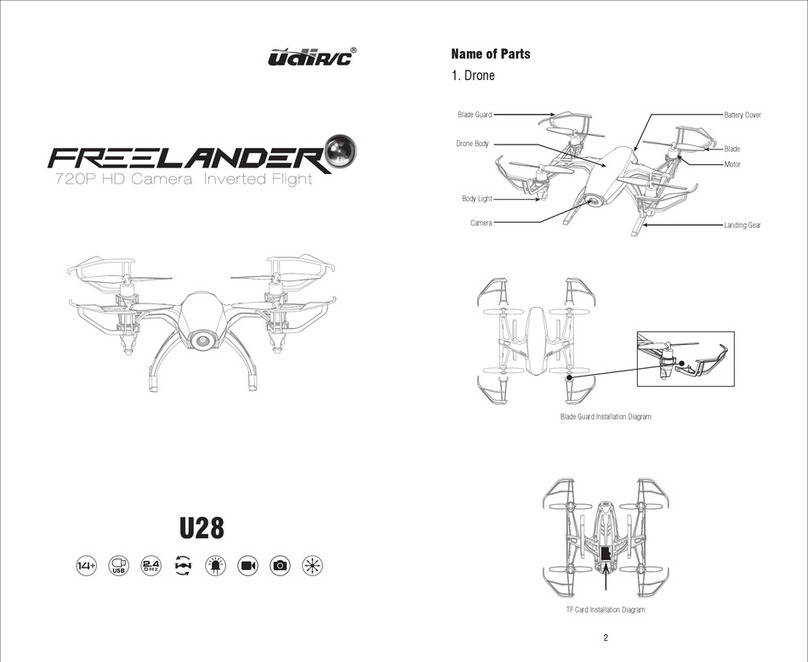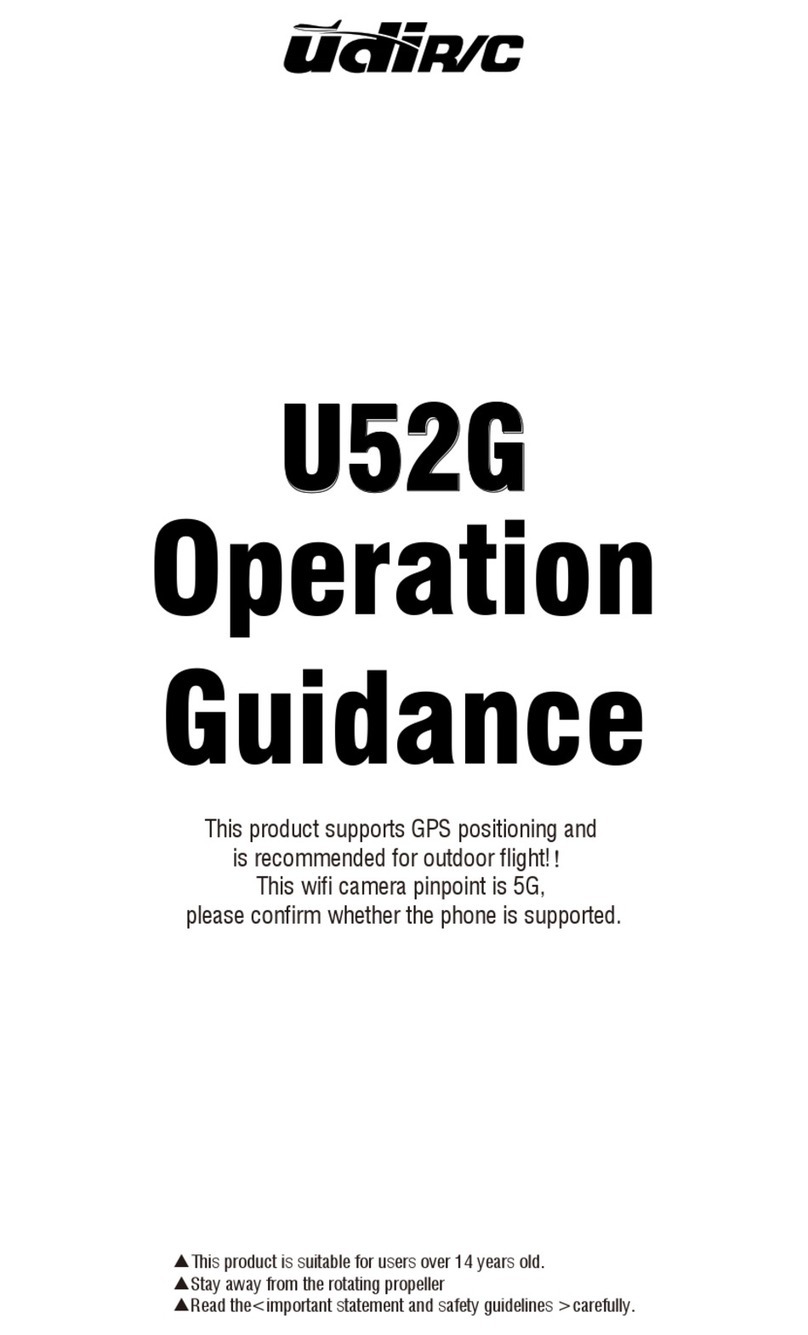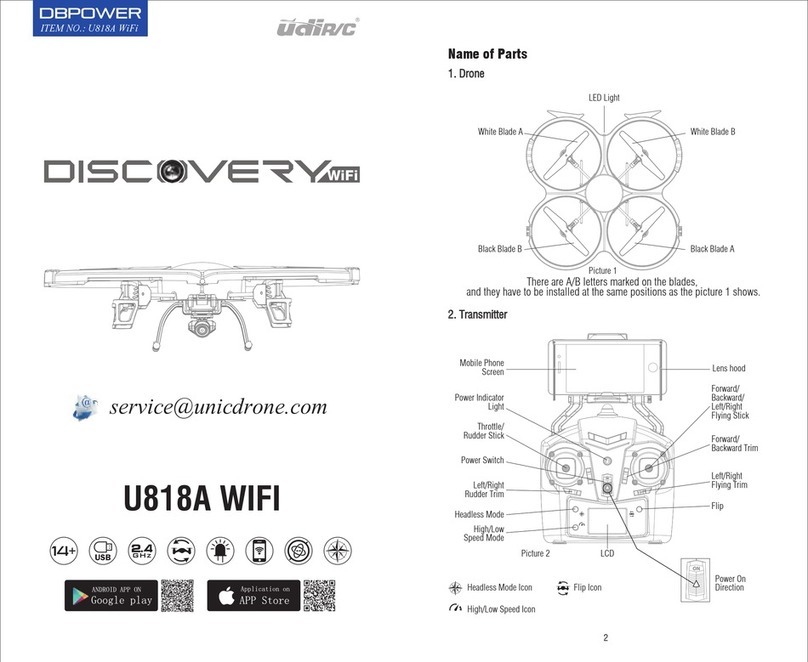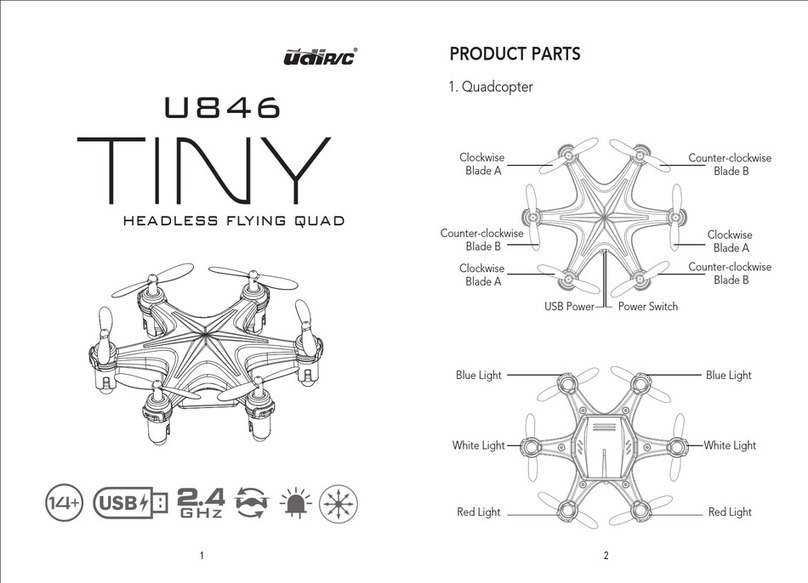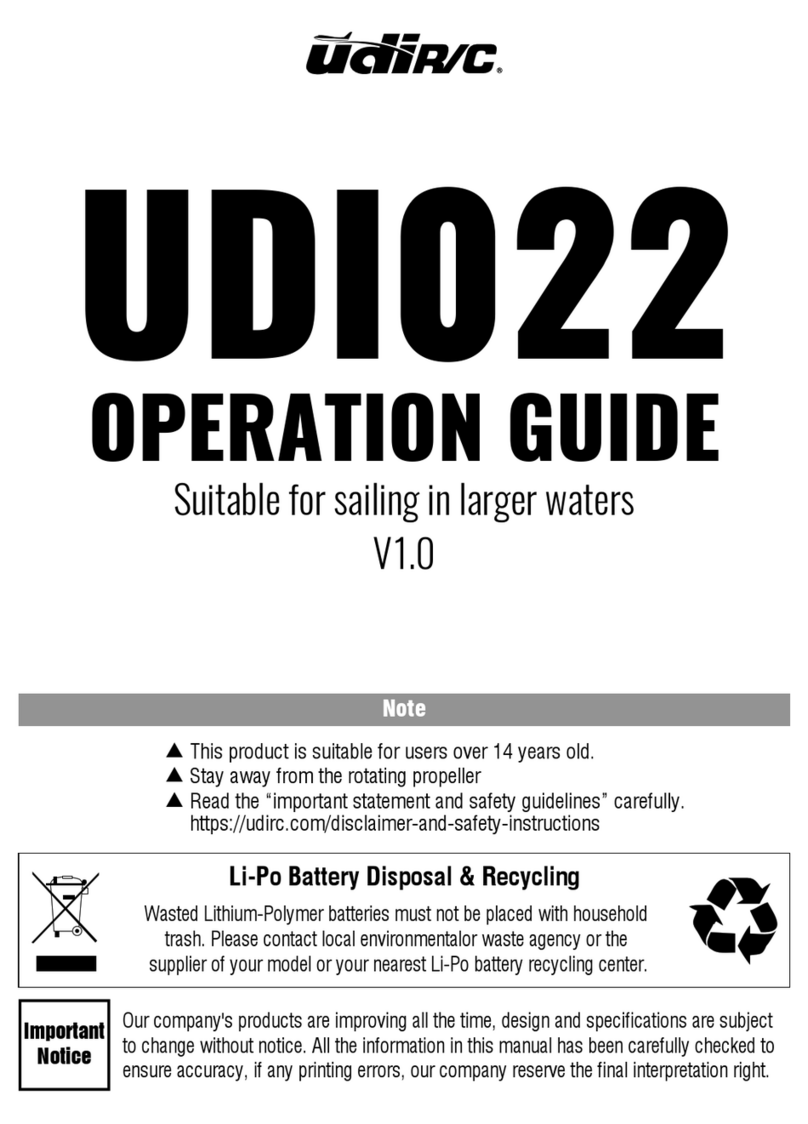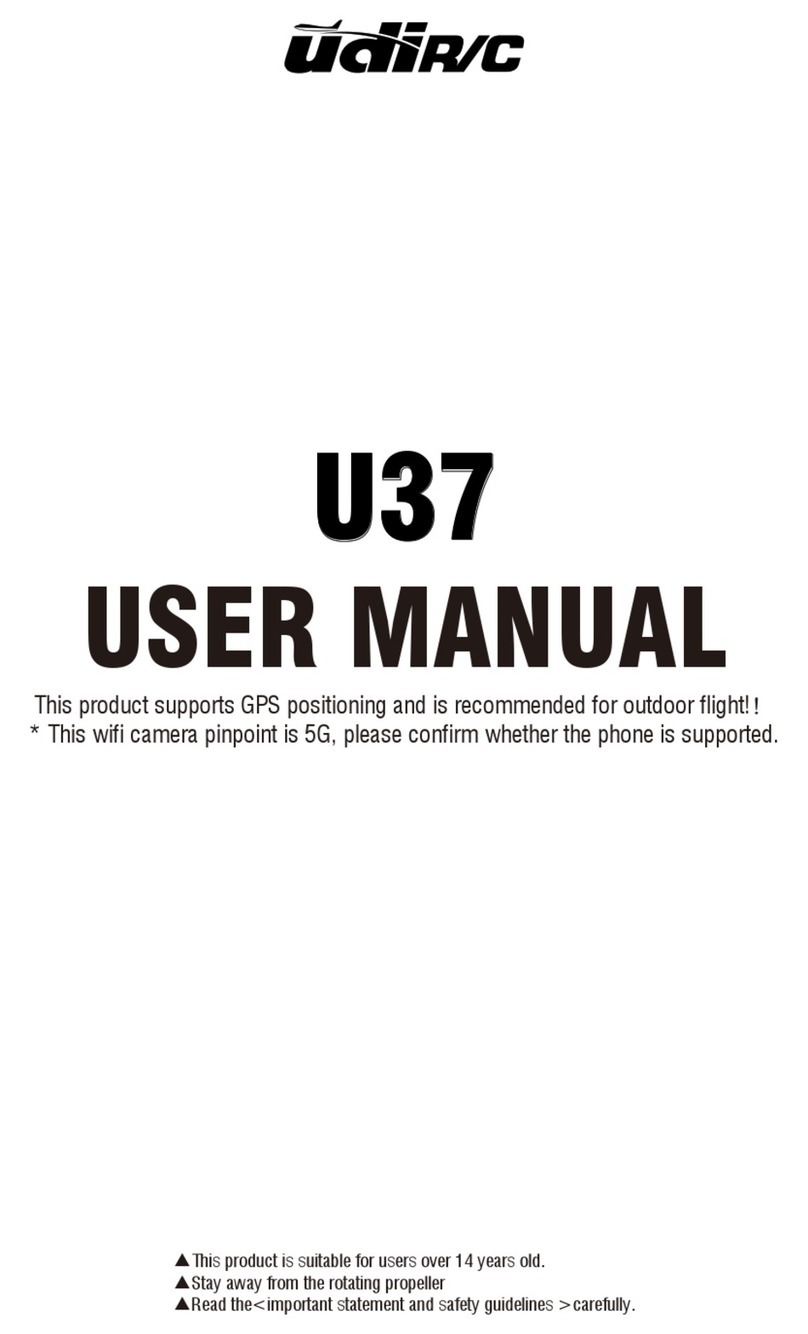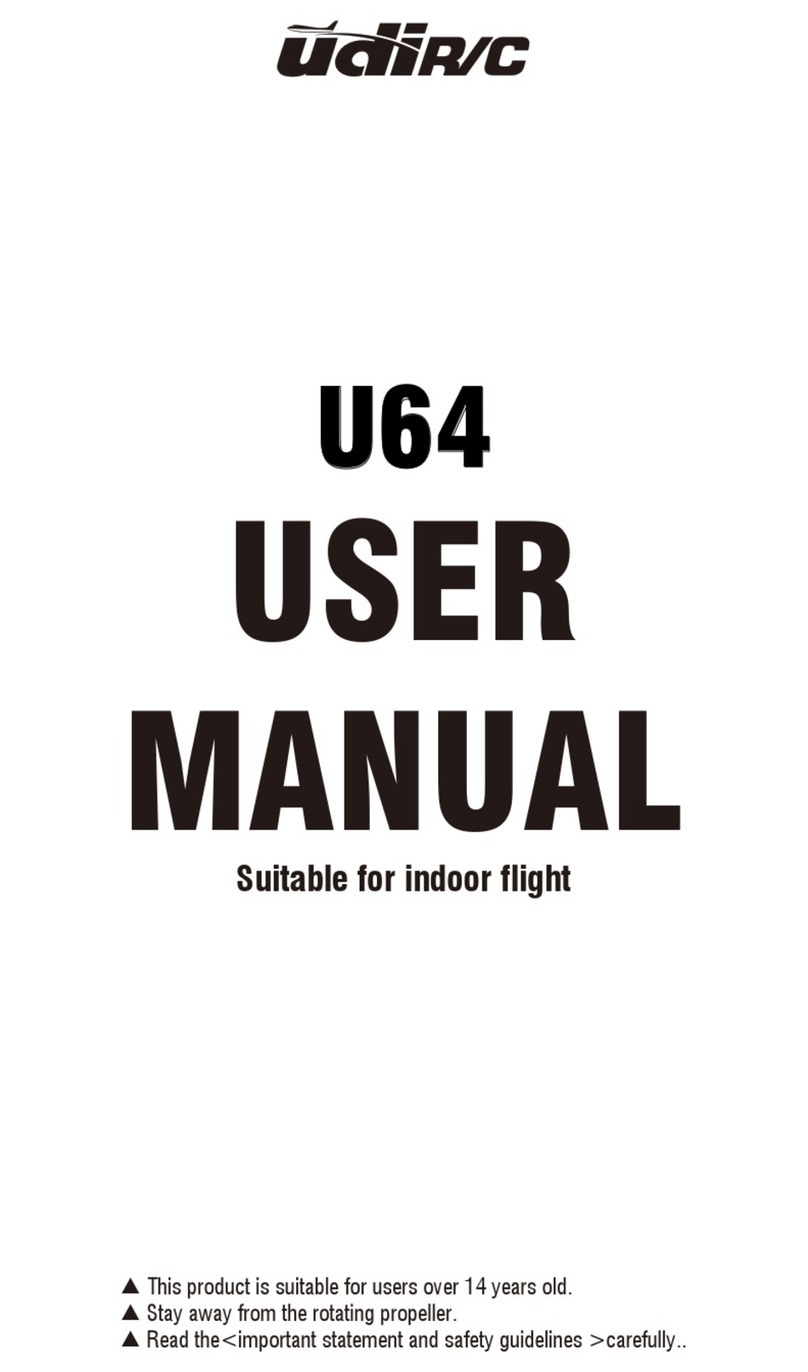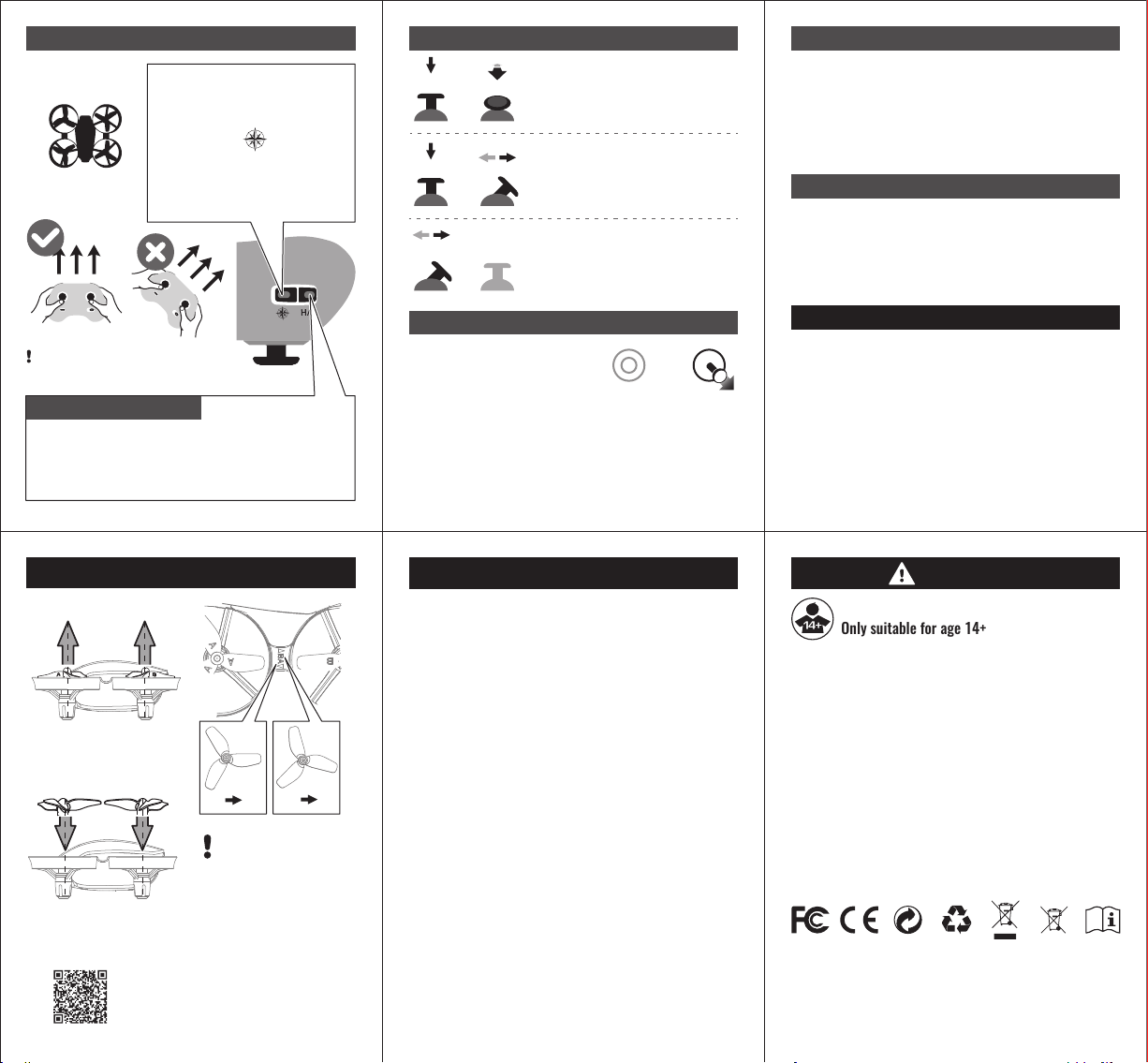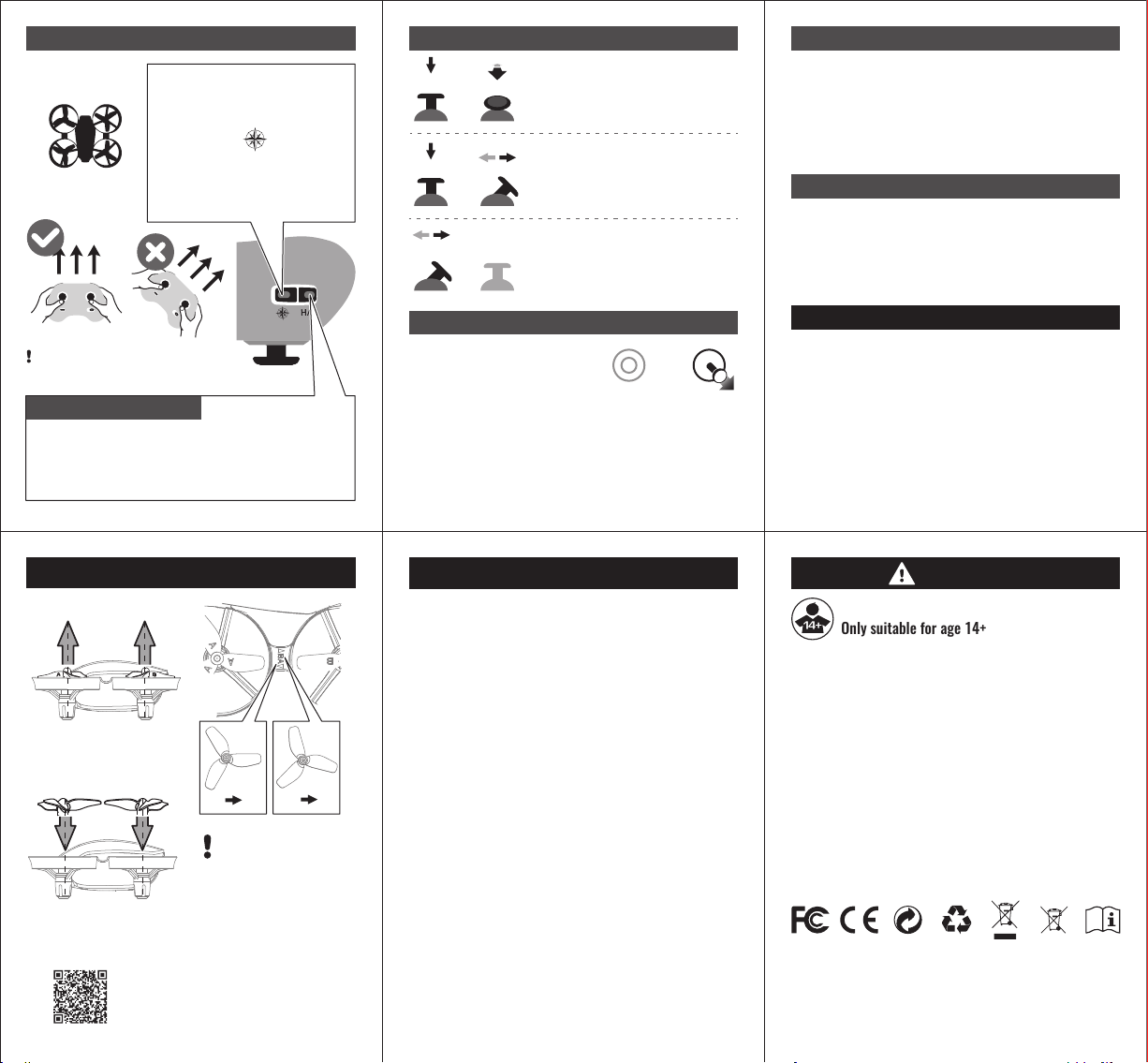
- 9 -
- 10 - - 11 - - 12 -
- 7 - - 8 -
https://udirc.com/disclaimer-and-safety-instructions
Warning:
The product should only be used by adults and children over 14 years.
Adult supervision is required for children under 14 years.
Hinweis:
Dieses Produkt ist für die Erwachsene und die Kinder ab 14 Jahren.
Die kinder unter 14 Jahren müssen von Erwachsenen beaufsichtigt werden.
Avertissement:
Ce produit est destiné aux adultes et aux enfants de plus de 14 ans.
Les enfants de moins de 14 ans doivent être surveillés par des adultes.
Avvertimento:
Questo prodotto è destinato all'uso per i adulti e bambini di età superiore ai 14 anni.
I bambini di età inferiore ai 14 anni devono essere sorvegliati da un adulto.
Advertencia:
Este producto es para adultos y niños mayores de 14 años.
Los niños menores de 14 años deben ser supervisados por adultos.
警告:
この製品は、大人と14歳以上の子供には使用対象です。
14歳未満の子供は大人の監視が必要です。
WARNING
FCC Note
This equipment has been tested and found to comply with the limits for a Class B digital
device, pursuant to Part 15 of the FCC Rules. These limits are designed to provide
reasonable protection against harmful interferencein a residential installation. This
equipment generates uses and can radiate radio frequency energy and, if not installed
and used in accordance with the instructions, may cause harmful interference to radio
communications. However, there is no guarantee that interference will not occur in a
particular installation. If this equipment does cause harmful interference to radio or
television reception, which can be determined by turning the equipment off and on, the
user is encouraged to try to correct the interference by one or more of the following
measures:
●Reorient or relocate the receiving a ntenna.
●Increase the separation between the equipment and receiver.
●Connect the equipment into an outlet on a circuit different from that to which
thereceiver is connected.
WARNING: Changes or modifications not expressly approved by the party
responsible for compliance could void the user's authority to
operate the equipment.
This device complies with Part 15 of the FCC Rules. Operation is subject to the following
two conditions:
(1) This device may not cause harmful interference.
(2) This device must accept any interference received, including interference that may
cause undesired operation.
The equipment may generate or use radio frequency energy. Changes or modifications
to this equipment may cause harmful interference unless the modifications are
expressly approved in the instruction manual. Modifications not authorized by the
manufacturer may void user’s authorityto operate this device.
The device has been evaluated to meet general RF exposure requirement.
The device can be used in portable exposure condition with out restriction.
FCC Radiation Exposure Statement
Address: Guangfeng Industrial Zone, Guangyi Street, Chenghai District, Shantou City, Guangdong Province, CN
Manufacturer: SHANTOU CITY CHENGHAI UDIRC TOYS CO., LTD
Must be ensure that the drone's front
is consistent with the polot's front.
Model: U46S Manufacture time:
MADE IN CHINA
DANGER!
Only suitable for age 14+
Left / right side flying trimmer
During the flight, if the drone tilts to left,
then press down the left stick in the center
button and push the right stick to right to
adjust. Otherwise push to left.
Forward / Backward Trimmer
During the flight, if the drone tilts forward,
press down the left stick in the center button,
and push the right stick backwards.
Otherwise push forwards.
Left / right turning trimmer
During the flight, if the drone head rotates to
left,then press down the left stick in the
center button and push the left stick to right.
Otherwise push to left.
Flying Trimmer
Press down
Press down
Press down
Calibration
Tips: Restart the power of transmitter and the drone to enter
the calibration after the frequency paring is successful.
After successful frequency alignment,
the right stick is pushed to the lower
right corner by 45°, and the drone
navigation lights turns to keep bright after quick
flashing, indicating that the gyroscope has been calibrated.
Release the right stick.
ATTENTION
1) Switching sequence. At first, turn on the power of the drone,
then turn on the power of the transmitter. After the end,
turn off the power of the drone first, and then turn off the
power of the transmitter.
2) Improper operation caused the crash. It is necessary to
check and confirm the connection of the motor, propeller
or battery of the drone and the damage degree, so that the
drone can fly again. If there is damaged, please replace the
new accessories or prone to accident.
Front(Head)
Rear(Tail)
B
B
B
A
A
A
A A B B
Low Battery Alarm
Transmitter: When the power of the transmitter is nearly
exhausted, the Power-LED will continue flash. At this time, you
must return back to replace the battery soon.
Drone: When the drone in low battery, the navigation lights will
continue to "flash and stop", the drone must return home at this
time.
Medium speed default
Speed mode switch
Press the "H/L" button, the transmitter will sound "di.di.di", to
enter High Speed Mode "H". Press again, the transmitter will
sound "di", to enter Low Speed Mode "L". Press again, the
transmitter will sound "di.di", to enter Middle Speed Mode "M".
Heading Hold Mode
Heading Hold Mode means that the
user can operate the drone without
having to distinguish directions.
Mount propeller aim the central
shaft of the motor and press down.
Disassembly
Hold the propeller vertically
and then pull the propeller out.
Installation
Propeller Replacement
Stuck Protection
Start: Press the " " button, the
transmitter will sound "didi" to enter
the Heading Hold Mode.
Off: Press again, the transmitter will sound
"dididi" to exit the Heading Hold Mode.
(Use when the flight abnormal)
1) When the propellers get stuck, then activate stuck protection
function and the motors stop running.
2) Pull down the left stick to the lowest position and then go
back to the center, stuck protection will be released and the
drone can fly again.
The letter on the propeller
corresponds to the letter
mark on the motor base.
Propeller must be
installed correctly,
otherwise cannot fly.