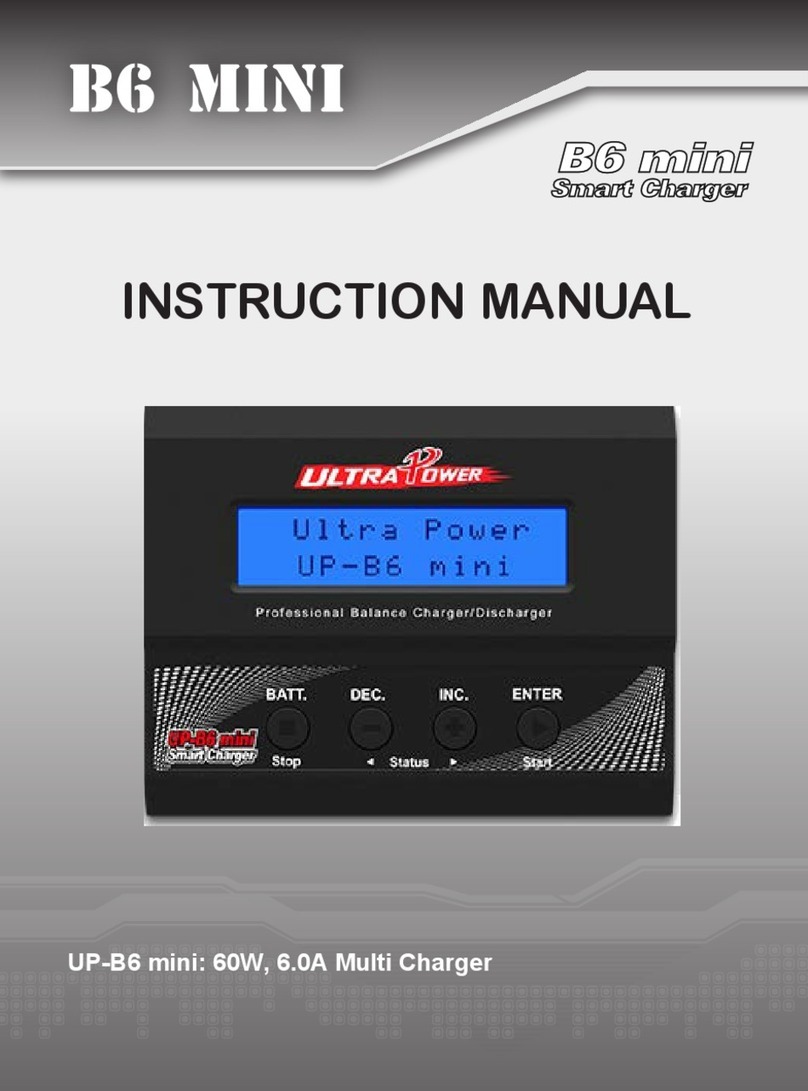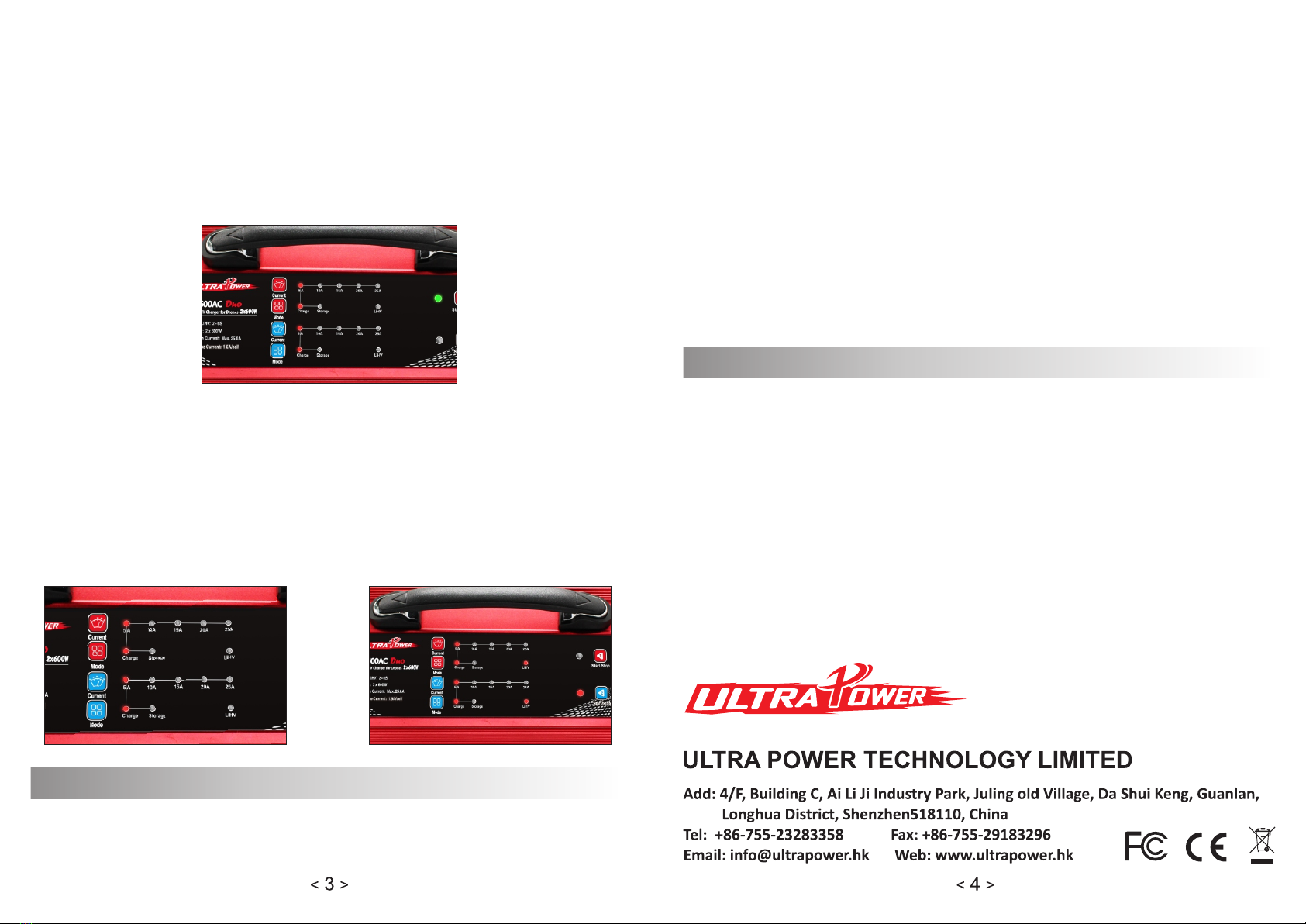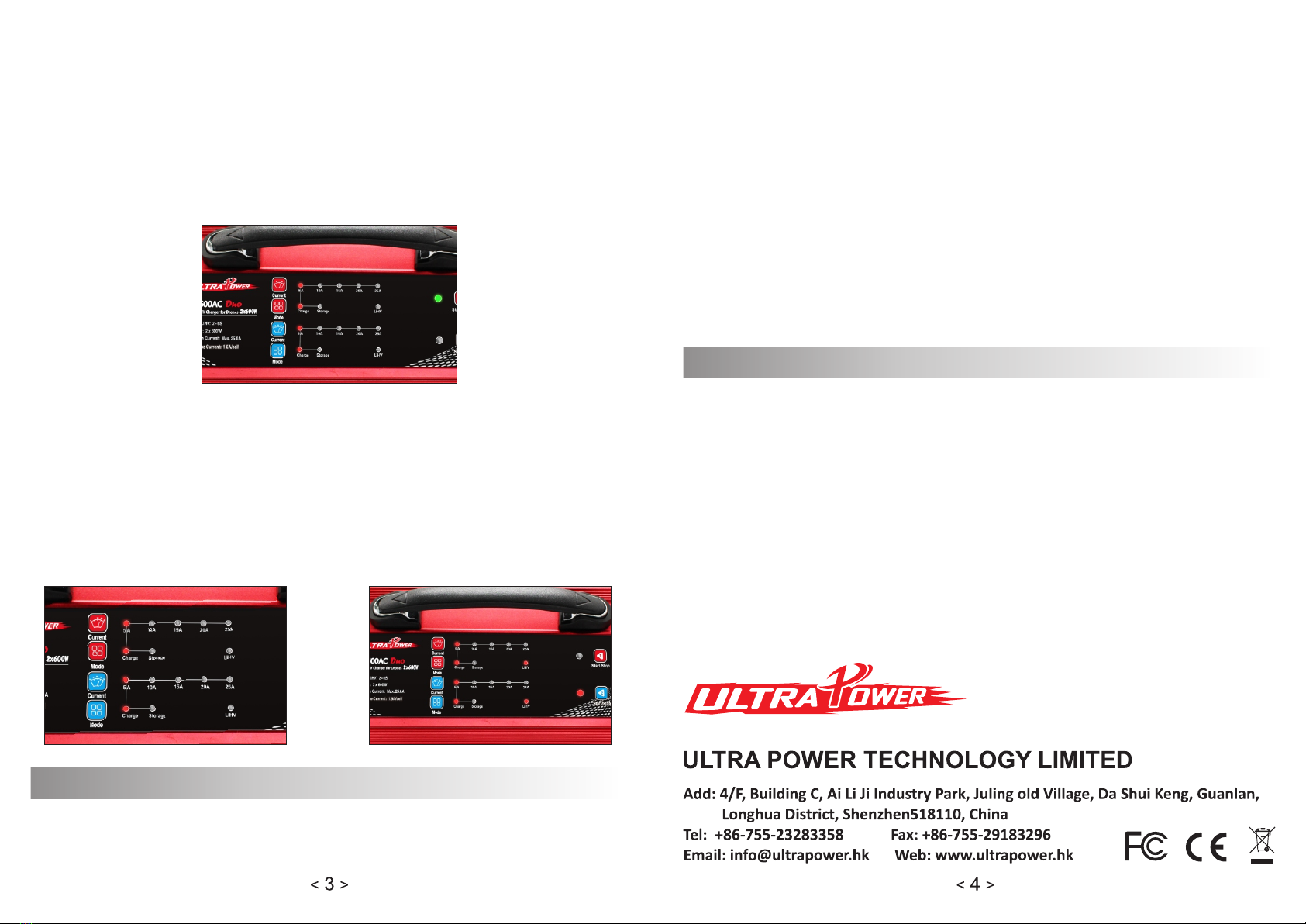
3. Setting Please press “Current” button to choose the current you want to
charge. Press “Mode” button to choose the working mode you want. Default
battery type to be charged is standard LiPo battery type. If you want to
charge LiHV battery, please long press buttons “Current” and “Mode”
together for 3 Seconds. The indicator “LiHV” is on. It means the charger will
charge the connected battery as LiHV battery. If you want change back to
standard LiPo battery type, just short press buttons “Current” and “Mode” at
same time again.
Picture 5
Picture 6 Picture 7
2. Battery connection reverse polarity: Except status of charge indicator, all
other indicators of this channel will flash twice and then pause for 1 second to
enter next cycle, meanwhile, along with the “beep” sound to remind user.
3. Charger detected over voltage from balance socket: Except status of
charge indicator, all other indicators of this channel will flash three times and
then pause for 1 second to enter next cycle, meanwhile, along with the
“beep” sound to remind user.
4. Charger over heating: Except status of charge indicator, all other indicators
of this channel will flash four times and then pause for 1 second to enter next
cycle, meanwhile, along with the “beep” sound to remind user.
5. Charger overload: Except status of charge indicator, all other indicators of
this channel will flash five times and then pause for 1 second to enter next
cycle, meanwhile, along with the “beep” sound to remind user.
1. Battery connection interrupt: Except status of charge indicator, the other
indicators of this channel will flash 1 time and then pause 1 second to enter
next cycle, meanwhile, along with the “beep” sound to remind user.
4. After all the setting done, long press “Start/Stop” button until heard “beep”
sound, the charger is under charging process now. The status of charge
indicator will show how many percent charged on the panel.
Less than 30%, the charging indicator flashone time every second.
From 30% to 60%, the chargingindicator flash two times every second.
From 60% to 90%, thechargingindicator flash three times every second.
From 90%to100%, thechargingindicator flash four times every second.
If fully charged, Indicatorshowsstablegreencolor.
Errors and Indications
Warning
1.When the error is detected, the buzzer alarm with flashing LED, and Stop
with 5 cycles, LED continue to flashing untill press "START" button to
confirm error
2. Balance connector have to be connected in right way during charging.
Otherwise the charger will show error indicators and can't start to charge.