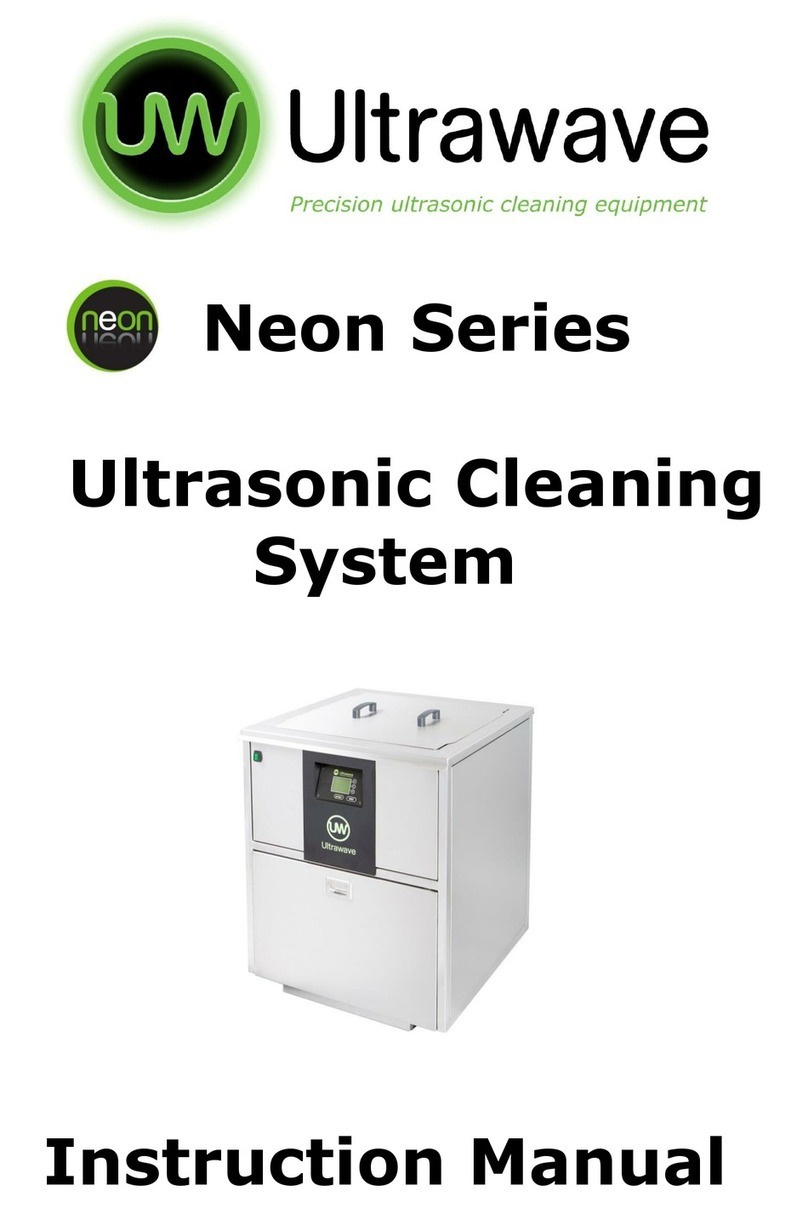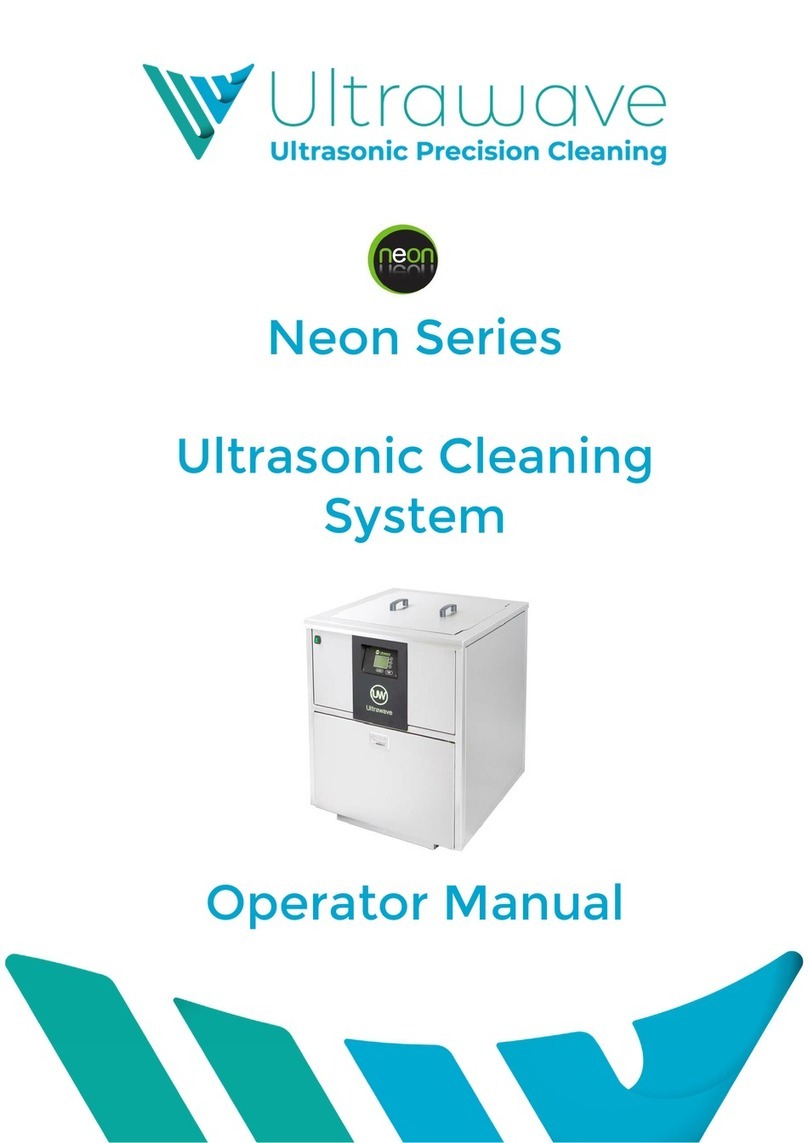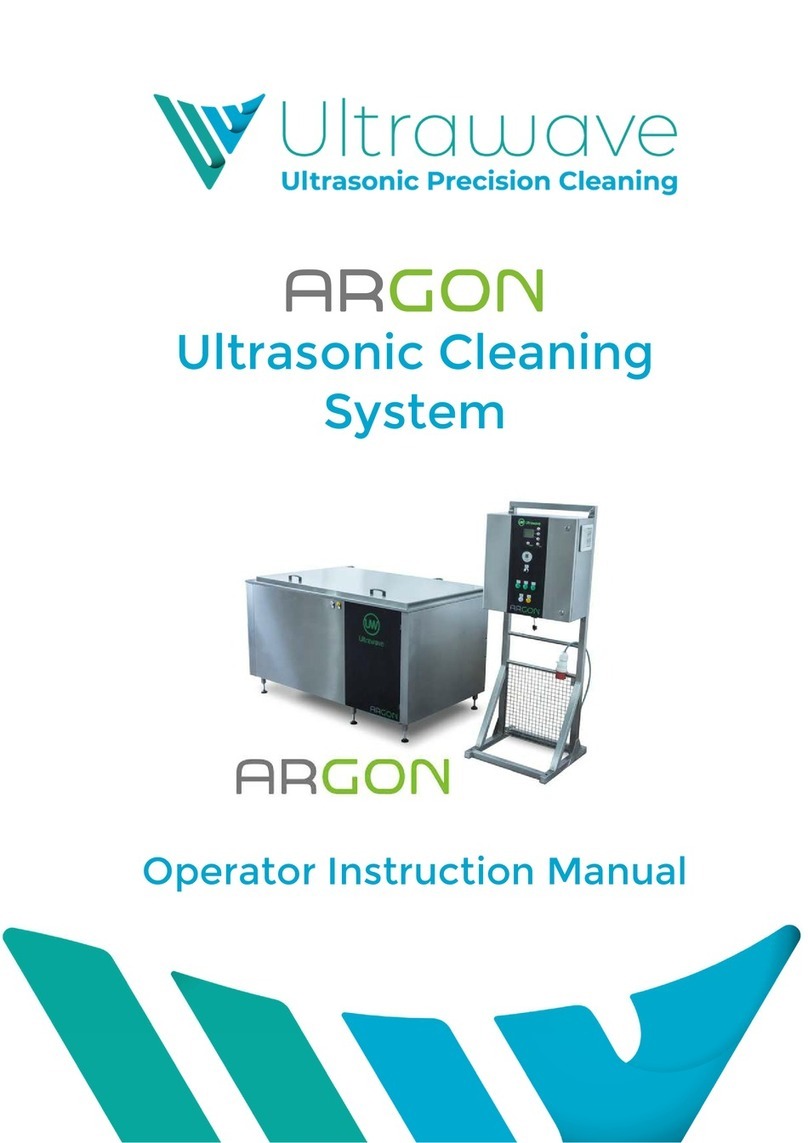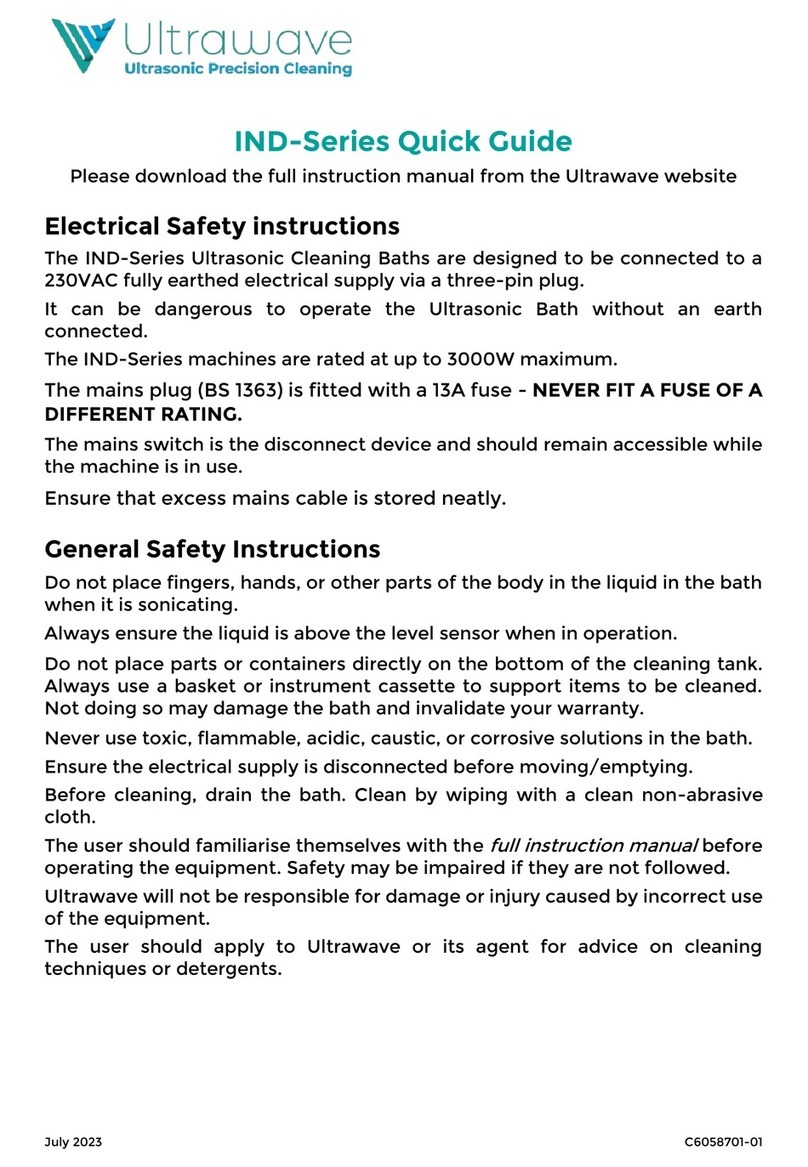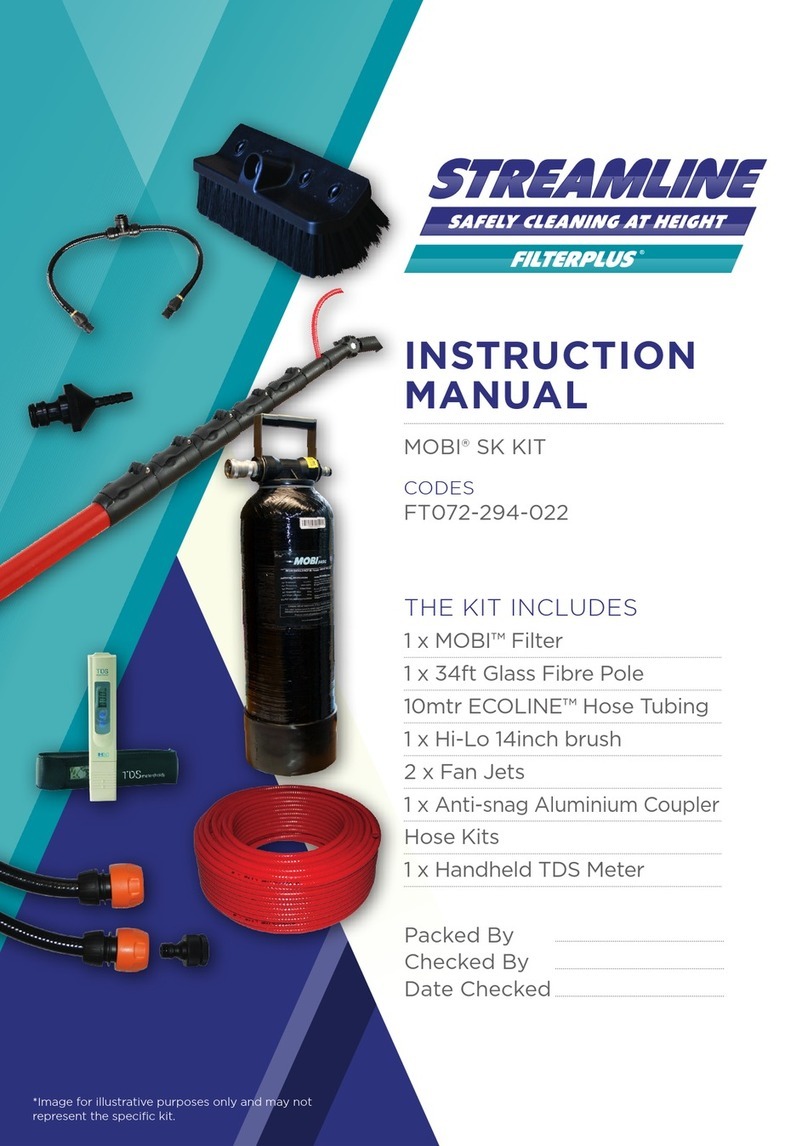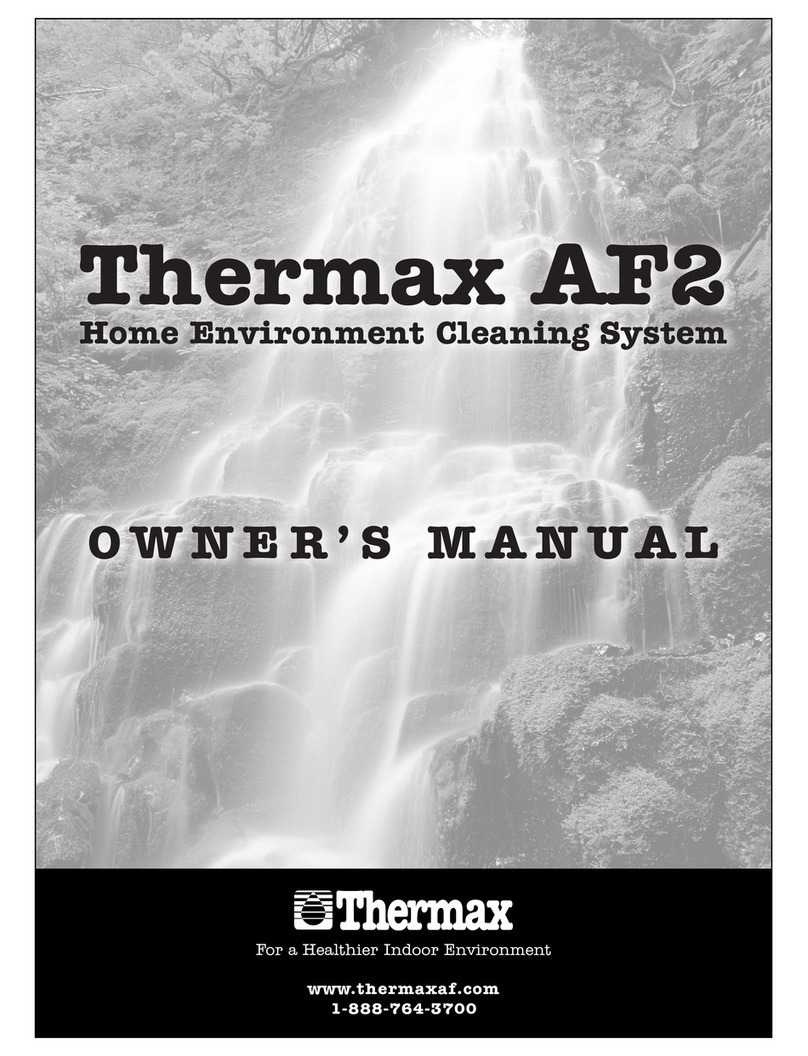1
Contents
Contents .................................................................................................................................................................1
Safety instructions .............................................................................................................................................2
Installation..............................................................................................................................................................3
Quick guide............................................................................................................................................................4
Connecting Hollow Instruments........................................................................................................................5
Operator instructions........................................................................................................................................7
Starting a cycle..................................................................................................................................................11
he cleaning cycle does not start ..............................................................................................................14
Cycle abort messages .....................................................................................................................................15
Draining the tank ..............................................................................................................................................18
Changing printer paper ..................................................................................................................................19
Maintenance & Cleaning ................................................................................................................................21
Periodic testing and validation ...................................................................................................................22
Validation esting Reminder........................................................................................................................23
Hygea 6427 Cycle validation........................................................................................................................24
Using the Ultrawave Cycle Validation Software...................................................................................25
Hygea 6427 good practice ............................................................................................................................30
Detergent .............................................................................................................................................................31
Cleaning the Hygea 6427 ..............................................................................................................................31
Compliance with the Control of Noise at Work regulations ............................................................32
emperatures of touchable hot surfaces ................................................................................................33
Warranty ..............................................................................................................................................................34
WEEE Compliance .............................................................................................................................................34
roubleshooting ................................................................................................................................................35
Returning equipment to Ultrawave ...........................................................................................................36
Hygea 6427 Accessories ................................................................................................................................36
Notes......................................................................................................................................................................38