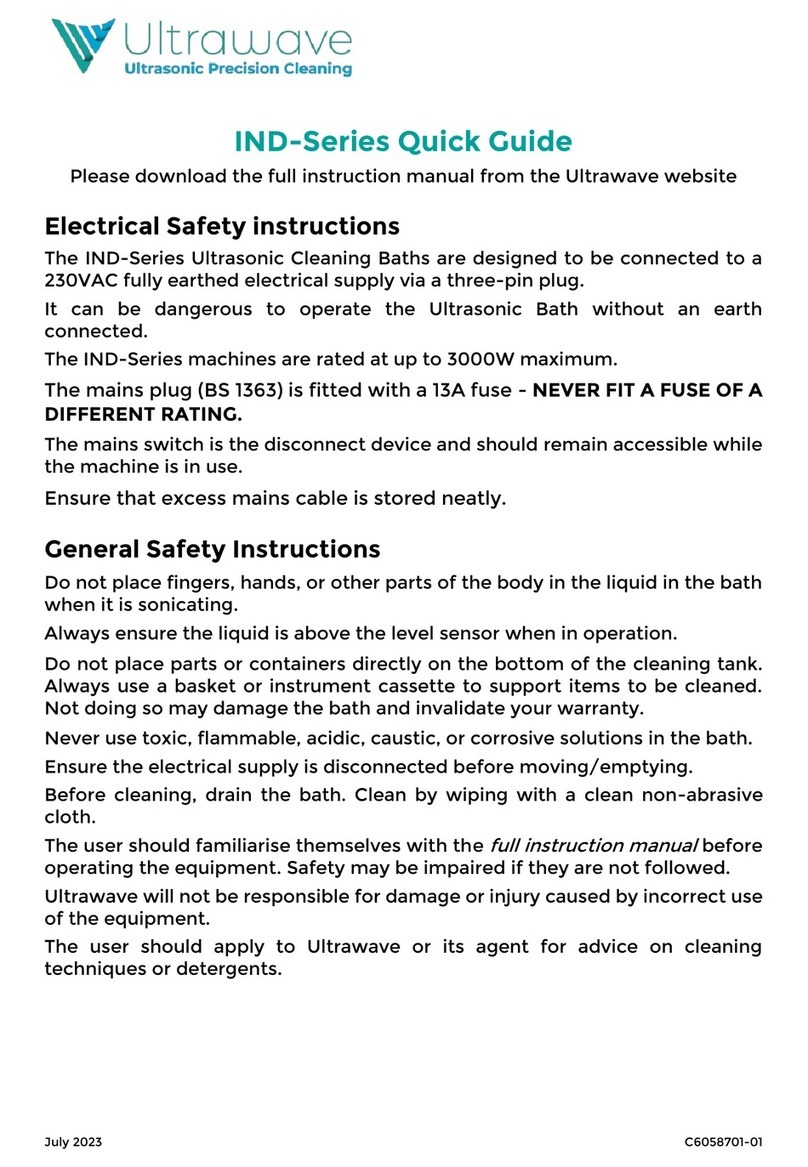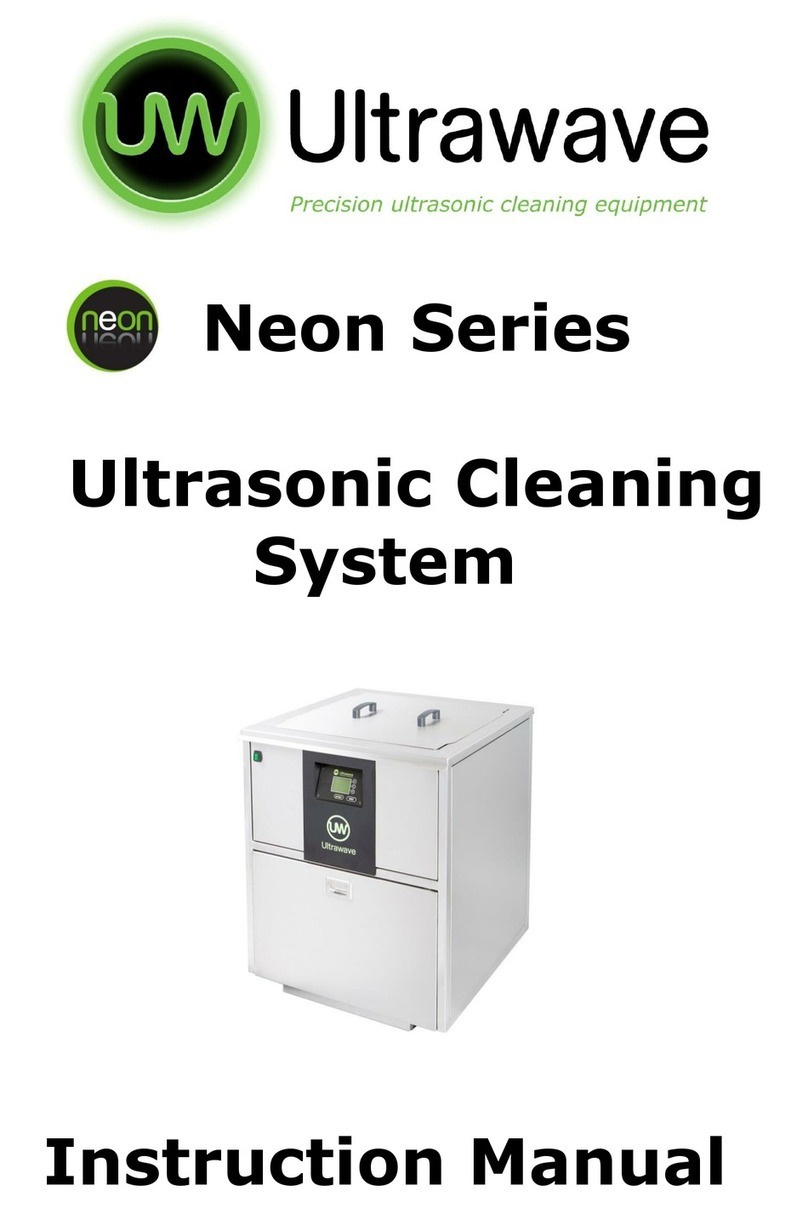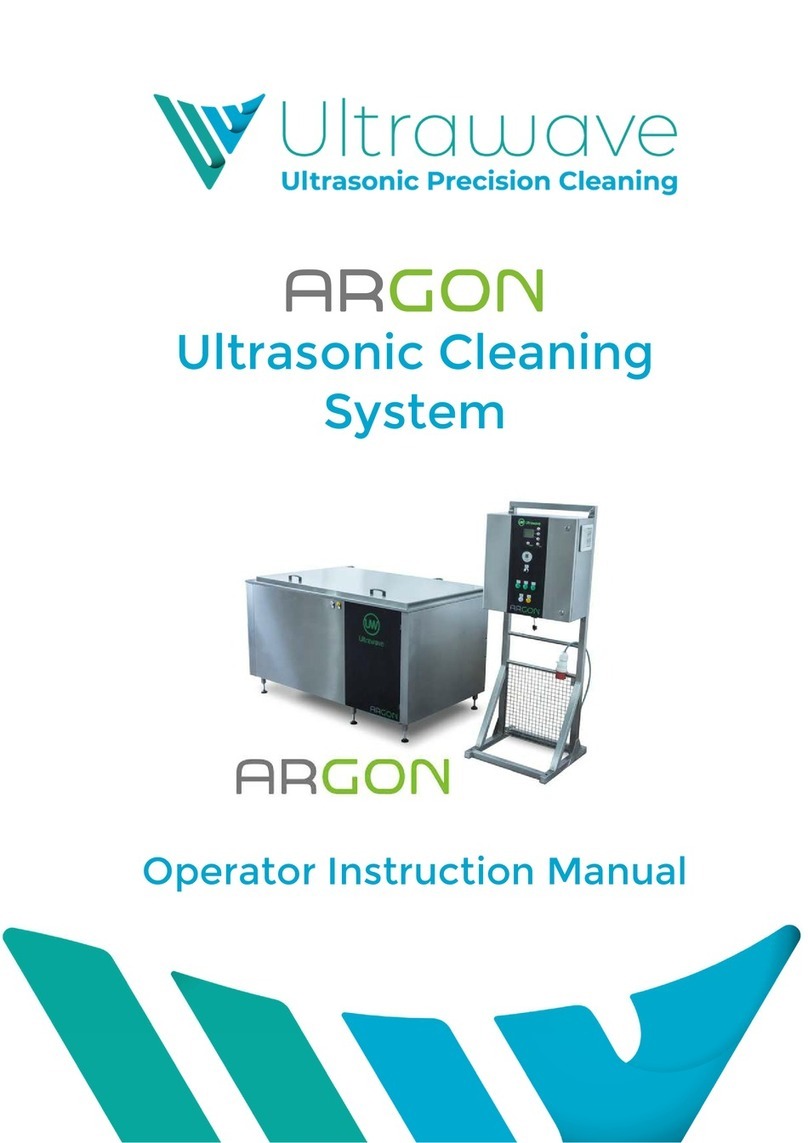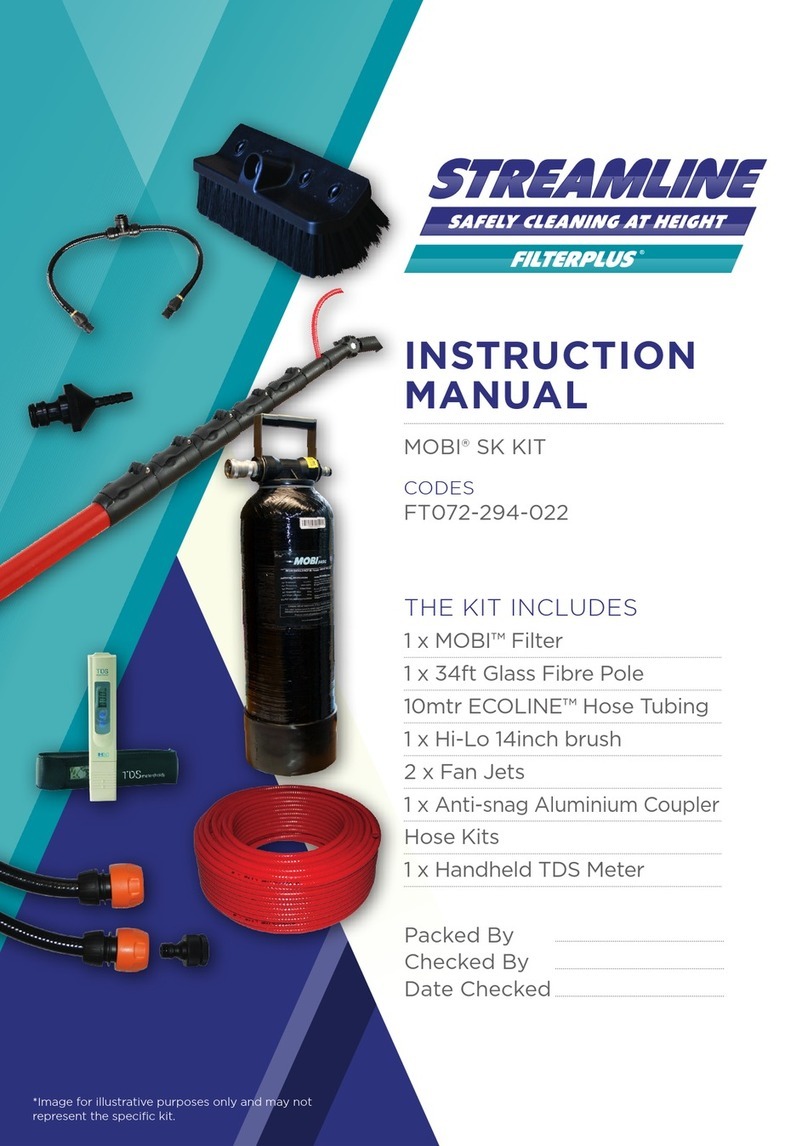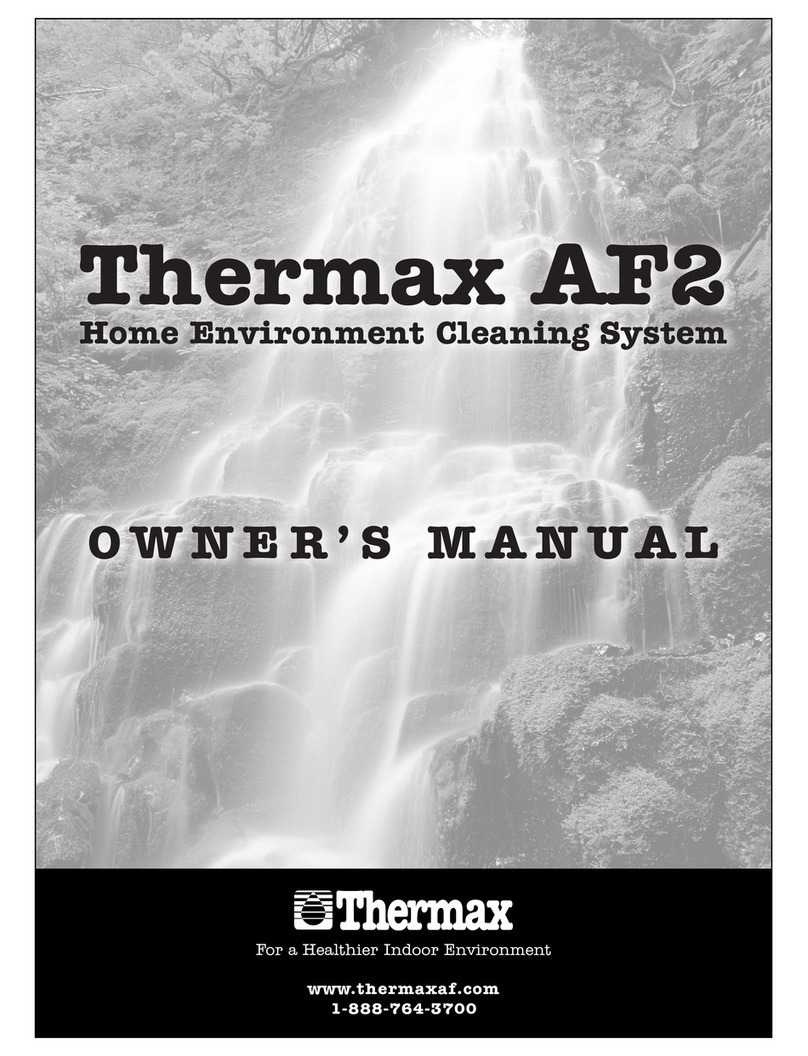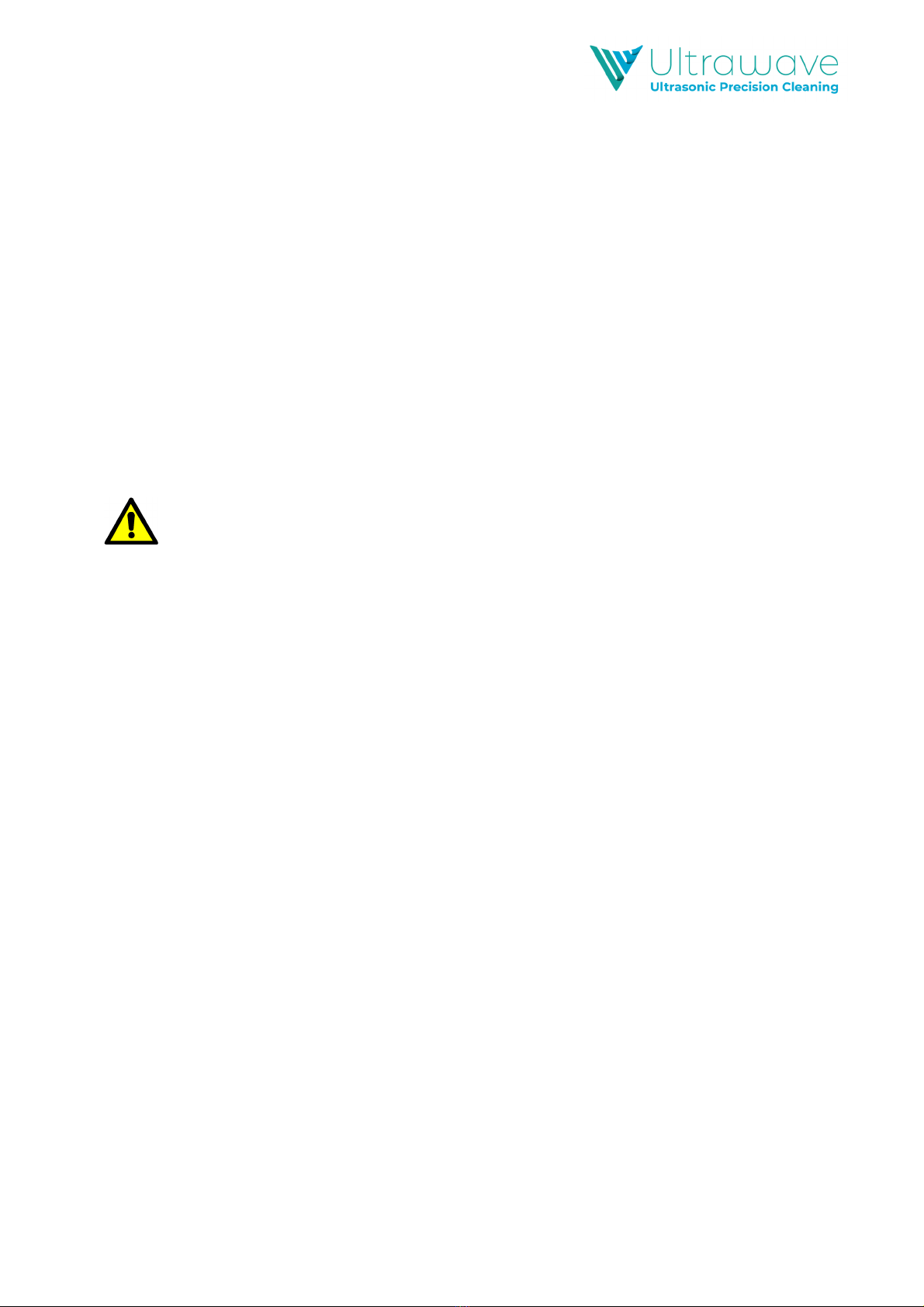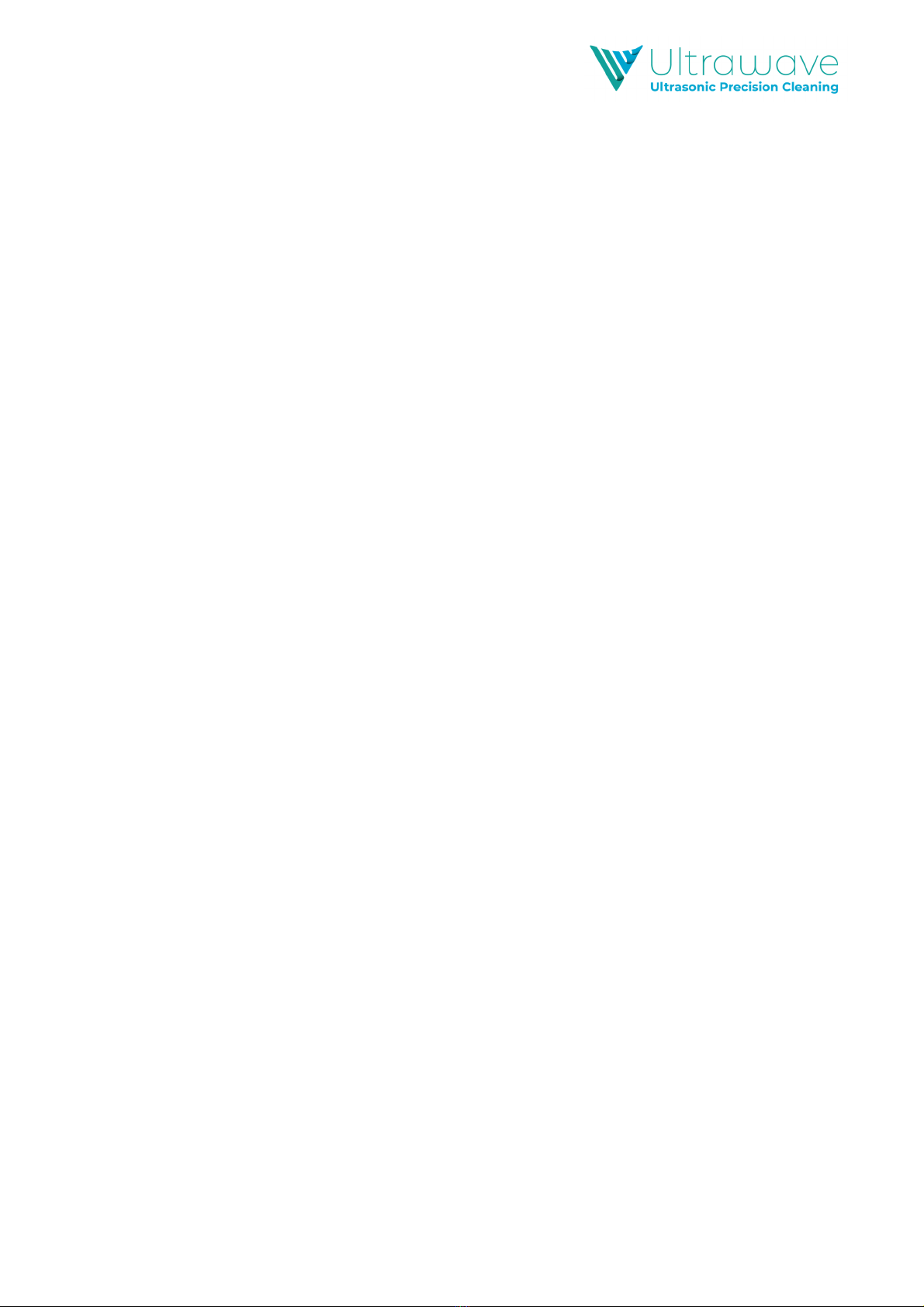1
Contents
Safety Instructions .......................................................................................................... 2
Quick guide ...................................................................................................................... 3
Administrator instructions .............................................................................................
Screen 1: Setting the time ..............................................................................................
Screen 2: Setting the date ............................................................................................. 5
Screen 3: Setting the temperature ............................................................................... 6
Screen : Setting the cycle time ................................................................................... 7
Operator instructions ..................................................................................................... 8
Cycle abort messages..................................................................................................... 11
Draining the tank ............................................................................................................ 12
Changing/Inspecting the filters .................................................................................. 13
Ultrasonic cleaning detergents .................................................................................... 15
Technical information .................................................................................................... 16
Compliance with the Control of Noise at Work Regulations ................................. 17
Troubleshooting ............................................................................................................. 18
Maintenance ................................................................................................................... 19
After Sales Service ......................................................................................................... 19
Warranty ......................................................................................................................... 20
Service record ................................................................................................................ 23
Notes ............................................................................................................................... 25
Ultrawave equipment is manufactured in the United Kingdom.
Ultrawave equipment conforms to the relevant international standards.