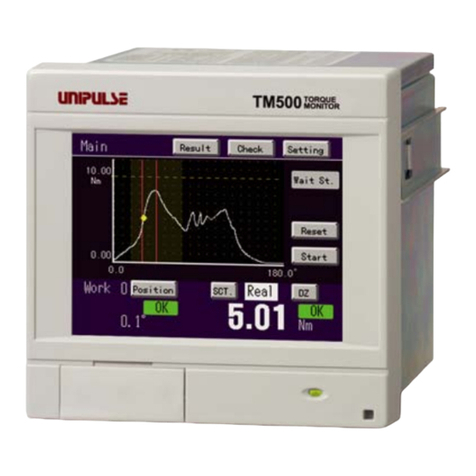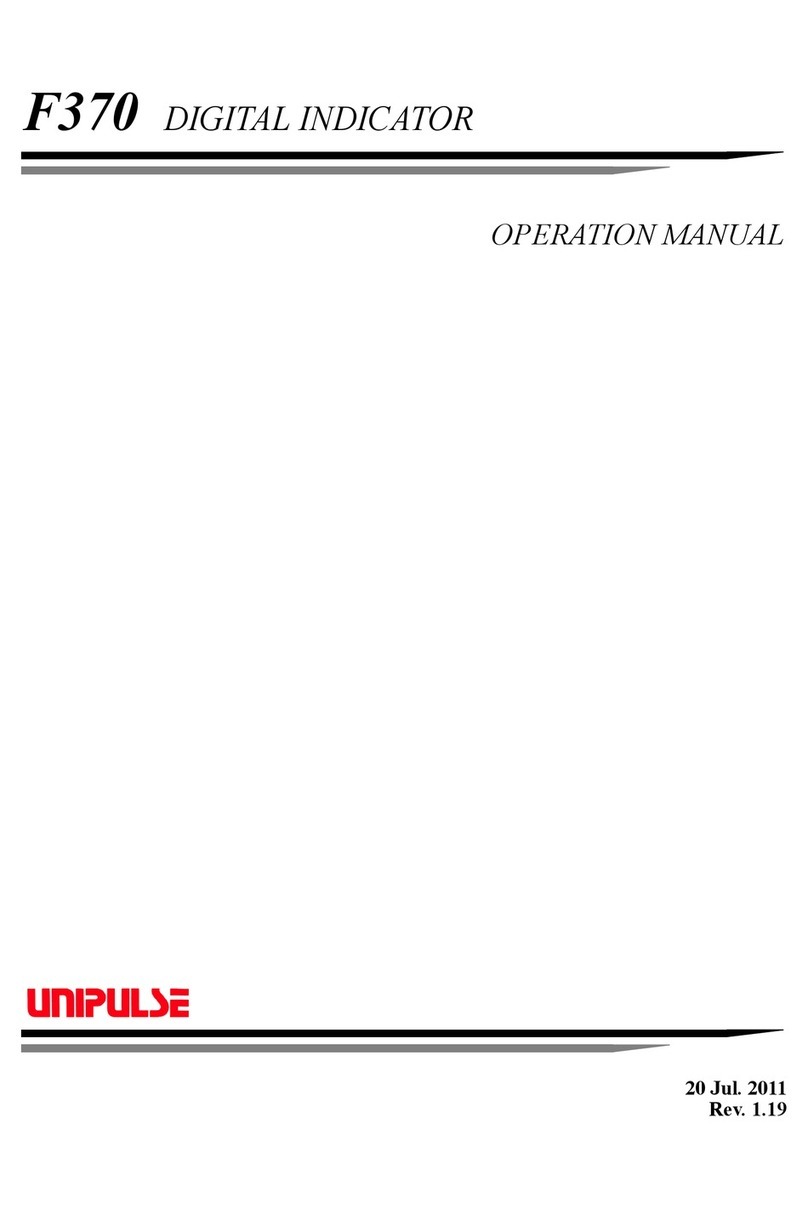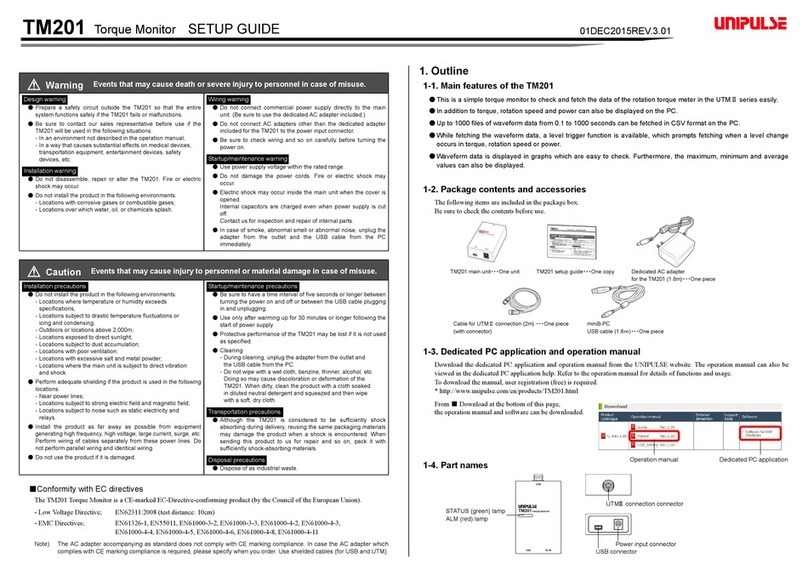CONFORMITY TO EC DIRECTIVES
CONFORMITY TO EC DIRECTIVES
The F320 digital indicator conforms to EC directives (based on the EC Council of Ministers),
carrying a CE mark.
・Low-voltage directive:IEC/EN61010-1:2001(overvoltage category II)
・EMC directives: EN61326-1:1997, A1:1998, A2:2001
EN55011:1998, A1:1999 ClassA
EN61000-3-2:2000
EN61000-3-3:1995, A1:2001
EN61000-4-2:1995, A1:1998, A2:2001
EN61000-4-3:1996, A1:1998, A2:2001
EN61000-4-4:1995, A1:2001
EN61000-4-5:1995, A1:2001
EN61000-4-6:1996, A1:2001
EN61000-4-8:1993, A1:2001
EN61000-4-11:1994, A1:2001
RoHS-compliant product
The parts and attachments (including the instruction manual, packaging box, etc.) used for
this unit are compliant with the RoHS Directive restricting the use of hazardous substances
with regard to adverse effects on the environment and human body.
What is RoHS?
It is an abbreviation for Restriction on Hazardous Substances, which is implemented by the
European Union (EU). The Directive restricts the use of six specific substances in electric and
electronic equipment handled within EU borders. The six substances are lead, mercury,
cadmium, hexavalent chromium, PBB (polybrominated biphenyls), and PBDE
(polybrominated diphenyl ethers).
EN61000-4-5 (lightning surge immunity)in the EMC directives applies to
the F320 body and lightning surge protector in combination.
For the connection of the lightning surge protector, see page 14.
Please inquire of our sales person about the RoHS-compliance of the option.