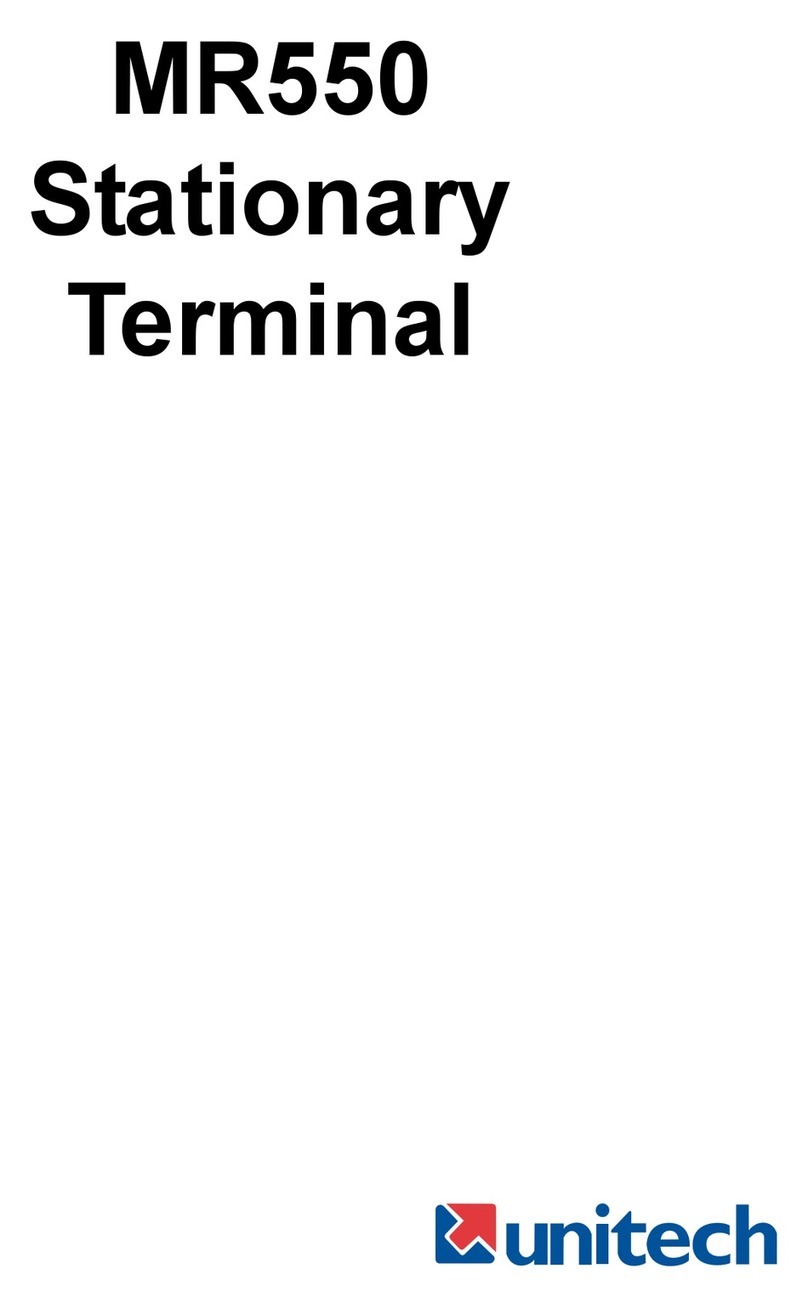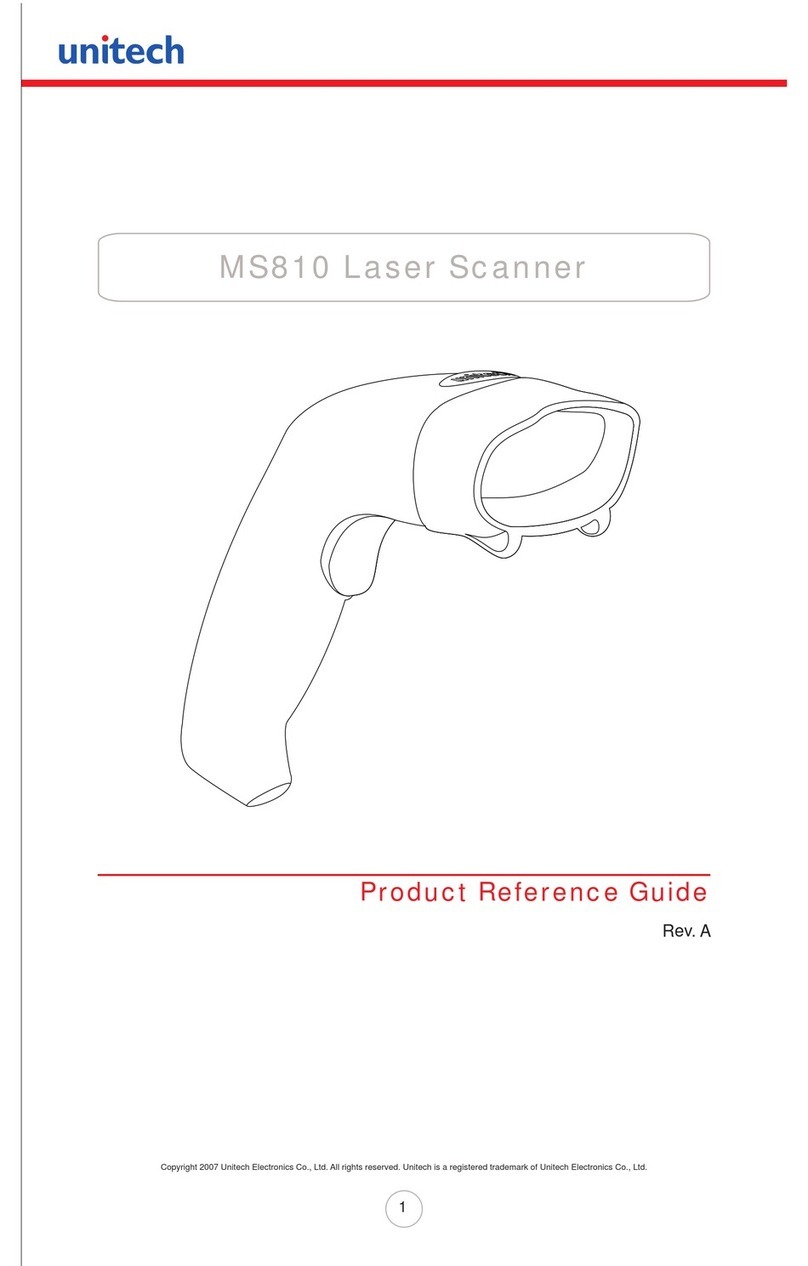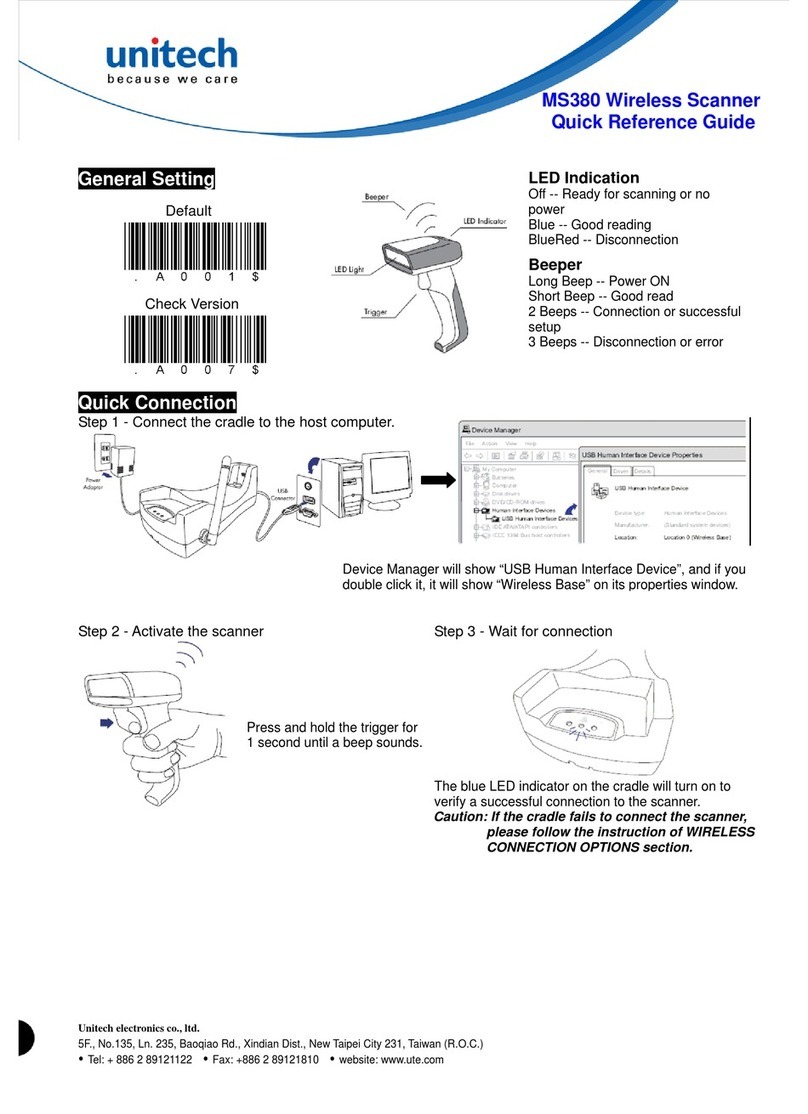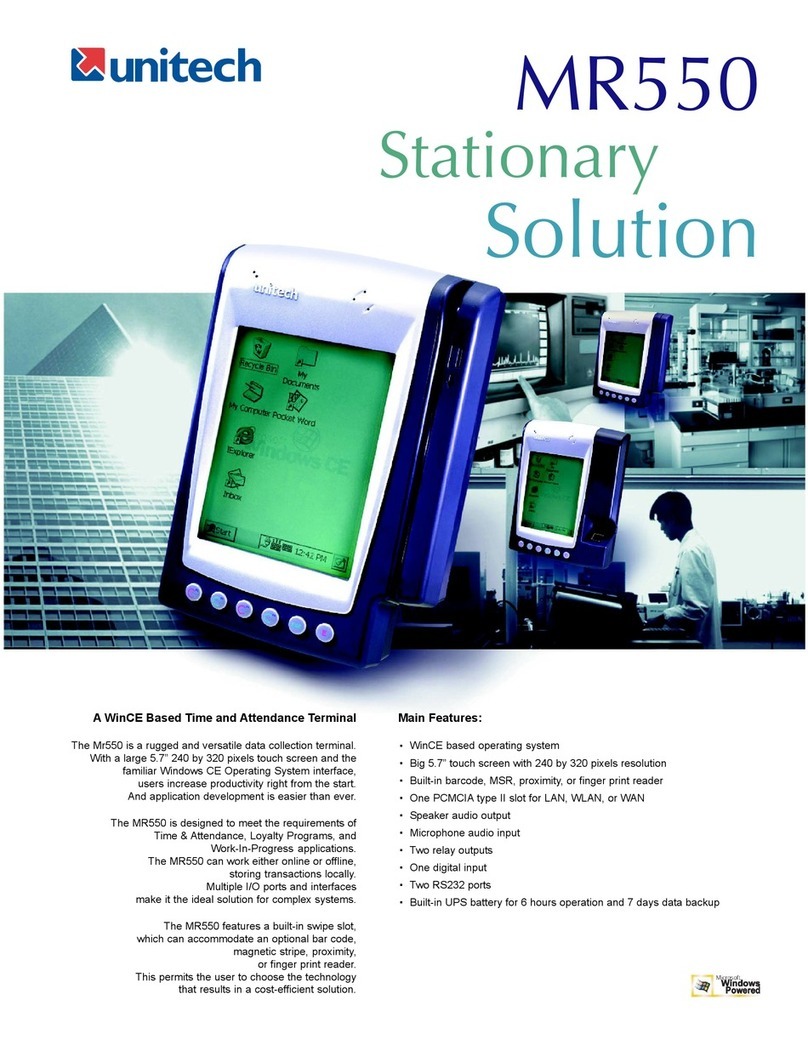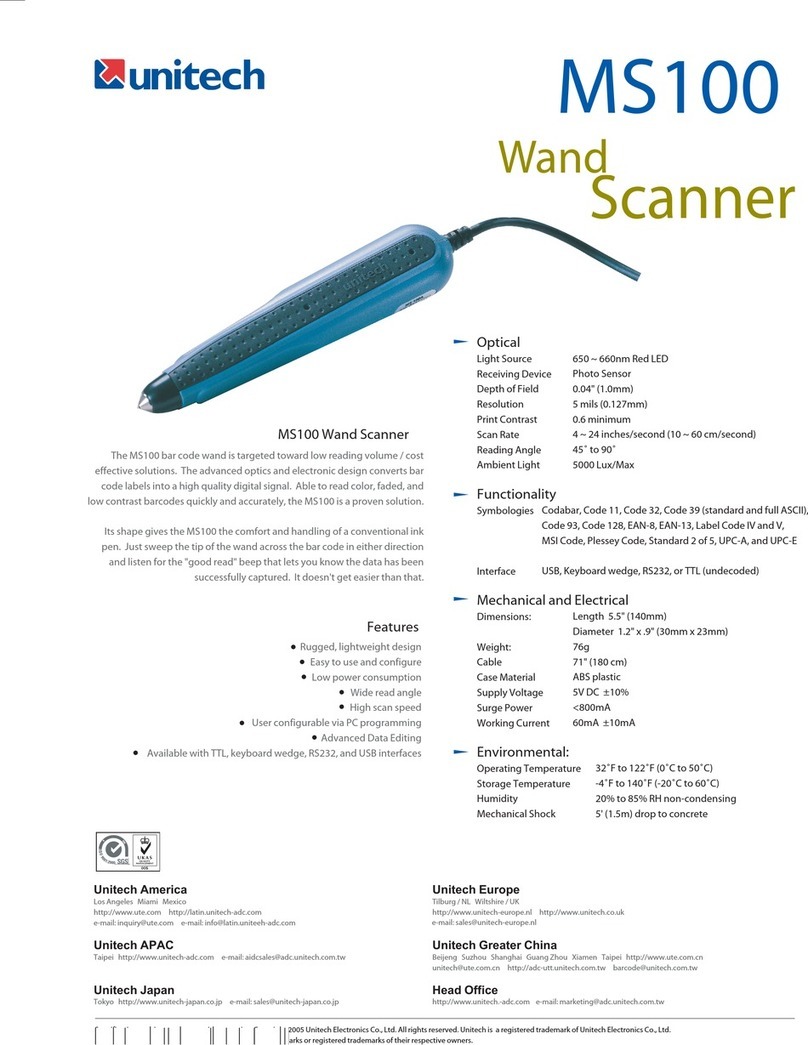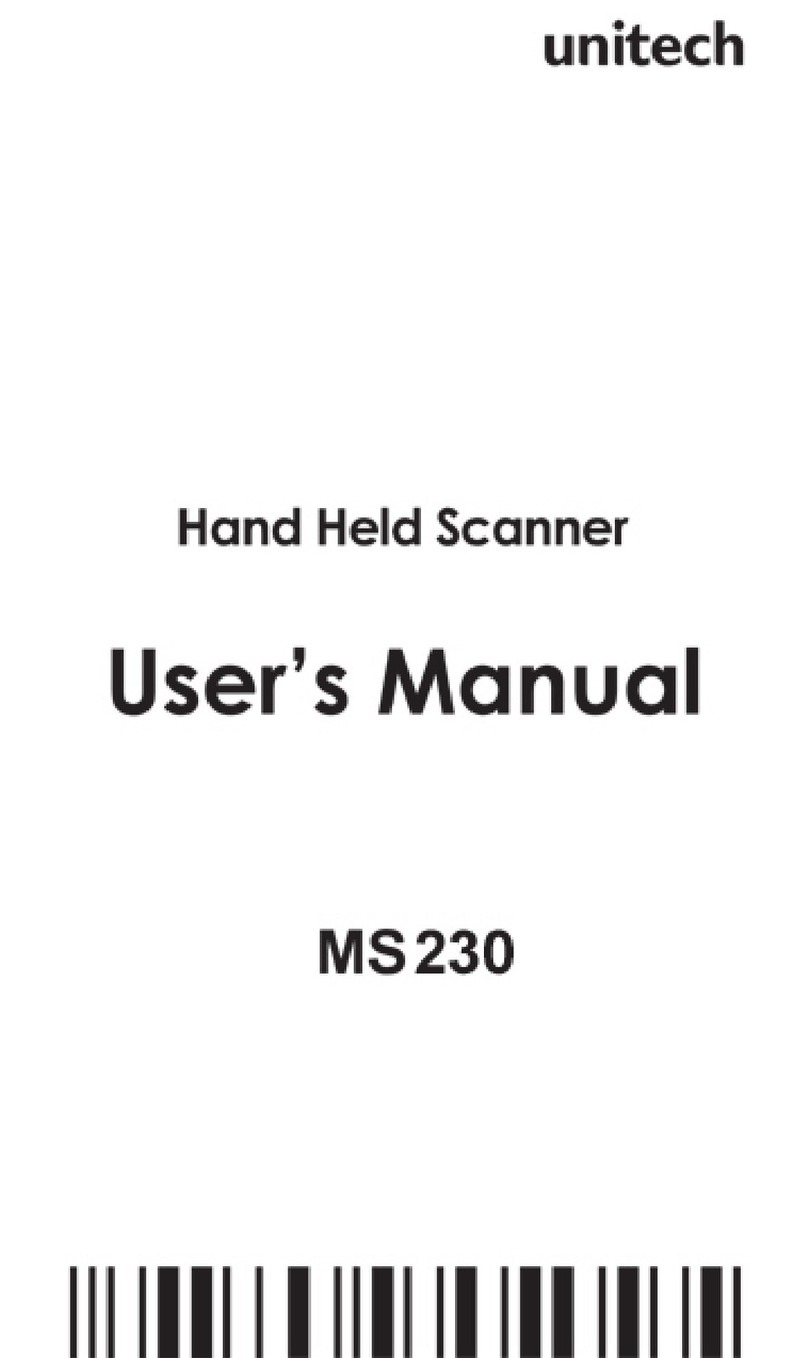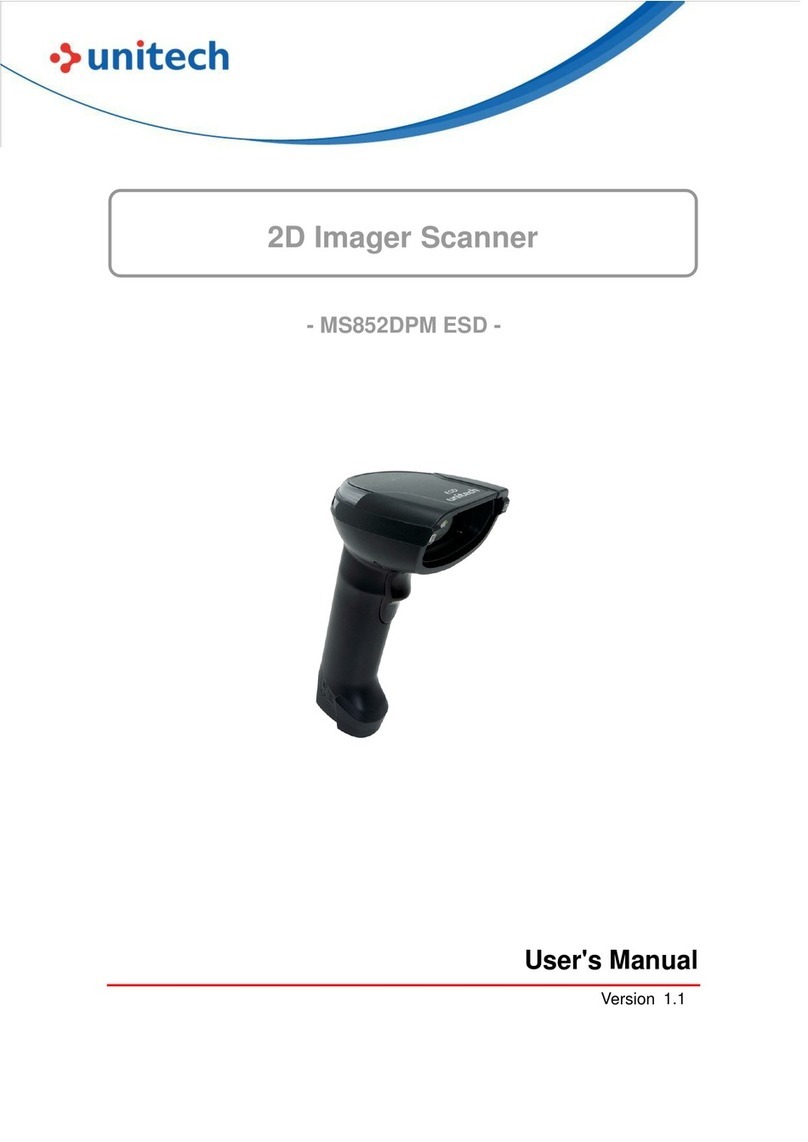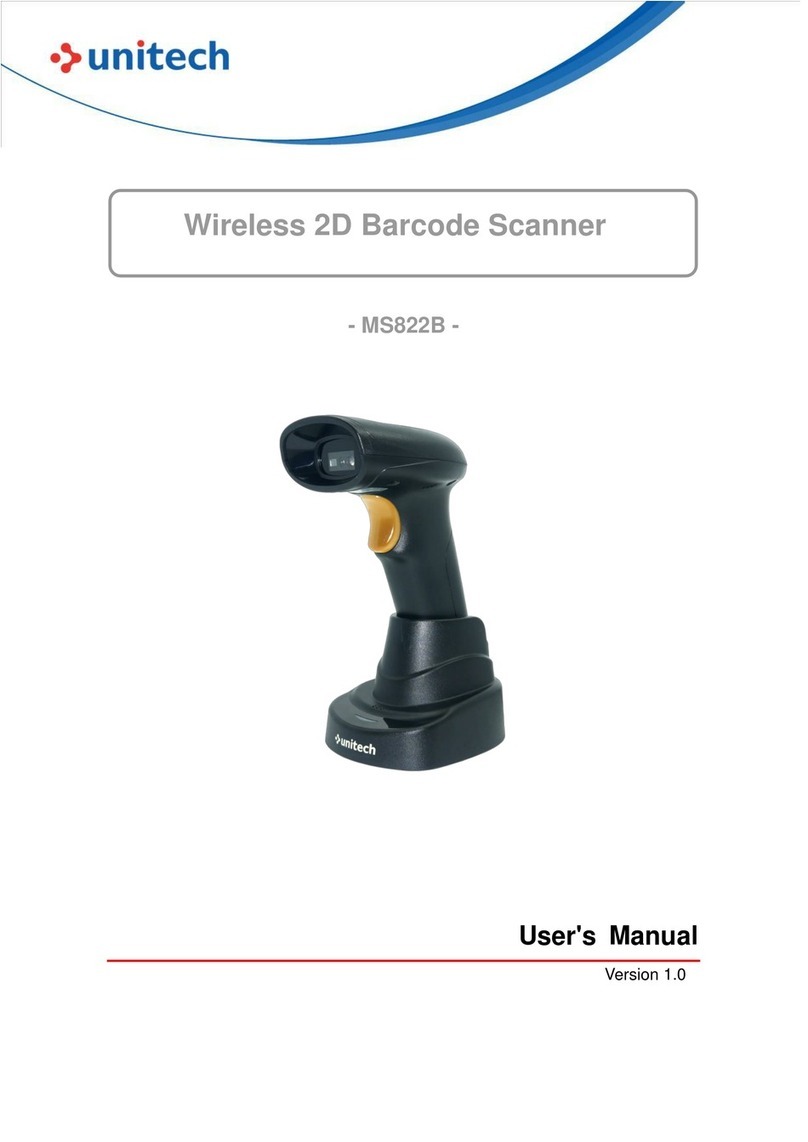Table of Contents
Chapter 1
Overview..........................................................................................................1
Package Contents ........................................................................................1
Scanner Detail..............................................................................................3
Getting Started .............................................................................................4
BATTERY CHARGING.................................................................................4
Pairing With PC/Notebook For The First Time..............................................5
Specifications ...............................................................................................6
Chapter 2
MS916 Setting Code........................................................................................9
Chapter 3
Setting Up MS916..........................................................................................15
MS916 Menu Tree......................................................................................14
General Setting ..........................................................................................16
Data & Memory ..........................................................................................19
BT Configuring ...........................................................................................20
Barcode setting ..........................................................................................22
Disable All Code.........................................................................................22
Chapter 4
Parameter Menus ..........................................................................................24
Introduction ................................................................................................23
Operational Parameters .............................................................................23
Set Default Parameter................................................................................28
Beeper Volume...........................................................................................29
Beeper Tone ...............................................................................................29
Laser On Time............................................................................................30
Aim Duration...............................................................................................31
Triggering Modes........................................................................................31
Time-out Between Same Symbol ...............................................................33
Beep After Good Decode............................................................................33
Parameter Scanning...................................................................................34