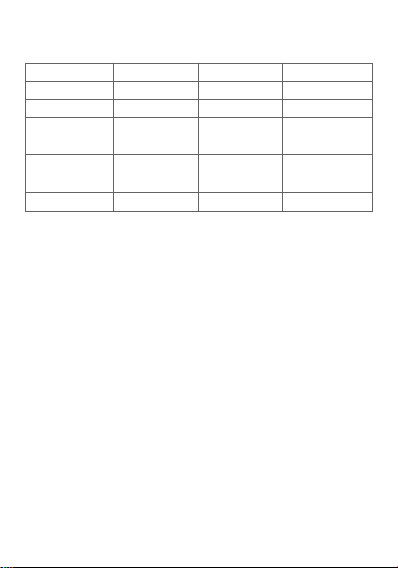Note
• When inserting the bracket, please pay attention to the insertion slot,
ensure that no space between the charging station and the bracket.
• The space between the bracket should be adjusted according to the
thickness of the charging device and should not leave too much space.
• It is recommended that to charge the device with the original USB
charging cable. To avoid repeated insertion and removal of the charging
cable, you can use the AC power switch to disconnect the power.
Caution
• Keep away from liquids and high-temperature sources when using.
• Do not drop, knock, or disassemble the product yourself.
• Do not place charging equipment weighing more than 2 kg on the
product.
• Keep it out of reach of children
FAQ
1) Why the charging time is varying each time?
This is because smartphones and tablets will automatically evaluate the
battery power level and output the most efficient power. When the charging
device has a higher remaining battery, the charging speed will be slower,
then switch to trickle charging.
2) Does every single USB port output 5V/2.4A of power when all USB
ports are connected?
Yes, the charging station will distribute maximum power which is
demanded by smartphone/tablet.
Hinweis
• Beim Einsetzen der Halterung achten Sie bitte auf den Einsteckschlitz,
um sicherzustellen, dass zwischen Ladestation und Halterung kein Platz ist.
• Der Abstand zwischen den Halterungen sollte an die Dicke des
Ladegeräts angepasst werden und nicht zu viel Platz lassen.
• Es wird empfohlen, das Gerät mit dem originalen USB-Ladekabel
aufzuladen. Um ein wiederholtes Einstecken und Entfernen des
Ladekabels zu vermeiden, können Sie mit dem AC Netzschalter die
Stromversorgung abschalten.
Vorsicht
• Halten Sie sich bei der Verwendung von Flüssigkeiten und
Hochtemperaturquellen fern.
• Lassen Sie das Produkt nicht selbst fallen, klopfen oder zerlegen Sie es
nicht.
• Stellen Sie keine Ladegeräte mit einem Gewicht von mehr als 2 kg auf
das Produkt.
• Bewahren Sie es außerhalb der Reichweite von Kindern auf
FAQ
1) Warum variiert die Ladezeit jedes Mal?
Dies liegt daran, dass Smartphones und Tablets automatisch den
Akkuladestand auswerten und die effizienteste Leistung ausgeben. Wenn
4. Schalten Sie den AC Netzschalter ein und stellen Sie sicher,
dass die LED-Anzeige-Leuchte leuchtet.
7