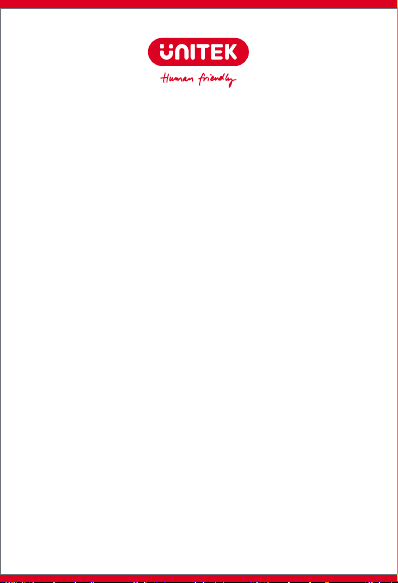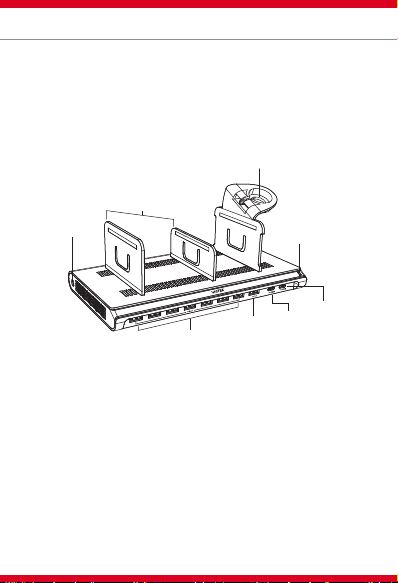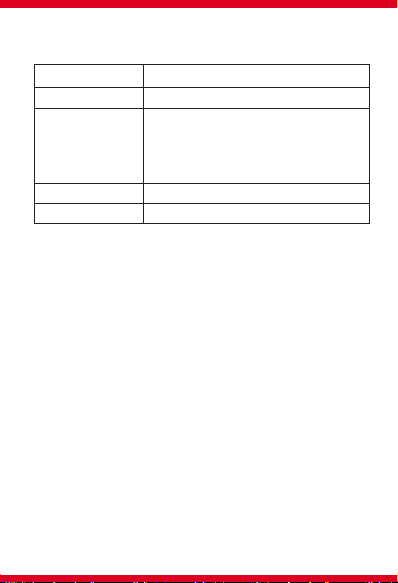9
Notiz
1. Achten Sie beim Einsetzen der Halterung auf den
Einführungsschlitz, damit kein Abstand zwischen der
Ladestation und der Halterung entsteht.
2. Der Abstand zwischen den Halterungen sollte an
die Dicke des Ladegeräts angepasst werden und nicht
zu viel Platz lassen.
3. Es wird empfohlen, das Gerät mit dem
Original-USB-Ladekabel aufzuladen.
4. Bei der Verwendung von Flüssigkeiten und hohen
Temperaturen fernhalten.
5. Lassen Sie das Produkt nicht selbst fallen, klopfen
oder zerlegen.
angezeigt?
A: Bitte verwenden Sie keine minderwertigen oder
vereinfachten USB-Kabel, da minderwertige
USB-Kabel die Stromversorgung beeinträchtigen
können. Falls Handys und Ladegeräte nicht das QC
3.0/2.0-Protokoll anzeigen, empfehlen wir daher
dringend die Verwendung des Originalpakets oder
eines hochwertigen USB-Kabels.
Q: Gibt jeder USB-A-Port eine Leistung von 5V/2,4A
ab, wenn alle Ports angeschlossen sind?
A: Nein, die Ladestation gibt die maximale Leistung
ab, die vom Smartphone/Tablet verlangt wird, und die
maximale Leistung beträgt 5V/2,4A.