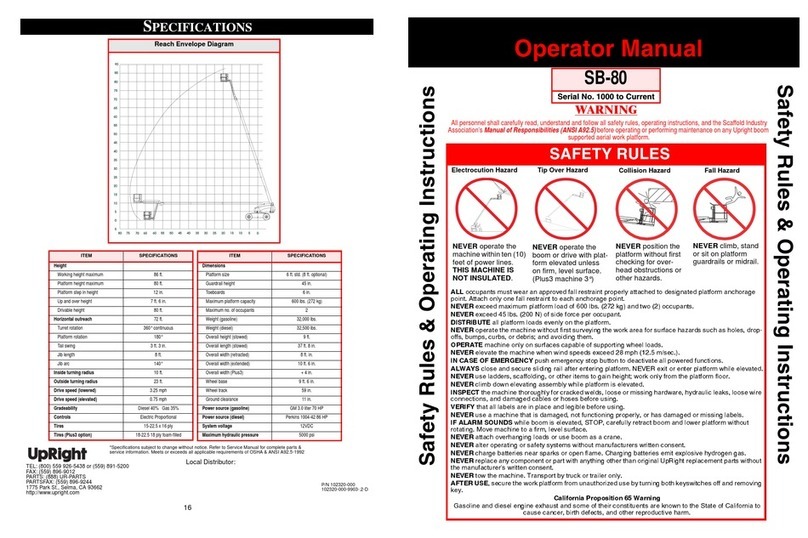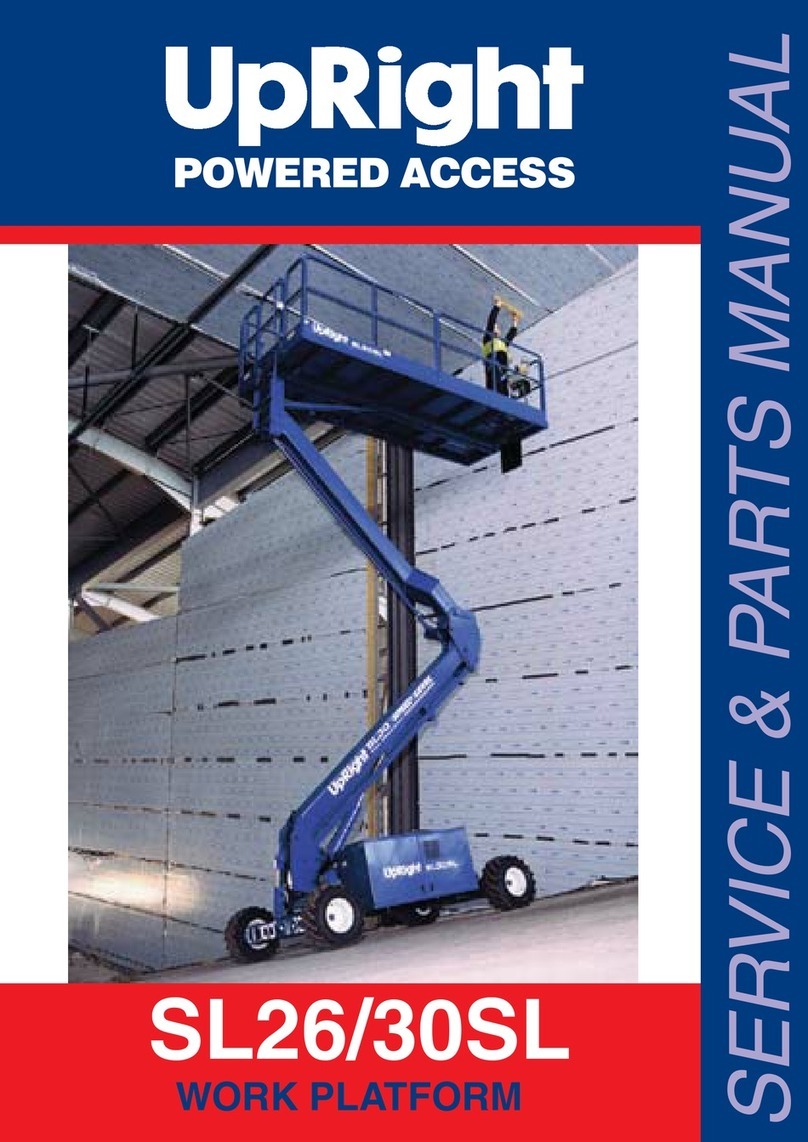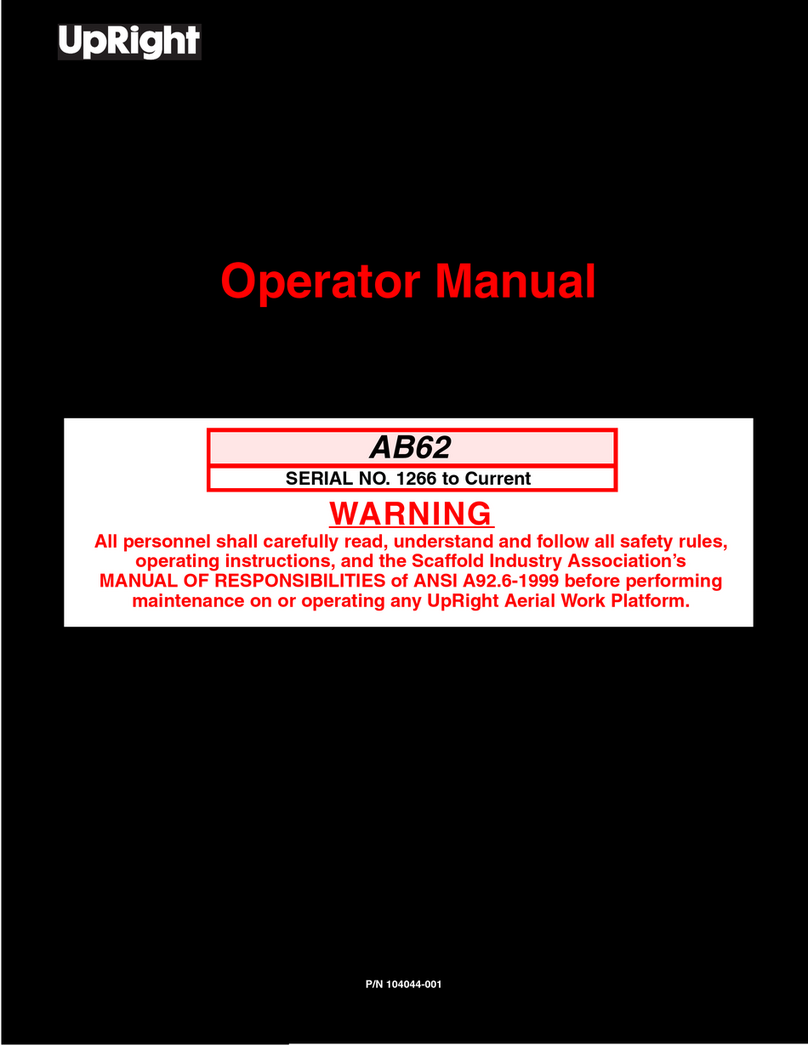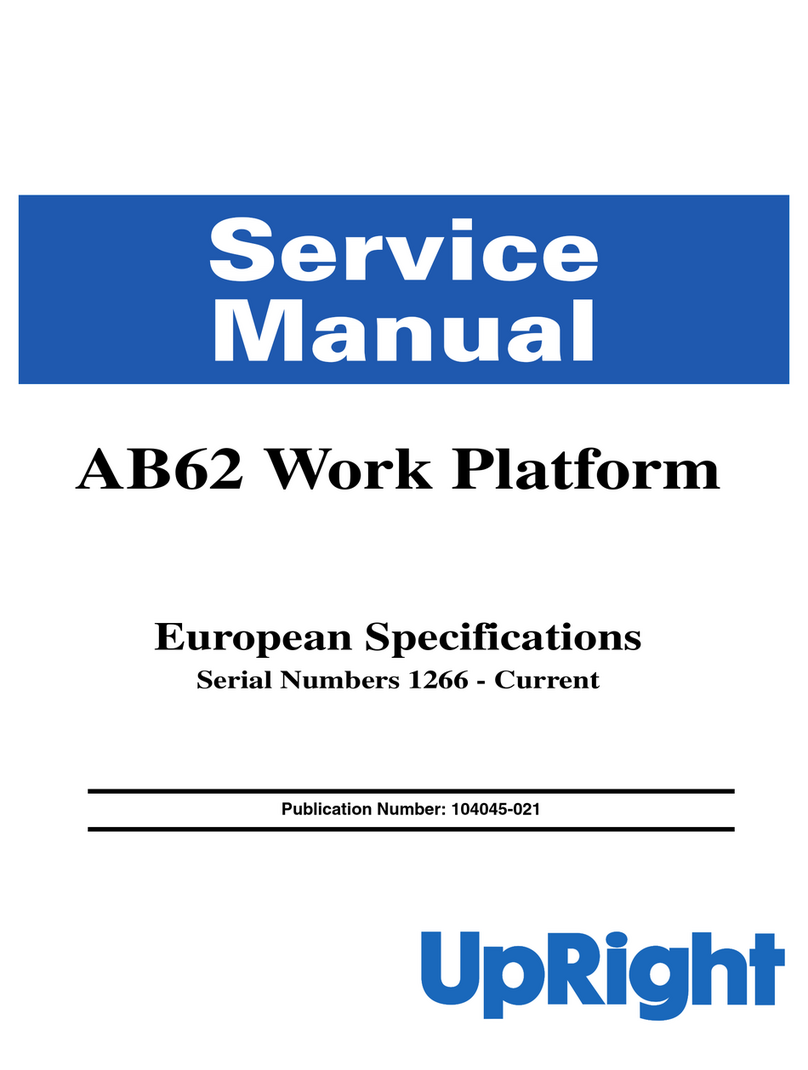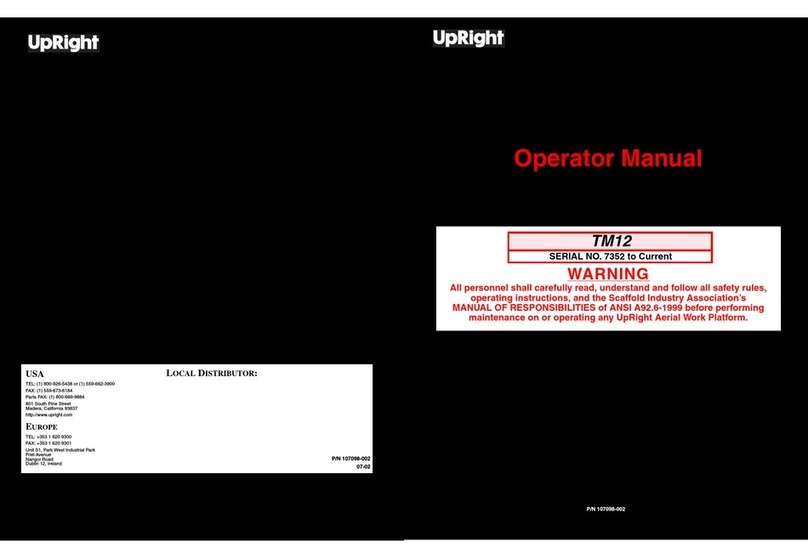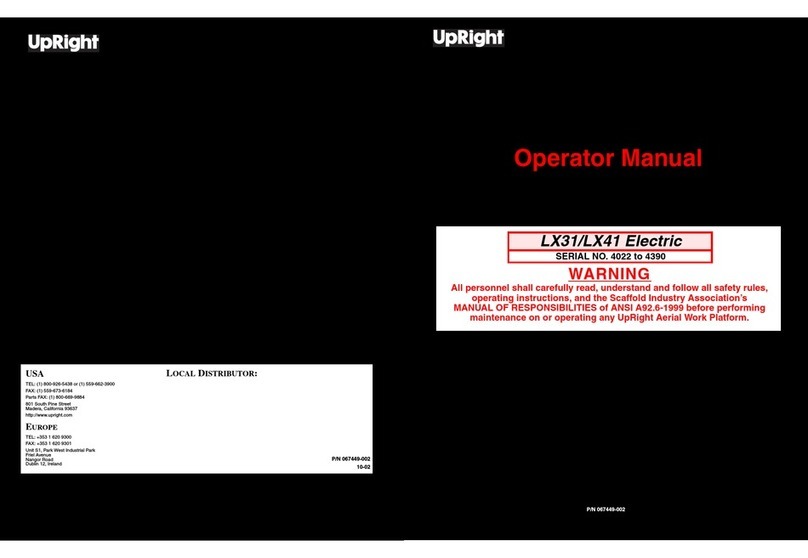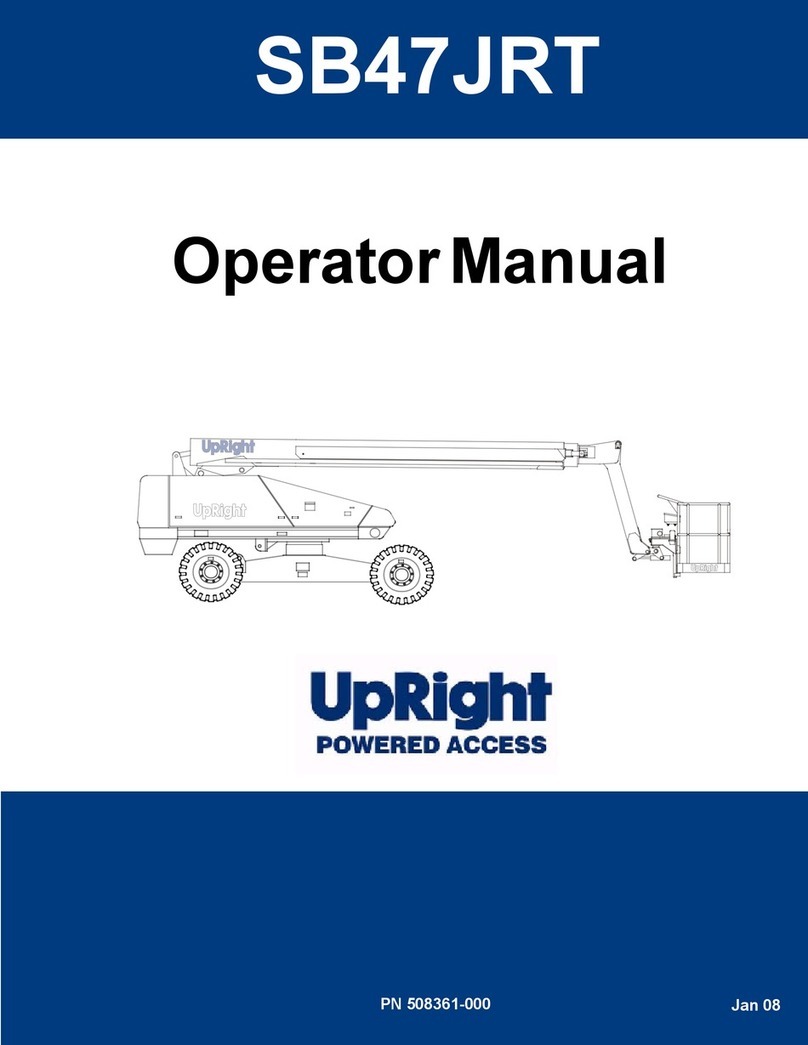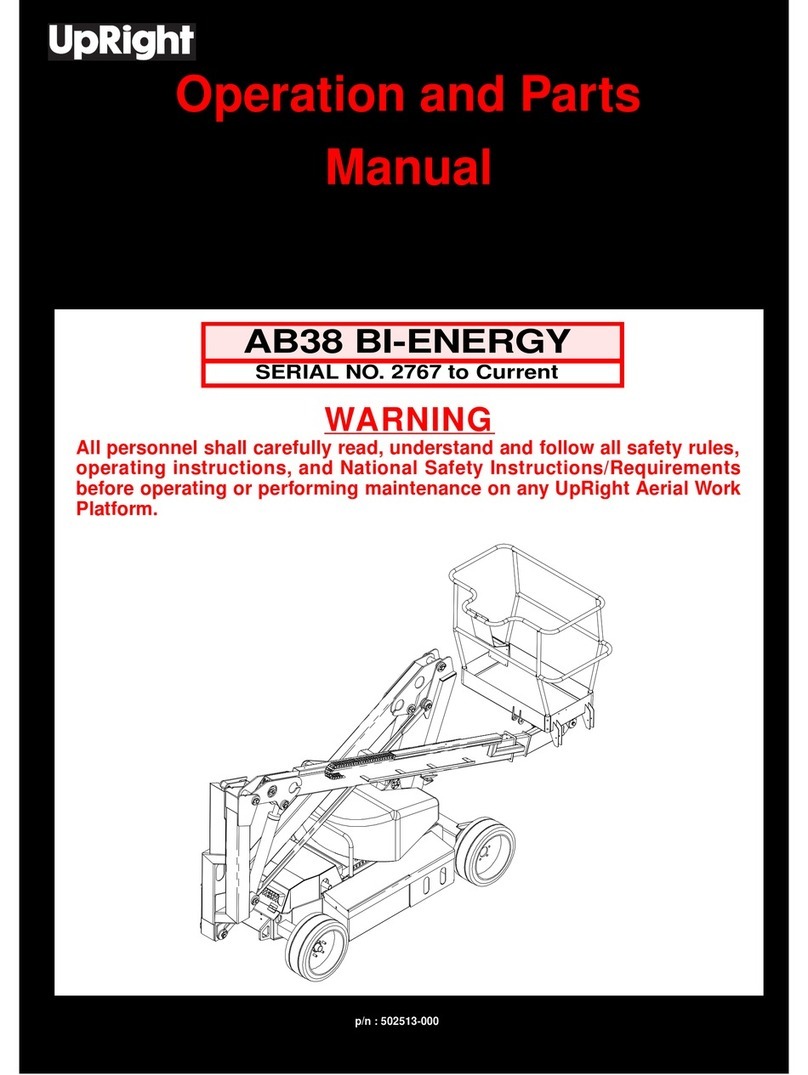6
Maintenance
Never perform service on the work platform
in the Elevating Assembly area while
platform is elevated without first blocking
the Elevating Assembly.
DO NOT stand in Elevating Assembly area
while installing or removing brace.
DO NOT support or raise the front of the
platform during any maintenance operation
as this may result in damage to the tension
members.
Blocking Elevating Assembly (Figure 6)
Installation
1. Park the work platform on firm level ground.
2. Remove Control Module covers.
3. Verify both Emergency Stop Switches are ON.
4. Turn Chassis Key Switch to CHASSIS.
5. Position Chassis Lift Switch to UP and elevate
platform approximately 12 inches 305 mm).
6. Place a jackstand with a minimum rating of
4,000 lbs. 1,814 Kg) between the Lower Arm
and Chassis just behind the front axle.
7. Push Chassis Lift Switch to OWN position
and gradually lower platform until jackstand is
secured tightly between Lower Arm and Chas-
sis.
Figure 6: Blocking Elevating Assembly
Lower Arm
Jackstand
O NOT lift or
support the
Platform from
the front
Removal
1. Push Chassis Lift Switch to UP position and
gradually raise platform until jackstand can be
removed.
2. Remove jackstand.
3. Push Chassis Lift Switch to OWN position
and completely lower platform.
7
Battery Maintenance
Hazard of explosive gas mixture. Keep
sparks, flame, and smoking material away
from battery ies).
Always wear safety glasses when working
with batteries.
Battery fluid is highly corrosive. Thoroughly
rinse away any spilled fluid with clean water.
Battery Inspection and Cleaning
Check battery fluid level daily, especially if work
platform is being used in a warm, dry climate. If
required, add distilled water ONLY. Use of tap
water with high mineral content will shorten battery
life.
If battery water level is not maintained,
batteries will not fully charge, creating a low
discharge rate which will damage motor/
pump unit and void warranty.
The batteries should be inspected regularly for
signs of cracks in the cases, electrolyte leakage
and corrosion of the terminals. Inspect cables for
worn spots or breaks in the insulation and for
broken cable terminals.
Clean the batteries when there are signs of corro-
sion at the terminals or when electrolyte has
overflowed during charging. Use a baking soda
solution to clean the battery, taking care not to get
the solution inside the cells. Rinse thoroughly with
clean water. Clean battery and cable contact
surfaces to a bright metal finish whenever a cable
is removed.
Battery Charging (Electric Model -Figure 7)
Charge the batteries at the end of each work shift
or sooner if the batteries have been discharged.
Charge the batteries only in a well venti-
lated area.
Do not charge the batteries when the work
platform is in an area containing sparks or
flames.
Permanent damage to the batteries will
result if the batteries are not immediately
recharged after discharging.
Never leave the charger unattended for
more than two days.
Never disconnect the cables from the
batteries when the charger is operating.
Keep the charger dry.
Charge batteries as follows:
1. Check the batteries fluid level. If the electrolyte
level is lower than 3/8 in. 10 mm) above the
plates, add clean, distilled water only.
2. Connect extension cord 12 gauge conductor
minimum and 50 ft. 15 m) in length maximum)
to the charger plug. Connect other end of
extension cord to properly grounded outlet of
proper voltage and frequency.
3. The charger turns on automatically after a
short delay.
4. The charger turns off automatically when the
batteries are fully charged.
Battery Cell Equalization
The specific gravity of the electrolyte in the battery
cells should be equalized monthly. To do this,
charge the battery as outlined in Battery Charging.
After this initial charge, check the electrolyte level
in all cells and add distilled water as necessary.
Then, charge the batteries for an additional 8
hours. During this time, the charging current will be
low 4 amps) as the cells are equalizing.
After equalization, the specific gravity of all cells
should be checked with a hydrometer. The tempera-
ture corrected specific gravity should be 1.260. If the
battery contains any cells with corrected readings
below 1.230, the battery should be replaced.
Do not check the specific gravity in a cell to which
water has just been added. If there is not enough
electrolyte in a fully charged cell to obtain a
sample for the hydrometer, add water and con-
tinue charging for 1 to 2 hours to adequately mix
the water and electrolyte.
Figure 7: Power Module, Chassis Right Side
Charger Plug
Ammeter