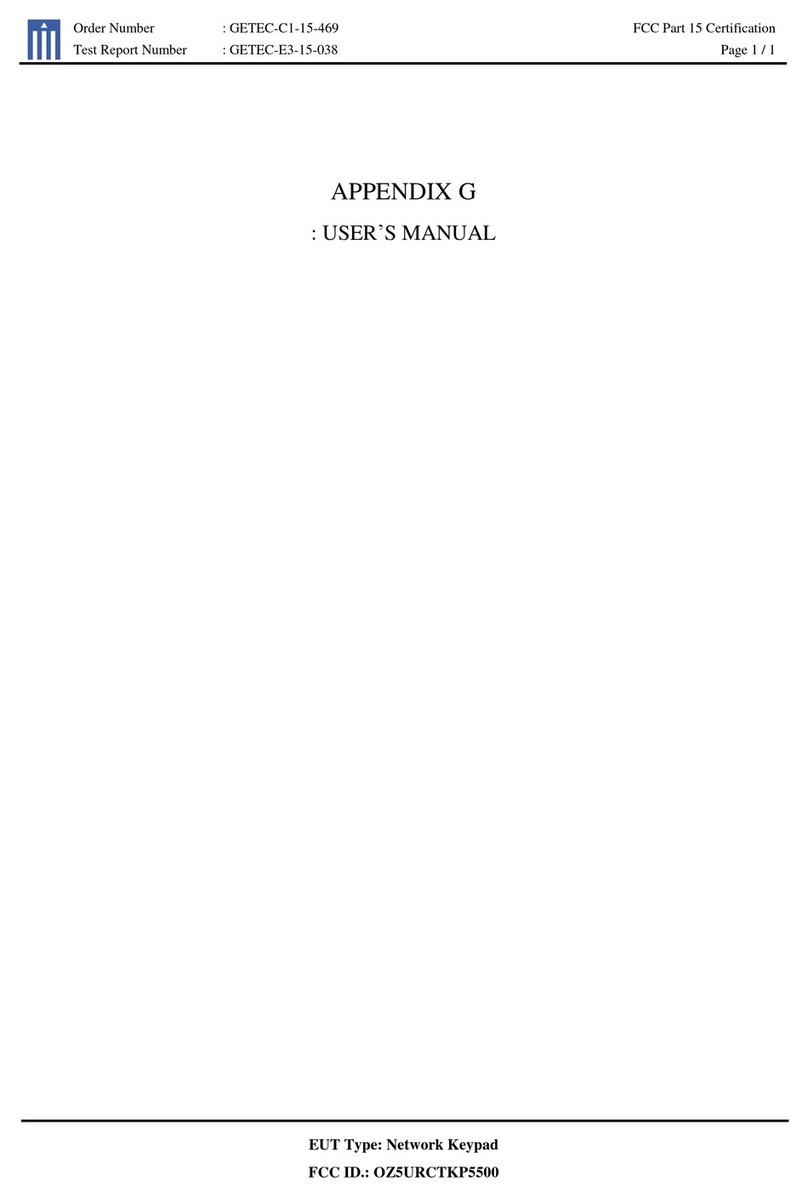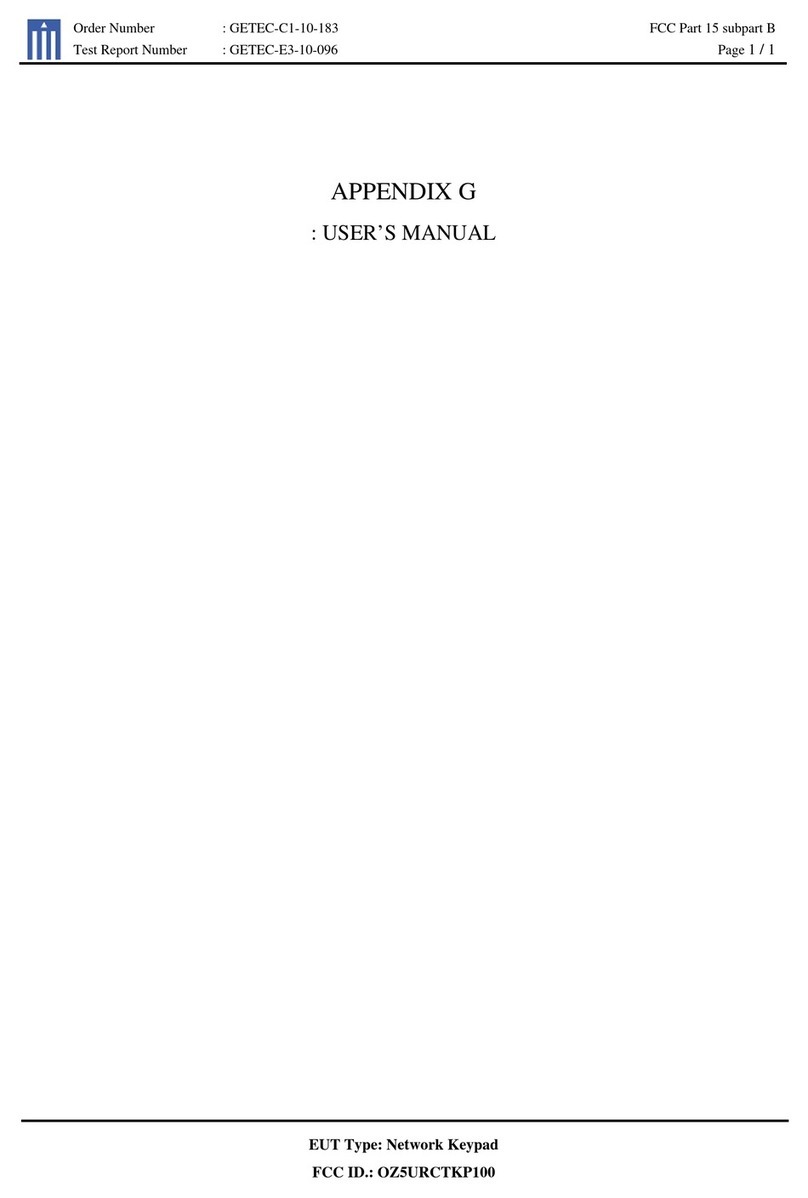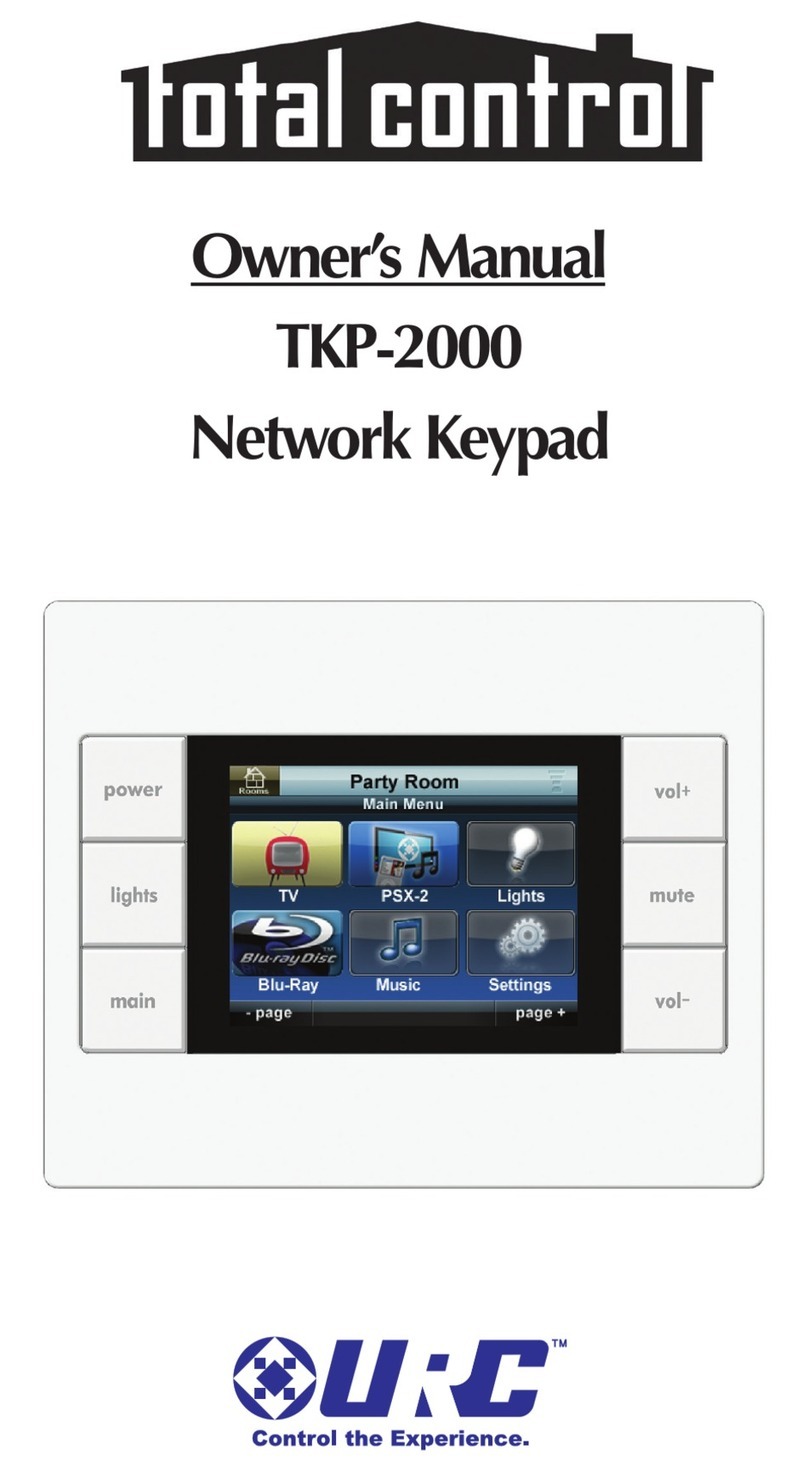Total Control TKP-8600
Owner’s Manual
Rev 1.5
Table of Contents
Introducing the TKP-8600
Thank you for purchasing URC’s TKP-8600 In-Wall Net ork Keypad. Its easy and
intuitive use helps to simplify your life hile adding control of more things than you
thought possible.
Online upport:
Total Control is sold direct only and must installed/program by a certied
custom integrator.
End-User upport:
Visit the URC Home Page for product information, o ner’s manuals, and
support contact information.
Contact upport:
Total Control is a URC product sold direct only. For questions or assistance contact
your Custom Installer/Programmer.
My Installer/Programmer
Technical Suppor t
Toll Free: 800-904-0800
Main: 914-835-4484
techsupport@urc-automation.com
H o u r s : 9 : 0 0 a m - 5 : 0 0 p m E S T M - F
Features and Benefits......................................................................................................1
Amazon Alexa/Audio-Video Interface................................................................... 1
Proximity ensor/Flexible Orientation.................................................................. 2
Parts List ............................................................................................................................3
Installation.........................................................................................................................4
The TKP-8600.....................................................................................................................5
Alexa Features..................................................................................................................6
ettings Menu...................................................................................................................7
leep ettings............................................................................................................ 8
General........................................................................................................................ 9
ound/Brightness.................................................................................................... 10
Proximity ensor ..................................................................................................... 11
ystem Information ................................................................................................. 12
Network .................................................................................................................... 13
Voice Assistant ........................................................................................................ 14
Alexa Voice Assistant ...................................................................................................15
Login .......................................................................................................................... 15
Logout ........................................................................................................................ 19
Audio ettings.......................................................................................................... 21
Language................................................................................................................... 23
Wake Type ................................................................................................................ 24
Factory Default......................................................................................................... 25
Removing the TKP-8600 from an Amazon Account ..................................................26
pecifications/Limited Warranty tatement.............................................................28