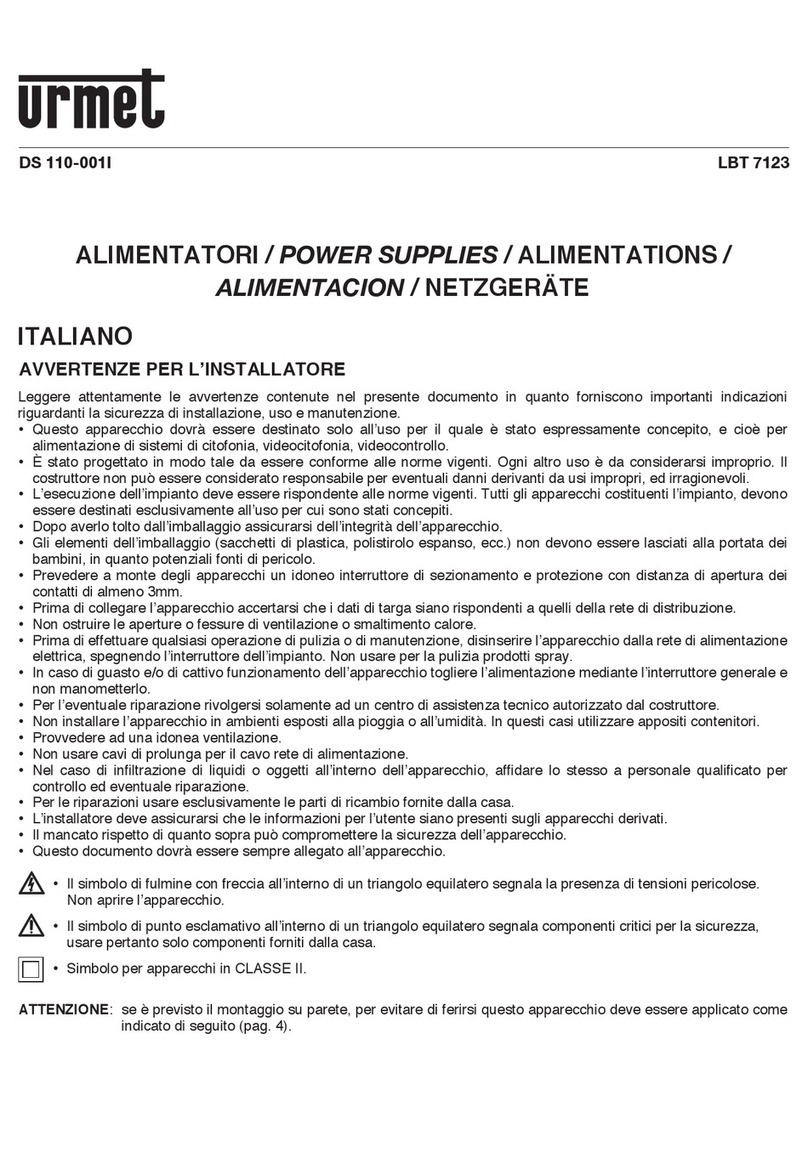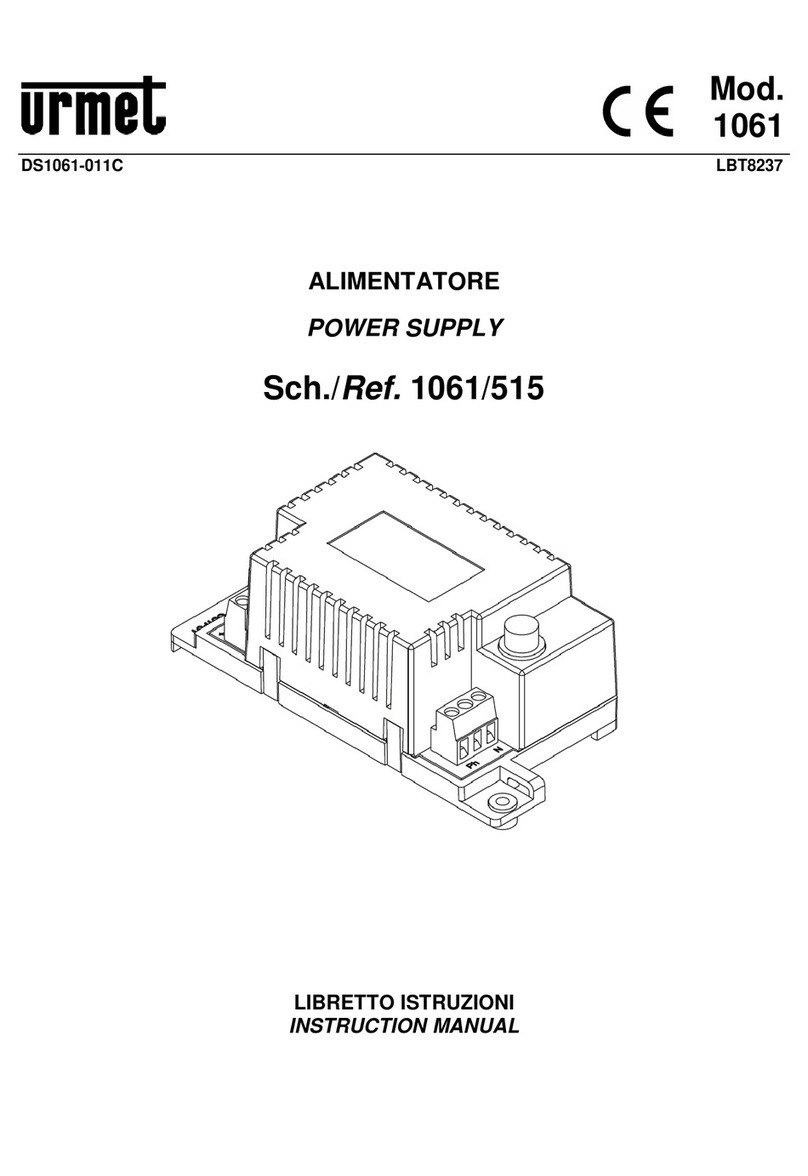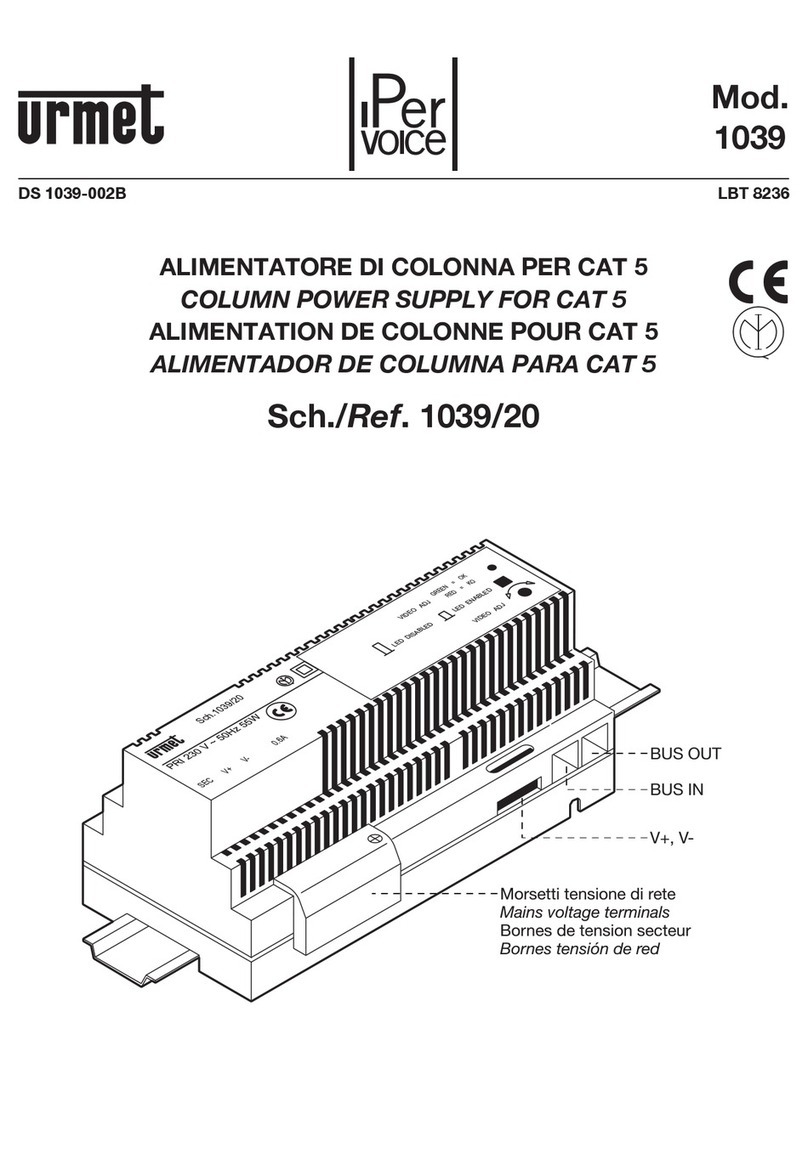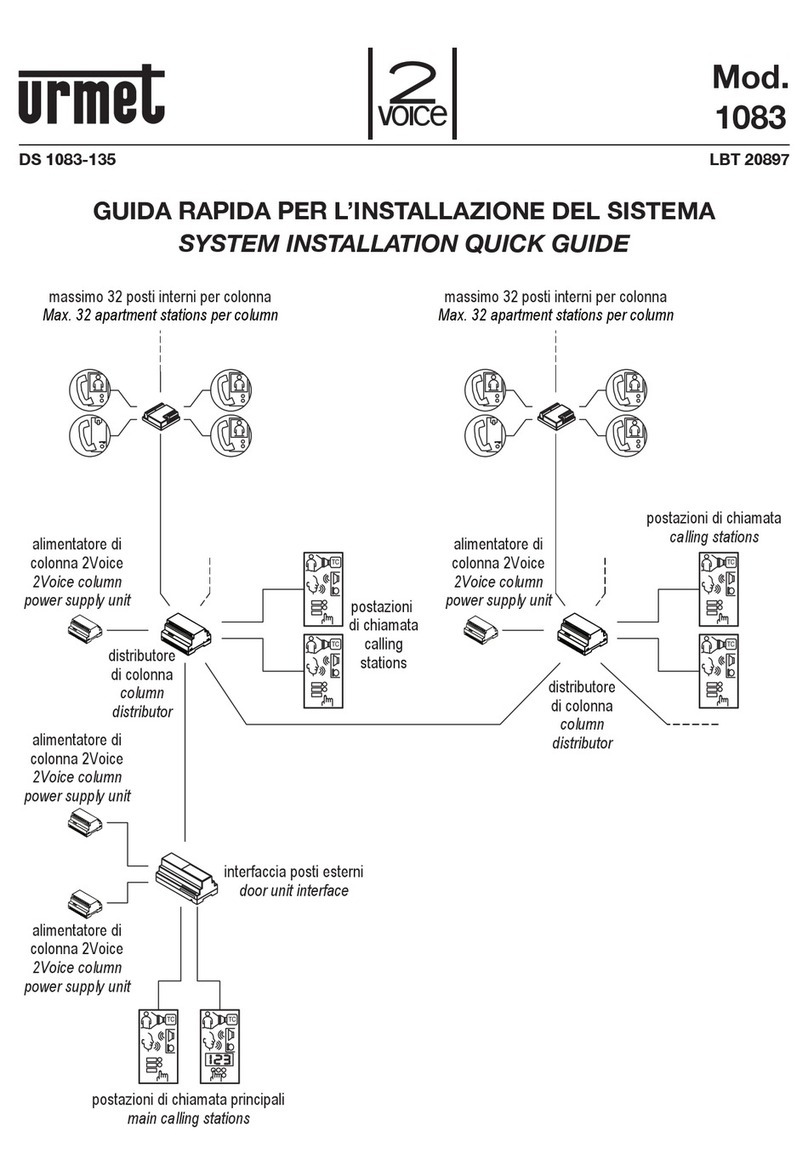POWER SUPPLY UNIT AND RELAY
sec.6
−−−−
3
DIGIVOICE - Technical Manual
POWER SUPPLY UNIT WITH CIRCUIT BREAKER Ref. 1038/20
FEATURES - TECHNICAL SPECIFICATIONS
POWER SUPPLY UNIT WITH CIRCUIT BREAKER Ref. 1038/20
POWER SUPPLY UNIT WITH CIRCUIT BREAKER
Ref. 1038/20
FEATURES
Power supply unit with circuit breaker Ref. 1038/20 provides the
following features:
• Supplies power to grouped DIGIVOICE devices.
• Supplies power to voice lines for one or more calling devices
(entrance modules, guard door switchboard stations, etc.).
• Supplies power to data line.
• In the event of a data line short circuit, the circuit breaker
automatically isolates the fault and ensures that the remaining parts
of the system can continue to operate.
• Three LEDs indicate power supply unit operating status and provide
diagnostic error signals.
DESCRIPTION OF TERMINALS
Mains terminals
0 Mains input
230 Mains input, 230Vac
Logic and data power supply terminals
M1 Master power supply unit configuration input
M2 Master power supply unit configuration input
+V Logic power supply output, +24Vdc
0V Logic power supply output, 0Vdc
+VT Logical backup power input
0VT Logical backup power input
DU Outgoing data line
DE Incoming data line
0D Data line ground
Voice line power supply terminals
+F Voice line power supply output, +33Vdc
0F Voice line power supply output, 0Vdc
+FT Audio backup power input
0FT Audio backup power input
TECHNICAL SPECIFICATIONS
Power supply voltage: 230 Vac ±10%
(+V, 0V) Logic output voltage: 24 Vdc ±5% 700 mA
(+F, 0F) Logic output voltage: 33 Vdc ±5% 65 mA
Data line (DU, 0D)
output voltage: (only for units configured as Master)
24V -7% to 5%
Service temperature range: -5 to 45 °C
LOGIC POWER SUPPLY +V, 0V
The power supply unit is sized for a typical system configuration
consisting of one entrance module with directory Ref. 1038/15 and 35
fourport decoders Ref. 1038/34.
Complex systems can be set up using two or more power supply units,
each of which supplies a separate group of devices through output
terminals +V, 0V. Never connect two or more power supply units
in parallel.
• Each power supply unit Ref. 1038/20 can be connected to a
maximum of 70 Load Units (LUs).
VOICE LINE POWER SUPPLY +F, 0F
The power supply unit can supply one or more calling devices.
In systems with a single voice line, the speech signal power supply
unit can also be used to supply multiple entrance panels.
In systems with two voice lines, the speech signal power supply unit
can be used to supply the voice line of a SINGLE entrance panel.
For the remaining entrance panels, use additional speech signal power
supply units Ref. 1038/25.
In both cases, see the system diagrams provided in the Integrated
Systems Technical Manual.
DATA LINE POWER SUPPLY DU, 0D
The power supply unit can supply the data line for the entire system. In
the event of a malfunction, the circuit breaker will automatically isolate
the fault.
However, only one of the power supply units Ref. 1038/20 in the
system must supply the data line. The power supply unit used for
this purpose is referred to as the MASTER unit. All other power supply
units are referred to as SLAVE units. A power supply unit is configured
as the MASTER by connecting its terminals M1 and M2 together.
Notice: The data reference ground (0D) of all SLAVE power supply
units must be connected to terminal 0D on the MASTER power supply
unit using a dedicated conductor. For examples of wiring layouts, see
the Integrated Systems Technical Manual.
DATA LINE ISOLATION
In the event of a short circuit on the data line, the power supply unit
circuit breaker isolates the fault to ensure that all remaining devices
can continue to operate.
Case A
If the fault occurs on the outgoing data line connected to a riser
cable power supply unit, only the devices in the secondary riser cable
concerned will be isolated. The remaining portions of the system will
continue to operate:
SHORT CIRCUIT
DU
DE
SLAVE SLAVE
DU
DE
MASTER
DU
DE
ISOLATED
DU
DE
= ISOLATED
1038/20
= OPERATING
1038/20
DU
DE
DU
ON
DE
Sch. 1038/20
180 mm
(10 DIN modules)
75 mm
96 mm
WARNING: Be sure to follow the instructions indicated in the
section headed “Installation Requirements”.