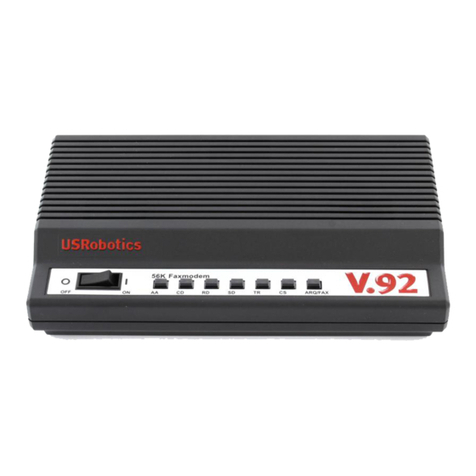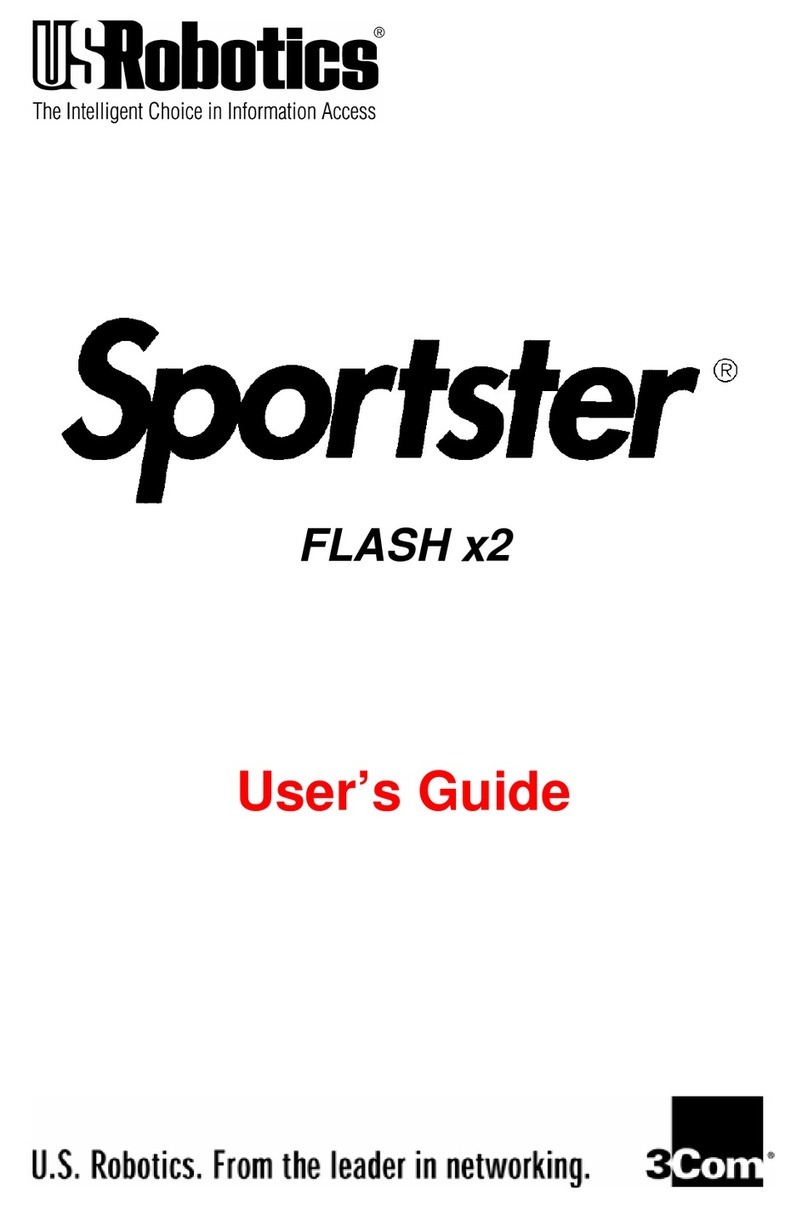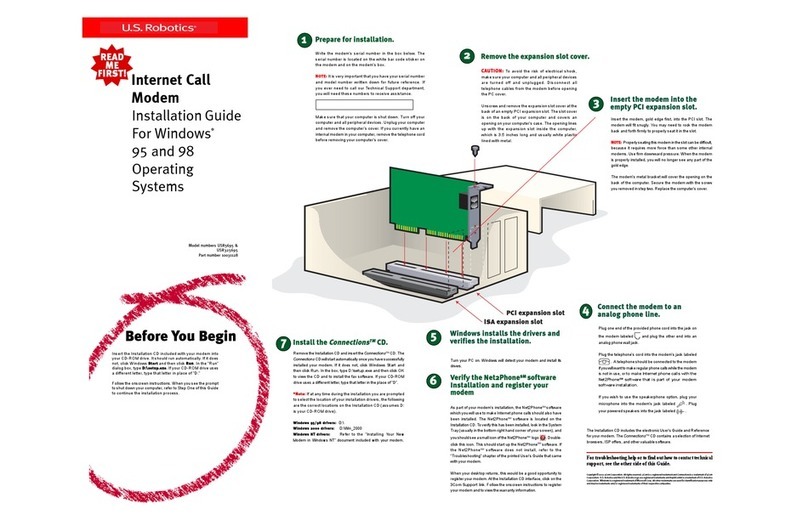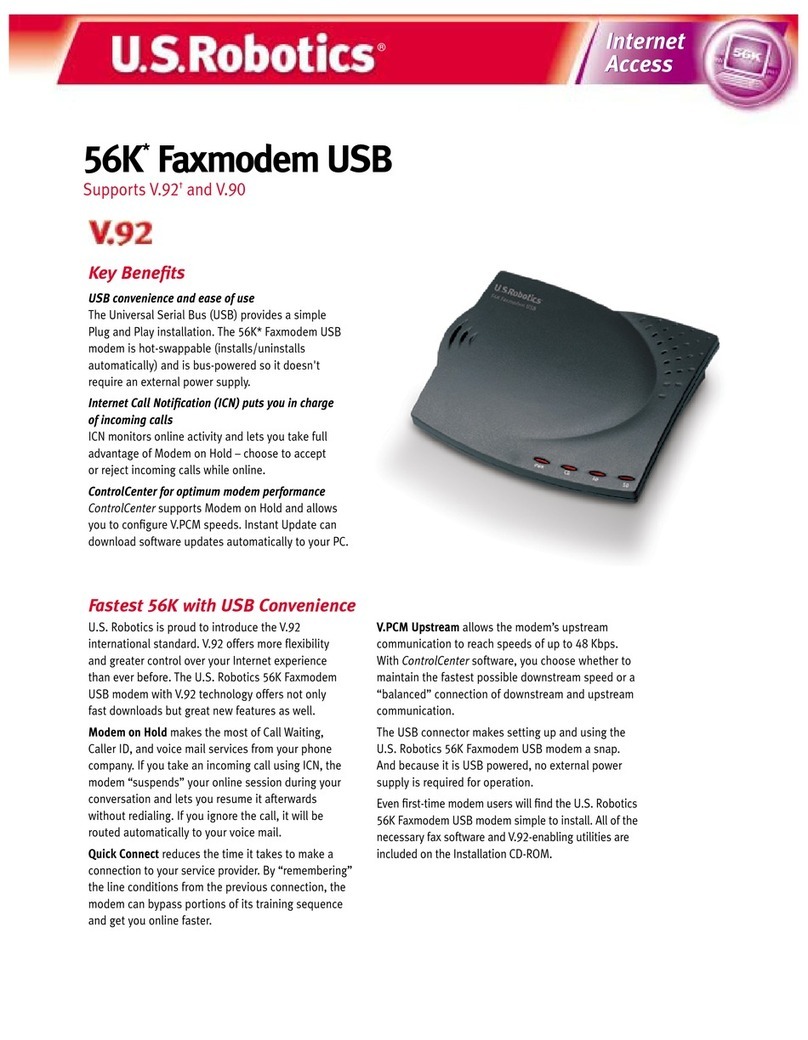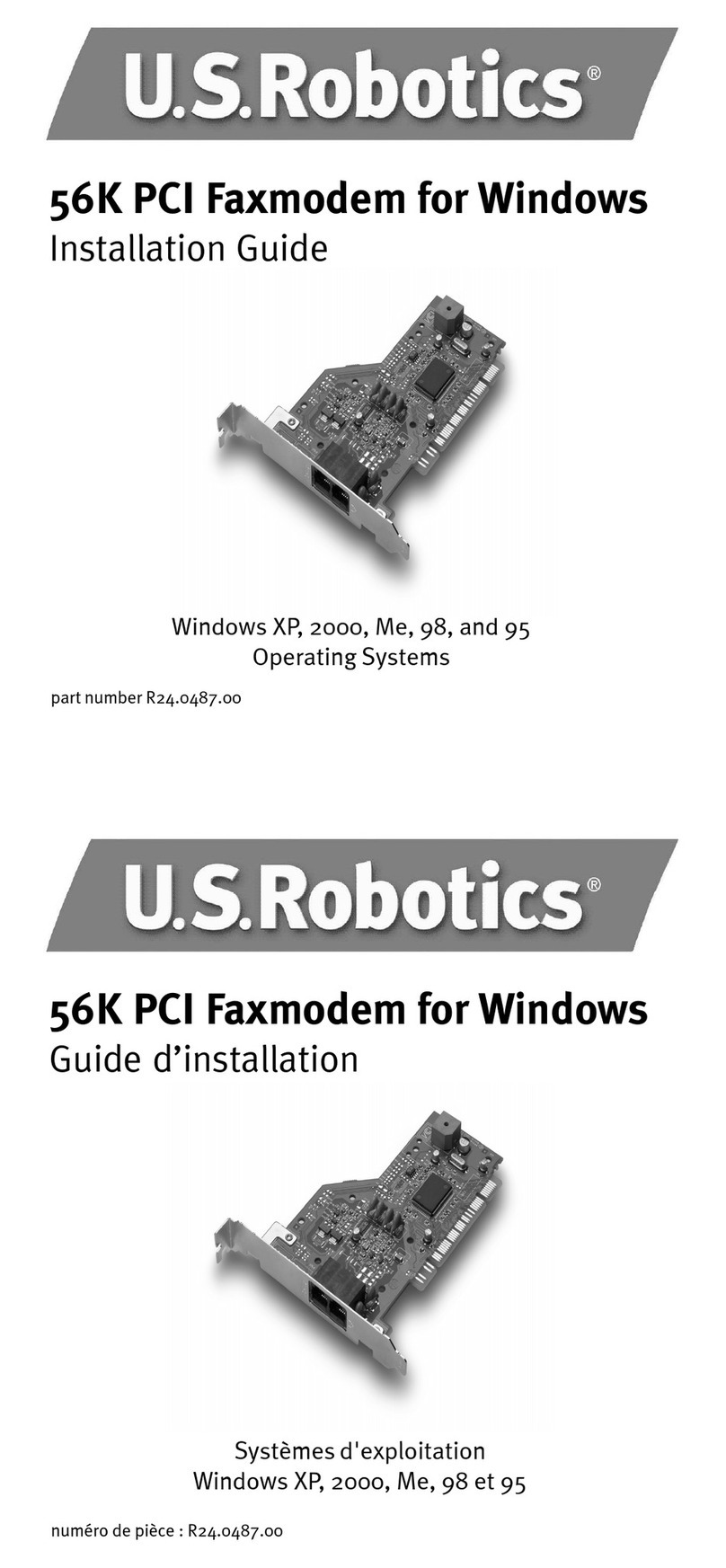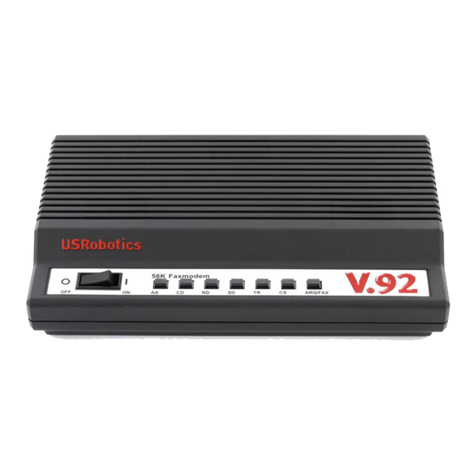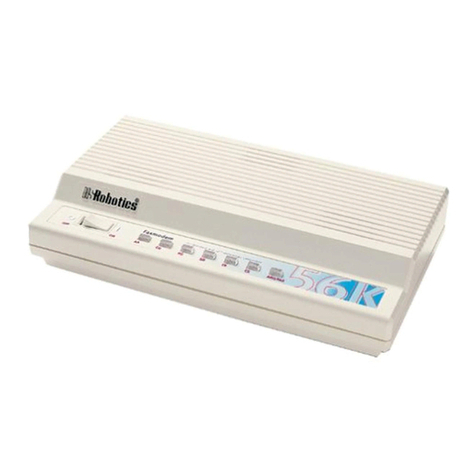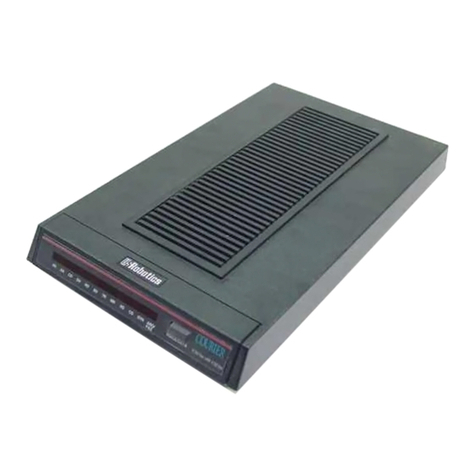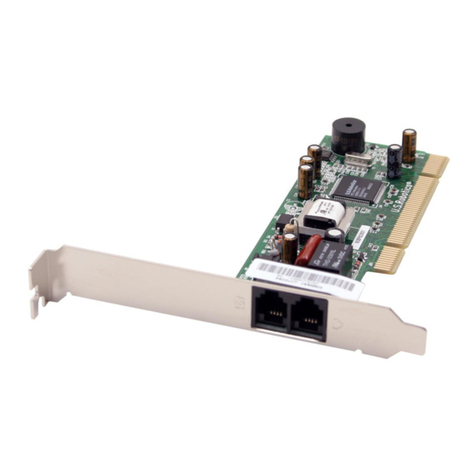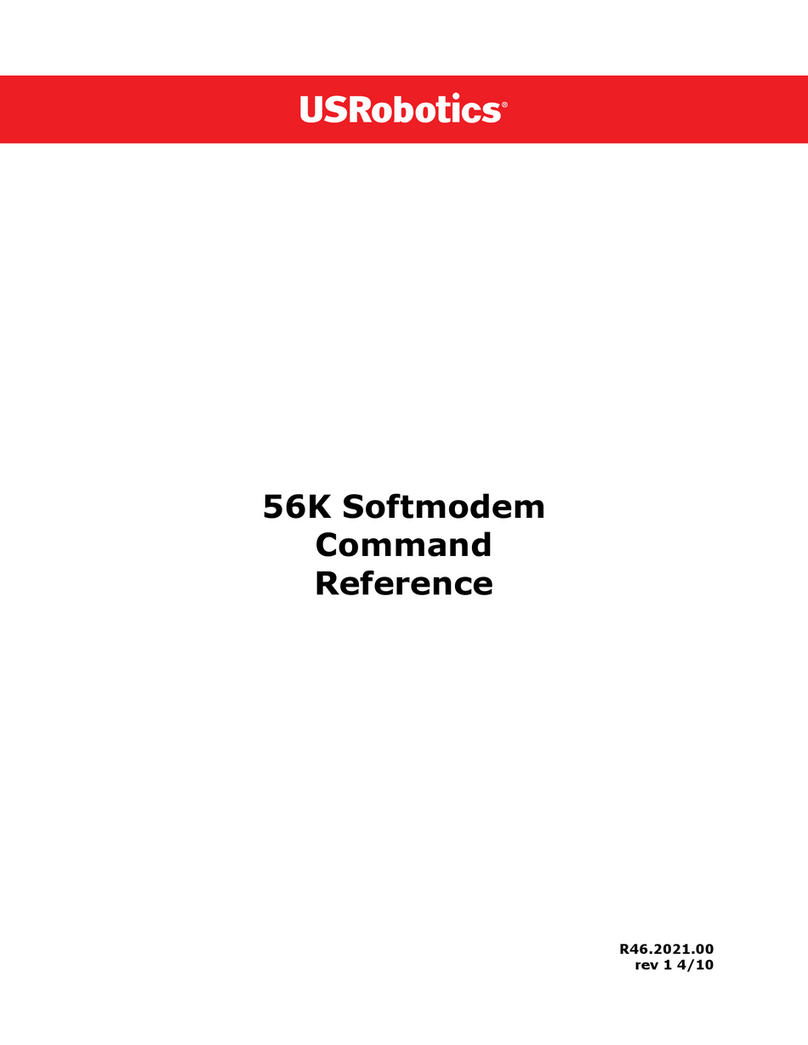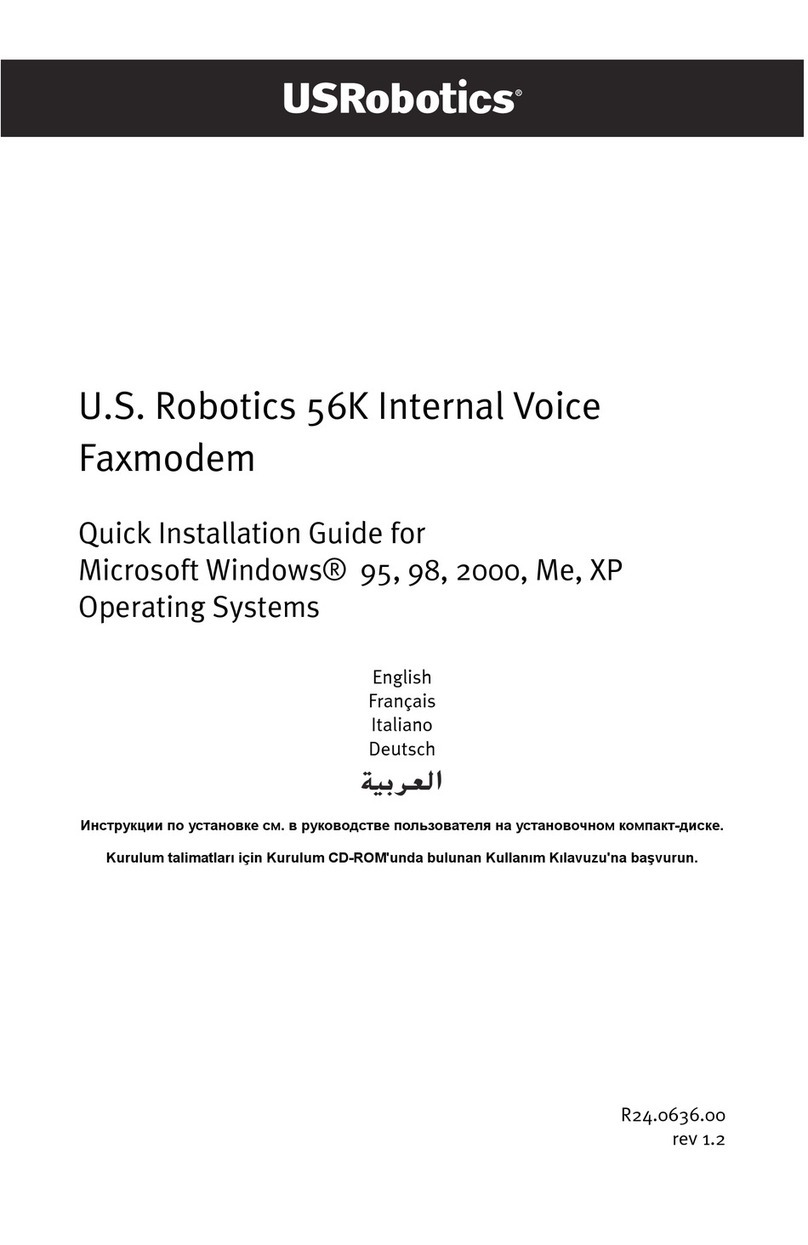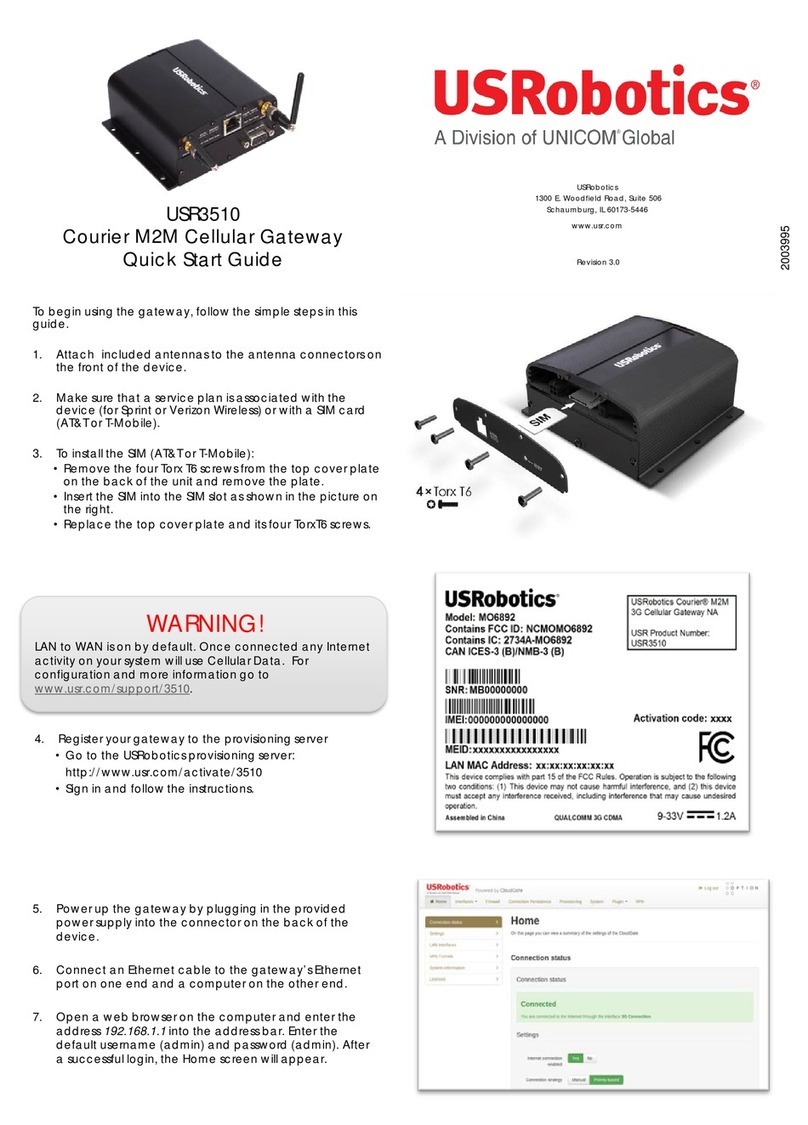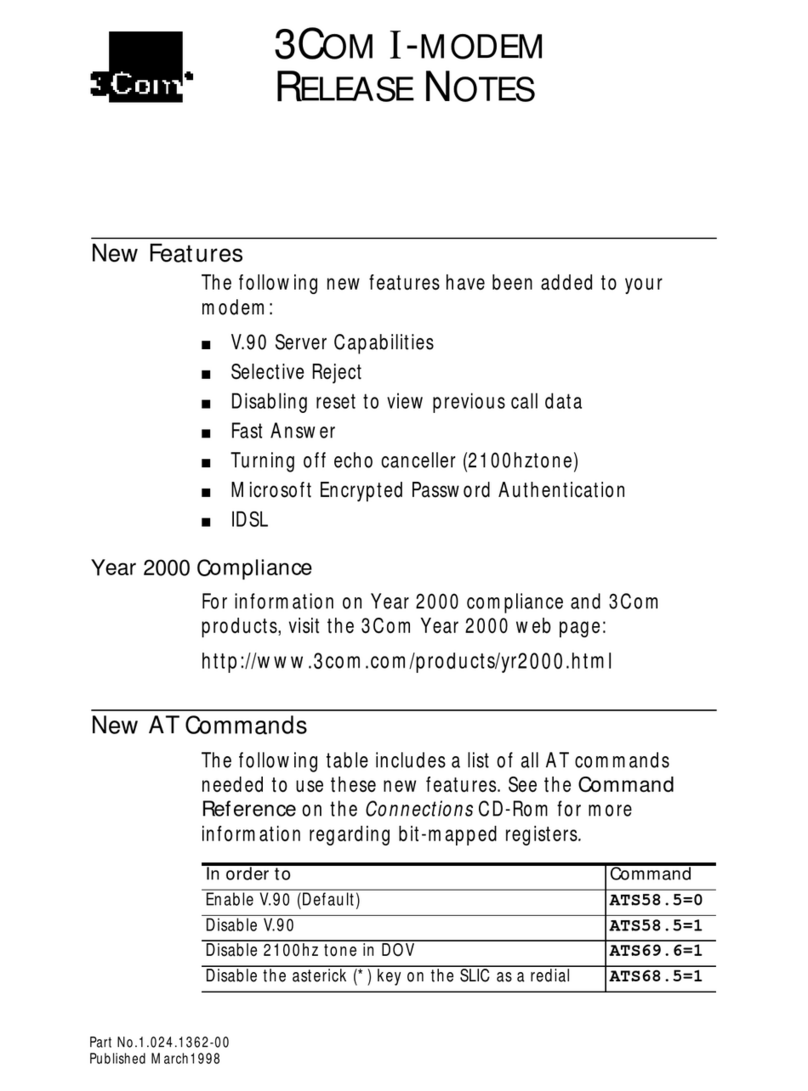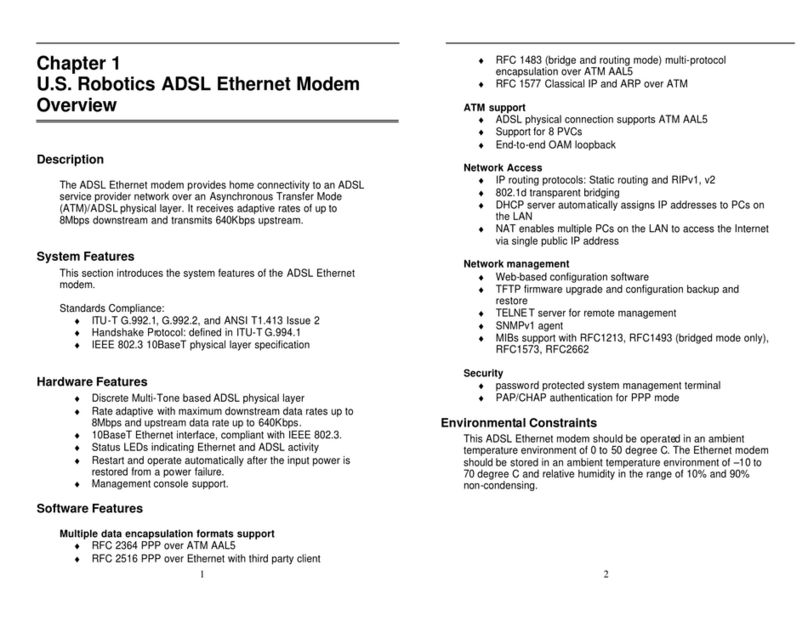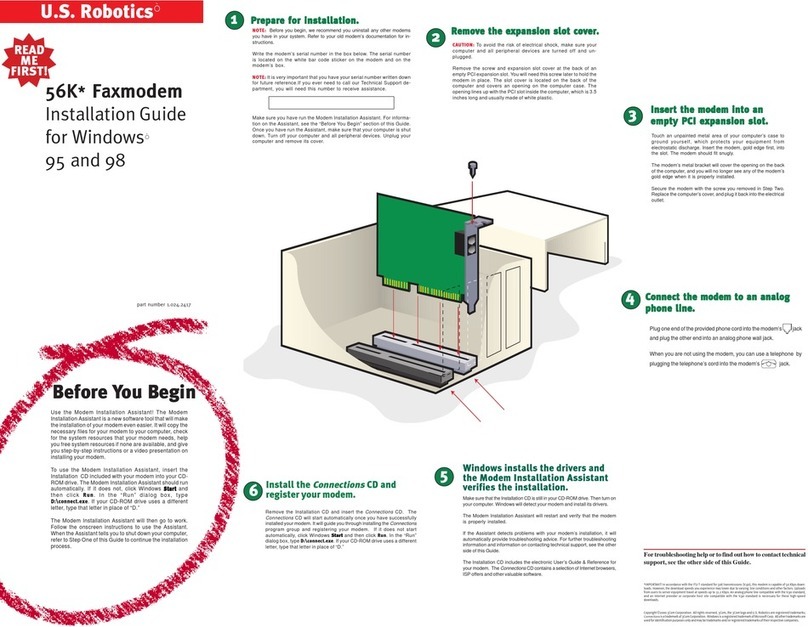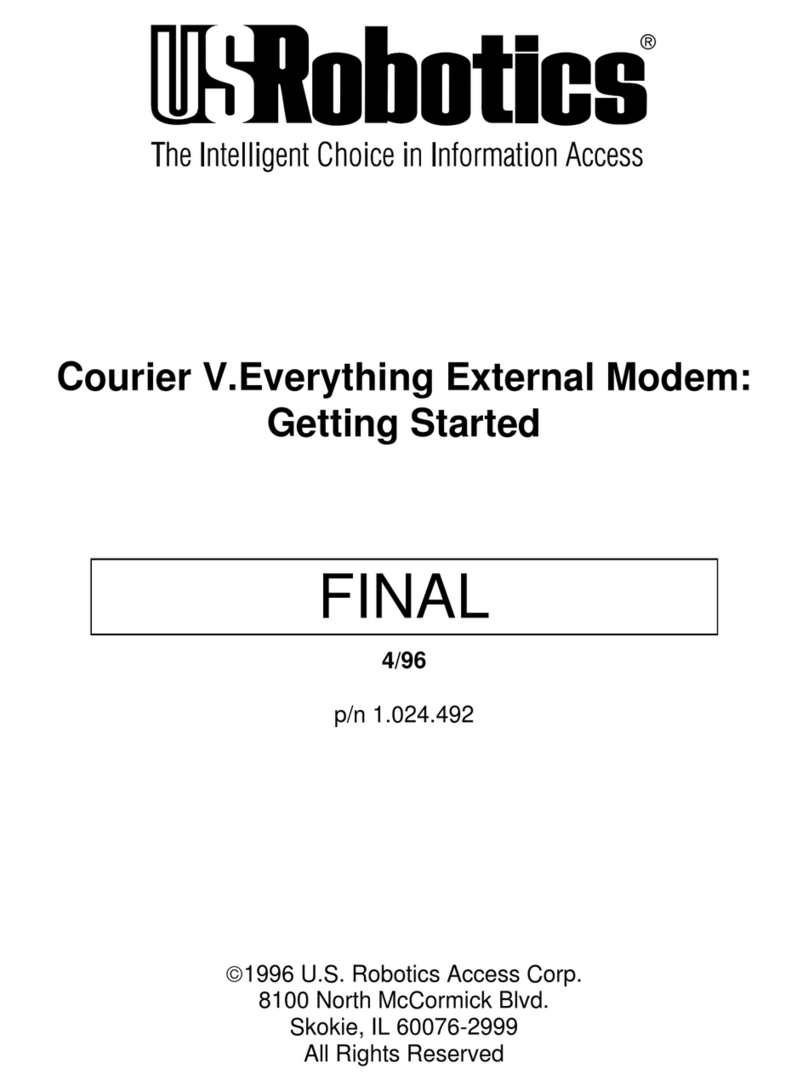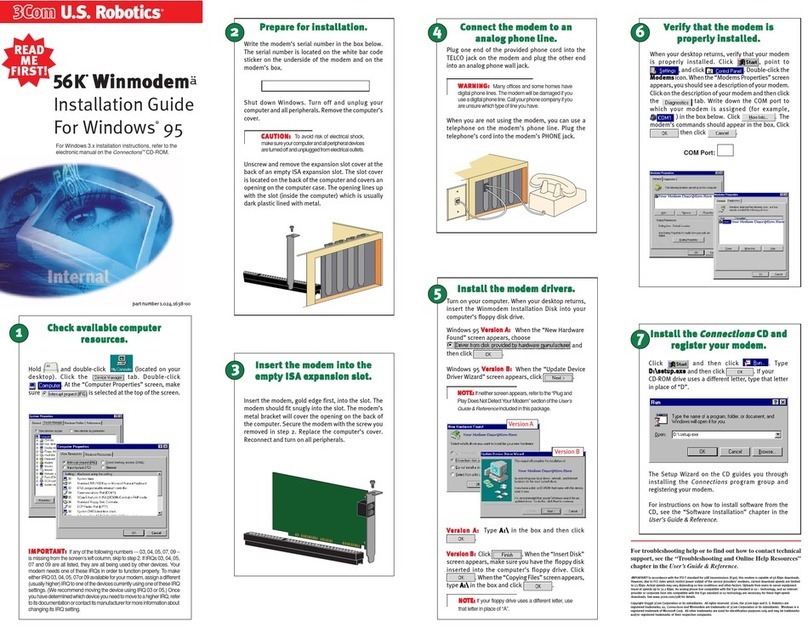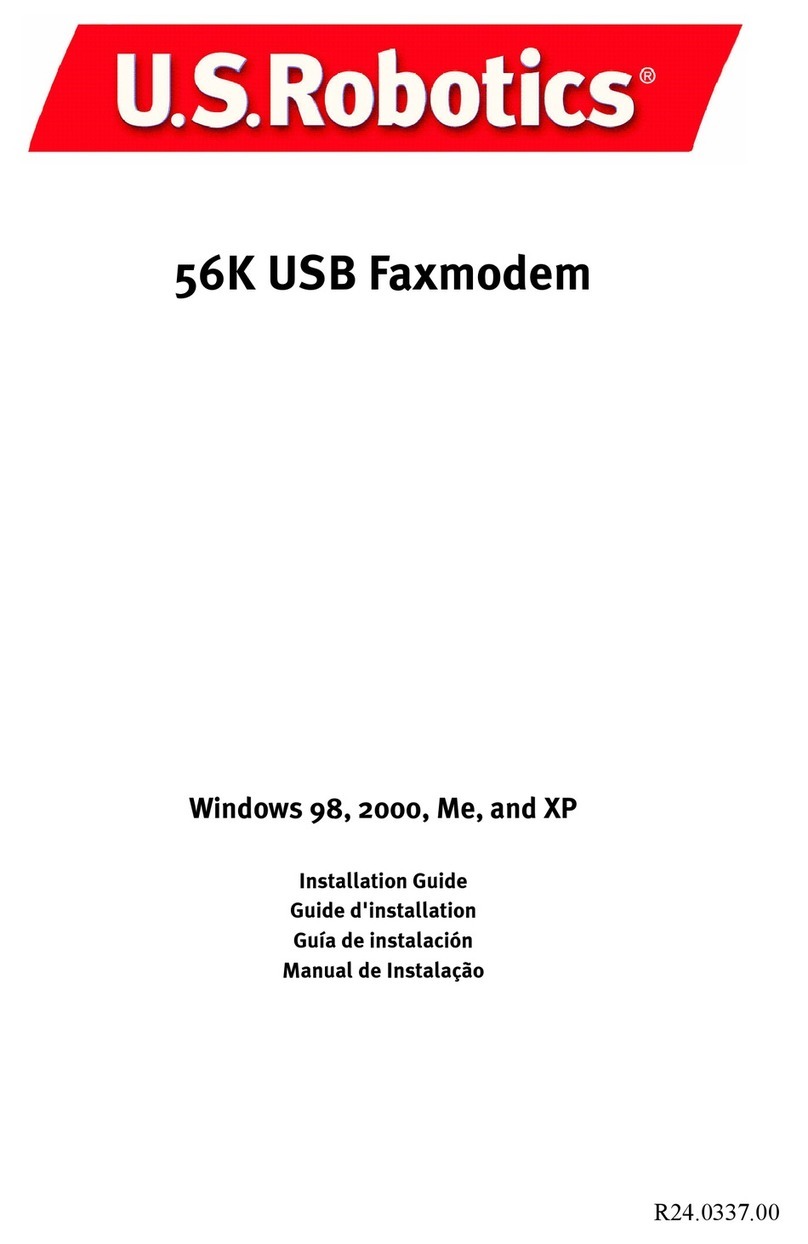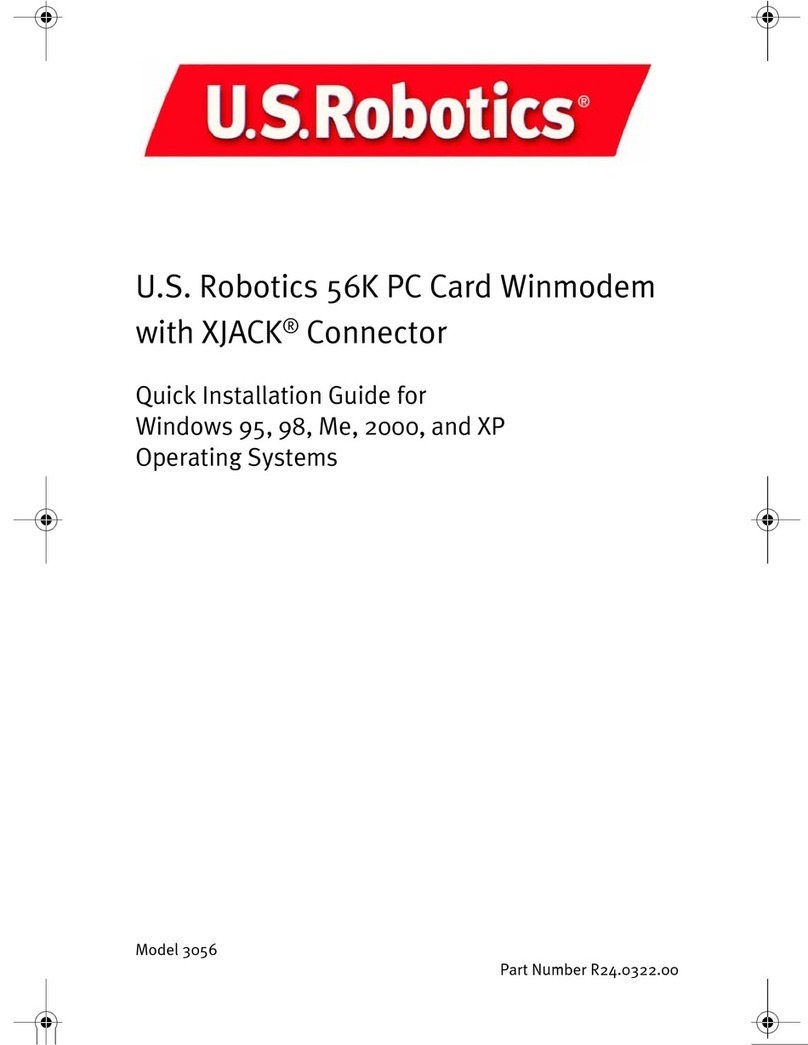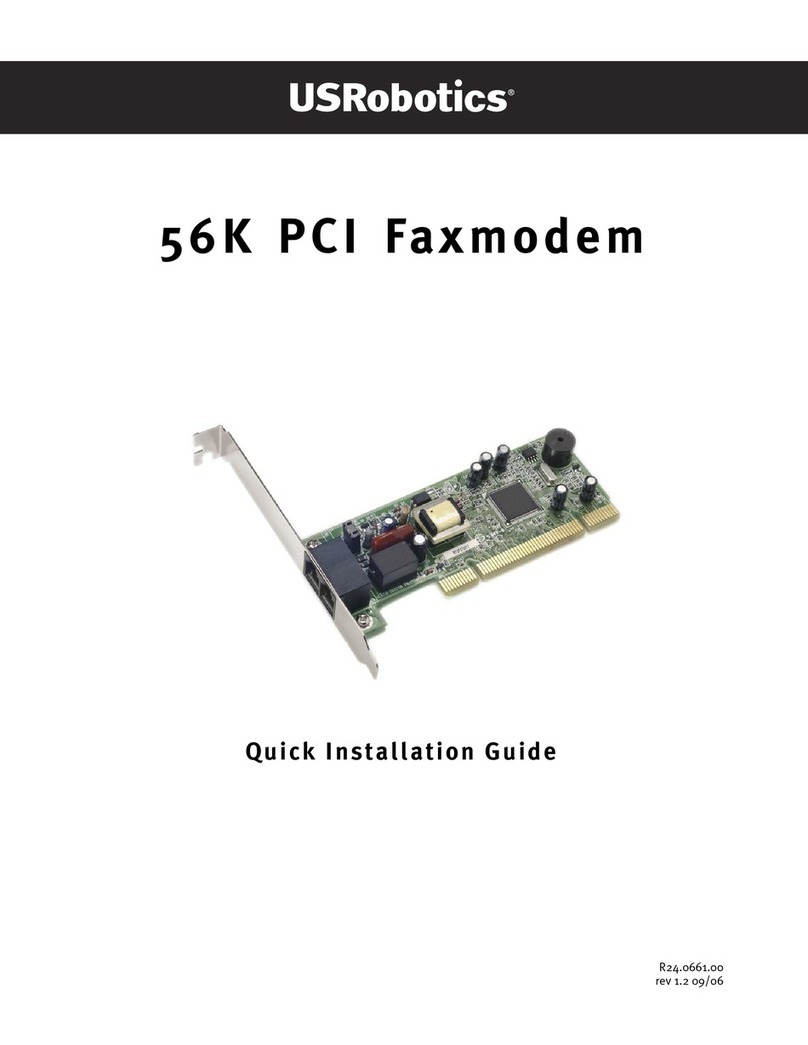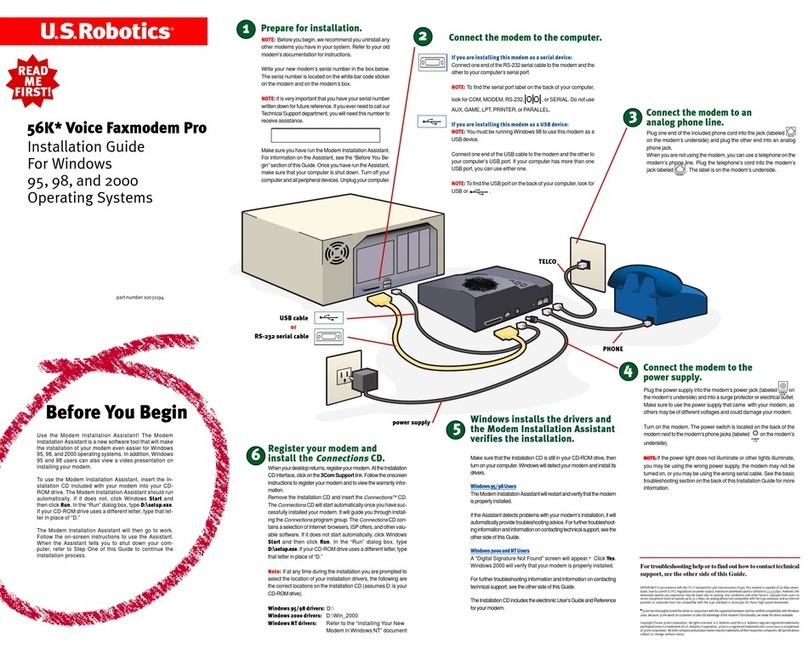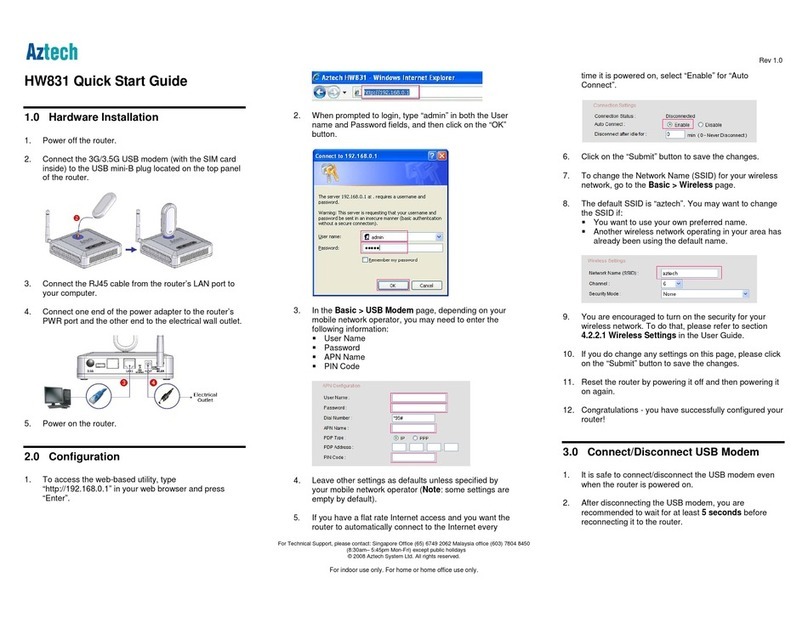Troubleshooting
Having trouble with your modem? Try
these basic troubleshooting steps first!
1. Makesurethatyourphone cordis properlyconnected.Removethephone
cordfromthe modem andwall jacks. Cleananydirt or corrosionfrom the
cordandjacks.Reinsertthe cordsecurely inthewalljackand themodem’s
jack. Use the phone cord included with your modem, if possible.
2. Make sure that your internal modem is physically installed correctly in
your computer. You will need to press the modem in firmly so that it is
seatedproperlyin its slot.Whenthe modem is installedcorrectly,youwill
no longer see any part of the black edge. See the front of this guide for
completeinstructions.Ifyourmodem stilldoesnot work,withyourcomputer
off, remove the modem and reinstall it in another slot if possible.
PROBLEM:
My computer isn’t recognizing my modem.
Possible solution:
You may be using an IRQ that is already in use. To work properly, your
modemneedsto beassignedto a freeIRQ.
Windows 2000Windows 2000
Windows 2000Windows 2000
Windows 2000
Ifyouset yourmodem’sjumpers toPlug-and-Playmode, Windows
shouldlocateafreeIRQ, if one exists, for your use byyourmodem.
IfPlug-and-Playfails toinstallthe modem,youneedto determineIRQ
availability. Right-click the My Computericononyourdesktop.Click
Properties, andthen the Hardwaretab.In the Device Manager section,
click Device Manager. From the View menu, select Resources by
type. Click Interrupt Request (IRQ). You will now see a listing of your
system’sIRQs and the devices to which theyareassigned.IfanIRQis
not present in this list, it indicates that Windows is not currently using it
andthe IRQisconsideredavailable.
Locateyourmodeminthe list of devices. If a yellowexclamationpoint
appearsoverthe modem’sdescription, yourmodemisin conflictwith
anotherdevice. Eitheryourmodem ortheotherdevicewill havetobe
reinstalledto anotherIRQin ordertoresolve yourconflict.
Ifausable, free IRQ does notexist,youmay need to remove,disable,or
relocateanother device.Refertothatdevice’sdocumentation formore
informationabout removing,disabling,orrelocatingit.
IfWindowsstillfailsto recognize your modem and itdoesnothavea
yellowexclamationpointnexttoitsIRQ,orifyourmodemdoesn’t
appearinthelist, another problem exists, and you may need to call
3ComTechnicalSupport.
Windows 95/98
If Plug-and-Play fails to install the modem, you need to determine IRQ
availability. Right-click the My Computer icon on your desktop. Click
Properties,andthentheDevice Managertab. Double-clickthe Computer
iconatthetopofthe device list. Youwill now see alistingofyoursystem’s
IRQsand thedevicestowhichtheyareassigned. IfanIRQisnotpresentin
this list, it indicates that Windows is not currently using it, and the IRQ is
consideredavailable.
Locate your modem in the list of devices. If a yellow exclamation point
appearsoverthemodem’sdescription,your modemisinconflictwithanother
device.Either yourmodemor theotherdevicewillhave tobereinstalled to
anotherIRQ inorderto resolveyour conflict.
If a usable, free IRQ does not exist, you may need to remove, disable, or
relocate another device. Refer to that device’s documentation for more
informationabout removing,disabling,orrelocatingit.
IfWindows stillfailstorecognizeyour modemand itdoesnothavea yellow
exclamation point next to its IRQ, or if your modem doesn’t appear in the
list, another problem exists, and you may need to call 3Com Technical
Support.
Windows NT
Turn off your computer and physically remove the modem. Restart your
computer, and check for an available IRQ by clicking Windows Start,
Programs,Administrative Tools,and WindowsNTDiagnostics.Click
theResources tabandselectIRQ.Takenoteof anavailableIRQthatyour
modemcanuse. If therearenoIRQs available, youmayhaveto remove,
disable,orrelocateanotherdevice in order to free an IRQ for use by your
modem.Refertothatdevice’sdocumentation for moreinformationabout
removing,disabling, orrelocatingit.
Possible solution:
You may beusingaCOMport address that is either already in use or not
configuredcorrectly.To workproperly,thismodemneedstobe assignedto
afree COMport.
Windows 2000Windows 2000
Windows 2000Windows 2000
Windows 2000
MakesureyourCOMport is not already in use by another
modem. Click Windows Start, Settings, and Control Panel,
and then double-click Phone and Modem Options. Click the
Modemstab. Lookforanother modemalreadyin themachine.
Ifthereisanothermodemlisted,checkwhichCOM port it is
using.If apreviousmodem isalreadyusingtheavailable COM
port,youcan either use anotherCOMportor uninstall the
previouslyinstalled modem.Seeyourpreviousmodem’s
manualfor uninstallationinstructions.
Right-click the My Computer icon on your desktop. Click
Properties.
Click the Hardware tab. In the “Device Manager section”, click
the DeviceManagerbutton. Look under Ports (COM &LPT).
Ifthe CommunicationsPortshave yellowexclamationpoints or
redXs overthem,yourCOMports maybeconfigured incor-
rectly. If this is the case, you may need to contact your
computermanufacturer.
Itisalsopossiblethatyoumaybeplugginganexternal
modem’scable intoadisabled serial port.Refertoyour
computer’smanualforinformationaboutenabling COMports.
Thisusuallyinvolves alteringtheBIOSsettings and possiblythe
operatingsystem.Youmayneedtocallyourcomputer’s
manufacturertochange yourBIOSsettingsif theyareincorrect.
Windows 95/98
Makesure yourCOM portisnotalreadyin useby anotherdevice.
Click Windows Start, Settings, and Control Panel, and then
double-clickModems.Look foranothermodemalreadyinstalled
in your computer. If there is another modem installed, click the
DiagnosticstabtofindoutwhichCOMportitisusing.Ifapreviously
installed modem is already using the available COM port, you
shoulduninstallthatmodem. Seeyour previousmodem’smanual
foruninstallation instructions.
Right-click the My Computer icon on your desktop. Click
Properties.ClicktheDevice Manager tab.Double-clickPorts.
If the Communications Ports have yellow exclamation points or
redXs overthem,yourCOMports maybeconfiguredincorrectly.
If this is the case, you may need to contact your computer
manufacturer.
Windows NT
Turn off your computer and remove your modem. Restart and
clickWindows Start,Settings,andthenControlPanel. Double-
click the Ports icon. Your modem must be set to a COM port
setting that does not appear in this list.
PROBLEM:
My software isn’t recognizing my modem.
Possible solution:
Your communications software may not function properly if you
havemorethanoneversionofthesoftwareinstalled,youareusing
an older version, or you have more than one communications
applicationinstalled onyour system.Wehighlyrecommendusing
thecommunicationssoftwareprovided with your modem on the
InstallationCD-ROM.
Possible solution:
Yoursoftware’sCOMport settingsmay beincorrect. Thereshould
be a place in the Setup section of your software that addresses
portsettings. Makesurethe software’sportsettingsmatch those
foryour modem.TocheckwhichCOMport yourmodemisusing,
clickWindows Start,Settings,and ControlPanel.Double-click
Modems,selectyourmodem, and select Properties.
Check your communication software’s documentation for
instructionsonadjustingtheportsettings in your software.
Possible solution:
Youmaynothavethecorrectmodem typeselectedinyoursoftware
or in Windows. Click on Windows Start,Settings, and Control
Panel. When Control Panel opens, click Modems. You will see
alist of installedmodems. Youcanalso add,remove,or viewthe
propertiesof modemsfrom thiswindow.The 3ComU.S. Robotics
modemyou haveinstalledshouldbepresentinthe listofinstalled
modems.If noneofthemodemdescriptions inthelistmatchyour
3Com U.S. Robotics modem or no modems are listed, your
modemisnotinstalled properly.Tryreinstallingyourmodem.
Possible solution:
If you are using Dial-Up Networking, it may not be configured
correctly.Checkyourconfigurationandmake sure you havethe
correct modem selected. Double-click My Computer, double-
clickDial-Up Networking,right-clicktheconnectionyou aretrying
to use, and click Properties. Make sure that the description in
the modem box matches the description of the modem you are
using.Ifitdoesn’tmatch, selectthepropermodemdescription.
PROBLEM:
My modem won’t dial out or doesn’t answer
incoming calls.
FOR BOTH DIALING AND ANSWERING PROBLEMS:
Possible solution:
You mayhaveabadphone cordconnectiontoyourmodem, oryour
phone cord may be plugged into the wrong jack. The phone cord
shouldbeplugged intothe jackonthe modemandintothe wall
phone jack. Use the phone cord included in your modem’s box if
possible.
Possible solution:
You may have devices between the modem and the phone jack.
There should be no line splitters, fax machines, or other devices
betweenthemodem and thewalljack.
OFFICE USERS:
Possible solution:
You may havepluggedyourmodem’sphonecord into adigitalline.
Contactthe departmentresponsible foryourphonesystemifyouare
unsurewhetheror notyourphone line isdigital.
If your phone system requires dialing “9”to access an outside line,
besure toadd“9”beforethenumberyou aredialing.
VOICE MAIL USERS:
Possible solution:
Ifyouhavevoicemailprovidedbyyourlocalphonecompany, your
dialtone maybealtered whenmessagesarewaiting.Retrieve your
voicemailto restoreyournormaldial tone.
PROBLEM:
My modem sounds like it’s trying to connect to
anot er modem but fails.
Possible solution:
You may have a poor connection. All calls are routed differently, so
tryplacingthecallagain.
PROBLEM:
My modem isn’t ac ieving a 56K Internet
connection.
Note: Dueto currentFCCregulations,maximumdownloadspeedis
limitedto53,333bps.
Ourresearchhasshownthatthe vast majority of telephone lines in
NorthAmericacananddosupportV.90connections.TheV.90protocol
allows for connection speeds of up to 56K, but line conditions may
affecttheactualspeedsduring a given connection. Due to unusual
telephoneline configurations,someusers willnotbeableto takefull
advantageofV.90technology atthistime.Inorder toachievea V.90
connection:
•Theserveryou’redialing in to must support and provide a digital
V.90 signal. Your ISP can provide you with a list of dial-up
connectionsand informationonwhatthoseconnections currently
support.
•Thetelephonelinebetween your ISP and your modem must be
capable of supporting a 56K connection and contain only one
analog-to-digitalconversion. The56K signalfromyourISPbegins
asadigitalsignal. Somewherebetween theISP andyourmodem,
therewillbeadigital-to-analogsignalconversionsothatyourmodem
canreceive thedata.Theremustbe nomorethanoneanalog-to-
digitalsignal conversioninthepathfromyourISP toyourmodem.
Ifmorethanone analog-to-digitalconversion occurs,yourconnect
speeds will default to V.34 (33.6 Kbps). There may also be
impairmentsonthelocallinesbetweenyourISP andyour modem.
Theseimpairmentscanpreventor limit V.90connectionspeeds.
Alltelephone callsarerouteddifferently,soyou shouldtrymaking
your56Kconnectionseveral times. One way totestthisis to dial
intoalongdistancelocation. Long distance lines are often much
clearer than local lines. It is important to note that telephone
companiesare constantlyupgradingtheir systems.Linesthatdo
notsupport56Ktoday may support 56Kinthenear future.
•Your modem must be connecting to a V.90/56K server.A pair of
56Kmodemswill not connect toeachotherat V.90/56Kspeeds.
Support Resources
If you have not fixed a problem after trying the suggestions in the
“Troubleshooting”section, youcan receive additional help via oneof
these convenient resources:
World Wide Web
Contains useful product information, documents, and manu-
als. Log on to:
http://consumer. com.com/support/index.html
Com Knowledgebase
AWeb-based troubleshooting tool that will help you solve prob-
lems you may be having with your modem. Go to
http://knowledgebase. com.com
When the page loads, click the Modems graphic. Then follow the
onscreen directions.
Manufacturer’s Declaration of Conformity
3Com Corporation
3800GolfRoad
RollingMeadows,IL60008
U.S.A.
declaresthatthisproductconformstotheFCC’sspecifications:
Part 15:
Operationissubjecttothefollowingtwoconditions:
(1) this device may not cause harmful electromagneticinterference,and
(2) this device must accept any interference receivedincludinginterferencethatmaycauseundesiredoperations.
ThisequipmentusesthefollowingUSOCjacks:RJ-11C.
Caution to the User
Theuseriscautionedthat any changes or modificationsnotexpresslyapprovedbythepartyresponsible for compliance
couldvoidtheuser’sauthority to operatetheequipment.
Part 68:
Thisequipmentcomplieswith FCC Rules Part 68.Locatedonthebottomofthe modem is theFCCRegistrationNumber
andRingerEquivalenceNumber(REN).Youmustprovidethisinformationtothe telephone company if requested.
TheRENisusedtodetermine the number of devices youmaylegallyconnecttoyourtelephoneline.In most areas, the
sumofthe REN ofalldevicesconnectedtoone line mustnotexceedfive(5.0). Youshouldcontactyourtelephone company
todeterminethemaximumRENforyourcallingarea.
ThisequipmentusesthefollowingUSOCjacks:RJ11C.
Thisequipmentmaynot be used oncoinserviceprovidedbythetelephone company.Connection to party lines is subject
tostatetariffs.
AnFCCcomplianttelephonecordandmodular plug are provided with this equipment, which isdesignedtoconnectto
thetelephonenetworkorpremiseswiringusingaPart68compliantcompatiblejack.Seeinstallationinstructionsfor
details.
If you have an external modem:
UL Listing/CSA Certified
ThisinformationtechnologyequipmentisUL-ListedandCSA-Certifiedfor the uses described in the users guide.
If you have an internal modem:
UL Listing/CUL Listing
Thisinformationtechnologyequipment is UL-Listed andCUL-ListedforusewithUL-Listed personal computers thathave
installationinstructionsdetailinguserinstallationofcardaccessories.
Fax Branding
TheTelephoneConsumerProtectionActof1991 makes it unlawful foranypersonto use a computer or other
electronicdevice, including fax machines, tosendanymessage unless such message clearlycontainsinthe
marginat the top or bottom ofeachtransmittedpage or on the first pageofthetransmission,the date and time
itissent,anidentificationofthebusinessorotherentity,orotherindividualsendingthemessage,andthetelephone
numberofthe sending machine or of such business, otherentity,or individual. (The telephonenumberprovided
maynot be a 900 numberorany other number for whichchargesexceedlocal or long-distance transmission
charges.)
Inordertoprogramthis information into your modem, refertothesoftware(BVRPPhoneToolsor Winphone) manualon
theInstallationCD-ROMthatshippedwithyourmodem. If you are using a different communication softwareprogram,
refertoitsmanual.
Radio and Television Interference
Thisequipmentgeneratesand uses radiofrequencyenergyandifnot installedandusedproperly,instrictaccordancewith
themanufacturer’sinstructions, may cause interference to radioandtelevisionreception.Themodemhasbeentested
andfoundtocomply with the limits foraClassBcomputingdevicein accordance with thespecificationsinPart15ofFCC
rules,whicharedesignedtoprovidereasonableprotectionagainstsuchinterferenceinaresidentialinstallation. This
equipmentgenerates,usesandcan radiate radio frequency energyand,ifnotinstalledandusedinaccordance with the
instructions,maycauseinterferencetoradioandtelevision communications.
For Canadian Modem Users
Industry Canada (IC)
Thisdigital apparatus does not exceed theClassBlimitsfor radio noise emissions from digitalapparatussetout
intheinterference-causing equipment standard entitled Digital Apparatus, ICES-003ofIndustryCanada.
NOTICE: TheRinger Equivalence Number (REN) assigned toeachterminaldevice provides an indication of the
maximumnumberof terminals allowed to beconnected toa telephoneinterface. The terminationon aninterface
mayconsistof any combination of devices subject only totherequirementthatthesum of the Ringer Equivalence
Numbersof all devices does not exceed5.
TheRinger Equivalence Number is located onthebottomofthe modem.
NOTICE:The IndustryCanada(IC) label identifies certified equipment.Thiscertification means the equipment
meetscertaintelecommunications network protective, operational, and safetyrequirementsasprescribedin the
appropriateTerminal Equipment TechnicalRequirementsdocument(s). The Department does notguaranteethe
equipmentwill operate to the user’s satisfaction.
Beforeinstallingthisequipment,usersshouldensurethatit is permissible to be connected to the facilities of the local
telecommunicationscompany. The equipment mustalsobeinstalled using an acceptable method ofconnection.
Insome cases, the company’s inside wiring associatedwithasingle-line,individual service may be extended by
meansofa certified connector assembly (telephone extension cord.)Thecustomershouldbeaware that compli-
ancewiththe above conditions may not prevent degradationofserviceinsomesituations. Currently,telecommu-
nicationcompanies do not allow userstoconnect their equipment to jacksexceptin precise situations that are
spelledout in tariffing arrangements with thosecompanies.
Repairstocertified equipment should be coordinated by arepresentativedesignatedbythe supplier. Any repairs
oralterationsmade by the user to thisequipment,orequipment malfunctions, may give the telecommunications
companycauseto request the user to disconnect theequipment.
«AVIS : L’étiquette d’Industrie Canada identifie le matériel homologué. Cette étiquettecertifiequelematérielest
conformeauxnormes de protection, d’exploitation et de sécuritédes réseaux de télécommunications,comme le
prescriventles documents concernant lesexigences techniques relatives au matérielterminal. Le Ministère
n’assuretoutefoispasquele
matérielfonctionneraàla satisfaction de l’utilisateur.
Avantd’installercematériel,l’utilisateurdoit s’assurer qu’il est permis de le raccorder aux installations de l’entreprise
locale de télécommunication. Le matériel doit également être installéen suivant une méthode acceptée de
raccordement.L’abonnénedoitpasoublierqu’ilestpossible que la conformitéaux conditions énoncées cidessus
n’empêchepasladégradationduservicedans certaines situations.
Lesréparationsdematérielhomologuédoiventêtrecoordonnéesparunreprésentantdésignéparlefournisseur.
L’entreprisede télécommunicationspeutdemanderàl’utilisateur de débrancherunappareilàlasuitederéparations
oudemodifications effectuées par l’utilisateur ou àcause de mauvaisfonctionnement.
Centredeguarantie et de service après-vente:
KeatingTechnologies
25Royal Crest Court, Suite 120
Markham,ONT L3R 9X4
Com Corporation Limited Warranty
HARDWARE: 3Com warrants to the end user (“Customer”) that this hardware product will be
free from defects in workmanship and materials, under normal use and service, for the following
length of time from the date of purchase from 3Com or its authorized reseller:
Five (5) years
3Com’s sole obligation under this express warranty shall be, at 3Com’s option and expense, to
repair the defective product or part, deliver to Customer an equivalent product or part to replace
the defective item, or if neither of the two foregoing options is reasonably available, 3Com may, in
its sole discretion, refund to Customer the purchase price paid for the defective product. All
products that are replaced will become the property of 3Com. Replacement products may be
new or reconditioned. 3Com warrants any replaced or repaired product or part for ninety (90)
days from shipment, or the remainder of the initial warranty period, whichever is longer.
SOFTWARE: 3Com warrants to Customer that each software program licensed from it will
perform in substantial conformance to its program specifications, for a period of ninety (90) days
from the date of purchase from 3Com or its authorized reseller. 3Com warrants the media
containing software against failure during the warranty period. No updates are provided. 3Com’s
sole obligation under this express warranty shall be, at 3Com’s option and expense, to refund the
purchase price paid by Customer for any defective software product, or to replace any defective
media with software which substantially conforms to applicable 3Com published specifications.
Customer assumes responsibility for the selection of the appropriate applications program and
associated reference materials. 3Com makes no warranty or representation that its software
products will meet Customer’s requirements or work in combination with any hardware or
applications software products provided by third parties, that the operation of the software
products will be uninterrupted or error free, or that all defects in the software products will be
corrected. For any third-party products listed in the 3Com software product documentation or
specifications as being compatible, 3Com will make reasonable efforts to provide compatibility,
except where the noncompatibility is caused by a “bug”or defect in the third party’s product or
from use of the software product not in accordance with 3Com’s published specifications or
User Guide.
THIS3COMPRODUCTMAYINCLUDEORBEBUNDLEDWITHTHIRD-PARTYSOFTWARE,THE
USEOFWHICHIS GOVERNED BYASEPARATEEND-USERLICENSEAGREEMENT. THIS3COM
WARRANTYDOESNOTAPPLYTOSUCH THIRD-PARTYSOFTWARE. FORTHEAPPLICABLE
WARRANTY,PLEASEREFERTOTHEEND-USERLICENSEAGREEMENT GOVERNINGTHEUSE
OFSUCHSOFTWARE.
YEAR 2000 WARRANTY: In addition to the Warranty stated above, 3Com warrants that each
product sold or licensed to Customer on and after January 1, 1998 that is date sensitive will
continue performing properly with regard to such date data on and after January 1, 2000,
provided that all other products used by Customer in connection or combination with the
3Com product, including hardware, software, and firmware, accurately exchange date data
with the 3Com product, with the exception of those products identified at 3Com’s Web site,
http://www. com.com/products/yr2000.html as not meeting this standard. If it appears
that any product that is stated to meet this standard does not perform properly with regard
to such date data on and after January 1, 2000, and Customer notifies 3Com before the later
of April 1, 2000, or ninety (90) days after purchase of the product from 3Com or its autho-
rized reseller, 3Com shall, at its option and expense, provide a software update which would
effect the proper performance of such product, repair such product, deliver to Customer an
equivalent product to replace such product, or if none of the foregoing is feasible, refund to
Customer the purchase price paid for such product. Any software update or replaced or
repaired product will carry a Year 2000 Warranty for ninety (90) days after purchase or until
April 1, 2000, whichever is later.
OBTAINING WARRANTY SERVICE: Customer must contact a 3Com Corporate Service Center
or an Authorized 3Com Service Center within the applicable warranty period to obtain
warranty service authorization. Dated proof of purchase from 3Com or its authorized reseller
may be required. Products returned to 3Com’s Corporate Service Center must be pre-autho-
rized by 3Com with a User Service Order (USO) number marked on the outside of the
package, and sent prepaid and packaged appropriately for safe shipment, and it is recom-
mended that they be insured or sent by a method that provides for tracking of the package.
The repaired or replaced item will be shipped to Customer, at 3Com’s expense, not later than
thirty (30) days after 3Com receives the defective product. Return the product to:
In The United States:
3Com
USO# ______________
Attn. Dock 15 PCD
1800 W. Central Ave.
Mt. Prospect, IL 60056
In Canada:
Keating Technologies
25 Royal Crest Court, Suite 120
Markham,ONT L3R 9X4
3Com shall not be responsible for any software, firmware, information, or memory data of
Customer contained in, stored on, or integrated with any products returned to 3Com for
repair, whether under warranty or not.
WARRANTIES EXCLUSIVE: IF A3COM PRODUCT DOES NOT OPERATEAS WARRANTED
ABOVE,CUSTOMER’SSOLE REMEDY FORBREACH OFTHATWARRANTYSHALL BE RE-
PAIR,REPLACEMENT,ORREFUND OFTHEPURCHASEPRICE PAID,AT3COM’SOPTION. TO
THEFULLEXTENTALLOWEDBY LAW,THEFOREGOING WARRANTIESANDREMEDIESARE
EXCLUSIVE AND ARE IN LIEU OF ALL OTHER WARRANTIES, TERMS, OR CONDITIONS,
EXPRESSOR IMPLIED,EITHER INFACTORBY OPERATIONOF LAW,STATUTORY OROTH-
ERWISE,INCLUDING WARRANTIES, TERMS,OR CONDITIONSOF MERCHANTABILITY, FIT-
NESSFORAPARTICULARPURPOSE, SATISFACTORY QUALITY,CORRESPONDENCEWITH
DESCRIPTION,ANDNON-INFRINGEMENT,ALLOFWHICHARE EXPRESSLYDISCLAIMED.
3COMNEITHER ASSUMESNOR AUTHORIZES ANYOTHER PERSONTO ASSUMEFOR IT
ANYOTHERLIABILITYIN CONNECTIONWITH THESALE,INSTALLATION, MAINTENANCEOR
USEOF ITSPRODUCTS.
3COMSHALLNOTBE LIABLEUNDERTHIS WARRANTYIFITS TESTING ANDEXAMINATION
DISCLOSETHAT THEALLEGEDDEFECTOR MALFUNCTIONIN THE PRODUCT DOESNOT
EXISTOR WASCAUSED BYCUSTOMER’SORANYTHIRDPERSON’S MISUSE,NEGLECT,
IMPROPERINSTALLATIONORTESTING,UNAUTHORIZEDATTEMPTSTOOPEN,REPAIROR
MODIFYTHE PRODUCT,ORANY OTHERCAUSE BEYOND THE RANGEOFTHE INTENDED
USE,OR BYACCIDENT,FIRE, LIGHTNING, OTHERHAZARDS, ORACTS OF GOD.
LIMITATION OF LIABILITY: TO THE FULL EXTENT ALLOWED BY LAW, 3COM ALSO EX-
CLUDESFOR ITSELFAND ITSSUPPLIERSANY LIABILITY, WHETHERBASED INCONTRACT
ORTORT(INCLUDINGNEGLIGENCE),FOR INCIDENTAL,CONSEQUENTIAL, INDIRECT, SPE-
CIAL,OR PUNITIVE DAMAGESOF ANYKIND, OR FORLOSS OF REVENUE OR PROFITS,
LOSSOF BUSINESS,LOSS OFINFORMATIONORDATA, OROTHER FINANCIALLOSSARIS-
INGOUT OFOR IN CONNECTION WITHTHE SALE,INSTALLATION,MAINTENANCE, USE,
PERFORMANCE,FAILURE,OR INTERRUPTIONOF ITSPRODUCTS, EVENIF 3COMOR ITS
AUTHORIZEDRESELLER HASBEEN ADVISEDOF THEPOSSIBILITY OFSUCH DAMAGES,
ANDLIMITS ITS LIABILITYTOREPAIR,REPLACEMENT, OR REFUNDOF THEPURCHASE
PRICEPAID,AT3COM’SOPTION. THIS DISCLAIMEROF LIABILITYFORDAMAGES WILLNOT
BEAFFECTEDIF ANY REMEDYPROVIDED HEREINSHALLFAILOFITS ESSENTIALPUR-
POSE.
DISCLAIMER: Some countries, states, or provinces do not allow the exclusion or limitation of
implied warranties or the limitation of incidental or consequential damages for certain prod-
ucts supplied to consumers, or the limitation of liability for personal injury, so the above
limitations and exclusions may be limited in their application to you. When the implied warran-
ties are not allowed to be excluded in their entirety, they will be limited to the duration of the
applicable written warranty. This warranty gives you specific legal rights which may vary
depending on local law.
GOVERNING LAW: This Limited Warranty shall be governed by the laws of the State of
California, U.S.A. excluding its conflicts of laws principles and excluding the United Nations
Convention on Contracts for the International Sale of Goods.
Internet FTP
consumerftp. com.comconsumerftp. com.com
consumerftp. com.comconsumerftp. com.com
consumerftp. com.com.
Fax on Demand
A24houradayautomatedfaxsystemthatsuppliesuserinformation.
Dial 847 545 0859 tohavean indexofdocumentsfaxed toyou.
Are You Still Having Problems?
1. Call the Dealer Who Sold You the Modem
Thedealermaybeabletotroubleshoot theproblemoverthephoneor
mayrequest thatyoubringthemodembackto thestorefor service.
2. Call Com’s Technical Support Department
Technicalquestionsabout3Commodems canalsobe answered
by technical support specialists.
In the United States:
8472625151
8:00am-6:00pm CSTMonday-Friday.
Automatedserviceis available 24 hours aday,7daysa week.
3Comalsostaffsitsownfee-based 900 number for immediate
assistance.Theselinesare staffed from:
8:00 am - 10:00 pm CST Monday - Friday
9:00 am - 5:00 pm CST Saturday - Sunday
No-Holdline 900 555 USR1
Forano-holdcall,a$2.50perminutecharge(pricesubjectto
change without notice) will appear on your local phone bill.
Youmustbe18orolderorhaveparental permission. (Service
availableinthe U.S. only.)
In Canada:
KeatingTechnologies
9054790231
8:00am-8:00 pm EST Monday - Friday