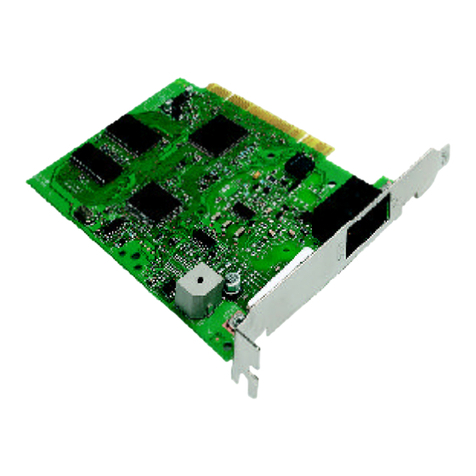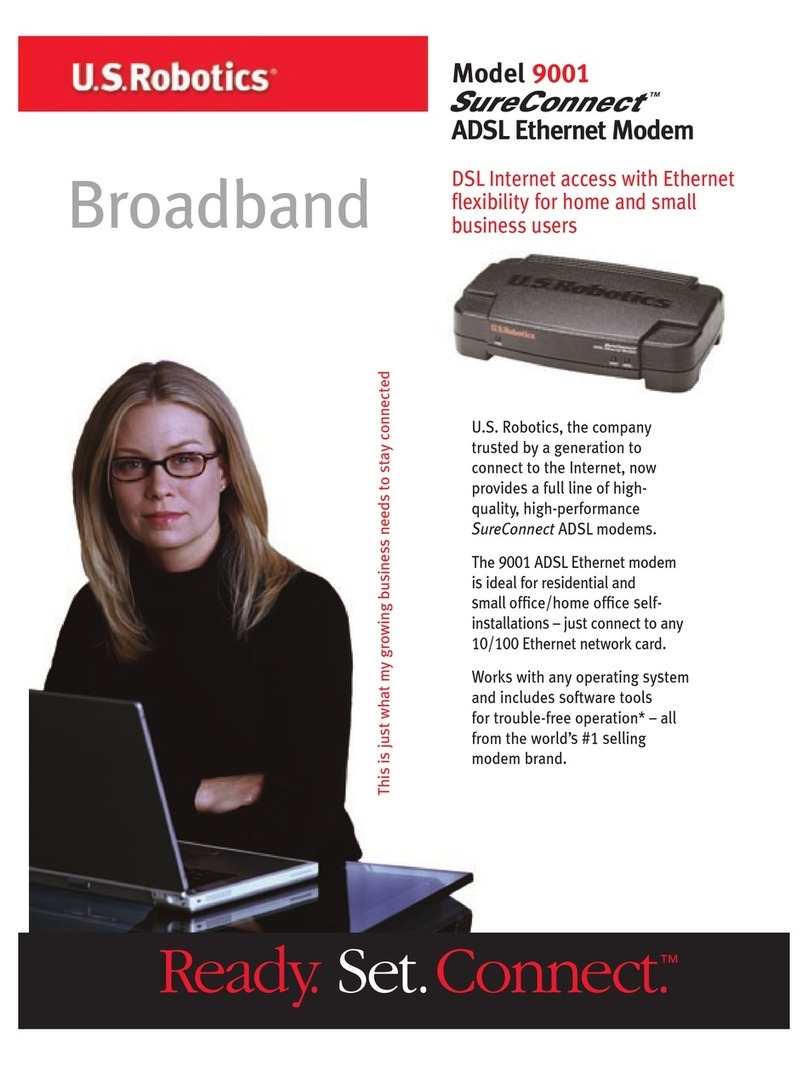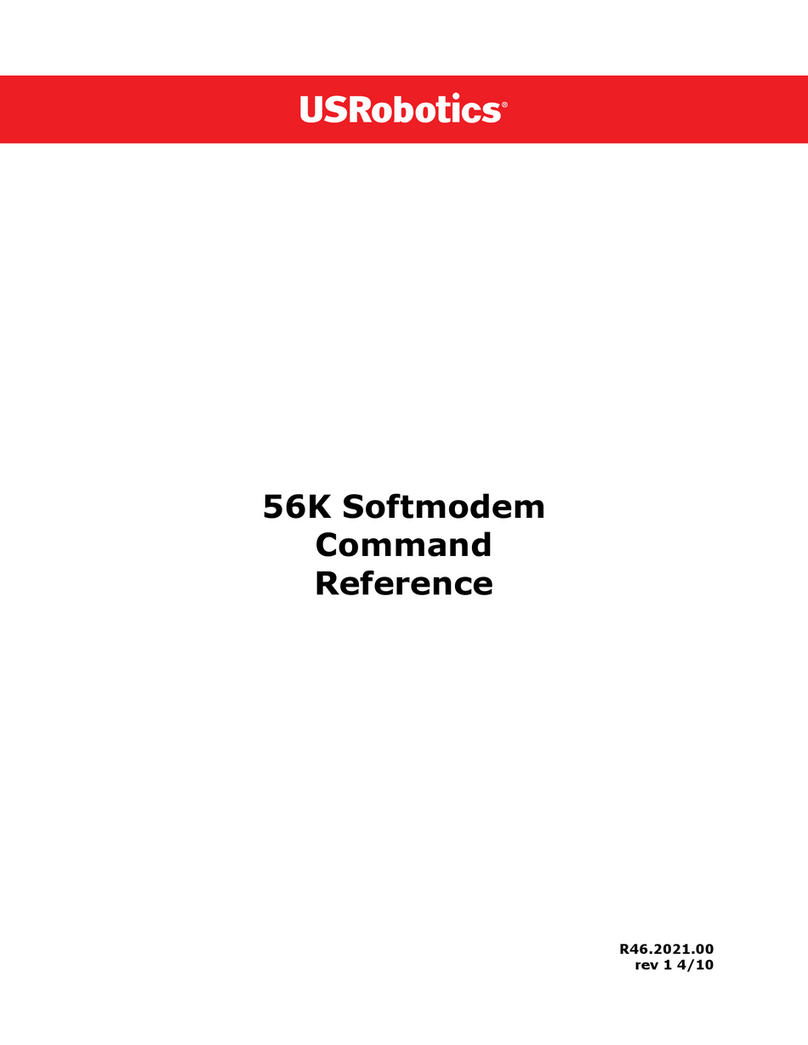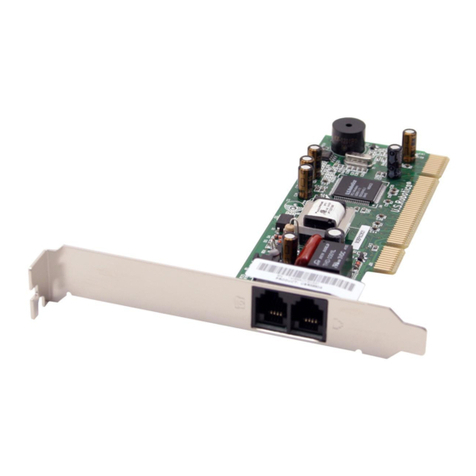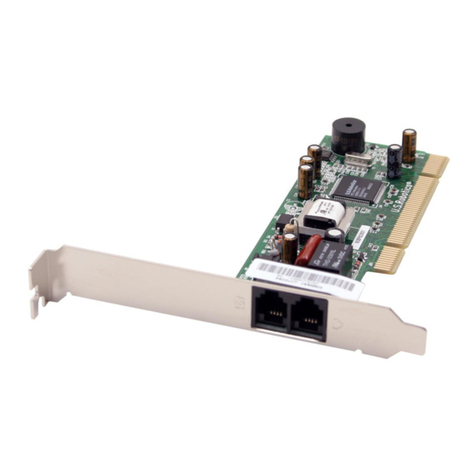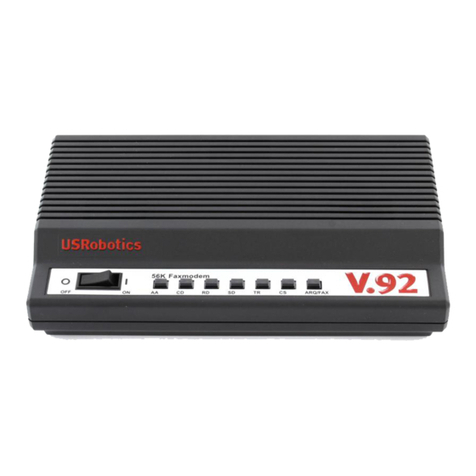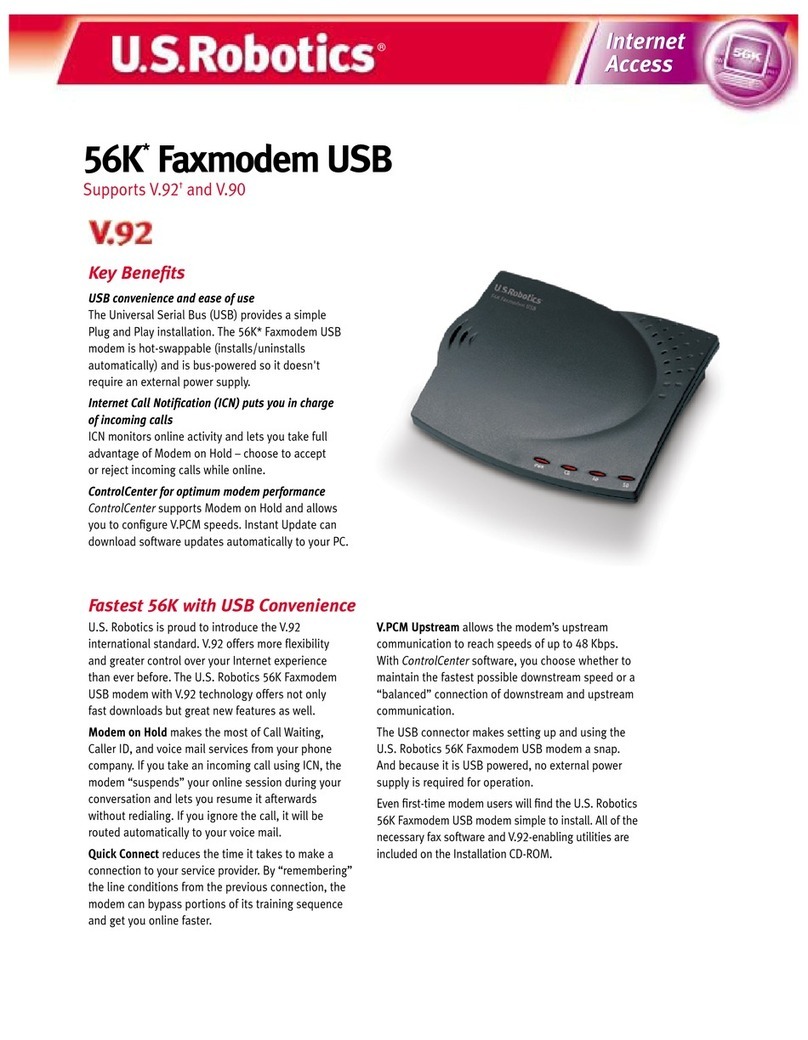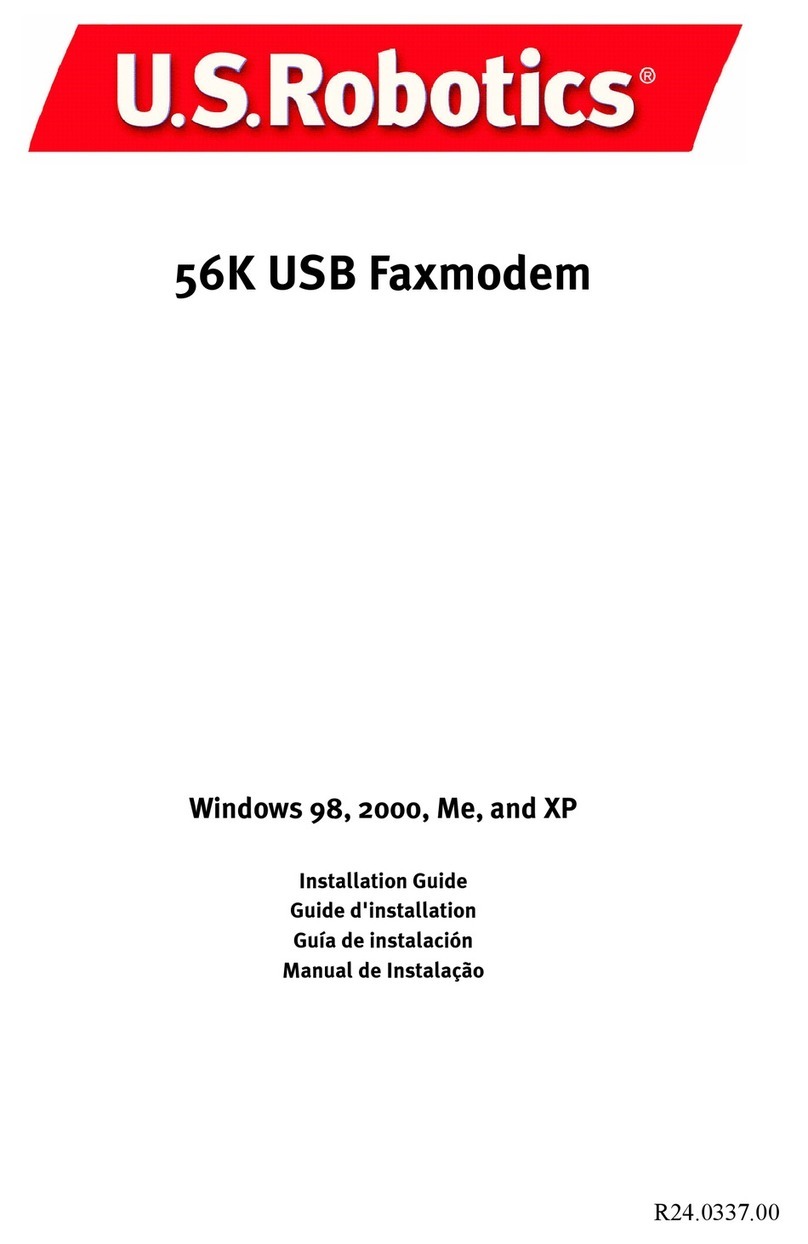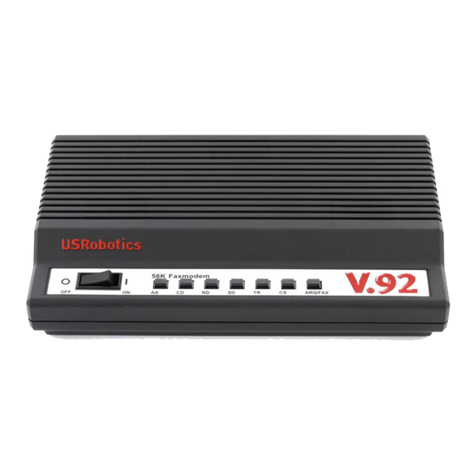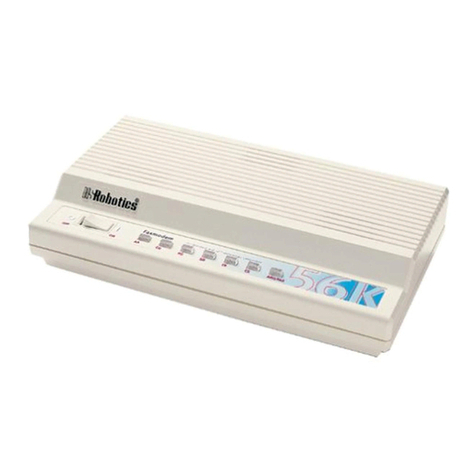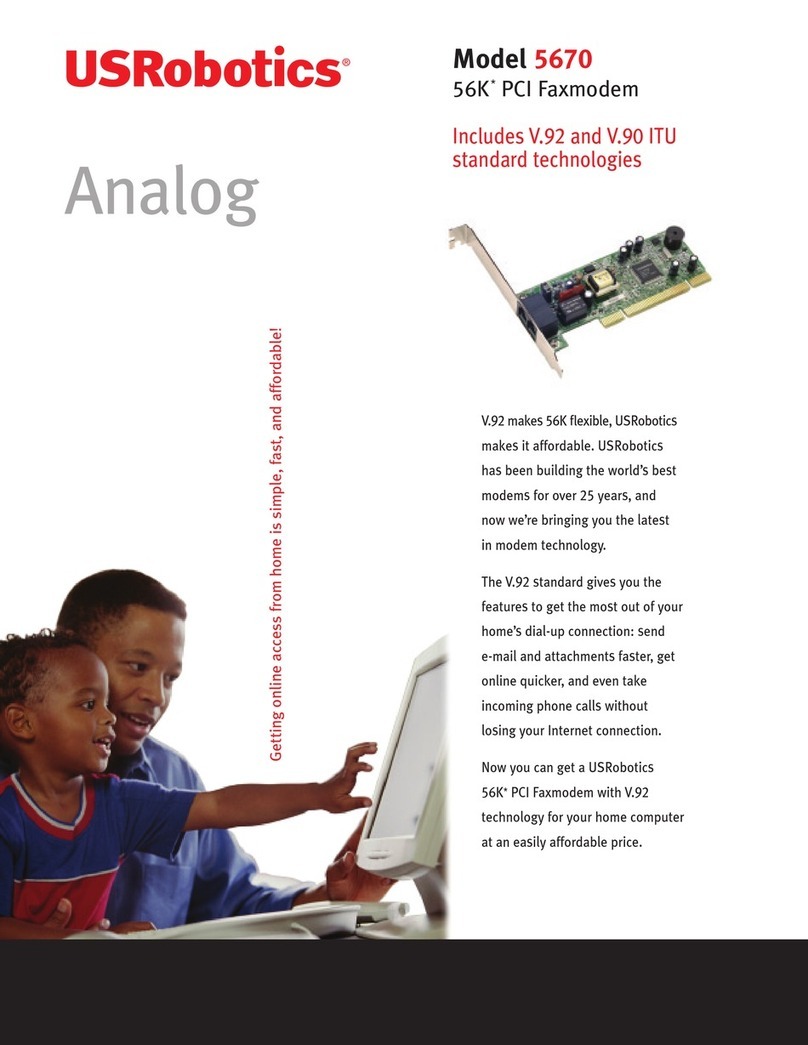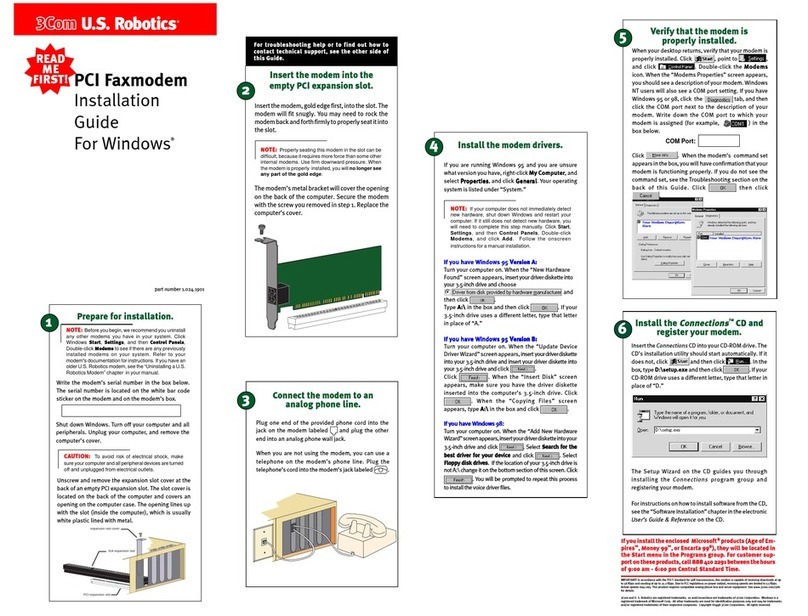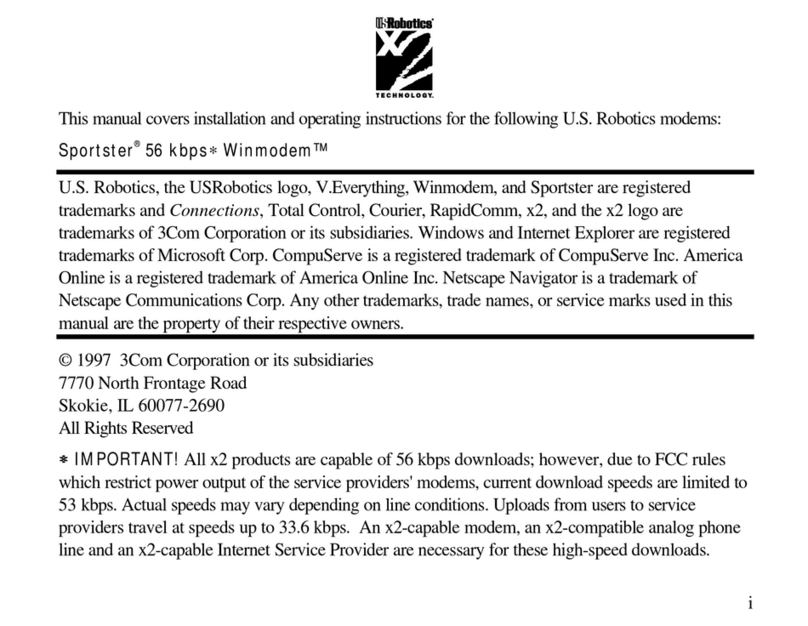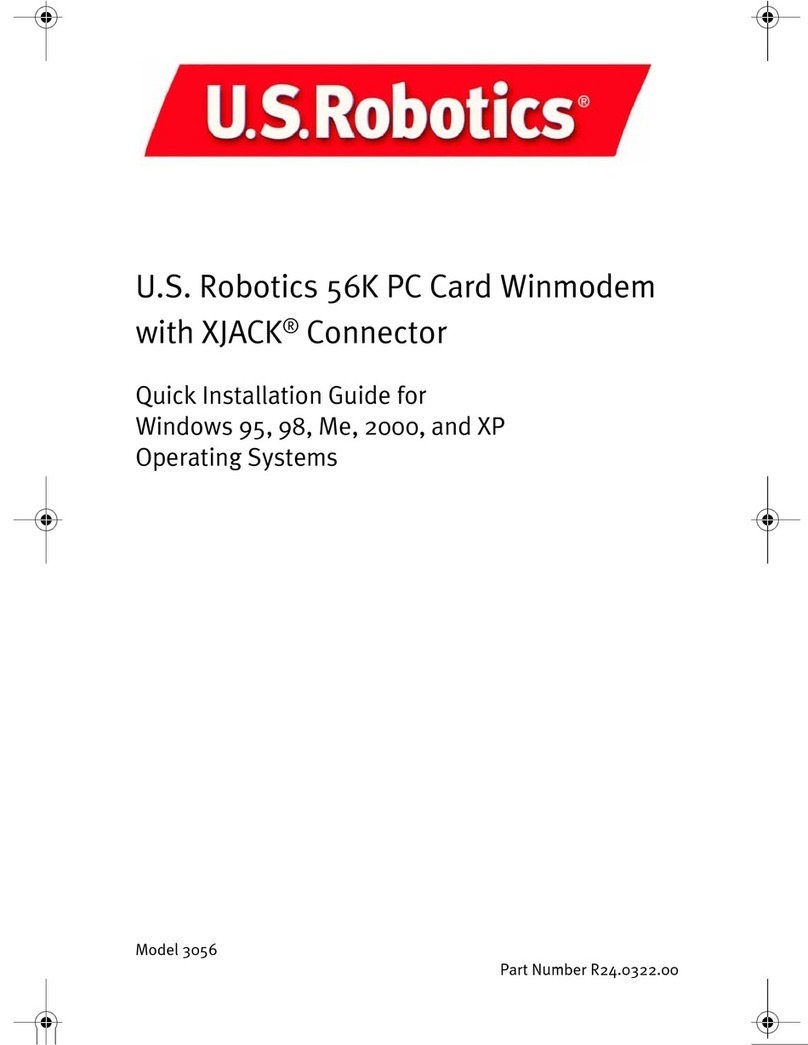Troubleshooting
Windows®95UsersReadThis First!
1. Click Windows StSt
StSt
Starar
arar
artt
tt
t, point to SettingsSettings
SettingsSettings
Settings, and click
ControlControl
ControlControl
ControlPanelPanel
PanelPanel
Panel.
2. Double-clicktheModemsModems
ModemsModems
Modemsicon.
3. Click the DiagnosticsDiagnostics
DiagnosticsDiagnostics
Diagnosticstab.
4. Click the COM port that your modem is assigned to so that it
ishighlighted.
Ifyou do not see your modem on this screen, you needto exit
out of the
MM
MM
Modems Prodems Pr
odems Prodems Pr
odems Properoper
operoper
opertietie
tietie
tiess
ss
s
screen by clicking
CancelCancel
CancelCancel
Cancel
. Click
StSt
StSt
Starar
arar
artt
tt
t
,
Shut DownShut Down
Shut DownShut Down
Shut Down
,selectthe
Shut down the computShut down the comput
Shut down the computShut down the comput
Shut down the computer?er?
er?er?
er?
option,
and then click
YY
YY
Yee
ee
ess
ss
s
. When your computer has shut down, turn it
offand unplug itfrom its poweroutlet. Uninstall the modem from
the computer. If it is an external, unplug its serial cable from the
computer’sCOM port.If itis aninternal, unplugthe phoneline
andyourtelephonefromthe modem’s PHONEandTELCO
jacksand thenremove thecomputer’s caseand removethe
modem from its slot. Reinstall the modem using the instructions
in the electronic Installation Guide on the included CD, this time
usinga different slotfor yourinternal modem ora differentCOM
portforyourexternalmodem.
5. ClickMM
MM
Moror
oror
ore Infoe Info
e Infoe Info
e Info. You should see a list of the modem’s ATI
commands. Click OKOK
OKOK
OK and exit out of all open screens.
Ifthe ATI commandsdo notappear,continue readingto
troubleshootyourmodem.
Problem:Thecomputer orsoftwarewill not recognizethe modem.
Possiblesolution:Possiblesolution:
Possiblesolution:Possiblesolution:
Possiblesolution:
Youmayhavean IRQ conflict. Uninstall your modem usingthe instruc-
tions in the manual on your
Connections
CD. Reinstall your modem
using the instructions on the front of this map.
Possiblesolution:Possiblesolution:
Possiblesolution:Possiblesolution:
Possiblesolution:
Ifyouare using anexternalmodem, make surethemodem is pluggedin
andturnedon.Useonlythepoweradapterincludedwiththemodem.The
CSlightonthefrontpanelshould be illuminated. (Aninternalmodemshould
turnonautomaticallywhen the computeristurnedon.)
PP
PP
Possiblesolution:ossiblesolution:
ossiblesolution:ossiblesolution:
ossiblesolution:
Youmaynotbeenteringmodemcommandsinthe proper manner.Typein
alluppercase(AT)or all lowercase(at).
Possiblesolution:Possiblesolution:
Possiblesolution:Possiblesolution:
Possiblesolution:
Ifyouare using anexternalmodem, the COMportmay not beenabled.
Referto yourcomputer’smanualforinformationaboutenablingCOMports
(usuallyinvolves altering the biossettings,motherboardjumpers,andthe
operatingsystem).
Possiblesolution:Possiblesolution:
Possiblesolution:Possiblesolution:
Possiblesolution:
Youmaybe using thewrongserialcable withyourexternalfaxmodem.
Makesure you areusing an RS-232modem cable. Youwill need tomake
sureyouare using a25-pin male to25-pinfemale if yourCOM port isa25-
pinport,or a 25-pinmale to 9-pinfemaleif your COMport is a9-pinport.
Problem:The modem won’tgo off hookto dial ordoesn’t answer thephone.
PossiblesolutionPossiblesolution
PossiblesolutionPossiblesolution
Possiblesolution::
::
:
Ifyou have an external modem,youmaybeusingthewrongpoweradapter
foryourmodem.Useonlythe power adapterthatcamewithyourmodem.
Possiblesolution:Possiblesolution:
Possiblesolution:Possiblesolution:
Possiblesolution:
Youmayhavepluggedyour modem’s phone cordintoadigitalline.
Pluggingyourmodem’sphonecordintoa digital phone linecandamagethe
modem.Callyourphonecompanyifyouareunsurewhetherornotyour
phoneline isdigital.
Possiblesolution:Possiblesolution:
Possiblesolution:Possiblesolution:
Possiblesolution:
Youmayhavepluggedyourmodem’sphonecordintothe wrong jack onthe
modem.Make sure thephone cord isplugged intoa jack labeledwith the
wordTELCO (marked with on theundersideofexternalmodems).
Possiblesolution:Possiblesolution:
Possiblesolution:Possiblesolution:
Possiblesolution:
Youmight have a badphonecordconnectiontoyourmodem.Thephone
cordshouldbepluggedintothe TELCO jackonthemodem(markedwith
onexternals)andthewall phone jack.Thephonecordshouldbe no
longerthan12feetin length. Use thephonecordincludedin your modem’s
boxif possible.
Possiblesolution:Possiblesolution:
Possiblesolution:Possiblesolution:
Possiblesolution:
Youmay have devicesbetweenthemodemandthephonejack.There
shouldbenoline splitters, faxmachines,orother devices betweenthe
modemand the walljack. Youmay havea poor lineconnection. Placethe
callagain. Calls are routed differentlyeachtime.Toverify a validphone
connection,enter your communication software’s terminalmodeanddial
the3ComBBS: 847 262 6000
Ifyou must dial a number (such as “9”) to reach an outside line,type that
numberrightafter
AA
AA
ATDTTDT
TDTTDT
TDT
.
Possiblesolution:Possiblesolution:
Possiblesolution:Possiblesolution:
Possiblesolution:
Ifyouhavevoicemail,yourdialtonemaybealteredbecausemessagesare
waiting.Answeryourvoice mail to restoreyournormaldial tone.
Possiblesolution:Possiblesolution:
Possiblesolution:Possiblesolution:
Possiblesolution:
Yoursoftware may nothaveautoanswerenabled.Enabletheautoanswer
feature.In your communication software’sterminalmode,typeATSATS
ATSATS
ATS0=1=1
=1=1
=1
(ATS”zero”=1)andpress ENTERENTER
ENTERENTER
ENTER.
Youneedtoenableautoanswerbeforeeverysessionunlessyoualteryour
software’sinitialization string to permanently enableautoanswer.
Problem:Bothmodems sound likethey exchange carriersignals,but
failtoestablish a connection.
Possiblesolution:Possiblesolution:
Possiblesolution:Possiblesolution:
Possiblesolution:
Youmayhave apoor line connection.Place the callagain. Callsare
routeddifferentlyeachtime.Toverifya valid phoneconnection,enter
yourcommunicationsoftware’sterminalmodeand dial the3ComBBS:
8472626000
Ifyou must diala number (suchas “9”) toreach an outsideline, type
thatnumber right after
AA
AA
ATDTTDT
TDTTDT
TDT
.
Problem:Your56Kmodem cannot achievea 56K Internetconnection.
Possiblesolution:Possiblesolution:
Possiblesolution:Possiblesolution:
Possiblesolution:
V.90supports speeds of up to 56K. Due to phoneline restrictions,
youwillachievea lower connection;thisdoesnot mean youhavenot
achievedaV.90connection. Ourresearch shows thatthevast
majorityoftelephone lines inNorthAmerica support 56Kconnections.
However,duetounusual oroldtelephonelineconfigurations,some
userswill not beable to takefull advantageof this technology.
Itis importantto rememberthat yourline conditions may change, so
youmay beable tomake fasterconnections in the future. To make
surethat you canuse 56K technology,perform the followingtests:
1. First,make sure your modem supportsV.90.Youcan verify
thatyourmodem supportsV.90by openingaterminal
application(RapidComm, HyperTerminal,ZTerm,etc.)typing
ati7and pressing ENTER.If theOptions linehas V.90listed,
thenyourmodemsupports3Com56Ktechnology.
2. Makesure thatthe numberyou’re dialing is an actual V.90
server.SomeISPsmayhaveamixture of V.90andnon-V.90
servers.Youcan check this by contacting yourISP and
askingthemabout56K technology orV.90availability.
3. If it is a V.90 server, you may want to try calling it a few more
times.Remember,the phonecompany routes eachcall in a
differentfashion each timeyou placea call. Fortesting
purposes,you may wantto call intothe 3Com BBS at 847-
262-6000,whichhas V.90servers attached toit.
4. Ifyou are able to connectat V.90speeds on the 3Com BBS,
theremay be something between you and yourISP thatis
preventingaV.90connection from being negotiated. Youmay
wanttocontact your ISPandseeif they havereceivedsimilar
reportsfromothercustomers.
5. Ifyou do notmake a V.90connection to our BBS, your line
mightnot be capable of supporting V.90speeds. Ifthat’s the
case, then see the next item in this list.
6. Ifyouareexperiencing consistent problems withV.90
connections(i.e., not makinga high speedconnection,
abruptdisconnections, etc.),you cancall 3ComTechnical
SupportforU.S.Robotics modems at8472625151.
Problem:Errorsare constantly occurringin your V.17faxtransmisions.
Possiblesolution:Possiblesolution:
Possiblesolution:Possiblesolution:
Possiblesolution:
Yourmodeminitialization string maybe insufficientfor fax transmis-
sions.Interminal mode,typethe followinginitializationstring:
AT&F&H3&I2&R2S7=90AT&F&H3&I2&R2S7=90
AT&F&H3&I2&R2S7=90AT&F&H3&I2&R2S7=90
AT&F&H3&I2&R2S7=90andthenpressENTERENTER
ENTERENTER
ENTER.
Possiblesolution:Possiblesolution:
Possiblesolution:Possiblesolution:
Possiblesolution:
Yourbaudrate may beset too high.Inyour communications software,
lowerthe baud rate to 9600, 7200, or 4800.
Possiblesolution:Possiblesolution:
Possiblesolution:Possiblesolution:
Possiblesolution:
Youmay be trying to fax a compressedfile. Decompressthe fileusing
theapplicationwith whichitwas compressed.Thenopen it withthe
applicationwith whichit wascreated. Select your fax software as the
printerandthenprintthefile.
Problem:Yourcommunicationssoftware fails toinitialize the modem.
Possiblesolution:Possiblesolution:
Possiblesolution:Possiblesolution:
Possiblesolution:
Yoursoftware’s port settings may be incorrect. Makesure the
software’sportsettingsmatch those foryourmodem.
Ifyouhaveanolder version ofRapidCommonyoursystem,you must
uninstalltheolderversion beforeinstallingthemost recentversion
(containedon the ConnectionsCD-ROMthatcomeswithyournew
modem).Otherwise,system conflicts may hamper RapidComm’s
abilitytoworkproperly.
Possiblesolution:Possiblesolution:
Possiblesolution:Possiblesolution:
Possiblesolution:
Ifyouareusing an externalmodem,makesure the modemisplugged
inandturnedon.Useonlythepower adapter included with themodem.
TheCSlightonthefrontpanelshouldbeilluminated.(Aninternal
modemshouldturnonautomaticallywhenthecomputer is turned on.)
Possiblesolution:Possiblesolution:
Possiblesolution:Possiblesolution:
Possiblesolution:
IfyouhaveaWinmodem,checkwiththesoftware’smanufacturerto
determinewhether or not the softwareisfullyWindows-based.Some
softwarerunsinWindowsbuthasDOScomponents.Suchsoftware
willnot workwith Winmodems.
Problem:Plug andPlaydoes notdetect your modem.You’veinstalled
themodemand Windows hasrestarted, but youseeonly your normal
desktop.Youdonotseeany screens indicatingnewhardware has
beendetected.
Possiblesolution:Possiblesolution:
Possiblesolution:Possiblesolution:
Possiblesolution:
ThePlugand Play installationwas not successful.Trythe following:
1. Click Windows 95 StSt
StSt
Starar
arar
artt
tt
tand click Shut DownShut Down
Shut DownShut Down
Shut Down.
2. Whenasked if youwish toshut down yourcomputer,
click YY
YY
Yee
ee
ess
ss
s.
3. WhenWindows 95 indicatesthat it issafe to turnoff
yourcomputer,turn it off.
4. WW
WW
Wait 15 seait 15 se
ait 15 seait 15 se
ait 15 secondsconds
condsconds
condsbeforeturningthecomputerbackon.
5. Windows95 may detectyour modemupon this restart
evenifit didnotdetect themodemduring the initial
installation.
•Ifyousee screens indicatingWindows95 had
detectednew hardware,followtheon-screeninstruction
toinstall the modem.
•Ifyoudonotseethenewhardwarescreens,continue
with step 6.
6. ClickWindows95StSt
StSt
Starar
arar
artt
tt
t.
7. Point to SettingsSettings
SettingsSettings
Settings.
8. ClickControl PanelControlPanel
ControlPanelControl Panel
ControlPanel.
9. Double-clickthe SystemSystem
SystemSystem
Systemicon.
10. Clickthe Device ManagerDevice Manager
Device ManagerDevice Manager
Device Manager tabon the “SystemProper-
ties”screen.
11. Lookfor “Other Devices”or“UnknownDevices”inthelist
thatappears:
•Ifyou do not see eitherof these options in the list,
pleasesee the “Support Resources” sectionbelow.
•Ifyoudo seeoneof these options,double-click the
optionandcontinuewith step 12.
12. Ifthedescription that appearsmatchesthe modem you
are trying to install, click the RemoveRemove
RemoveRemove
Remove button. If it does
not,pleasesee the “SupportResources”section
below.
13. ClickOKOK
OKOK
OKwhenWindowsasksif you wishto remove the
device.
14. Restartthe computer and continue with the on-screen
instructions.Ifthe computerdoesnot detectthemodem
afterthissecondrestart, please seethe“Support
Resources”sectionbelowforadditionalhelp.
_______________________________________________________
SupportResources
Ifyouhavenotfixedaproblemafter trying the suggestions inthe
“Troubleshooting”section,youcanreceiveadditionalhelpviaoneof
theseconvenientresources:
The3Com BBS
TheBBS givesyou accessto customerand technicalsupport
documentsandhundredsof helpful files andtipstohelp simplify
usingyour modem.Toconnect to the3Com Bulletin BoardSystem,
followthese steps:
1. Startyour fax/data communications software. The
software settingsfor the BBS are:
•ANSIterminalemulation
•Data Bits: 8
•Parity:None
•Stop Bits: 1
2. Putthesoftwarein terminal mode.
3. TypetheBBS’snumber:847 2626000
.
If this is your first time connecting to our BBS, you will be asked to
enteryour name, createa password ofyour choice,and to fillout a
questionnaire.
Whenyou are ready to leave the BBS, type G(for “good-bye”) from
themain menu.
InternetFTP
Providesa free library containing thesame filesas theBBS site. FTP
to ftp.usr.comftp.usr.com
ftp.usr.comftp.usr.com
ftp.usr.com.
InternetonDemand
Providesautomatic technical support throughalibrarycontaining
productinformation, quick reference cards,andinstallationhelp.
•Toobtainanindexofavailabledocuments,senda
blanke-mailto
supporsuppor
supporsuppor
•Tohave a document e-mailedtoyou,sendthe
document’snumber
as the subject.
WorldWideWeb
Providesthe same information as theInternetonDemandlisting.Log
onto www.usr.com/home/onlinewww.usr.com/home/online
www.usr.com/home/onlinewww.usr.com/home/online
www.usr.com/home/online
CompuServe
Providesthe same information as the Internet FTP site.
•Gotothisaddress:GO THREECOMGO THREECOM
GO THREECOMGO THREECOM
GO THREECOM
•Addressprivatemessages to 76711,70776711,707
76711,70776711,707
76711,707
AmericaOnline
Providesresourcessuch as file libraries, message boards, online
customersupport, and product announcements. In the Keyword field,
type3COM3COM
3COM3COM
3COM.
AreYou Still HavingProblems?
1.Callthe DealerWho Sold Youthe Modem
Thedealer may be abletotroubleshoottheproblemoverthephone
ormay requestthat youbring the modem back to the store for
service.
2.Call3Com’s TechnicalSupport Department
847262 5151
Manufacturer’s Declaration of Conformity
3ComCorporation
3800Golf Road
RollingMeadows,Illinois 60008
U.S.A.
declaresthat this product conforms tothe FCC’s specifications:
Part15:
Operationis subject tothe followingtwo conditions:
(1) this device may not cause harmful electromagnetic interference, and
(2) this device must accept any interference received including
interferencethat maycause undesiredoperations.
Thisequipment uses thefollowing USOC jacks:RJ-11C.
Cautionto the User
The user is cautioned that any changes or modifications not expressly
approvedby the party responsible forcompliance couldvoid the user’s
authorityto operate theequipment.
Part68:
Thisequipment complies with FCC RulesPart 68. Located on the bottom
ofthe modem is the FCCRegistration Number and Ringer Equivalence
Number(REN).Youmust provide thisinformation to thetelephone
companyif requested.
The REN is used to determine the number of devices you may legally
connect to your telephone line. In most areas, the sum of the REN of all
devices connected to one line must not exceed five (5.0). You should
contactyour telephone company to determinethe maximum REN for
yourcalling area.
Thisequipment uses thefollowing USOC jacks:RJ11C.
Thisequipment may not be used on coinservice provided by the
telephonecompany. Connection to party lines is subject to state tariffs.
AnFCC compliant telephone cord andmodular plugare provided with this
equipment,which is designed to connect to the telephone networkor
premiseswiring using a Part 68compliant compatiblejack. See installa-
tioninstructions for details.
ULListing/CUL Listing
Thisinformation technology equipmentis UL-Listedand CUL-Listed for
usewith UL-Listed personalcomputers thathave installation instructions
detailing user installation of card cage accessories.
Radioand TelevisionInterference
This equipment generates and uses radio frequency energy and if not
installedand used properly, in strictaccordance withthe manufacturer’s
instructions,may cause interference to radioand televisionreception.
The modem has been tested and found to comply with the limits for a
Class B computing device in accordance with the specifications in Part 15
ofFCC rules,which aredesigned toprovide reasonableprotection
againstsuch interference in a residential installation.
However, there is no guarantee that interference will not occur in a
particularinstallation. If this device does cause interference to radio or
televisionreception, which youcan determineby monitoring reception
whenthe modem is installed and when it is removedfrom the computer,
tryto correct the problem with one or more of the following measures:
· Reorientthe receiving antenna (for televisions with antenna
receptiononly) or cable input device.
· Relocatethe computerwith respect to the receiver.
· Relocate the computer and/or the receiver so that they are on
separatebranch circuits.
Ifnecessary, consultyour dealeror anexperienced radio/television
technicianfor additional suggestions.Youmayfindthe followingbooklet,
preparedby the FederalCommunications Commission, helpful:
Howto Identify andResolve Radio-TVInterference Problems
StockNo.004-000-0345-4
U.S.GovernmentPrinting Office
Washington,DC 20402
In accordance with Part 15 of the FCC rules, the user is cautioned that any changes or
modificationsto the equipment described in this manual that are not expressly
approvedby 3Com couldvoid the user’s authority tooperate the equipment.
3Com Corporation Limited Warranty
3Com warrants this hardware product to be free from defects in workmanship and materials,
under normal use and service, for the lifetime of the product from the date of purchase from 3Com
or its authorized reseller. 3Com’s sole obligation under this express warranty shall be, at 3Com’s
option and expense, to repair the defective product or part, deliver to Customer an equivalent
product or part to replace the defective item, or if neither of the two foregoing options is
reasonably available, 3Com may, in its sole discretion, refund to Customer the purchase price
paid for the defective product. All products that are replaced will become the property of 3Com.
Replacement products may be new or reconditioned. 3Com warrants any replaced or repaired
product or part for ninety (90) days from shipment, or the remainder of the initial warranty period,
whichever is longer.
YEAR 2000 WARRANTY:YEAR 2000 WARRANTY:
YEAR 2000 WARRANTY:YEAR 2000 WARRANTY:
YEAR 2000 WARRANTY: In addition to the Hardware Warranty stated above, 3Com warrants that
each product sold or licensed to Customer on and after January 1, 1998 that is date sensitive will
continue performing properly with regard to such date data on and after January 1, 2000, provided
that all other products used by Customer in connection or combination with the 3Com product,
including hardware, software, and firmware, accurately exchange date data with the 3Com
product, with the exception of those products identified at 3Com’s Web site,
http://www.3com.com/products/yr2000.htmlhttp://www.3com.com/products/yr2000.html
http://www.3com.com/products/yr2000.htmlhttp://www.3com.com/products/yr2000.html
http://www.3com.com/products/yr2000.html
as not meeting this standard. If it appears that any product that is stated to meet this standard
does not perform properly with regard to such date data on and after January 1, 2000, and
Customer notifies 3Com before the later of April 1, 2000, or ninety (90) days after purchase of the
product from 3Com or its authorized reseller, 3Com shall, at its option and expense, provide a
software update which would effect the proper performance of such product, repair such product,
deliver to Customer an equivalent product to replace such product, or if none of the foregoing is
feasible, refund to Customer the purchase price paid for such product.
Any software update or replaced or repaired product will carry a Year 2000 Warranty for ninety
(90) days after purchase or until April 1, 2000, whichever is later.
OBOB
OBOB
OBTT
TT
TAIAI
AIAI
AINN
NN
NII
II
INGNG
NGNG
NG WAWA
WAWA
WARRARRA
RRARRA
RRANTY SENTY SE
NTY SENTY SE
NTY SERR
RR
RVICE:VICE:
VICE:VICE:
VICE: Customer must contact a 3Com Corporate Service Center or
an Authorized 3Com Service Center within the applicable warranty period to obtain warranty
service authorization. Dated proof of purchase from 3Com or its authorized reseller may be
required. Products returned to 3Com’s Corporate Service Center must be pre-authorized by 3Com
with a Service Repair Order (SRO) number marked on the outside of the package, and sent prepaid
and packaged appropriately for safe shipment, and it is recommended that they be insured or
sent by a method that provides for tracking of the package. The repaired or replaced item will be
shipped to Customer, at 3Com’s expense, not later than thirty (30) days after 3Com receives the
defective product. Return the product to:
3Com
Client SRO# ______________
1800 W. Central Ave.
Mt. Prospect, IL 60056
3Com shall not be responsible for any software, firmware, information, or memory data of
Customer contained in, stored on, or integrated with any products returned to 3Com for repair,
whether under warranty or not.
WAWA
WAWA
WARRARRA
RRARRA
RRANTNT
NTNT
NTII
II
IEE
EE
ES EXS EX
S EXS EX
S EXCLCL
CLCL
CLUU
UU
USS
SS
SIVEIVE
IVEIVE
IVE::
::
: IF A 3COM PRODUCT DOES NOT OPERATE AS WARRANTED ABOVE,
CUSTOMER’S SOLE REMEDY FOR BREACH OF THAT WARRANTY SHALL BE REPAIR, REPLACEMENT, OR
REFUND OF THE PURCHASE PRICE PAID, AT 3COM’S OPTION. TO THE FULL EXTENT ALLOWED BY LAW,
THE FOREGOING WARRANTIES AND REMEDIES ARE EXCLUSIVE AND ARE IN LIEU OF ALLOTHER
WARRANTIES, TERMS, OR CONDITIONS, EXPRESS OR IMPLIED, EITHER IN FACT OR BY OPERATION OF
LAW, STATUTORY OR OTHERWISE, I NCLUDING WARRANTIES, TE RMS, OR CONDITIONS OF
MERCHANTABILITY, FITNESS FOR A PARTICULAR PURPOSE, SATISFACTORY QUALITY,
CORRESPONDENCE WITH DESCRIPTION, AND NON-INFRINGEMENT, ALL OF WHICH ARE EXPRESSLY
DISCLAIME D. 3COM NEITH ER ASSUMES NO R AUTHORIZES ANY OTHER PERSON TO ASSUM E FOR IT
ANY OTHER LIABILITY I N CONNECTION WITH THE SALE, INSTALLATION, MAINTENANCE OR USE OF ITS
PRODUCTS.
3COM SHALL NOT BE LIABLE UNDER THIS WARRANTY IF ITS TESTING AND EXAMINATION DISCLOSE
THATTHE ALLEGED DEFECT OR MALFUNCTION IN THE PRODUCT DOES NOT EXIST OR WAS CAUSED BY
CUSTOMER’S OR ANY THIRD PERSON’S MISUSE, NEGLECT, IMPROPER INSTALLATION OR TESTING,
UNAUTHORIZEDATTEMPTSTOOPEN,REPAIRORMODIFY THEPRODUCT,OR ANY OTHERCAUSE
BEYOND THE RANGE OF THE INTENDED USE, OR BY ACCIDENT, FIRE, LIGHTNING, OTHER HAZARDS,
OR ACTS OF GOD.
LILI
LILI
LIMM
MM
MITIT
ITIT
ITAA
AA
ATT
TT
TION OF LIABION OF LIAB
ION OF LIABION OF LIAB
ION OF LIABII
II
ILITYLITY
LITYLITY
LITY..
..
. TO THE FULL EXTENT ALLOWED BY LAW, 3COM ALSO EXCLUDES FOR
ITSELF AND ITS SUPPLIERS ANY LIABILITY, WHETHER BASED IN CONTRACT OR TORT(INCLUDING
NEGLIGENCE), FOR INCIDENTAL, CONSEQUENTIAL, INDIRECT, SPECIAL, OR PUNITIVE DAMAGES OF
ANY KIN D, OR FOR LOSS OF REVENUE OR PROFITS, LOSS OF BUSIN ESS, LOSS OF INFORMATION OR
DATA, OR OTHER FI NANCIAL LOSS ARIS ING OUT OF OR IN CONNECTION WITH THE SALE, INSTALLATION,
MAINTENANCE, USE, PERFORMANCE, FAILURE, OR INTERRUPTION OF ITS PRODUCTS, EVEN IF 3COM
OR ITS AUTHORIZED RESELLER HAS BEEN ADVISED OF THE POSSIBILITY OF SUCH DAMAGES, AND
LIMITS ITS LIABILITY TO REPAIR, RE PLACEMENT, OR REFUND OF THE PURCHASE PRICE PAID, AT
3COM’S OPTION. THIS DISCLAIMER OF LIABILITY FOR DAMAGES WILL NOT BE AFFECTED IF ANY
REMEDY PROVIDED HEREIN SHALL FAIL OF ITS ESSENTIAL PURPOSE.
DIDI
DIDI
DISCLSCL
SCLSCL
SCLAIAI
AIAI
AIMM
MM
MEE
EE
ER:R:
R:R:
R: Some countries, states, or provinces do not allow the exclusion or limitation of
implied warranties or the limitation of incidental or consequential damages for certain products
supplied to consumers, or the limitation of liability for personal injury, so the above limitations
and exclusions may be limited in their application to you. When the implied warranties are not
allowed to be excluded in their entirety, they will be limited to the duration of the applicable
written warranty. This warranty gives you specific legal rights which may vary depending on local
law.
GOGO
GOGO
GOVEVE
VEVE
VERR
RR
RNN
NN
NII
II
ING LNG L
NG LNG L
NG LAA
AA
AWW
WW
W::
::
: This Limited Warranty shall be governed by the laws of the State of California,
U.S.A. excluding its conflicts of laws principles and excluding the United Nations Convention on
Contracts for the International Sale of Goods.
For customer support on the enclosed Microsoft®products
(Age of Empires™, Money 99™, or Encarta 99®) within this
box please call 888 410 2291 between the hours of 9:00 am
- 6:00 pm Central Standard Time.