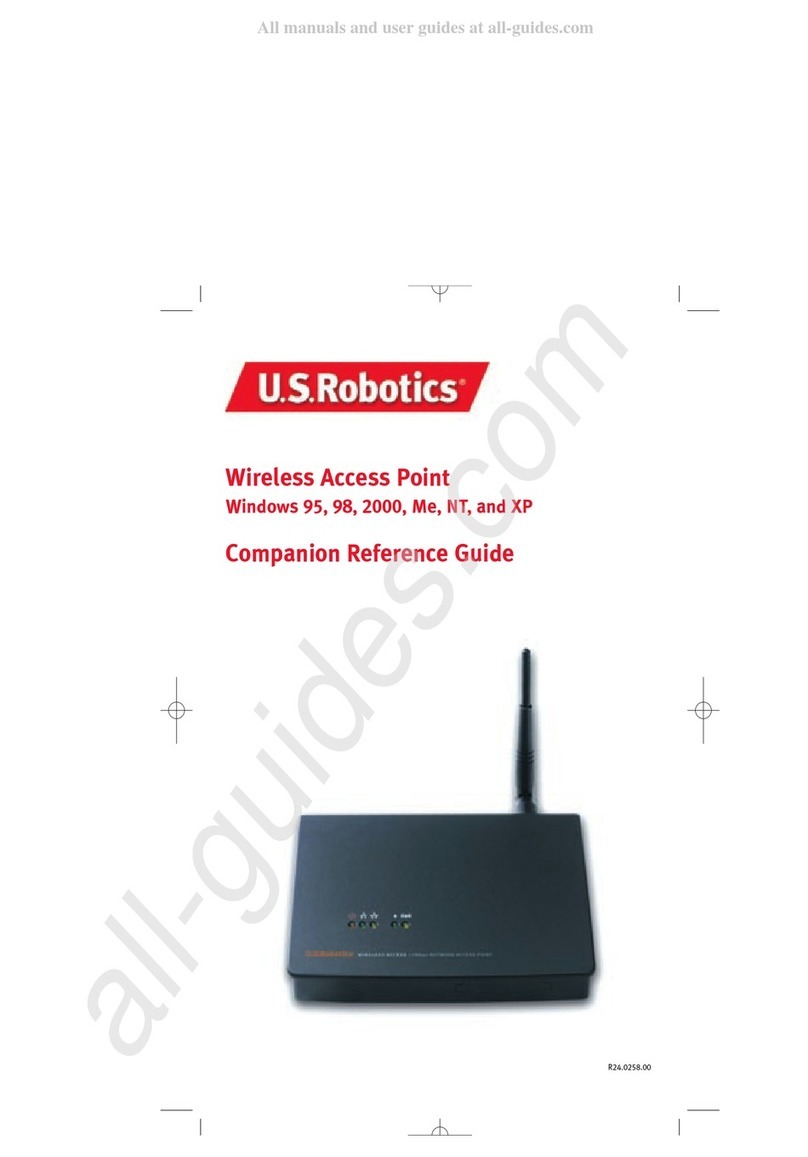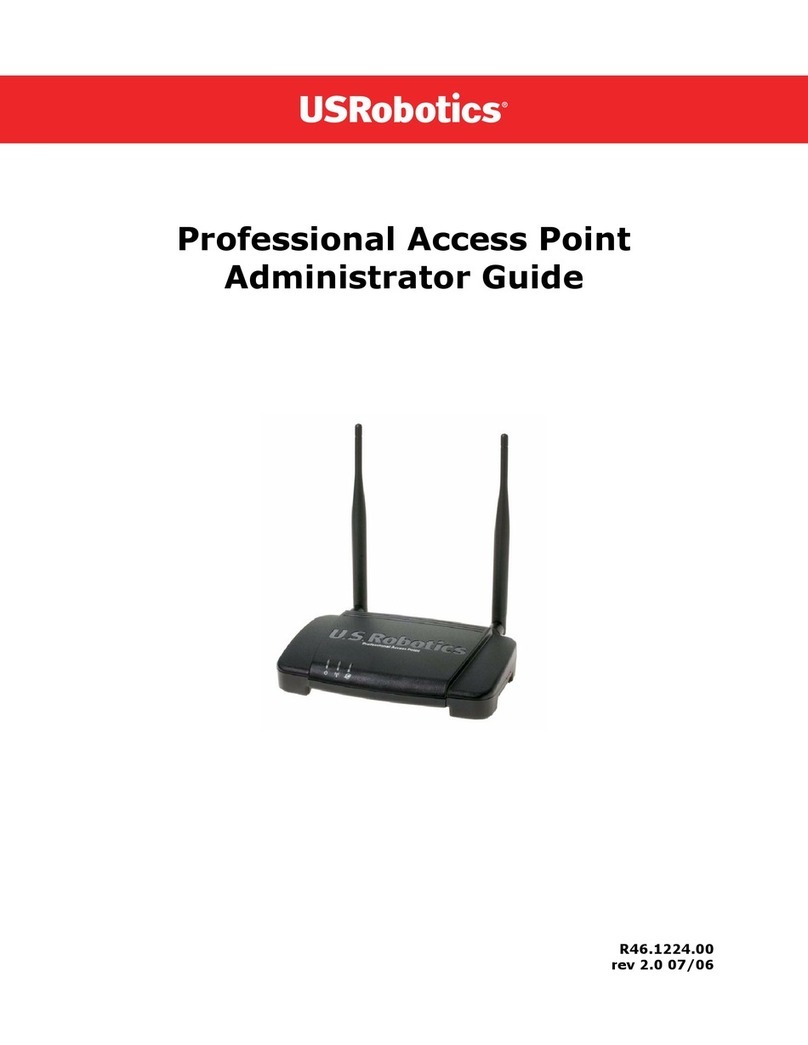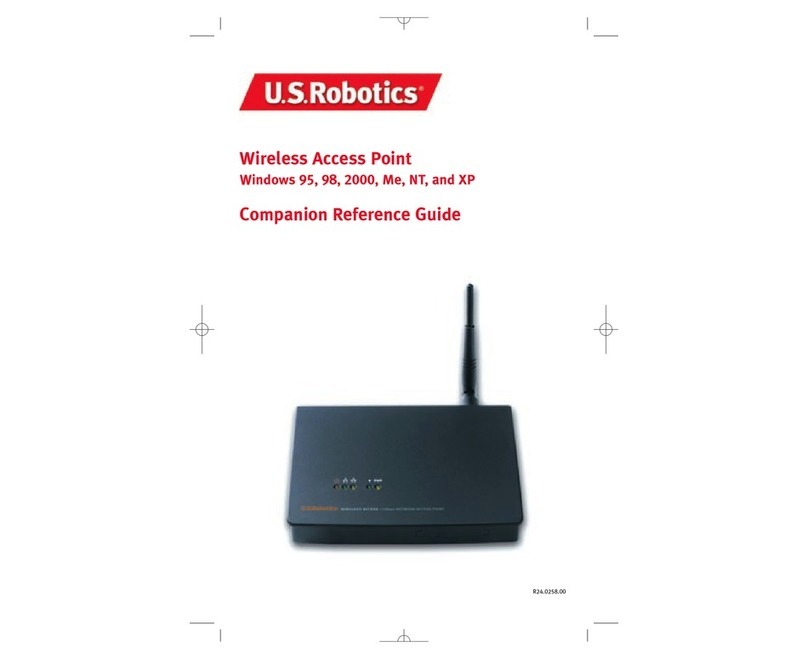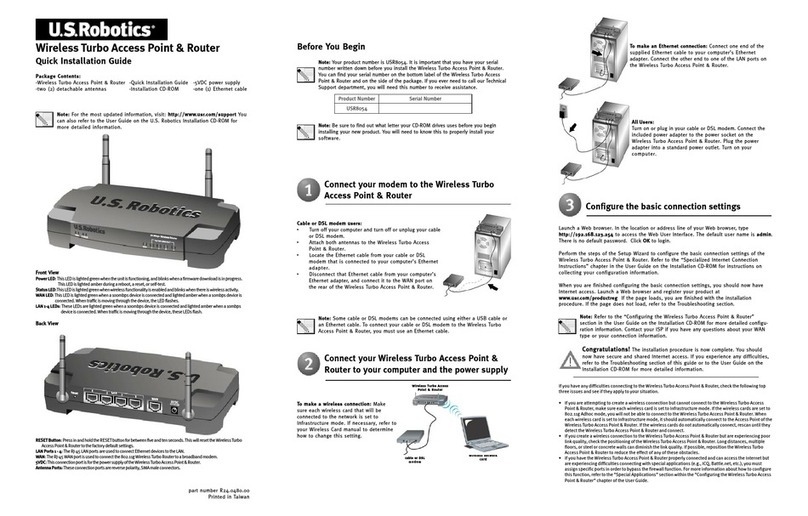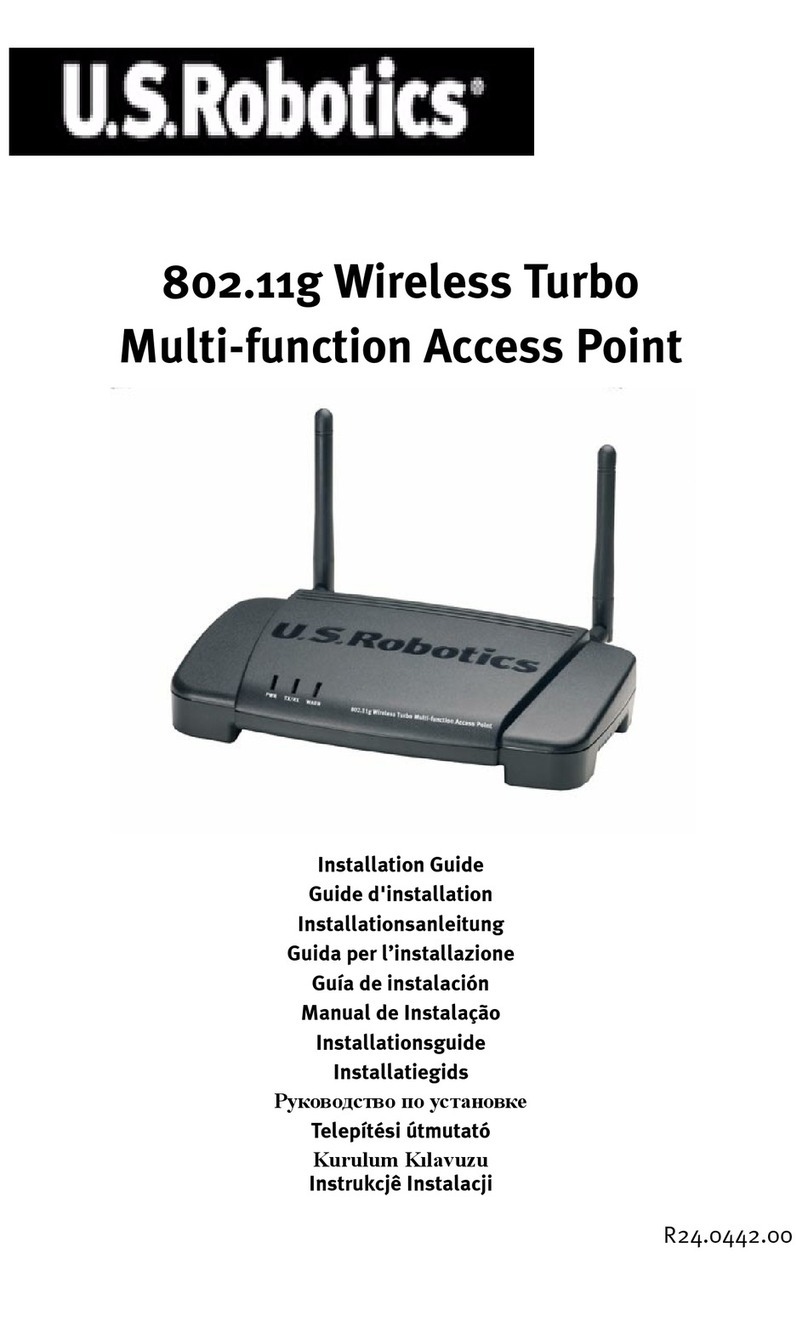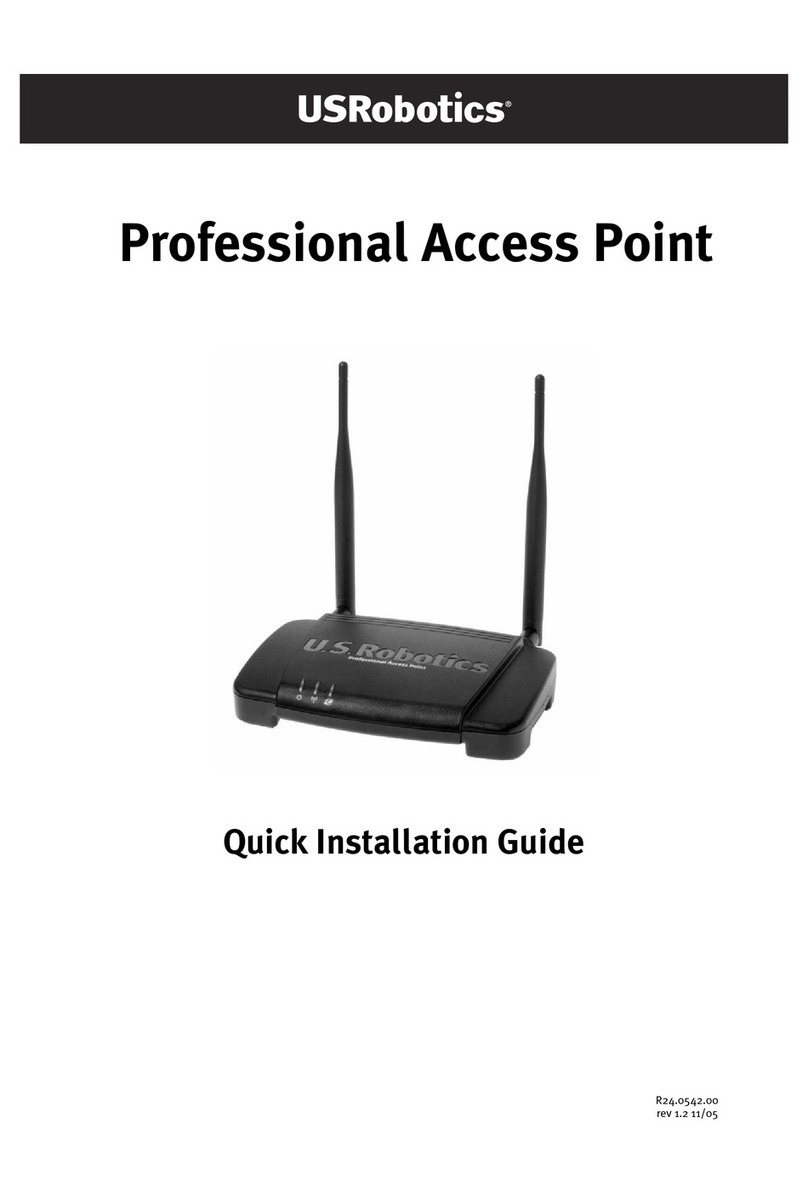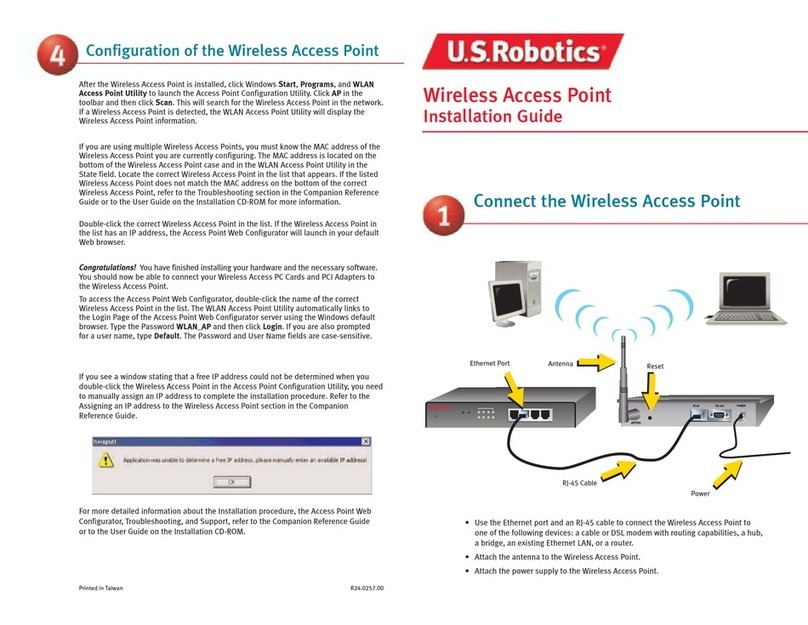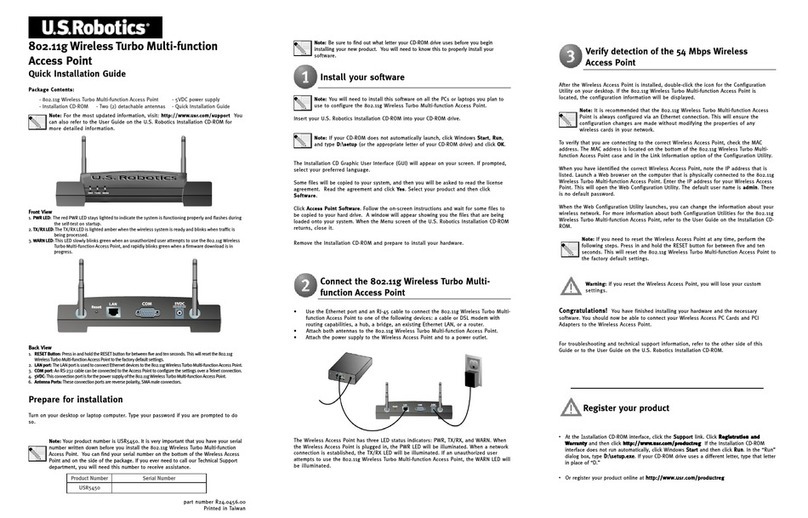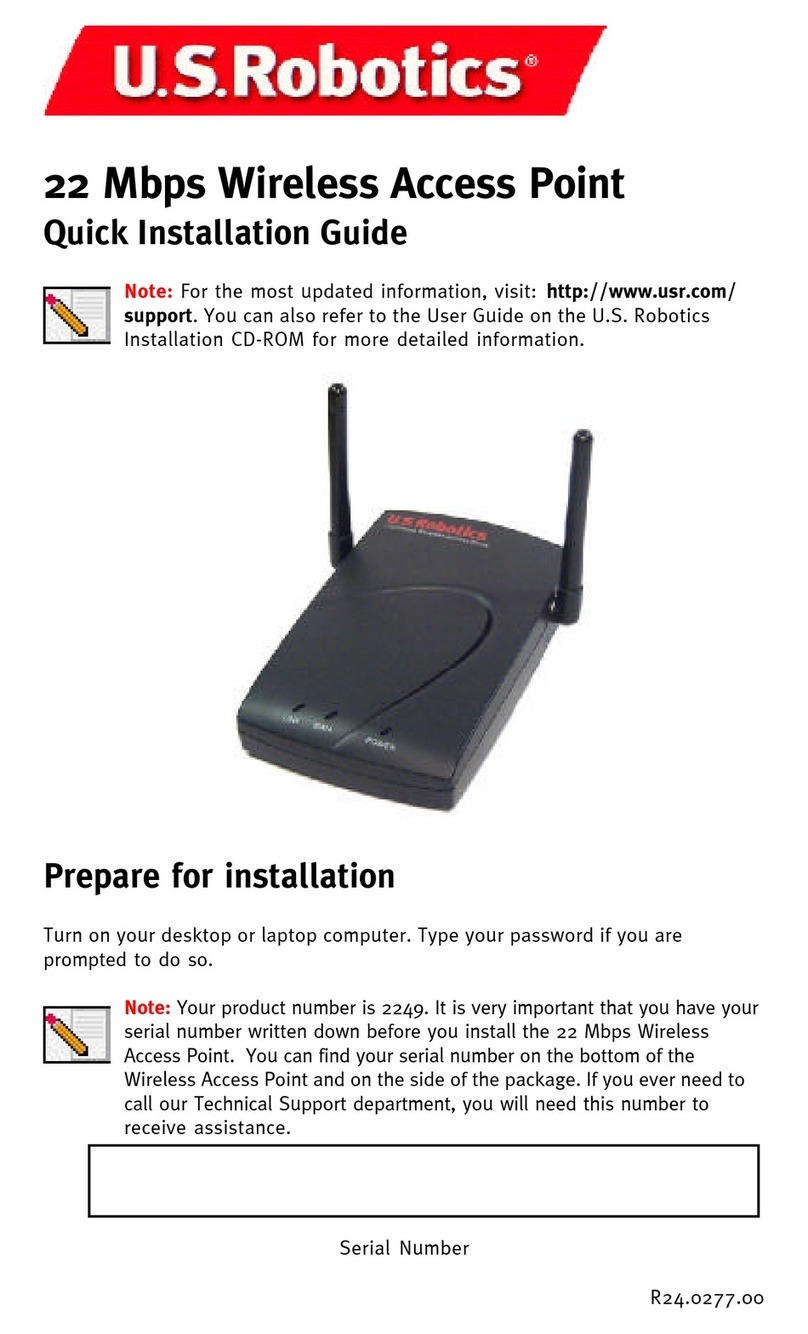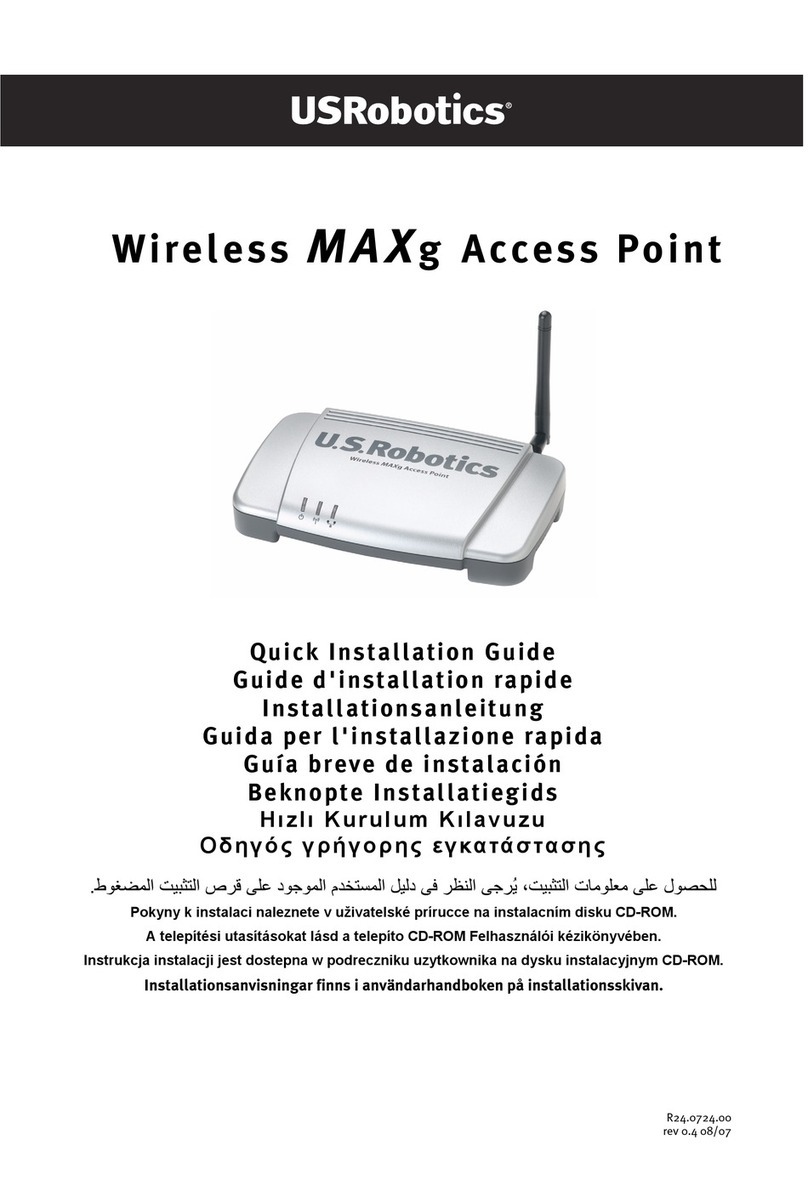USR5453 & USR805453
Professional Access Point
IC Approved
Approuvé par IC
Wireless
• 802.11g, 802.11b and frame bursting acceleration
• Multi-SSID/Multi-BSSID (4 Beacons)
• Variable Power
• Meets ETSI 100mW Output restriction
• Dynamic Channel Planning
• Auto Channel Selection
• Load Balancing
• Repeater Mode (WDS)
• Bridging/Multi-bridging (WDS)
• 802.11d for enhanced global roaming capability
• WMM Quality of Service (QoS) support
• Multicast support
Security Features
• Wi-Fi Protected Access 2 (WPA2)/802.11i
• Wi-Fi Protected Access, TKIP
• AES Encryption
• 64/128-bit Wired Equivalent Privacy (WEP) encryption
• 802.1x authentication
• SSID Disable
• VPN Passthrough: IPSec, L2TP & PPTP
• MAC Address Filtering
• Neighbor AP Detection
• VLAN tagging - pass through and association with BSSID
• Mini-radius (100 user embedded authentication: EAP, PEAP)
• HTTP Redirection for guest/login
Management and Monitoring
• SNMP: MIB1, MIB II, Bridge MIB, 802.11 MIB, Client Radio Stats,
Firmware upgrade, Reset, RF Channel Management (read only)
• Monitoring: AP - Location, Status, Firmware and conguration,
Throughput, Security; System Log Capture, RF Interference, Clients
• AP Clustering, single view of Cluster (HTTP)
• Import/Export of AP conguration and LAS les
Physical
• Two 5 dBi swivel dipole removable antennas with reverse polarity
SMA connector
• One RJ-45, 10/100 auto-sensing/auto-switching Ethernet LAN port
• Wall mounting holes on bottom of case
Operating Channels
• 11 channels for North America
• 13 channels for ETSI
Frequency Band
• 2400 ~ 2462 MHz for North America
• 2400 ~ 2483.5 MHz for ETSI
Regulatory
• EMI - FCC Class B
• Safety - UL, CUL
• EMI & Safety - CE Class B
Environmental
• Temperature: Operating Temperature conditions: 0 to 50
degrees C, Non-Operating Temperature conditions: -20 to 70
degrees C
• Humidity: Operating Humidity conditions: 20% to 80% non-
condensing, Non-Operating Humidity conditions: 5% to 95%
non-condensing
Package Dimensions/Weight
• 11.5 x 7.2 x 3.25 in. (29.21 x 18.28 x 8.25 cm)
• 1.11 lb (0.51kg)
Product Dimensions/Weight
• 4.3 x 7.1 x 1.7 in. (10.9 x 18 x 4.3 cm)
• 0.61 lb (0.27 kg)
Language Support
• Retail box: English, French, German, Spanish, Italian, Dutch
•Installation guide: English
• CD ROM User Guide: English
Minimum Systems Requirements
• HTML conguration is supported by any computer that supports
TCP/IP and Web Browser (4.01 specication or greater)
Package Contents
• USRobotics Professional Access Point
• Ethernet Cable
• Power Adapter
• Quick Installation Guide
• Installation CD-ROM with User Manual
• Two 5 dBi Swivel Antennas
Warranty
• 2-year limited manufacturer warranty from date of purchase
Specifications & Standards
Broadband
Modem
Model-5453
Professional Access Point
Model-5411
Wireless MAXg
PC Card
Model-5417
Wireless MAXg
PCI Adapter
Model-5411
Wireless MAXg PC Card
Router with VLAN Support
WPA2 Secured Company Traffic
& LAN/Internet Traffic
Unsecured Guest Access
& Internet Traffic