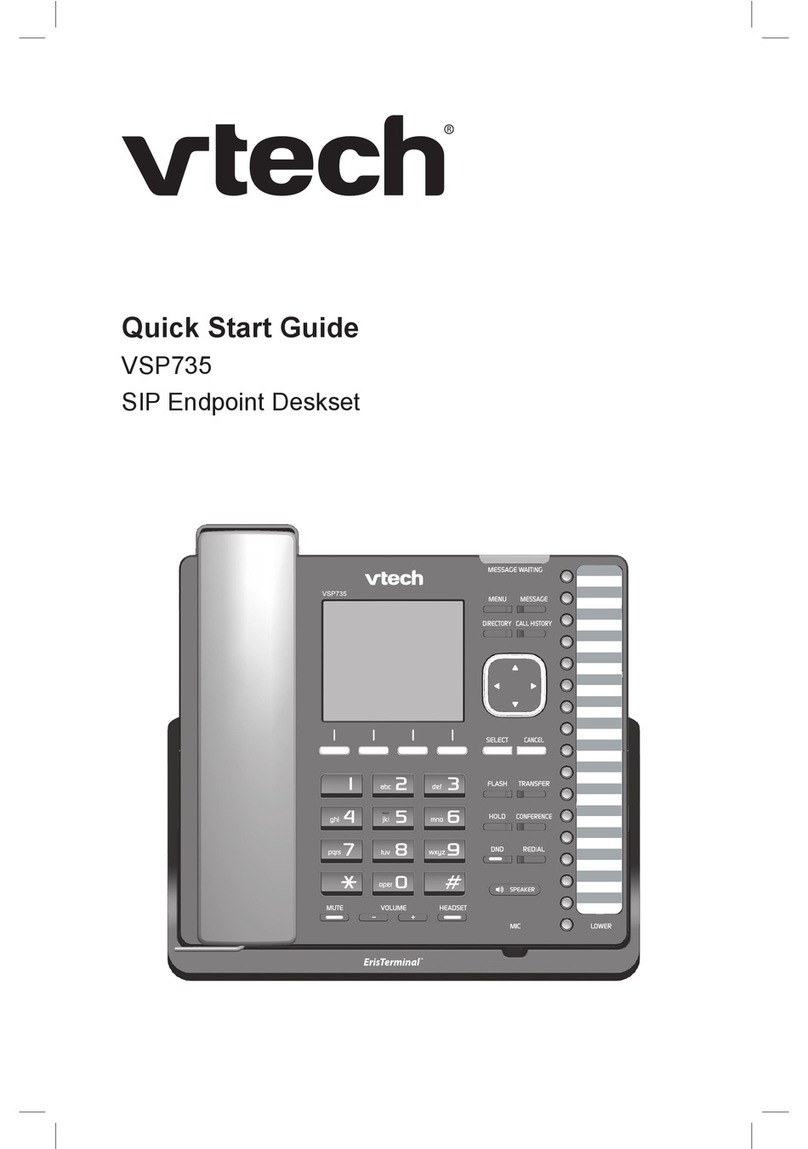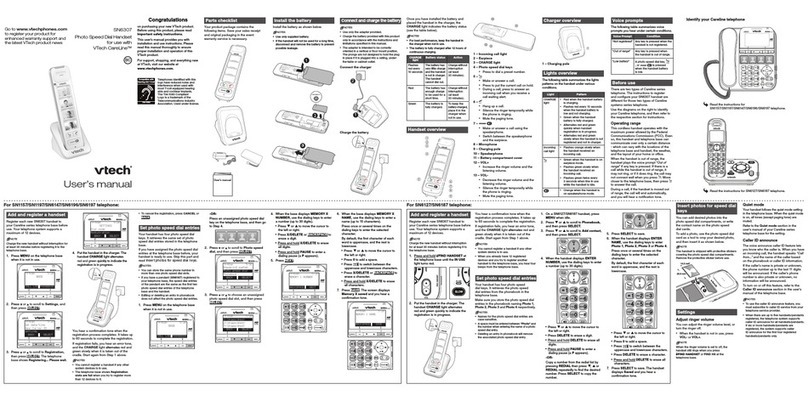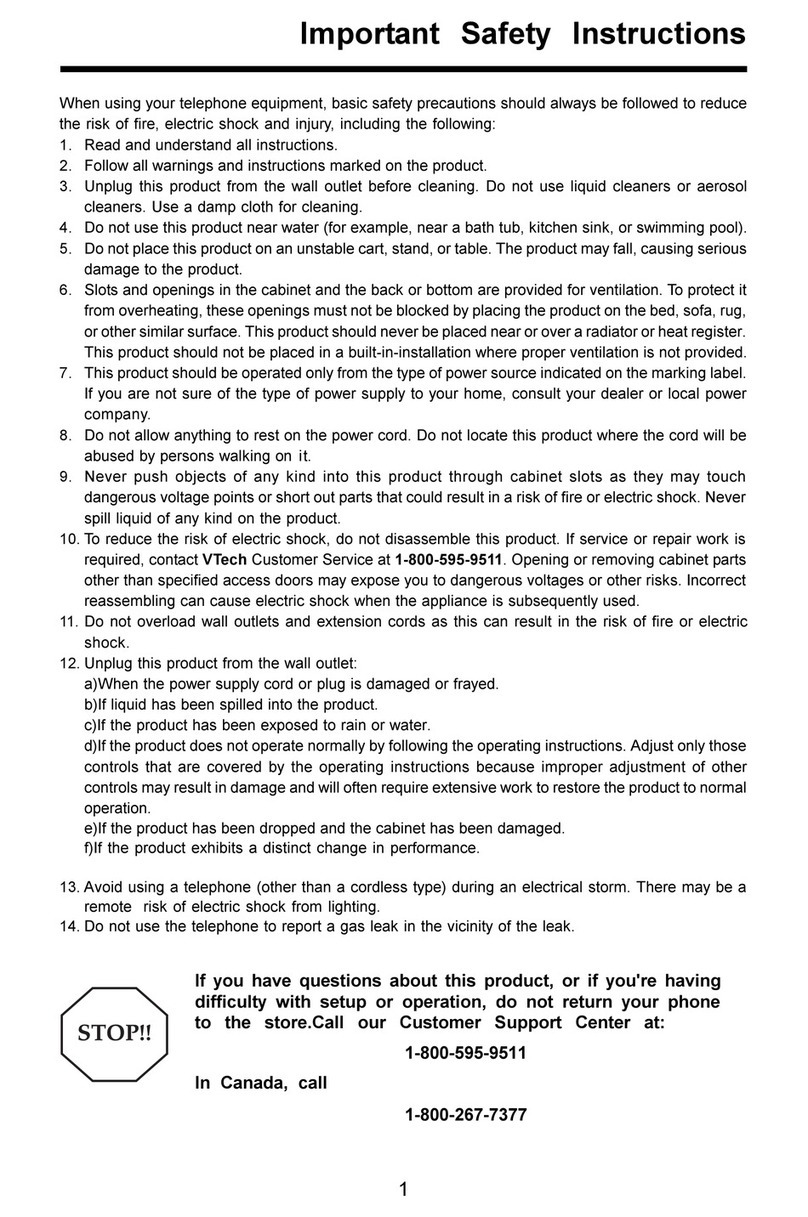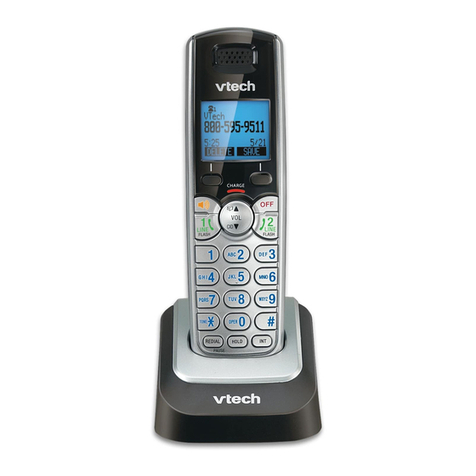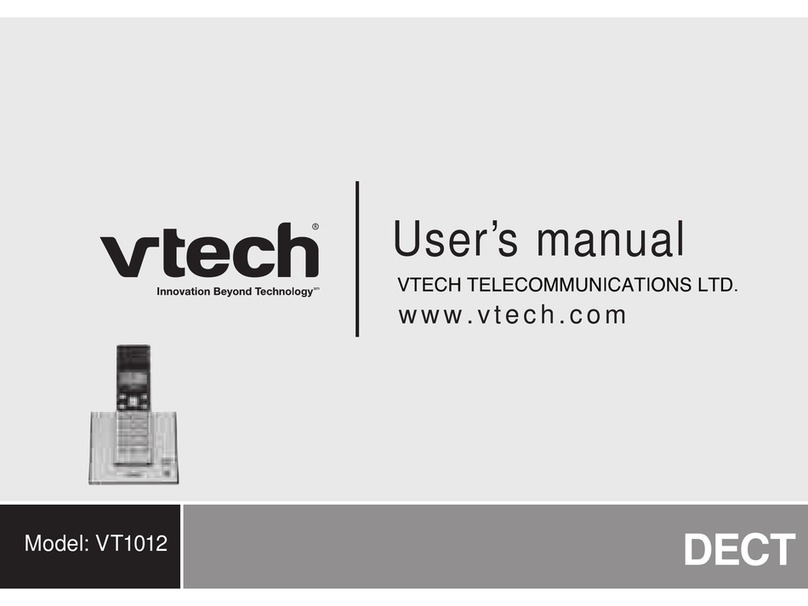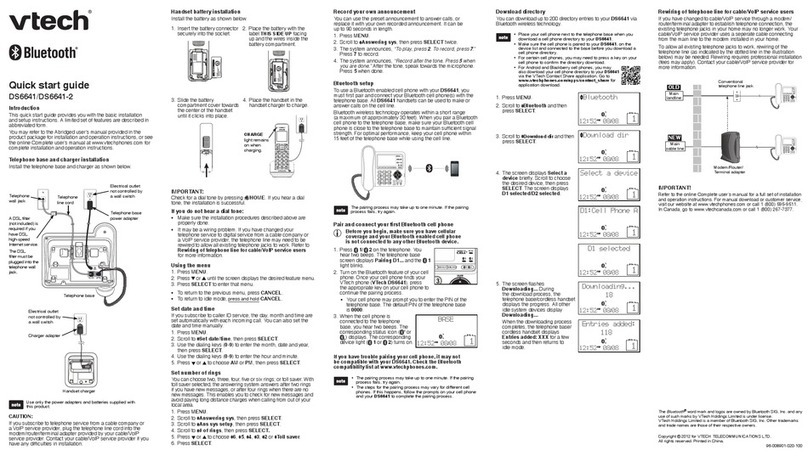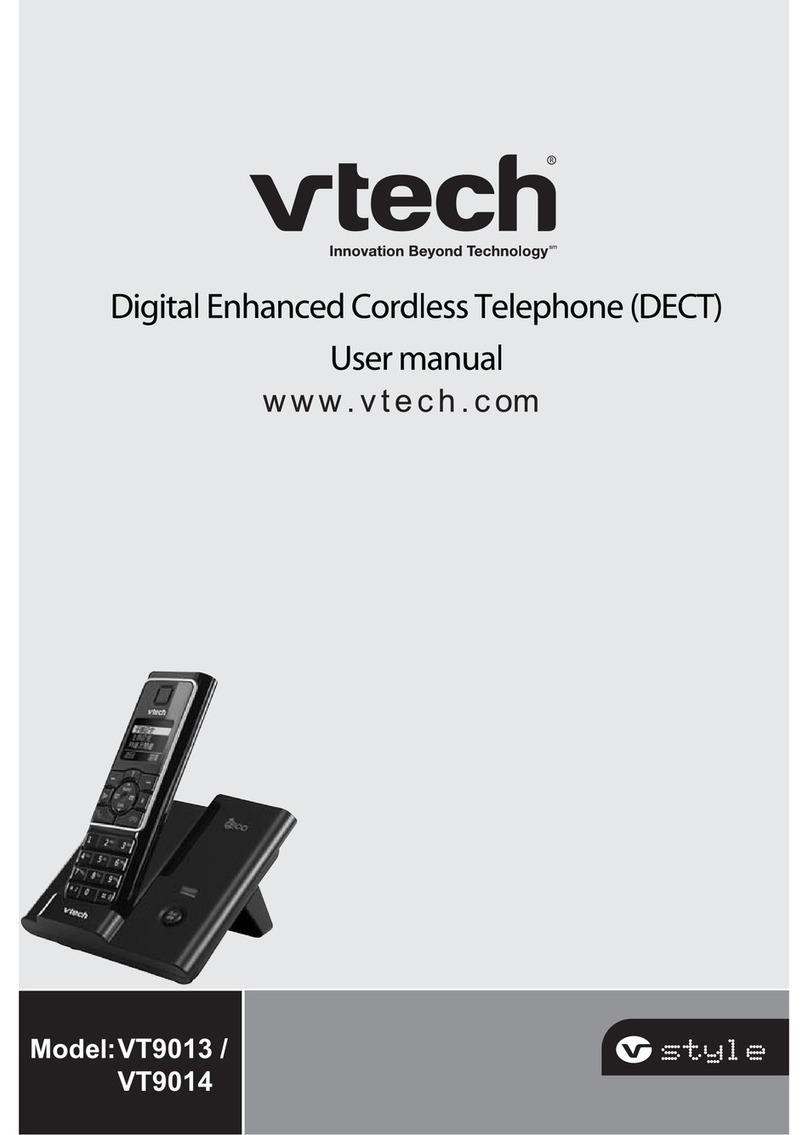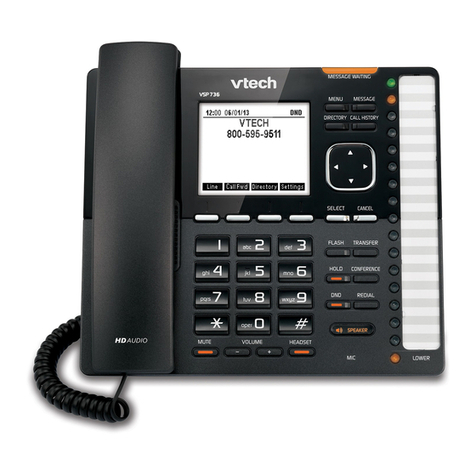i
Table of contents
Important safety instructions................................................................II
What’s in the box ..................................................................................1
Overview ..............................................................................................2
Telephone base overview.............................................................................2
Handset overview...........................................................................................3
Charger overview .......................................................................................... 4
Display icons overview.................................................................................. 4
Telephone base lights overview ................................................................. 4
Connect.................................................................................................5
Connect the telephone base ........................................................................5
Connect the charger.......................................................................................5
Mount the telephone base ...........................................................................5
Install and charge the battery ...................................................................... 6
Install belt clip..................................................................................................7
Improve the telephone signal strength ......................................................7
Before use............................................................................................. 7
Set date and time............................................................................................7
Voice guide for Smart call blocker* / Answering system .........................7
Check for dial tone..........................................................................................7
Introducing Bluetooth ..........................................................................8
Operating range ............................................................................................ 8
Battery backup mode.................................................................................... 8
Glossary of terms............................................................................................ 9
VTech Connect to Cell™ application........................................................... 9
Bluetooth setup ....................................................................................9
Add a cell phone............................................................................................ 9
Add a headset .............................................................................................. 10
Auto connection........................................................................................... 10
Bluetooth connection from idle mode .................................................... 10
Review the device list.................................................................................. 10
Connect/disconnect an active device...................................................... 10
Remove a paired device..............................................................................11
Replace an active device.............................................................................11
Download phonebook................................................................................11
Interruption to phonebook directory download....................................12
View the directory download information...............................................12
Remote voice control.......................................................................... 12
Activate remote voice control.....................................................................12
Configure your telephone.................................................................. 13
Use the handset and telephone base menu............................................13
Set language..................................................................................................13
Set date and time..........................................................................................13
Set voice language .......................................................................................13
Caller ID announce .......................................................................................14
Use caller ID to automatically set date and time......................................14
Set speed dial voicemail number...............................................................14
Voicemail (visual message waiting) indicator...........................................14
Clear voicemail indication............................................................................14
Home area code ...........................................................................................15
Cell area code................................................................................................15
Dial mode.......................................................................................................15
Temporary tone dialing ...............................................................................15
No line alert....................................................................................................15
Cell alert..........................................................................................................15
Telephone operations.........................................................................16
Make, answer or end a home call ............................................................. 16
Call waiting on the home line .....................................................................17
Make, answer or end a cell call...................................................................17
Call waiting on the cell line..........................................................................17
Answer an incoming cell call while on a home call.................................18
Answer a home call while on a cell call .....................................................18
Conference home and cell calls .................................................................18
Handset speakerphone ...............................................................................19
Volume............................................................................................................19
Silence the ringer..........................................................................................19
Mute ................................................................................................................19
Hold ............................................................................................................... 20
Equalizer ........................................................................................................ 20
Join a call in progress (for multiple handset models only) ................... 20
Chain dialing..................................................................................................21
Find handset ..................................................................................................22
Redial list............................................................................................. 22
Review a redial list entry ..............................................................................22
Dial a redial list entry.....................................................................................22
Save a redial entry to the phonebook.......................................................23
Delete a redial list entry ...............................................................................24
Sound settings ....................................................................................24
Key tone..........................................................................................................24
Ringer tone ....................................................................................................24
Ringer volume ...............................................................................................24
QUIET mode ..................................................................................................25
Temporary ringer silencing .........................................................................25
Intercom.............................................................................................. 25
Answer an incoming call during an intercom call................................... 26
Call transfer using intercom................................................................ 27
Push-to-talk (PTT)................................................................................ 28
Turn PTT on or off..........................................................................................28
PTT call to a single device............................................................................28
PTT call to multiple devices........................................................................ 29
Answer a PTT call.......................................................................................... 30
Change a one-to-one PTT call to an intercom call ................................. 30
Answer an incoming call during a PTT call............................................... 30
Make an outgoing call during a PTT call .................................................. 30
End or leave a PTT call................................................................................. 30
Phonebook ......................................................................................... 31
Add a phonebook directory entry.............................................................31
Add a predialed telephone number to the phonebook.......................32
Review a phonebook entry.........................................................................32
3-character alphabetical search..................................................................33
Dial a phonebook entry...............................................................................33
Edit a phonebook entry...............................................................................33
Edit the type of a phonebook entry......................................................... 34
Delete a phonebook entry......................................................................... 34
Remove a downloaded cell phone directory......................................... 34
Caller ID...............................................................................................34
Review a caller ID log entry........................................................................ 34
Memory match ............................................................................................. 34
Missed call indicator.....................................................................................35
View dialing options.....................................................................................35
Dial a caller ID log entry...............................................................................35
Save a caller ID log entry to the phonebook ...........................................35