V-tech Zoo Jamz Guitar User manual
Other V-tech Toy manuals
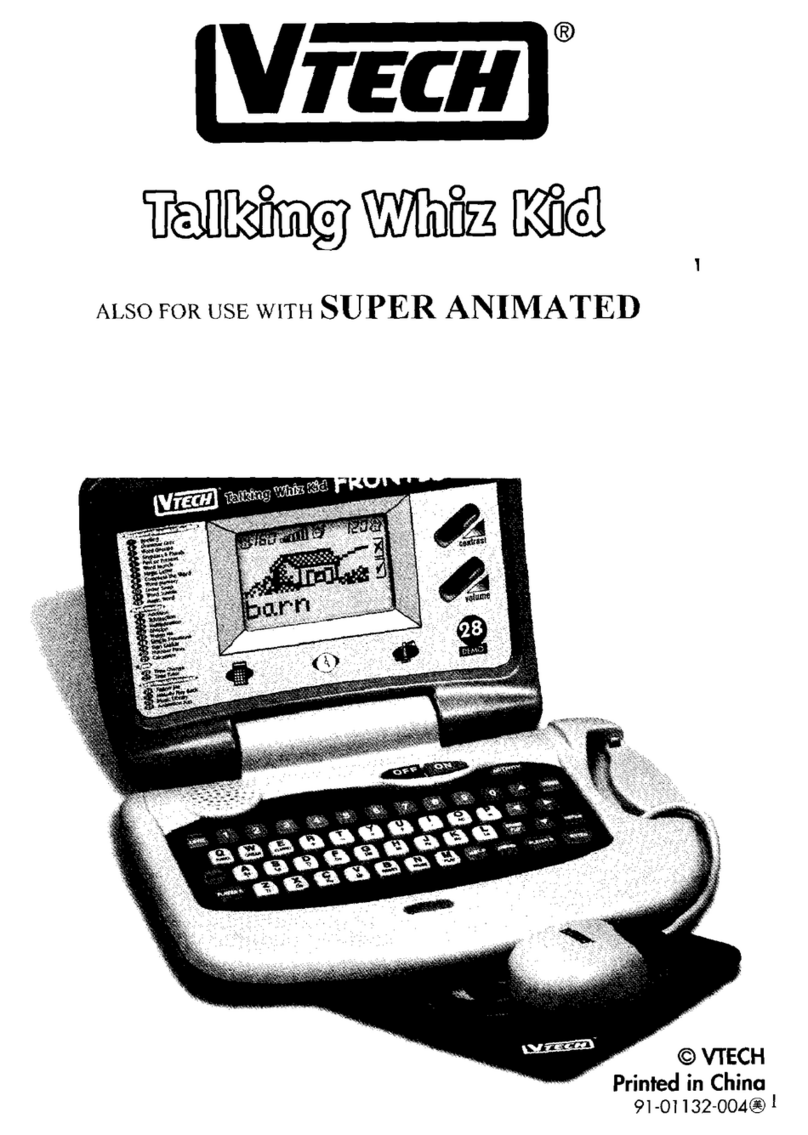
V-tech
V-tech Talking Whiz Kid Frontier User manual
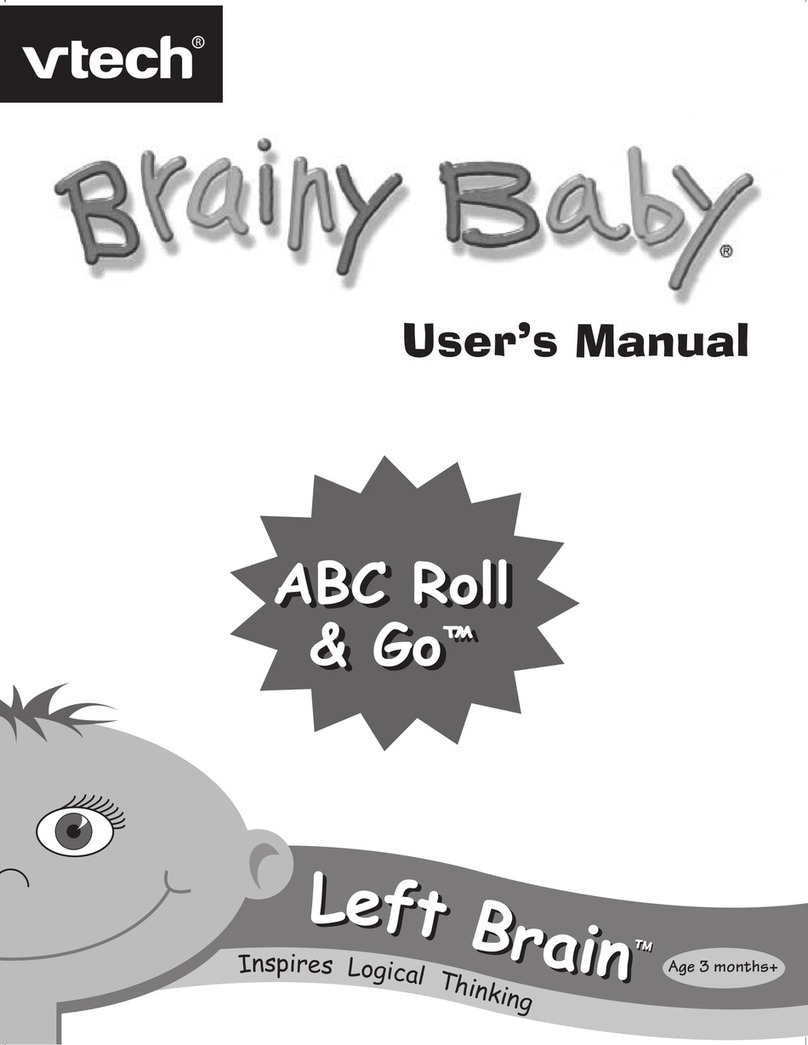
V-tech
V-tech ABC Roll and Go User manual
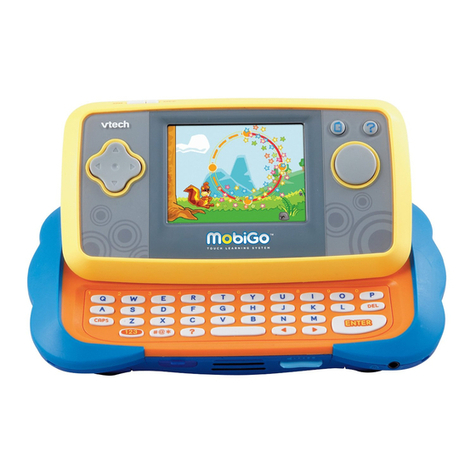
V-tech
V-tech MobiGo Touch Learning System User manual
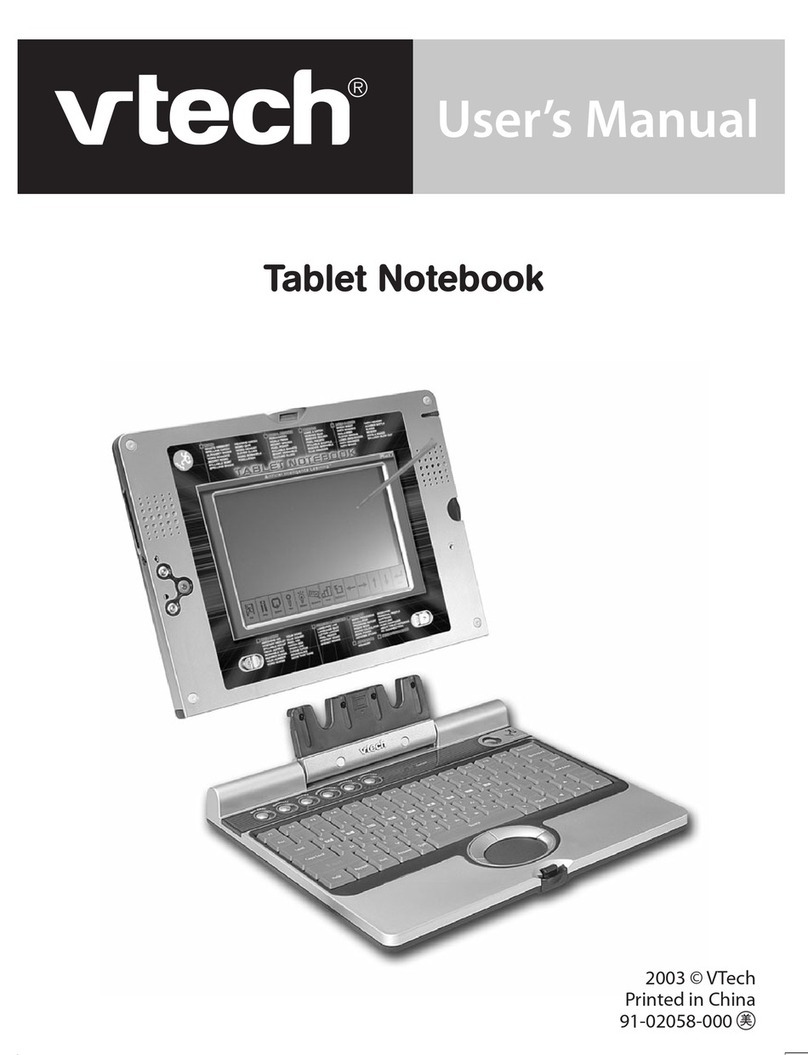
V-tech
V-tech Tablet Notebook User manual

V-tech
V-tech Switch & Go Velociraptor Motorcycle User manual
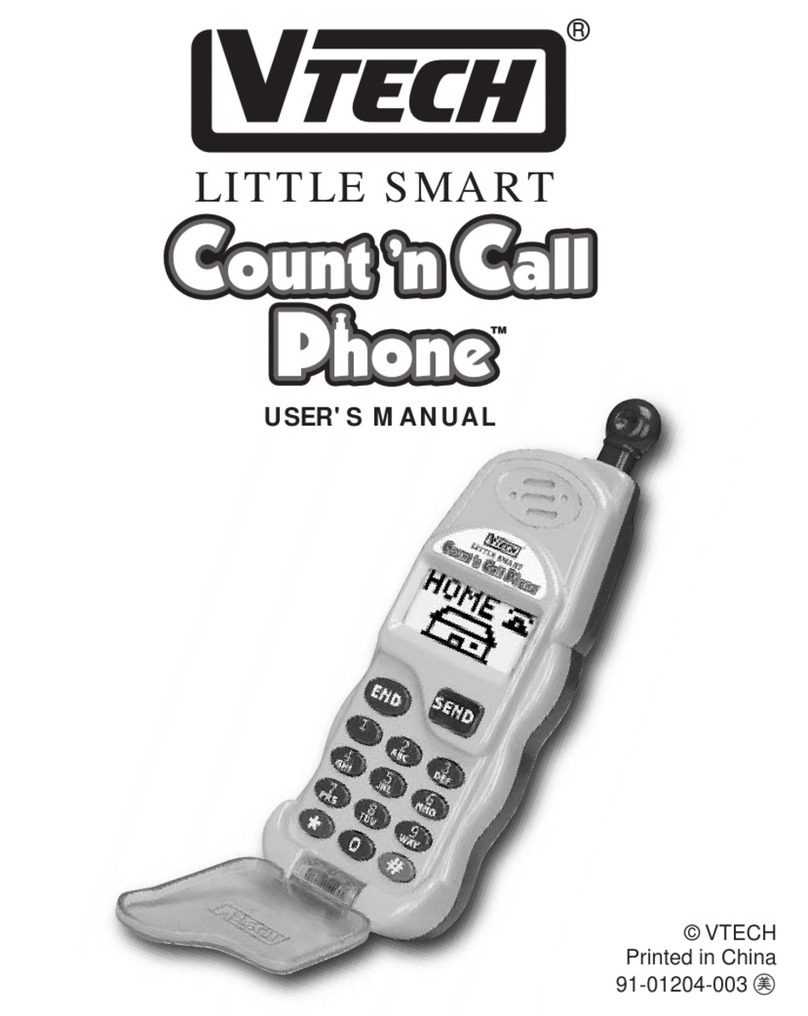
V-tech
V-tech 80-056000 - Baby Call Count Phone User manual

V-tech
V-tech Glitter Me Kitty Assembly Instructions
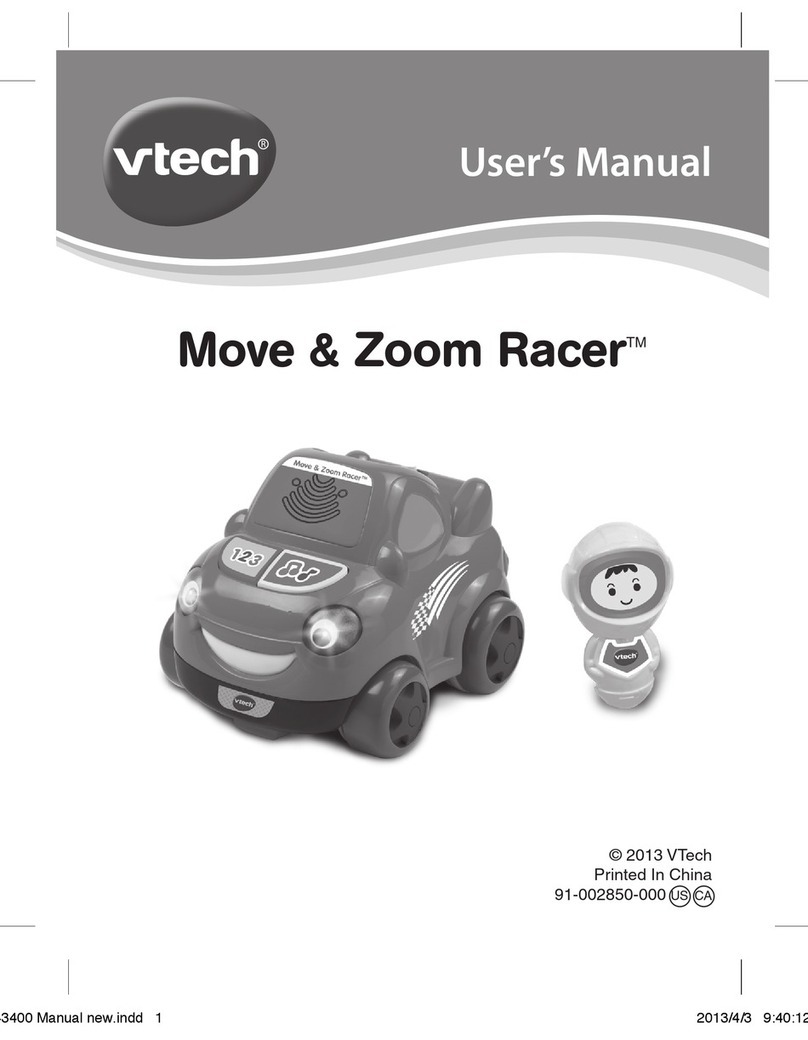
V-tech
V-tech Move & Zoom Racer User manual
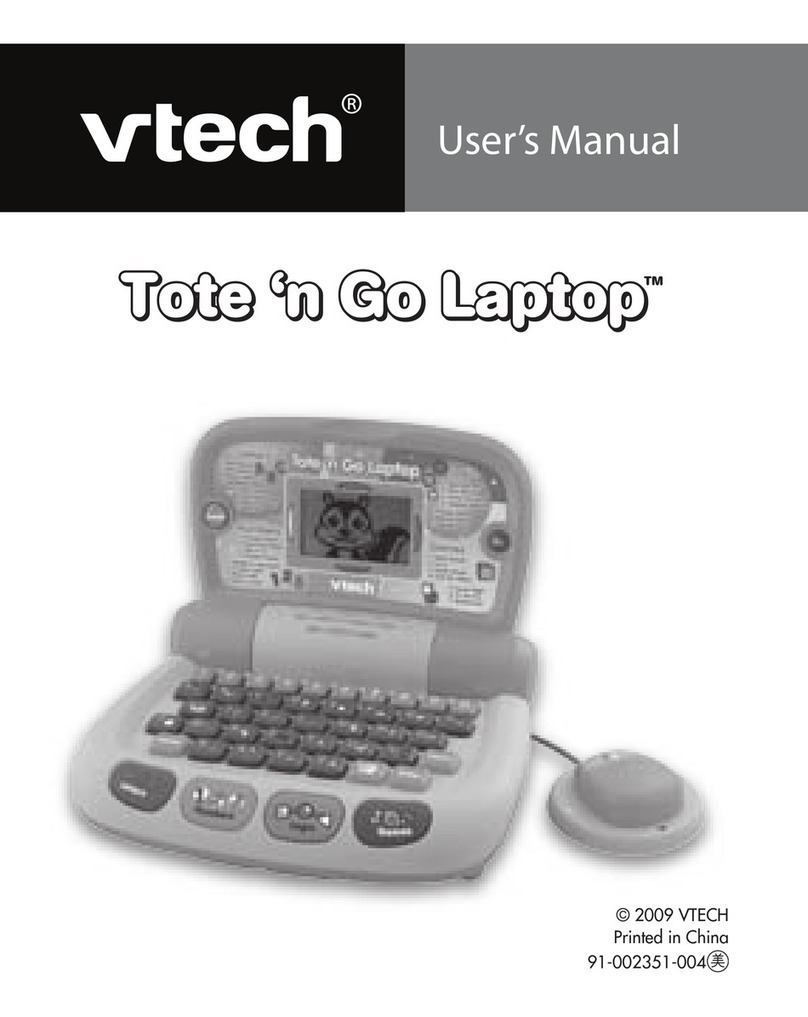
V-tech
V-tech Tote & Go Laptop User manual

V-tech
V-tech Peppa Pig Learn & Discover Book 5180 Assembly Instructions

V-tech
V-tech Go! Go! Cory Carson Freddie's Firehouse Assembly Instructions
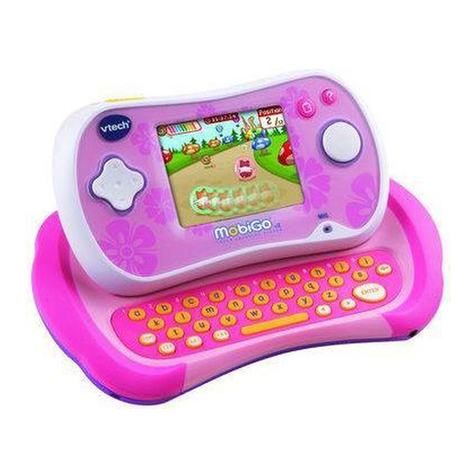
V-tech
V-tech MobiGo Game Storage User manual

V-tech
V-tech Myla's Sparkling Friends Piper Assembly Instructions
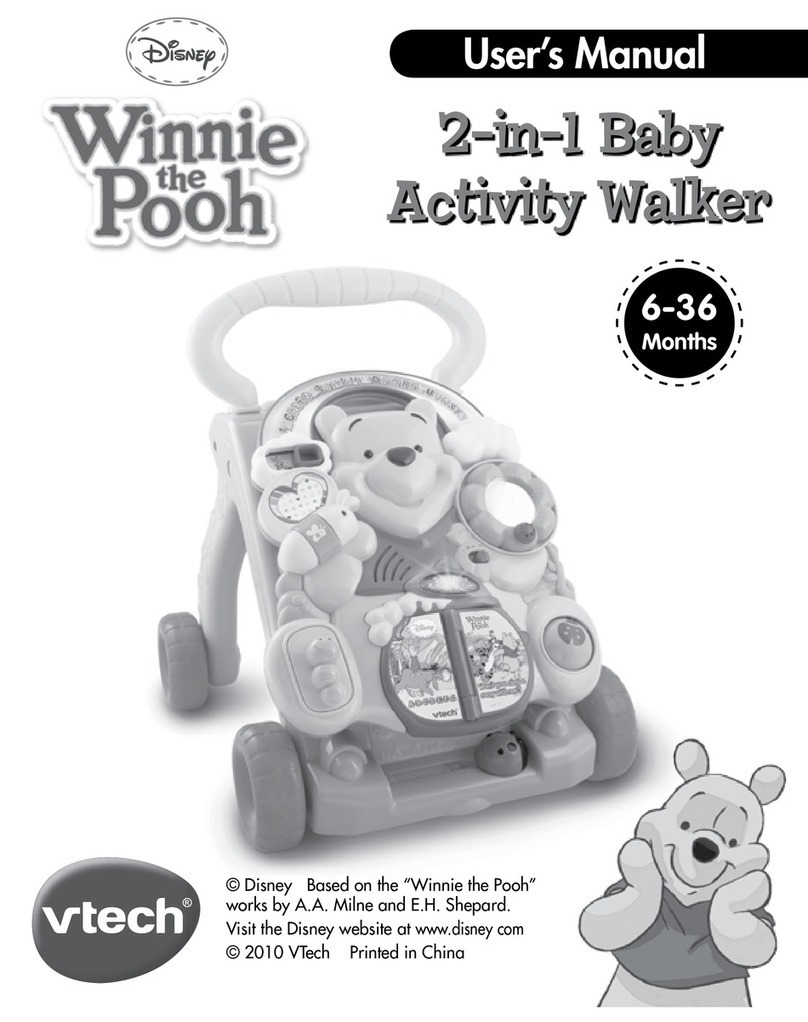
V-tech
V-tech Winnie the Pooh 2-in-1 Baby Activity Walker User manual

V-tech
V-tech KidiMagic Sparkle User manual
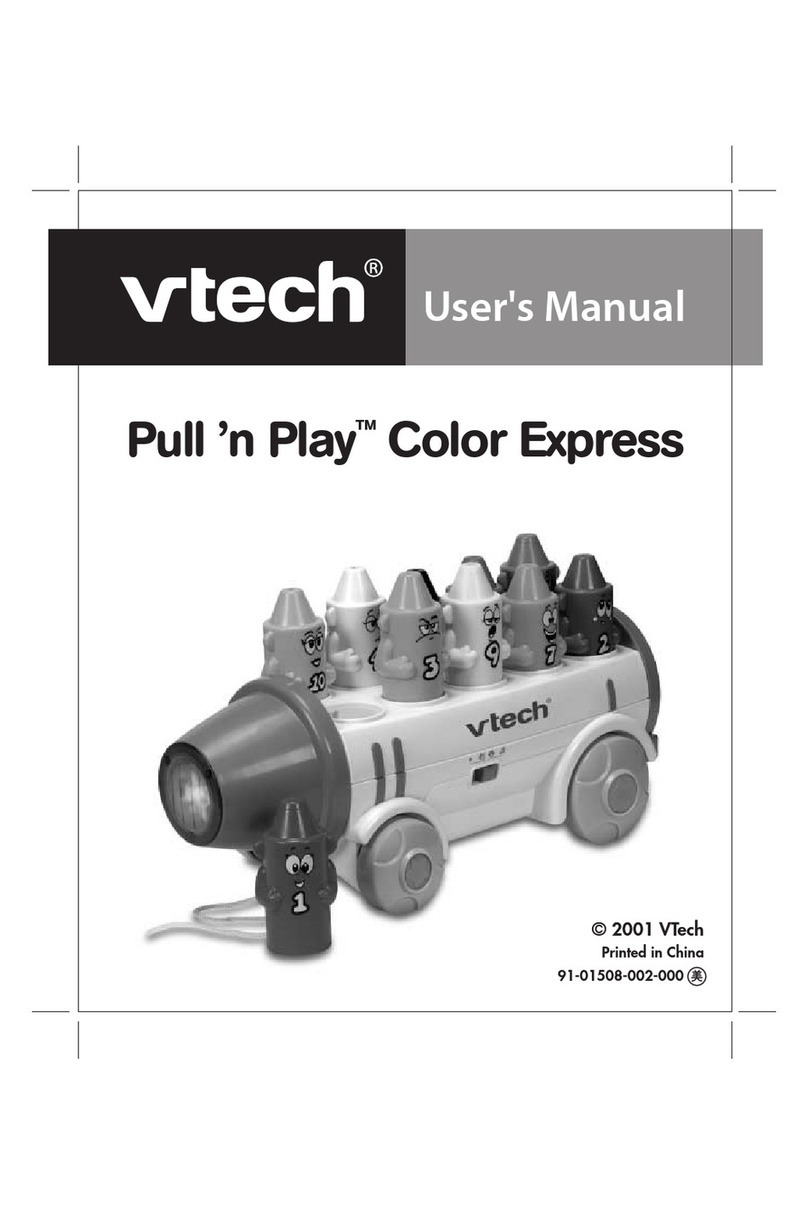
V-tech
V-tech Pull ’n Play Color Express User manual

V-tech
V-tech Hop-a-Roo Kangaroo Assembly Instructions

V-tech
V-tech Switch & Go Dinos - Torr the Therizinosaurus User manual

V-tech
V-tech Hope the Rainbow Husky Assembly Instructions
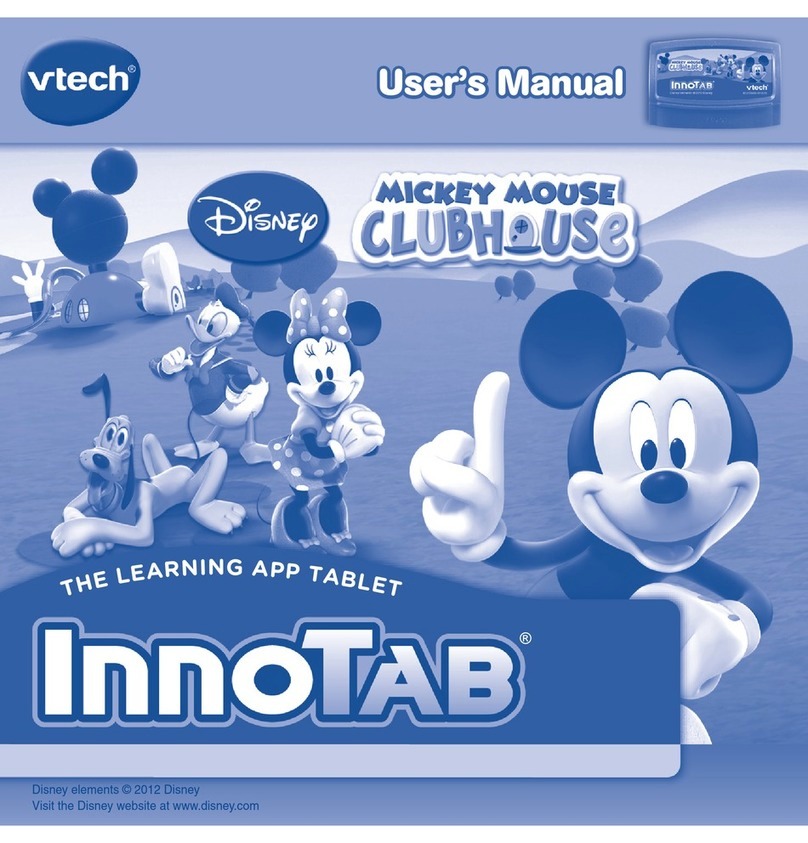
V-tech
V-tech InnoTab Software - Mickey Mouse Clubhouse User manual























