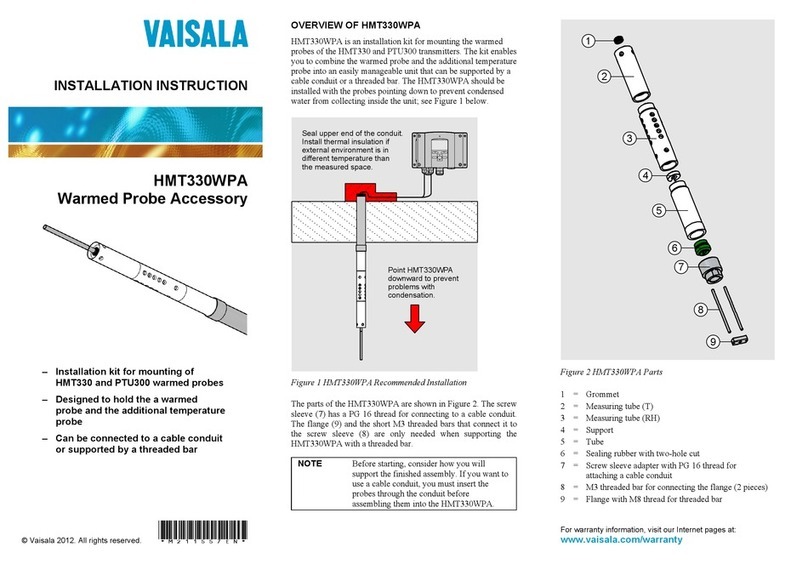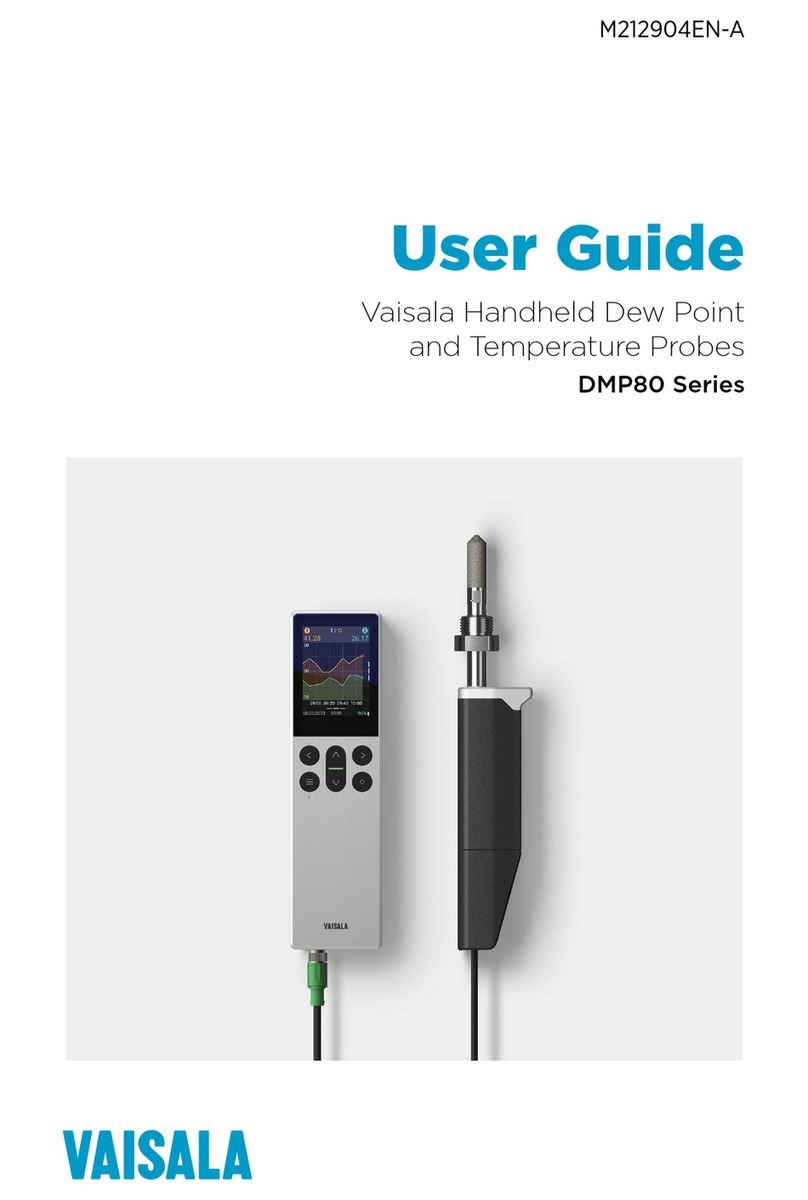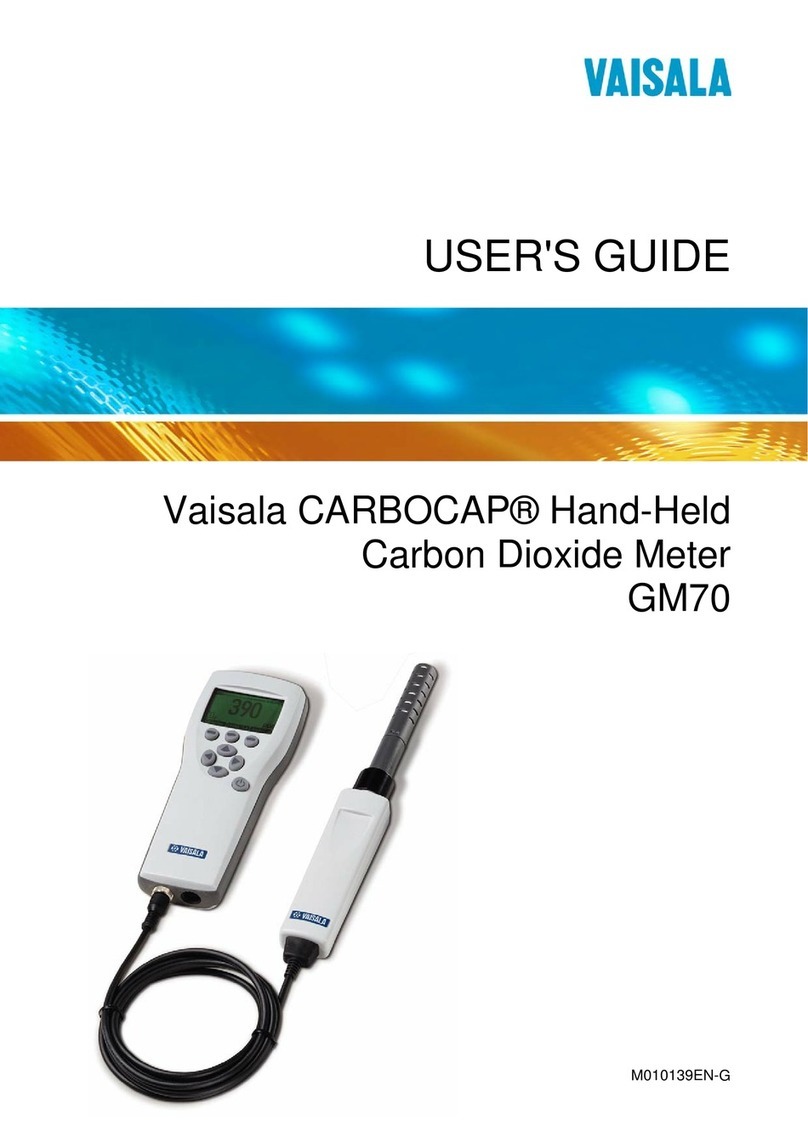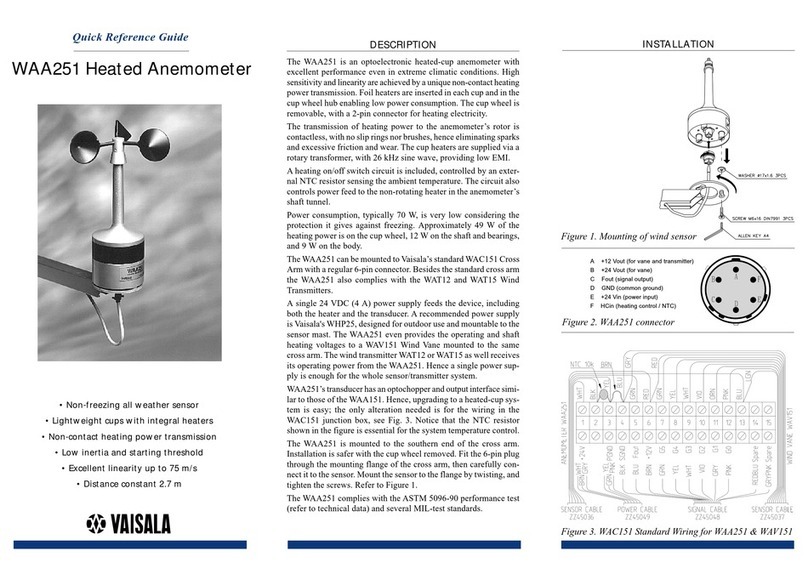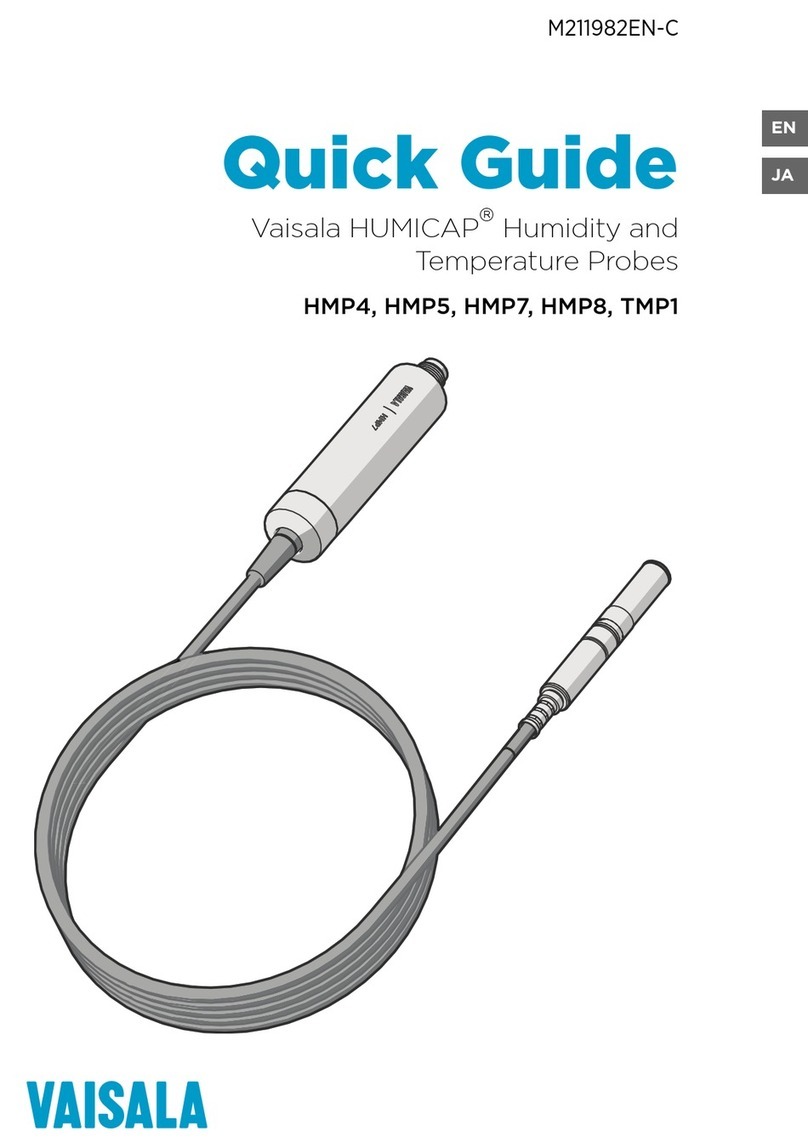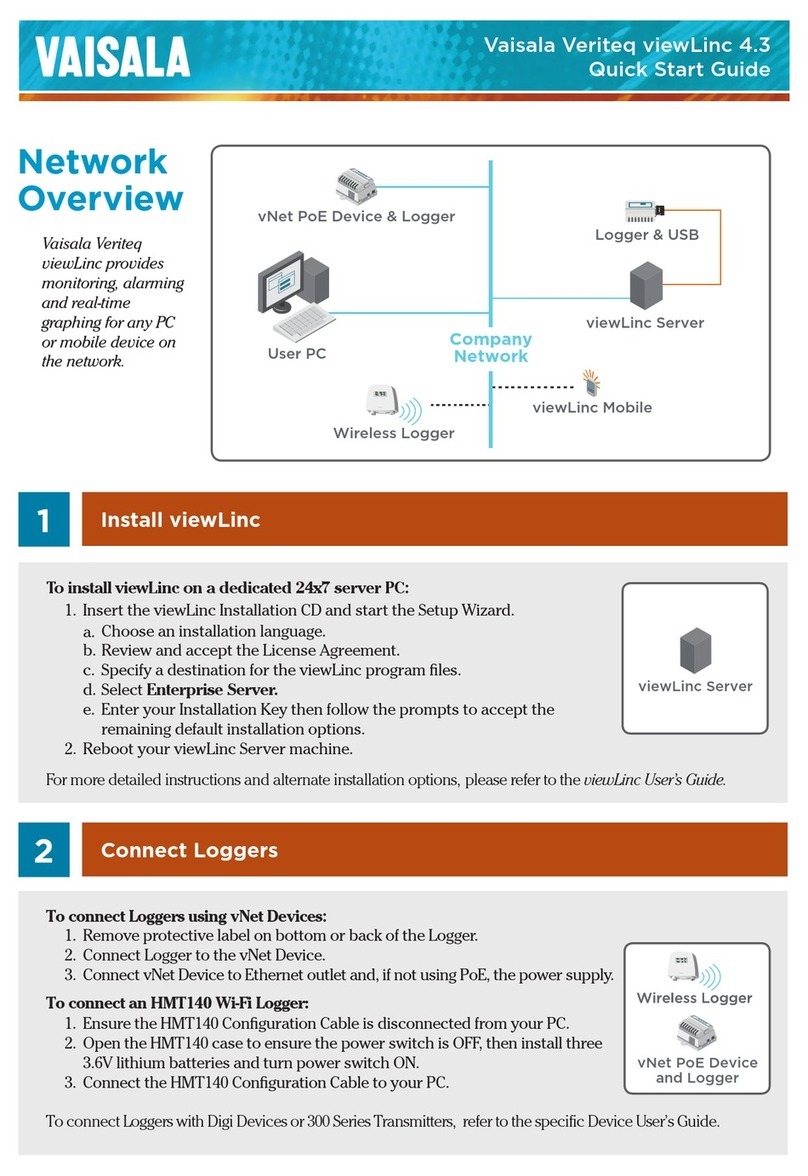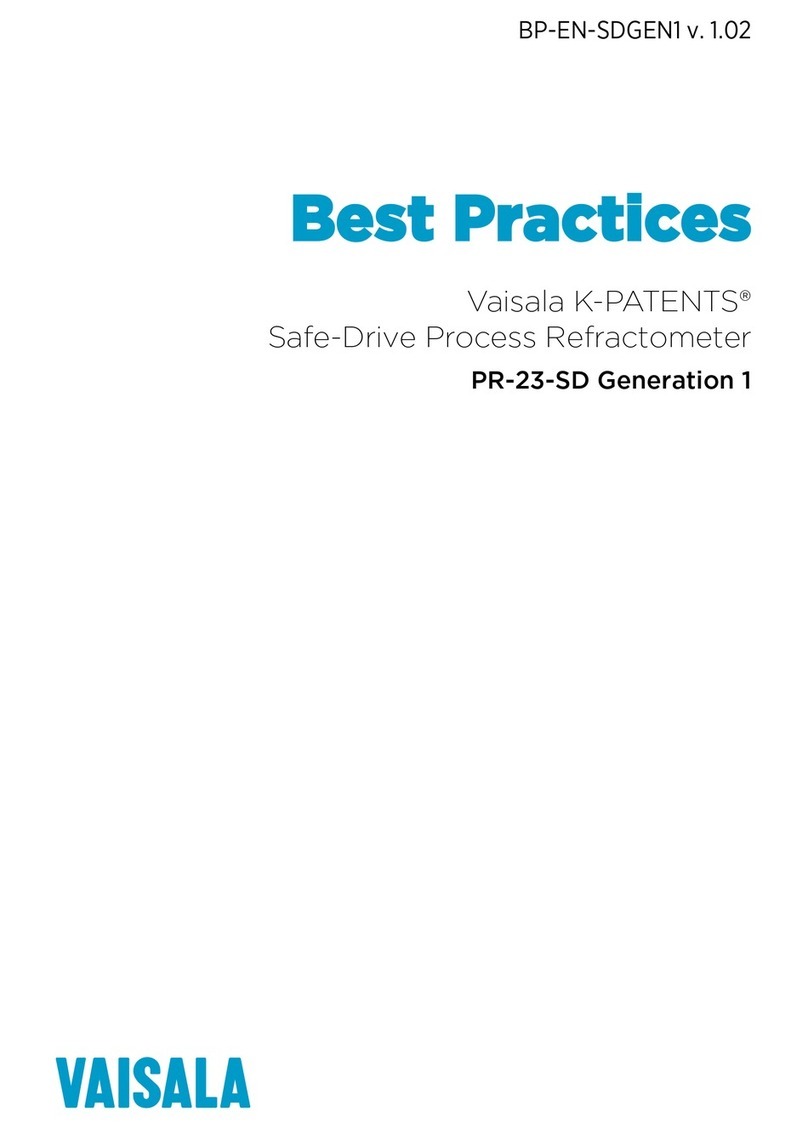________________________________________________________________________________
2 _______________________________________________________________________________
CHAPTER 4
OPERATION . . . . . . . . . . . . . . . . . . . . . . . . . . . . . . . . . . . . . . . . . . . . . . . .29
Connecting GMP343 to PC . . . . . . . . . . . . . . . . . . . . . . . . . .29
Connection Cables . . . . . . . . . . . . . . . . . . . . . . . . . . . . . . .29
Installing the Driver for the USB Cable . . . . . . . . . . . . 29
Opening a Terminal Connection . . . . . . . . . . . . . . . . . . . .30
Operation modes of the GMP343 . . . . . . . . . . . . . . . . . . . . .32
Getting the Measurement Message . . . . . . . . . . . . . . . . . . .33
Measurement Units . . . . . . . . . . . . . . . . . . . . . . . . . . . . . .33
Starting the Continuous Outputting . . . . . . . . . . . . . . . . . .33
Stopping the Continuous Outputting . . . . . . . . . . . . . . . . .33
Setting the Continuous Outputting Interval . . . . . . . . . . . .34
Outputting the Reading Once . . . . . . . . . . . . . . . . . . . . . . .34
Setting the Serial Interface Measurement Mode . . . . . . . .35
Setting Communication Hardware . . . . . . . . . . . . . . . . . . .35
Serial Communication Settings . . . . . . . . . . . . . . . . . . . . .36
Formatting the Measurement Message . . . . . . . . . . . . . . . .36
Formatting the Message . . . . . . . . . . . . . . . . . . . . . . . . . .36
Setting Time . . . . . . . . . . . . . . . . . . . . . . . . . . . . . . . . . . . .38
Networking Operation . . . . . . . . . . . . . . . . . . . . . . . . . . . . . .39
Setting the Transmitter Address . . . . . . . . . . . . . . . . . . . . .39
Open and Close . . . . . . . . . . . . . . . . . . . . . . . . . . . . . . . . .39
Setting Echoing Mode . . . . . . . . . . . . . . . . . . . . . . . . . . . .40
Preparation for Network Operation . . . . . . . . . . . . . . . . . .40
Commands during Network Operation . . . . . . . . . . . . . . . .41
Measurement Range, Data Filtering and Linearization . . .41
Setting the Measurement Range . . . . . . . . . . . . . . . . . . . .41
Measurement Data Filtering . . . . . . . . . . . . . . . . . . . . . . . .42
Median Filter . . . . . . . . . . . . . . . . . . . . . . . . . . . . . . . . 43
Averaging Filter . . . . . . . . . . . . . . . . . . . . . . . . . . . . . . 43
Smoothing Filter. . . . . . . . . . . . . . . . . . . . . . . . . . . . . . 44
How the Filtering Affects the Response Time . . . . . . . 44
Setting the Median Filter . . . . . . . . . . . . . . . . . . . . . . . . . .45
Setting the Averaging Filter . . . . . . . . . . . . . . . . . . . . . . . .45
Setting the Smoothing Filter . . . . . . . . . . . . . . . . . . . . . . . .45
Flushing the Filters (Resynchronization) . . . . . . . . . . . . . .46
Linearization . . . . . . . . . . . . . . . . . . . . . . . . . . . . . . . . . . . .46
Setting the Linearization ON/OFF . . . . . . . . . . . . . . . . . . .46
Temperature, Pressure, Relative Humidity, and Oxygen
Compensations . . . . . . . . . . . . . . . . . . . . . . . . . . . . . . . . . . .47
Temperature Compensation ON/OFF . . . . . . . . . . . . . . . .48
Setting the Oxygen Concentration . . . . . . . . . . . . . . . . . . .49
Setting Oxygen When the Device Is in POLL-mode . . 49
Oxygen Compensation Mode . . . . . . . . . . . . . . . . . . . . . . .49
Setting the Ambient Pressure (hPa) . . . . . . . . . . . . . . . . . .50
Setting Pressure When the Device Is in POLL-mode . 50
Pressure Compensation ON/OFF . . . . . . . . . . . . . . . . . . .51
Setting Ambient Relative Humidity . . . . . . . . . . . . . . . . . . .51
Setting Humidity When the Device Is in POLL-mode. . 51
Relative Humidity Compensation ON/OFF . . . . . . . . . . . .52