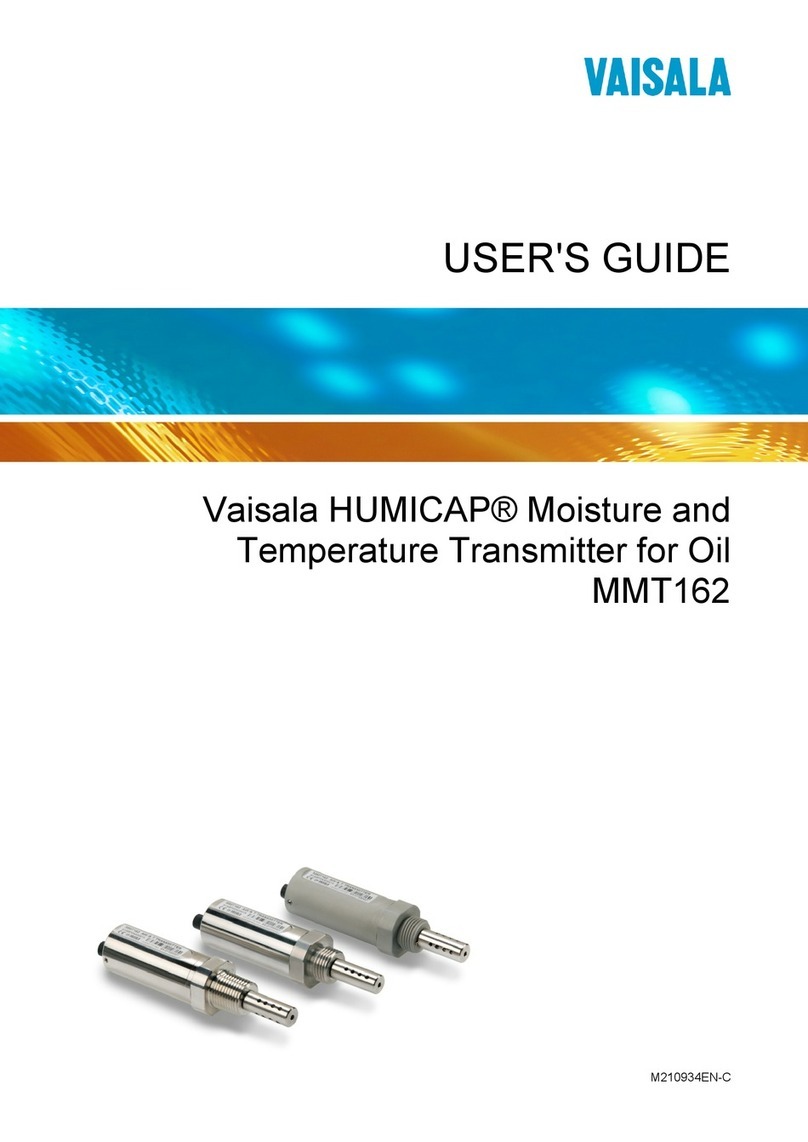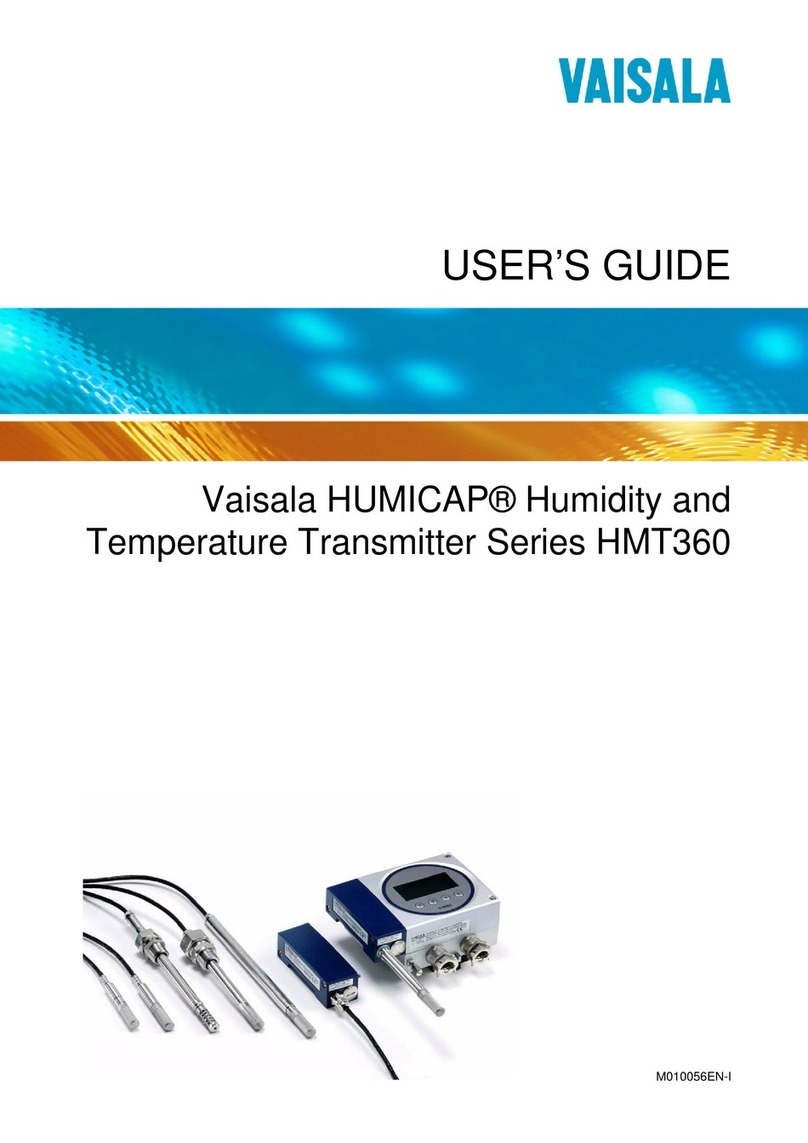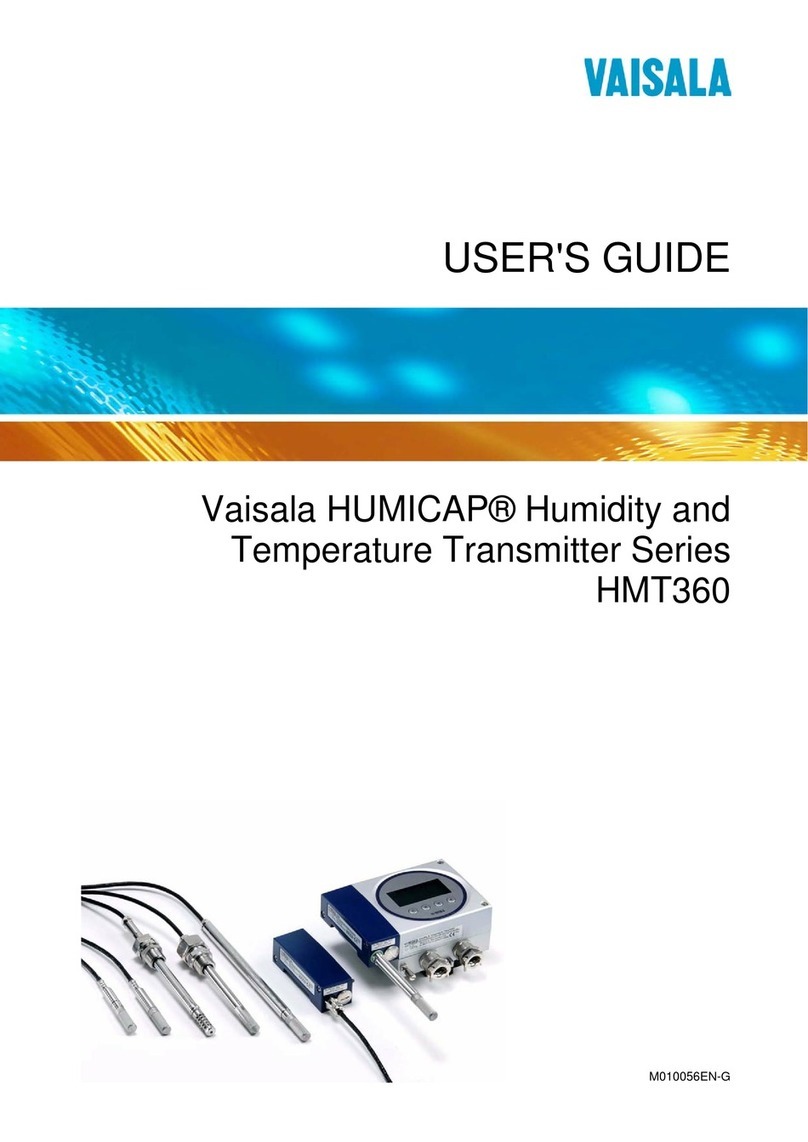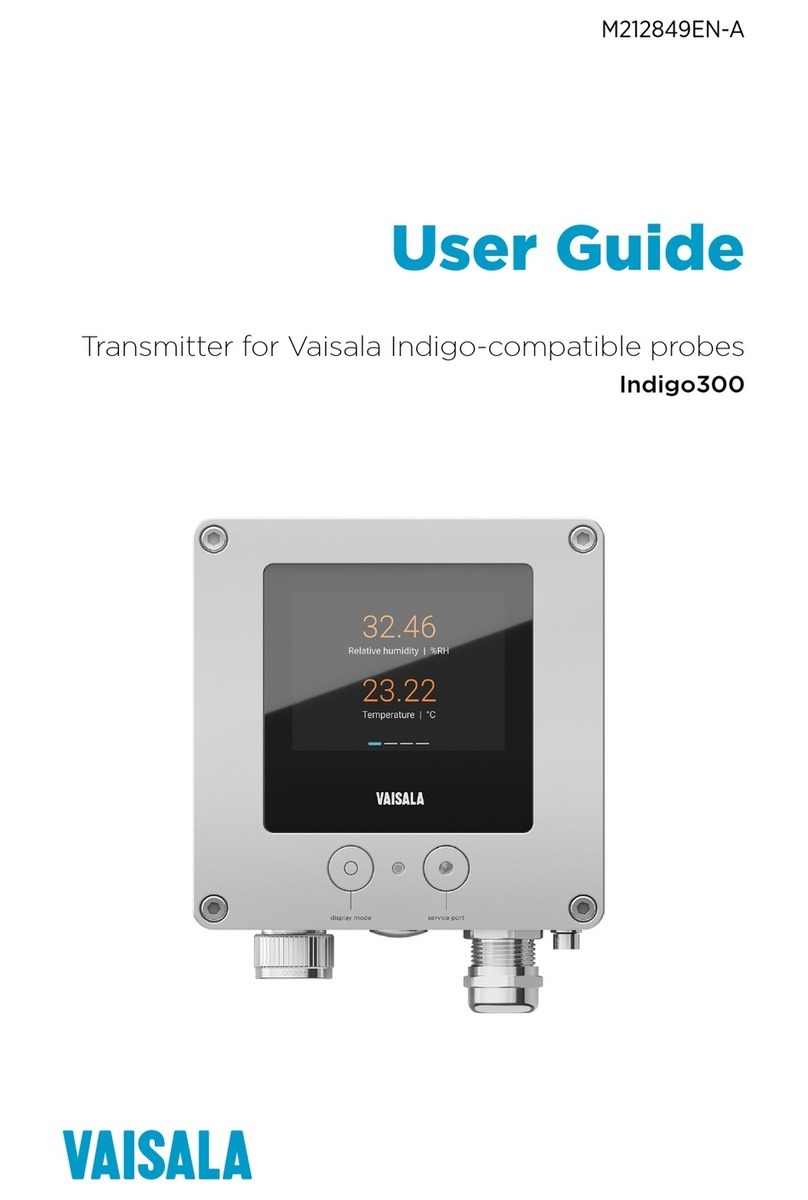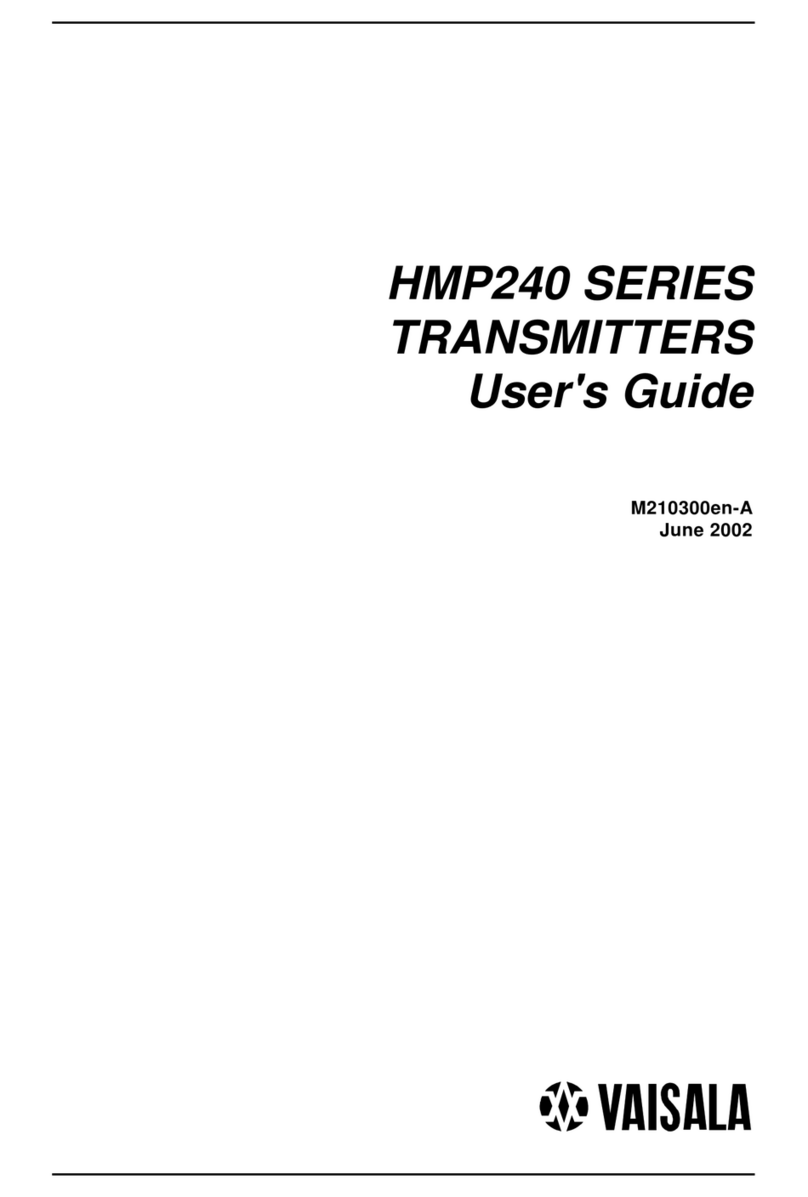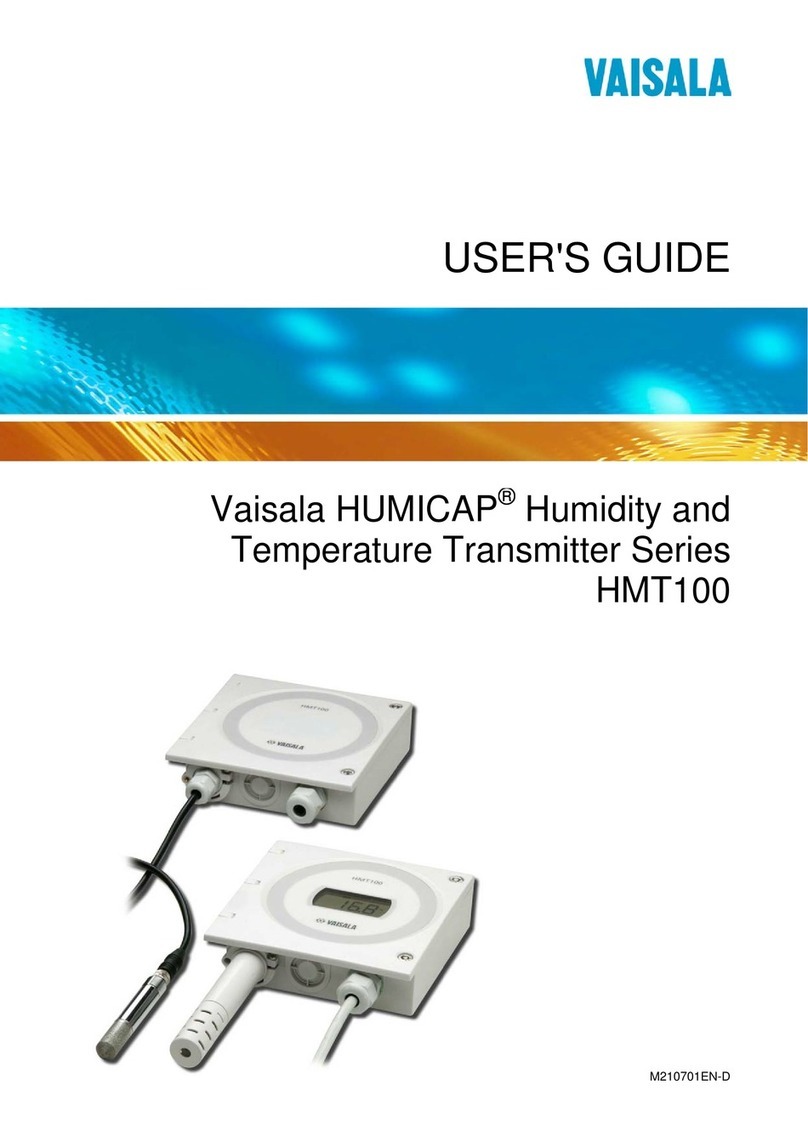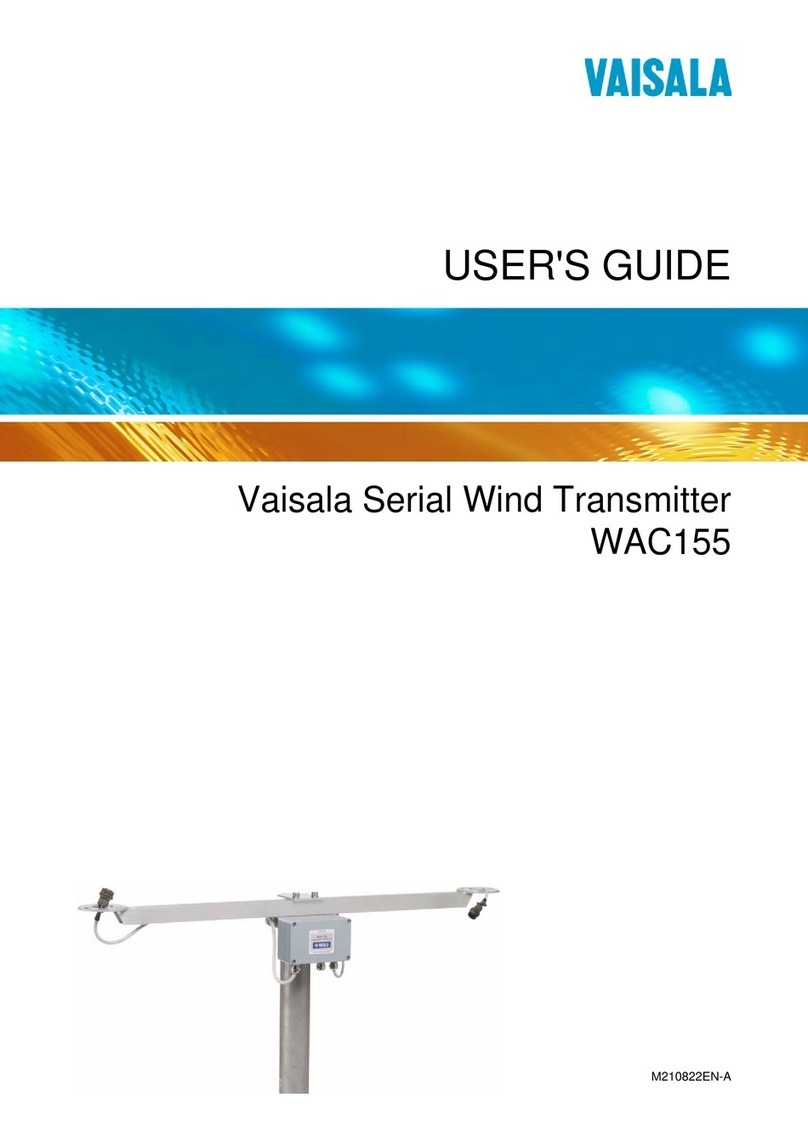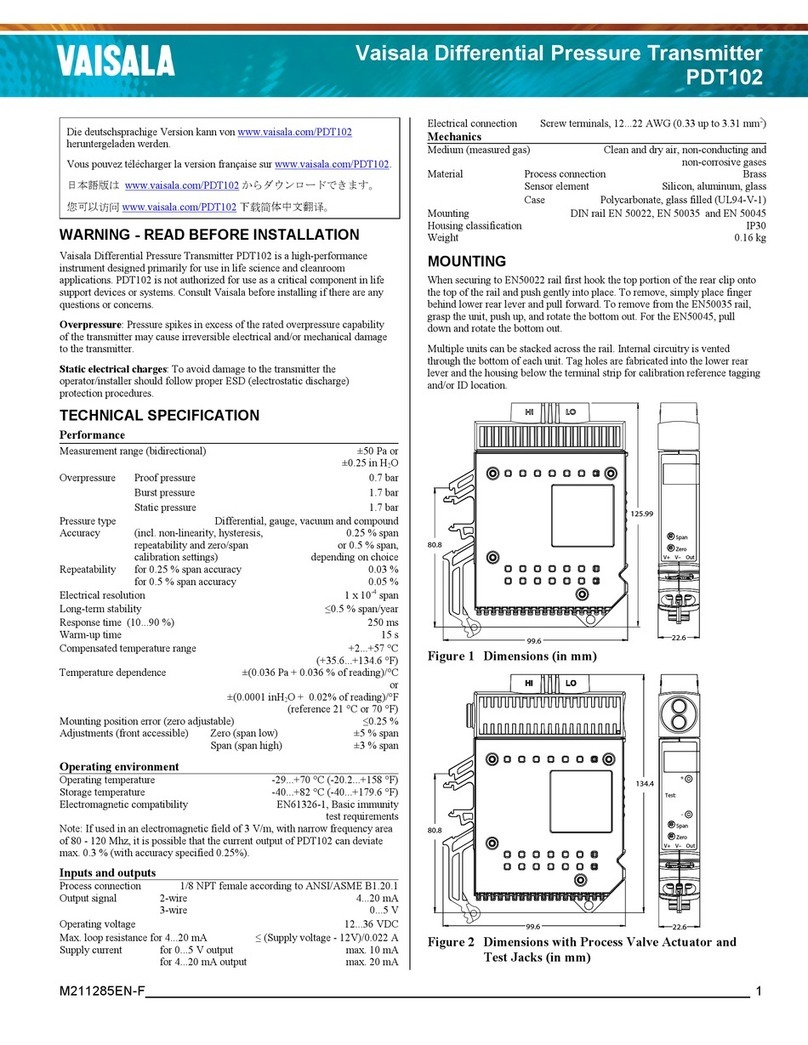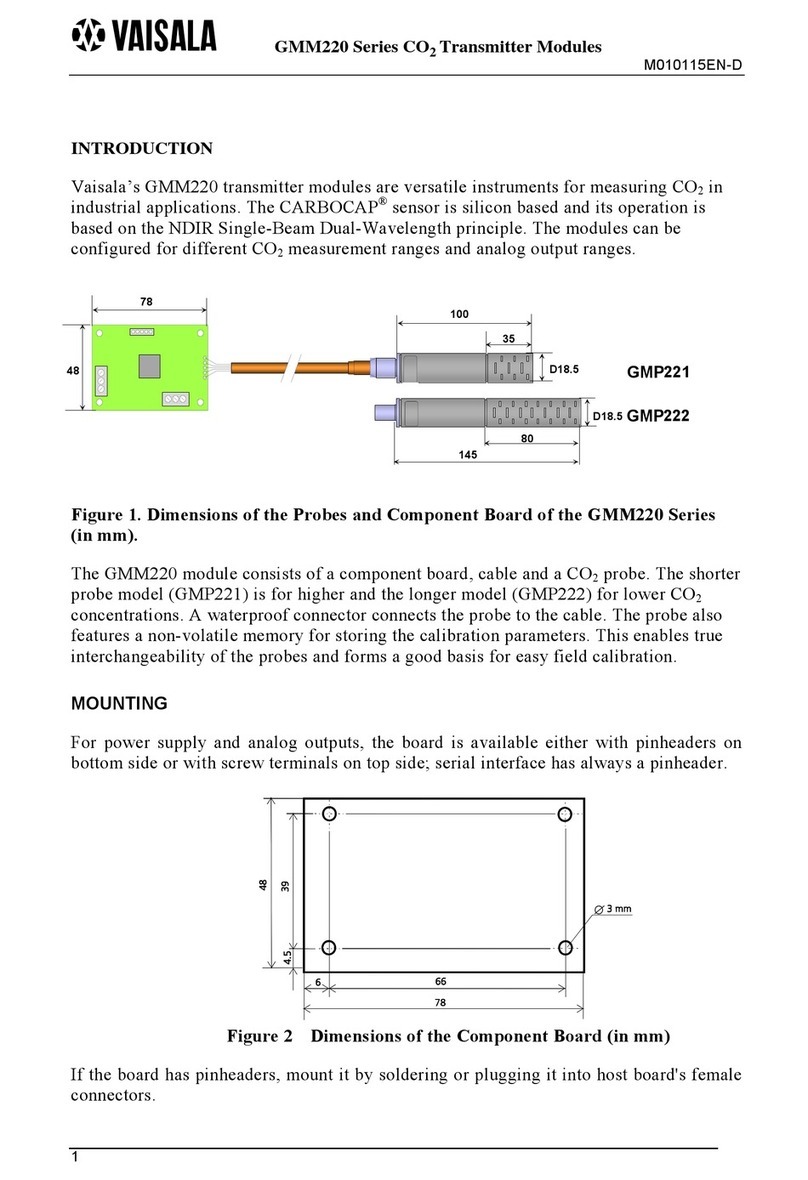User's Guide _______________________________________________________________________
2 ____________________________________________________________________ M211659EN-C
Connecting a Common AC Power Supply to Several
Transmitters.........................................................................30
CHAPTER 4
OPERATION .................................................................................................31
Display .....................................................................................31
Startup Screens...................................................................31
Measurement Screen ..........................................................32
Indicators on the Display .....................................................33
Service Port.............................................................................33
Connecting With an MI70 Indicator .....................................33
Connecting With a Computer ..............................................34
Installing the Driver for the USB Service Cable .............34
Terminal Application Settings.........................................35
List of Serial Commands .......................................................37
Transmitter Information .........................................................38
Show Transmitter Information .............................................38
Show Transmitter Firmware Version ...................................38
Show Transmitter Serial Number ........................................38
Show Transmitter Status .....................................................39
Show Measured Parameters ...............................................41
Show Command Help..........................................................41
Show Command List ...........................................................42
Measurement Settings ...........................................................42
Set Environmental Parameters ...........................................42
Select Units .........................................................................43
Analog Output Settings .........................................................43
Set Analog Output Mode .....................................................43
Set Analog Output Scaling ..................................................44
Set Output Clipping and Error Limit.....................................45
Display Settings......................................................................47
Select Parameters to Display ..............................................47
Serial Line Output Commands ..............................................48
Start Measurement Output ..................................................48
Stop Measurement Output ..................................................48
Output a Reading Once.......................................................48
Set Output Interval...............................................................49
Set Output Format ...............................................................50
Serial Line Settings ................................................................52
Set Remote Echo ................................................................52
Set Serial Line Turnaround Delay .......................................52
Calibration and Adjustment Commands..............................53
Adjust CO2Measurement....................................................53
Show Current CO2Adjustment.......................................53
1-point Adjustment of CO2Measurement ......................54
2-point Adjustment of CO2Measurement ......................54
Clear User Adjustment of CO2Measurement ................55
Adjust Humidity Measurement ............................................55
Show Current RH Adjustment ........................................55
1-point Adjustment of RH Measurement ........................56
2-point Adjustment of RH Measurement ........................56
Clear User Adjustment of RH Measurement..................57
Adjust Temperature Measurement......................................57
Show Current T Adjustment ...........................................57
1-point Adjustment of T Measurement ...........................57