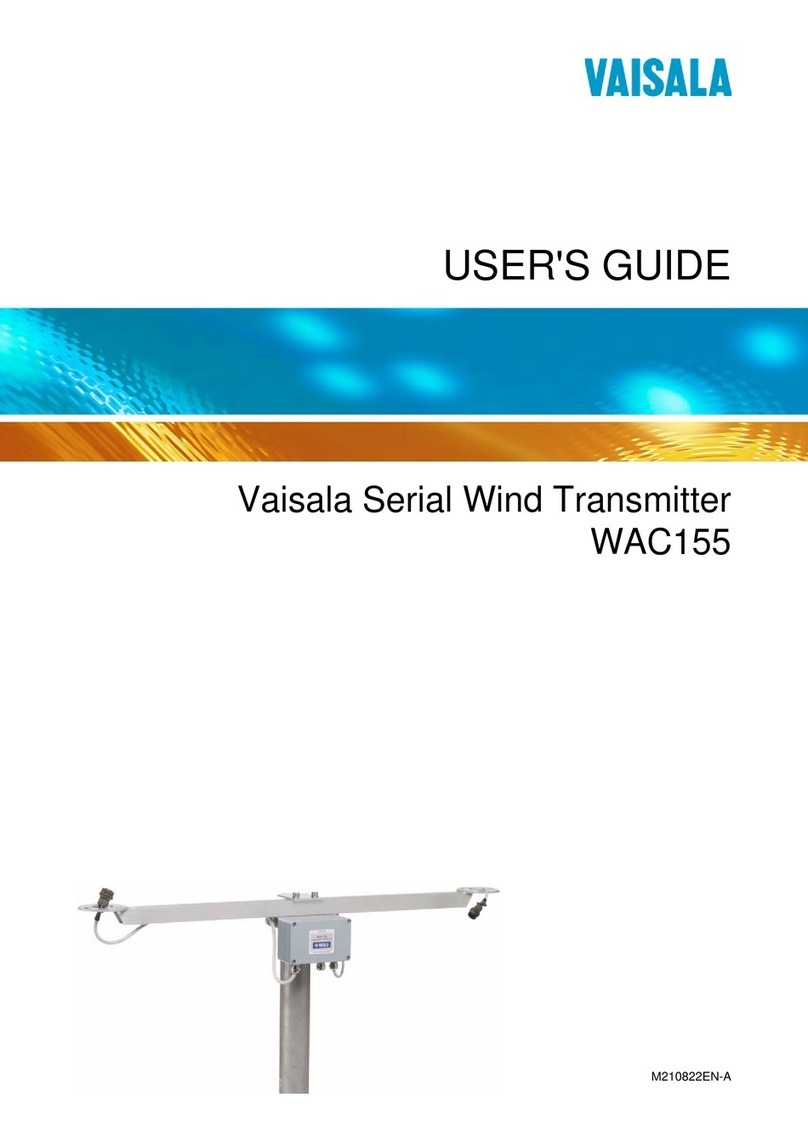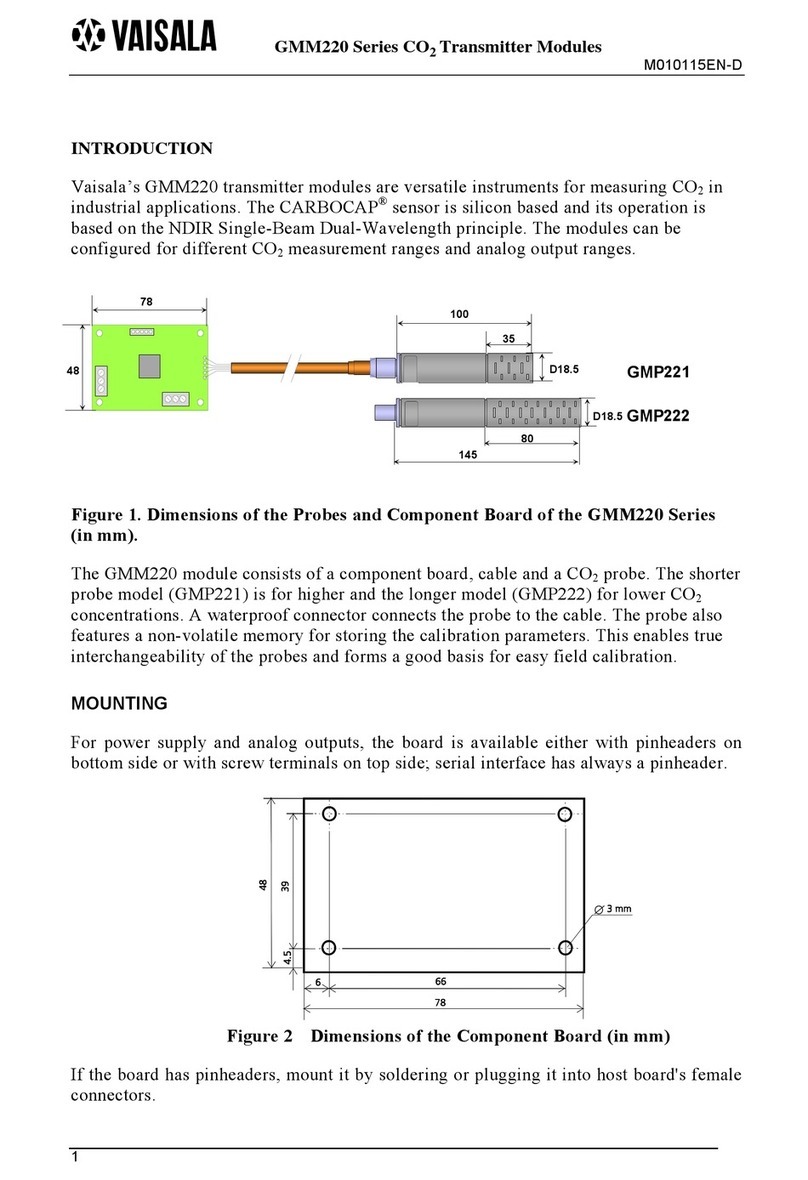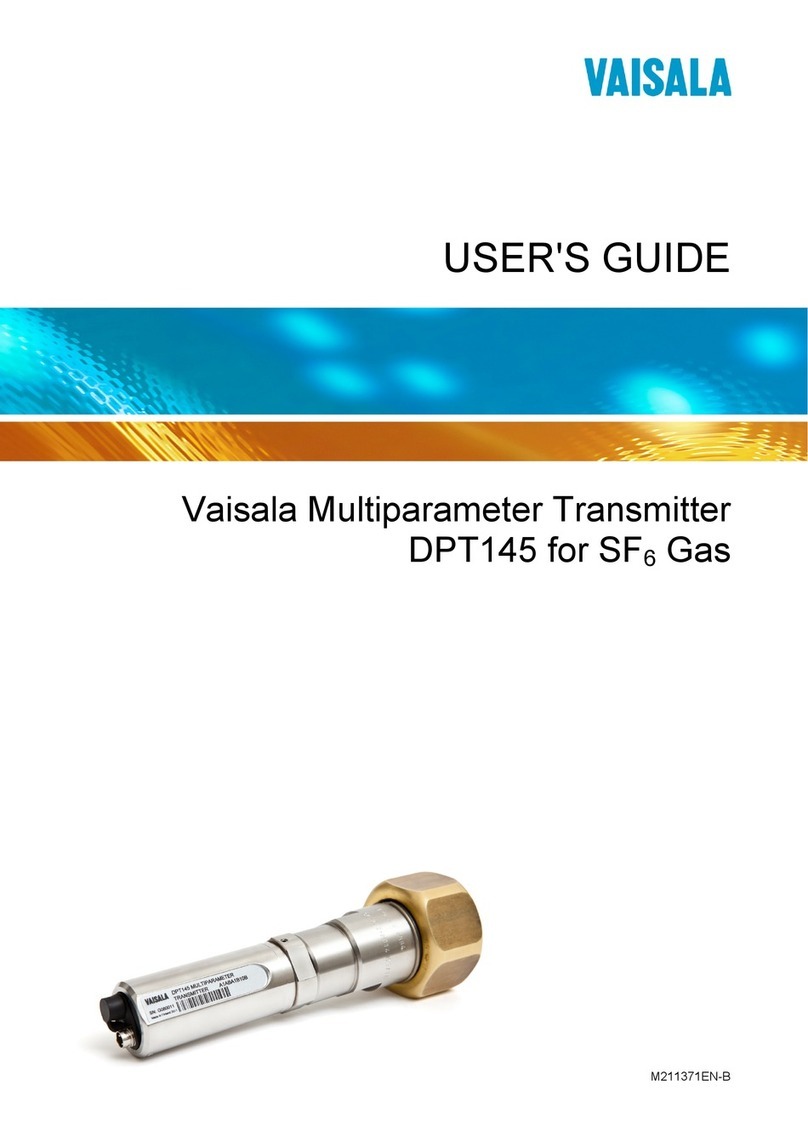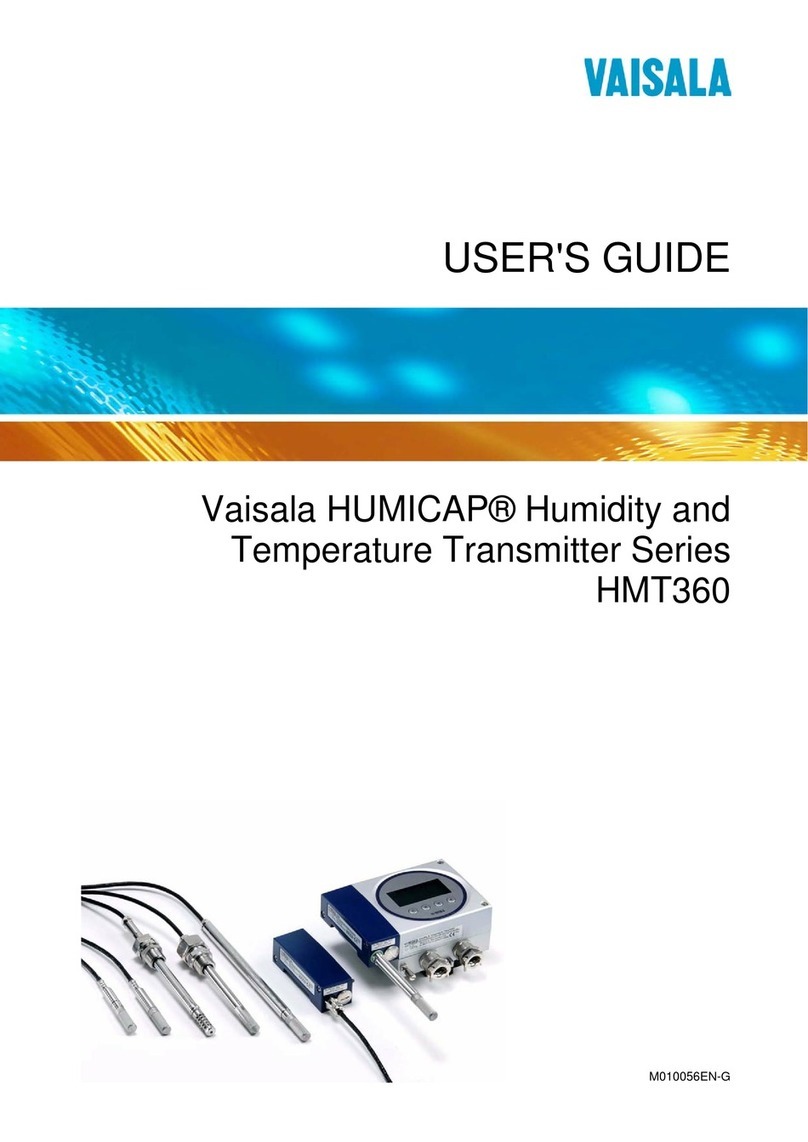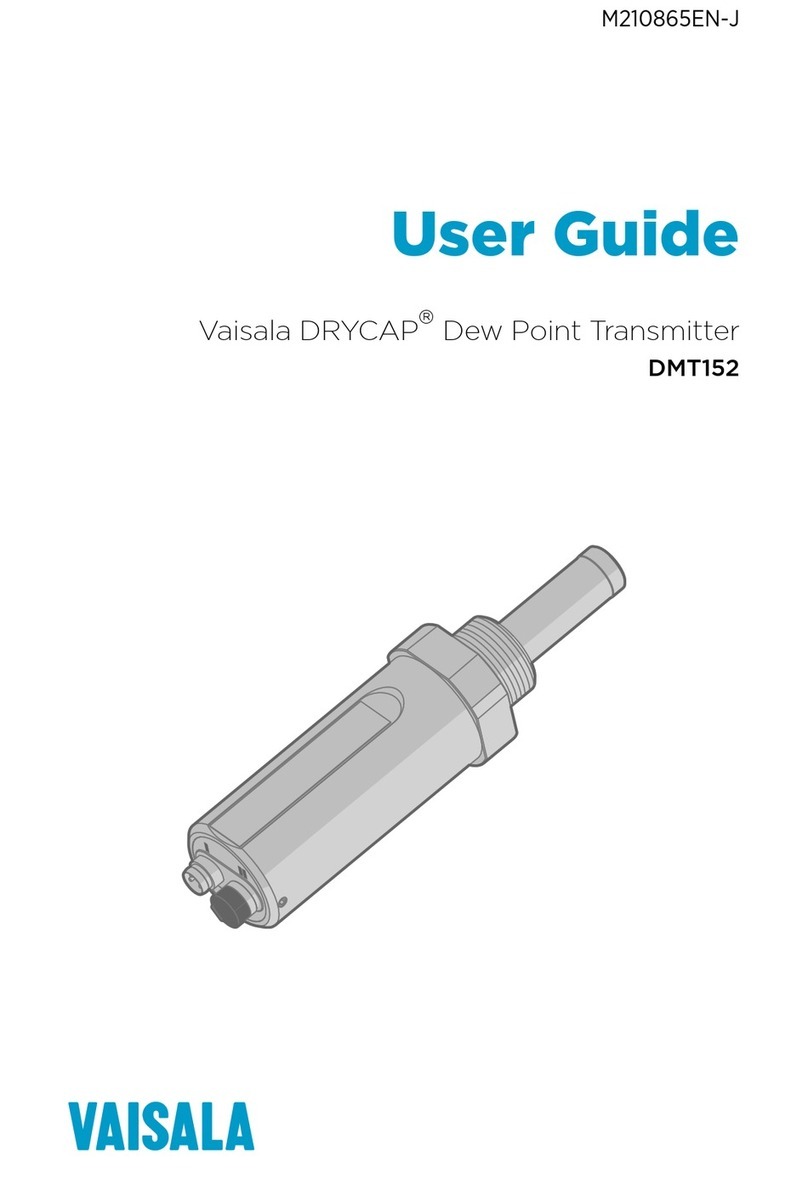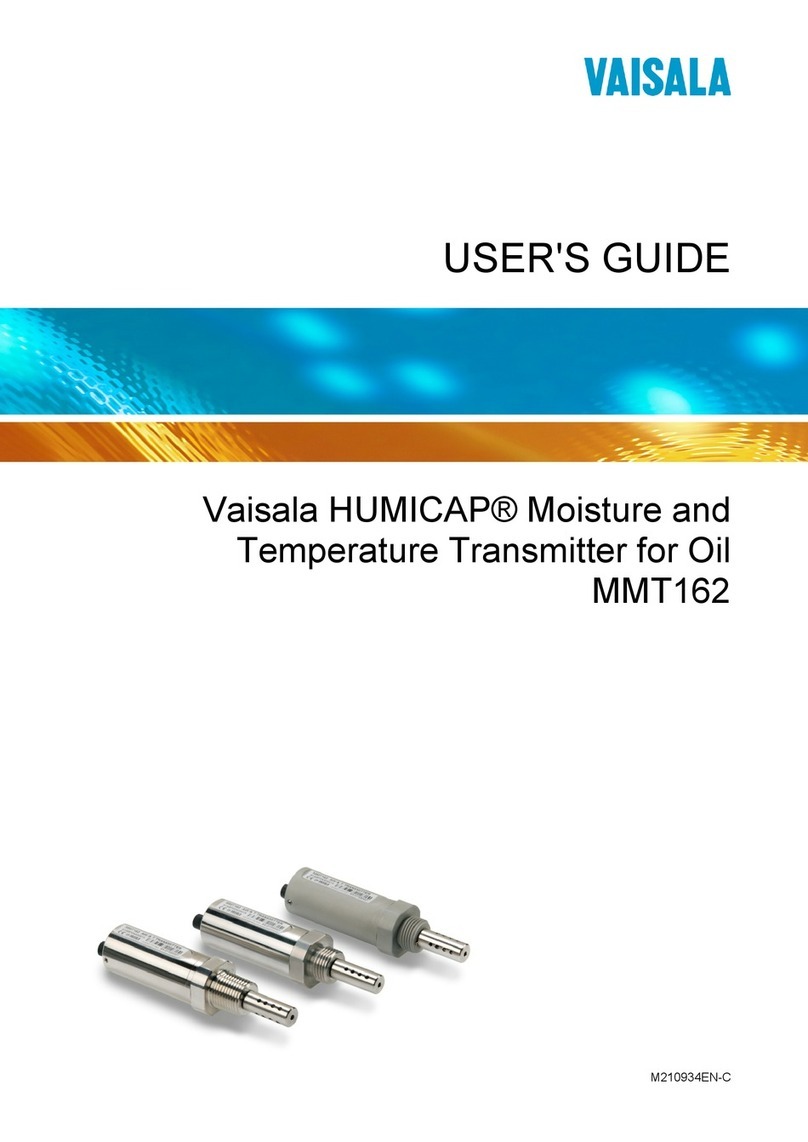________________________________________________________________________________
2 _______________________________________________________________________________
Suitable Process Flanges . . . . . . . . . . . . . . . . . . . . . . 31
Filter Recommendation . . . . . . . . . . . . . . . . . . . . . . . . 31
Mounting with Flange Adapter . . . . . . . . . . . . . . . . . . . 32
Mounting with Sampling Cell . . . . . . . . . . . . . . . . . . . . . . .34
Filter Recommendation . . . . . . . . . . . . . . . . . . . . . . . . 34
Mounting with Wall Mounting Bracket . . . . . . . . . . . . . 36
Tubing Instructions. . . . . . . . . . . . . . . . . . . . . . . . . . . . 36
Installation Instructions for Swagelok Tube Fittings 36
Sampling Cell Instructions . . . . . . . . . . . . . . . . . . . . . . 37
Mounting OMT355 for Ambient Gas Measurement . . . . . .39
Mounting Instructions . . . . . . . . . . . . . . . . . . . . . . . . . . . . .39
Connections . . . . . . . . . . . . . . . . . . . . . . . . . . . . . . . . . . . . . .41
Signal and Power Supply Wiring . . . . . . . . . . . . . . . . . . . .41
Connecting OMT355 with Optional 8-Pin Connector. . 44
CHAPTER 5
OPERATION . . . . . . . . . . . . . . . . . . . . . . . . . . . . . . . . . . . . . . . . . . . . . . . .45
Device Interfaces . . . . . . . . . . . . . . . . . . . . . . . . . . . . . . . . . .45
Power Supply . . . . . . . . . . . . . . . . . . . . . . . . . . . . . . . . . . .45
Keypad, Display and LEDs . . . . . . . . . . . . . . . . . . . . . . . .45
Service Interface . . . . . . . . . . . . . . . . . . . . . . . . . . . . . . . .46
Installing the Driver for the USB Cable . . . . . . . . . . . . 46
Customer Interface . . . . . . . . . . . . . . . . . . . . . . . . . . . . . . .47
Analog Output . . . . . . . . . . . . . . . . . . . . . . . . . . . . . . . . . .47
Relay . . . . . . . . . . . . . . . . . . . . . . . . . . . . . . . . . . . . . . . . .47
Local Interface (Keypad and Display) . . . . . . . . . . . . . . . . .48
Features . . . . . . . . . . . . . . . . . . . . . . . . . . . . . . . . . . . . . . .48
Display Modes . . . . . . . . . . . . . . . . . . . . . . . . . . . . . . . . . .49
Start-Up . . . . . . . . . . . . . . . . . . . . . . . . . . . . . . . . . . . . 49
Normal Operation. . . . . . . . . . . . . . . . . . . . . . . . . . . . . 50
Error Condition. . . . . . . . . . . . . . . . . . . . . . . . . . . . . . . 50
Warning . . . . . . . . . . . . . . . . . . . . . . . . . . . . . . . . . . . . 50
Service Interface . . . . . . . . . . . . . . . . . . . . . . . . . . . . . . . . . .51
Customer Interface . . . . . . . . . . . . . . . . . . . . . . . . . . . . . . . .51
Functions . . . . . . . . . . . . . . . . . . . . . . . . . . . . . . . . . . . . . . . .52
General Instructions for Using Functions . . . . . . . . . . . . . .52
Menu Structure . . . . . . . . . . . . . . . . . . . . . . . . . . . . . . . . . .52
Serial Commands . . . . . . . . . . . . . . . . . . . . . . . . . . . . . . . . .56
List of Serial Commands . . . . . . . . . . . . . . . . . . . . . . . . . .57
Outputting Measurement Results . . . . . . . . . . . . . . . . . . . .58
Start Continuous Output Command (R) . . . . . . . . . . . . . . .58
Stop Continuous Output Command (S) . . . . . . . . . . . . . . .59
Show/Set Continuous Output Interval Command (INTV) . .59
Send Measurement Results Command (SEND) . . . . . . . .59
Show/Set Serial Communications Mode Command
(SMODE) . . . . . . . . . . . . . . . . . . . . . . . . . . . . . . . . . . . . . .60
Show/Set Serial Communications Mode for Line 2
Command (SMODE2) . . . . . . . . . . . . . . . . . . . . . . . . . . . .61
Show/Set Serial Communications Settings Command
(SERI) . . . . . . . . . . . . . . . . . . . . . . . . . . . . . . . . . . . . . . . .61