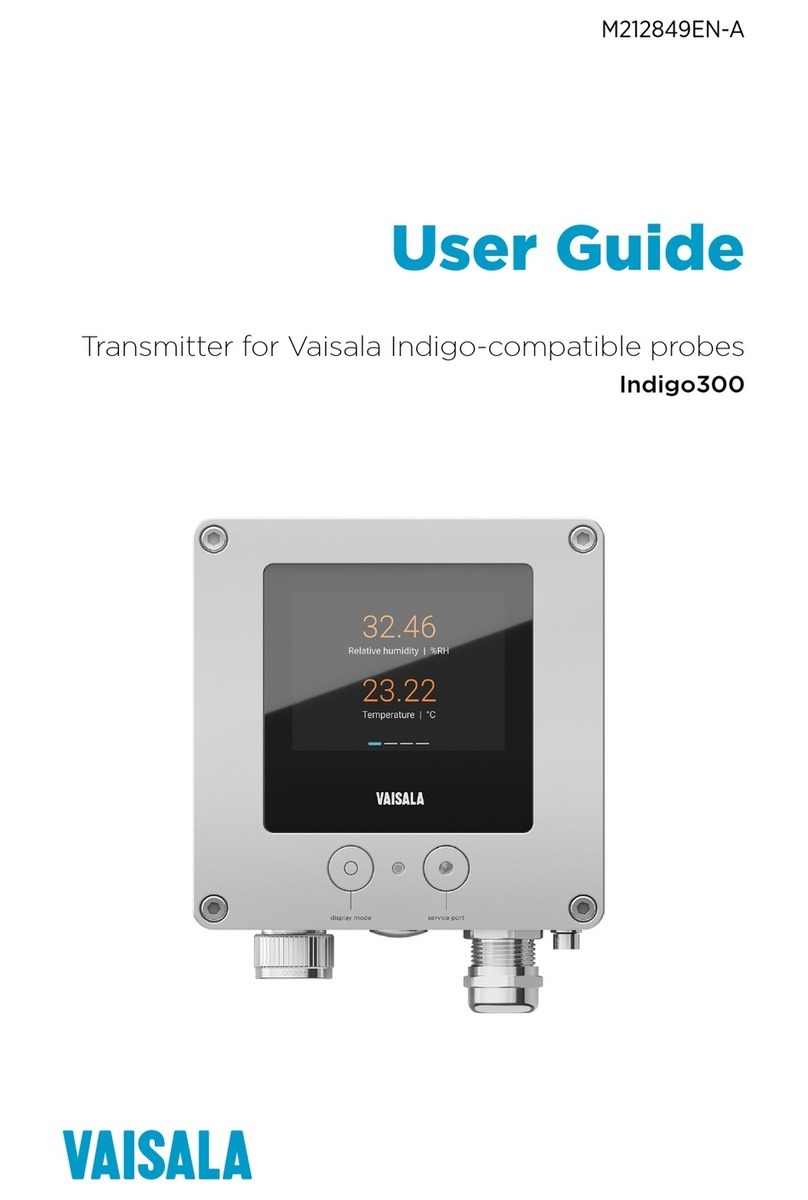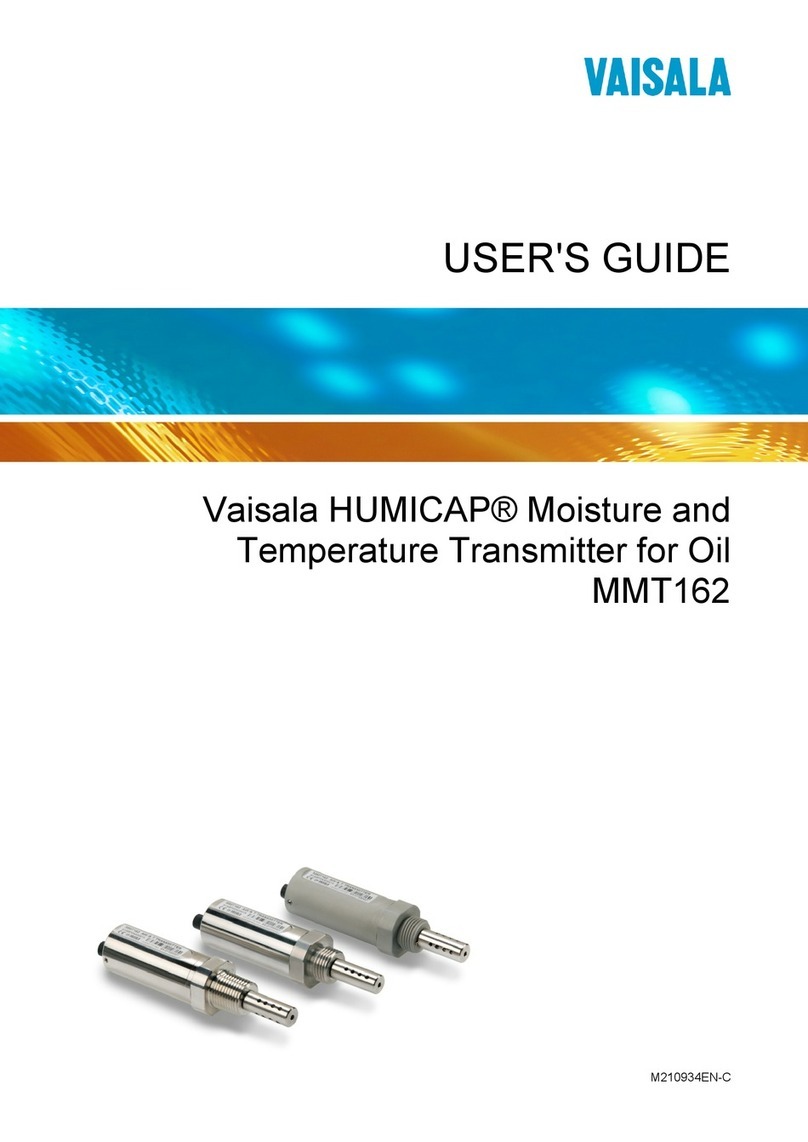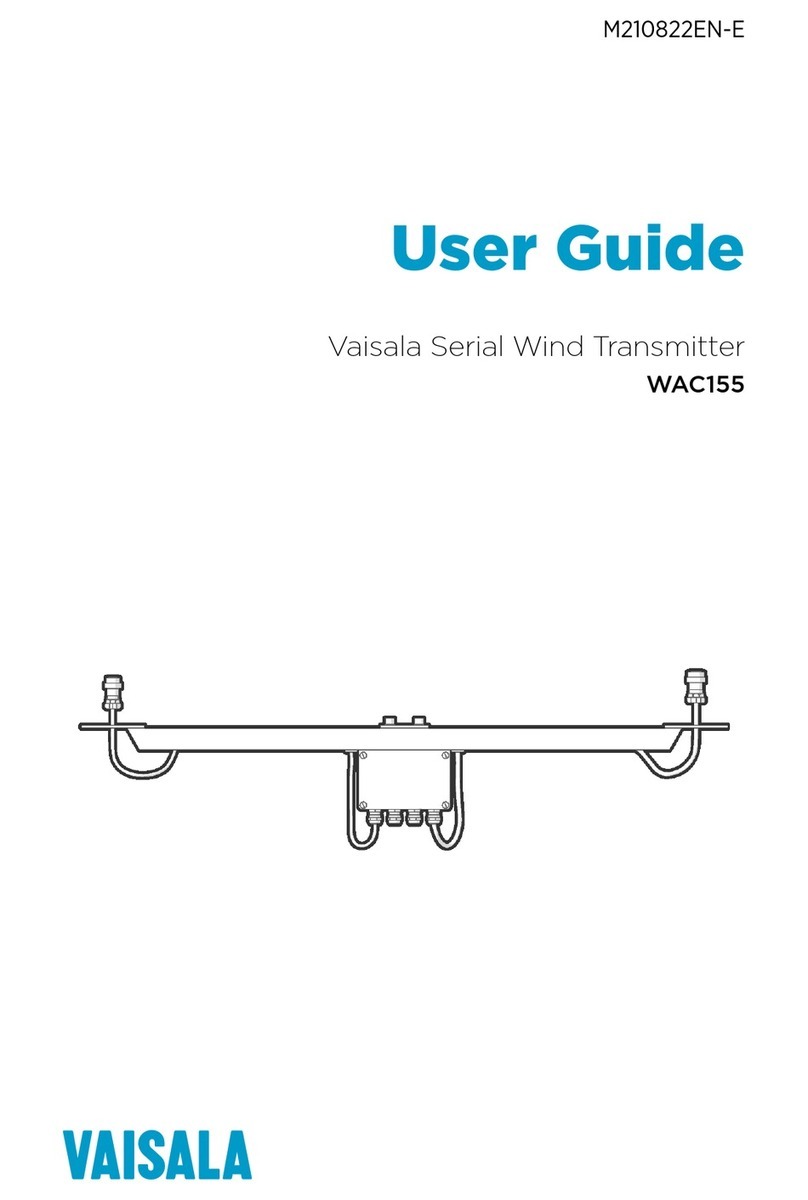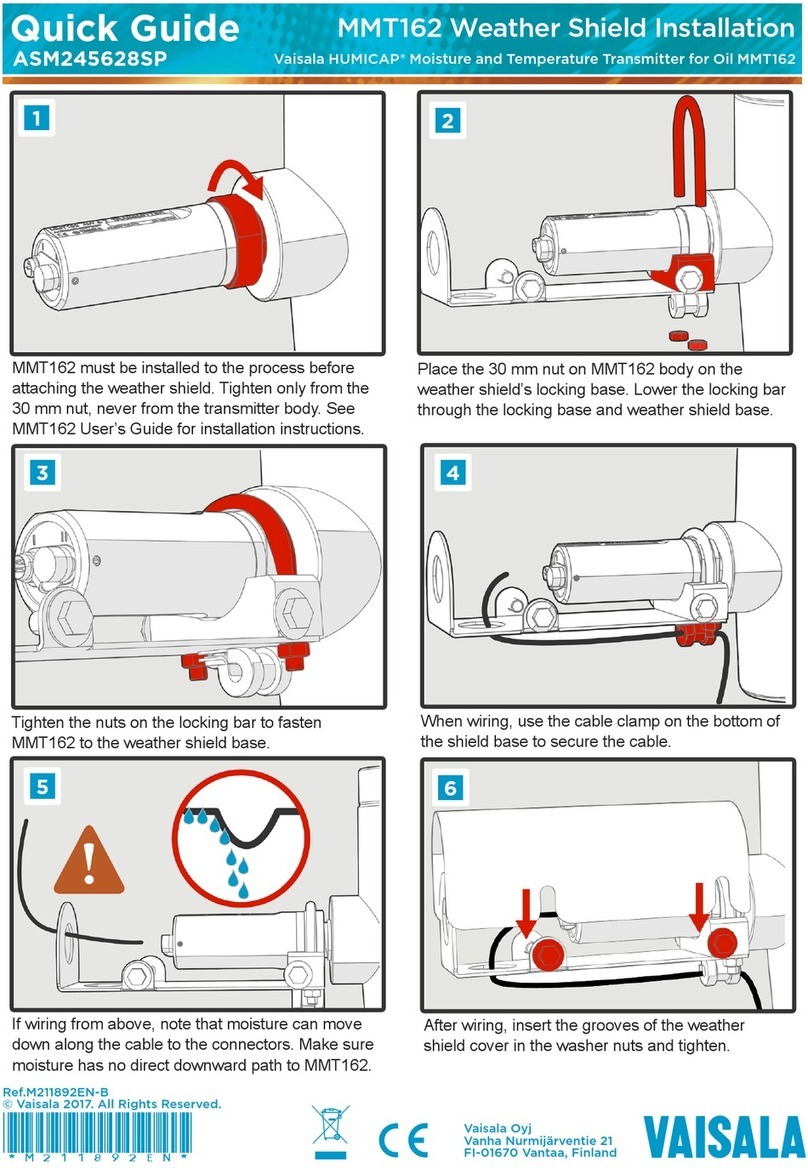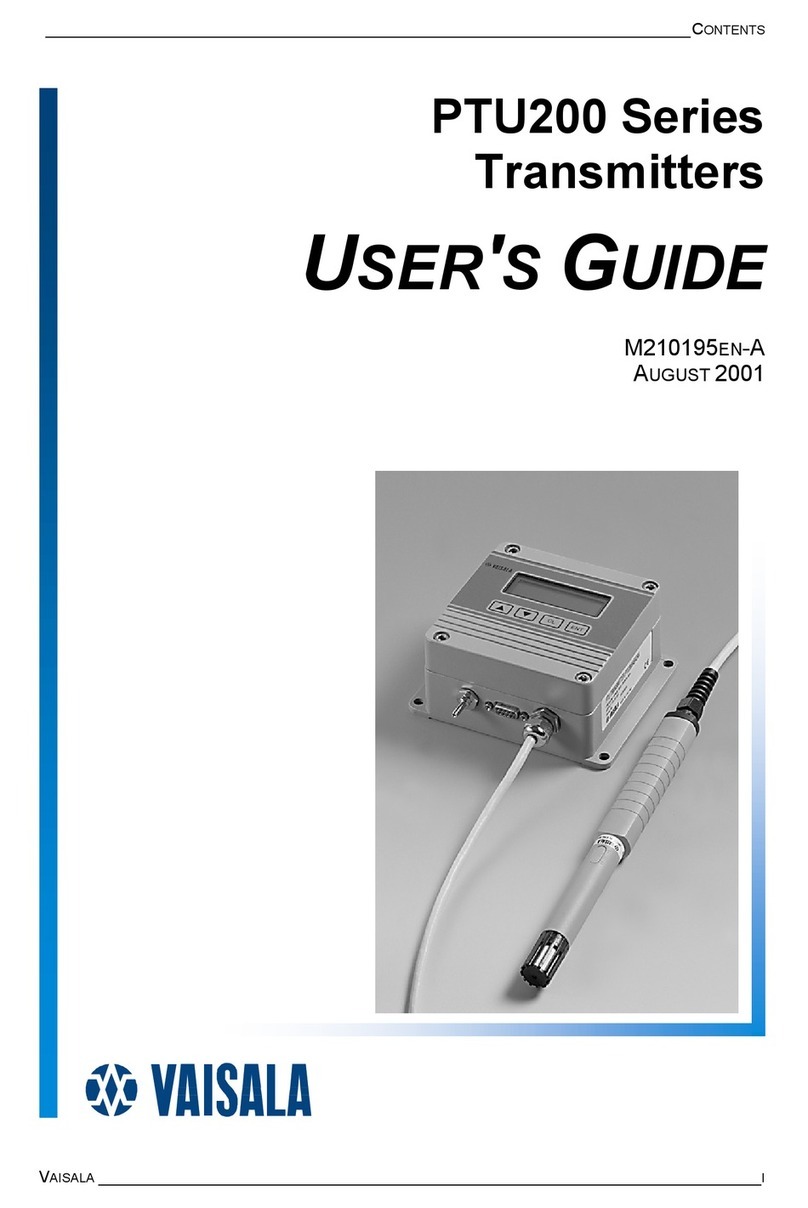________________________________________________________________________________
VAISALA________________________________________________________________________ 9
List of Figures
Figure 1 Transmitter Body......................................................................22
Figure 2 Inside the Transmitter...............................................................23
Figure 3 Probes, Cooling Set .................................................................24
Figure 4 Standard Mounting...................................................................26
Figure 5 Mounting with Wall Mounting Kit..............................................26
Figure 6 Dimensions of the Plastic Mounting Plate (mm/inch)...............27
Figure 7 Mounting with Metal Wall Mounting Plate................................27
Figure 8 Dimensions of the Metal Mounting Plate (in mm) ....................28
Figure 9 Mounting with DIN Rail Installation Kit.....................................29
Figure 10 Vertical Pole Installation...........................................................29
Figure 11 Horizontal Pole Installation.......................................................30
Figure 12 Mounting the Rain Shield with Installation Kit..........................30
Figure 13 Panel Mounting Frame.............................................................31
Figure 14 Panel Mounting Dimensions (mm/inch) ...................................32
Figure 15 DMT345 Probe Dimensions (mm/inch)....................................32
Figure 16 Flange Installation Kit...............................................................33
Figure 17 DMT346 Probe Dimensions (in mm)........................................33
Figure 18 Cooling Set Dimensions (in mm)..............................................34
Figure 19 Measurement Ranges With and Without the Cooling Fins......35
Figure 20 Parts of the Cooling Set (Dimensions in mm)..........................35
Figure 21 Mounting Flange Dimensions (in mm) .....................................36
Figure 22 Installing the Probe Through Process Wall..............................37
Figure 23 Installing Probe Through Thick Walls.......................................37
Figure 24 Cable Bushings........................................................................39
Figure 25 Grounding the Screen of Electrical Cable................................40
Figure 26 Screw Terminal Block on the Motherboard..............................41
Figure 27 Connections to 24 VAC Power Supply.....................................44
Figure 28 Power Supply Module ..............................................................45
Figure 29 Galvanic Output Isolation Module............................................49
Figure 30 Third Analog Output.................................................................50
Figure 31 Third analog output selection...................................................51
Figure 32 Relay Module ...........................................................................52
Figure 33 RS-485 Module ........................................................................53
Figure 34 4-Wire RS-485 Bus Connections, Part A.................................55
Figure 35 4-Wire RS-485 Bus Connections, Part B.................................56
Figure 36 LAN Interface Module...............................................................57
Figure 37 WLAN Interface Module...........................................................58
Figure 38 Data Logger Module.................................................................59
Figure 39 Wiring of Optional 8-Pin Connector..........................................60
Figure 40 Basic Display............................................................................64
Figure 41 Graphical Display.....................................................................64
Figure 42 Graphical Display with Data Logger.........................................65
Figure 43 Main Views...............................................................................67
Figure 44 Display Alarm Active ................................................................70
Figure 45 Display Alarms .........................................................................70
Figure 46 Modifying an Alarm Limit..........................................................71
Figure 47 Service Port Connector and User Port Terminal on the
Motherboard.............................................................................72
Figure 48 Connection Example Between PC Serial Port and User Port..73
Figure 49 Network Interface Menu...........................................................76
Figure 50 IP Configuration Menu..............................................................77
Figure 51 Wireless LAN Settings..............................................................79
Figure 52 Entering Network SSID ............................................................80
Figure 53 Selecting the Wireless Network Type ......................................80
Figure 54 Web Configuration Interface for WLAN....................................82