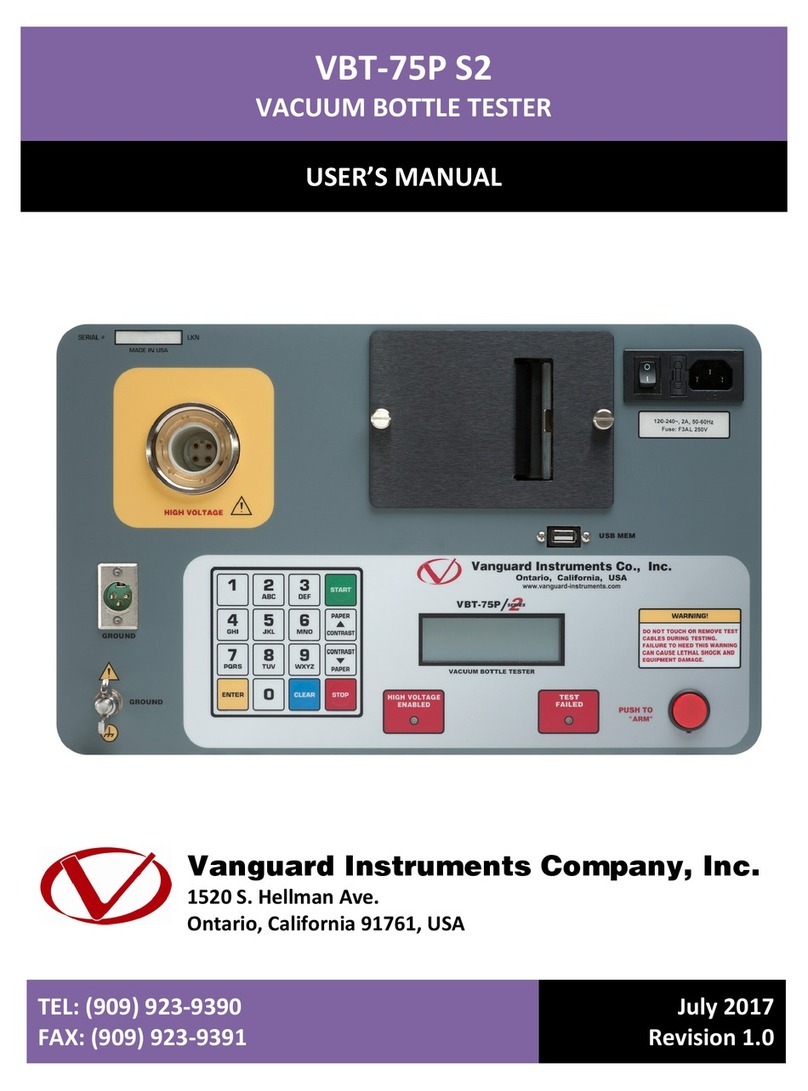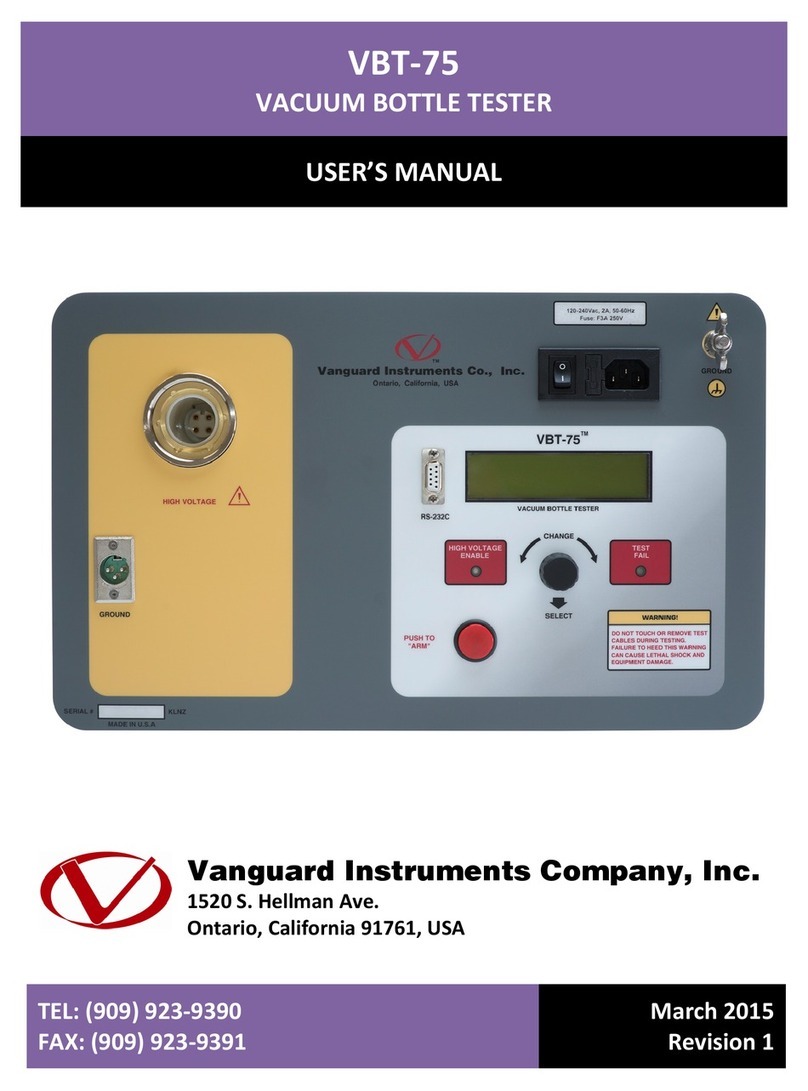VBT-75 S2 USER’S MANUAL REV 1
i
SAFETY SUMMARY
FOLLOW EXACT OPERATING PROCEDURES
Any deviation from the procedures described in this operator’s manual may create one or more safety hazards,
damage the VBT-75 S2, or cause errors in the test results; Vanguard Instruments Co., Inc. assumes no liability for
unsafe or improper use of the VBT-75 S2. The following safety precautions must be observed during all phases of
test set up, test hookups, testing, and test-lead disconnects.
SAFETY WARNINGS AND CAUTIONS
This device shall be used only by trained operators. All circuit breakers under test shall be off line and fully
isolated.
SERVICE AND REPAIR
• Do not install substitute parts or perform any unauthorized modification to any VBT-75 S2 test unit.
• Repairs must be performed only by Vanguard Instruments Company factory personnel or by an authorized
repair service provider. Unauthorized modifications can cause safety hazards and will void the manufacturer’s
warranty.
EQUIPMENT RATINGS
IP Rating: The enclosure for the VBT-75 S2 has an IP rating of 32.
Pollution Degree: The VBT-75 S2 has a pollution rating of 2.
Operating Voltage: The VBT-75 S2 is rated for use with an operating voltage of 120V or 240V, auto-ranging ±10%
of selected voltage.
Power Cord: The VBT-75 S2 is supplied with a 16 AWG, 16A power cord with a NEMA 5-15P plug. Replacement
cable shall have the same or better rating and is available through the manufacturer.
VENTILATION REQUIREMENTS
The VBT-75 S2 must be operated with the enclosure lid open.
SAFETY SYMBOLS
Indicates that caution should be exercised
OR
Indicates location of chassis ground terminal
CLEANING
To clean the VBT-75 S2:
• Disconnect all cables and turn the unit off.
• Use a soft, lint-free cloth to wipe all surfaces clean.
• Avoid getting moisture in openings and connectors.
• Don't use any cleaning products or compressed air.