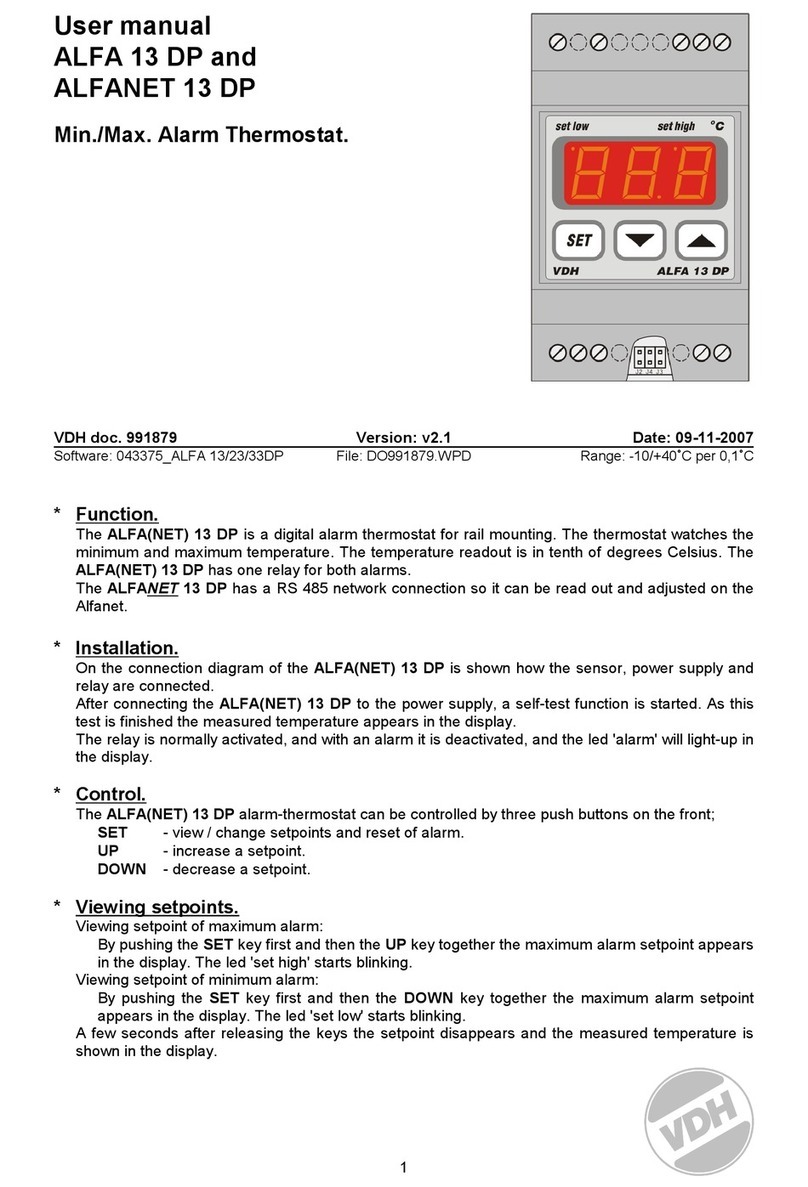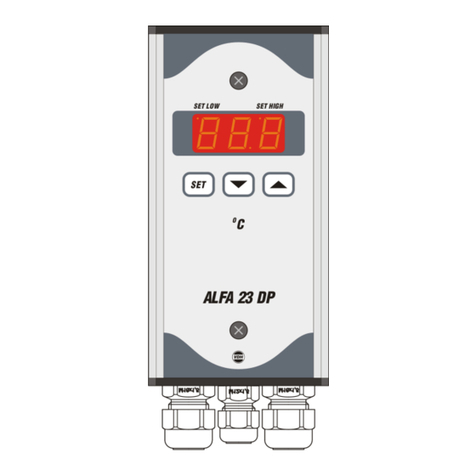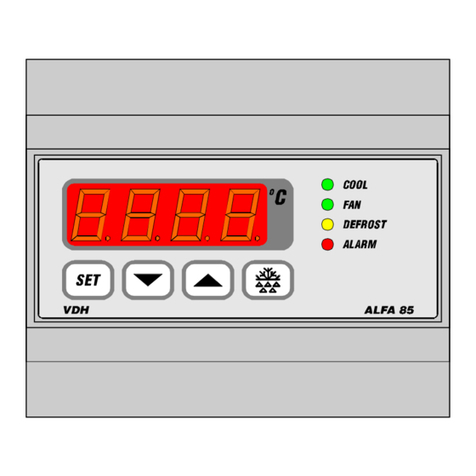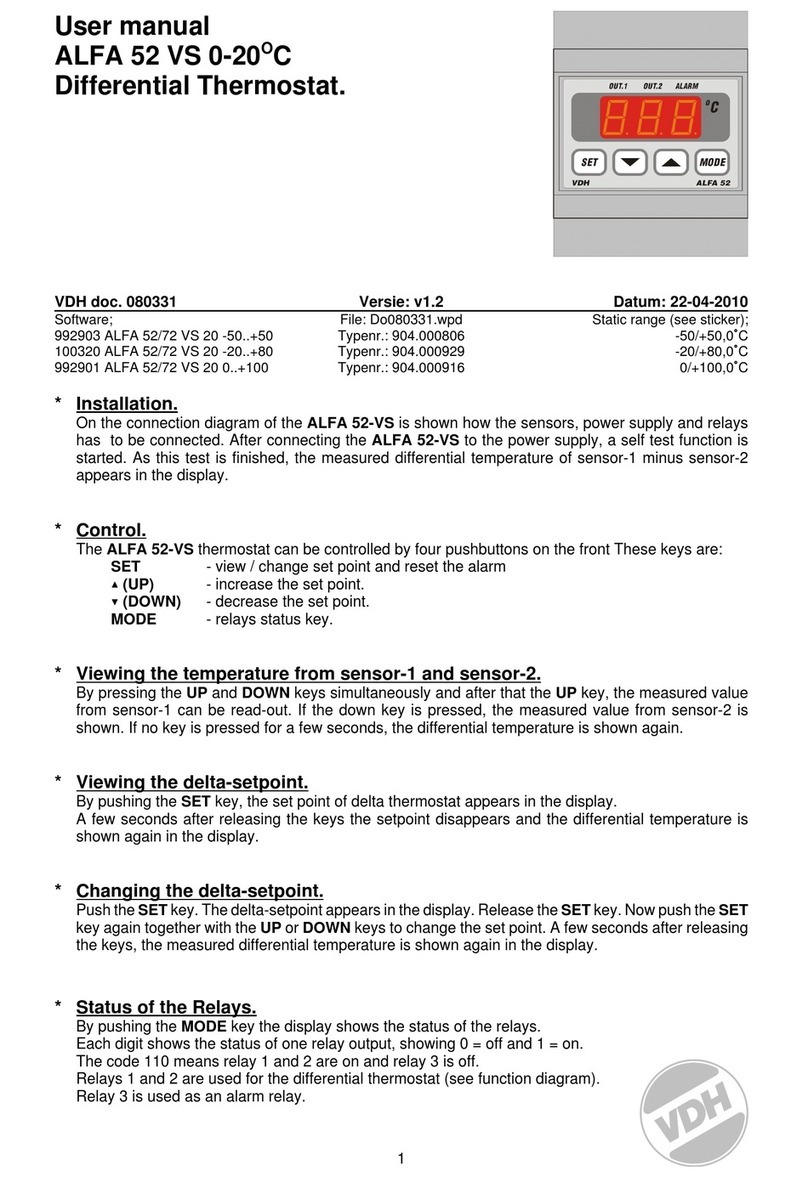*Adjustment sensors.
The temperature sensor can be adjusted by using the Sensor Offset parameter 05.
Indicates the Sensor e.g. 2°C to much, the Sensor Offset has to be decreased with 2°C.
*Error messages.
In the display of the ALFA(NET) 71 PI the following error messages can appear:
LO - Minimum alarm. Solution E1:
HI - Maximum alarm. - Check if the sensor is connected correctly.
E1 - Sensor-1 failure. - Check sensor (1000Ωat 25°C).
- Replace sensor.
EEE - Settings are lost. Solution EEE:
- Reprogram the settings.
-L- - In case of sensor short-circuit the display alternates between error-code E..
and -L-, as indication for a short-circuit sensor.
-H- - In case of open-circuit sensor the display alternates between error-code E..
and -H-, as indication for a open circuit sensor.
Reset Alarm. When a error-messages appears it can be resetted by pushing the SET key.
The function of this key depends on parameter P37.
* Technical details.
Type : ALFA 71 PI Thermostat or
ALFANET 71 PI Thermostat with network
Range : 0/+100°C display per 0,1°C
Supply : 12Vac/3VA 50/60Hz, -5/+10% or else see product sticker
Display : 3-digit 7-segment display
Relays : Ry1= SPST (NO) 250V/8A (cosφ=1) or 250V/5A (cos φ=0.4)
Ry2= SPST (NO) 250V/8A (cosφ=1) or 250V/5A (cos φ=0.4)
Ry3= SPDT (NO/NC) 250V/8A (cosφ=1) or 250V/5A (cos φ=0.4)
Relays have one common (C)
Control : By push buttons on front
Front : Polycarbonate
Sensor : SM 811 2-wire PTC 1000Ω@25°C
Analog output : 0..10 Vdc PI output Rload = min. 10KOhm
Communication : RS485-Network 2xTwisted-pair shielded cable min. 0,5mm2
only at ALFANET
Dimensions : 35 x 77 x 71,5mm H x W x D
Panel cutout : 28 x 70mm H x W
Accuracy : ± 0,5% of the range
- Provided with memory protection during power failure.
- Connections with screw terminals on the back side.
- Equipped with sensor failure detection.
- Special versions on request available.
2