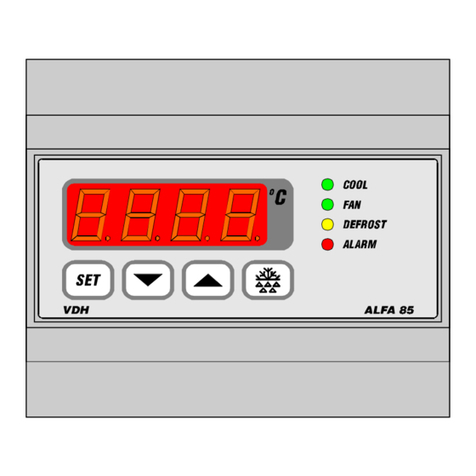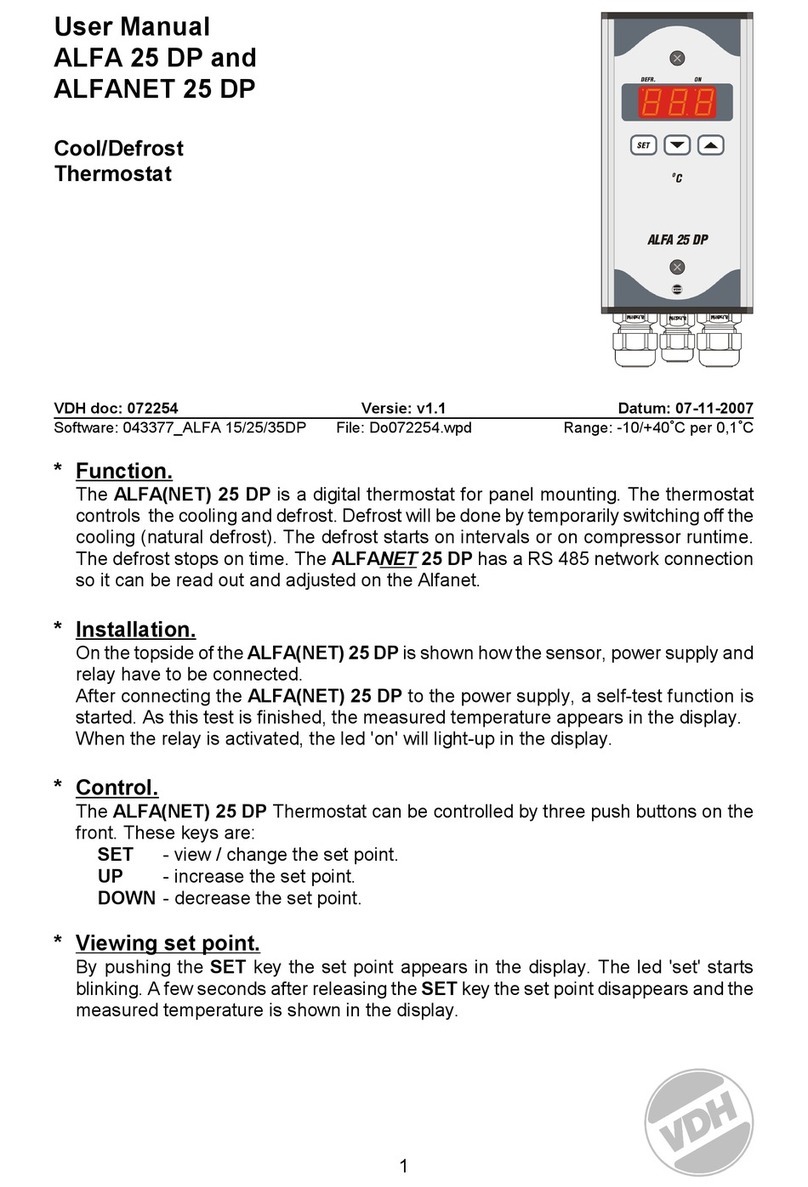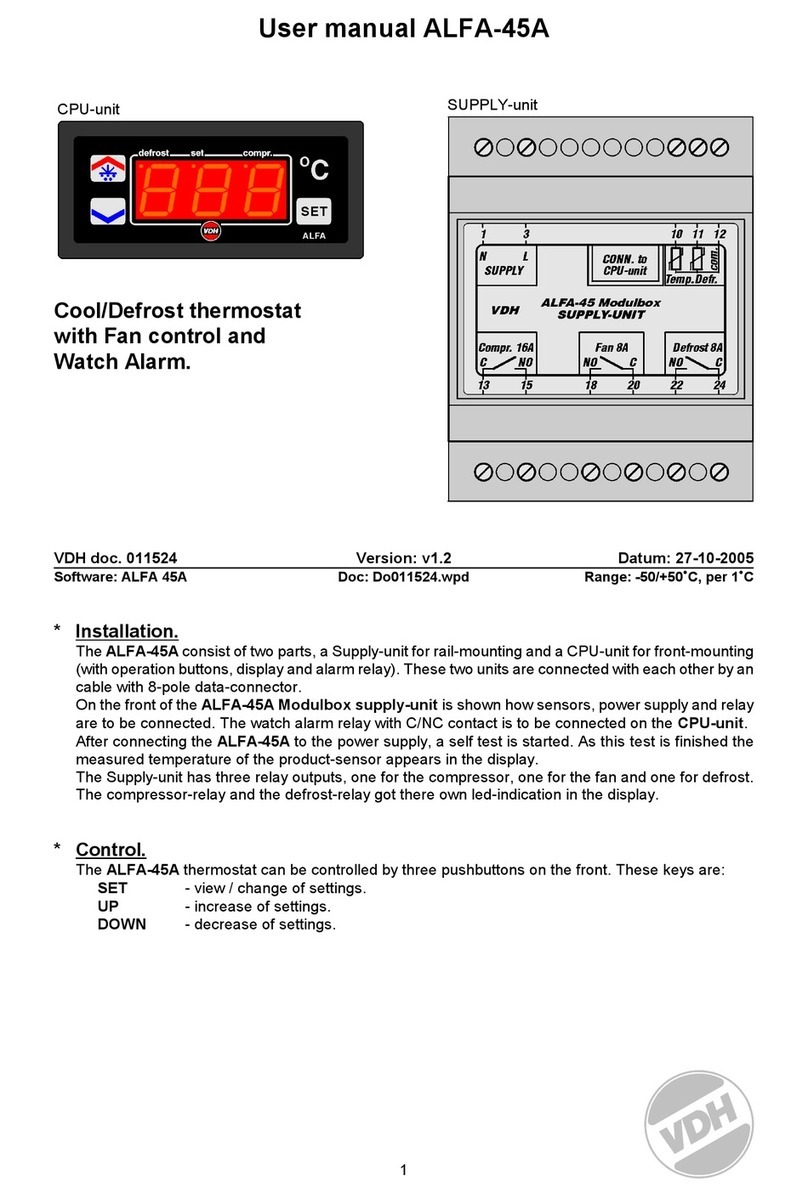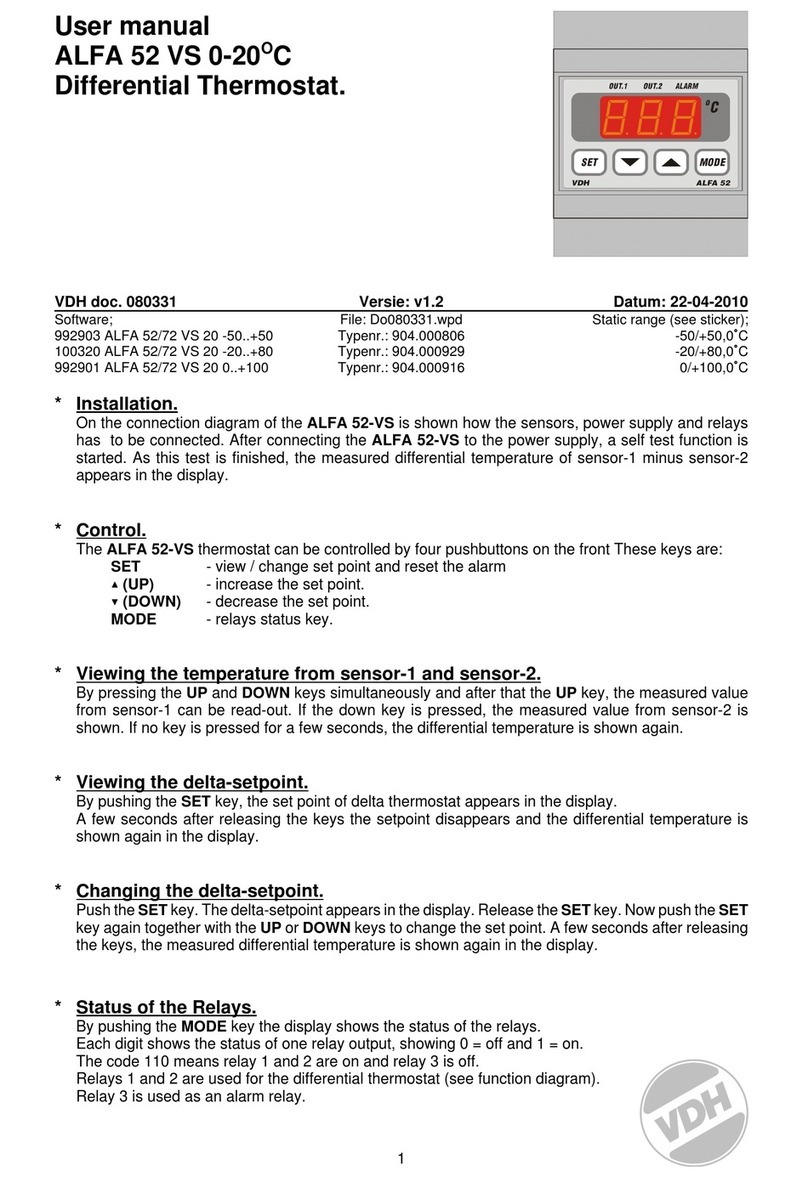2
*Viewing setpoint.
By pushing the SET key the setpoint appears in the display. The led 'set' starts
blinking. A few seconds after releasing the SET key the setpoint disappears and the
measured temperature is shown in the display.
*Changing setpoint.
Push the SET key and the setpoint appears in the display. Release the at SET key.
Now push the SET key again and together with the UP or DOWN keys the setpoint
can be changed. A few seconds after releasing the keys the measured temperature
shows again in the display.
*Setting internal parameters.
Next to the adjustment of the setpoint, some internal settings are possible like
differential, sensor-offset, setpoint range and the function cooling or heating.
By pushing the DOWN key more than 10 seconds, you enter the 'internal
programming menu'. In the left display the upper and lower segment are blinking.
Over the UP and DOWN keys the required parameter can be selected (see table for
the parameters).
If the required parameter is selected, the value can be read-out by pushing the SET
key. Pushing the UP or DOWN keys together with the SET key allows you to change
the value of this parameter.
If after 20 seconds no key is pushed, the ALFA(NET) 21 changes to it's normal
operation mode.
*Parameters ALFA(NET) 21.
Para-
meter
Description Parameter Range Standard
Value
01
02
03
04
Switching differential
Minimum setpoint
Maximum setpoint
Offset temperature sensor
1..30C
0..+100C
0..+100C
-15..+15C
3
0
+100
0
10
11
Startup delay after power failure
Relays on at sensor failure
0..99 Minutes
0 = No, 1 = Yes
0
0
15
16
17
18
19
20
Function cooling or heating
Switch on delay relays 1)
Switch off delay relays 1)
Parameter 16/17 in sec. or min.
Minimum on-time relays
Minimum off-time relays
0 = Cool
1 = Heat
0..99
0..99
0 = Seconds
1 = Minutes
0..99 Minutes
0..99 Minutes
0
0
0
0
0
0
90
95
96
97
98
99
Network number
Software version
Production year
Production week
Serial number (x1000)
Serial number (units)
1..250
0..255
00..99
1..52
0..255
0..999
1
-
-
-
-
-
1) During delay time the LED ‘on’ is flashing.