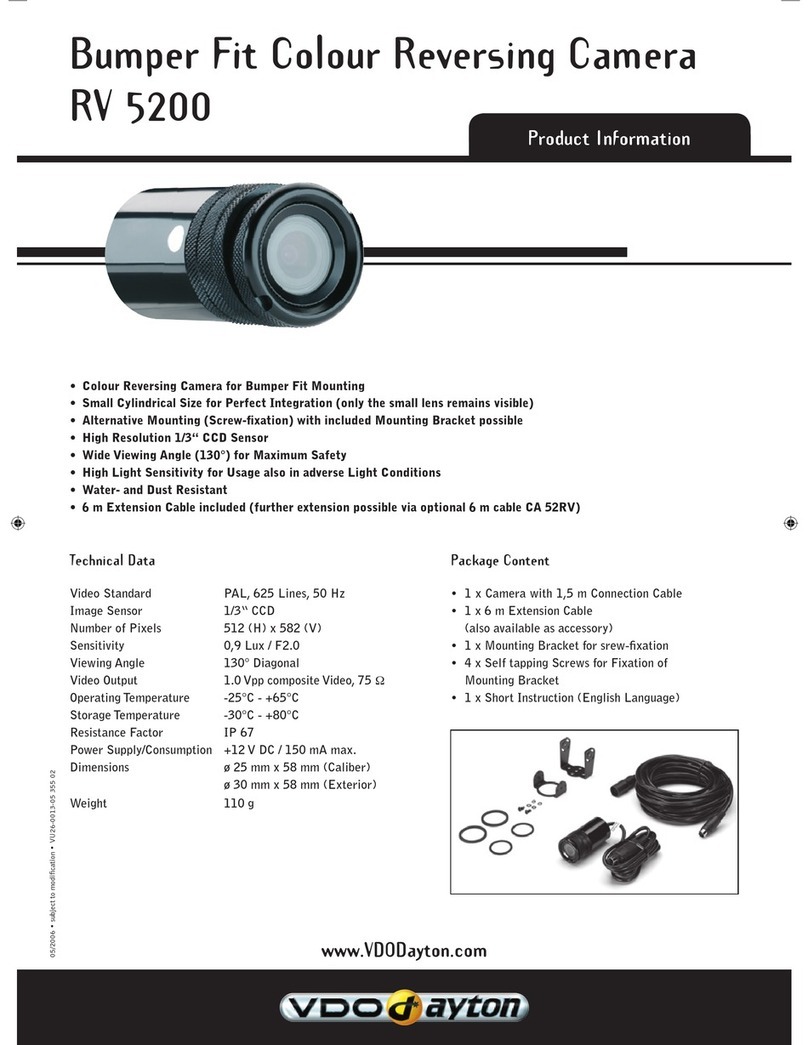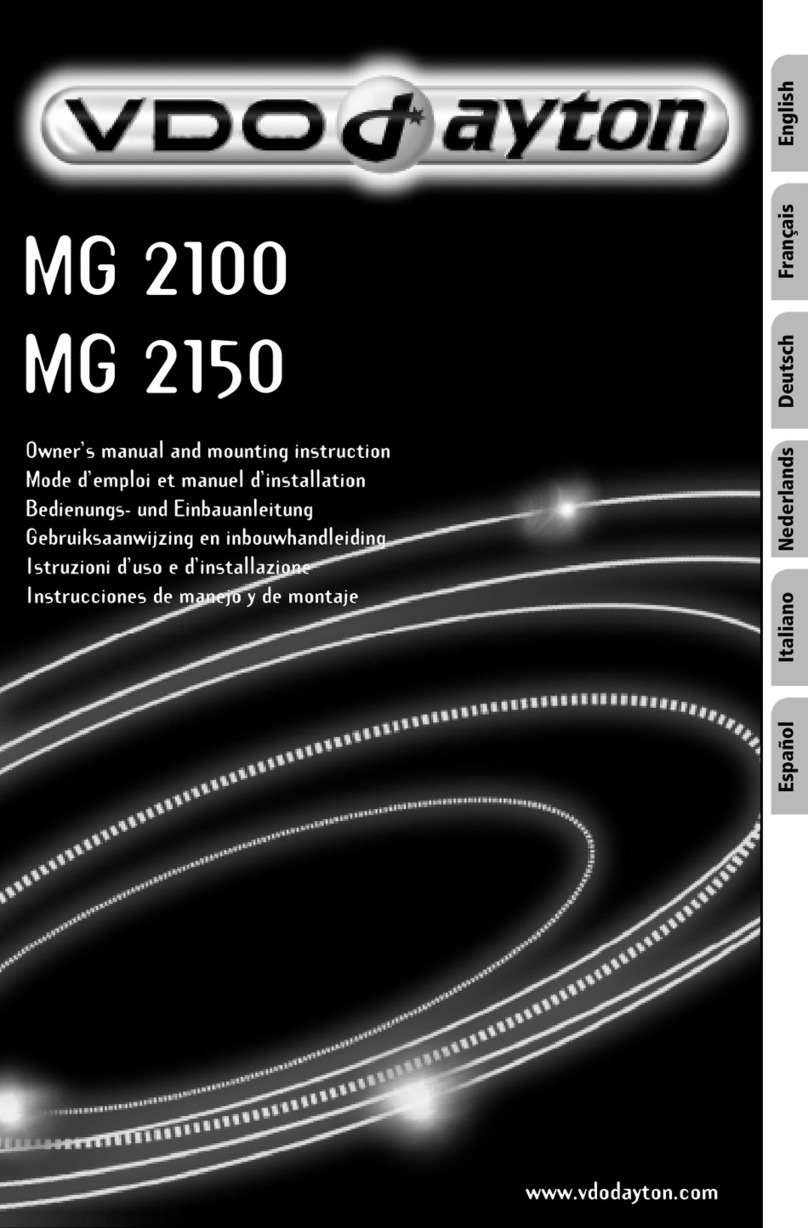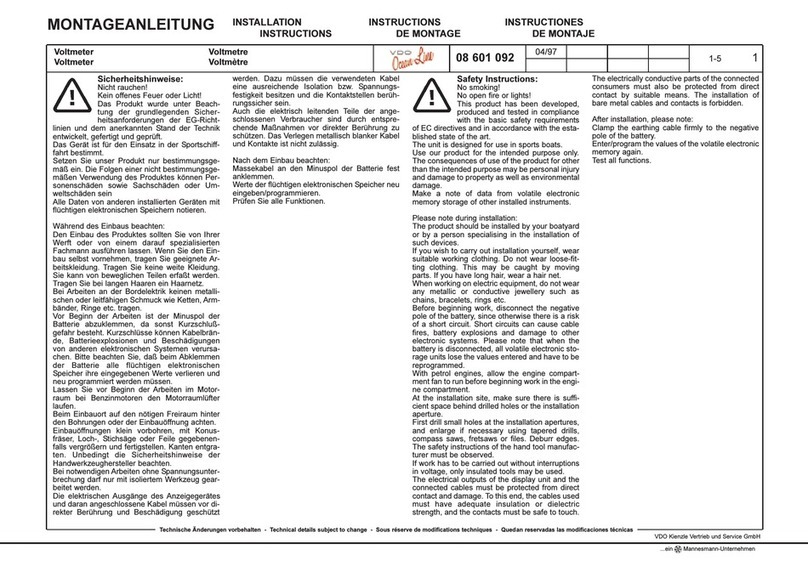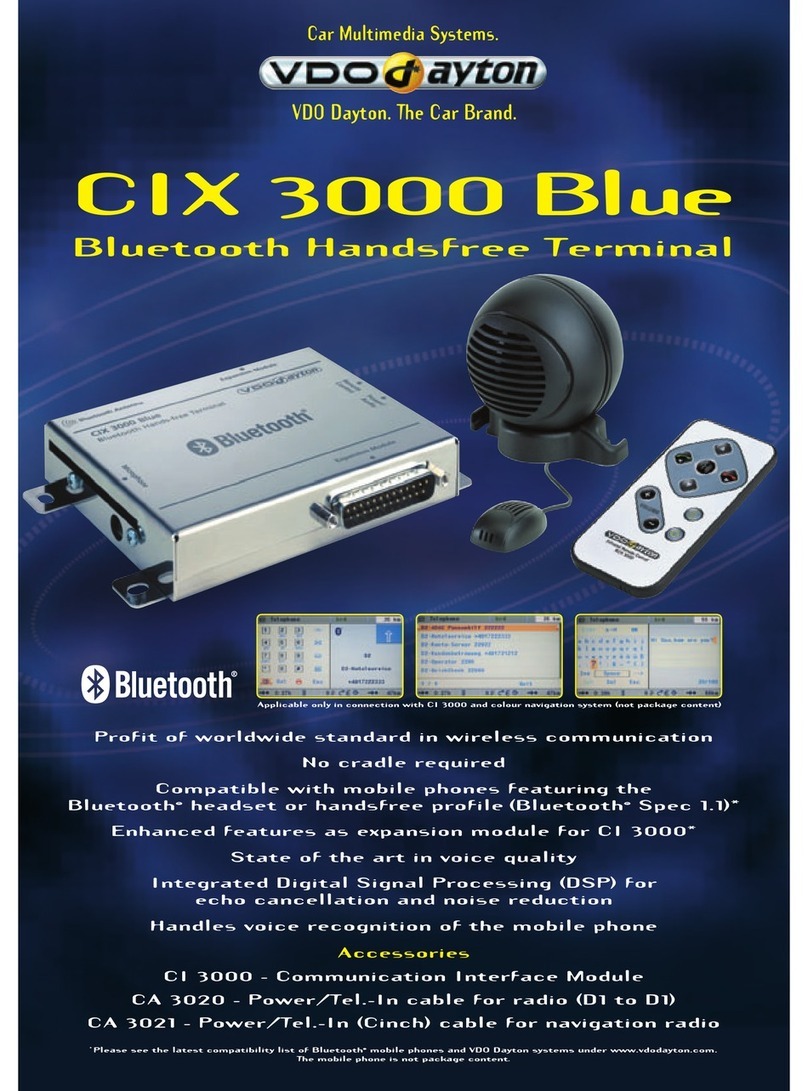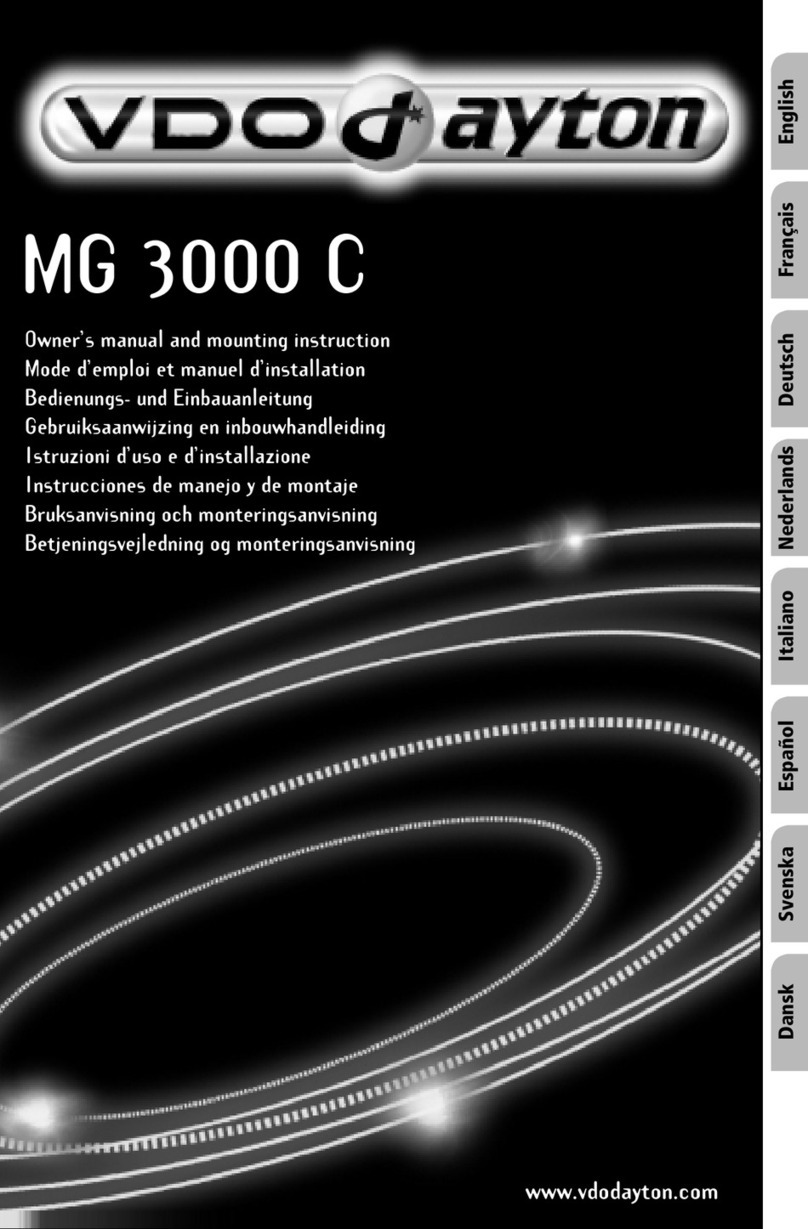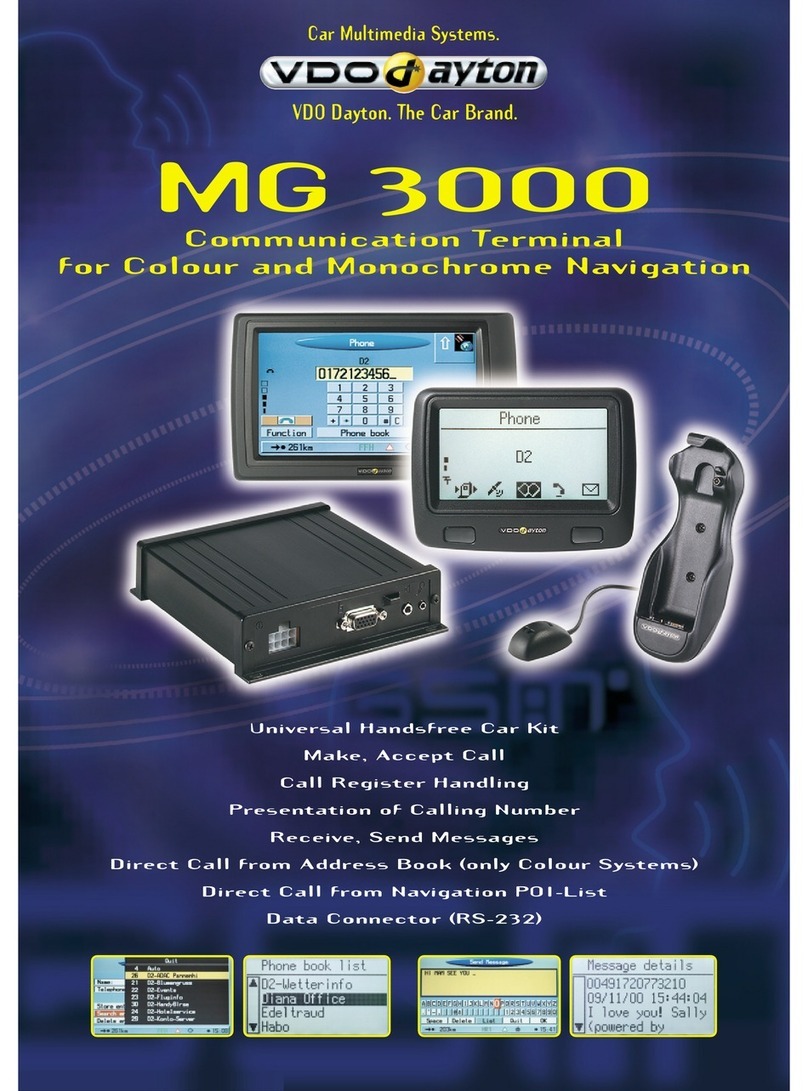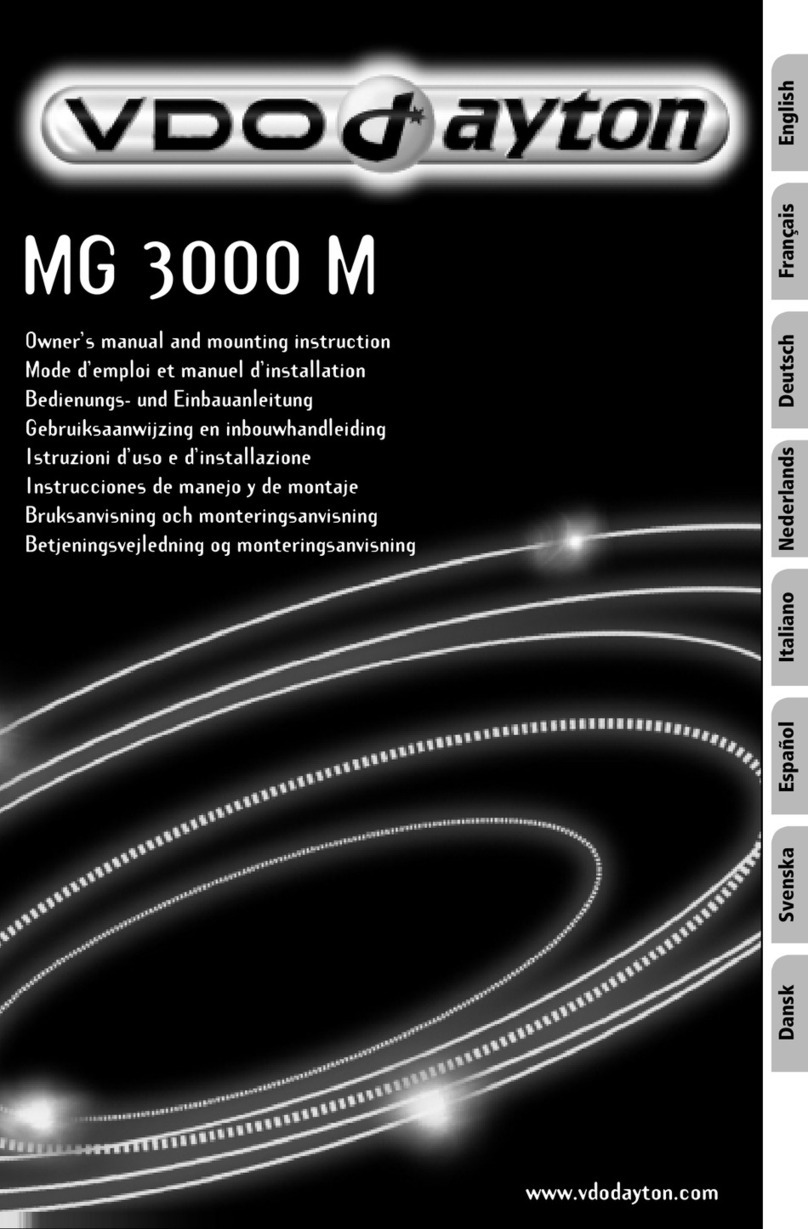Index (English)
Foreword ....................................................................................................................77
Symbology .................................................................................................................78
Handling BVDR digital tachograph ..........................................................................79
1. Overview of product and system..............................................................81
1.1 Overview......................................................................................................81
1.2 Display and operating elements for BVDR...................................................83
1.3 Main data in memory....................................................................................85
1.4 Program “Caminho da Escola”.....................................................................85
2. Operation menu .........................................................................................86
2.1 Simplified navigation structure using menu..................................................86
2.1.1 Navigation buttons .......................................................................................86
2.1.2 Self test........................................................................................................87
2.2 Main screen .................................................................................................87
2.2.1 Description...................................................................................................87
2.2.2 Distance traveled in the last 24 hours..........................................................89
2.3 Summary of menu functions ........................................................................90
2.4 Main functionalities of menu.........................................................................91
2.4.1 New driver registration.................................................................................91
2.4.2 Driver unregistration.....................................................................................91
2.4.3 VDO USB Stick............................................................................................91
2.4.4 Select driver code (Login)............................................................................92
2.4.4.1 Driver login via display.................................................................................92
2.4.4.2 Driver login via USB.....................................................................................92
2.4.5 Disconnect driver code (Logout)..................................................................93
2.4.5.1 Driver logout via Display ..............................................................................93
2.4.5.2 Driver logout via USB port............................................................................94
2.4.6 Print function................................................................................................94
2.4.7 Data upload using USB................................................................................95
2.4.8 Integration with telematics device................................................................96
2.4.9 Daylight saving time adjustment ..................................................................97
2.4.10 Clock adjustment - RTC...............................................................................98
2.4.11 Time Zone Configuration - UTC...................................................................98
2.4.12 Select the language .....................................................................................99
2.4.13 Ribbon diagram............................................................................................99
2.4.14 Inserting a new paper roll.............................................................................99
2.4.15 Information in printing - standard application .............................................101
2.4.15.1 Diagram tape header .................................................................................102
2.4.15.2 Operation information in diagram tape.......................................................103
2.4.15.3 Footer of diagram tape...............................................................................104
2.4.16 Information in printing - Chile Application...................................................105
2.4.16.1 Diagram tape header .................................................................................105
2.4.16.2 Operation information in diagram tape.......................................................106
3. Troubleshooting guide............................................................................107
3.1 General information and meanings............................................................107
4. Periodic inspection..................................................................................110
5. Appendix...................................................................................................111
5.1 Pictograms.................................................................................................111