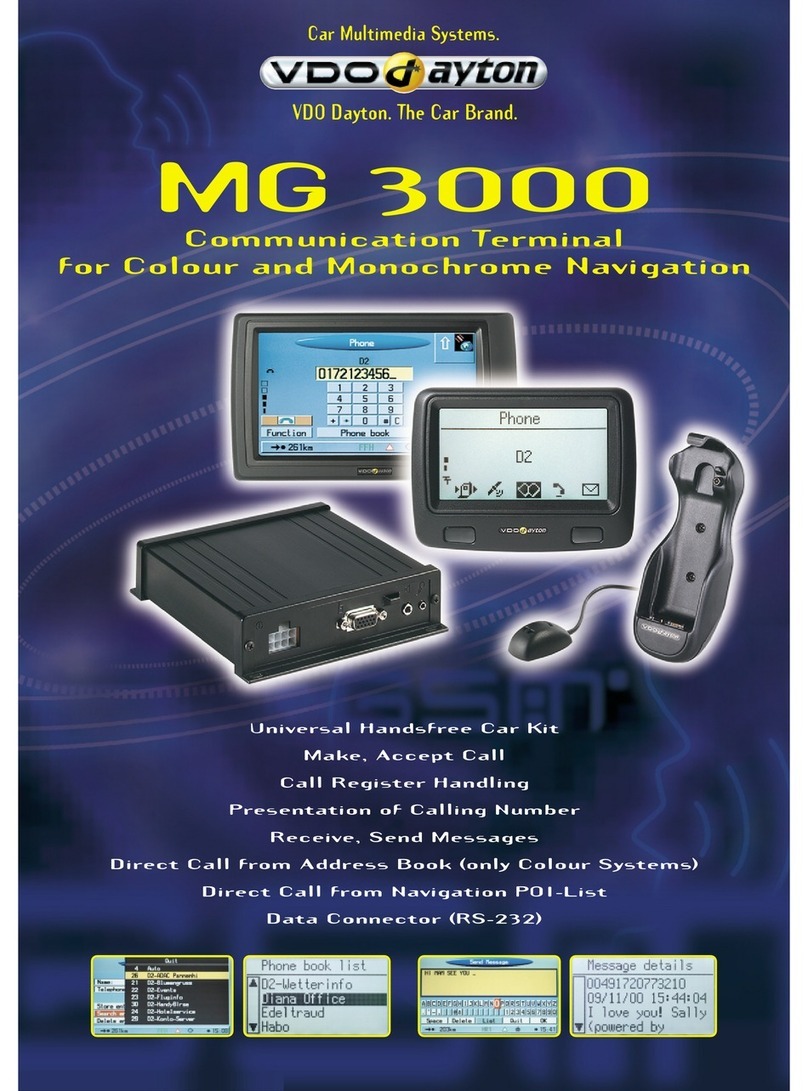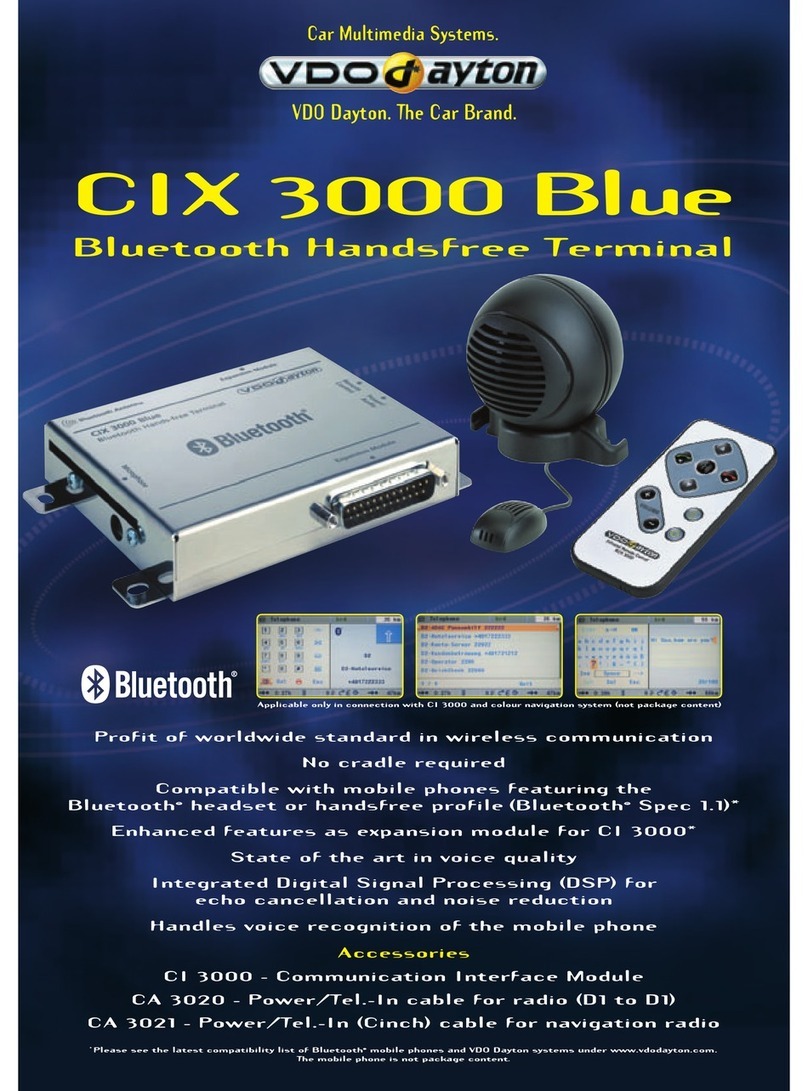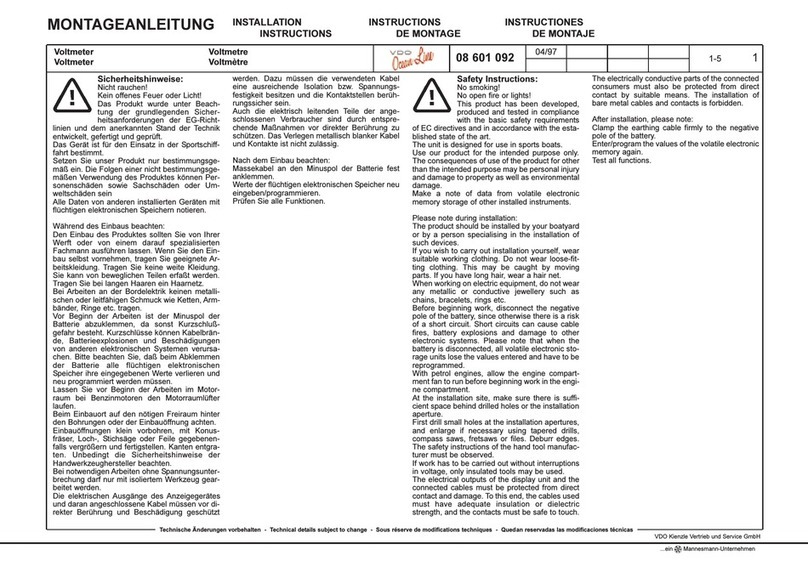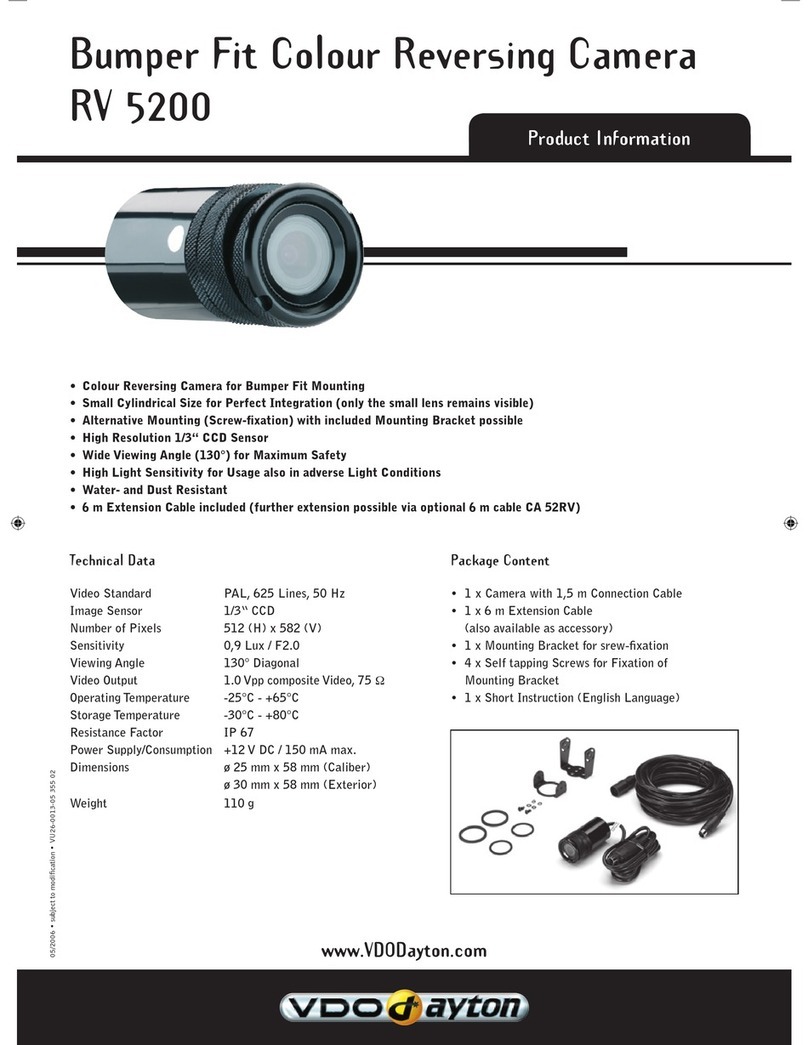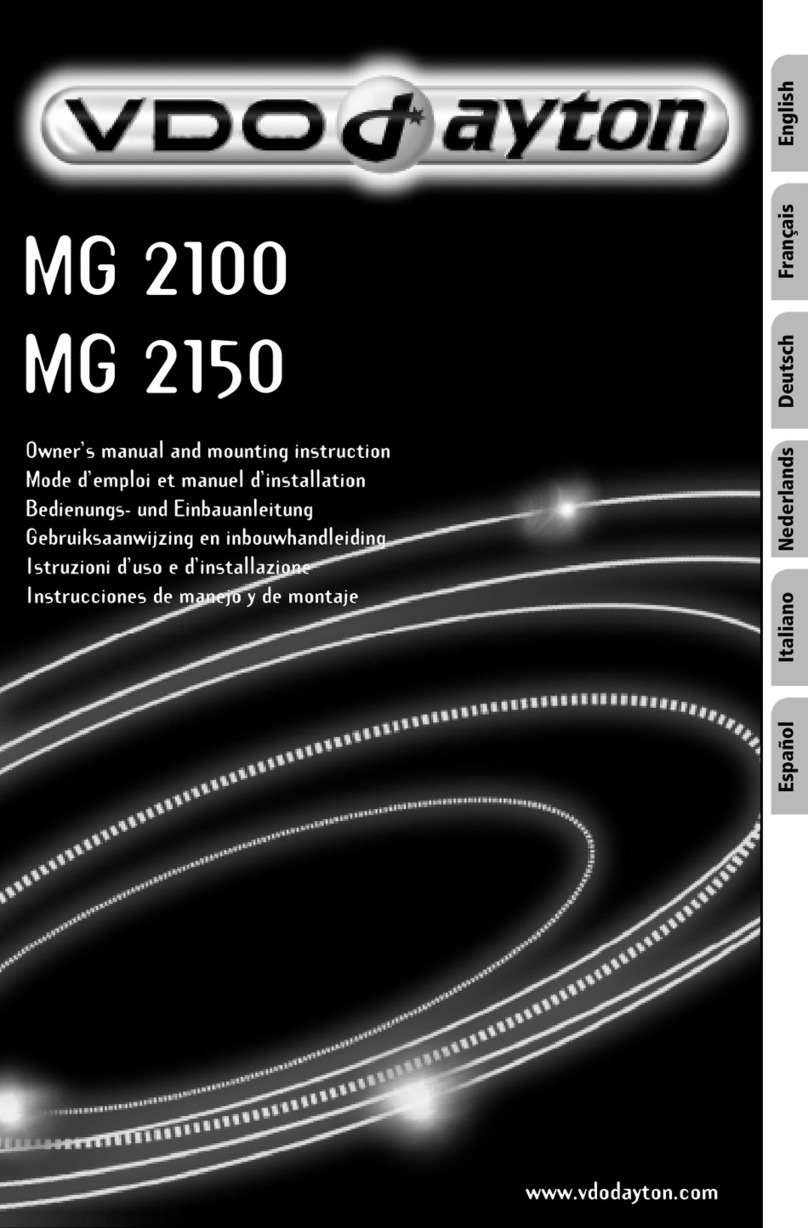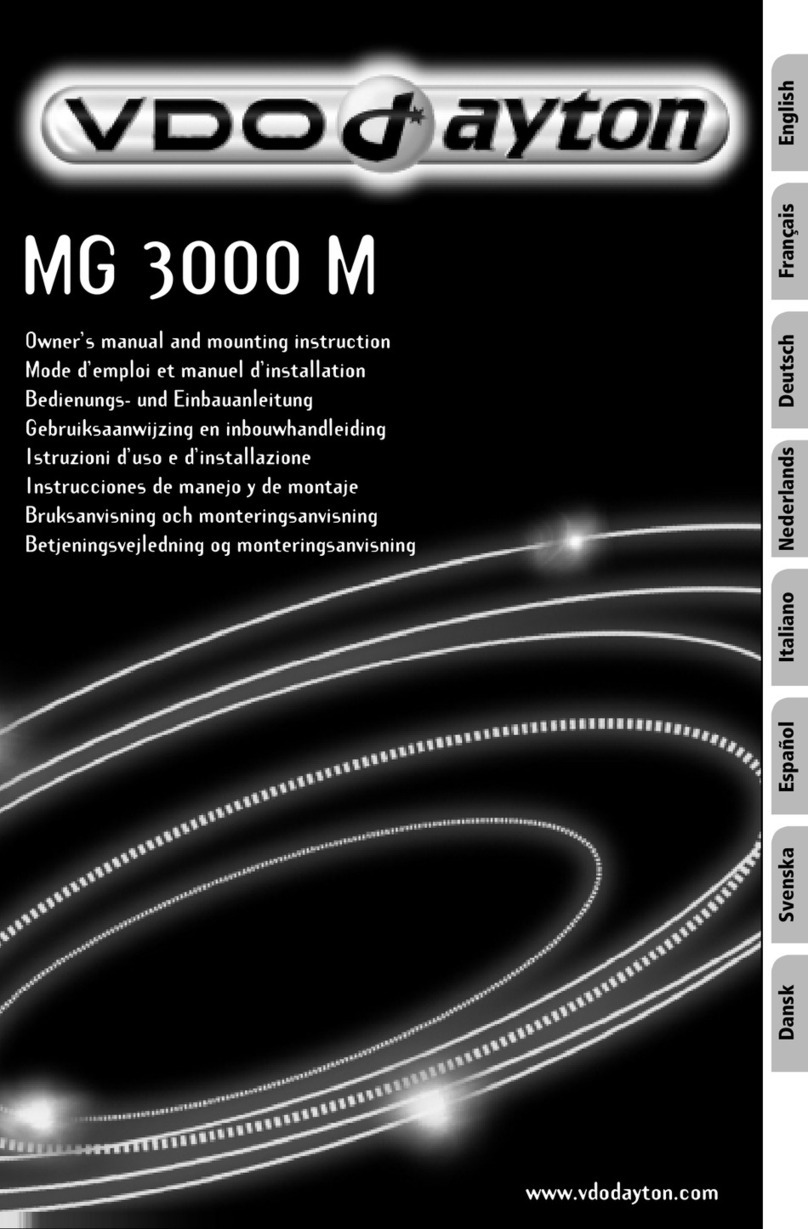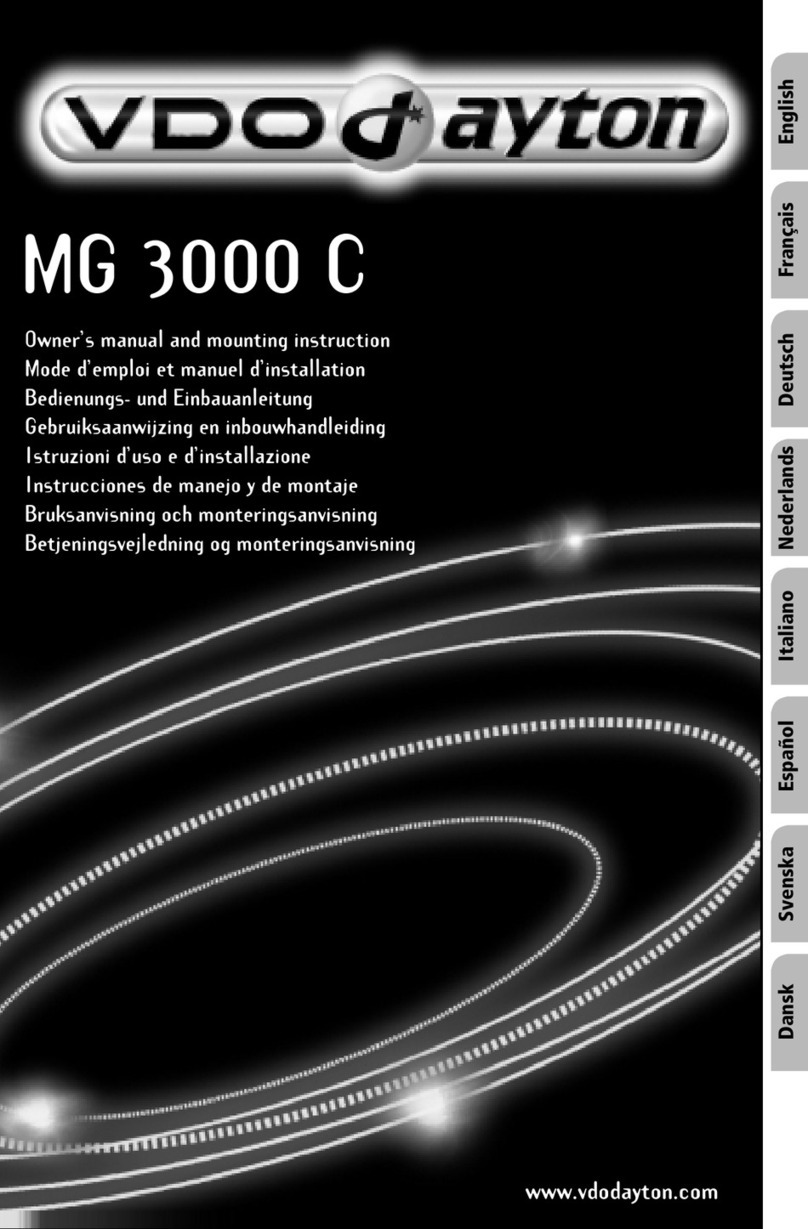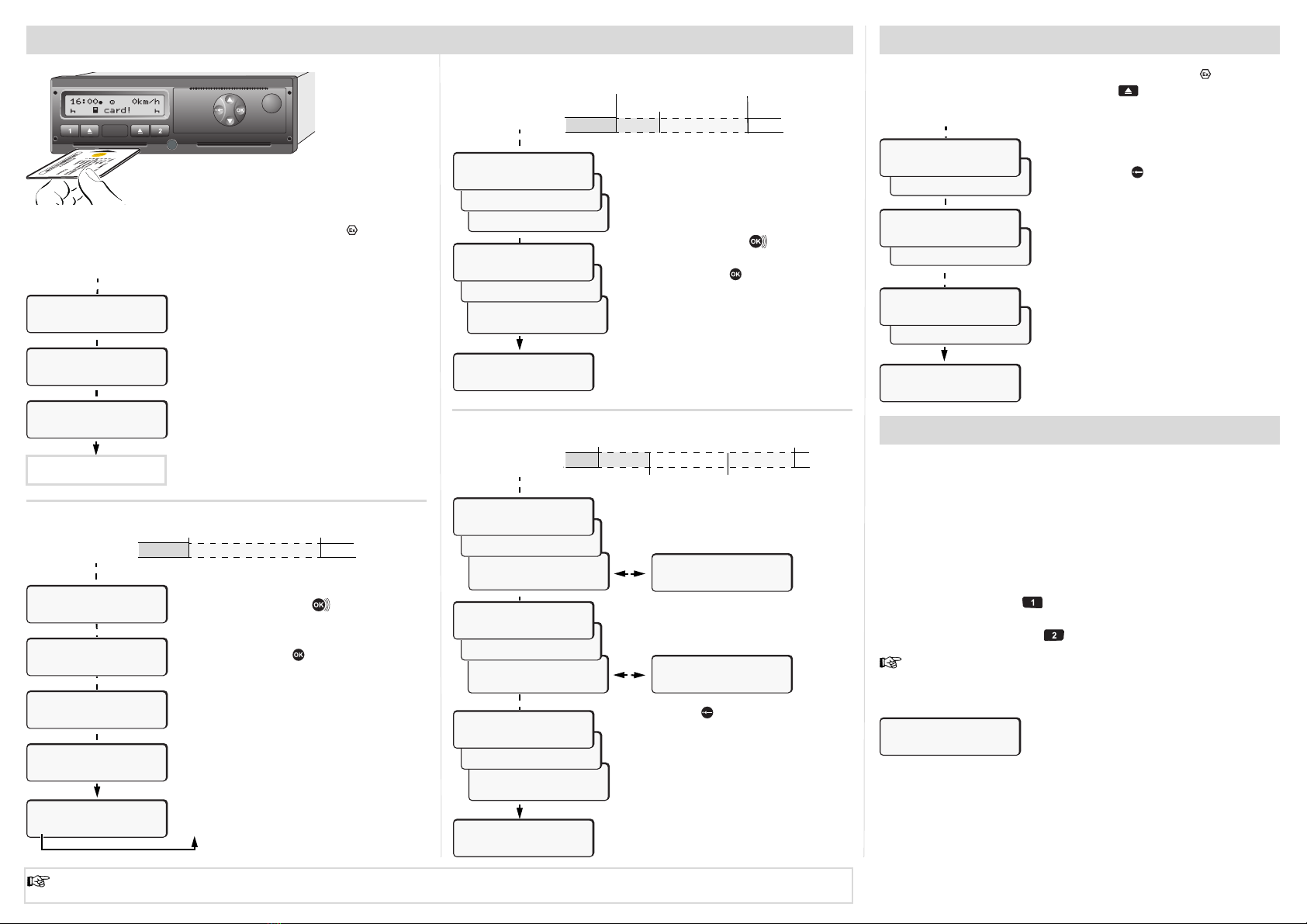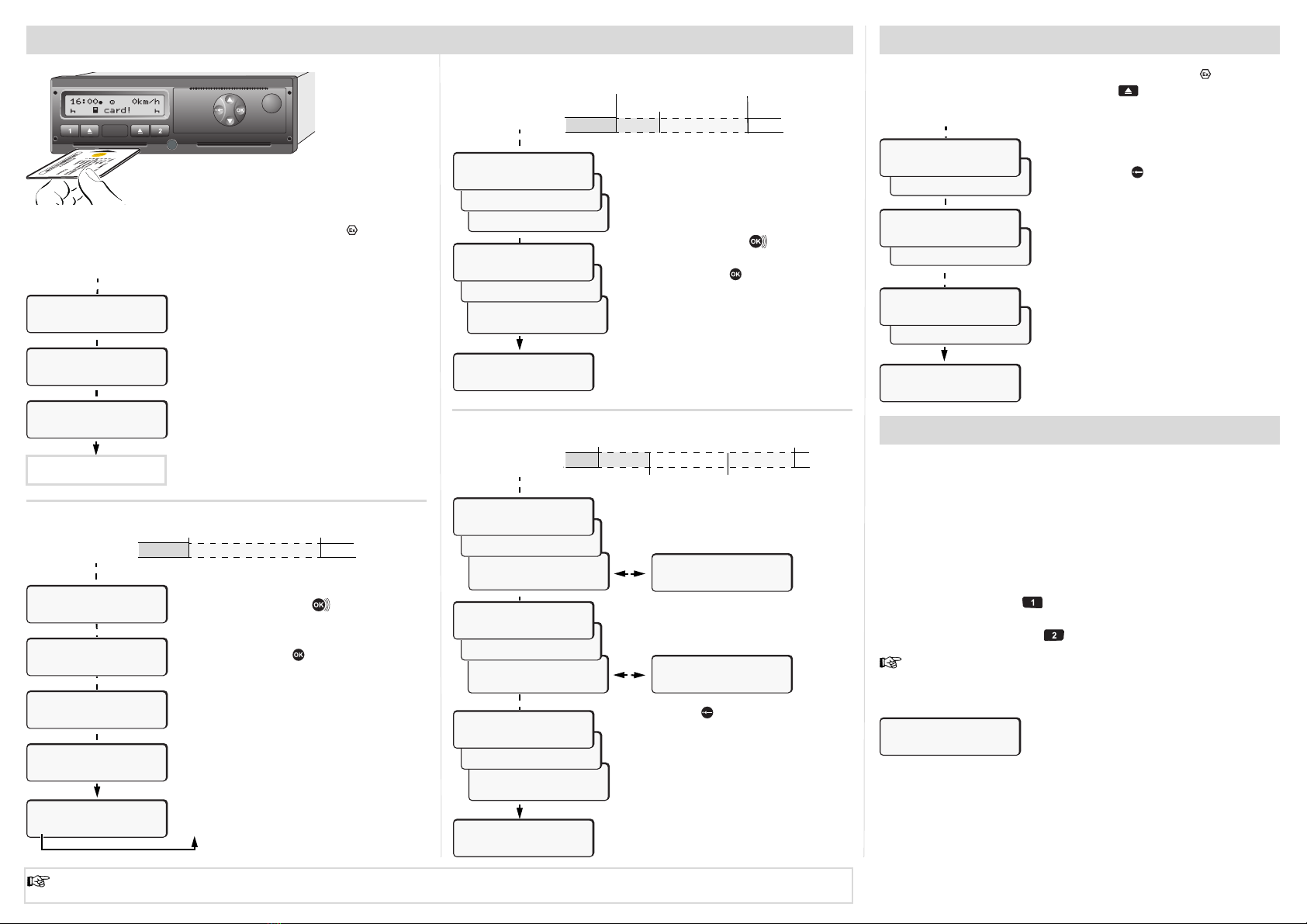
© 04.2012 Continental Automotive GmbH
These brief instructions shall not, under any circumstances, be regarded as a substitute for the exhaustive operating instructions
for the DTCO 1381 prescribed by EU Regulation (EEC) no. 3821/85, Annex I B.
1M confirm
entry?
yes
1M confirm
entry?
yes
왘Switch on the ignition. (Required only for ADR variant " ".)
왘Inserting driver card.
왘Follow the menu guidance.
Driver 1 who will drive the vehicle inserts his
driver card into slot 1.
Insert driver card / Manual entries
last withdrawal
15.04.13 16:31
1M entry
addition?
yes
continue with example:
A / B / C
The set local time "07:35" and the UTC
time "05:35UTC" appear (time offset = 2
hours).
The date and time of the most recent card
withdrawal will be displayed in local time
(symbol "").
If you do not want to add any activities/rest
periods, select "No".
Make manual entries with "Yes".
welcome
07:3505:35UTC
Withdrawal (15.04.2013) Insertion (18.04.2013)
16:31 Local time 07:35 Local time
Example A:
M 15.04.13 16:31
18.04.13 07:35 왘Press and hold key .
왘Automatic jump to the last entry field
(minutes blink).
왘Release button and press it again.
왘Acknowledge entry.
M 15.04.13 16:31
18.04.13 07:
35
1M confirm
entry?
yes
begin country
:D
07:36 0km/h
123456.7km
Appears when "End country" was entered
during the last withdrawal.
M 24.02.09 23:32
25.02.13 00:
20
M 24.02.13 23:32
25.
02.13 02:30
M 24.02.13 23:32
25.02.13 02:30
M 25.02.09 00:20
25.02.13 02:
30
M 25.02.13 00:20
25.02.13 02:30
02:31 0km/h
123456.7km
Example C:
왘Set, acknowledge activity "".
왘Set, acknowledge day, hours, minutes.
왘Set, acknowledge the next activity "".
왘Press and hold key (the minutes
blink).
왘Release button and press it again.
왘Acknowledge entry.
Withdrawal (05.11.2013) Insertion (14.11.2013)
17:50 Local time
18:45
14:00 Local time
12:10
?
M 14.11.13 12:10
?
beg. country
M 05.11.13 18:45
?
end country
M 05.11.13 17:50
05.11.13 18:
45
M 05.11.13 17:50
14.11.13 14:00
14:01 0km/h
123456.7km
M 28.10.11 18:45
? 14.11.13 12:
10
M 05.11.13 18:45
14.11.13 14:00
? end country
:
D
? beg. country
:
D
M 28.10.11 17:45
14.11.13 14:
00
M 14.11.13 12:10
14.11.13 14:00
Use key in order to ...
– abort the entry of a country,
– select the possible variables
(backspace) directly in the entry
block.
Withdrawing driver card
왘Switch on the ignition. (Required only for ADR variant " ".)
왘Press the corresponding ejection button .
왘Follow the menu guidance.
Setting activities
왘Driver 1: Press button until the desired activity () is shown
in the display.
왘Driver 2: Press the button .
Automatic setting after ignition on/off (option):
= Driving time (automatic when driving)
= All other working times (Automatically when the vehicle is stopped,
for driver 1)
= Availability: Waiting times, co-driver time, sleeper-cab time during
the trip (Automatically when driving or when the vehicle is stopped,
for driver 2)
= Break times and rest periods
At the end of a shift or during a break, always set activity ""!
Signalled by flashing of the activity or
activities for approx. 5 seconds in the
standard display (a). Then, the previous
display will appear again.
왘As required, change the activity accordingly!
Symbol "" after ignition off means: IMS function (Independent Motion
Signal) available.
18:01 0km/h
123456.7km
"" = Trip can be started.
Example B: Withdrawal (24.02.2013) Insertion (25.02.2013)
23:32 Local time
00:20 Local time
02:30 Local time
end country
E
AN
end country
:
E
24h day
26.10.13
yes
24h day
26.10.13
no
15:05 0km/h
123456.7km
왘Select, acknowledge the country.
왘If present, select region, acknowledge.
왘With button you can abort the entry
of a country if you, for example, want to
continue your work shift.
왘If you need a printout, select "Yes",
acknowledge.
왘Acknowledge "Yes" if you want a
printout required by law. With "No", you
will receive a printout in "Local time".
The driver card is released.
printout in
UTC-time
no
printout in
UTC-time
yes
1)
1) Only possible if no "End country" was
entered during the last withdrawal!
from Rel. 2.0